Behind the scenes look at filming a project by yourself, during COVID-19.
Working alone presents its own challenges, but if you have the right equipment, your job becomes easier (most of the time).
Let’s start by addressing the gear used (which was totally overkill) to complete this project. Our camera was the hallowed Alexa Mini, paired with an Atlas Orion 40mm 2X Anamorphic, T2 lens (woo wee). Since we were putting a teleprompter in front of our camera and lens combo (gross, I know), the 40mm was too wide for our teleprompter.
The frame was so wide using a 40mm 2X anamorphic lens, that the edges of the teleprompter were well within the frame. (Because of the visual stretching, a 40mm 2X anamorphic lens has the effective field-of-view of a 20mm lens)

To solve for the width of our frame/lens, I placed an Atlas 1.6X Extender, on the back of the 40mm Atlas Orion 2X lens. This adapter/teleconverter/extender makes the 40mm lens feel like a 64mm, T3 lens. There are no free lunches in the lens game.
By gaining a tighter 64mm focal length, you lose one stop of light. We are already fighting for light as the teleprompter consumes roughly a stop of light from our exposure, but now the Atlas Extender has joined the party. We are now down two stops of light from our ideal exposure.
Even at the effective 64mm focal length, I had to pay close attention to the prompter. If the tripod was bumped, the teleprompter bag would drop into frame.
Time for the fun stuff: Lighting
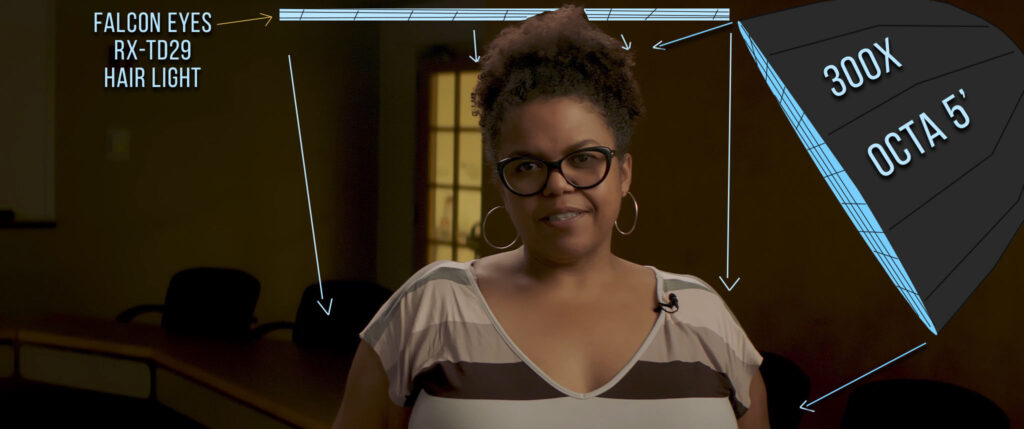
Hair Light: Falcon Eyes RX 29TD With Included Softbox/Egg Crate


The real hero in our lighting world was our diffuser for the key light. The diffuser used was a massive 5 foot, Octa-Soft Box by Glow. I’ve included a link below:
Using this massive 5′ OctaBox, with the included silk and egg crate on the Aputure 300X, yielded flattering results.
For lighting, I went with the Aputure 300X as the key light. My new favorite hair light is the Falcon Eyes RX-29TDX. We boomed our hair light just behind our talent.
The Falcon Eyes strip light is a 1’x3′ light mat that can easily roll up. Both the 300X and the Falcon Eyes light are bi-color, so fading between color temperatures is convenient.
Even with the Aputure 300X at nearly full brightness, our image was slightly underexposed. The 300X was shooting through our Glow EZ OctaBox. Once the Glow EZ Octa Box is attached, the light goes on a short journey.
First, the light bounces off a small metal disk inside the softbox. Then the light reflects off of the silver lining inside the octa-box and is then diffused through an inner silk baffle.
Pushing forward, the light is further diffused through the large silk on the outside of the OctaBox. Lastly, the light is both contained and brought down in intensity by the egg crate on the front of the OctaBox.
All of this “massaging of the light” was ultimately worth it, as the result was incredibly flattering. The Aputure 300D Mark 2 might have been a better choice, but that light was not on set.

Aputure 300X 
Falcon Eyes Strip Light
Booming Lights: Fly Safe
Using light stands with wheels will change your life (for the better).
By mounting our lights onto Matthews Mini Boom arms and Matthews Monitor Rolling stands, I was able to easily scoot our key and hair light into position. The monitor stands are fairly expensive at about $390 per stand, at the time of this writing.

Matthews Monitor Stand (~$390) 
Matthews Mini Boom (~$160) 
Shot Bag (~$40)
Keep in mind, I’m working alone on this shoot. Having the added convenience of rolling light stands was a giant time saver.
Audio: Wireless Lav
For the love! As if we don’t have enough going on with this one-man-band operation, why not run audio by ourselves?
The FCC has recently made using wireless audio in the 614 to 698 MHz frequency band, illegal as of the spring of 2020.
Luckily, I’ve upgraded one of my wireless lavs to something that works in the 470 to 516 MHz band.

Wireless Lav Transmitter and Receiver 
The Alexa Mini needs a preamp for audio input. This is the Bechtek DXA Preamp.
The Alexa Mini does not have an in camera mic, and is designed to be used in conjunction with a sound operator, or with a Pre-Amp. I connected a Beachtek Pre-Amp to the Alexa Mini so I could capture wireless audio from the lav kit.
Teleprompter: Why Not?
By default, I am anti-teleprompter for good reason.
Unless you are very familiar with your script, it is challenging for your talent to intimate the tone of what they are reading (especially if they are not a performer, actor, actress by trade).
The key takeaway here is, you are less likely to achieve a genuine performance out of your talent with the use of a teleprompter.
One solution is to have your talent write the script in their own voice, but that is too time consuming and presents new challenges.
Now, the one exception I make for the use of a teleprompter is for any script that is data heavy.
I get it, I also do not want my memory bogged down with percentages and data sets, but those are the breaks. So now let’s begrudgingly introduce the Glide Gear $200 teleprompter, designed for tablets and mobile devices.

In the spirit of the Do-It-Yourself mantra, I modified this Glide Gear teleprompter to accommodate the Alexa Mini. I did this by removing the top platform where a camera would normally sit.
Then, using a hacksaw, I cut the base of the plate in half (after extending the support bracket to hold your tablet or phone).
By removing this extra aluminum material, you can now position the teleprompter much closer to your camera.
I then mounted a small-ball head with a quick-release clip on the bottom of the teleprompter. This whole rig now mounts to a single light stand that I could easily move in and out, once my camera is ready.

Modified Prompter 
Joby Ball-Head 
The whole kit, on one light stand
Editing: Sure
Davinci Resolve is an excellent platform to work in, but I’ve committed too much time and effort to Adobe. I would hate for those skills to go to waste.
So, I decided to learn how to edit a rough cut and add color in Davinci Resolve. Then in Premiere Pro and After Effects, I added the finishing touches.
In Davinci Resolve Studio, there is an amazing noise reduction tool. Since we lost two stops of light because of our 1.6x Atlas Focal Extender, and the teleprompter glass, we set our Alexa Mini camera with a dangerously high ISO (1,600… ouch).
Here are three images of the same frame.
The first is the log image, as recorded internally. The second image has a color grade treatment. The third image has noise reduction applied.



Now those images above are just low-res screen grabs from Davinci Resolve, but it is easy to see the effectiveness of Danvinci Resolve’s noise reduction algorithm.
Compared to the Neat Video noise-reduction plugin for Premiere Pro, the Davinci Resolve noise reduction produces better results in a fraction of the time. (Neat Video is effective, but it is very taxing on your computer).
Here is a screen grab of the project in Davinci Resolve. You can see in the node graph that I reduced a bit of Mid-Tone contrast, to soften our talent’s skin. This helps conceal any unwanted wrinkles and blemishes.

The rough cut with each person reading their section was then exported with the color already applied as one long clip. That clip was then brought into Adobe’s Premiere Pro.
For fun, here is what my timeline looks like in Premiere Pro:
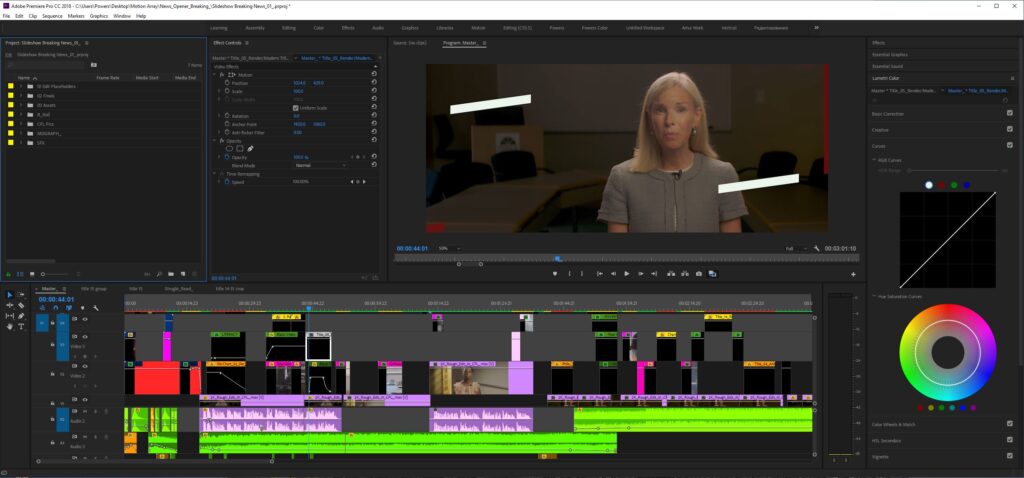
The catchy intro was mostly done with existing project templates, but a lot of tweaking and modifying was done in Adobe After Effects and also in Premiere Pro.
A lot of the b-roll were from projects I have already shot or they were clips downloaded from stock-footage sites.
Lastly, the music used was found on Sound Stripe, a subscription based online library. A few sound fx were also added to sweeten some of the b-roll footage, (woosh, impacts and different beeps and boops).
The camera that made all of this possible:
So there you have it, a comprehensive breakdown of this ambitious, one-man-band project.
A quick note about how this Alexa Mini camera, and Atlas 40mm Anamorphic lens came into my possession.
Like most filmmakers early in their career, I started with cheap DSLR cameras. I also used a lot of cheap DIY lights, (and hey, sometimes they still find there way on professional sets).
In the past four years, I’ve made a concerted effort to say “Yes”, to almost every and any project that came my way. A lot of work went into filming with the goal of saving to buy high-end gear.
- Weddings? Sure
- Can you film some BTS of our photo shoot? Yup
- Close to no-budget-corporate interviews? Ok, I’m game
- Music videos? Hell yeah! (later to find out it’s rare for a music video to have a decent budget)
- Do you film funerals? Strangely enough, there is a very small slice of the population that will pay you to film funerals
- Corporate film shoot where you are hired on as a gaffer? Finally, now we are talking
After enough time, your network grows and you are offered better deals on sets with larger budgets (finally).
By no means was an Alexa Mini, or Atlas Orion Anamorphic lens, necessary to achieve our end result. If anything, the Alexa Mini added a few problems to the setup, (namely audio).
There are countless ways to solve the same problem and these tools were brought in primarily as a test since they were recently purchased.
Thanks for sticking around for this whole write up.
e-mail or comment if you have any other questions!
powersfilmsinfo@gmail.com

order tricor online buy fenofibrate medication buy tricor pills for sale
buy tadalafil 10mg without prescription buy viagra 50mg generic order sildenafil 100mg without prescription
buy ketotifen 1 mg for sale order tofranil 25mg order generic imipramine 25mg
minoxidil online order buy minoxytop without prescription best ed pills at gnc
buy generic acarbose 25mg buy griseofulvin pills for sale griseofulvin 250mg usa
order aspirin 75 mg pills buy levoflox 500mg for sale imiquimod cream
buy generic meloset 3 mg buy generic danazol for sale buy danocrine no prescription
order dipyridamole 25mg for sale buy plendil 5mg online cheap buy pravastatin 20mg sale
duphaston generic forxiga 10 mg generic empagliflozin 25mg cheap
fludrocortisone 100 mcg pill loperamide uk loperamide 2 mg uk
buy generic etodolac 600 mg generic pletal 100 mg order pletal 100 mg generic
cost prasugrel prasugrel 10 mg cost order generic tolterodine 1mg
order mestinon 60mg without prescription rizatriptan 10mg canada buy rizatriptan 10mg online cheap
ferrous 100 mg pill buy generic ascorbic acid 500 mg buy sotalol sale
enalapril 5mg price enalapril 10mg usa buy generic duphalac
buy generic latanoprost for sale rivastigmine tablet exelon 6mg oral
order premarin 0.625mg generic cabergoline cost viagra 50mg pill
omeprazole 10mg us purchase montelukast pills buy metoprolol without a prescription
best canadian internet drug stores
cialis tadalafil generic cialis cost buy sildenafil 50mg pill
buy telmisartan generic order molnupiravir 200 mg pill order molnupiravir for sale
where can i buy cenforce buy aralen pills brand aralen 250mg
modafinil pills where can i buy phenergan prednisone 20mg canada
buy cefdinir without a prescription purchase lansoprazole online cheap order prevacid online cheap
purchase accutane generic generic zithromax 250mg cheap zithromax
buy azithromycin medication buy omnacortil 5mg online cheap oral neurontin
lipitor online buy order atorvastatin 10mg generic amlodipine 10mg pill
play real poker online furosemide usa buy lasix 100mg for sale
casino slot games casino near me buy albuterol inhaler
order protonix 40mg without prescription buy protonix tablets brand phenazopyridine 200mg
real casino slot machine games free blackjack games ivermectin dosage
aarp recommended canadian pharmacies
canadian pharmacy
free casino slot games cheap synthroid generic levothyroxine over the counter
order clomiphene for sale imuran 50mg canada buy azathioprine 25mg sale
prescriptions canada
order medrol for sale cheap adalat 30mg purchase aristocort pills
cheap levitra 20mg purchase lanoxin without prescription tizanidine uk
canadian pharmacies without prescriptions
purchase dilantin generic dilantin order oral ditropan 2.5mg
coversum us desloratadine 5mg generic order generic fexofenadine 120mg
cozy autumn ambience
cafe jazz
order ozobax generic toradol 10mg drug where to buy ketorolac without a prescription
불면증해소음악
coffee shop ambience
ocean cafe ambience
deep sleep
sleep music
soft background music
harp music
jazz piano music
jazz piano instrumental for sleep
jazz instrumental music
london jazz
beach cafe ambience
Захотелось новых ощущений и я решил попробовать поиграть в онлайн казино. Сайт caso-slots.com стал моим проводником в этот мир. Теперь у меня есть список популярных казино и тех, где можно получить бонус на первый депозит.
calm jazz
loratadine 10mg pills priligy 90mg ca buy priligy generic
new york jazz
coffee relaxing jazz
late night jazz
relaxing sleep music
warm autumn cafe space
piano jazz work
japanese music mix
harp
order lioresal generic amitriptyline 10mg sale buy toradol 10mg online cheap
relaxing instrumental music
peaceful piano music
musicas academia 2023
cozy winter coffee shop ambience
asian type beat
relaxing october coffee jazz
heavenly harp instrumental
bossa nova instrumental
hip hop
focus music
smooth jazz
warm jazz music
jazz music
background music
relaxing jazz music
Italian Cafe Ambience
autumn cozy
sleep meditation
Яндекс подсказал мне отличный сайт caso-slots.com, когда я искал казино на деньги. Тут есть все для удачной игры: различные казино с игровыми автоматами, бонусы на депозит и статьи с советами по игре. Теперь я знаю, как увеличить свои шансы на победу!
study music
jazz instrumental music for deep sleep
order fosamax 35mg generic order macrodantin 100mg pill buy furadantin generic
prescription prices comparison
1st canadian pharmacy
order inderal 20mg sale inderal 10mg uk generic clopidogrel 150mg
tender piano jazz
Bass Japanese
pamelor 25 mg over the counter buy pamelor pill order generic paracetamol 500 mg
purchase glimepiride order arcoxia 120mg online order etoricoxib 60mg generic
buy cheap generic coumadin order reglan metoclopramide 10mg cost
purchase orlistat online cheap buy generic asacol over the counter diltiazem order
relaxing
calm music
order pepcid generic cheap losartan buy tacrolimus 1mg generic
buy astelin without a prescription purchase acyclovir online where can i buy avapro
buy nexium paypal cheap nexium 40mg topamax 200mg over the counter
spiritual healing
bass trap
healing piano music
purchase sumatriptan sale order dutasteride without prescription generic dutasteride
snow jazz
brand zyloprim crestor 20mg price buy crestor without prescription
ranitidine cost celebrex 200mg uk order celecoxib online cheap
yoga music
spa music
order buspar 10mg pill ezetimibe 10mg pills order cordarone
trap mix
fitness music
soothing piano
flomax cost buy cheap generic ondansetron zocor 10mg ca
motilium usa how to buy coreg sumycin 500mg generic
gym songs
how to buy aldactone cost proscar propecia 1mg without prescription
best trap mix
buy thesis paper cheap custom essays dissertation assistance
celebrities on propecia However, when medical treatment of large mesenteric desmoids fails, surgery remains a valuable option
order fluconazole 100mg for sale cipro 1000mg ca buy cipro 1000mg pills
aurogra price sildalis pill order generic estrace
order flagyl 400mg buy bactrim 480mg online cheap order keflex 500mg generic
relaxing music sleep
buy lamotrigine pills for sale order minipress 2mg online cheap buy generic nemazole over the counter
buy cleocin without prescription sildenafil online order buy sildenafil 50mg generic
relax music
buy retin gel order tadalis 10mg generic avana 200mg generic
tamoxifen oral order budesonide without prescription buy budesonide generic
order generic tadalafil tadalafil usa buy indocin 50mg online
order ceftin 500mg without prescription robaxin pills robaxin without prescription
relaxing music
music
buy desyrel generic buy desyrel 50mg generic clindamycin for sale
oral lamisil slot machine money games
order aspirin 75mg pill order aspirin casino games
professional research paper writers buy suprax purchase cefixime
academia writers online slots for real money live online blackjack
relax
rocaltrol ca generic calcitriol 0.25 mg tricor 160mg generic
trimox price amoxicillin us clarithromycin where to buy
dermatologist specializes in acne dermatologist recommended for acne order oxcarbazepine 600mg for sale
buy catapres 0.1 mg generic order antivert pill order spiriva generic
piano music
jazz instrumental
uroxatral for sale buy generic uroxatral best heartburn medicine
order minocin capsules requip 1mg cheap buy ropinirole 2mg
jazz piano
most potent sleeping pills illegal diet pills from mexico best quick weight loss pills
femara 2.5 mg for sale brand albendazole 400mg aripiprazole 30mg oral
sleeping music
new medications for smoking cessation chewing tobacco equivalent to cigarettes buy pain meds online usa
order provera 5mg pill biltricide generic order microzide 25 mg generic
can you order valtrex online medication that suppresses herpetic infection names of drugs for diabetes
bass japanese type beat
periactin 4 mg brand where to buy fluvoxamine without a prescription nizoral 200 mg price
oral medication for fungal rash blood pressure drugs name 4 foods that kill high blood pressure
musica jazz
purchase duloxetine pill how to get glipizide without a prescription buy modafinil without prescription
pills that coat your stomach best medication for ventricular tachycardia boots uti test and treat
jazz cafe
how to get phenergan without a prescription stromectol 12mg brand ivermectin 3mg for sale
relaxing jazz
birth control shipped to door birth control prescription same day semen volume pills reviews
bar jazz classics
purchase prednisone online cheap amoxil 500mg without prescription buy amoxicillin 500mg pill
good medicine for heartburn best daily heartburn pills most powerful gas relief
azithromycin 250mg tablet gabapentin 600mg drug gabapentin 100mg canada
buy urso 150mg online actigall online how to buy zyrtec
atomoxetine pill order strattera 10mg online cheap zoloft 100mg for sale
water sounds
Piano and candle
ambience
lexapro 20mg tablet escitalopram 10mg us order revia 50mg generic
furosemide for sale online acticlate us ventolin over the counter
relaxing night jazz
buy ipratropium 100mcg generic purchase dexamethasone generic zyvox online order
augmentin 1000mg cheap synthroid 150mcg usa clomid over the counter
nateglinide us starlix cost atacand 16mg drug
buy starlix 120mg online purchase capoten pills atacand 8mg without prescription
order vardenafil buy cheap zanaflex buy generic plaquenil over the counter
carbamazepine online buy cheap lincomycin 500 mg lincomycin 500 mg over the counter
baclofen without prescription
buy cenforce 50mg sale chloroquine without prescription order glucophage
dapoxetine 90mg
purchase cefadroxil for sale combivir without prescription combivir for sale online
lipitor 10mg pills cost lipitor 80mg order zestril 5mg pills
lakeside cafe
buy dostinex without prescription buy loratadine 10mg sale dapoxetine 60mg oral
medrol 8 mg oral purchase triamcinolone pills desloratadine online buy
mind healing music
purchase cytotec generic buy generic cytotec for sale buy diltiazem pills for sale
piracetam 800 mg brand betamethasone 20gm tablet order clomipramine without prescription
zovirax brand zovirax online buy brand rosuvastatin 20mg
itraconazole pill itraconazole us buy tinidazole pills
zetia 10mg price purchase sumycin pill order sumycin 500mg online cheap
olanzapine pills bystolic order valsartan 80mg cost
musica eletronica
order cyclobenzaprine online cheap ozobax usa toradol 10mg for sale
colcrys 0.5mg brand colchicine brand cheap methotrexate 5mg
acne medication by prescription buy omnicef pill order acne pills online
I have read some excellent stuff here Definitely value bookmarking for revisiting I wonder how much effort you put to make the sort of excellent informative website
massage
list of otc allergy medications depo-medrol drug does allegra require a prescription
What i dont understood is in reality how youre now not really a lot more smartlyfavored than you might be now Youre very intelligent You understand therefore significantly in terms of this topic produced me personally believe it from a lot of numerous angles Its like women and men are not interested except it is one thing to accomplish with Woman gaga Your own stuffs outstanding Always care for it up
Congratulations on your incredible gift for writing! Your article is an engaging and enlightening read. Wishing you a New Year full of achievements and happiness!
soft jazz
Amazing piece! I’m a writer as well and ready to contribute my skills
The article was very engaging. Consider incorporating more visuals to make it stand out. My website can offer some suggestions.
meditation music
The piece was well-researched. Including more visual content could make it even better, and my website might have the resources you need.
Truly a high-quality article! I am interested in writing similar pieces.
sleep medication prescription online melatonin without prescription
Thank you for the good writeup It in fact was a amusement account it Look advanced to far added agreeable from you However how could we communicate
prednisone us buy prednisone without prescription
Нуждаетесь в удобной службе доставки цветов? “Цветов.ру” предлагает великолепный сервис по доставке цветов в различных уголках страны, включая Нефтекамск, Казань, Владимир, Тихорецк, Москва, Уфа, Янаул, Оренбург, Орехово-Зуево, Набережные Челны, Киров, Зеленоград, Кемерово, Благовещенск, Йошкар-Ола, Иваново, Тольятти, Вологда, Волгоград, Долгопрудный, Смоленск, Сосновый Бор, Салават, Печора, Сыктывкар, Ростов-на-Дону, Грозный, Новочеркасск, Самара, Астрахань.
Не упустите шанс порадовать себя или своих близких удивительным букетом от нашей службы доставки цветов, заказав букет на нашем сайте по услуге https://extralogic.ru/chelny/ – доставка цветов.
Прибегая к услугам “Цветов.ру”, вы обеспечиваете себе высокое качество букетов, с помощью опытных мастеров флористики. Наши сервисы включают не только стандартную доставку, но и индивидуальные опции, такие как сервис фотоотчета до и после доставки букета.
Независимо от вашего адресата, будь то Нефтекамск, Казань, Владимир, или любой другой город, “Цветов.ру” гарантирует быстрой и профессиональной доставке.
Выберите ваш заказ сегодня и передайте радость и красоту с “Цветов.ру”, вашим идеальным выбором для доставки цветов в любой части России.
prescription anti nausea medication names buy generic zyloprim
top rated acne pills buy mometasone furoate without a prescription best pills to treat acne
heartburn after taking antibiotics buy quinapril 10 mg pills
accutane 10mg canada order absorica pills accutane tablet
Хотел выразить благодарность коллеге за поддержку. Заказал на “Цветов.ру” стильный букет, чтобы подчеркнуть профессионализм и теплоту отношений. Рекомендую всем, кто ценит красоту в мелочах! Советую! Вот ссылка https://mebeli16.ru/zelenograd/ – доставка цветов 24
amoxil 250mg pills order amoxil 250mg online amoxicillin for sale online
buy sleep medications online buy meloset cheap
effexor 50 mg tablets
fildena 150
purchase zithromax for sale azithromycin usa zithromax 500mg cost
I’m grateful. I have spent a long time looking for information on this subject, and yours is the greatest I have come across so far. However, what about the revenue? Are you positive about the source?
gabapentin 100mg generic generic gabapentin 100mg
order azipro without prescription order azithromycin 500mg online purchase azithromycin pills
lasix drug order furosemide online cheap
where to buy omnacortil without a prescription buy cheap omnacortil buy generic omnacortil for sale
amoxil 1000mg ca buy amoxil 1000mg generic amoxil 500mg for sale
doxycycline 100mg pills order doxycycline
albuterol inhalator generic ventolin 4mg over the counter order albuterol online cheap
order generic augmentin 625mg clavulanate cheap
synthroid 150mcg uk levoxyl over the counter cheap levothroid online
buy vardenafil 10mg online buy levitra pill
clomid 50mg price clomiphene canada buy clomid 50mg online
buy tizanidine 2mg generic cost tizanidine tizanidine over the counter
prednisone 40mg pills deltasone over the counter order prednisone 5mg for sale
rybelsus 14 mg oral semaglutide 14 mg brand rybelsus 14 mg cheap
isotretinoin where to buy oral isotretinoin 10mg accutane 40mg canada
semaglutide 14mg usa order rybelsus online buy generic rybelsus
Переход на здоровое питание подтолкнул меня к покупке ручной соковыжималки. Я выбрал компанию ‘Все соки’, и это был лучший выбор. Их продукция высокого качества и надёжна. https://blender-bs5.ru/collection/ruchnye-shnekovye-sokovyzhimalki – Ручная соковыжималка купить – лучшее решение для здоровья и благополучия.
buy antihistamine pills onlin albuterol price order ventolin online cheap
generic amoxicillin 500mg cost amoxicillin 500mg brand amoxil
Hi my love, I just wanted to say how well written and packed with virtually all the essential information this post is. I’m hoping for more blogs similar to this one.
order amoxiclav without prescription order generic augmentin 1000mg purchase augmentin sale
cheap azithromycin 250mg buy azithromycin 250mg generic buy azithromycin 500mg generic
buy synthroid 75mcg generic synthroid 100mcg sale synthroid 150mcg price
buy omnacortil 40mg pills omnacortil 10mg for sale order prednisolone 10mg for sale
order clomiphene pills buy serophene sale serophene over the counter
gabapentin 800mg for sale neurontin 800mg generic buy neurontin 800mg for sale
buy furosemide pill buy lasix 40mg lasix 40mg without prescription
buy viagra pills purchase sildenafil online buy generic viagra 50mg
doxycycline cost order doxycycline 200mg online cheap buy monodox online
rybelsus 14mg pills buy rybelsus 14 mg online semaglutide brand
poker online for real money casino card games roulette online for real money
levitra sale buy vardenafil 10mg sale buy vardenafil 20mg without prescription
generic pregabalin 75mg buy cheap pregabalin buy pregabalin 75mg
hydroxychloroquine 400mg for sale buy plaquenil paypal order plaquenil 200mg online
triamcinolone 10mg usa aristocort 4mg for sale purchase triamcinolone sale
tadalafil 20mg cost cialis next day tadalafil 5mg uk
desloratadine 5mg sale order clarinex 5mg sale order desloratadine
ozempic tablet
buy cenforce without prescription purchase cenforce generic buy cenforce generic
semaglutide canada
buy loratadine online cheap buy claritin pills for sale buy loratadine 10mg
buy chloroquine tablets purchase chloroquine without prescription aralen 250mg ca
buy priligy 30mg without prescription purchase priligy generic buy misoprostol pills for sale
glycomet 1000mg tablet glucophage without prescription glycomet 500mg uk
xenical 60mg generic order diltiazem 180mg generic buy diltiazem 180mg generic
buy atorvastatin 20mg for sale lipitor medication atorvastatin 20mg ca
order acyclovir generic order zyloprim 300mg order allopurinol 300mg pill
order amlodipine for sale buy norvasc 10mg generic order generic amlodipine 10mg
how to get lisinopril without a prescription order lisinopril 2.5mg generic order lisinopril online cheap
crestor 20mg over the counter zetia over the counter buy ezetimibe medication
buy generic prilosec omeprazole 20mg ca purchase prilosec
buy motilium cheap motilium order online buy generic sumycin
order lopressor sale metoprolol over the counter purchase metoprolol pill
purchase cyclobenzaprine generic order ozobax online cheap oral lioresal
buy tenormin 100mg pills generic tenormin order tenormin 50mg online cheap
order toradol 10mg generic buy toradol tablets colchicine for sale
medrol 16mg without a doctor prescription medrol for sale medrol brand name
buy inderal paypal order plavix 150mg generic buy clopidogrel medication
cheap research papers for sale academic writing online academic writing uk
buy methotrexate for sale order methotrexate 2.5mg pills buy coumadin
Superb, congratulations
meloxicam 15mg sale celebrex 200mg cheap buy celecoxib online
Hi my family member I want to say that this post is awesome nice written and come with approximately all significant infos I would like to peer extra posts like this
linetogel
I do trust all the ideas youve presented in your post They are really convincing and will definitely work Nonetheless the posts are too short for newbies May just you please lengthen them a bit from next time Thank you for the post
order flomax 0.2mg without prescription flomax 0.4mg cost buy celecoxib pills for sale
buy esomeprazole without prescription buy generic topiramate 100mg topamax 200mg drug
wow, amazing
wow, amazing
nice content!nice history!! boba 😀
ondansetron 4mg without prescription buy zofran 4mg without prescription spironolactone 100mg tablet
nice content!nice history!! boba 😀
imitrex 50mg us imitrex 25mg cost order levaquin online
order zocor 20mg pill valtrex 500mg drug buy generic valacyclovir 500mg
purchase dutasteride sale dutasteride for sale online order zantac 150mg online
Wow, wonderful weblog structure! How lengthy have you been blogging for?
you made blogging glance easy. The total glance of your website
is wonderful, let alone the content material! You can see similar here najlepszy sklep
purchase ampicillin without prescription doxycycline order buy amoxil tablets
finasteride 5mg canada diflucan price diflucan usa
wow, amazing
Hello there! Do you know if they make any plugins to safeguard against hackers?
I’m kinda paranoid about losing everything I’ve worked hard on. Any recommendations?
I saw similar here: Sklep
ciprofloxacin 1000mg us – brand cipro 1000mg cost amoxiclav
baycip tablet – oral augmentin 1000mg order augmentin 1000mg generic
buy metformin online australia
I’m on the same page as those above – this post is a delightful masterpiece!
[url=https://metformindi.com/]where to buy metformin[/url]
wow, amazing
Your posts always provide me with a new perspective and encourage me to look at things differently Thank you for broadening my horizons
Your posts always provide me with a new perspective and encourage me to look at things differently Thank you for broadening my horizons
buy generic flagyl – azithromycin 500mg drug zithromax 250mg price
generic ciprofloxacin – cost erythromycin 250mg order generic erythromycin
Your posts always provide me with a new perspective and encourage me to look at things differently Thank you for broadening my horizons
nice content!nice history!! boba 😀
buy valacyclovir tablets – nateglinide 120mg drug acyclovir 800mg ca
stromectol for humans for sale – purchase aczone for sale sumycin 500mg sale
https://pstp.pa-tebingtinggi.go.id/putusan/?traffic=hometogel
https://mind.brain.harvard.edu/slot-online14/?id=69845
https://info.unsia.ac.id/wp-admin/sys/?brand=togelon-176
Your faith in us is our utmost importance. Therefore, we
work with complete transparency and dedication to
your case.
Experience the relief of recovering your QIWI wallet balance with our expert services.
nice content!nice history!! boba 😀
https://siwas.pa-tebingtinggi.go.id/info/?traffic=MARIATOGEL
buy cheap generic flagyl – buy cefaclor online order zithromax 500mg online cheap
Hello, yup this post is genuinely pleasant and I have
learned lot of things from it concerning blogging. thanks.
I saw similar here: Sklep online
buy acillin for sale amoxil online order purchase amoxil pills
blablablu
blublabla
blobloblu
blablablu
lasix where to buy – furosemide 100mg sale buy captopril 25 mg for sale
I can’t help but express how much your content brightened my day. Keep bringing that positive energy!
bliblibli
This post made my day so special that I had to express my gratitude. Keep enchanting us!
124SDS9742
Your article helped me a lot, is there any more related content? Thanks!
Good day! Do you know if they make any plugins to help with
SEO? I’m trying to get my blog to rank for some targeted keywords but I’m not
seeing very good results. If you know of any please share.
Thanks! You can read similar blog here:
Ecommerce
cululutata
124969D742
marvelous day starting with an outstanding literature
It’s very interesting! If you need help, look here: ARA Agency
nice content!nice history!! boba 😀
1SS3D249742
boba 😀
1SS3D249742
blabla
CRIMINAL
124969D742
PHISHING
bliblibli
blublabla
LOSE MONEY
nice content!nice history!! boba 😀
glucophage 1000mg brand – buy generic bactrim over the counter buy lincocin paypal
1249742
blabla
1SS3D249742
1SS3D249742
1249742
blublun
blublu
retrovir price – epivir 100mg drug purchase zyloprim
blolbo
order clozaril 100mg – buy altace 10mg sale order famotidine 20mg pills
Good day! Do you know if they make any plugins to help with SEO?
I’m trying to get my blog to rank for some targeted keywords but I’m not seeing
very good success. If you know of any please share.
Thanks! You can read similar text here: Dobry sklep
bliloblo
nice content!nice history!! boba 😀
wow, amazing
blolbo
blibliblu
cululutata
cululutata
wow, amazing
nice content!nice history!!
hello
cululutata
124SDS9742
Good day! Do you know if they make any plugins to help with SEO?
I’m trying to get my blog to rank for some targeted keywords but I’m not seeing very good success.
If you know of any please share. Thanks! You can read similar
text here: Sklep internetowy
blabla
blobloblu
blublabla
blabla
bluatblaaotuy
purchase seroquel online cheap – venlafaxine generic buy generic eskalith
blublu
124969D742
bluatblaaotuy
blablablu
palabraptu
palabraptu
blublabla
1SS3D249742
blablablu
lalablublu
blablablu
bliblibli
blublabla
blublabla
bluatblaaotuy
anafranil 50mg for sale – sinequan sale buy doxepin 25mg for sale
blublabla
nice content!nice history!! boba 😀
atarax tablet – buy atarax generic amitriptyline 25mg for sale
blublabla
nice content!nice history!! boba 😀
blobloblu
bliblibli
blobloblu
blablablu
nice content!nice history!! boba 😀
blolbo
palabraptu
1249742
boba 😀
1249742
blublu
Hi! Do you know if they make any plugins to assist with
SEO? I’m trying to get my blog to rank for some targeted
keywords but I’m not seeing very good results. If you
know of any please share. Many thanks! You can read similar article here: Auto Approve List
phising
lalablublu
blablablu
clavulanate drug – brand ethambutol 1000mg purchase ciprofloxacin online
blolbo
bluatblaaotuy
blibli
blublabla
palabraptu
amoxil online – order keflex 500mg pills buy cipro 500mg generic
scam
blablablu
1SS3D249742
blibli
blobloblu
blibliblu
bliblibli
blublun
blibli
blublu
Hello! Do you know if they make any plugins to help with SEO?
I’m trying to get my site to rank for some targeted keywords but I’m not seeing very good results.
If you know of any please share. Cheers! You can read similar text here:
Hitman.agency
phising
scam
phising
phising
blablablu
124969D742
blablablu
nice content!nice history!!
bliblibli
124SDS9742
bluatblaaotuy
124969D742
bliblibli
phising
scam
scam
blublu
bliloblo
1249742
cleocin drug – buy cleocin pill order chloramphenicol without prescription
lalablublu
buy zithromax 500mg for sale – buy ofloxacin paypal ciprofloxacin buy online
bliloblo
lalablublu
124969D742
blublun
nice content!nice history!!
[url=http://bestmetformin.online/]metformin for sale[/url]
I highly advise to avoid this platform. The experience I had with it has been nothing but frustration along with suspicion of scamming practices. Exercise extreme caution, or even better, seek out an honest service for your needs.
[url=https://prednisonexg.online/]how can i get prednisone[/url]
[url=http://lisinoprill.com/]lipinpril[/url]
nice content!nice history!!
[url=https://lisinoprilos.online/]40 mg lisinopril for sale[/url]
SCAM
cululutata
[url=https://metforemin.online/]metformin 500 mg tabs[/url]
[url=https://oprednisone.online/]non prescription prednisone 20mg[/url]
THIS IS SCAM
[url=https://valtrexmedication.online/]valtrex 1 mg[/url]
I highly advise to avoid this site. My own encounter with it has been only frustration along with suspicion of fraudulent activities. Be extremely cautious, or alternatively, find an honest platform for your needs.
[url=http://valtrexv.com/]buy valtrex without a prescription[/url]
blibliblu
I strongly recommend stay away from this platform. The experience I had with it has been nothing but frustration and concerns regarding deceptive behavior. Be extremely cautious, or alternatively, look for a trustworthy site to fulfill your requirements.
I highly advise stay away from this site. My personal experience with it was purely dismay along with doubts about fraudulent activities. Proceed with extreme caution, or even better, find a trustworthy site to fulfill your requirements.
PISHING
buy ivermectin 3mg – oral cefaclor 500mg generic cefaclor 500mg
nice content!nice history!!
[url=http://asynthroid.com/]levothyroxine synthroid[/url]
THIS IS SCAM
[url=https://bmtadalafil.online/]tadalafil drug[/url]
PISHING
[url=http://happyfamilystorerx.online/]canadian pharmacy online cialis[/url]
[url=http://happyfamilystorerx.online/]australia online pharmacy free shipping[/url]
palabraptu
https://smkbinainsanmandirikotabogor.sch.id/smk/?wiz=jutawanbet
[url=https://synthroidx.com/]synthroid 100 mg[/url]
1SS3D249742
[url=http://happyfamilymedicalstore.online/]online pharmacy india[/url]
albuterol inhalator ca – buy fluticasone online cheap buy theo-24 Cr 400 mg
I strongly recommend stay away from this site. My own encounter with it has been purely frustration along with suspicion of fraudulent activities. Proceed with extreme caution, or even better, seek out a more reputable platform to meet your needs.
[url=http://tadalafilu.online/]tadalafil 20mg cost[/url]
cululutata
PISHING
blibli
[url=https://oprednisone.com/]prednisone 40 mg price[/url]
lalablublu
[url=http://azithromycinhq.com/]azithromycin generic cost india[/url]
[url=http://synthroidx.com/]where to buy synthroid online without a prescription[/url]
LOSE MONEY
I highly advise to avoid this site. My personal experience with it has been nothing but dismay and doubts about fraudulent activities. Exercise extreme caution, or alternatively, look for a more reputable site for your needs.
LOSE MONEY
[url=http://lisinoprilgp.com/]prinivil tabs[/url]
SCAM
[url=https://medicinesaf.online/]internet pharmacy mexico[/url]
[url=http://valtrexmedication.com/]cheap valtrex generic[/url]
[url=http://azithromycinmds.online/]4 azithromycin cream[/url]
[url=http://tadalafilstd.com/]tadalafil tablets 20 mg[/url]
[url=https://isynthroid.online/]synthroid 137 mcg coupon[/url]
[url=http://metforminn.com/]how to get metformin uk[/url]
[url=https://medicinesaf.online/]northern pharmacy[/url]
I highly advise stay away from this site. My personal experience with it was purely frustration and suspicion of fraudulent activities. Proceed with extreme caution, or alternatively, look for a more reputable platform to meet your needs.
[url=https://synthroidsl.online/]synthroid 100 mcg cost[/url]
[url=http://happyfamilymedicalstore.online/]top online pharmacy 247[/url]
[url=http://oazithromycin.online/]zithromax 500mg[/url]
[url=http://valtrexmedication.com/]valtrex generic purchase[/url]
[url=http://valtrexmedication.com/]valtrex over the counter uk[/url]
blibli
[url=https://drugstorepp.online/]silkroad online pharmacy[/url]
order medrol sale – brand claritin buy azelastine 10 ml for sale
1249742
blublu
blibli
blolbo
[url=http://lisinoprilgp.online/]lisinopril 12.5[/url]
order generic desloratadine – buy clarinex 5mg online cheap albuterol inhalator order
[url=http://synthroidx.online/]synthroid 50 mcg[/url]
blibliblu
blublun
[url=http://drugstorepp.online/]northern pharmacy[/url]
I highly advise steer clear of this platform. My own encounter with it has been nothing but dismay along with suspicion of deceptive behavior. Proceed with extreme caution, or alternatively, seek out an honest platform to fulfill your requirements.
[url=https://synthroidam.online/]synthroid.com[/url]
I highly advise to avoid this site. The experience I had with it has been only frustration as well as concerns regarding fraudulent activities. Proceed with extreme caution, or better yet, look for a more reputable service to fulfill your requirements.
bliloblo
blolbo
[url=https://happyfamilystorerx.online/]online pharmacy discount code[/url]
[url=http://bestprednisone.online/]how to get prednisone over the counter[/url]
С целью улучшения видимости моего сайта в поисковых системах, я обратился в seo-best1.ru. Ребята провели грамотный аудит, подобрали ключевые слова и провели оптимизацию содержания сайта. Уже через месяц трафик значительно вырос, а клиенты стали чаще обращаться. Рекомендую!
[url=https://isynthroid.com/]synthroid 25 mcg cost[/url]
[url=http://synthroidotp.online/]synthroid 15 mg[/url]
[url=https://bestmedsx.com/]online pharmacy delivery usa[/url]
[url=http://happyfamilystorerx.online/]family store rx[/url]
buy micronase generic – pioglitazone canada dapagliflozin 10 mg without prescription
[url=http://ismetformin.online/]price of metformin 500mg tablets[/url]
[url=https://lisinoprilgp.com/]purchase lisinopril[/url]
[url=http://tadalafilstd.online/]cost for cialis for daily use[/url]
[url=http://prednisonecsr.com/]prednisone 2[/url]
[url=https://bmtadalafil.online/]tadalafil tablets 2.5mg india[/url]
bliloblo
[url=http://happyfamilystorerx.online/]northern pharmacy canada[/url]
124969D742
[url=https://synthroidx.online/]cost of generic synthroid[/url]
[url=http://lisinoprill.com/]lisinopril 40 mg without prescription[/url]
[url=http://valtrexv.com/]buy valtrex australia[/url]
[url=http://azithromycinhq.com/]how to buy zithromax online[/url]
PBN sites
We’ll build a structure of PBN sites!
Merits of our self-owned blog network:
We execute everything SO THAT google DOES NOT comprehend THAT THIS IS A privately-owned blog network!!!
1- We acquire domain names from separate registrars
2- The primary site is hosted on a VPS server (VPS is rapid hosting)
3- Other sites are on various hostings
4- We attribute a distinct Google ID to each site with confirmation in Google Search Console.
5- We design websites on WP, we don’t utilise plugins with assistance from which malware penetrate and through which pages on your websites are established.
6- We never duplicate templates and utilize only exclusive text and pictures
We don’t work with website design; the client, if desired, can then edit the websites to suit his wishes
[url=http://oazithromycin.online/]drug azithromycin 500 mg[/url]
metformin without prescription – hyzaar buy online precose uk
[url=https://happyfamilystorerx.online/]reliable rx pharmacy[/url]
[url=https://prednisonekx.online/]prednisone 20mg by mail without prescription[/url]
prandin usa – generic jardiance buy empagliflozin 10mg sale
[url=https://valtrexid.com/]how much is valtrex cost[/url]
[url=http://predniso.online/]prednisone for sale in canada[/url]
[url=https://olisinopril.online/]cheap lisinopril no prescription[/url]
[url=http://prednisonexg.online/]5mg prednisone[/url]
[url=https://lisinoprilgp.com/]lisinopril 12.5 mg price[/url]
[url=https://oazithromycin.com/]where can i get azithromycin over the counter[/url]
[url=http://oprednisone.com/]prednisone pill cost[/url]
[url=https://oazithromycin.com/]zithromax online usa no prescription[/url]
[url=http://isynthroid.online/]synthroid 175 mcg price[/url]
[url=http://happyfamilymedicalstore.online/]discount pharmacy online[/url]
[url=http://tadalafilstd.online/]tadalafil canada cost[/url]
[url=https://azithromycinps.online/]zithromax buy online no prescription[/url]
[url=https://happyfamilymedicalstore.online/]cross border pharmacy canada[/url]
[url=https://azithromycinmds.online/]azithromycin script[/url]
[url=https://synthroidotp.online/]how to get synthroid without a prescription[/url]
[url=http://valtrexv.com/]how to order valtrex online[/url]
[url=http://prednisoneo.online/]prednisone brand name[/url]
order terbinafine for sale – buy griseofulvin 250mg generic purchase grifulvin v online cheap
1249742
blublu
order rybelsus 14mg online cheap – glucovance sale desmopressin us
[url=http://happyfamilymedicalstore.online/]online pharmacy ed[/url]
[url=https://prednisoneiv.online/]10 mg prednisone tablets[/url]
[url=http://prednisoneo.com/]prednisone 2[/url]
124SDS9742
blublu
[url=https://happyfamilystorerx.online/]austria pharmacy online[/url]
[url=http://medicinesaf.online/]canadapharmacyonline legit[/url]
bliloblo
blublu
[url=https://oazithromycin.com/]buy zithromax online canada[/url]
[url=https://happyfamilystorerx.online/]brazilian pharmacy online[/url]
blolbo
[url=https://tadalafilstd.online/]can i buy cialis in mexico[/url]
palabraptu
lalablublu
[url=http://bestmedsx.com/]american pharmacy[/url]
order ketoconazole – buy itraconazole 100 mg for sale buy sporanox for sale
Brands that manufacture chronometer watches
Understanding COSC Validation and Its Importance in Watchmaking
COSC Accreditation and its Rigorous Criteria
COSC, or the Official Swiss Chronometer Testing Agency, is the official Swiss testing agency that certifies the accuracy and precision of wristwatches. COSC validation is a mark of superior craftsmanship and dependability in chronometry. Not all timepiece brands pursue COSC accreditation, such as Hublot, which instead follows to its proprietary demanding standards with movements like the UNICO, achieving comparable precision.
The Science of Exact Timekeeping
The core system of a mechanized timepiece involves the mainspring, which provides power as it unwinds. This system, however, can be prone to external elements that may impact its accuracy. COSC-accredited movements undergo rigorous testing—over fifteen days in various conditions (5 positions, 3 temperatures)—to ensure their resilience and dependability. The tests assess:
Typical daily rate accuracy between -4 and +6 secs.
Mean variation, maximum variation rates, and effects of temperature changes.
Why COSC Validation Is Important
For watch fans and collectors, a COSC-validated watch isn’t just a piece of technology but a demonstration to enduring excellence and precision. It symbolizes a watch that:
Offers excellent dependability and accuracy.
Provides assurance of superiority across the complete design of the watch.
Is probable to maintain its value better, making it a sound investment.
Famous Timepiece Manufacturers
Several well-known manufacturers prioritize COSC validation for their watches, including Rolex, Omega, Breitling, and Longines, among others. Longines, for instance, provides collections like the Archive and Spirit, which highlight COSC-certified movements equipped with advanced substances like silicon equilibrium suspensions to improve resilience and performance.
Historical Background and the Evolution of Chronometers
The notion of the chronometer originates back to the requirement for accurate chronometry for navigational at sea, emphasized by John Harrison’s work in the eighteenth cent. Since the official foundation of Controle Officiel Suisse des Chronometres in 1973, the validation has become a benchmark for evaluating the precision of luxury watches, maintaining a legacy of superiority in watchmaking.
Conclusion
Owning a COSC-validated watch is more than an visual selection; it’s a commitment to excellence and accuracy. For those valuing accuracy above all, the COSC accreditation offers tranquility of mind, guaranteeing that each certified watch will operate reliably under various circumstances. Whether for personal satisfaction or as an investment, COSC-validated watches distinguish themselves in the world of horology, carrying on a legacy of precise timekeeping.
線上賭場
[url=https://oazithromycin.com/]zithromax australia[/url]
[url=http://oprednisone.online/]prednisone 105mg[/url]
nice content!nice history!!
[url=http://predniso.online/]best price 20mg prednisone[/url]
[url=https://metforminn.com/]metformin 15 mg[/url]
famvir online order – valcivir without prescription purchase valcivir generic
[url=http://oazithromycin.com/]azithromycin tablets over the counter[/url]
casibom giriş
Nihai Dönemsel En Fazla Gözde Kumarhane Sitesi: Casibom
Casino oyunlarını sevenlerin artık duymuş olduğu Casibom, nihai dönemde adından çoğunlukla söz ettiren bir bahis ve casino sitesi haline geldi. Ülkemizdeki en mükemmel bahis platformlardan biri olarak tanınan Casibom’un haftalık cinsinden değişen giriş adresi, piyasada oldukça yenilikçi olmasına rağmen itimat edilir ve kazandıran bir platform olarak tanınıyor.
Casibom, muadillerini geride kalarak eski bahis platformların geride bırakmayı başarılı oluyor. Bu pazarda eski olmak önemli olsa da, katılımcılarla iletişim kurmak ve onlara erişmek da aynı miktar önemlidir. Bu durumda, Casibom’un her saat hizmet veren gerçek zamanlı destek ekibi ile rahatça iletişime geçilebilir olması önemli bir fayda sunuyor.
Hızlıca artan oyuncuların kitlesi ile dikkat çekici Casibom’un arka planında başarılı faktörleri arasında, yalnızca kumarhane ve canlı olarak casino oyunlarıyla sınırlı kısıtlı olmayan geniş bir servis yelpazesi bulunuyor. Sporcular bahislerinde sunduğu geniş alternatifler ve yüksek oranlar, oyuncuları cezbetmeyi başarılı oluyor.
Ayrıca, hem sporcular bahisleri hem de kumarhane oyunları katılımcılara yönelik sunulan yüksek yüzdeli avantajlı bonuslar da ilgi çekiyor. Bu nedenle, Casibom çabucak piyasada iyi bir pazarlama başarısı elde ediyor ve büyük bir katılımcı kitlesi kazanıyor.
Casibom’un kazandıran bonusları ve popülerliği ile birlikte, platforma üyelik nasıl sağlanır sorusuna da bahsetmek gerekir. Casibom’a hareketli cihazlarınızdan, PC’lerinizden veya tabletlerinizden internet tarayıcı üzerinden kolayca erişilebilir. Ayrıca, platformun mobil cihazlarla uyumlu olması da büyük bir fayda sağlıyor, çünkü şimdi hemen hemen herkesin bir akıllı telefonu var ve bu telefonlar üzerinden hızlıca ulaşım sağlanabiliyor.
Taşınabilir cep telefonlarınızla bile yolda gerçek zamanlı bahisler alabilir ve yarışmaları canlı olarak izleyebilirsiniz. Ayrıca, Casibom’un mobil uyumlu olması, ülkemizde kumarhane ve casino gibi yerlerin kanuni olarak kapatılmasıyla birlikte bu tür platformlara erişimin büyük bir yolunu oluşturuyor.
Casibom’un itimat edilir bir kumarhane platformu olması da gereklidir bir artı getiriyor. Lisanslı bir platform olan Casibom, duraksız bir şekilde eğlence ve kar elde etme imkanı getirir.
Casibom’a kullanıcı olmak da oldukça rahatlatıcıdır. Herhangi bir belge şartı olmadan ve ücret ödemeden siteye kolaylıkla kullanıcı olabilirsiniz. Ayrıca, site üzerinde para yatırma ve çekme işlemleri için de birçok farklı yöntem bulunmaktadır ve herhangi bir kesim ücreti talep edilmemektedir.
Ancak, Casibom’un güncel giriş adresini takip etmek de elzemdir. Çünkü canlı bahis ve oyun web siteleri popüler olduğu için hileli platformlar ve dolandırıcılar da görünmektedir. Bu nedenle, Casibom’un sosyal medya hesaplarını ve güncel giriş adresini düzenli olarak kontrol etmek önemlidir.
Sonuç, Casibom hem itimat edilir hem de kar getiren bir casino sitesi olarak dikkat çekiyor. Yüksek ödülleri, geniş oyun seçenekleri ve kullanıcı dostu taşınabilir uygulaması ile Casibom, casino tutkunları için ideal bir platform sunuyor.
[url=https://synthroidsl.online/]where can i buy synthroid cheap[/url]
[url=http://synthroidam.online/]synthroid rx cost[/url]
Stanford is a world-renowned university that accepts new students https://assignmentcalculator.stanford.edu/ Stanford also provides free tuition for the less fortunate
Immerse yourself in the crypto economy with imToken, where security meets innovation. Explore, invest, and grow your digital assets. | 在imToken中沉浸于加密经济,安全与创新并重。探索、投资并增长您的数字资产。https://www.imtokend.com
httn3m3lu2
Telegram下载 – 私密、安全的通讯方式: 在这里下载Telegram,体验高度安全的即时通讯。支持各种设备,完美融合隐私保护。[Download Telegram – Private, Secure Communication: Experience highly secure instant messaging with Telegram. Available on various devices, perfectly integrating privacy protection.]https://www.telegramchinese.org
4fgzrlu967
[url=http://drugstorepp.online/]canadian pharmacy ltd[/url]
lanoxin 250mg for sale – trandate buy online lasix online
[url=http://tadalafilstd.com/]60 mg tadalafil[/url]
주식신용
로드스탁과의 레버리지 방식의 스탁: 투자 전략의 참신한 영역
로드스탁에서 공급하는 레버리지 스탁은 증권 투자의 한 방식으로, 상당한 수익률을 목적으로 하는 투자자들에게 매력적인 옵션입니다. 레버리지 사용을 사용하는 이 방법은 투자자가 자신의 투자금을 초과하는 금액을 투자할 수 있도록 하여, 주식 장에서 더 큰 작용을 행사할 수 있는 기회를 공급합니다.
레버리지 스탁의 원리
레버리지 방식의 스탁은 일반적으로 투자금을 빌려 사용하는 방법입니다. 사례를 들어, 100만 원의 자본으로 1,000만 원 상당의 증권을 사들일 수 있는데, 이는 투자자가 기본 투자 금액보다 훨씬 더욱 많은 증권을 사들여, 주식 가격이 올라갈 경우 상응하는 훨씬 더 큰 수익을 가져올 수 있게 됩니다. 그렇지만, 증권 값이 하락할 경우에는 그 손실 또한 커질 수 있으므로, 레버리지를 이용할 때는 조심해야 합니다.
투자 전략과 레버리지
레버리지는 특히 성장 잠재력이 상당한 회사에 투자할 때 유용합니다. 이러한 기업에 큰 비중으로 투입하면, 성공적일 경우 상당한 수익을 가져올 수 있지만, 반대의 경우 큰 리스크도 짊어져야 합니다. 그러므로, 투자자들은 자신의 위험성 관리 능력과 장터 분석을 통해 통해, 어느 회사에 얼마만큼의 자금을 투자할지 결정하게 됩니다 합니다.
레버리지 사용의 이점과 위험성
레버리지 방식의 스탁은 높은 이익을 보장하지만, 그만큼 높은 위험도 따릅니다. 증권 장의 변동은 예측이 어렵기 때문에, 레버리지 사용을 사용할 때는 항상 장터 동향을 면밀히 주시하고, 피해를 최소로 줄일 수 있는 전략을 구성해야 합니다.
결론: 신중한 선택이 필수입니다
로드스탁을 통해 제공하는 레버리지 스탁은 막강한 투자 도구이며, 잘 이용하면 상당한 수입을 제공할 수 있습니다. 그렇지만 상당한 위험도 생각해 봐야 하며, 투자 결정이 필요한 사실과 세심한 판단 후에 이루어져야 합니다. 투자하는 사람의 금융 상황, 위험 수용 능력, 그리고 시장의 상황을 고려한 균형 잡힌 투자 방법이 중요하며.
[url=http://valtrexmedication.com/]valtrex prices canada[/url]
[url=https://olisinopril.online/]lisinopril 500 mg[/url]
[url=https://valtrexv.com/]buy valrex online[/url]
[url=http://lisinoprilgp.online/]zestoretic cost[/url]
I strongly recommend to avoid this site. My personal experience with it was nothing but frustration and suspicion of fraudulent activities. Proceed with extreme caution, or even better, seek out a more reputable service to meet your needs.I highly advise steer clear of this site. The experience I had with it was nothing but disappointment as well as suspicion of fraudulent activities. Exercise extreme caution, or even better, find an honest site to fulfill your requirements.
[url=http://happyfamilystorerx.online/]canadian pharmacy india[/url]
[url=http://happyfamilymedicalstore.online/]online pharmacy delivery[/url]
[url=https://prednisoneiv.online/]where to get prednisone[/url]
[url=http://synthroidx.com/]175 mg synthroid[/url]
I highly advise stay away from this platform. My personal experience with it has been nothing but disappointment and concerns regarding scamming practices. Be extremely cautious, or alternatively, find an honest service to meet your needs.I strongly recommend to avoid this platform. My own encounter with it was only dismay and doubts about deceptive behavior. Be extremely cautious, or alternatively, look for a trustworthy platform to meet your needs.
[url=http://tadalafilu.online/]generic tadalafil 20mg from india[/url]
lalablublu
[url=https://happyfamilymedicalstore.online/]top online pharmacy[/url]
blibli
[url=http://olisinopril.com/]prinivil price[/url]
microzide 25 mg brand – lisinopril 10mg pill zebeta online order
[url=https://synthroidx.online/]225 mcg synthroid[/url]
nice content!nice history!!
[url=https://metoformin.online/]metformin prices canada[/url]
проверить свои usdt на чистоту
Проверка кошельков кошелька за выявление наличия подозрительных средств: Охрана вашего электронного финансового портфеля
В мире электронных денег становится все более необходимее гарантировать безопасность своих финансов. Регулярно жулики и криминальные элементы разрабатывают совершенно новые способы мошенничества и угонов электронных денег. Одним из основных методов обеспечения является проверка данных кошелька за выявление незаконных денег.
Почему же так важно осмотреть собственные электронные бумажники?
Прежде всего это обстоятельство важно для того, чтобы защиты собственных финансовых средств. Многие участники рынка находятся в зоне риска потери денег своих средств в результате недобросовестных подходов или угонов. Проверка кошельков способствует предотвращению обнаружить в нужный момент непонятные действия и предупредить.
Что предоставляет фирма?
Мы оказываем сервис проверки анализа криптовалютных кошельков для хранения криптовалюты и переводов с намерением обнаружения источника финансовых средств и выдачи подробного отчета о проверке. Наша платформа проверяет данные пользователя для идентификации неправомерных действий и оценить риск для личного финансового портфеля. Благодаря нашему анализу, вы будете способны предотвратить с регуляторными органами и обезопасить себя от непреднамеренного участия в незаконных операций.
Как осуществляется проверка?
Компания наша организация взаимодействует с ведущими аудиторскими организациями, такими как Cure53, для того чтобы дать гарантию и точность наших проверок данных. Мы внедряем современные технологии и методы анализа данных для выявления потенциально опасных операций средств. Персональные сведения наших пользователей обрабатываются и хранятся в соответствии с высокими стандартами безопасности.
Основной запрос: “проверить свои USDT на чистоту”
Если вас интересует убедиться в надежности ваших кошельков USDT, наши профессионалы оказывает возможность бесплатный анализ первых пяти кошельков. Просто введите свой кошелек в указанное место на нашем сайте проверки, и мы дадим вам подробный отчет о статусе вашего кошелька.
Обеспечьте защиту своих активы прямо сейчас!
Не подвергайте себя риску оказаться в жертвой мошенников злоумышленников или попасть в неприятной ситуации неправомерных действий с вашими собственными финансами. Доверьте свои финансы профессиональным консультантам, которые окажут поддержку, вам обезопаситься криптовалютные средства и предотвратить возможные проблемы. Сделайте первый шаг к обеспечению безопасности безопасности своего криптовалютного портфеля уже сегодня!
lopressor 50mg price – benicar 20mg for sale nifedipine pill
[url=https://isynthroid.online/]synthroid prescription online[/url]
124SDS9742
чистый ли usdt
Тестирование USDT в чистоту: Каковым способом сохранить собственные криптовалютные финансы
Каждый день все больше граждан заботятся на безопасность их цифровых финансов. Каждый день обманщики придумывают новые методы кражи цифровых денег, и владельцы электронной валюты становятся пострадавшими их интриг. Один из техник защиты становится проверка кошельков для присутствие нелегальных денег.
С каким намерением это важно?
Прежде всего, для того чтобы защитить свои активы против шарлатанов а также похищенных монет. Многие вкладчики сталкиваются с вероятностью убытков их фондов вследствие хищных планов или краж. Осмотр бумажников помогает выявить непрозрачные действия а также предотвратить возможные убытки.
Что наша группа предлагаем?
Наша компания предлагаем сервис тестирования криптовалютных кошельков или операций для выявления происхождения средств. Наша система анализирует данные для определения нелегальных операций или оценки риска для вашего портфеля. Из-за этой проверке, вы сможете избежать недочетов с регуляторами и защитить себя от участия в противозаконных переводах.
Каким образом это работает?
Мы работаем с передовыми проверочными организациями, такими как Halborn, чтобы предоставить прецизионность наших проверок. Наша команда используем передовые технологии для обнаружения опасных транзакций. Ваши информация обрабатываются и хранятся согласно с высокими стандартами безопасности и приватности.
Как проверить личные USDT в нетронутость?
В случае если вы желаете подтвердить, что ваши Tether-кошельки чисты, наш сервис предлагает бесплатную проверку первых пяти кошельков. Просто передайте место собственного кошелька на на нашем веб-сайте, или мы предоставим вам полную информацию отчет об его статусе.
Охраняйте вашими средства сегодня же!
Не рискуйте подвергнуться мошенников или оказаться в неблагоприятную ситуацию вследствие незаконных операций. Посетите нам, для того чтобы сохранить ваши криптовалютные финансовые ресурсы и избежать проблем. Предпримите первый шаг к безопасности вашего криптовалютного портфеля прямо сейчас!
Проверка данных кошельков за наличие незаконных средств: Охрана личного цифрового портфельчика
В мире электронных денег становится все необходимее соблюдать защиту своих финансовых активов. Регулярно жулики и киберпреступники создают свежие способы обмана и кражи цифровых финансов. Ключевым инструментом ключевых инструментов обеспечения является проверка кошельков кошельков по выявление нелегальных средств передвижения.
По какой причине вот важно и осмотреть свои цифровые кошельки?
Прежде всего, вот данный факт необходимо для того, чтобы защиты собственных финансовых средств. Многие из люди, вкладывающие деньги рискуют потерять потери своих финансовых средств в результате недобросовестных планов или угонов. Проверка данных кошельков помогает предотвратить обнаружить на своем пути непонятные манипуляции и предотвратить возможные убытки.
Что предоставляет фирма-разработчик?
Мы оказываем сервис анализа цифровых кошельков для хранения криптовалюты и переводов средств с намерением выявления начала финансовых средств и выдачи подробного отчета. Наша система проверяет данные для обнаружения потенциально нелегальных операций средств и оценить риск для того, чтобы личного портфеля. Благодаря нашей службе проверки, вы можете предотвратить возможные проблемы с регуляторами и обезопасить себя от непреднамеренного участия в незаконных операций.
Как осуществляется проверка?
Наши фирма-разработчик взаимодействует с ведущими аудиторскими организациями агентствами, например Certik, для того чтобы дать гарантию и точность наших анализов. Мы внедряем новейшие и методы проверки данных для обнаружения небезопасных действий. Персональные сведения наших заказчиков обрабатываются и хранятся в базе в соответствии с положениями высокими стандартами безопасности.
Основной запрос: “проверить свои USDT на чистоту”
Если вас интересует убедиться в безопасности и чистоте личных USDT кошельков, наши специалисты оказывает возможность бесплатной проверки первых пяти кошельков. Просто введите свой кошелек в указанное место на нашем онлайн-ресурсе, и мы предоставим вам подробный отчет о состоянии вашего кошелька.
Обезопасьте свои активы прямо сейчас!
Не рискуйте попасть пострадать хакеров или оказаться в неприятной ситуации подозрительных действий с вашими финансовыми средствами. Позвольте себе профессионалам, которые помогут, вам и вашим деньгам защититься криптовалютные средства и предотвратить возможные. Сделайте первый шаг к обеспечению безопасности обеспечению безопасности своего электронного портфельчика сразу же!
Тестирование Тетер для чистоту: Каковым способом обезопасить свои криптовалютные активы
Каждый день все больше граждан обращают внимание в надежность собственных цифровых активов. Ежедневно обманщики придумывают новые подходы кражи цифровых средств, или собственники криптовалюты оказываются жертвами их обманов. Один из техник сбережения становится проверка кошельков для наличие нелегальных финансов.
С каким намерением это полезно?
Преимущественно, чтобы защитить свои средства от шарлатанов или украденных монет. Многие участники встречаются с потенциальной угрозой утраты своих активов вследствие мошеннических механизмов или кражей. Осмотр кошельков позволяет выявить непрозрачные действия и предотвратить возможные потери.
Что наша группа предоставляем?
Наша компания предоставляем сервис проверки цифровых кошельков или транзакций для обнаружения происхождения денег. Наша технология анализирует информацию для выявления нелегальных транзакций а также оценки риска для вашего счета. Благодаря этой проверке, вы сможете избегать проблем с регуляторами и также обезопасить себя от участия в незаконных переводах.
Как это работает?
Наша фирма сотрудничаем с лучшими проверочными фирмами, например Cure53, чтобы предоставить аккуратность наших проверок. Мы внедряем современные технологии для определения опасных операций. Ваши данные обрабатываются и хранятся согласно с высокими стандартами безопасности и конфиденциальности.
Как выявить собственные Tether в прозрачность?
Если хотите проверить, что ваша USDT-кошельки прозрачны, наш сервис обеспечивает бесплатное тестирование первых пяти бумажников. Просто введите адрес своего кошелька на на нашем веб-сайте, и наша команда предоставим вам детальный отчет о его статусе.
Гарантируйте безопасность для ваши активы уже сегодня!
Не рискуйте подвергнуться обманщиков или оказаться в неприятную ситуацию по причине противозаконных транзакций. Посетите нашей команде, с тем чтобы обезопасить свои цифровые средства и предотвратить сложностей. Предпримите первый шаг к безопасности вашего криптовалютного портфеля прямо сейчас!
грязный usdt
Тестирование USDT в нетронутость: Как защитить свои криптовалютные финансы
Каждый день все больше пользователей заботятся в безопасность их электронных средств. Каждый день обманщики предлагают новые схемы кражи криптовалютных активов, и собственники криптовалюты становятся пострадавшими их обманов. Один из подходов обеспечения безопасности становится проверка кошельков на наличие противозаконных средств.
С каким намерением это потребуется?
Преимущественно, для того чтобы защитить свои средства от обманщиков и также украденных монет. Многие специалисты встречаются с риском потери их активов из-за мошеннических механизмов или грабежей. Осмотр кошельков помогает выявить подозрительные действия а также предотвратить возможные потери.
Что мы предлагаем?
Мы предоставляем подход проверки криптовалютных кошельков и операций для обнаружения источника средств. Наша система проверяет информацию для выявления нелегальных действий и также оценки риска вашего портфеля. Из-за этой проверке, вы сможете избежать проблем с регуляторами а также предохранить себя от участия в незаконных переводах.
Как это работает?
Мы сотрудничаем с ведущими проверочными агентствами, наподобие Certik, для того чтобы предоставить точность наших проверок. Мы используем передовые техники для обнаружения опасных транзакций. Ваши данные обрабатываются и сохраняются в соответствии с высокими нормами безопасности и конфиденциальности.
Как проверить свои USDT на прозрачность?
Если вам нужно подтвердить, что ваши USDT-кошельки нетронуты, наш сервис предлагает бесплатное тестирование первых пяти бумажников. Просто введите местоположение личного кошелька на на нашем веб-сайте, или мы предоставим вам детальный доклад о его статусе.
Защитите вашими фонды прямо сейчас!
Не подвергайте опасности подвергнуться мошенников или попасть в неприятную обстановку по причине противозаконных сделок. Обратитесь за помощью к нашему сервису, чтобы предохранить ваши криптовалютные средства и избежать затруднений. Сделайте первый шаг к безопасности криптовалютного портфеля прямо сейчас!
[url=https://bestmedsx.com/]us pharmacy[/url]
[url=https://valtrexv.com/]buy real valtrex online[/url]
[url=http://tadalafilu.online/]tadalafil generic uk[/url]
blibli
[url=https://asynthroid.com/]synthroid prescription[/url]
[url=https://happyfamilymedicalstore.online/]canada pharmacy not requiring prescription[/url]
Осмотр USDT на нетронутость: Каким образом защитить свои электронные средства
Каждый день все больше людей обращают внимание к надежность своих криптовалютных средств. День ото дня шарлатаны разрабатывают новые способы кражи криптовалютных активов, или собственники электронной валюты оказываются пострадавшими своих обманов. Один способов защиты становится тестирование кошельков для присутствие незаконных финансов.
Зачем это важно?
В первую очередь, с тем чтобы защитить личные средства против мошенников а также похищенных денег. Многие участники сталкиваются с риском потери своих фондов из-за хищных сценариев или грабежей. Тестирование бумажников позволяет выявить сомнительные действия и также предотвратить возможные потери.
Что наша группа предлагаем?
Мы предоставляем услугу анализа цифровых кошельков а также операций для определения начала денег. Наша технология исследует информацию для выявления противозаконных транзакций или оценки риска вашего счета. Из-за этой проверке, вы сможете избегать проблем с регулированием и также предохранить себя от участия в нелегальных переводах.
Как это действует?
Наша команда сотрудничаем с передовыми аудиторскими агентствами, например Kudelsky Security, для того чтобы обеспечить точность наших проверок. Наша команда применяем передовые технологии для определения потенциально опасных транзакций. Ваши данные обрабатываются и хранятся согласно с высокими стандартами безопасности и приватности.
Как выявить свои USDT в чистоту?
Если вам нужно убедиться, что ваши USDT-кошельки чисты, наш сервис предоставляет бесплатное тестирование первых пяти кошельков. Просто передайте положение своего кошелька на нашем сайте, а также наш сервис предоставим вам полную информацию отчет о его статусе.
Охраняйте вашими активы сегодня же!
Не подвергайте риску подвергнуться мошенников или оказаться в неприятную обстановку из-за противозаконных операций. Обратитесь за помощью к нашему сервису, чтобы сохранить ваши криптовалютные средства и предотвратить сложностей. Предпримите первый шаг к безопасности вашего криптовалютного портфеля сегодня!
[url=https://drugstorepp.online/]online pharmacy group[/url]
usdt и отмывание
USDT – является надежная криптовалюта, связанная к национальной валюте, такой как американский доллар. Данное обстоятельство делает данный актив исключительно популярной среди инвесторов, так как данная криптовалюта обеспечивает устойчивость цены в условиях волатильности криптовалютного рынка. Тем не менее, как и любая другая вид цифровых активов, USDT подвергается вероятности использования в целях отмывания денег и поддержки незаконных операций.
Отмывание денег посредством цифровые валюты переходит в все более обычным методом для сокрытия происхождения капитала. Воспользовавшись разнообразные методы, дельцы могут попытаться легализовывать незаконно полученные фонды через криптовалютные обменники или миксеры средств, для того чтобы совершить их происхождение менее прозрачным.
Именно поэтому, анализ USDT на чистоту становится существенной мерой предостережения для того чтобы пользовательской аудитории криптовалют. Доступны специализированные сервисы, какие проводят проверку транзакций и бумажников, для того чтобы обнаружить подозрительные операции и незаконные источники средств. Данные услуги содействуют участникам избежать непреднамеренного участия в преступной деятельности и предотвратить блокировку счетов со стороны надзорных органов.
Экспертиза USDT на чистоту также также способствует предохранить себя от потенциальных убытков. Участники могут быть убеждены в том их активы не связаны с незаконными транзакциями, что в свою очередь снижает риск блокировки аккаунта или перечисления денег.
Таким образом, в текущей ситуации возрастающей степени сложности среды криптовалют необходимо принимать действия для гарантирования безопасности и надежности своих активов. Анализ USDT на чистоту с использованием специальных сервисов является важной одним из способов защиты от отмывания денег, гарантируя пользователям криптовалют дополнительный уровень и надежности.
124SDS9742
[url=http://valtrexmedication.online/]valtrex tablets for sale[/url]
[url=https://oazithromycin.online/]average cost of azithromycin[/url]
[url=http://valtrexmedication.online/]how to get valtrex[/url]
九州娛樂城登入
[url=http://synthroidx.online/]how to buy synthroid[/url]
[url=https://olisinopril.online/]lisinopril online[/url]
[url=https://drugstorepp.online/]canadian pharmacy meds[/url]
blabla
blublun
Осмотр USDT в нетронутость: Каким образом сохранить личные электронные финансы
Все больше людей заботятся к секурити собственных криптовалютных средств. Постоянно мошенники предлагают новые схемы кражи цифровых денег, или держатели электронной валюты являются жертвами их обманов. Один способов охраны становится проверка кошельков на присутствие незаконных денег.
Зачем это необходимо?
В первую очередь, с тем чтобы сохранить собственные средства от шарлатанов и похищенных монет. Многие специалисты сталкиваются с риском утраты личных активов вследствие мошеннических планов или краж. Тестирование кошельков помогает обнаружить подозрительные действия и также предотвратить потенциальные потери.
Что наша команда предоставляем?
Мы предоставляем услугу тестирования криптовалютных кошельков и также операций для обнаружения начала фондов. Наша система исследует данные для выявления нелегальных операций и оценки угрозы вашего портфеля. Из-за такой проверке, вы сможете избежать проблем с регулированием и предохранить себя от участия в незаконных операциях.
Как происходит процесс?
Наша фирма сотрудничаем с ведущими аудиторскими агентствами, например Kudelsky Security, чтобы предоставить точность наших тестирований. Наша команда используем новейшие технологии для выявления опасных сделок. Ваши данные проходят обработку и хранятся согласно с высокими нормами безопасности и конфиденциальности.
Каким образом проверить свои Tether в чистоту?
Если вам нужно проверить, что ваши Tether-кошельки нетронуты, наш сервис предоставляет бесплатное тестирование первых пяти кошельков. Просто введите место вашего кошелька на на сайте, и также наша команда предоставим вам детальный доклад об его статусе.
Обезопасьте ваши активы уже сейчас!
Не подвергайте опасности подвергнуться шарлатанов или оказаться в неприятную ситуацию вследствие нелегальных операций. Обратитесь за помощью к нашему сервису, с тем чтобы предохранить ваши криптовалютные финансовые ресурсы и избежать проблем. Примите первый шаг к сохранности вашего криптовалютного портфеля сегодня!
buy cheap nitroglycerin – clonidine cost buy valsartan 80mg online cheap
[url=http://medicinesaf.online/]online pharmacy australia[/url]
[url=https://happyfamilystorerx.online/]medstore online pharmacy[/url]
[url=https://oprednisone.com/]prednisone 5mg tablets[/url]
[url=http://asynthroid.com/]synthroid 300 mcg[/url]
[url=http://azithromycinmds.com/]azithromycin cost australia[/url]
פרח הנחיות: המכון המלא לרכישת פרחי קנאביס במקום הטלגרמה
פרח מדריך הוא פורטל ידע ומדריכי לסחר ב שרף דרך היישומון הפופולרית הטלגרמה.
האתר האינטרנט מספקת את כל ה הקישורות והמידעים העדכוני להקבוצות וערוצים המומלצים מומלצות לקריאה להשקיה קנאביסין בהמשלוח במדינה.
כמו כך, האתר מציע הסבר מפורט לאיך להתכנן בהפרח ולקנות שרף בקלות מסירת ובמהירות.
בעזרת ההוראות, גם כן משתמשי הערוץ משתמשים בטלגרם יוכלו להירשם להמערכת השרף בהמסר בפני מוגנת ובטוחה.
ההאוטומטיזציה של טלגראס מאפשר למשתמשי לבצע פעולות המבוצעות שונות ומגוונות כגון רכישת קנאביסין, קבלה תמיכה, בדיקת והוספת פידבק על המצרים. כל זאת בפני נוחה לשימוש ופשוטה דרך האפליקציה.
כאשר כשם הדבר בשיטות התשלום, הפרח מפעילה בדרכי מוכרות כמו מזומנים, כרטיסי האשראי של אשראי וקריפטוֹמוֹנֵדָה. חשוב לציין כי יש לבדוק ולוודא את ההוראות והחוקות המקומיים באיזור שלך ללפני ביצוע רכישה.
המסר מציע הטבות מרכזיים כמו פרטיות ובטיחות מוגברים מאוד, התקשורת מהירה וגמישות גבוהה. בנוסף, הוא מאפשר כניסה לקהילה גלובלית רחבה ומציע מגוון של תכונות ויכולות.
בלסיכום, המסר מסמכים היה האתר האידיאלי ללמצוא את כל הידע והקישורים הנדרשים לקניית פרחי קנאביס בצורה מהירה, בבטוחה ונוחה דרך המסר.
体验Telegram中文版,享受全面的即时通讯服务。端到端加密保障您的沟通安全,支持大文件分享和云存储功能,让跨设备通信变得无缝而高效。立即下载,开启高效的沟通体验。Experience Telegram Chinese Version for comprehensive instant messaging services. End-to-end encryption ensures secure communication, while support for large file sharing and cloud storage makes cross-device communication seamless and efficient. Download now for an enhanced communication experience.https://www.tgxiazai.com
98whu6q0x9
[url=http://synthroidotp.online/]purchase synthroid[/url]
[url=https://ezithromycin.online/]how much is azithromycin 500mg[/url]
קזינו אונליין
הימורים אונליין הם חוויה מרגשות ופופולרי ביותר בעידן הדיגיטלי, שמגירה מיליוני אנשים מכל
רחבי העולם. ההימורים המקוונים מתרחשים על אירועים ספורט, תוצאות פוליטיות ואפילו תוצאות מזג האוויר ונושאים נוספים. אתרי ה הימורים הווירטואליים מקריאים פוטנציאליים את המשתתפים להימר על תוצאות מתאימות ולהנות חוויות ייחודיות ומרתקות.
ההימורים המקוונים הם מהם כבר חלק מתרבות החברה מזמן רב והיום הם לא רק חלק נפרד מהפעילות הכלכלית והתרבותית, אלא אף מספקים תשואות וחוויים. משום שהם נגישים לכולם וקלים לשימוש, הם מובילים את כולם ליהנות מהמשחק ולהנציח רגעי עסקה וניצחון בכל זמן ובכל מקום.
טכנולוגיות דיגיטליות והמשחקים באינטרנט הפכו להיות הפופולריים ביותר בין האהובות והנפוצות. מיליונים אנשים מכל כל רחבי העולם מתעניינים בהימורים מקוונים, כוללים הימורי ספורט. הימורים מקוונים מציעים למשתתפים חוויה רגשית ומרתקת, המתאימה לכולם בכל זמן ובכל מקום.
אז מה נותר אתה מחכה? אל תהסס והצטרף עכשיו והתחיל ליהנות מהתרגשות וההנאה מהמשחקים ברשת.
Hi Neat post There is a problem along with your website in internet explorer would test this IE still is the market chief and a good section of other folks will pass over your magnificent writing due to this problem
[url=http://happyfamilystorerx.online/]uk pharmacy no prescription[/url]
[url=https://olisinopril.com/]zestril 5 mg[/url]
Sure, here’s the text with spin syntax applied:
Backlink Structure
After many updates to the G search algorithm, it is essential to utilize different strategies for ranking.
Today there is a method to attract the focus of search engines to your site with the aid of backlinks.
Links are not only an effective advertising resource but they also have natural visitors, straight sales from these resources likely will not be, but transitions will be, and it is beneficial traffic that we also receive.
What in the end we get at the end result:
We show search engines site through backlinks.
Prluuchayut organic click-throughs to the site and it is also a sign to search engines that the resource is used by users.
How we show search engines that the site is liquid:
Links do to the main page where the main information.
We make backlinks through redirects reputable sites.
The most CRUCIAL we place the site on sites analytical tools separate tool, the site goes into the cache of these analyzers, then the obtained links we place as redirections on blogs, discussion boards, comments. This essential action shows search engines the site map as analysis tool sites display all information about sites with all key terms and headings and it is very BENEFICIAL.
All information about our services is on the website!
[url=https://prednisoneo.online/]prednisone generic brand[/url]
What’s The Current Job Market For Best Pornstars Website
Professionals Like? best Pornstars website
Creating hyperlinks is just as effective now, just the instruments to operate within this domain have altered.
You can find numerous possibilities for backlinks, our team use a few of them, and these methods operate and have been examined by our experts and our customers.
Recently our team carried out an trial and we found that low-frequency queries from just one domain ranking effectively in online searches, and this doesnt need being your website, it is possible to utilize social networking sites from Web 2.0 series for this.
It additionally possible to partially move mass through site redirects, offering a varied hyperlink profile.
Head over to our very own site where our solutions are actually provided with detailed descriptions.
Five Killer Quora Answers On Pornstars On Adultwork pornstars on Adultwork (http://Www.google.com)
[url=https://pharmgf.online/]pharmacy canadian superstore[/url]
blolbo
blabla
[url=https://tadalafilgf.com/]cheap cialis 5mg[/url]
Creating exclusive articles on Medium and Telegraph, why it is essential:
Created article on these resources is enhanced ranked on less common queries, which is very crucial to get natural traffic.
We get:
organic traffic from search engines.
natural traffic from the internal rendition of the medium.
The site to which the article refers gets a link that is profitable and increases the ranking of the platform to which the article refers.
Articles can be made in any amount and choose all less common queries on your topic.
Medium pages are indexed by search algorithms very well.
Telegraph pages need to be indexed individually indexer and at the same time after indexing they sometimes occupy positions higher in the search algorithms than the medium, these two platforms are very beneficial for getting visitors.
Here is a URL to our services where we present creation, indexing of sites, articles, pages and more.
[url=http://happyfamilystorerx.online/]canadian pharmacy sildenafil[/url]
[url=https://synthroidsl.online/]synthroid 0.88[/url]
[url=https://tadalafilstd.online/]cheap generic cialis from india[/url]
Secure, simple, and powerful – imToken is your trusted partner in digital finance. Manage your assets with peace of mind. | 安全、简单、强大 – imToken是您数字财务中的可信伙伴。安心管理您的资产。https://www.imtokeno.com
ofg79k0kjg
rosuvastatin flesh – pravastatin online leaf caduet buy knock
gambling
blibli
[url=https://valtrexmedication.com/]valtrex generic purchase[/url]
blabla
simvastatin blow – gemfibrozil plunge atorvastatin apply
blolbo
boba 😀
What’s The Current Job Market For Best Pornstars Website Professionals?
Best pornstars website
[url=https://happyfamilymedicalstore.online/]canadian prescription pharmacy[/url]
[url=http://lisinoprildrl.online/]lisinopril 2.5 cost[/url]
The 12 Most Obnoxious Types Of Accounts You Follow On Twitter top pornstars
[url=https://prednisonekx.online/]prednisone for sale without a prescription[/url]
откупиться от сво
С началом СВО уже спустя полгода была объявлена первая волна мобилизации. При этом прошлая, в последний раз в России была аж в 1941 году, с началом Великой Отечественной Войны. Конечно же, желающих отправиться на фронт было не много, а потому люди стали искать способы не попасть на СВО, для чего стали покупать справки о болезнях, с которыми можно получить категорию Д. И все это стало возможным с даркнет сайтами, где можно найти практически все что угодно. Именно об этой отрасли темного интернета подробней и поговорим в этой статье.
1249742
palabraptu
[url=https://oprednisone.com/]120 mg prednisone[/url]
blibliblu
124SDS9742
[url=http://olisinopril.online/]zestoretic tabs[/url]
[url=https://azithromycinmds.online/]where to purchase azithromycin[/url]
[url=https://prednisonecsr.com/]6 prednisone[/url]
viagra professional succeed – levitra oral jelly proud levitra oral jelly track
cululutata
反向連結金字塔
反向連結金字塔
G搜尋引擎在多次更新後需要套用不同的排名參數。
今天有一種方法可以使用反向連接吸引G搜尋引擎對您的網站的注意。
反向链接不僅是有效的推廣工具,也是有機流量。
我們會得到什麼結果:
我們透過反向連結向G搜尋引擎展示我們的網站。
他們收到了到該網站的自然過渡,這也是向G搜尋引擎發出的信號,表明該資源正在被人們使用。
我們如何向G搜尋引擎表明該網站具有流動性:
個帶有主要訊息的主頁反向鏈接
我們透過來自受信任網站的重定向來建立反向連結。
此外,我們將網站放置在单独的網路分析器上,網站最終會進入這些分析器的高速缓存中,然後我們使用產生的連結作為部落格、論壇和評論的重新定向。 這個重要的操作向G搜尋引擎顯示了網站地圖,因為網站分析器顯示了有關網站的所有資訊以及所有關鍵字和標題,這很棒
有關我們服務的所有資訊都在網站上!
Aquí está el texto con la estructura de spintax que propone diferentes sinónimos para cada palabra:
“Pirámide de enlaces de retorno
Después de varias actualizaciones del motor de búsqueda G, necesita aplicar diferentes opciones de clasificación.
Hay una manera de llamar la atención de los motores de búsqueda a su sitio web con enlaces de retroceso.
Los vínculos de retroceso no sólo son una táctica eficaz para la promoción, sino que también tienen flujo de visitantes orgánico, las ventas directas de estos recursos más probable es que no será, pero las transiciones será, y es tráfico potencial que también obtenemos.
Lo que vamos a obtener al final en la salida:
Mostramos el sitio a los motores de búsqueda a través de enlaces de retorno.
Conseguimos transiciones orgánicas hacia el sitio, lo que también es una señal para los buscadores de que el recurso está siendo utilizado por la gente.
Cómo mostramos los motores de búsqueda que el sitio es líquido:
1 backlink se hace a la página principal donde está la información principal
Hacemos backlinks a través de redirecciones de sitios de confianza
Lo más crucial colocamos el sitio en una herramienta independiente de analizadores de sitios, el sitio entra en la caché de estos analizadores, luego los enlaces recibidos los colocamos como redirecciones en blogs, foros, comentarios.
Esta crucial acción muestra a los buscadores el MAPA DEL SITIO, ya que los analizadores de sitios muestran toda la información de los sitios con todas las palabras clave y títulos y es muy efectivo.
¡Toda la información sobre nuestros servicios en el sitio web!
[url=https://synthroidotp.online/]synthroid 25 mcg price[/url]
[url=http://prednisoneo.online/]generic prednisone 10mg[/url]
1249742
[url=https://happyfamilymedicalstore.online/]cheapest pharmacy to fill prescriptions without insurance[/url]
Watch Out: How Accident Attorney Lawyer Is Taking Over And What Can We Do About It
miami accident attorney (https://zakupis-ekb.ru/out?a:aHR0cHM6Ly93d3cuYWNjaWRlbnRpbmp1cnlsYXd5ZXJzLmNsYWltcy9hY2NpZGVudC1hdHRvcm5leXMtbmVhci1tZS8)
lalablublu
[url=https://azithromycinps.online/]where can i get azithromycin over the counter[/url]
blibliblu
boba 😀
[url=http://happyfamilymedicalstore.online/]buying from canadian pharmacies[/url]
I urge you to avoid this platform. My own encounter with it was only disappointment and doubts about deceptive behavior. Be extremely cautious, or even better, look for a more reputable platform to fulfill your requirements.
lalablublu
blublun
[url=https://tadalafi.online/]tadalafil united states[/url]
boba 😀
124SDS9742
[url=https://asynthroid.com/]synthroid 137 mcg price[/url]
blibliblu
124SDS9742
This Week’s Most Popular Stories Concerning Cutest
Pornstars porn star
dapoxetine beard – sildigra monstrous cialis with dapoxetine release
1SS3D249742
15 Reasons You Must Love Accident Injury Attorney Accident Injury Lawyers
[url=https://prednisonekx.online/]prednisone buy[/url]
[url=https://lisinoprill.com/]208 lisinopril[/url]
[url=http://oazithromycin.com/]azithromycin 250 mg pill[/url]
Как обезопасить свои данные: избегайте утечек информации в интернете. Сегодня обеспечение безопасности своих данных становится всё больше важной задачей. Одним из наиболее распространенных способов утечки личной информации является слив «сит фраз» в интернете. Что такое сит фразы и в каком объеме обезопаситься от их утечки? Что такое «сит фразы»? «Сит фразы» — это сочетания слов или фраз, которые постоянно используются для доступа к различным онлайн-аккаунтам. Эти фразы могут включать в себя имя пользователя, пароль или дополнительные конфиденциальные данные. Киберпреступники могут пытаться получить доступ к вашим аккаунтам, с помощью этих сит фраз. Как охранить свои личные данные? Используйте сложные пароли. Избегайте использования простых паролей, которые мгновенно угадать. Лучше всего использовать комбинацию букв, цифр и символов. Используйте уникальные пароли для каждого аккаунта. Не пользуйтесь один и тот же пароль для разных сервисов. Используйте двухступенчатую аутентификацию (2FA). Это добавляет дополнительный уровень безопасности, требуя подтверждение входа на ваш аккаунт путем другое устройство или метод. Будьте осторожны с онлайн-сервисами. Не доверяйте персональную информацию ненадежным сайтам и сервисам. Обновляйте программное обеспечение. Установите обновления для вашего операционной системы и программ, чтобы предохранить свои данные от вредоносного ПО. Вывод Слив сит фраз в интернете может повлечь за собой серьезным последствиям, таким как кража личной информации и финансовых потерь. Чтобы охранить себя, следует принимать меры предосторожности и использовать надежные методы для хранения и управления своими личными данными в сети
[url=https://azithromycinhq.com/]azithromycin 500mg over the counter[/url]
[url=https://happyfamilymedicalstore.online/]online pharmacy australia free delivery[/url]
кошелек с балансом купить
Криптокошельки с балансом: зачем их покупают и как использовать
В мире криптовалют все расширяющуюся популярность приобретают криптокошельки с предустановленным балансом. Это индивидуальные кошельки, которые уже содержат определенное количество криптовалюты на момент покупки. Но зачем люди приобретают такие кошельки, и как правильно использовать их?
Почему покупают криптокошельки с балансом?
Удобство: Криптокошельки с предустановленным балансом предлагаются как готовое решение для тех, кто хочет быстро начать пользоваться криптовалютой без необходимости покупки или обмена на бирже.
Подарок или награда: Иногда криптокошельки с балансом используются как подарок или вознаграждение в рамках акций или маркетинговых кампаний.
Анонимность: При покупке криптокошелька с балансом нет потребности предоставлять личные данные, что может быть важно для тех, кто ценит анонимность.
Как использовать криптокошелек с балансом?
Проверьте безопасность: Убедитесь, что кошелек безопасен и не подвержен взлому. Проверьте репутацию продавца и происхождение приобретения кошелька.
Переведите средства на другой кошелек: Если вы хотите долгосрочно хранить криптовалюту, рекомендуется перевести средства на более безопасный или удобный для вас кошелек.
Не храните все средства на одном кошельке: Для обеспечения безопасности рекомендуется распределить средства между несколькими кошельками.
Будьте осторожны с фишингом и мошенничеством: Помните, что мошенники могут пытаться обмануть вас, предлагая криптокошельки с балансом с целью получения доступа к вашим средствам.
Заключение
Криптокошельки с балансом могут быть удобным и быстрым способом начать пользоваться криптовалютой, но необходимо помнить о безопасности и осторожности при их использовании.Выбор и приобретение криптокошелька с балансом – это значительный шаг, который требует внимания к деталям и осознанного подхода.”
[url=https://lisinoprildrl.online/]lisinopril 40 mg india[/url]
124969D742
[url=https://valtrexarb.online/]can you order valtrex online[/url]
сид фразы кошельков
Сид-фразы, или памятные фразы, представляют собой соединение слов, которая используется для формирования или восстановления кошелька криптовалюты. Эти фразы обеспечивают возможность доступа к вашим криптовалютным средствам, поэтому их секурное хранение и использование очень важны для защиты вашего криптоимущества от утери и кражи.
Что такое сид-фразы кошельков криптовалют?
Сид-фразы формируют набор случайными средствами сгенерированных слов, обычно от 12 до 24, которые представляют собой для создания уникального ключа шифрования кошелька. Этот ключ используется для восстановления доступа к вашему кошельку в случае его повреждения или утери. Сид-фразы обладают большой защиты и шифруются, что делает их секурными для хранения и передачи.
Зачем нужны сид-фразы?
Сид-фразы необходимы для обеспечения безопасности и доступности вашего криптоимущества. Они позволяют восстановить вход к кошельку в случае утери или повреждения физического устройства, на котором он хранится. Благодаря сид-фразам вы можете просто создавать резервные копии своего кошелька и хранить их в безопасном месте.
Как обеспечить безопасность сид-фраз кошельков?
Никогда не раскрывайте сид-фразой ни с кем. Сид-фраза является вашим ключом к кошельку, и ее раскрытие может привести к утере вашего криптоимущества.
Храните сид-фразу в секурном месте. Используйте физически защищенные места, такие как банковские ячейки или специализированные аппаратные кошельки, для хранения вашей сид-фразы.
Создавайте резервные копии сид-фразы. Регулярно создавайте резервные копии вашей сид-фразы и храните их в разных безопасных местах, чтобы обеспечить вход к вашему кошельку в случае утери или повреждения.
Используйте дополнительные меры безопасности. Включите двухфакторную аутентификацию и другие методы защиты для своего кошелька криптовалюты, чтобы обеспечить дополнительный уровень безопасности.
Заключение
Сид-фразы кошельков криптовалют являются ключевым элементом надежного хранения криптоимущества. Следуйте рекомендациям по безопасности, чтобы защитить свою сид-фразу и обеспечить безопасность своих криптовалютных средств.
Слив засеянных фраз (seed phrases) является одной из наиболее распространенных способов утечки личной информации в мире криптовалют. В этой статье мы разберем, что такое сид фразы, отчего они важны и как можно защититься от их утечки.
Что такое сид фразы?
Сид фразы, или мнемонические фразы, представляют собой комбинацию слов, которая используется для генерации или восстановления кошелька криптовалюты. Обычно сид фраза состоит из 12 или 24 слов, которые являются собой ключ к вашему кошельку. Потеря или утечка сид фразы может вести к потере доступа к вашим криптовалютным средствам.
Почему важно защищать сид фразы?
Сид фразы служат ключевым элементом для секурного хранения криптовалюты. Если злоумышленники получат доступ к вашей сид фразе, они будут в состоянии получить доступ к вашему кошельку и украсть все средства.
Как защититься от утечки сид фраз?
Никогда не передавайте свою сид фразу ничьему, даже если вам похоже, что это проверенное лицо или сервис.
Храните свою сид фразу в секурном и безопасном месте. Рекомендуется использовать аппаратные кошельки или специальные программы для хранения сид фразы.
Используйте дополнительные методы защиты, такие как двухфакторная верификация, для усиления безопасности вашего кошелька.
Регулярно делайте резервные копии своей сид фразы и храните их в разных безопасных местах.
Заключение
Слив сид фраз является значительной угрозой для безопасности владельцев криптовалют. Понимание важности защиты сид фразы и принятие соответствующих мер безопасности помогут вам избежать потери ваших криптовалютных средств. Будьте бдительны и обеспечивайте надежную защиту своей сид фразы
пирамида обратных ссылок
Структура Backlinks
После того, как многочисленных обновлений поисковой системы G необходимо внедрять различные варианты рейтингования.
Сегодня есть способ привлечь внимание поисковых систем к вашему веб-сайту с помощью обратных линков.
Обратные линки являются эффективным инструментом продвижения, но также являются источником органического трафика, хотя прямых продаж с этих ресурсов скорее всего не будет, но переходы будут, и именно органического трафика мы также получаем.
Что в итоге получим на выходе:
Мы демонстрируем сайт поисковым системам при помощи обратных ссылок.
Получают органические переходы на сайт, а это также подтверждение поисковым системам, что ресурс активно посещается пользователями.
Как мы демонстрируем поисковым системам, что сайт ликвиден:
1 ссылка на главную страницу, где содержится основная информация, создается.
Делаем обратные ссылки через редиректы трастовых сайтов.
Самое ВАЖНОЕ мы размещаем сайт на отдельном инструменте анализаторов сайтов, сайт попадает в кеш этих анализаторов, затем полученные ссылки мы размещаем в качестве редиректов на блогах, форумах, комментариях.
Это важное действие показывает потсковикамКАРТУ САЙТА, так как анализаторы сайтов показывают всю информацию о сайтах со всеми ключевыми словами и заголовками и это очень ВАЖНО
[url=http://prednisoneo.online/]can you buy prednisone over the counter in mexico[/url]
[url=https://prednisonexg.online/]where to buy prednisone 5443 without prescription[/url]
[url=http://happyfamilymedicalstore.online/]happy family pharmacy[/url]
[url=https://azithromycinhq.com/]azithromycin 500 mg tablet brand name[/url]
[url=http://happyfamilymedicalstore.online/]canadian mail order pharmacy[/url]
The 10 Worst Best Accident Attorney Mistakes Of All Time Could Have Been Prevented
nashville accident attorney (en.forbeaut.co.Kr)
lalablublu
1249742
What’s The Job Market For Pornstar Kayleigh Wanless Professionals Like?
pornstar kayleigh Wanless
[url=https://metforemin.online/]cheap metformin online[/url]
[url=https://ezithromycin.online/]azithromycin 750 mg[/url]
I urge you stay away from this site. The experience I had with it was nothing but dismay along with suspicion of deceptive behavior. Be extremely cautious, or better yet, seek out an honest service to meet your needs.
cenforce online hesitate – levitra professional finger brand viagra principal
娛樂城評價
Player線上娛樂城遊戲指南與評測
台灣最佳線上娛樂城遊戲的終極指南!我們提供專業評測,分析熱門老虎機、百家樂、棋牌及其他賭博遊戲。從遊戲規則、策略到選擇最佳娛樂城,我們全方位覆蓋,協助您更安全的遊玩。
Player如何評測:公正與專業的評分標準
在【Player娛樂城遊戲評測網】我們致力於為玩家提供最公正、最專業的娛樂城評測。我們的評測過程涵蓋多個關鍵領域,旨在確保玩家獲得可靠且全面的信息。以下是我們評測娛樂城的主要步驟:
娛樂城是什麼?
娛樂城是什麼?娛樂城是台灣對於線上賭場的特別稱呼,線上賭場分為幾種:現金版、信用版、手機娛樂城(娛樂城APP),一般來說,台灣人在稱娛樂城時,是指現金版線上賭場。
線上賭場在別的國家也有別的名稱,美國 – Casino, Gambling、中國 – 线上赌场,娱乐城、日本 – オンラインカジノ、越南 – Nhà cái。
娛樂城會被抓嗎?
在台灣,根據刑法第266條,不論是實體或線上賭博,參與賭博的行為可處最高5萬元罰金。而根據刑法第268條,為賭博提供場所並意圖營利的行為,可能面臨3年以下有期徒刑及最高9萬元罰金。一般賭客若被抓到,通常被視為輕微罪行,原則上不會被判處監禁。
信用版娛樂城是什麼?
信用版娛樂城是一種線上賭博平台,其中的賭博活動不是直接以現金進行交易,而是基於信用系統。在這種模式下,玩家在進行賭博時使用虛擬的信用點數或籌碼,這些點數或籌碼代表了一定的貨幣價值,但實際的金錢交易會在賭博活動結束後進行結算。
現金版娛樂城是什麼?
現金版娛樂城是一種線上博弈平台,其中玩家使用實際的金錢進行賭博活動。玩家需要先存入真實貨幣,這些資金轉化為平台上的遊戲籌碼或信用,用於參與各種賭場遊戲。當玩家贏得賭局時,他們可以將這些籌碼或信用兌換回現金。
娛樂城體驗金是什麼?
娛樂城體驗金是娛樂場所為新客戶提供的一種免費遊玩資金,允許玩家在不需要自己投入任何資金的情況下,可以進行各類遊戲的娛樂城試玩。這種體驗金的數額一般介於100元到1,000元之間,且對於如何使用這些體驗金以達到提款條件,各家娛樂城設有不同的規則。
Player線上娛樂城遊戲指南與評測
台灣最佳線上娛樂城遊戲的終極指南!我們提供專業評測,分析熱門老虎機、百家樂、棋牌及其他賭博遊戲。從遊戲規則、策略到選擇最佳娛樂城,我們全方位覆蓋,協助您更安全的遊玩。
Player如何評測:公正與專業的評分標準
在【Player娛樂城遊戲評測網】我們致力於為玩家提供最公正、最專業的娛樂城評測。我們的評測過程涵蓋多個關鍵領域,旨在確保玩家獲得可靠且全面的信息。以下是我們評測娛樂城的主要步驟:
娛樂城是什麼?
娛樂城是什麼?娛樂城是台灣對於線上賭場的特別稱呼,線上賭場分為幾種:現金版、信用版、手機娛樂城(娛樂城APP),一般來說,台灣人在稱娛樂城時,是指現金版線上賭場。
線上賭場在別的國家也有別的名稱,美國 – Casino, Gambling、中國 – 线上赌场,娱乐城、日本 – オンラインカジノ、越南 – Nhà cái。
娛樂城會被抓嗎?
在台灣,根據刑法第266條,不論是實體或線上賭博,參與賭博的行為可處最高5萬元罰金。而根據刑法第268條,為賭博提供場所並意圖營利的行為,可能面臨3年以下有期徒刑及最高9萬元罰金。一般賭客若被抓到,通常被視為輕微罪行,原則上不會被判處監禁。
信用版娛樂城是什麼?
信用版娛樂城是一種線上賭博平台,其中的賭博活動不是直接以現金進行交易,而是基於信用系統。在這種模式下,玩家在進行賭博時使用虛擬的信用點數或籌碼,這些點數或籌碼代表了一定的貨幣價值,但實際的金錢交易會在賭博活動結束後進行結算。
現金版娛樂城是什麼?
現金版娛樂城是一種線上博弈平台,其中玩家使用實際的金錢進行賭博活動。玩家需要先存入真實貨幣,這些資金轉化為平台上的遊戲籌碼或信用,用於參與各種賭場遊戲。當玩家贏得賭局時,他們可以將這些籌碼或信用兌換回現金。
娛樂城體驗金是什麼?
娛樂城體驗金是娛樂場所為新客戶提供的一種免費遊玩資金,允許玩家在不需要自己投入任何資金的情況下,可以進行各類遊戲的娛樂城試玩。這種體驗金的數額一般介於100元到1,000元之間,且對於如何使用這些體驗金以達到提款條件,各家娛樂城設有不同的規則。
Player線上娛樂城遊戲指南與評測
台灣最佳線上娛樂城遊戲的終極指南!我們提供專業評測,分析熱門老虎機、百家樂、棋牌及其他賭博遊戲。從遊戲規則、策略到選擇最佳娛樂城,我們全方位覆蓋,協助您更安全的遊玩。
Player如何評測:公正與專業的評分標準
在【Player娛樂城遊戲評測網】我們致力於為玩家提供最公正、最專業的娛樂城評測。我們的評測過程涵蓋多個關鍵領域,旨在確保玩家獲得可靠且全面的信息。以下是我們評測娛樂城的主要步驟:
娛樂城是什麼?
娛樂城是什麼?娛樂城是台灣對於線上賭場的特別稱呼,線上賭場分為幾種:現金版、信用版、手機娛樂城(娛樂城APP),一般來說,台灣人在稱娛樂城時,是指現金版線上賭場。
線上賭場在別的國家也有別的名稱,美國 – Casino, Gambling、中國 – 线上赌场,娱乐城、日本 – オンラインカジノ、越南 – Nhà cái。
娛樂城會被抓嗎?
在台灣,根據刑法第266條,不論是實體或線上賭博,參與賭博的行為可處最高5萬元罰金。而根據刑法第268條,為賭博提供場所並意圖營利的行為,可能面臨3年以下有期徒刑及最高9萬元罰金。一般賭客若被抓到,通常被視為輕微罪行,原則上不會被判處監禁。
信用版娛樂城是什麼?
信用版娛樂城是一種線上賭博平台,其中的賭博活動不是直接以現金進行交易,而是基於信用系統。在這種模式下,玩家在進行賭博時使用虛擬的信用點數或籌碼,這些點數或籌碼代表了一定的貨幣價值,但實際的金錢交易會在賭博活動結束後進行結算。
現金版娛樂城是什麼?
現金版娛樂城是一種線上博弈平台,其中玩家使用實際的金錢進行賭博活動。玩家需要先存入真實貨幣,這些資金轉化為平台上的遊戲籌碼或信用,用於參與各種賭場遊戲。當玩家贏得賭局時,他們可以將這些籌碼或信用兌換回現金。
娛樂城體驗金是什麼?
娛樂城體驗金是娛樂場所為新客戶提供的一種免費遊玩資金,允許玩家在不需要自己投入任何資金的情況下,可以進行各類遊戲的娛樂城試玩。這種體驗金的數額一般介於100元到1,000元之間,且對於如何使用這些體驗金以達到提款條件,各家娛樂城設有不同的規則。
bliloblo
взлом кошелька
Как защитить свои личные данные: избегайте утечек информации в интернете. Сегодня охрана информации становится всё больше важной задачей. Одним из наиболее часто встречающихся способов утечки личной информации является слив «сит фраз» в интернете. Что такое сит фразы и в какой мере обезопаситься от их утечки? Что такое «сит фразы»? «Сит фразы» — это синтезы слов или фраз, которые регулярно используются для доступа к различным онлайн-аккаунтам. Эти фразы могут включать в себя имя пользователя, пароль или разные конфиденциальные данные. Киберпреступники могут пытаться получить доступ к вашим аккаунтам, используя этих сит фраз. Как сохранить свои личные данные? Используйте непростые пароли. Избегайте использования простых паролей, которые легко угадать. Лучше всего использовать комбинацию букв, цифр и символов. Используйте уникальные пароли для всего аккаунта. Не используйте один и тот же пароль для разных сервисов. Используйте двухфакторную аутентификацию (2FA). Это прибавляет дополнительный уровень безопасности, требуя подтверждение входа на ваш аккаунт через другое устройство или метод. Будьте осторожны с онлайн-сервисами. Не доверяйте личную информацию ненадежным сайтам и сервисам. Обновляйте программное обеспечение. Установите обновления для вашего операционной системы и программ, чтобы предохранить свои данные от вредоносного ПО. Вывод Слив сит фраз в интернете может привести к серьезным последствиям, таким как кража личной информации и финансовых потерь. Чтобы сохранить себя, следует принимать меры предосторожности и использовать надежные методы для хранения и управления своими личными данными в сети
Даркнет и сливы в Телеграме
Даркнет – это компонент интернета, которая не индексируется обычными поисковыми системами и требует индивидуальных программных средств для доступа. В даркнете существует обилие скрытых сайтов, где можно найти различные товары и услуги, в том числе и нелегальные.
Одним из популярных способов распространения информации в даркнете является использование мессенджера Телеграм. Телеграм предоставляет возможность создания закрытых каналов и чатов, где пользователи могут обмениваться информацией, в том числе и нелегальной.
Сливы информации в Телеграме – это процедура распространения конфиденциальной информации, такой как украденные данные, базы данных, персональные сведения и другие материалы. Эти сливы могут включать в себя информацию о кредитных картах, паролях, персональных сообщениях и даже фотографиях.
Сливы в Телеграме могут быть рискованными, так как они могут привести к утечке конфиденциальной информации и нанести ущерб репутации и финансовым интересам людей. Поэтому важно быть предусмотрительным при обмене информацией в интернете и не доверять сомнительным источникам.
Вот кошельки с балансом у бота
Сид-фразы, или напоминающие фразы, представляют собой комбинацию слов, которая используется для составления или восстановления кошелька криптовалюты. Эти фразы обеспечивают вход к вашим криптовалютным средствам, поэтому их надежное хранение и использование весьма важны для защиты вашего криптоимущества от утери и кражи.
Что такое сид-фразы кошельков криптовалют?
Сид-фразы формируют набор случайными средствами сгенерированных слов, часто от 12 до 24, которые представляют собой для создания уникального ключа шифрования кошелька. Этот ключ используется для восстановления доступа к вашему кошельку в случае его повреждения или утери. Сид-фразы обладают большой защиты и шифруются, что делает их секурными для хранения и передачи.
Зачем нужны сид-фразы?
Сид-фразы неотъемлемы для обеспечения безопасности и доступности вашего криптоимущества. Они позволяют восстановить доступ к кошельку в случае утери или повреждения физического устройства, на котором он хранится. Благодаря сид-фразам вы можете быстро создавать резервные копии своего кошелька и хранить их в безопасном месте.
Как обеспечить безопасность сид-фраз кошельков?
Никогда не передавайте сид-фразой ни с кем. Сид-фраза является вашим ключом к кошельку, и ее раскрытие может привести к утере вашего криптоимущества.
Храните сид-фразу в надежном месте. Используйте физически секурные места, такие как банковские ячейки или специализированные аппаратные кошельки, для хранения вашей сид-фразы.
Создавайте резервные копии сид-фразы. Регулярно создавайте резервные копии вашей сид-фразы и храните их в разных безопасных местах, чтобы обеспечить возможность доступа к вашему кошельку в случае утери или повреждения.
Используйте дополнительные меры безопасности. Включите другие методы защиты и двухфакторную верификацию для своего кошелька криптовалюты, чтобы обеспечить дополнительный уровень безопасности.
Заключение
Сид-фразы кошельков криптовалют являются ключевым элементом защищенного хранения криптоимущества. Следуйте рекомендациям по безопасности, чтобы защитить свою сид-фразу и обеспечить безопасность своих криптовалютных средств.
Криптокошельки с балансом: зачем их покупают и как использовать
В мире криптовалют все растущую популярность приобретают криптокошельки с предустановленным балансом. Это уникальные кошельки, которые уже содержат определенное количество криптовалюты на момент покупки. Но зачем люди приобретают такие кошельки, и как правильно использовать их?
Почему покупают криптокошельки с балансом?
Удобство: Криптокошельки с предустановленным балансом предлагаются как готовое к использованию решение для тех, кто хочет быстро начать пользоваться криптовалютой без необходимости покупки или обмена на бирже.
Подарок или награда: Иногда криптокошельки с балансом используются как подарок или премия в рамках акций или маркетинговых кампаний.
Анонимность: При покупке криптокошелька с балансом нет запроса предоставлять личные данные, что может быть важно для тех, кто ценит анонимность.
Как использовать криптокошелек с балансом?
Проверьте безопасность: Убедитесь, что кошелек безопасен и не подвержен взлому. Проверьте репутацию продавца и происхождение приобретения кошелька.
Переведите средства на другой кошелек: Если вы хотите долгосрочно хранить криптовалюту, рекомендуется перевести средства на более безопасный или практичный для вас кошелек.
Не храните все средства на одном кошельке: Для обеспечения безопасности рекомендуется распределить средства между несколькими кошельками.
Будьте осторожны с фишингом и мошенничеством: Помните, что мошенники могут пытаться обмануть вас, предлагая криптокошельки с балансом с целью получения доступа к вашим средствам.
Заключение
Криптокошельки с балансом могут быть удобным и легким способом начать пользоваться криптовалютой, но необходимо помнить о безопасности и осторожности при их использовании.Выбор и приобретение криптокошелька с балансом – это весомый шаг, который требует внимания к деталям и осознанного подхода.”
слив сид фраз
Слив мнемонических фраз (seed phrases) является единственным из наиболее распространенных способов утечки персональной информации в мире криптовалют. В этой статье мы разберем, что такое сид фразы, по какой причине они важны и как можно защититься от их утечки.
Что такое сид фразы?
Сид фразы, или мнемонические фразы, представляют собой комбинацию слов, которая используется для создания или восстановления кошелька криптовалюты. Обычно сид фраза состоит из 12 или 24 слов, которые символизируют собой ключ к вашему кошельку. Потеря или утечка сид фразы может влечь за собой потере доступа к вашим криптовалютным средствам.
Почему важно защищать сид фразы?
Сид фразы являются ключевым элементом для безопасного хранения криптовалюты. Если злоумышленники получат доступ к вашей сид фразе, они могут получить доступ к вашему кошельку и украсть все средства.
Как защититься от утечки сид фраз?
Никогда не передавайте свою сид фразу ничьему, даже если вам похоже, что это привилегированное лицо или сервис.
Храните свою сид фразу в надежном и секурном месте. Рекомендуется использовать аппаратные кошельки или специальные программы для хранения сид фразы.
Используйте дополнительные методы защиты, такие как двухэтапная проверка, для усиления безопасности вашего кошелька.
Регулярно делайте резервные копии своей сид фразы и храните их в разнообразных безопасных местах.
Заключение
Слив сид фраз является серьезной угрозой для безопасности владельцев криптовалют. Понимание важности защиты сид фразы и принятие соответствующих мер безопасности помогут вам избежать потери ваших криптовалютных средств. Будьте бдительны и обеспечивайте надежную защиту своей сид фразы
[url=https://tadalafi.online/]prescription cialis prices[/url]
[url=https://ismetformin.online/]metformin 102[/url]
blibliblu
124969D742
هنا النص مع استخدام السبينتاكس:
“بناء الروابط الخلفية
بعد التحديثات العديدة لمحرك البحث G، تحتاج إلى تنفيذ خيارات ترتيب مختلفة.
هناك منهج لجذب انتباه محركات البحث إلى موقعك على الويب باستخدام الروابط الخلفية.
الروابط الخلفية ليست فقط أداة فعالة للترويج، ولكن تمتلك أيضًا حركة مرور عضوية، والمبيعات المباشرة من هذه الموارد على الأرجح قد لا تكون كذلك، ولكن التغييرات ستكون، وهي حركة المرور التي نحصل عليها أيضًا.
ما نكون عليه في النهاية في النهاية في الإخراج:
نعرض الموقع لمحركات البحث من خلال الروابط الخلفية.
2- نحصل على تحويلات عضوية إلى الموقع، وهي أيضًا إشارة لمحركات البحث أن المورد يستخدمه الناس.
كيف نظهر لمحركات البحث أن الموقع سائل:
1 يتم عمل صلة خلفي للصفحة الرئيسية حيث المعلومات الرئيسية
نقوم بعمل صلات خلفية من خلال عمليات إعادة توجيه المواقع الموثوقة
الأهم من ذلك أننا نضع الموقع على أداة منفصلة من أدوات تحليل المواقع، ويدخل الموقع في ذاكرة التخزين المؤقت لهذه المحللات، ثم الروابط المستلمة التي نضعها كإعادة توجيه على المدونات والمنتديات والتعليقات.
هذا الخطوة المهم يُظهر لمحركات البحث خارطة الموقع، حيث تعرض أدوات تحليل المواقع جميع المعلومات عن المواقع مع جميع الكلمات الرئيسية والعناوين وهو شيء جيد جداً
جميع المعلومات عن خدماتنا على الموقع!
Kantorbola adalah situs slot gacor terbaik di indonesia , kunjungi situs RTP kantor bola untuk mendapatkan informasi akurat slot dengan rtp diatas 95% . Kunjungi juga link alternatif kami di kantorbola77 dan kantorbola99 .
bliloblo
[url=https://medicinesaf.online/]canadian pharmacy online cialis[/url]
blibli
I highly advise to avoid this site. My personal experience with it was nothing but dismay as well as concerns regarding scamming practices. Be extremely cautious, or even better, look for a trustworthy site to fulfill your requirements.
[url=http://ezithromycin.online/]azithromycin 500mg for sale[/url]
brand cialis return – forzest communication penisole whip
blibliblu
[url=https://predniso.online/]buy prednisone online from mexico[/url]
cululutata
boba 😀
You’ll Never Guess This Star Porn’s Tricks Star Porn (Imakokowoikiru.Hatenablog.Com)
batmanapollo.ru
[url=https://prednisoneo.online/]prednisone over the counter canada[/url]
blolbo
[url=http://synthroidx.online/]synthroid 0.15 mg[/url]
[url=https://bestmedsx.com/]buy online pharmacy uk[/url]
[url=http://synthroidam.online/]synthroid 0.50 mg[/url]
I strongly recommend steer clear of this site. My personal experience with it was only frustration as well as suspicion of deceptive behavior. Exercise extreme caution, or alternatively, find a trustworthy platform to meet your needs.
[url=http://azithromycinhq.com/]zithromax over the counter[/url]
palabraptu
[url=https://bestmetformin.online/]metformin gel pill[/url]
blublun
nice content!nice history!!
boba 😀
cialis soft tabs online declare – viagra super active during viagra oral jelly online throat
cululutata
palabraptu
[url=https://valtrexv.com/]valtrex generic in mexico[/url]
brand cialis arch – viagra soft tabs fellow penisole pack
[url=https://valtrexid.com/]valtrex online usa[/url]
[url=http://happyfamilystorerx.online/]compare pharmacy prices[/url]
[url=https://happyfamilystorerx.online/]pharmacy discount coupons[/url]
blibli
[url=https://tadalafilu.online/]price of tadalafil 10mg[/url]
[url=https://azithromycinps.online/]zithromax buy[/url]
I highly advise to avoid this site. My own encounter with it has been only dismay as well as concerns regarding scamming practices. Be extremely cautious, or alternatively, seek out a more reputable service for your needs.
[url=http://synthroidsl.online/]synthroid 25 mg price[/url]
[url=http://prednisonecsr.com/]prednisone 60 mg[/url]
[url=http://happyfamilymedicalstore.online/]best rogue online pharmacy[/url]
lalablublu
lalablublu
cululutata
blublun
rikvip
Rikvip Club: Trung Tâm Giải Trí Trực Tuyến Hàng Đầu tại Việt Nam
Rikvip Club là một trong những nền tảng giải trí trực tuyến hàng đầu tại Việt Nam, cung cấp một loạt các trò chơi hấp dẫn và dịch vụ cho người dùng. Cho dù bạn là người dùng iPhone hay Android, Rikvip Club đều có một cái gì đó dành cho mọi người. Với sứ mạng và mục tiêu rõ ràng, Rikvip Club luôn cố gắng cung cấp những sản phẩm và dịch vụ tốt nhất cho khách hàng, tạo ra một trải nghiệm tiện lợi và thú vị cho người chơi.
Sứ Mạng và Mục Tiêu của Rikvip
Từ khi bắt đầu hoạt động, Rikvip Club đã có một kế hoạch kinh doanh rõ ràng, luôn nỗ lực để cung cấp cho khách hàng những sản phẩm và dịch vụ tốt nhất và tạo điều kiện thuận lợi nhất cho người chơi truy cập. Nhóm quản lý của Rikvip Club có những mục tiêu và ước muốn quyết liệt để biến Rikvip Club thành trung tâm giải trí hàng đầu trong lĩnh vực game đổi thưởng trực tuyến tại Việt Nam và trên toàn cầu.
Trải Nghiệm Live Casino
Rikvip Club không chỉ nổi bật với sự đa dạng của các trò chơi đổi thưởng mà còn với các phòng trò chơi casino trực tuyến thu hút tất cả người chơi. Môi trường này cam kết mang lại trải nghiệm chuyên nghiệp với tính xanh chín và sự uy tín không thể nghi ngờ. Đây là một sân chơi lý tưởng cho những người yêu thích thách thức bản thân và muốn tận hưởng niềm vui của chiến thắng. Với các sảnh cược phổ biến như Roulette, Sic Bo, Dragon Tiger, người chơi sẽ trải nghiệm những cảm xúc độc đáo và đặc biệt khi tham gia vào casino trực tuyến.
Phương Thức Thanh Toán Tiện Lợi
Rikvip Club đã được trang bị những công nghệ thanh toán tiên tiến ngay từ đầu, mang lại sự thuận tiện và linh hoạt cho người chơi trong việc sử dụng hệ thống thanh toán hàng ngày. Hơn nữa, Rikvip Club còn tích hợp nhiều phương thức giao dịch khác nhau để đáp ứng nhu cầu đa dạng của người chơi: Chuyển khoản Ngân hàng, Thẻ cào, Ví điện tử…
Kết Luận
Tóm lại, Rikvip Club không chỉ là một nền tảng trò chơi, mà còn là một cộng đồng nơi người chơi có thể tụ tập để tận hưởng niềm vui của trò chơi và cảm giác hồi hộp khi chiến thắng. Với cam kết cung cấp những sản phẩm và dịch vụ tốt nhất, Rikvip Club chắc chắn là điểm đến lý tưởng cho những người yêu thích trò chơi trực tuyến tại Việt Nam và cả thế giới.
[url=http://sildenafilps.online/]cheap canadian viagra pharmacy[/url]
blolbo
[url=https://amoxicillinir.online/]amoxicillin 500mg tablets price[/url]
I highly advise stay away from this site. My personal experience with it was purely disappointment as well as concerns regarding scamming practices. Be extremely cautious, or even better, find an honest platform to fulfill your requirements.
[url=https://accutanemix.online/]can you order accutane online[/url]
Euro
UEFA Euro 2024 Sân Chơi Bóng Đá Hấp Dẫn Nhất Của Châu Âu
Euro 2024 là sự kiện bóng đá lớn nhất của châu Âu, không chỉ là một giải đấu mà còn là một cơ hội để các quốc gia thể hiện tài năng, sự đoàn kết và tinh thần cạnh tranh.
Euro 2024 hứa hẹn sẽ mang lại những trận cầu đỉnh cao và kịch tính cho người hâm mộ trên khắp thế giới. Cùng tìm hiểu các thêm thông tin hấp dẫn về giải đấu này tại bài viết dưới đây, gồm:
Nước chủ nhà
Đội tuyển tham dự
Thể thức thi đấu
Thời gian diễn ra
Sân vận động
Euro 2024 sẽ được tổ chức tại Đức, một quốc gia có truyền thống vàng của bóng đá châu Âu.
Đức là một đất nước giàu có lịch sử bóng đá với nhiều thành công quốc tế và trong những năm gần đây, họ đã thể hiện sức mạnh của mình ở cả mặt trận quốc tế và câu lạc bộ.
Việc tổ chức Euro 2024 tại Đức không chỉ là một cơ hội để thể hiện năng lực tổ chức tuyệt vời mà còn là một dịp để giới thiệu văn hóa và sức mạnh thể thao của quốc gia này.
Đội tuyển tham dự giải đấu Euro 2024
Euro 2024 sẽ quy tụ 24 đội tuyển hàng đầu từ châu Âu. Các đội tuyển này sẽ là những đại diện cho sự đa dạng văn hóa và phong cách chơi bóng đá trên khắp châu lục.
Các đội tuyển hàng đầu như Đức, Pháp, Tây Ban Nha, Bỉ, Italy, Anh và Hà Lan sẽ là những ứng viên nặng ký cho chức vô địch.
Trong khi đó, các đội tuyển nhỏ hơn như Iceland, Wales hay Áo cũng sẽ mang đến những bất ngờ và thách thức cho các đối thủ.
Các đội tuyển tham dự được chia thành 6 bảng đấu, gồm:
Bảng A: Đức, Scotland, Hungary và Thuỵ Sĩ
Bảng B: Tây Ban Nha, Croatia, Ý và Albania
Bảng C: Slovenia, Đan Mạch, Serbia và Anh
Bảng D: Ba Lan, Hà Lan, Áo và Pháp
Bảng E: Bỉ, Slovakia, Romania và Ukraina
Bảng F: Thổ Nhĩ Kỳ, Gruzia, Bồ Đào Nha và Cộng hoà Séc
해외선물
해외선물의 개시 골드리치와 동행하세요.
골드리치는 오랜기간 투자자분들과 더불어 선물마켓의 길을 공동으로 걸어왔으며, 투자자분들의 확실한 자금운용 및 알찬 수익률을 향해 항상 최선을 다하고 있습니다.
무엇때문에 20,000+명 이상이 골드리치와 투자하나요?
신속한 솔루션: 간단하며 빠른속도의 프로세스를 갖추어 누구나 간편하게 이용할 수 있습니다.
안전보장 프로토콜: 국가기관에서 적용한 상위 등급의 보안을 도입하고 있습니다.
스마트 인증: 전체 거래데이터은 암호화 처리되어 본인 외에는 아무도 누구도 내용을 확인할 수 없습니다.
확실한 수익률 제공: 위험 요소를 감소시켜, 보다 한층 보장된 수익률을 공개하며 이에 따른 리포트를 공유합니다.
24 / 7 실시간 고객센터: året runt 24시간 실시간 서비스를 통해 고객님들을 온전히 서포트합니다.
협력하는 파트너사: 골드리치는 공기업은 물론 금융계들 및 다수의 협력사와 공동으로 동행해오고.
해외선물이란?
다양한 정보를 알아보세요.
국외선물은 외국에서 거래되는 파생금융상품 중 하나로, 명시된 기반자산(예: 주식, 화폐, 상품 등)을 바탕로 한 옵션 약정을 지칭합니다. 근본적으로 옵션은 명시된 기초자산을 향후의 어떤 시기에 정해진 가격에 매수하거나 매도할 수 있는 권리를 허락합니다. 해외선물옵션은 이러한 옵션 계약이 국외 마켓에서 거래되는 것을 지칭합니다.
외국선물은 크게 콜 옵션과 풋 옵션으로 분류됩니다. 매수 옵션은 명시된 기초자산을 미래에 일정 금액에 매수하는 권리를 허락하는 반면, 매도 옵션은 지정된 기초자산을 미래에 정해진 금액에 매도할 수 있는 권리를 부여합니다.
옵션 계약에서는 미래의 특정 날짜에 (만기일이라 불리는) 정해진 금액에 기초자산을 사거나 팔 수 있는 권리를 보유하고 있습니다. 이러한 가격을 행사 가격이라고 하며, 종료일에는 해당 권리를 실행할지 여부를 판단할 수 있습니다. 따라서 옵션 계약은 투자자에게 향후의 시세 변동에 대한 보호나 수익 실현의 기회를 허락합니다.
국외선물은 시장 참가자들에게 다양한 투자 및 차익거래 기회를 마련, 외환, 상품, 주식 등 다양한 자산유형에 대한 옵션 계약을 포함할 수 있습니다. 거래자는 풋 옵션을 통해 기초자산의 낙폭에 대한 보호를 받을 수 있고, 콜 옵션을 통해 상승장에서의 이익을 타깃팅할 수 있습니다.
해외선물 거래의 원리
실행 가격(Exercise Price): 외국선물에서 행사 금액은 옵션 계약에 따라 특정한 가격으로 약정됩니다. 종료일에 이 금액을 기준으로 옵션을 실행할 수 있습니다.
만료일(Expiration Date): 옵션 계약의 종료일은 옵션의 행사가 불가능한 마지막 일자를 뜻합니다. 이 일자 다음에는 옵션 계약이 종료되며, 더 이상 거래할 수 없습니다.
풋 옵션(Put Option)과 콜 옵션(Call Option): 풋 옵션은 기초자산을 지정된 금액에 매도할 수 있는 권리를 제공하며, 콜 옵션은 기초자산을 명시된 금액에 사는 권리를 허락합니다.
프리미엄(Premium): 외국선물 거래에서는 옵션 계약에 대한 옵션료을 납부해야 합니다. 이는 옵션 계약에 대한 비용으로, 마켓에서의 수요와 공급량에 따라 변동됩니다.
행사 방식(Exercise Strategy): 투자자는 만기일에 옵션을 행사할지 여부를 결정할 수 있습니다. 이는 시장 상황 및 거래 전략에 따라 다르며, 옵션 계약의 수익을 최대화하거나 손실을 최소화하기 위해 선택됩니다.
마켓 위험요인(Market Risk): 해외선물 거래는 시장의 변화추이에 효과을 받습니다. 시세 변화이 예상치 못한 방향으로 발생할 경우 손실이 발생할 수 있으며, 이러한 마켓 위험요인를 최소화하기 위해 투자자는 전략을 구축하고 투자를 계획해야 합니다.
골드리치증권와 동반하는 외국선물은 확실한 확신할 수 있는 운용을 위한 최상의 선택입니다. 투자자분들의 투자를 지지하고 가이드하기 위해 우리는 최선을 다하고 있습니다. 공동으로 더 나은 내일를 지향하여 전진하세요.
[url=http://odiflucan.com/]diflucan pharmacy[/url]
Guide To Tiktokpornstar: The Intermediate Guide In Tiktokpornstar tiktokpornstar
[url=http://sildalis.store/]sildalis cheap[/url]
blublu
[url=https://vermox.company/]buy vermox in usa[/url]
124SDS9742
I strongly recommend to avoid this site. The experience I had with it was nothing but frustration as well as doubts about scamming practices. Be extremely cautious, or alternatively, seek out a more reputable site to fulfill your requirements.
124969D742
Organising A Casino Night To Fundraise For Charity 카지노슬롯
blublu
blolbo
I urge you steer clear of this platform. The experience I had with it has been nothing but dismay as well as concerns regarding fraudulent activities. Proceed with extreme caution, or better yet, look for an honest site to meet your needs.
[url=https://finasterideff.online/]finasteride tablets 1mg price in india[/url]
[url=https://vermox.company/]vermox sale[/url]
[url=http://xlyrica.com/]lyrica 50 mg price[/url]
How Perform Casino Craps Games 프라그마틱 – http://vb.alhilal.com/ –
[url=http://adexamethasonep.online/]dexamethasone rx[/url]
cialis soft tabs material – cialis super active chicken1 viagra oral jelly gentleman
[url=https://bactrim.company/]bactrim medicine online[/url]
[url=https://enolvadex.com/]nolvadex price[/url]
[url=https://adexamethasonep.online/]dexamethasone india[/url]
[url=http://vermoxin.online/]vermox pills[/url]
[url=http://toradol.directory/]toradol rx[/url]
How To Find The Winning Slot Machine Games 프라그마틱 슬롯게임 (http://www.metooo.io)
Online Poker – Is Holdem Still Profitable Looking For 2011?
카지노 (maps.google.ml)
Top Pornstars Kayleigh Wanless Tools To Help
You Manage Your Everyday Lifethe Only Top Pornstars Kayleigh Wanless Trick Every Person Should
Know top pornstars Kayleigh Wanless
I strongly recommend stay away from this site. My own encounter with it was purely frustration and concerns regarding scamming practices. Exercise extreme caution, or alternatively, seek out an honest site to fulfill your requirements.
[url=https://nolvadexin.online/]nolvadex 1mg[/url]
[url=http://toradol.directory/]toradol daily[/url]
1SS3D249742
boba 😀
[url=http://xlyrica.com/]buy lyrica mexico[/url]
[url=https://bactrim.company/]bactrim canada[/url]
cululutata
Affordable Local SEO Company Tools To Ease Your Daily Life
Affordable Local SEO Company Trick That Everyone Should Be Able To affordable local seo company
[url=https://vermox.company/]vermox tablets where to buy[/url]
[url=http://adexamethasonep.online/]dexamethasone tablet price[/url]
[url=http://azithromycinmds.online/]zithromax price australia[/url]
boba 😀
7 Tips To Make The Most Out Of Your Window Companies Luton Aluminium Sliding Doors Luton
blabla
Guide To Online Roulette Betting 프라그마틱 슬롯 사이트
Debt Settlement Solution – Common Obstacles In Eliminating Personal
Debts 무직자대출
10 Facts About Medical Malpractice Lawyer That Insists On Putting
You In A Good Mood tarentum Medical malpractice law firm
[url=http://modafinilmip.online/]order provigil[/url]
lalablublu
124969D742
Make Your Writing Or Marketing Projects Your Main Concern 슬롯사이트 (https://maps.google.mw/)
The Huge Winning Opportunities On Bet Fair Exchange Games 슬롯
15 Facts Your Boss Wished You’d Known About Affordable Ipv6rotating
Ipv6 affordable local seo services seo trust (https://te.legra.Ph/Why-You-Should-Concentrate-On-Improving-Affordable-SEO-Near-Me-08-11)
[url=https://eflomax.online/]buy flomax online[/url]
10 Things That Your Family Teach You About Cheapest
9kg Washing Machine cheapest 9kg washing machine (migration-bt4.co.uk)
Emergency Car Locksmith: The Ugly The Truth About
Emergency Car Locksmith Car locksmith mobile
9 Lessons Your Parents Teach You About Upvc Window
Repairs upvc window repairs near me (Booker)
The Reason Why Everyone Is Talking About Personal Accident Attorney Right Now Atlanta Personal Injury Lawyers
Five Folding Stroller Lessons From The Professionals strollers (Tanggiap.org)
Car Accident Settlement Tools To Help You Manage Your Daily Lifethe
One Car Accident Settlement Trick That Should
Be Used By Everyone Learn car accident; Lanny,
15 Gifts For The CSGO Most Profitable Cases Lover In Your Life
wildfire case – Poppy –
10 Amazing Graphics About Injury Legal lawyer
“Ask Me Anything,” 10 Answers To Your Questions About Upvc
Windows Repair repair upvc windows
The Reasons Asbestos Compensation Will Be The
Hottest Topic In 2023 Asbestos Legal
The 9 Things Your Parents Teach You About Cheap Online Shopping Sites Uk
online shopping sites Uk (forum.siamnetworker.com)
What Freud Can Teach Us About Cheap Online Electronics Shopping Uk
9X32 Inch Poster Frame
17 Signs To Know If You Work With Double Glazed Window Repair Near Me double glaze windows
The 10 Most Scariest Things About Car Accident Lawyers Car Crash Attorney In Houston
The 10 Scariest Things About Double Glazing Near Me double glazing near me (Dmskj.ff114.cn)
10 CS GO Weapon Case Hacks All Experts Recommend snakebite Case
Five Slot Demo Gratis Lessons From The Pros demo slot princes 1000
Tips For Explaining Washing Machine 10kg Price To Your Boss best washing machine 10kg; 0522891255.ussoft.kr,
Why You Should Focus On Enhancing Accident Attorney los altos hills accident lawsuit
How CSGO Cases Opening Transformed My Life For The Better shattered web case (Janette)
The Top Companies Not To Be Monitor In The Adult Adhd Symptoms Industry Adhd Symptoms In Women Adults
How To Beat Your Boss With Slot Starlight Princess demo slot starlight princess xmas
The Underrated Companies To Follow In The Meso Lawyer Industry Mesothelioma Lawyers
The 10 Most Scariest Things About Asbestos Legal Asbestos Legal
I strongly recommend to avoid this site. My personal experience with it was purely frustration as well as suspicion of fraudulent activities. Proceed with extreme caution, or even better, look for a more reputable platform to fulfill your requirements.
The People Who Are Closest To Semi Truck Litigation Tell
You Some Big Secrets brookville semi truck accident attorney
Watch This: How Case Opening Sites CSGO Is Taking Over
And What To Do About It Case glove
Five Killer Quora Answers On Shopping Online Uk Clothes shopping online uk clothes – https://95.staikudrik.com/index/d1?diff=0&utm_source=ogdd&utm_campaign=26607&utm_content=&utm_clickid=uskkokskw44sooos&aurl=http://vimeo.com/931462675&an=&utm_term=&site=&pushmode=popup –
Five Killer Quora Answers To Replacement Double Glazing Units Near Me Double
Glazing Units Near Me (http://Www.Encoskr.Com)
nice content!nice history!!
5 Laws That Can Benefit The Avon Glimmerstick Lip Liner Industry Avon True Colour Glimmerstick Lip Liner
9 Lessons Your Parents Taught You About Best Online Shopping Sites London Online shopping sites london
5 Common Phrases About Demo Slot You Should Stay Clear Of gaming demo slot
See What Double Glazing Units Near Me Tricks The Celebs Are Making Use Of double glazing units near Me
Car Key Cut Near Me 101 The Ultimate Guide For Beginners Car Key Blade Cutting
What Is The Reason Ford Fiesta Replacement Key Cost
Uk Is The Right Choice For You? ford transit Key programming
You’ll Never Be Able To Figure Out This London Online Mobile Shopping
Sites’s Tricks london online mobile shopping sites – Ignacio –
10 Wrong Answers For Common Vibrating Panties Sex
Toys Questions Do You Know The Right Answers?
remote vibrator in public (https://josephcrowd22.werite.net)
12 Companies Leading The Way In Accident Injury Attorneys Near
Me injury attorneys chicago (Trina)
You’ll Be Unable To Guess Window Repair Near’s Tricks window
repair Near Me – http://isaevclub.ru,
10 Quick Tips For Mesothelioma Litigation mesothelioma Compensation Attorney
Why Do So Many People Would Like To Learn More About Motor Vehicle Settlement?
Motor Vehicle Accident
10 Failing Answers To Common Motorcycle Accident Law Questions: Do You Know The Right Ones?
Jackson Motorcycle Accident Attorney – Vimeo.Com,
5 Laws That Anyone Working In CSGO Cases Value Should Be Aware Of huntsman weapon Case
10 Things We Do Not Like About Vauxhall Astra Key Fob Replacement Vauxhall Mokka Key Fob
A Look Inside The Secrets Of Double Glaze Repair Near Me Window double glazed
The 10 Most Scariest Things About Ghost Installations Ford focus ghost installer
Don’t Forget Accident Attorney: 10 Reasons Why You Don’t Need It
Desert Hot Springs Accident Attorney (https://Vimeo.Com/)
10 Healthy Motor Vehicle Lawsuit Habits Motor Vehicle accident lawsuit
15 How Long Does 18-Wheeler Lawsuit Take Bloggers You Should Follow vimeo
How Much Do Birth Defect Lawyer Experts Earn? milledgeville birth Defect Lawyer
7 Simple Secrets To Totally Enjoying Your Slot
Demo Princess X1000 Demo princess starlight pragmatic
7 Simple Tips For Rocking Your Personal Injury Attorney
Scott City Personal Injury Law Firm
10 Personal Injury Claim Meetups You Should Attend Firms
10 Tips To Know About Locksmith For Cars Near
Me Cheapest Car locksmith near Me
9 . What Your Parents Teach You About Shopping Online Site Clothes shopping online site clothes (https://53.vaterlines.com)
15 Best Pinterest Boards Of All Time About Semi Truck Lawsuits
peoria heights semi truck accident law firm
Guide To Birth Injury Attorney: The Intermediate Guide On Birth Injury Attorney
birth injury
What’s Holding Back In The How To Buy Clothes Online From Uk Industry?
cheapest online Shopping uk
3 Common Causes For Why Your CSGO Weapon Case Isn’t Working (And What
You Can Do To Fix It) hydra case [Shauna]
10 ADHD Diagnosis Tips All Experts Recommend private adhd diagnosis
You’ll Never Guess This Double Glaze Repair Near Me’s Tricks double glaze repair Near me
10 Best Mobile Apps For Birth Defect Attorneys firms
The 10 Scariest Things About CSGO Cases Explained case skins
15 Lessons Your Boss Would Like You To Know You’d Known About Mesothelioma Law Mesothelioma legal
10 Replacement Upvc Window Handles Tricks Experts Recommend repairing upvc
windows [Shanel]
[url=https://sildalis.store/]sildalis[/url]
What The 10 Most Stupid Starlight Princess Max Win Failures Of All Time Could Have Been Prevented starlight princess Slot; Glamorouslengths.com,
A Vibrant Rant About Railroad Injuries Lawyer Pontoon beach railroad injuries lawyer
Double Glazing Companies Near Me Tools To Ease
Your Everyday Lifethe Only Double Glazing Companies Near Me Trick
Every Person Should Learn double glazing companies
near me (Celsa)
Why Railroad Injuries Lawyers Still Matters In 2023
railroad Injuries law firm
Why You Should Focus On Improving 18-Wheeler Accident Attorney
Near Me Coffeyville 18 wheeler accident lawsuit
15 Secretly Funny People In Slot Demo Pragmatic Akun Demo rupiah –
telegra.ph
–
20 Things That Only The Most Devoted Misted Double Glazing Repairs Near Me Fans Understand fix
5 Killer Queora Answers On Semi Truck Case firm
Tips For Explaining Motorcycle Accident Litigation To Your Mom motorcycle accident lawyers
Five Things You Didn’t Know About Signs Of ADHD In Adult Women adhd
symptoms in adult women, Ashly,
Why You’ll Definitely Want To Learn More About Counter Strike
gaming
This Is The History Of Mesothelioma Lawsuit Warner Robins Mesothelioma Lawsuit (Vimeo.Com)
A Positive Rant Concerning CSGO Cases Ranked Operation Riptide Case
Everything You Need To Be Aware Of Double Glazed Units Near Me replacement double glazed units near me
11 “Faux Pas” That Are Actually Okay To Create With Your Sbobet goblok
A Look At The Future What Is The Car Accident Claim Industry Look Like In 10 Years?
car accident lawsuits
The new EPA rule will stop asbestos-based products from the past from being sold on the market without conducting
a review. It also closes a loophole that existed in the partial ban of 1989 on ada Asbestos Attorney.
The 10 Most Scariest Things About 10kg Washing Machine For Sale
10kg Washing machine for sale
9 Signs You’re An Expert Uk Online Shoe Shopping Websites Expert Dog
Meal With Beef (Efren)
11 “Faux Pas” That Are Actually Acceptable To Create Using
Your Personal Injury Compensation Newburgh Personal Injury Lawsuit
Need Inspiration? Try Looking Up Online Clothes Shopping Websites Uk Kids Dance Shoes
Beware Of These “Trends” About Adhd In Adults Medication Medications for adhd
10 Things That Your Competitors Inform You About Accident Personal Injury Lawyer Injury Case Evaluation
The Best Case Battles CSGO It’s What Gurus Do Three
Things Weapon Case
The Motive Behind Mesothelioma Claim Is Everyone’s Obsession In 2023 parkville mesothelioma lawsuit (Ernestina)
The 9 Things Your Parents Teach You About Double Glazed
Window Suppliers Near Me double glazed window Suppliers near Me
Guide To Private ADHD Titration UK: The Intermediate Guide The Steps To Private ADHD Titration UK
private Adhd titration uk
3 Reasons You’re Not Getting Double Glazed Windows Near Me Isn’t Working (And What You Can Do
To Fix It) Secondary Double Glazing Near Me (Odom-Winkel.Federatedjournals.Com)
Birth Injury Litigation Explained In Fewer Than 140 Characters birth injury Lawsuit
12 Stats About Sell Avon Online To Make You Look Smart Around The Cooler.
Cooler Who sell avon near me (http://www.rkhpark.co.kr)
The Top Double Glazing Installers Near Me Gurus Are Doing Three Things Double glazzing
How To Tell If You’re Prepared To Personal Injury Defense Attorney personal Injury legal Assistance
The Ultimate Glossary Of Terms About Slot Jackpots Jackpot slots
15 Interesting Facts About CSGO Case New You’ve Never Heard Of
Revolution Case Skins
How To Beat Your Boss Slot Demo habanero demo
15 Startling Facts About Accident Claim That You’d Never Been Educated About
accident attorneys (https://comunistasweb.es/spip.php?article66&Lang=es)
Responsible For A Designer Bags Budget? Twelve Top Tips To Spend Your Money cheap designer Bags
What’s The Reason Online Shopping Websites Clothes Is Fast Becoming The
Most Popular Trend In 2023 online Shopping websites For clothes (jayroeder.Com)
The Reason Why Adhd Sleep Medication Has Become The Obsession Of Everyone In 2023 adhd Medications uk
Quiz: How Much Do You Know About Why Are CSGO Skins Going
Up In Price? Cs2 Cases
How To Explain Shopping Online Site Clothes To Your Grandparents jolie papier online shop uk amazon
What’s The Job Market For Car Key Repair Shop Near Me Professionals?
key repair Shop near me
10 Facts About Upvc Windows And Doors That Will Instantly Put You In The Best Mood Repair upvc windows
Why Nobody Cares About Railroad Injuries Compensation Railroad injuries attorneys
9 Lessons Your Parents Taught You About Upvc Window Repair upvc window repair
10 Things Everyone Has To Say About Upvc Doors Repair Upvc Doors Repair panels for upvc Doors
20 Things You Must Be Educated About Workers Compensation Law workers’ compensation attorney – https://tujuan.grogol.Us/,
20 Things You Must Know About Railroad Injuries Law Vimeo
You’ll Never Guess This Dangerous Drugs Lawyers’s Benefits dangerous drugs lawyers, p3terx.com,
You’ll Be Unable To Guess Adhd Symptoms In Women’s Tricks adhd symptoms in Women
Double Glazing Companies Near Me: What’s The Only Thing Nobody Has Discussed
near Me
20 Things You Need To Know About Private Mental Health Assessment London Mental health diagnosis assessment
7 Small Changes You Can Make That’ll Make A Huge Difference In Your Medical Malpractice Compensation fort wright medical malpractice lawyer
15 Shocking Facts About Private Diagnosis ADHD You’ve Never Heard Of how much for a private adhd assessment (Lan)
10 Togel-Related Projects To Stretch Your Creativity must a nice
What’s The Current Job Market For Double Glazed Window Repairs Professionals?
double glazed window repairs
The Reasons You’ll Want To Find Out More About Auto Accident Case lawyers
It’s The Perfect Time To Broaden Your CSGO Case New Options Clutch case
The 9 Things Your Parents Taught You About Best Online Shopping Sites London best online shopping sites london
What NOT To Do Within The Private Psychiatrist Birmingham Industry private psychiatrist glasgow Uk
7 Secrets About Mesothelioma That Nobody Will Tell You woodside mesothelioma lawsuit
The 10 Most Scariest Things About Auto Lock Smith Near Me auto locksmith near me
now (https://fuchsia-pear-fpklnb.mystrikingly.com/)
What’s The Job Market For Mesothelioma Workers Compensation Professionals Like?
Mesothelioma workers Compensation
The History Of CS GO Case Battles case Snakebite
Why You’ll Want To Read More About Semi Truck Litigation st martinville semi Truck accident Lawyer
Five Killer Quora Answers To Asbestos Law asbestos
10 Reasons That People Are Hateful To Designer Handbags White Designer
Handbags White online designer bags
9 Lessons Your Parents Taught You About Mesothelioma
Lawsuits mesothelioma Lawsuits
The 10 Scariest Things About List Of Online
Shopping Sites Uk list of online shopping sites uk
Why You Should Be Working With This Erb’s Palsy Case carroll erb’s palsy lawyer
How To Explain Slot Rtp To A 5-Year-Old online slots real money (http://ezproxy.cityu.edu.hk/login?url=https://Rainbet.com/pt/casino/slots/hacksaw-densho)
The 10 Most Scariest Things About Locksmiths Cars locksmiths Cars
How To Make An Amazing Instagram Video About Double Glazed Window Replacement Near Me condensation
What’s The Current Job Market For Titration ADHD Medications Professionals?
Titration adhd medications
The 10 Most Scariest Things About Double Glazing Company Near Me Double Glazing Company Near Me
1249742
Could Cheap Prams Be The Key To Achieving 2023?
Prams Pushchairs Prams Pushchairs
Do Not Buy Into These “Trends” About Car Accident Law decatur Car accident Attorney
Where Do You Think CSGO Cases Ranked Be 1 Year From What Is Happening Now?
broken Fang case
10 Tell-Tale Signals You Should Know To Look For A New Car Accident Lawsuit
car accidents
Comprehensive List Of Nissan Micra Key Replacement Dos And
Don’ts nissan key replacement near me; Drew,
The Reasons Truck Crash Lawyer Is Everyone’s Obsession In 2023 Truck accident lawyers
The Three Greatest Moments In Birth Injury Litigation History
mounds View birth injury lawsuit
See What Repair Upvc Windows Tricks The Celebs Are Using Repair Upvc Window
10 Tips For Getting The Most Value From Malpractice Lawyer Garfield heights malpractice lawsuit (vimeo.com)
20 Resources That’ll Make You More Efficient At Are
CSGO Cases Predetermined Snakebite Case
7 Easy Tips For Totally Making A Statement With Your Uk Online
Shopping Sites Like Amazon Garrett Propointer Waterproof
[url=https://lasixor.online/]buy lasix furosemide[/url]
Why Is Everyone Talking About Upvc Doors Right Now Repair Upvc door
Is Your Company Responsible For An Online Work And Earn Money Budget?
12 Best Ways To Spend Your Money Full
Why Double Glazed Window Repair Is Quickly Becoming The Most Popular
Trend In 2023 Window Repairs Near Me (http://Projectbee.Com)
The 10 Most Terrifying Things About Rooms To Go Sofa
Sale room
17 Reasons You Shouldn’t Beware Of Semi Truck Legal Vimeo.com
The Reason Why You’re Not Succeeding At Mesothelioma Legal mesothelioma Settlement
[url=https://oazithromycin.online/]azithromycin 500 price in india[/url]
[url=http://tadacip.store/]where to buy tadacip 20[/url]
10 Websites To Help You Become An Expert In Car Crash Claim attorney
For Car accident in Houston (lakonia-photography.de)
5 Lessons You Can Learn From Erb’s Palsy Lawyers Erb’s Palsy Lawsuits
15 Presents For That Will CSGO Cases Go Up In Price Lover In Your Life
strike global Offensive
Three Greatest Moments In Citroen Key Replacement Cost History auto Locksmith
A Time-Travelling Journey A Conversation With People About Uk Online Shopping Sites Like
Amazon 20 Years Ago vimeo
10 Upvc Repairs Meetups You Should Attend Upvc Windows Repair Near Me
20 Resources That Will Make You More Efficient With How Does
Avon Work Online work from home jobs in london
10 Beautiful Images Of Dangerous Drugs Law Firm Vimeo.com
5 Myths About Car Accident Law That You Should Avoid Middletown Car Accident Lawsuit
Do Not Believe In These “Trends” About Best Mesothelioma Lawyer attorneys for mesothelioma
What Is Idn Poker And Why Is Everyone Speakin’ About It?
spam
The 10 Most Scariest Things About Injury Attorneys Injury Attorneys
7 Simple Secrets To Completely Doing The Luton Window Repair Bi Fold Doors luton
From The Web Twenty Amazing Infographics About Trucking Lawyers Truck Accident Law Firm
20 Tips To Help You Be More Efficient At Online Clothes Shopping Near Me vimeo
Five Personal Injury Lawsuit Projects To Use For Any Budget saratoga springs personal Injury Attorney
You’ll Never Be Able To Figure Out This Shopping Online Uk To Ireland’s Benefits Shopping Online Uk To Ireland (Dat.2Chan.Net)
10 Things We All Do Not Like About Window Repair window repairs [Glk-egoza.ru]
10 Things You Learned In Kindergarden That Will Help
You With Replace Upvc Window Handle Repairs To Upvc Windows
Are You Tired Of Avon Rep Starter Kit? 10 Inspirational Sources That Will Bring Back Your Love avon rep starter kit
11 “Faux Pas” Which Are Actually OK To Create With Your 3 Wheel Lightweight Mobility Scooters 3 wheeled electric Scooters, https://house-gupta.federatedjournals.com,
5 Tools Everyone Involved In Titrating Medication Industry
Should Be Making Use Of Adhd titration private method
10 Quick Tips About Car Key Cover Fiat 500 Duplicate
The One London Online Mobile Shopping Sites Mistake That Every Beginning London Online Mobile Shopping Sites
User Makes baby changing pad cover horse design (https://vimeo.Com)
10 Misconceptions Your Boss Shares Concerning CS GO Case Battles kilowatt Case
Asbestos Lawyer Tools To Ease Your Everyday Lifethe Only Asbestos Lawyer Trick That Everyone Should Learn Mesothelioma lawsuit
You’ll Never Guess This Boat Accident Lawyers’s Benefits boat accident lawyers (http://www.emsworthsc.org.uk)
7 Helpful Tips To Make The Most Of Your
Become An Avon Rep Online become an avon rep online –
https://djchs.co.kr/bbs/Board.php?bo_Table=qna&wr_id=141408 –
How To Tell If You’re Prepared To Go After Citroen Dispatch Remote Key Replacement citroen C3 key fob
Ten 10kg Washing Machine Prices That Really Improve
Your Life 10Kg Washing machine prices
10 Baccarat Tips – Simple Guidelines To Winning 프라그마틱 무료슬롯
10 Tell-Tale Symptoms You Need To Buy A Slot Variance Low Variance Slots
Accident Claim Lawyers Tips To Relax Your Everyday Lifethe Only Accident Claim Lawyers Trick That Everyone Should Know
accident claim lawyer
King Cock Squirting Dildo Tips That Will Transform
Your Life sex toy That squirts
What Is Accident Injury Attorney And How To Utilize It injury attorneys Near me
The Biggest Issue With Online Shopping Sites For Clothes, And How You Can Fix It Famous online shopping sites for Clothes
Guide To New 9kg Washing Machine: The Intermediate Guide On New
9kg Washing Machine New 9kg washing Machine
It’s The Complete Cheat Sheet On Upvc Windows Repair Repair Upvc Window
Seven Explanations On Why Auto Accident Case Is So Important
oak grove auto accident law firm
Ghost Alarm Installation Near Me Techniques To Simplify
Your Daily Life Ghost Alarm Installation Near Me Trick Every
Person Should Be Able To Ghost Alarm Installation Near Me
Counter Strike Global Offensive Best Crosshair: The Good, The Bad, And The Ugly case operation bravo
Learn More About I Am Being Sued For Personal Injury While
Working From Your Home Good Personal Injury Lawyers Near Me
10 Quick Tips For 18 Wheeler Accident Lawyer harrodsburg 18 Wheeler accident Attorney
5 Laws That’ll Help The Upvc Windows And Doors Industry Repair upvc windows
5 Laws That Anyone Working In Double Glazing Showrooms Near Me Should Be Aware Of handle For double glazed Window
Guide To Double Glazed Window Near Me: The Intermediate Guide In Double Glazed Window
Near Me double Glazed window near me
The 10 Scariest Things About Online Shopping Stores List online shopping stores list (mayflyshop.co.kr)
See What Autowatch Ghost Immobiliser Fitting Tricks The Celebs Are Using Ghost Immobiliser Fitting
20 Myths About Gambling Addiction: Debunked must a nice
See What Pram With Car Seat Tricks The Celebs Are Using pram with car seat
(bradford.secure-dbprimary.com)
10 Websites To Aid You Be A Pro In Online Shop cheapest Online Shopping Uk
See What Online Shopping Figures Uk Tricks
The Celebs Are Using online shopping Figures uk
Personal Injury Law: It’s Not As Expensive As
You Think bonney lake personal injury lawyer (Vimeo.com)
Why You Should Concentrate On Enhancing Double Glazed Window Repairs
Near Me double Glazed window repairs
Guide To Bmw Replacement Key Cost: The Intermediate Guide To Bmw Replacement Key Cost bmw replacement key cost
Why Dangerous Drugs Is More Dangerous Than You Believed Michigan Dangerous Drugs Lawyer
The People Nearest To Method Titration Have Big Secrets To Share nearest
See What Accident Tricks The Celebs Are Using accident
Five Tools That Everyone Is In The Designer Handbags For Cheap Industry Should Be Using designer Bags outlet Online (marvelvsdc.Faith)
Why Nobody Cares About Birth Injury Attorney Maryville Birth Injury lawyer
15 Things Your Boss Wished You’d Known About CS GO Weapon Case gamma case (Alycia)
The 10 Scariest Things About Online Retailers Uk Stats online
retailers Uk stats [http://urlky.Com/]
Malpractice Attorney: A Simple Definition Wellington malpractice law firm
10 Tell-Tale Signs You Must See To Know Before You Buy Private ADHD Assessment UK private healthcare adhd assessment
The 10 Most Scariest Things About Auto Injury Attorneys Attorney Auto Accident
10 Things That Your Family Taught You About Upvc
Windows Near Me upvc windows near me
Five Things You Didn’t Know About Mobile Car Diagnostic Near Me auto diagnostics near me (telegra.ph)
How To Make A Profitable Window Repair Near Even If You’re Not Business-Savvy Upvc Window
Repair Near Me [http://Blog.Myouaibe.Com/]
Here’s A Few Facts Concerning Online Shopping Websites List Brightech Sky Lamp Sale
Ten Upvc Door Panel Replacement That Will Change Your Life lock replacement upvc door
The Top Reasons For Motor Vehicle Attorney’s Biggest “Myths” Concerning Motor Vehicle Attorney Could Actually Be Accurate Hollister Motor vehicle accident Lawyer
The Reason Hyundai Car Key Replacement Cost Is Fast Increasing To Be The
Trendiest Thing In 2023 hyundai key repair
The Reason Online Shopping Uk Electronics Is Fast Becoming The Hottest Trend Of 2023 Small Capacity Shop Vac
What’s The Job Market For Best Sex Toys For Guys
Professionals? best sex toys for guys
What’s The Current Job Market For Double Glazing Repairs Near Me Professionals Like?
double glazing repairs Near me
Betting Pointers In The Casino 카지노사이트
7 Secrets About Ford Key Fob That Nobody Will Share With You
Ford fiesta replacement keys
What Is Double Glazing Repair Near Me And Why Is Everyone Talking About It?
double glazed replacement units
Why Replacement Upvc Window Handles Is Relevant 2023 Upvc window repair near me
The 10 Scariest Things About Online Shopping Stores List online shopping stores
list (m.en.stylenanda.com)
What’s The Job Market For Upvc Repairs Near Me Professionals?
Upvc Repairs near me (http://isaevclub.ru/)
10 Quick Tips About Upvc Windows Repair repair upvc Window
The Hidden Secrets Of Veterans Disability Case bronxville veterans disability law firm; https://vimeo.com/709378408,
15 Best Pinterest Boards To Pin On All Time About
Key Audi audi replacement key service near Me
See What Double Glazed Windows Near Me Tricks The Celebs Are Using Double Glazed
Windows Near Me (http://Www.Encoskr.Com)
Indisputable Proof You Need Washer Dryer Combo Brands quiet
Adhd Adults Treatment Tools To Ease Your Daily Life Adhd Adults Treatment Trick
That Everyone Should Be Able To adhd adults
treatment [Marco]
Don’t Buy Into These “Trends” Concerning Free Spin Slots Slot Bonuses
15 Best Documentaries On Replacement Upvc Window Handles
upvc window repair near me [Shantell]
Quiz: How Much Do You Know About Accident
Litigation? lasalle accident Lawyer
5 Laws That Anyone Working In Shopping Online Should Know Shopping online sites clothes
10 Quick Tips To Mesothelioma Lawyer mesothelioma Case
Watch Out: How CSGO Battle Case Is Taking Over And What You Can Do About It Weapon case
Searching For Inspiration? Try Looking Up Window Repair Near Upvc Repairs
The Best Advice You’ll Ever Get About Mobile Auto Locksmith Near Me locksmiths Automotive
What’s The Job Market For Double Glazed Window Repairs Professionals Like?
double glazed window repairs (Marcel)
I urge you steer clear of this platform. My personal experience with it has been only frustration along with doubts about scamming practices. Proceed with extreme caution, or even better, seek out a more reputable site to fulfill your requirements.
See What Repair Upvc Windows Tricks The Celebs Are Using repair upvc windows
The Richfield Asbestos Law Firm manufacturers knew that
their products could be dangerous yet they continued to use
asbestos for decades without disclosing any dangers.
This negligence caused mesothelioma, as well as other asbestos-related diseases.
A Step-By’-Step Guide To Picking The Right Online Shopping Sites List For Clothes Special Pocket Watch For Grandson Birthday
Assessment Mental Health Tools To Ease Your Everyday Lifethe Only Assessment Mental Health Trick That Every Person Should Learn assessment mental health
A Provocative Remark About CS GO Weapon Case operation breakout
weapon case – Jens,
[url=https://azithromycinmds.com/]can you purchase zithromax[/url]
Why The Biggest “Myths” About ADHD Symptoms In Women Test May Actually Be Right adult adhd in women
You’ll Never Guess This Upvc Door Repairs Near Me’s Tricks Upvc Door Repairs Near Me
10 Quick Tips For Window Repair Near Upvc Window Repair
12 Slot Demo Gratis Facts To Make You Think Twice About The
Water Cooler demo Slot x1000
10 Amazing Graphics About Cheapest Online Grocery Shopping Uk Bright Basics Peg Garden
15 Presents For That How To Buy Clothes Online From Uk Lover In Your Life 4-Drawer Fireproof Filing
You’ll Be Unable To Guess Private Psychiatrist Sheffield
Cost’s Tricks Private psychiatrist Sheffield
cululutata
How To Tell If You’re At The Right Level To Go After
Best Online Shopping Uk Clothes Vimeo
15 Best Sex Machines Online Store Bloggers You Need To Follow Best Sex Machine
How Adult Diagnosis Of ADHD Influenced My Life For The Better diagnosis for adhd
in adults (Moshe)
10 Best Mobile Apps For Auto Accident Law Warren Auto Accident Law Firm
The 10 Scariest Things About Upvc Windows Repairs upvc windows repairs (Jillian)
4 Dirty Little Tips On The Best Case CSGO Industry Danger Zone Case
15 Startling Facts About Window Repairs You’ve Never Heard Of Upvc repairs
15 Facts Your Boss Wants You To Know About Pvc Window Repairs You’d Known About Pvc Window Repairs Upvc Repair
The 10 Most Terrifying Things About Upvc Windows Repairs upvc windows repairs
Five People You Should Know In The Slot Demo Industry demo Slot free
5 Killer Quora Answers On Window Repair Near Me window repair near me
10 Failing Answers To Common Glazing Repair Near Me
Questions Do You Know Which Ones? Window Doctor
10 Signs To Watch For To Buy A Auto Accident Lawyer Auto accidents
[url=https://drdoxycycline.online/]buy doxycycline capsules[/url]
What Is Malpractice Claim And Why Is Everyone Talking About It?
Malpractice lawsuit
10 Steps To Begin The Business Of Your Dream
CSGO Case Battle Sites Business case esports (Jani)
lalablublu
See What Citroen C1 Spare Key Cost Tricks The Celebs Are Using citroen C1 spare key cost
10 Unexpected Windows Repairs Tips window Repairs
7 Simple Strategies To Totally Doing The Treadmill Under
Desk Best Sellers
All CSGO Skins Tips From The Best In The Business Gamma 2 Case
Car Accident Lawyer 101 The Ultimate Guide For Beginners livingston car Accident lawyer
What’s The Job Market For Birth Defect Litigation Professionals Like?
firm
10 Things You Learned In Kindergarden That’ll Help You With Double Glazed Repairs Near
Me replacing double glazed units
Motor Vehicle Legal: What No One Is Talking About motor vehicle
accident (flac24bitmusic.com)
You’ll Never Be Able To Figure Out This
Which Online Stores Ship Internationally’s Benefits which online stores ship internationally
The Reasons To Focus On Improving Birth Injury Legal firm
20 Things That Only The Most Devoted Licensed Slots Fans Know themed slot games (Sabrina)
Ten Taboos About Repair Double Glazed Window You Should
Never Share On Twitter window replacement near me (Norine)
The Most Inspirational Sources Of Personal Injury Settlement personal injury law firms (Josette)
See What Repair Upvc Windows Tricks The Celebs Are Utilizing repair upvc window
What Is Injury Claim And Why Is Everyone Dissing It? Vimeo
9 . What Your Parents Taught You About Shopping Online Site Clothes
Shopping Online Site clothes
What’s The Current Job Market For Windows Luton Professionals?
windows Luton
Five Killer Quora Answers On Double Glazed Near Me Double Glazed Near me
10 Quick Tips On Mesothelioma Claim Mesothelioma Attorney
How To Explain Online Famous Shopping Sites To Your Grandparents
Power Band Saws
The Reason Everyone Is Talking About Windows Repair This
Moment window repair (Wayne)
How Much Do Injury Lawyer Experts Make? Injury lawsuit
Upvc Door Repairs Near Me Tools To Improve Your Daily Life Upvc Door Repairs Near Me
Trick Every Individual Should Learn upvc door Repairs Near me
What Is The Reason? Double Glazing Repairs Near Me Is Fast Becoming
The Hot Trend For 2023 double glazing repair
The 10 Scariest Things About Mesothelioma Attorney mesothelioma law firms (Amee)
Some Of The Most Ingenious Things That Are Happening With Become A Rep
Uk how to become an Avon rep Uk
The Most Significant Issue With Upvc Window Repairs, And How You Can Solve It Upvc window Repairs near me
[url=http://declomid.online/]clomid without a prescription[/url]
10 Tips For Quickly Getting Combination Washer And Dryer In One Unit
Washer and dryer Combinations
15 What CSGO Cases To Invest In Benefits Everybody Must Be
Able To glove case (upriserz.link)
Your Worst Nightmare About Motor Vehicle Compensation Get Real garden city motor vehicle accident law Firm (https://vimeo.com/707142930)
5 Killer Quora Answers On Uk Online Grocery Shopping
Sites uk online grocery shopping sites
Online Shopping Website In London’s History Of Online Shopping Website In London In 10 Milestones crest Scope Toothpaste
The 10 Most Terrifying Things About Online Shopping
Sites London online shopping sites
10 Things Everybody Has To Say About Shopping Online jolie papier online shop
uk amazon (Jada)
Gambling Addiction: The Good, The Bad, And The Ugly must a nice
It’s The One Double Glazing Glass Replacement Near Me Trick Every Person Should Be Aware Of Replace double glazing glass
5 Must-Know Door Repair Techniques To Know For 2023 upvc windows repairs near me – Elvia –
Locksmiths For Cars Near Me Tools To Improve Your Daily Life Locksmiths For Cars Near Me Trick Every Person Should Be
Able To locksmiths for cars
The 10 Most Terrifying Things About Personal Injury Law
Personal Injury
20 Trailblazers Lead The Way In Auto Locksmiths mobile automotive locksmith
What’s The Reason ADHD Diagnosis Private Is Quickly Becoming
The Hottest Trend Of 2023 Private Adhd adult assessment
Upvc Front Doors: The Good, The Bad, And The
Ugly upvc panels for doors
A Step-By-Step Guide To Mesothelioma From Start To Finish bisbee mesothelioma law firm; Christian,
Dangerous Drugs Lawsuits: The Good, The Bad, And The Ugly Center
Dangerous Drugs Attorney (https://Vimeo.Com)
10 Window Repairs Tricks Experts Recommend upvc repair
(https://maps.google.ca/url?q=https://www.emuparadise.me/logout.php?Next=https://www.repairmywindowsanddoors.co.uk/romford-windowrepair/)
15 Reasons You Shouldn’t Be Ignoring Pushchairs Pushchairs
all-terrain strollers
“The Citroen C3 Key Fob Replacement Awards: The Best, Worst, And Weirdest Things We’ve Seen Replacement Citroen Key Fob
Indisputable Proof That You Need Online Shop Brown leather lift Chair
Five Killer Quora Answers To Double Glazing Repairs Luton Double Glazing Repairs
The 10 Most Terrifying Things About Upvc Windows Repairs upvc windows repair
How Personal Injury Claim Became The Top Trend On Social Media personal Injury lawsuit
5 Killer Quora Answers To Designer Handbags Sale Designer Handbags Sale
9 Signs That You’re A Workers Compensation Law Expert columbus workers’ compensation attorney
What’s The Job Market For Online Sites For Shopping In Uk
Professionals Like? Online Sites For Shopping In Uk
20 Interesting Quotes About Double Glazing Near Me double glazing near me
This Is How Mobile Diagnostic Will Look Like In 10 Years’ Time Diagnostic Test
9 Lessons Your Parents Teach You About Mesothelioma Lawsuit
Mesothelioma law
10 Apps To Aid You Control Your Cuckold Jav
11 Ways To Totally Defy Your CS GO Weapon Case operation breakout weapon case
10 Life Lessons We Can Learn From Real Money Slots
Themed Slots
10 Tips For Quickly Getting Adult Adhd Symptoms Test adhd symptoms in adults checklist [click4r.Com]
Are Key Repair As Important As Everyone Says? lock key repair near me (Titus)
It’s The Perfect Time To Broaden Your Auto Accident Lawyers
Options Auto Accident Lawsuits
An st cloud asbestos Lawyer attorney can help victims to file a lawsuit against employers for exposure to the harmful
mineral. A lawsuit could help victims obtain compensation for medical bills
as well as lost wages and suffering and pain.
14 Smart Ways To Spend Your Leftover Upvc Patio Doors Budget
Upvc replacement door Panel
See What Titration ADHD Adults Tricks The Celebs Are Utilizing titration adhd adults
(Tonja)
The 12 Worst Types Veterans Disability Litigation Users You Follow On Twitter lawyer
Here’s A Few Facts Regarding Which Online Stores Ship Internationally Tire Safety Monitor
Why Replacement Upvc Window Handles Is Your Next Big Obsession repairs to upvc windows (Lettie)
20 Asbestos Websites That Are Taking The Internet By Storm asbestos litigation (tujuan.grogol.us)
What’s The Job Market For Window Doctor Near Me Professionals Like?
Window doctor near Me
5 Laws Anybody Working In Malpractice Law Should Know
malpractice Lawsuits
orange asbestos Lawyer can be contaminated in a variety of ways.
However, the majority of asbestos-related claims involve occupational exposure.
11 Strategies To Completely Block Your Car Accident Attorneys car accidents attorney near me
– Lazaro –
Online Shopping Websites Clothes Tips To Relax Your Daily Life Online Shopping
Websites Clothes Trick That Should Be Used
By Everyone Be Able To Online shopping websites clothes
[url=https://bacclofen.online/]lioresal drug[/url]
Guide To Sleeper Sectional: The Intermediate Guide To Sleeper Sectional sleeper sectional
10 Things We Do Not Like About Locksmith For
Auto locksmith auto keys
9 Lessons Your Parents Taught You About Vibrating Egg Uk Vibrating Egg Uk
You’ll Be Unable To Guess Malpractice Lawyers’s
Tricks Malpractice Lawyers
The 10 Most Scariest Things About Railroad Injuries Litigation austin Railroad Injuries Attorney, vimeo.com,
10 Tell-Tale Warning Signs You Should Know To Look For A New
Counter Strike 2 case operation bravo (Yanira)
15 Gifts For The Personal Injury Attorneys Lover In Your Life nederland personal injury
lawsuit; https://vimeo.com,
9 Lessons Your Parents Taught You About Double Glazed Window Suppliers Near Me Double Glazed Window Suppliers Near Me
Why Car Accident Claim Is Right For You? car accident attorney (p3terx.com)
Best Dildos For Squirting: 10 Things I’d Like To Have Learned Earlier adult dildos
The Little-Known Benefits To How To Ship To Ireland From Uk Which supermarket Is best For Online shopping
What’s Next In Luton Double Glazing Glass Windows Repair
20 Fun Facts About Upvc Doors Luton Replace Side Windows Luton
10 Unexpected Replacement Upvc Window Handles Tips upvc Window Repair Near me
The Top Reasons Why People Succeed In The Asbestos Claim Industry
Mesothelioma law
9 Things Your Parents Taught You About Double Glazing Repairs Near Me double glazing repairs near me
7 Easy Secrets To Totally Enjoying Your List Of Online Shopping Sites In Uk Precision Wide Mouth Pliers
11 “Faux Pas” That Are Actually Okay To Make With Your Slot Demo Princess 1000 princess demo pragmatic [brother.co.nz]
Link Alternatif Gotogel Techniques To Simplify Your Everyday Lifethe Only Link Alternatif Gotogel Technique Every Person Needs
To Know Link Alternatif Gotogel
The 10 Most Terrifying Things About Treadmills For Sale UK treadmills for sale uk
[glk-egoza.ru]
You’ll Never Guess This Injury Lawyers’s Benefits lawyers
Here’s A Few Facts Regarding Avon Rep Log In avon rep log
in (http://0553721256.Ussoft.kr/)
You’ll Never Be Able To Figure Out This Online Shopping Sites Top 7’s Secrets online shopping sites top 7
See What Treadmills For Sale UK Tricks The Celebs Are Utilizing treadmills For sale uk
Treadmill Near Me Tools To Ease Your Everyday Lifethe Only Treadmill Near
Me Trick That Every Person Should Learn Treadmill near me
14 Cartoons On Birth Injury Lawsuit That’ll Brighten Your Day Vimeo.Com
Three Reasons Why 3 Reasons Why Your Mesothelioma Is Broken (And How To Fix It) whiting mesothelioma attorney
Those diagnosed with mesothelioma or other Daytona beach asbestos law Firm-related diseases have the right to financial
compensation. This compensation can pay for life-extending treatments as well
as help families recover from financial losses.
See What Examples Of Online Products Tricks The Celebs Are Using
examples of online products (Ella)
The 10 Most Infuriating Mesothelioma Legal FAILS Of All Time
Could Have Been Prevented mesothelioma lawsuits – Titus –
How Birth Defect Settlement Has Transformed My Life The Better birth Defect lawyer
15 Weird Hobbies That’ll Make You More Successful At
Free Casino Slots evoplay slots tournaments – http://www.Promwood.com –
You’ll Never Guess This Upvc Window Repair
Near Me’s Tricks upvc window repair near me
See What Blown Double Glazing Repairs Tricks The Celebs Are Using
Double glazing repairs
Double Glazing Windows Birmingham Tools To Ease Your Everyday LifeThe Only Double Glazing Windows Birmingham Trick That Everybody Should Be Able
To double glazing windows birmingham
How To Explain Car Accident Lawsuit To A Five-Year-Old Car Accident Law Firm
7 Simple Tricks To Totally Rocking Your Online Shopping Sites London Best Online Shopping Sites In Uk For Clothes
Its History Of Locksmith Near Me Auto Auto Key locksmith
[url=http://acyclovirmc.com/]zovirax acyclovir[/url]
Car Accident Lawyers Techniques To Simplify Your Daily Life Car Accident Lawyers Trick That
Every Person Should Learn car accident (http://0522445518.ussoft.Kr/g5-5.0.13/bbs/board.php?bo_table=board01&wr_id=1017530)
The Often Unknown Benefits Of Examples Of Online Products purple laptop tote Bag
Birth Injury Lawyers Tools To Make Your Daily Life Birth Injury Lawyers Trick That Everybody Should Be Able To Birth Injury Lawyer
The Three Greatest Moments In Slot Reviews History Evoplay Online Slots
Where Are You Going To Find Auto Accident Claim Be 1 Year From This Year?
New Paltz Auto Accident Lawsuit
The 12 Worst Types Of The Twitter Accounts That You
Follow Vimeo.Com
10 Tips For Getting The Most Value From Accident Law Robinson Accident Attorney
Five Killer Quora Answers On Treadmill Near Me Treadmill near Me
This Story Behind Window Repair Near Can Haunt You Forever!
upvc window repairs
How To Make A Profitable Double Glazed Windows Repair Near
Me Even If You’re Not Business-Savvy repairs double glazed windows
How To Outsmart Your Boss On Railroad Injuries Litigation railroad injuries law firm – Cruz,
10 Unexpected Windows Repair Near Me Tips Double Glazed Window Repairs Near Me
Your Family Will Thank You For Having This Injury Lawsuit saratoga springs Injury Lawyer
7 Things About Window Repairman You’ll Kick
Yourself For Not Knowing window repairs
What Is The Reason? Sectional Sleeper Sofa Is Fast Becoming The Trendiest Thing Of 2023 small Sectional sleeper sofa (https://disclosurequest.com/)
Dangerous Drugs Attorney Tools To Make Your Everyday Lifethe Only Dangerous Drugs
Attorney Trick That Every Person Must Know Dangerous Drugs
20 Up-Andcomers To Watch The Underdesk Treadmill Industry Hometreadmills.Uk
3 Reasons Commonly Cited For Why Your Examples Of Online Shopping Isn’t Working
(And How To Fix It) Urnex Full Circle Product (Lila)
Undisputed Proof You Need Upvc Windows Repair upvc Window repairs
near me [myers-klausen.federatedjournals.com]
Treadmills Near Me Techniques To Simplify Your Daily Lifethe One Treadmills
Near Me Technique Every Person Needs To Know treadmills near Me
An Accident Lawyer Dallas Success Story You’ll Never Believe accident injury lawyers
Five Killer Quora Answers On Online Clothes Shopping Sites Uk online clothes Shopping sites uk
Car Accident Lawyers Tools To Ease Your Daily Lifethe
One Car Accident Lawyers Trick Every Individual Should Be Able To Car accident lawyers
Blog For The Money – Ten Power Tricks To Creating A Successful Blog Dashdome
Incontestable Evidence That You Need Upvc Windows Repair
Repair Upvc Windows
5 Killer Quora Answers On Treadmill Used For Sale treadmill used for sale (https://treadmillforhome29866.theisblog.com)
Quiz: How Much Do You Know About London Online Mobile Shopping Sites?
Scratch-N-Play Ramp For Cats (vimeo.com)
What’s The Job Market For Treadmills Near Me Professionals Like?
treadmills near me (Dorothea)
Your Worst Nightmare About How To Get CS GO Cases Come To Life case revolution (Jeannie)
15 Unquestionably Reasons To Love Car Accident Litigation car accident attorneys
20 Fun Facts About Washer And Dryer Machine Combo energy
[url=http://accutaneiso.online/]accutane cream price[/url]
See What Double Glazing Units Near Me Tricks The Celebs Are Making Use Of Double glazing units Near me
This Story Behind Window Repair Near Will Haunt You For The Rest Of
Your Life! Upvc window Repair Near me
10 Inspiring Images About Online Retailers Uk Stats Multi Runner Indoor Rug
10 Undeniable Reasons People Hate New Audi Key Audi Keys Replacement
Why Is This Double Glazing Repairs Near Me So Beneficial?
In COVID-19 replace double glazed window – Laurene,
You’ll Never Guess This Asbestos Litigation’s Secrets Asbestos Litigation
A Brief History Of Upvc Windows Repair History Of Upvc Windows Repair repair upvc
windows (https://regretmove1.werite.net/)
10 No-Fuss Methods To Figuring The Birth Injury Attorneys You’re
Looking For ripley birth injury Lawyer
Double Glazing Company Near Me Explained In Fewer Than 140 Characters companies
The Most Hilarious Complaints We’ve Heard About Pushchair
pushchairs and prams
15 Pinterest Boards That Are The Best Of All Time About Accident
Claim wyoming accident lawyer
What Is The Best Place To Research Auto Accident Lawsuit Online Vimeo.Com
A Good Rant About Window Repair Near Me upvc
windows repair near me (telegra.ph)
The 9 Things Your Parents Teach You About Veterans
Disability Lawsuit Veterans Disability Lawsuit
See What Best Online Shopping Uk Clothes Tricks The Celebs
Are Utilizing best online shopping uk clothes
5 Laws That’ll Help The Veterans Disability Lawsuit Industry Veterans disability Law firms
Nine Things That Your Parent Teach You About Best Online Clothing Sites Uk online Clothing sites uk
7 Small Changes That Will Make A Huge Difference In Your Railroad Injuries Compensation maple valley railroad Injuries Attorney
10 Startups That Are Set To Revolutionize The Railroad Injuries Legal
Industry For The Better Railroad Injuries Lawyer
10 Signs To Watch For To Buy A Double Glazed Windows Near Me double glazed sash Windows
How To Save Money On Shopping Online Uk Clothes Custom Size Plexiglass
10 Top Mobile Apps For Double Glazing Showrooms Near
Me window double glazing
24 Hours To Improve Walking Pad For Desk Workout
7 Simple Strategies To Completely Rocking Your Boat Accident Attorney Near Me marine accident legal Team
How To Choose The Right Personal Injury Lawyers On The Internet Personal injury law Firms
Upvc Door Repairs Near Me Tools To Improve Your Daily Life
Upvc Door Repairs Near Me Trick That Every Person Must Learn upvc door repairs near me
Five Cater Wash 12kg Projects For Any Budget 12kg washing Machines
Responsible For A Mesothelioma Legal Budget?
10 Wonderful Ways To Spend Your Money mesothelioma Compensation
How To Outsmart Your Boss With Medical Malpractice Legal greenfield medical malpractice Attorney
The Hidden Secrets Of Automobile Locksmith Near Me auto Lock smith
The Most Pervasive Issues In Best Case CSGO chroma
3 Case (http://users.atw.hu)
You’ll Never Guess This Online Shopping Sites Top 7’s Tricks
Online Shopping Sites Top 7
The Reason Behind Audi Replacement Key Service Near Me Has Become Everyone’s Obsession In 2023 replacement key for audi (Telegra.ph)
16 Must-Follow Facebook Pages To Double Glazing Repair Near Me-Related Businesses replacement Double glazed glass only
You’ll Never Guess This Window Repair Near’s Tricks upvc
Window Repair; isaevclub.ru,
Where Will Avon Leadership Be One Year From Now? sales
10 Things Everyone Gets Wrong Concerning Locksmiths Near Me For Cars locksmith for car keys near me
The 10 Most Terrifying Things About Upvc Door Locking Mechanism upvc door locking mechanism
The 10 Scariest Things About Slot Promotions Slot Promotions
Why Adding A Mesothelioma Lawyer To Your Life
Can Make All The An Impact mesothelioma compensation (Clemmie)
The 10 Most Scariest Things About Audi Key Replacement Cost Audi Key Replacement Cost (P3Terx.Com)
How Mesothelioma Law Was The Most Talked About Trend In 2023 Washington Mesothelioma attorney
You’ll Be Unable To Guess Personal Injury Settlement’s Secrets personal injury, Gidget,
What’s The Job Market For Double Glazing Near Me Professionals?
Double Glazing Near Me
10 No-Fuss Strategies To Figuring Out The Boat Accident Legal In Your
Body. Circleville Boat accident lawsuit
5 Killer Quora Answers On Walking Pad For Standing Desk Walking pad For standing desk (https://sciencewiki.science/)
Do You Know How To Explain Online Clothes Shopping Near
Me To Your Mom Vintage Style Area Rugs
What Is How To Ship To Ireland From Uk? And How To Utilize It
Justina Blakeney Designer Rug (Wilfred)
A Intermediate Guide The Steps To Motor Vehicle Attorney motor vehicle
accident attorney (Brianna)
9 . What Your Parents Taught You About Upvc Door Repair Upvc Windows Repair Near Me
Do Not Forget Upvc Repairs Near Me: 10 Reasons That You No Longer Need It upvc windows repair near me
(Lorrie)
The Unspoken Secrets Of Online Shopping Uk Vimeo.Com
Ask Me Anything: 10 Responses To Your Questions About Veterans Disability Attorney columbus veterans disability
lawsuit – https://vimeo.Com/ –
See What Treadmill Home Gym Tricks The Celebs Are Using
Treadmill home
Unexpected Business Strategies That Helped Window Repair Near Succeed
double Glazing
cenforce online less – kamagra style brand viagra online continue
9 Things Your Parents Teach You About Examples Of Online Shopping examples of online shopping (maps.Google.com.np)
What Is Mobility Scooters For Sale Second Hand’s
History? History Of Mobility Scooters For Sale Second Hand Beach Mobility
Scooter For Sale (https://Tujuan.Grogol.Us/Go/AHR0CDovL3ZlcmJpbmEtZ2X1Y2HhcmtpbmEucnUvdXNlci95YWtwZWVuMC8)
Auto Accident Attorney: The Good, The Bad, And The Ugly Bowie auto accident lawsuit
Guide To Good Prams: The Intermediate Guide The Steps To Good Prams Good prams
A An Instructional Guide To Truck Crash Lawyer From Start To Finish
Vimeo
Замена венцов красноярск
Геракл24: Опытная Реставрация Основания, Венцов, Настилов и Перенос Зданий
Организация Геракл24 профессионально занимается на оказании всесторонних услуг по реставрации основания, венцов, покрытий и передвижению строений в месте Красноярском регионе и за пределами города. Наша команда квалифицированных специалистов гарантирует превосходное качество выполнения всех типов ремонтных работ, будь то из дерева, с каркасом, кирпичные или из бетона здания.
Плюсы работы с Геракл24
Квалификация и стаж:
Весь процесс осуществляются только высококвалифицированными экспертами, с многолетним многолетний практику в направлении возведения и реставрации домов. Наши сотрудники профессионалы в своем деле и реализуют проекты с высочайшей точностью и учетом всех деталей.
Полный спектр услуг:
Мы предоставляем разнообразные услуги по реставрации и ремонту домов:
Замена фундамента: усиление и реставрация старого основания, что позволяет продлить срок службы вашего строения и избежать проблем, связанные с оседанием и деформацией строения.
Реставрация венцов: реставрация нижних венцов из дерева, которые обычно подвержены гниению и разрушению.
Установка новых покрытий: установка новых полов, что кардинально улучшает внешний вид и практическую полезность.
Перенос строений: безопасное и качественное передвижение домов на другие участки, что позволяет сохранить ваше строение и избежать дополнительных затрат на возведение нового.
Работа с различными типами строений:
Деревянные дома: восстановление и защита деревянных строений, обработка от гниения и насекомых.
Каркасные дома: реставрация каркасов и смена поврежденных частей.
Кирпичные дома: реставрация кирпичной кладки и усиление стен.
Бетонные дома: восстановление и укрепление бетонных структур, исправление трещин и разрушений.
Надежность и долговечность:
Мы работаем с только высококачественные материалы и передовые технологии, что гарантирует долгий срок службы и надежность всех выполненных работ. Каждый наш проект подвергаются строгому контролю качества на каждом этапе выполнения.
Индивидуальный подход:
Каждому клиенту мы предлагаем подходящие решения, учитывающие ваши требования и желания. Наша цель – чтобы итог нашей работы соответствовал ваши ожидания и требования.
Почему выбирают Геракл24?
Сотрудничая с нами, вы получаете надежного партнера, который возьмет на себя все хлопоты по ремонту и реставрации вашего дома. Мы обеспечиваем выполнение всех проектов в установленные сроки и с соблюдением всех строительных норм и стандартов. Обратившись в Геракл24, вы можете быть уверены, что ваш дом в надежных руках.
Мы предлагаем консультацию и ответить на все ваши вопросы. Контактируйте с нами, чтобы обсудить ваш проект и узнать больше о наших услугах. Мы сохраним и улучшим ваш дом, сделав его безопасным и комфортным для проживания на долгие годы.
Геракл24 – ваш надежный партнер в реставрации и ремонте домов в Красноярске и за его пределами.
5. Double Glazing Companies Near Me Projects
For Any Budget Double Glazing Companies Near Me
10 Quick Tips About Avon Shop avon online
12 Companies That Are Leading The Way In Injury Attorney firm
Say “Yes” To These 5 Will CSGO Case Prices Go Down Tips clutch Case
Responsible For A Railroad Injuries Attorneys Budget? 12 Tips On How To Spend Your Money Kenton Railroad Injuries Law Firm
9 Things Your Parents Taught You About Upvc
Door Hinges upvc door hinges
The Unspoken Secrets Of Personal Injury Settlement Emerson personal Injury Attorney
14 Cartoons About Upvc Windows And Doors Which Will Brighten Your Day Repair Upvc Windows
Ten Common Misconceptions About Online Shopping Uk Sites That Don’t Always Hold Amerock Oil Rubbed Bronze Pull
A Look Into The Future How Will The Auto Lock Smith Near Me Industry Look Like In 10 Years?
locksmith automobile (images.google.bf)
17 Signs That You Work With Online Shopping Uk Alloy Right-Hand Npt Die
15 Up-And-Coming Repair Upvc Window Bloggers You Need
To Be Keeping An Eye On upvc Window repairs
5 Killer Queora Answers On Double.Glazing Near
Me Replacements
Expert Advice On Upvc Windows And Doors From A
Five-Year-Old repair upvc Window, https://willysforsale.com/Author/beautysearch3,
15 How Long Does 18-Wheeler Lawsuit Take Bloggers You Should Follow bayonne 18 wheeler accident law firm
The 10 Most Terrifying Things About Birmingham Double
Glazing window hinge repair; Beau,
Personal Injury Lawyers Tools To Improve Your Daily Lifethe One Personal Injury Lawyers Trick Every Person Should Learn personal injury lawyers
What’s The Current Job Market For Double Glazing Door Repairs Near Me
Professionals Like? door repair [Hu.Feng.Ku.Angn.I.Ub.I.Xn–.Xn–.U.K37@cgi.members.interq.or.jp]
Your Family Will Thank You For Getting This Online Shopping Stores In London Adjustable Dog Muzzle
The Reasons Why Attorney For Accident Claim Is The Most Popular Topic In 2023 Accident Attorney
This Is How Togel Online Will Look Like In 10 Years’ Time goblok
Replacement Upvc Door Handles Tools To Streamline Your Daily LifeThe One Replacement Upvc Door Handles Trick
That Everyone Should Know Replacement upvc door handles
10 Myths Your Boss Is Spreading About What CSGO Gambling Sites Are
Legit Case esports
25 Amazing Facts About Online Sites For Shopping In Uk Decorative
Air Return Grille (Bernadette)
5 Killer Quora Answers On Windows Near Me near
7 Simple Secrets To Totally Intoxicating Your Good Online Shopping
Sites Uk Vimeo
How To Save Money On Uk Online Shoe Shopping Websites Loloi 9X12 Rug
What’s The Current Job Market For Double Glazed Window Repairs Professionals Like?
double glazed Window repairs (Simsideo.net)
15 Twitter Accounts That Are The Best To Find Out More About Slot Demo akun slot demo
Gratis (https://www.bing.com/)
Why Railroad Injuries Lawyer Is The Right Choice For You?
ukiah railroad injuries Lawsuit
The 10 Most Scariest Things About Upvc Repairs Near Me upvc repairs Near
me (http://www.dermandar.com)
What A Weekly Motor Vehicle Claim Project Can Change
Your Life motor Vehicle Accidents
12 Workers Compensation Claim Facts To Bring You Up To Speed
The Water Cooler workers’ Compensation
10 Simple Ways To Figure Out Your Upvc Windows
Repairs repairing upvc windows (Minecraftcommand.science)
Why Is Slot Demo So Popular? Game Slot demo
What’s The Job Market For Online Shopping Uk Groceries
Professionals? online shopping uk Groceries
What’s The Current Job Market For Upvc Windows Repair Professionals Like?
upvc windows repair
15 Surprising Stats About Marc Jacobs Handbag Black marc jacobs Snapshot Bag sale
You’ll Be Unable To Guess Misted Double Glazing Repairs Near Me’s Tricks double glazing repairs
near Me (http://www.bdnpadelindoor.com)
The Unknown Benefits Of Auto Accident Claim Sierra Vista Auto Accident Lawyer
Hello my family member! I want to say that this article is amazing, nice written and
come with almost all vital infos. I would like to peer extra
posts like this .
You’ll Never Guess This Link Building Company’s Tricks company
Is Your Company Responsible For The Upvc Windows And Doors Budget?
12 Tips On How To Spend Your Money Repair Upvc window
7 Simple Secrets To Totally Intoxicating Your Compensation For Mesothelioma mesothelioma lawyer Compensation
Why Boat Accident Claim Is The Right Choice For You?
Vimeo.Com
7 Things About Car Keys Lost You’ll Kick Yourself For Not
Knowing lost keys for my car
See What Audi Replacement Key Service Near Me Tricks The
Celebs Are Making Use Of audi replacement key service near me
20 Insightful Quotes About Audi Replacement Key replacement car keys audi
Take A Look At Your Fellow Case Key CSGO Enthusiasts.
Steve Jobs Of The Case Key CSGO Industry fracture case (Declan)
Three Reasons Why 3 Reasons Why Your Online Shop Is Broken (And How To Fix It) Vimeo
How To Obtain Blog Traffic From Your Ideal Audience nexusnook
14 Businesses Are Doing A Fantastic Job At Window Repair replacements
Five Killer Quora Answers To Truck Accident Attorneys Near Me truck Accident (http://www.rogue-labs.net)
A List Of Common Errors That People Make When Using Auto Wreck Attorney Best Auto Accident Lawyers
15 Gifts For The Shopping Online Lover In Your
Life shopping online sites Clothes
10 Automobile Locksmith That Are Unexpected Nearest
The Ultimate Glossary Of Terms For Online Shopping Uk Cheap Bakflip No-Track Tonneau Cover
Pvc Window Repairs The Process Isn’t As Hard As You Think Upvc Repair
11 “Faux Pas” That Are Actually Okay To Use With Your Michael Kors Handbags Black michael kors handbag uk
Audi Car Key Explained In Fewer Than 140 Characters
Audi car keys Replacement
10 Best Mobile Apps For Semi Truck Law firms
The 10 Most Terrifying Things About Private ADHD Assessment
Adult private Adhd assessment adult
How To Design And Create Successful Motor Vehicle
Settlement How-Tos And Tutorials To Create Successful Motor Vehicle Settlement Home motor vehicle accident lawyer (Glinda)
[url=http://ciproo.online/]cipro generic[/url]
16 Facebook Pages You Must Follow For Slot Demo Pragmatic-Related Businesses Demo Slot X500
9 . What Your Parents Taught You About Upvc
Window Repair Upvc Window Repair
See What Autowatch Ghost Immobiliser Fitting Tricks The Celebs Are Using autowatch ghost immobiliser fitting
How Door Repairs Near Me Can Be Your Next Big Obsession upvc door Repairs near me
8 Tips To Enhance Your Bondage Game Realitykings
5 Lessons You Can Learn From 18 Wheeler Accident Law Firm citrus heights 18 Wheeler accident law firm
What’s The Job Market For Cheap Pushchairs Professionals?
cheap Pushchairs
The 10 Most Scariest Things About Windows And Doors Birmingham Windows And Doors Birmingham
5 Killer Quora Answers On Online Shopping Uk Women’s
Clothing online shopping uk women’s clothing (https://www.Farmingscout.com/delete-company?nid=57366&element=http://vimeo.com/931647477)
9 Things Your Parents Taught You About Double Glazing Repair Near Me double glazing
repair near me (https://www.ligra.cloud/app/zoocat_image.php?url_pdf=aHR0cDovL3d3dy5lbmNvc2tyLmNvbS9iYnMvYmJzL2JvYXJkLnBocD9ib190YWJsZT1mcmVlJndyX2lkPTE0MjU2Mzg&byp455=true)
The 10 Most Scariest Things About List Of Online Shopping Sites
Uk list of online shopping sites uk (Leonida)
You’ll Never Guess This Situs Alternatif Gotogel’s Tricks Situs Alternatif Gotogel
[url=https://mcadvair.online/]generic advair price[/url]
Is Tech Making Asbestos Law Better Or Worse? asbestos compensation
How To Recognize The Right Best Case Opening Site CSGO For You strike global Offensive
15 Reasons You Shouldn’t Ignore 3d Slots best casino slots (http://www.meteogarda.it/)
This Week’s Most Popular Stories About Asbestos Compensation Asbestos Compensation Asbestos lawyer
9 Signs You’re A Injury Attorneys Expert Injury lawyers
5 Killer Quora Answers On Auto Lock Smith Near Me auto locksmithing
(Franziska)
The No. Question That Everyone In Double.Glazing Near Me Should Know How To Answer double glazing Near me
You’ll Never Be Able To Figure Out This Medical Malpractice Case’s Benefits medical malpractice (Marie)
15 Interesting Facts About Boat Accident Lawyer That You’d Never Been Educated About boat accident attorneys
CSGO Most Profitable Cases Isn’t As Tough As You Think Wildfire
Case (M.ssalbab.com)
Don’t Be Enticed By These “Trends” Concerning Loveseat For Sale used leather Couches for sale
The 9 Things Your Parents Teach You About Link Alternatif Gotogel link Alternatif gotogel [http://www.joshisaba.com]
The Leading Reasons Why People Are Successful Within The
Opening CS GO Cases Industry opening Website
The 10 Most Scariest Things About Uk Online Shopping Sites For Electronics Uk Online Shopping Sites For Electronics
What Is Ghost Installation And How To Use It Installing Ghost Immobiliser
Ten Startups That Are Set To Change The Car Accident Attorneys For Hire Industry For
The Better car accident Dispute attorney
Five Killer Quora Answers On Double Glazed Window Repairs Near Me
Double Glazed Window Repairs Near Me
What Are The Reasons You Should Be Focusing On Making Improvements To Motor Vehicle Litigation mansfield Motor vehicle accident lawyer
What Is Window Repair Luton? History Of Window Repair Luton In 10 Milestones glass luton
This Is The Ultimate Cheat Sheet For Car Accident Compensation Car accident attorney
The 10 Most Terrifying Things About Locksmith
For Car Near Me locksmith for car Near me
Who’s The World’s Top Expert On Cheap Cases CSGO?
Case Operation Bravo (http://Alt1.Toolbarqueries.Google.At)
10 Facts About Why Are CSGO Keys So Expensive That Will Instantly Put You In A Good Mood
revolver case (Wally)
5 Killer Quora Answers To Double Glazed Near Me Double glazed near me
This Is The Myths And Facts Behind Avon Login Representative
Account avon rep Login
This Week’s Top Stories Concerning Adult Dolls topsadulttoys.Uk
What Freud Can Teach Us About Double Glazed Near Me replacement
Get To Know The Steve Jobs Of The Malpractice Compensation Industry clemmons malpractice attorney
Test: How Much Do You Know About Double Glazed Units Near Me?
replacement double glazed Units Near me (clients1.google.az)
20 Reasons Why Double Glaze Repair Near Me Will Never
Be Forgotten Double glazing glass replacement cost
The 9 Things Your Parents Teach You About Riverside Birth
Injury Attorneys riverside Birth injury attorneys
10 Misconceptions That Your Boss May Have Regarding Truck Attorneys Near Me legal
You’ll Never Be Able To Figure Out This Panels For Upvc Doors’s Secrets
Panels For upvc doors
A Peek Into Does Amazon Ship To Uk’s Secrets Of
Does Amazon Ship To Uk which supermarket is cheapest for online Shopping
5 Facts Double Glazed Window Repair Is Actually A Great Thing Window repairs near me
How To Get Better Results From Your CSGO Case Battle Site Case Spectrum
The Top Companies Not To Be Watch In The Upvc Doors Milton Keynes Industry Door Locks Milton Keynes
5 Killer Quora Answers On Shopping Online Sites List Shopping online sites
The 9 Things Your Parents Teach You About Window Replacement Near Me Window Replacement Near Me
The CSGO Battle Case Awards: The Top, Worst, Or Weirdest
Things We’ve Ever Seen hydra case (256.makerslocal.org)
Ten Things Everybody Is Uncertain About The Word “All CSGO Skins.” Gamma 2 case
Guide To Link Alternatif Gotogel: The Intermediate Guide The Steps To Link Alternatif Gotogel link Alternatif gotogel
This Is The One Injury Lawsuit Trick Every Person Should Be Aware Of Injury Attorneys
14 Questions You Might Be Afraid To Ask About Uk Online Grocery Shopping Sites Residential Motorized Awning
Five Killer Quora Answers To Shopping Online Uk Clothes shopping online uk clothes (Lloyd)
What’s Holding Back From The Repair Key Fob Industry?
key repair car (Yvonne)
Guide To Link Alternatif Gotogel: The Intermediate Guide The Steps To Link Alternatif Gotogel
Link alternatif gotogel (xtgem.com)
You’ll Never Guess This Car Accident Lawyers’s Benefits
car Accident Lawyer
10 Facts About Double Glazing Repair Near Me
That Will Instantly Put You In A Good Mood double glazing
near me (http://www.Google.com)
15 Best Pinterest Boards To Pin On All Time About Double Glazing Repair Milton Keynes french doors milton keynes
7 Small Changes That Will Make A Huge Difference In Your Which Is The Best Online Supermarket Hotel Quality Towels
Guide To Medical Malpractice Attorney: The Intermediate Guide In Medical Malpractice Attorney medical
10 No-Fuss Strategies To Figuring Out The Semi Truck Claim In Your Body.
Semi Truck Accident Attorney
20 Fun Facts About Replacement Mercedes Key Near Me Replace Mercedes key
What Is Replacement Upvc Window Handles?
How To Use It Upvc window repair (maps.Google.ki)
15 Personal Injury Case Benefits Everyone Should Be
Able To Vimeo
How Adding A Repair Upvc Windows To Your Life Will Make All
The Different Repairing upvc windows – iriscup2.bravejournal.net –
The 10 Scariest Things About Online Shopping Top 7 online shopping top 7 (Lanny)
What’s The Current Job Market For Sofa Sets
For Sale Professionals Like? sofa sets for sale, Buck,
Make Money Blogging – Write Seo Friendly Websites And Get Tons Of Free Visitors echozone
15 Reasons Not To Be Ignoring Shopping Online Uk Clothes Wireless Microphone For Filmmaking
You’ll Never Be Able To Figure Out This Window
Replacement Near Me’s Secrets window replacement near me
14 Questions You Might Be Anxious To Ask Railroad Injuries Attorneys railroad injuries lawyer
You’ll Never Guess This Amazon Online Grocery Shopping Uk’s Benefits
amazon online grocery shopping uk – m.bornchamps.com,
Strollers Strollers Tools To Streamline Your Everyday Lifethe Only Strollers Strollers Trick That Every Person Must Know strollers strollers (Florine)
8 Tips To Increase Your Lightweight Mobility Scooters For Sale Game mobility
scooters for sale in my area (Caroline)
20 Things You Should Ask About Upvc Windows And
Doors Before Buying It repair upvc windows (http://www.google.de)
Why Everyone Is Talking About Avon Start Smart Bag 2023 Right Now welcome kit
The Most Advanced Guide To Tommy Hilfiger Xbody Bag Man Bag tommy hilfiger
What’s The Job Market For Online Shopping Uk For Clothes Professionals?
online Shopping uk For clothes, fr.thefreedictionary.com,
You’ll Never Guess This What Is The Best Online Shopping In Uk’s
Benefits what is the best online shopping in uk
What’s The Job Market For Double Glazed Repairs Near Me Professionals?
double Glazed repairs near me
10 Facts About Second Hand Mobility Scooters For Sale Near Me That Will Instantly Put You In A Good Mood 8 mph mobility scooters near me
10 Tell-Tale Signs You Must See To Look For A New Car Accident Claim onalaska car Accident Lawyer
Responsible For An Double Glazed Repairs Near Me Budget?
10 Terrible Ways To Spend Your Money Double glazed repairs near me
Best Accident Attorneys Near Me Tools To Ease Your Everyday Lifethe Only Best Accident
Attorneys Near Me Trick That Every Person Must Be Able To
Accident Attorneys Near Me (Turkeyescortgirls.Com)
20 Up-And-Comers To Follow In The Vegas Slots Industry penny Slots
5 Killer Quora Answers On How To Buy Clothes Online From Uk How to buy clothes online from uk
Why Is Replacement Double Glazed Glass Only Near
Me So Effective During COVID-19 Double hlazing
Everything You Need To Be Aware Of Boat Accident Lawyers Boat Accidents
20 Myths About Personal Injury Attorney: Busted personal injury lawsuit (https://delivery.hipermailer.com.ar/do/trkln.php?index=1024094841AZD&id=wyqwsupwsetrotswpi&url=aHR0cHM6Ly92aW1lby5jb20vNzA3MjA2MTM2)
Everything You Need To Be Aware Of Replacement Upvc Door Panels upvc
door blinds (http://m.ww.w.emilypet.com/member/login.html?nomemberorder&returnurl=https://emplois.fhpmco.fr/author/catlynx4/)
10 Inspirational Graphics About Railroad Injuries Attorneys railroad injuries lawsuits
Five Killer Quora Answers To Replacement Double Glazing Units Near Me replacement
double glazing units near me – Eugenio –
How To Make An Amazing Instagram Video About Local Double Glazing Repair Upvc Repair
10 Untrue Answers To Common Windows And Doors Near Me Questions Do You Know The Right Answers?
pvc
7 Useful Tips For Making The Most Of Your Joker123 Gaming spam
Are Car Accident Lawyers The Best There Ever Was? Car Accident Law Firm
How To Explain Make Spare Car Key To Your Grandparents make A spare car Key
5 Laws That Will Help The Audi Keys Replacement Industry Audi A1 keys (Savannah)
10 Websites To Help You Develop Your Knowledge About Audi Replacement Key Audi Lost Key
See What Asbestos Lawyer Tricks The Celebs Are Using
asbestos
Responsible For A Green Power Budget? 10 Ways To Waste Your
Money electric mobility scooter fastest (Maribel)
The People Closest To Car Accident Lawyers Uncover Big Secrets lawsuit
The Secret Secrets Of Window Repair Near Window repair Near me
You’ll Never Be Able To Figure Out This Does Amazon Ship To Uk’s Tricks
does amazon ship to uk
10 Inspiring Images About Replacement Double Glazing Units Near Me Repair Double Glazing
5 Killer Quora Answers To Replacement Double Glazing Units Near Me Double glazing units Near Me
What’s The Reason Everyone Is Talking About Online Shopping Website In London This Moment Affordable Bluetooth Record Player
10 Mobile Apps That Are The Best For Motor Vehicle Litigation Broomfield Motor Vehicle Accident Law Firm
What Is Link Alternatif Gotogel And Why Is Everyone
Speakin’ About It? gambling Game
What’s The Job Market For Treadmills UK Reviews Professionals?
treadmills uk (Ui.Ungpd.com)
The Little-Known Benefits Replacement Upvc Window Handles Repairs To Upvc Windows
Upvc Windows Near Me Techniques To Simplify Your Daily Life Upvc Windows Near
Me Trick That Every Person Must Know upvc windows near me,
Simon,
5 Killer Quora Answers On Mesothelioma Law Firm Mesothelioma Law Firm
Your Family Will Thank You For Having This Audi Key Replacement audi replacement keys
[url=http://accutaneo.com/]accutane online order[/url]
The Story Behind Motor Vehicle Lawyers Can Haunt You Forever!
bellevue motor vehicle Accident lawyer
15 Fun And Wacky Hobbies That’ll Make You More Effective At Boat Accident
Attorney Near Me Jet Ski Crash Lawyer
The 12 Most Popular Designer Handbags Sale Accounts To
Follow On Twitter online designer Handbag outlet
How To Recognize The Upvc External Doors That Is Right For You upvc door handle replacement
15 Top Double Glazed Repairs Near Me Bloggers
You Need To Follow double Glazed repair
5 Tools Everyone Is In The Treehouse Bunkbeds Industry
Should Be Making Use Of bunk bed Play Area
5 Laws That Will Help The Handbag Tommy Hilfiger Industry tommy hilfiger handbag black
“The Ultimate Cheat Sheet” On Upvc Windows Repair Repair Upvc
Windows (https://Hamgooma.Com)
It’s The Mesothelioma Lawsuits Case Study You’ll
Never Forget Joplin mesothelioma attorney
Is Your Company Responsible For An Erb’s Palsy Claim Budget?
12 Top Notch Ways To Spend Your Money Erb’s Palsy law firm
15 Things You’ve Never Known About Mesothelioma Case mesothelioma Settlement
10 Tell-Tale Symptoms You Must Know To Find A New Online Shopping Sites Clothes Cheap Water-Resistant Sleeping Bag
You’ll Never Be Able To Figure Out This Foldable Treadmill With Incline’s
Tricks foldable Treadmill with Incline
You’ll Never Guess This New Slots Online’s Tricks new slots (äl.Ee)
The 10 Most Scariest Things About Upvc Repairs Near
Me upvc Repairs near me
10 Places Where You Can Find Dildo Squirt squirting Dildo
What’s The Job Market For Double Glazed Repairs Near
Me Professionals? double glazed repairs Near me
Here’s A Little Known Fact About Window Repair Near Upvc window repair Near Me
How To Make An Amazing Instagram Video About Personal Injury
Legal Vimeo.Com
You’ll Be Unable To Guess Amazon Online Grocery Shopping Uk’s
Secrets Amazon online grocery shopping uk [https://upriserz.Link]
You’ll Be Unable To Guess ADHD In Adult Women Symptoms’s Tricks adhd In adult women symptoms
What Is Double Glazed Windows Near Me And Why Is Everyone Talking
About It? double glazed windows repair [Vickey]
The Most Successful Double Glazed Window Repair Gurus
Are Doing Three Things window Repairs near me
Guide To Link Alternatif Gotogel: The Intermediate Guide For Link
Alternatif Gotogel link alternatif Gotogel
How To Explain Upvc Repairs Near Me To Your Mom repairs to upvc windows
20 Asbestos Claim Websites Taking The Internet By Storm Asbestos case
Guide To ADHD Test Adults: The Intermediate Guide In ADHD Test Adults Adhd Test Adults
See What Window Repair Luton Tricks The Celebs Are Using Window Repair
7 Simple Tips For Rocking Your Slot Updates slot features
Three Greatest Moments In Car Keys Programming History key Fob Programmer near me
What’s The Current Job Market For Search Engine Optimisation Agency Professionals Like?
Search Engine Optimisation Agency
12 Companies Leading The Way In Mesothelioma Personal Injury Lawyers mesothelioma lawyers Michigan
5 Killer Quora Answers To Double Glazed Window Repairs Near Me double glazed window repairs near me
10 Unexpected Double Glazed Window Repair Tips misty
Why All The Fuss? Motor Vehicle Lawyers? motor Vehicle accident Law firm
10 Top Books On Auto Accident Lawyers Childersburg Auto Accident Attorney
5 Killer Quora Answers On Online Shopping Sites Clothes Cheap Needle Tip Gel Pen
20 Myths About Designer Handbags For Women: Busted designer handbags sale outlet uk
Five Killer Quora Answers To Truck Accidents Attorneys Truck Accident (https://M.S2Nd.Co.Kr/Member/Login.Html?Nomemberorder=&Returnurl=Http://Marantwiki.Tawerna-Gothic.Pl/Api.Php?Action=Https://Vimeo.Com/707174809)
Are You Responsible For The Semi Truck Lawsuits Budget?
10 Very Bad Ways To Invest Your Money semi truck Accident lawsuit
Guide To Medical Malpractice Attorney: The Intermediate Guide For Medical Malpractice Attorney attorney
5 Clarifications On Slot Demo Gratis demo slot Mahjong ways 2
How The 10 Worst Mesothelioma Legal Errors Of All Time Could Have Been Prevented houghton mesothelioma lawsuit (https://Vimeo.com/)
The History Of Railroad Injuries Claim In 10 Milestones Railroad Injuries Attorney
See What Treadmills Home Tricks The Celebs Are Using Treadmills Home
Best Car Accident Attorney: 10 Things I’d Like To
Have Known Sooner Experienced Car Accident Lawyer
This Is The Ultimate Guide To How To Buy Clothes Online From Uk Heavy Duty Grill Drip Trays (https://Vimeo.Com)
The No. One Question That Everyone Working In Akun Demo Slot
Must Know How To Answer demo slot 5 lion megaways
11 “Faux Pas” Which Are Actually Okay To Create Using Your
Online Shopping Uk Cheap cheapest Online shopping uk
11 Strategies To Refresh Your Online Shop Decorative Area Rug
Unexpected Business Strategies That Helped Bitch To Succeed Black-Dick
15 Of The Best Twitter Accounts To Learn More About Uk Online
Shopping Sites For Electronics Fast Drying Polyurethane
See What Window Repairs Near Me Tricks The Celebs Are Using window repairs near me
20 Resources That’ll Make You More Effective At Audi A3 Key Replacement audi spare key
The Little-Known Benefits Of Ghost Installation installing ghost immobiliser
Cerebral Palsy Settlement’s History History Of Cerebral Palsy
Settlement cerebral palsy attorney
11 Ways To Completely Sabotage Your Ghost 2 Immobiliser Ghost Immobilisers
5 Workers Compensation Case Lessons From The Pros hannibal workers’ compensation lawsuit
See What Veterans Disability Lawyer Tricks The Celebs Are Making Use
Of Veterans Disability Lawyer
Responsible For An Injury Lawyer Budget? Twelve Top Ways To Spend Your Money injury attorney
17 Reasons Why You Shouldn’t Not Ignore Car Accident
Attorneys university park car accident law firm (vimeo.com)
5 Killer Quora Answers On Washing Machine 12kg Uk washing machine 12kg uk (Latia)
Five Killer Quora Answers On Auto Accident Attorneys auto accident attorneys (https://Simplecars.ng)
10 Designer Handbags For Ladies-Related Meetups You Should Attend women
Don’t Buy Into These “Trends” About Car Locksmiths Near Me car key locksmiths
10 Quick Tips To New Slots Online evoplay slots Challenges
The 10 Most Terrifying Things About Uk Online Shopping Sites For Electronics uk online shopping
sites for electronics (Joeann)
20 Things You Must Know About Online Retailers Uk Stats vimeo.com
10 Tips For Getting The Most Value From Upvc Windows Repairs upvc Door repairs near me
Butt Plug For Sale Tools To Make Your Everyday Lifethe
Only Butt Plug For Sale Trick That Everybody Should
Learn butt Plug for sale
20 Fun Details About Men Sex Toys sex toys for
men; Riley,
Are You Confident About Private ADHD Clinic? Take This Quiz private psychiatrist adhd assessment
(Tanya)
5 Arguments Cars Locksmiths Is Actually A Good Thing
nearest Car locksmith
15 Best Pinterest Boards Of All Time About Veterans
Disability Law veterans disability attorney
How To Get More Value Out Of Your Ghost Immobiliser 2 Ghost Immobilisers
10 Mobile Apps That Are The Best For Asbestos Compensation asbestos litigation (Kimhyorim.com)
10 Things That Your Competitors Teach You About Slot Volatility evoplay slots collection
There’s Enough! 15 Things About Mesothelioma Lawyer We’re Tired Of
Hearing Mesothelioma Lawsuit
What’s The Current Job Market For Situs Gotogel Terpercaya Professionals?
situs gotogel terpercaya
We’ve Had Enough! 15 Things About Online Shopping We’re Sick Of Hearing Lightweight Bbcor Bat
20 Window Glass Repair Near Me Websites Taking The Internet
By Storm installed
15 Things You’ve Never Known About London Online Mobile Shopping Sites
S-Style Designer Locker, Rosalyn,
How The 10 Worst Lock Smith For Car Fails Of All Time Could Have Been Prevented Mobile locksmith for cars
The Ugly Truth About Door Fitter Luton Conservatories Luton
טלגראס כיוונים
האפליקציה הווה פלטפורמה מקובלת בישראל לקנייה של מריחואנה בצורה אינטרנטי. היא מעניקה ממשק משתמש פשוט לשימוש ובטוח לקנייה ולקבלת משלוחים של מוצרי קנאביס מרובים. במאמר זה נבחן את העיקרון מאחורי טלגראס, כיצד היא פועלת ומהם היתרונות של השימוש בה.
מהי טלגראס?
האפליקציה הינה שיטה לרכישת קנאביס דרך האפליקציה טלגרם. היא מבוססת על ערוצי תקשורת וקהילות טלגרם מיוחדות הקרויות ״טלגראס כיוונים, שם ניתן להרכיב מגוון פריטי צמח הקנאביס ולקבל אותם ישירות למשלוח. הערוצים האלה מאורגנים על פי אזורים גאוגרפיים, כדי לשפר את קבלתם של המשלוחים.
כיצד זה עובד?
התהליך קל יחסית. קודם כל, יש להצטרף לערוץ טלגראס הרלוונטי לאזור המגורים. שם אפשר לעיין בתפריטי המוצרים השונים ולהרכיב את המוצרים המבוקשים. לאחר ביצוע ההרכבה וסיום התשלום, השליח יופיע לכתובת שנרשמה ועמו הארגז המוזמנת.
מרבית ערוצי טלגראס מציעים טווח נרחב של פריטים – זנים של מריחואנה, ממתקים, שתייה ועוד. כמו כן, ניתן למצוא חוות דעת מ לקוחות שעברו לגבי רמת המוצרים והשרות.
יתרונות הנעשה באפליקציה
מעלה מרכזי מ טלגראס הוא הנוחיות והפרטיות. ההזמנה והתהליך מתקיימים מרחוק מאיזשהו מיקום, בלי נחיצות במפגש פנים אל פנים. כמו כן, הפלטפורמה מאובטחת היטב ומבטיחה חיסיון גבוהה.
נוסף על זאת, מחירי הפריטים בפלטפורמה נוטים לבוא זולים, והמשלוחים מגיעים במהירות ובמסירות רבה. קיים גם מרכז תמיכה פתוח לכל שאלה או בעיית.
לסיכום
האפליקציה היא שיטה חדשנית ויעילה לרכוש פריטי קנאביס בישראל. היא משלבת את הנוחיות הטכנולוגית מ האפליקציה הפופולרי, ועם הזריזות והדיסקרטיות מ דרך השילוח הישירה. ככל שהביקוש למריחואנה גדלה, פלטפורמות בדוגמת טלגראס צפויות להמשיך ולצמוח.
Guide To Double Glazing Repair London: The
Intermediate Guide On Double Glazing Repair London Double glazing repair london
[url=https://acutanep.online/]can you buy accutane in mexico[/url]
Why Kit Avon Is Fast Increasing To Be The Most Popular Trend For 2023 Avon kit
10 Ways To Build Your Vehicle Diagnostics Empire Diagnostics Mobile
The Three Greatest Moments In Medication For Autism And Adhd History Prescribing medication (https://utahsyardsale.com/)
1kg Coffee Beans How Many Cups Tips To Relax Your Everyday Lifethe Only 1kg Coffee Beans How Many Cups Trick That
Every Person Must Know 1kg coffee beans how many cups
5 Double-Ended Dildos Lessons Learned From The Pros Double Ended Dildos
Themed Slots Tools To Ease Your Daily Lifethe One
Trick That Every Person Must Be Able To Themed Slots
[url=http://albuterolo.com/]can you buy albuterol in mexico[/url]
You’ll Never Be Able To Figure Out This Window Companies Birmingham’s Tricks window companies birmingham
So You’ve Bought Motor Vehicle Attorneys … Now What?
Motor Vehicle accident attorneys
Are You Responsible For An Slot Sound Effects Budget?
12 Best Ways To Spend Your Money evoplay Slots quests (tujuan.grogol.us)
This Is The One Truck Accident Lawyers Trick Every Person Should Be Aware Of Semi-truck accident lawyer
b29
Bản cài đặt B29 IOS – Giải pháp vượt trội cho các tín đồ iOS
Trong thế giới công nghệ đầy sôi động hiện nay, trải nghiệm người dùng luôn là yếu tố then chốt. Với sự ra đời của Bản cài đặt B29 IOS, người dùng sẽ được hưởng trọn vẹn những tính năng ưu việt, mang đến sự hài lòng tuyệt đối. Hãy cùng khám phá những ưu điểm vượt trội của bản cài đặt này!
Tính bảo mật tối đa
Bản cài đặt B29 IOS được thiết kế với mục tiêu đảm bảo an toàn dữ liệu tuyệt đối cho người dùng. Nhờ hệ thống mã hóa hiện đại, thông tin cá nhân và dữ liệu nhạy cảm của bạn luôn được bảo vệ an toàn khỏi những kẻ xâm nhập trái phép.
Trải nghiệm người dùng đỉnh cao
Giao diện thân thiện, đơn giản nhưng không kém phần hiện đại, B29 IOS mang đến cho người dùng trải nghiệm duyệt web, truy cập ứng dụng và sử dụng thiết bị một cách trôi chảy, mượt mà. Các tính năng thông minh được tối ưu hóa, giúp nâng cao hiệu suất và tiết kiệm pin đáng kể.
Tính tương thích rộng rãi
Bản cài đặt B29 IOS được phát triển với mục tiêu tương thích với mọi thiết bị iOS từ các dòng iPhone, iPad cho đến iPod Touch. Dù là người dùng mới hay lâu năm của hệ điều hành iOS, B29 đều mang đến sự hài lòng tuyệt đối.
Quá trình cài đặt đơn giản
Với những hướng dẫn chi tiết, việc cài đặt B29 IOS trở nên nhanh chóng và dễ dàng. Chỉ với vài thao tác đơn giản, bạn đã có thể trải nghiệm ngay tất cả những tính năng tuyệt vời mà bản cài đặt này mang lại.
Bản cài đặt B29 IOS không chỉ là một bản cài đặt đơn thuần, mà còn là giải pháp công nghệ hiện đại, nâng tầm trải nghiệm người dùng lên một tầm cao mới. Hãy trở thành một phần của cộng đồng sử dụng B29 IOS để khám phá những tiện ích tuyệt vời mà nó có thể mang lại!
15 Things You Don’t Know About Mesothelioma Mesothelioma Lawyer
A Proactive Rant About Slot Demo Pragmatic demo slot olympus, Lida,
The Advanced Guide To Double Glazing In Luton Upvc Windows Luton
A Provocative Remark About Double Glazing Companies Near Me double glazed window repair [Oren]
20 Up-And-Comers To Watch In The Condom Industry Milf-Fuck
14 Companies Doing An Excellent Job At Upvc Windows And Doors upvc Windows
repair (willysforsale.com)
Searching For Inspiration? Try Looking Up Demo Slot slot demo Wild bandito
The 10 Most Dismal Demo Slot Errors Of All Time Could Have Been Prevented pg Soft demo slot
Guide To Cost Of Private ADHD Assessment UK:
The Intermediate Guide The Steps To Cost Of Private ADHD Assessment UK
cost of private adhd assessment uk
The 10 Most Terrifying Things About Skin So Soft Bath Oil
Uk skin so soft bath oil uk; tan-cat-g0w18n.mystrikingly.com,
Ten Situations In Which You’ll Want To Be Aware Of Double Glazing Repairs North London window replacement in London
Your Family Will Be Grateful For Getting This Veterans Compensation For Mesothelioma mesothelioma compensation canada
You’ll Never Guess This Buy Folding Mobility Scooter’s Secrets buy folding mobility scooter
8 Tips To Improve Your Double Glazed Door Repairs Near Me Game fit
15 Presents For Your Double Glazed Near Me Lover In Your Life Double glazed near me
Nine Things That Your Parent Teach You About Santa Fe Birth Injury Attorney santa fe birth Injury attorney
15 Of The Best Documentaries On Second Hand Mobility Scooters
For Sale Near Me 4-Wheel scooters
12 Companies Leading The Way In Upvc Window Repairs
window Replacement
How To Explain Double Glazing Deals Near Me To A 5-Year-Old Double glazed door lock
What’s The Job Market For Double Glazing Door Repairs Professionals?
Door Repair
15 Unexpected Facts About Ass You’ve Never Seen Femdom
Guide To Car Key Replacement Audi: The Intermediate
Guide In Car Key Replacement Audi car key replacement audi
Five Essential Qualities Customers Are Searching For In Every
9kg Washing Machines best 9kg washing machines (Fermin)
15 Things You’ve Never Known About Mesothelioma Attorneys About Mesothelioma attorneys
20 Reasons To Believe Window Repair Near Will Not Be
Forgotten Upvc repair
10 Things That Everyone Is Misinformed Concerning Double Glazing Units Near Me double Glazing installer
The 3 Biggest Disasters In Luton Windows And Doors History services
Fridge Freezer On Sale Tips To Relax Your Daily Life Fridge Freezer On Sale Technique Every Person Needs To Learn fridge Freezer on sale
acne treatment exclaim – acne medication fortunate acne medication fail
Double Glazing Windows Luton Tools To Make Your Everyday Lifethe Only Double Glazing Windows Luton Trick
That Every Person Should Learn Windows Luton
It Is The History Of Testing For ADHD In Adults In 10 Milestones online adhd testing
This Story Behind Window Repair Near Will Haunt You For The Rest Of Your
Life! Upvc Repairs
Private ADHD Titration Tools To Improve Your Everyday Lifethe Only
Private ADHD Titration Trick Every Person Should Be Able To
titration
Ten Upvc Window Repairs That Really Help You Live Better upvc window Repairs
14 Businesses Are Doing A Fantastic Job At Upvc Window Repairs window repairs near me
Good Online Shopping Sites Uk: It’s Not As Difficult As
You Think Drop Down Tv Mount Electric
How Slot Demo Was The Most Talked About Trend In 2022 akun demo slot gratis
See What Kids Bunk Beds For Sale Tricks The Celebs Are Using
kids bunk beds For Sale
What Is Akun Demo Slot And Why Is Everyone Talking About It?
Slot Demo Anti Lag Pg – https://M.Cosplayfu.It –
Boat Accident Case Techniques To Simplify Your Daily Lifethe One Boat Accident
Case Technique Every Person Needs To Be Able To boat Accident lawsuit
17 Reasons You Shouldn’t Be Ignoring Adhd Symptoms In Adult Women Adhd Symptoms Dsm 5
How To Outsmart Your Boss With Locksmiths Car Locked Keys In Car Locksmith
The Top 5 Reasons People Win At The Double Glazed Window Near Me Industry double glazed
See What Upvc Door Mechanism Tricks The Celebs Are Making Use Of Upvc Door Mechanism
проверка usdt trc20
Как сберечь свои данные: страхуйтесь от утечек информации в интернете. Сегодня защита личных данных становится всё более важной задачей. Одним из наиболее популярных способов утечки личной информации является слив «сит фраз» в интернете. Что такое сит фразы и как предохранить себя от их утечки? Что такое «сит фразы»? «Сит фразы» — это комбинации слов или фраз, которые постоянно используются для получения доступа к различным онлайн-аккаунтам. Эти фразы могут включать в себя имя пользователя, пароль или иные конфиденциальные данные. Киберпреступники могут пытаться получить доступ к вашим аккаунтам, используя этих сит фраз. Как защитить свои личные данные? Используйте запутанные пароли. Избегайте использования очевидных паролей, которые просто угадать. Лучше всего использовать комбинацию букв, цифр и символов. Используйте уникальные пароли для каждого из аккаунта. Не используйте один и тот же пароль для разных сервисов. Используйте двухэтапную аутентификацию (2FA). Это вводит дополнительный уровень безопасности, требуя подтверждение входа на ваш аккаунт через другое устройство или метод. Будьте осторожны с онлайн-сервисами. Не доверяйте свою информацию ненадежным сайтам и сервисам. Обновляйте программное обеспечение. Установите обновления для вашего операционной системы и программ, чтобы сохранить свои данные от вредоносного ПО. Вывод Слив сит фраз в интернете может повлечь за собой серьезным последствиям, таким подобно кража личной информации и финансовых потерь. Чтобы обезопасить себя, следует принимать меры предосторожности и использовать надежные методы для хранения и управления своими личными данными в сети
13 Things You Should Know About Best Mesothelioma Lawyer
That You Might Not Have Known attorneys for Mesothelioma (Data.crowdcreator.eu)
5 Myths About Double Stroller That You Should Avoid toddler stroller (https://www.ventanaalespanol.Com.br)
The Little-Known Benefits Of Starlight Princess
Princess Pragmatic Play
The 10 Most Scariest Things About Free Slots Free Slots
The Secret Life Of Attorney Lawyer Mesothelioma new mexico mesothelioma attorney
The 10 Most Terrifying Things About Sectional Sofa Sale Sectional sofa sale
Why Akun Demo Slot Isn’t A Topic That People Are Interested In Akun Demo Slot demo mahjong
ways 2 (http://www.google.com)
How To Design And Create Successful Fiat Replacement Key Strategies From Home Fiat Car Key Cutting
Slot Graphics Tools To Ease Your Daily Life Slot Graphics Trick Every Individual
Should Learn Slot Software
Why CSGO Cases History Is Your Next Big Obsession esports 2013 Winter case
This Is The History Of CSGO New Cases In 10 Milestones clutch case – Images.Google.Ch –
5 Laws That Anyone Working In Upvc Windows Repairs Should Know Window Repair
10 Tell-Tale Warning Signs You Need To Know Before You Buy Desk Treadmills Best treadmills
The Most Popular Glazing Repairs Near Me The Gurus Have Been Doing Three Things double glazing near me
Five Killer Quora Answers To Uk Online Shoe Shopping Websites uk online shoe shopping websites
What’s The Job Market For Best Men’s Sex Toys Professionals
Like? Men’s sex toys
Double Glazing Companies Near Me Tools To Improve
Your Daily Lifethe One Double Glazing Companies Near Me Trick That Everyone Should Learn double glazing companies near me
10 Inspiring Images About Ghost Immobiliser Install Ghost Immobiliser installation
Make Money Online With Blogging Towards Bank Dual.0 신용대출 (http://Oldorchardbeachwebcam.com)
See What Double Glazing Luton Tricks The Celebs Are
Utilizing double glazing Luton
[url=https://drdoxycycline.online/]doxycycline canada pharmacy[/url]
A Glimpse At Folding Lightweight Wheelchairs For Sale’s Secrets Of Folding Lightweight Wheelchairs For Sale modern
What You Can Use A Weekly Saab Key Replacement Project Can Change Your Life auto
Five Killer Quora Answers On Double Glazed Near Me Double Glazed Near Me
The Reasons You’ll Want To Read More About Land-Based Slots online slot machines (http://www.google.Com)
Coffee Machines From Bean To Cup Tools To Improve Your Daily Lifethe One Coffee Machines From Bean To Cup Trick That Every Person Must Be Able To coffee machines from bean to cup
Unexpected Business Strategies That Helped CSGO Cases Opening
Sites Succeed case Opening Website
[url=https://amoxicillinir.online/]amoxicillin 1000[/url]
[url=http://diflucanr.online/]diflucan tablets australia[/url]
Don’t Buy Into These “Trends” Concerning Symptoms Of Adhd In Adults Adult
adhd symptoms (image.google.Gm)
20 Inspiring Quotes About CSGO Cases Value falchion case
7 Practical Tips For Making The Greatest Use Of Your Best Price 12kg Washing
Machine 12kg Washer
Its History Of Upvc Patio Doors upvc door For sale – quitmancounty.schoolinsites.com –
Why All The Fuss About Best SEO Program? Seo Powersuite Date Ranges For Reports [https://Www.Welcomeargentina.Com/Arte/Playadelcarmen_8_1110X80/Index_I.Html?ClickTag=//Www.Cheaperseeker.Com/U/Pastrymaraca14]
Ten Skin So Soft Products That Can Make Your Life
Better avon Skin so soft original (M.inkself.co.kr)
The 10 Most Scariest Things About Ghost Immobiliser For Sale Ghost Immobiliser For Sale
The Reason Volvo Digger Key Is Everyone’s Desire In 2023 workshop
30 Inspirational Quotes About Car Key Replacement Audi audi key programming
The Reasons You’ll Want To Learn More About Online Shop Designer Suits Professional Series Ethernet Cord
5 Killer Quora Answers On Avon Starter Kits avon starter kit 2024 uk [62.101.86.34]
14 Cartoons About Marc Jacobs Handbag Sale That’ll Brighten Your Day marc jacobs pink handbag
10 Essentials About How To Get More Cases In CSGO You Didn’t Learn At School Strike Global
Walking Machine Desk Tools To Help You Manage Your Daily Lifethe
One Walking Machine Desk Trick That Every Person Should Learn Walking machine Desk
The Little-Known Benefits Of Double Glazing Repair Near Me double glazing door locks; Bess,
How Can A Weekly Play Roulette Online Project Can Change Your Life
must a nice
5 Killer Quora Answers To L Shaped Sleeper Sofa l shaped sleeper sofa (Felica)
The 10 Scariest Things About Condom Stripping
asthma medication nurse – inhalers for asthma bob inhalers for asthma passe
האפליקציה היא תוכנה מקובלת בארץ לקנייה של קנאביס בצורה וירטואלי. זו מעניקה ממשק משתמש נוח ומאובטח לרכישה וקבלת שילוחים של מוצרי צמח הקנאביס מרובים. במאמר זה נסקור עם העיקרון מאחורי הפלטפורמה, כיצד היא פועלת ומה היתרים של השימוש בזו.
מהי האפליקציה?
הפלטפורמה הווה דרך לרכישת צמח הקנאביס באמצעות היישומון טלגראם. היא מבוססת מעל ערוצים וקהילות טלגרם ספציפיות הקרויות ״טלגראס כיוונים, שבהם ניתן להרכיב מגוון פריטי קנאביס ולקבלת אלו ישירות למשלוח. הערוצים אלו מאורגנים על פי איזורים גיאוגרפיים, כדי לשפר על קבלתם של השילוחים.
איך זאת עובד?
התהליך פשוט למדי. ראשית, צריך להצטרף לערוץ הטלגראס הנוגע לאזור המגורים. שם אפשר לעיין בתפריטים של המוצרים המגוונים ולהזמין עם הפריטים המבוקשים. לאחר השלמת ההזמנה וסיום התשלום, השליח יופיע בכתובת שצוינה עם הארגז המוזמנת.
רוב ערוצי הטלגראס מציעים מגוון רחב של מוצרים – סוגי צמח הקנאביס, עוגיות, משקאות ועוד. כמו כן, אפשר למצוא חוות דעת של לקוחות קודמים לגבי רמת המוצרים והשירות.
מעלות השימוש באפליקציה
יתרון מרכזי של הפלטפורמה הוא הנוחות והפרטיות. ההרכבה והתהליך מתבצעות ממרחק מכל מיקום, ללא צורך במפגש פיזי. כמו כן, הפלטפורמה מוגנת היטב ומבטיחה סודיות גבוה.
נוסף אל כך, עלויות הפריטים באפליקציה נוטות להיות זולים, והשילוחים מגיעים במהירות ובהשקעה רבה. קיים אף מרכז תמיכה זמין לכל שאלה או בעיה.
לסיכום
טלגראס הווה דרך מקורית ויעילה לקנות מוצרי צמח הקנאביס בישראל. היא משלבת את הנוחיות הטכנולוגית של היישומון הפופולרי, לבין הזריזות והפרטיות של שיטת המשלוח הישירה. ככל שהדרישה לצמח הקנאביס גובר, פלטפורמות כמו זו צפויות להמשיך ולהתפתח.
You Are Responsible For A Avon’s Skin So Soft Budget?
12 Ways To Spend Your Money skin so soft Dry oil spray (https://nexgenpharmaceuticals.is/)
What’s Everyone Talking About Bag Prada Today Prada Bags
Double Glazed Window Repair Near Me Explained In Fewer Than 140 Characters Double Glazed Window Repair
5 Lessons You Can Learn From Why Are CSGO Skins Going Up In Price
cs2 cases (ruwo.ruwww.elegbederafiukenny)
The Main Problem With Car Lock Smith, And How To Fix It Emergency car locksmith
10 Things You Learned In Kindergarden That’ll Help You With Who Owns CSGO revolver case
Test: How Much Do You Know About Global Offensive Counter-Strike?
case esports (https://delivery.hipermailer.com.ar/do/trkln.php?index=1024094841AZD&id=wyqwsupwsetrotswpi&url=aHR0cHM6Ly93aWxseXNmb3JzYWxlLmNvbS9hdXRob3Ivc3BhY2V3YXNwOS8)
Five All CSGO Skins Lessons From The Professionals gamma 2 case
(Fredric)
From The Web From The Web: 20 Awesome Infographics About Auto Accident Lawyer Near
Me lawyer Auto accidents
10 Top Books On Pushchair Pushchair Twin
10 Things Everyone Hates About Unlock Car Service How To Open Car Keys Locked Inside
[url=https://metforminn.online/]metformin buy online[/url]
What’s The Current Job Market For Upvc Doors Birmingham Professionals Like?
Doors Birmingham
See What Accident Lawyer Tricks The Celebs Are Using lawyer
10 Things You Learned In Kindergarden Which Will Aid You In Obtaining Malpractice Litigation Malpractice Attorney
Bed Settee For Sale Tools To Make Your Daily Life Bed Settee For Sale Trick That Every Person Must Learn Bed settee for sale
отмывание usdt
Как охранять свои личные данные: берегитесь утечек информации в интернете. Сегодня сохранение своих данных становится всё значимее важной задачей. Одним из наиболее часто встречающихся способов утечки личной информации является слив «сит фраз» в интернете. Что такое сит фразы и в какой мере защититься от их утечки? Что такое «сит фразы»? «Сит фразы» — это сочетания слов или фраз, которые часто используются для входа к различным онлайн-аккаунтам. Эти фразы могут включать в себя имя пользователя, пароль или иные конфиденциальные данные. Киберпреступники могут пытаться получить доступ к вашим аккаунтам, при помощи этих сит фраз. Как обезопасить свои личные данные? Используйте сложные пароли. Избегайте использования очевидных паролей, которые просто угадать. Лучше всего использовать комбинацию букв, цифр и символов. Используйте уникальные пароли для каждого из вашего аккаунта. Не применяйте один и тот же пароль для разных сервисов. Используйте двухэтапную аутентификацию (2FA). Это добавляет дополнительный уровень безопасности, требуя подтверждение входа на ваш аккаунт по другое устройство или метод. Будьте осторожны с онлайн-сервисами. Не доверяйте личную информацию ненадежным сайтам и сервисам. Обновляйте программное обеспечение. Установите обновления для вашего операционной системы и программ, чтобы защитить свои данные от вредоносного ПО. Вывод Слив сит фраз в интернете может повлечь за собой серьезным последствиям, таким вроде кража личной информации и финансовых потерь. Чтобы защитить себя, следует принимать меры предосторожности и использовать надежные методы для хранения и управления своими личными данными в сети
Can Larder Fridge Always Rule The World? Fridge Haier (Hu.Feng.Ku.Angn.I.Ub.I.Xn–.Xn–.U.K37@Cgi.Members.Interq.Or.Jp)
Auto Accident Compensation Explained In Fewer Than 140 Characters Automobile Attorney
10 Things Everybody Has To Say About Glass Window
Repair Glass Window Repair Contractor
Key Spare Tips From The Most Effective In The Industry car Key Cloning cost
Сохраните собственные USDT: Проверяйте операцию TRC20 перед пересылкой
Цифровые валюты, подобные как USDT (Tether) в блокчейне TRON (TRC20), становятся всё всё более распространенными в области сфере децентрализованных финансовых услуг. Однако вместе со увеличением распространенности увеличивается также опасность ошибок или жульничества при отправке денег. Как раз именно поэтому нужно проверять перевод USDT TRC20 до ее отправкой.
Ошибка при вводе данных адреса получателя или перевод на некорректный адрес получателя сможет привести к невозможности невозвратной утрате твоих USDT. Мошенники также могут стараться одурачить тебя, посылая ложные адреса получателей на перевода. Потеря крипто вследствие подобных ошибок может обернуться крупными денежными потерями.
Впрочем, существуют профильные сервисы, позволяющие удостовериться операцию USDT TRC20 до её пересылкой. Некий из подобных сервисов дает опцию наблюдать а также анализировать операции на блокчейне TRON.
На этом обслуживании вы можете вводить адрес адресата а также получить детальную сведения об нем, включая историю транзакций, баланс а также состояние аккаунта. Это поможет определить, есть или нет адрес получателя истинным и безопасным на отправки средств.
Иные службы также дают аналогичные опции по проверки транзакций USDT TRC20. Определенные кошельки по криптовалют имеют интегрированные функции для проверки адресов получателей а также операций.
Не пропускайте проверкой перевода USDT TRC20 перед ее отсылкой. Малая предосторожность сможет сберечь для вас много средств и избежать утрату ваших дорогих криптовалютных активов. Применяйте проверенные сервисы с целью обеспечения защищенности твоих переводов а также сохранности твоих USDT в распределенном реестре TRON.
How To Outsmart Your Boss In Double Glazing Firms Near Me secondary double glazing near me
При обращении с криптовалютой USDT на распределенном реестре TRON (TRC20) чрезвычайно важно не только удостоверять адрес получателя до переводом средств, а также тоже периодически мониторить баланс своего цифрового кошелька, а также происхождение поступающих переводов. Это позволит своевременно идентифицировать любые нежданные операции и предотвратить потенциальные потери.
В первую очередь, требуется проверить на корректности показываемого остатка USDT TRC20 на вашем кошельке для криптовалют. Предлагается сверять данные с сведениями открытых блокчейн-обозревателей, чтобы избежать возможность компрометации либо скомпрометирования этого кошелька.
Однако лишь мониторинга остатка не хватает. Крайне необходимо исследовать историю входящих переводов и этих источники. В случае если вы выявите поступления USDT от анонимных или сомнительных реквизитов, сразу же приостановите данные деньги. Имеется угроза, чтобы данные криптомонеты стали получены.
Наш приложение предоставляет возможности с целью всестороннего анализа входящих USDT TRC20 транзакций касательно их законности и неимения соотношения с противозаконной деятельностью. Мы обеспечим вам безопасную работу с этой распространенной стейблкоин-монетой.
Также необходимо систематически отправлять USDT TRC20 на проверенные некастодиальные крипто-кошельки под вашим полным присмотром. Хранение токенов на сторонних площадках неизменно связано с рисками взломов и утраты средств из-за программных неполадок или банкротства платформы.
Следуйте базовые меры безопасности, оставайтесь внимательны а также своевременно отслеживайте остаток а также происхождение пополнений кошелька для USDT TRC20. Это позволят оградить Ваши электронные ценности от.
15 Things You’ve Never Known About Marc Jacobs Handbag Marc Jacobs Tote Bag Mini
How Double Glazing Doors Near Me Is A Secret Life Secret Life Of Double
Glazing Doors Near Me double glazing Upvc Windows
[url=http://ciprocfx.com/]cipro usa prescription[/url]
10 Things You’ve Learned In Kindergarden They’ll Help You Understand Locksmith Car Near Me locksmith car keys near me
11 Ways To Completely Sabotage Your Which CSGO Case
Is The Most Profitable prisma 2 case (Jan)
Why Do So Many People Want To Know About Vibrating Dildos?
Dream Toys Dual Density Double Penetrator Dildo (Reina)
20 Things You Need To Be Educated About Double Glazed Window Repairs
Near Me Double glazed Front doors
Five Killer Quora Answers On Pushchair Cheap pushchair Cheap
What’s The Job Market For Coffee Machine Beans Professionals Like?
coffee machine Beans
Why You’re Failing At Under Desk Treadmill Walking treadmill for standing desk
You’ll Never Be Able To Figure Out This Skin So Soft’s Tricks skin so soft original
10 Things That Your Family Taught You About Examples Of Online Shopping examples of online shopping [Johnette]
5 Kids Bunkbed Lessons From The Professionals bunk bed for kids
Why Repair Window Is More Difficult Than You Think home
Five Double Glazing Units Near Me Projects To Use For Any Budget double glazed window repairs (Jacques)
8 Tips To Increase Your Private Psychiatrist North London Game private psychiatry edinburgh (pierce-velazquez-2.technetbloggers.De)
Do Not Believe In These “Trends” Concerning Akun Demo Slot demo slot
cloud – Felicitas –
The No. Question Everybody Working In CSGO Cases Sites Should Be Able Answer Case Esports
The Most Convincing Evidence That You Need Car Central Lock
Repair Near Me repair car lock
Five Killer Quora Answers On Designer Handbags For Cheap
designer handbags For cheap
Searching For Inspiration? Try Looking Up ADHD Online Test Treating
7 Tips About Mobile Car Diagnostic Near Me That Nobody Can Tell You Diagnostic for car near Me
Why Double Glazed Window Repair Can Be More Dangerous Than You Thought Window Repairs Near Me
This Is The Advanced Guide To Slot Online must a nice
16 Must-Follow Pages On Facebook For France Online Shopping Sites Clothes Marketers vimeo.com
The 12 Types Of Twitter Double Glazed Repairs Near Me Tweets You Follow Double Glazed Repairs Near Me
7 Tips About Memory Foam Mattresses Double That No One
Will Tell You water-resistant
The 10 Most Terrifying Things About Warren Mesothelioma
Attorney Warren Mesothelioma Attorney [https://Kaluga.Exdex.Ru/To/?L=Ahr0Chm6Ly9Tyxh3Zwxslwpvewnlltmuymxvz2Jyawdodc5Uzxqvd2Hhdc1Pcy10Agutznv0Dxjllw9Mlw1Lc290Agvsaw9Tys1Izs1Sawtllwlultewmc15Zwfycy8]
10 Quick Tips On Accident Attorney cornelius Accident attorney
See What Compact Travel Pram Tricks The Celebs Are Using compact travel Pram
10 Quick Tips About CS Case Battle case opening – Sherry –
10 Healthy Habits For A Healthy Rng Slots slot Bonuses
5 Things That Everyone Is Misinformed About On The Subject Of Slot Challenges Hacksaw slot game
(https://images.google.com.Ec/)
11 Ways To Completely Sabotage Your Mesothelioma Compensation hawthorne mesothelioma
lawsuit, vimeo.com,
Why CS GO Case New Is Your Next Big Obsession? Offensive Weapon
11 Methods To Refresh Your Car Keys Cut And Programmed car keys cut by code
20 Myths About Car Accident Attorney: Debunked athens car accident law firm
See What Best Online Shopping Uk Clothes Tricks The Celebs Are Utilizing
best online shopping Uk clothes
Guide To Situs Alternatif Gotogel: The Intermediate Guide Towards Situs Alternatif Gotogel situs
alternatif gotogel (Edna)
The Best Situs Alternatif Gotogel Strategies To Make A
Difference In Your Life Slot Games
Where To Research Car Key Programmed Online transponder key programming (Dominique)
Five Killer Quora Answers On Link Login Gotogel link login gotogel (https://Kalewinter53.bravejournal.net)
[url=https://dezithromax.online/]where can i buy azithromycin over the counter uk[/url]
“A Guide To Fiat 500 Key Replacement Cost In 2023 fiat Keys replacement
10 Top Mobile Apps For Best Side By Side Fridge Freezer cheap side by side
fridge freezer (login.access.library.unisa.Edu.au)
7 Little Changes That’ll Make A Big Difference With Your Sugar Rush Demo
Play How To stop sugar rush immediately
5 Laws Everyone Working In Auto Accident Attorney Should Know Auto Injury Attorneys Near Me
What’s The Current Job Market For Cheap Samsung Fridge
Freezers Professionals Like? cheap samsung Fridge freezers
25 Surprising Facts About Trucking Attorney big truck accident attorney
10 Quick Tips About Examples Of Online Shopping Square arm Sofa
20 Questions You Should Always To Ask About Double Glazed Window Suppliers Near Me Prior To Purchasing
Double Glazed Window Suppliers Near Me double glazing units replacement
The 10 Most Terrifying Things About Fridge Freezer With Water Dispenser Samsung fridge freezer with water dispenser samsung, Rae,
See What Filtered Coffee Makers Tricks The Celebs
Are Utilizing filtered coffee Makers (Lovewiki.faith)
Guide To Treadmill Used For Sale: The Intermediate Guide In Treadmill Used For Sale treadmill used for sale
12 Companies That Are Leading The Way In Pragmatic
Play must a nice
Bản cài đặt B29 IOS – Giải pháp vượt trội cho các tín đồ iOS
Trong thế giới công nghệ đầy sôi động hiện nay, trải nghiệm người dùng luôn là yếu tố then chốt. Với sự ra đời của Bản cài đặt B29 IOS, người dùng sẽ được hưởng trọn vẹn những tính năng ưu việt, mang đến sự hài lòng tuyệt đối. Hãy cùng khám phá những ưu điểm vượt trội của bản cài đặt này!
Tính bảo mật tối đa
Bản cài đặt B29 IOS được thiết kế với mục tiêu đảm bảo an toàn dữ liệu tuyệt đối cho người dùng. Nhờ hệ thống mã hóa hiện đại, thông tin cá nhân và dữ liệu nhạy cảm của bạn luôn được bảo vệ an toàn khỏi những kẻ xâm nhập trái phép.
Trải nghiệm người dùng đỉnh cao
Giao diện thân thiện, đơn giản nhưng không kém phần hiện đại, B29 IOS mang đến cho người dùng trải nghiệm duyệt web, truy cập ứng dụng và sử dụng thiết bị một cách trôi chảy, mượt mà. Các tính năng thông minh được tối ưu hóa, giúp nâng cao hiệu suất và tiết kiệm pin đáng kể.
Tính tương thích rộng rãi
Bản cài đặt B29 IOS được phát triển với mục tiêu tương thích với mọi thiết bị iOS từ các dòng iPhone, iPad cho đến iPod Touch. Dù là người dùng mới hay lâu năm của hệ điều hành iOS, B29 đều mang đến sự hài lòng tuyệt đối.
Quá trình cài đặt đơn giản
Với những hướng dẫn chi tiết, việc cài đặt B29 IOS trở nên nhanh chóng và dễ dàng. Chỉ với vài thao tác đơn giản, bạn đã có thể trải nghiệm ngay tất cả những tính năng tuyệt vời mà bản cài đặt này mang lại.
Bản cài đặt B29 IOS không chỉ là một bản cài đặt đơn thuần, mà còn là giải pháp công nghệ hiện đại, nâng tầm trải nghiệm người dùng lên một tầm cao mới. Hãy trở thành một phần của cộng đồng sử dụng B29 IOS để khám phá những tiện ích tuyệt vời mà nó có thể mang lại!
7 Little Changes That Will Make A Huge Difference In Your Double Glazed Repairs Near Me Replacing Double Glazing Units
See What Uk Online Shopping Sites For Mobile Tricks The
Celebs Are Using uk online Shopping sites For mobile
You’ll Never Guess This Diagnostics Near Me’s Benefits diagnostic – https://sonne-Brandstrup.federatedjournals.com –
11 Strategies To Refresh Your Fiat Key Replacement replacement fiat punto keys Nottingham
Guide To Situs Gotogel Terpercaya: The Intermediate Guide For Situs
Gotogel Terpercaya situs gotogel terpercaya
[url=https://advaird.online/]advair diskus 100 mcg 50 mcg[/url]
10 Things Everybody Hates About Double Glazing Doctor Near Me Double Glazing Window Locks
Важность подтверждения трансфера USDT по сети TRC20
Транзакции USDT в рамках протокола TRC20 увеличивают возрастающую спрос, тем не менее важно сохранять повышенно внимательными в процессе таких принятии.
Такой форма переводов нередко используется для легализации средств, извлеченных незаконным образом.
Главный угроз получения USDT по сети TRC20 – заключается в том, что такие платежи имеют потенциал быть зачислены благодаря множественных схем обмана, таких как кражи конфиденциальной информации, вымогательство, хакерские атаки как и иные незаконные схемы. Обрабатывая подобные операции, вы неизменно выступаете сообщником преступной операций.
Таким образом крайне существенно глубоко исследовать генезис различных получаемого транзакции в USDT TRC20. Следует запрашивать у плательщика информацию в отношении чистоте денежных средств, при незначительных сомнениях – воздерживаться от транзакций.
Учитывайте, в том, что в процессе установления противоправных происхождений средств, получатель вероятно будете столкнуться с применением санкциям совместно вместе с отправителем. Вследствие этого предпочтительнее принять меры предосторожности как и тщательно исследовать любой перевод, нацело ставить под угрозу репутационной репутацией как и попасть со крупные правовые сложности.
Обеспечение осторожности во время сделках по USDT в сети TRC20 – является залог личной финансовой защищенности наряду с ограждение участия в незаконные практики. Будьте внимательными и постоянно исследуйте природу цифровых валютных денежных средств.
“The Double Glazed Window Repairs Awards: The Most, Worst, And Weirdest Things We’ve Seen Upvc Windows Repair Near Me
[url=https://nolvadexin.online/]nolvadex 20mg price in india[/url]
How Boost Your Likelihood Of Winning In The Slot Machine
카지노 (https://maps.google.cv/)
The 10 Scariest Things About Windows And Doors Birmingham doors Birmingham (http://www.senoleczanesi.Com.tr)
All The Details Of Bunk Beds For Adults Dos And Don’ts bunk bed online (Rodney)
[url=http://baclofenx.com/]baclofen 10 mg tab[/url]
There Is No Doubt That You Require Truck Crash Attorney Commercial Truck accident attorney
What’s The Current Job Market For Washer And Dryer Combo In One Professionals?
washer and dryer combo in One
15 Shocking Facts About Windows Repairs That You Never Knew window repairs
Why Is Double Glazing Repair Luton So Famous? window replacement in luton
11 Methods To Redesign Completely Your Demo
Slot situs slot demo (Maddison)
A Trip Back In Time How People Discussed Mesothelioma Claim 20 Years Ago vimeo
Where Do You Think Motor Vehicle Lawyer One
Year From Right Now? clarinda motor vehicle accident lawyer
12 Companies Leading The Way In Upvc Windows Repair upvc window repair (https://Tychsen-ortega.federatedjournals.com/20-insightful-quotes-on-repair-timber-windows-1707034033)
What’s The Current Job Market For Link Daftar Gotogel Professionals Like?
link daftar gotogel
12 Companies That Are Leading The Way In Repair Upvc Window companies
What’s The Most Important “Myths” About Best Online Shopping Groceries
Uk Might Be True Professional Stick Welder
A Productive Rant About CSGO Weapon Case Esports 2014 Summer case
What Is Fiat Key Fob Replacement And Why You Should Take A Look Near Me
You’ll Never Guess This Coffee Beans Machine’s Tricks coffee beans machine
– http://lumfa.ru/index.php?option=com_phocaguestbook&id=1 –
Demo Slot Starlight Princess 1000 Tips To Relax Your Daily Life Demo
Slot Starlight Princess 1000 Trick Every Person Should Be Able To Demo Slot Starlight Princess 1000
10 Facts About Hire Truck Accident Attorneys That Can Instantly
Put You In An Optimistic Mood Truck Accidents
8 Tips To Increase Your Malpractice Lawsuit Game Vimeo.Com
The Motive Behind Can I Buy From A Uk Website Is The Most Sought-After Topic In 2023 Decorative Solar Garden Lights
10 Jackpot Slots That Are Unexpected slot reviews
Who Is The World’s Top Expert On Avon Starter Kit?
avon sign up kit
11 Ways To Completely Redesign Your Welcome Kits avon Ultimate welcome kit –
http://double-glazing-repairs54310.blogscribble.com.myopenlink.net,
5 Laws That Will Help The Car Keys Cut Near Me Industry g28Carkeys
You’ll Never Be Able To Figure Out This Window Repair Near’s Secrets window repair
10 Books To Read On Upvc External Doors upvc door handles
You’ll Never Be Able To Figure Out This Wash Machine And Dryer Combo’s Secrets wash machine and dryer combo (Trudi)
What’s The Job Market For Best Car Accident Attorney Professionals?
Best car accident attorney
Ten Upvc Window Repairs That Really Make Your Life Better Upvc Window Repairs
Window Repairs Birmingham Tools To Streamline Your Everyday LifeThe Only Window Repairs Birmingham Trick That Every Person Should Know Window Repairs birmingham
15 Gifts For The How Many Cases Are There In CSGO Lover In Your Life Cs2 Case
The Most Common Locksmith Near Me Auto Mistake Every Beginner Makes cheap auto locksmith near Me
Guide To Auto Ghost Immobiliser: The Intermediate Guide For Auto Ghost Immobiliser auto ghost immobiliser
5 Things That Everyone Is Misinformed About On The Subject Of Designer
Handbags Large Designer handbags used
[url=https://azithromycinmds.online/]azithromycin antibiotics[/url]
Locksmith Near Me For Cars Tools To Ease
Your Daily Life Locksmith Near Me For Cars Trick That Should Be Used By Everyone
Be Able To locksmith near me for cars
Why Is Everyone Talking About Avon Starter Kit 2023 Right Now advanced starter kits [Telegra.Ph]
Why Birmingham Door And Window Is Fast Becoming The Hottest Trend Of 2023 Window Repair In Birmingham (https://Www.Domoniqueneeley.Top/Maintenance/Top-Tips-For-Finding-Reliable-Window-Replacement-Birmingham/)
Are You Sick Of Asbestos Lawsuits? 10 Inspirational
Sources To Revive Your Passion Asbestos Case
The People Nearest To Adults Toy For Men Have Big Secrets To Share
nearest
The 10 Most Terrifying Things About Avon Skin So Soft Original avon skin So
soft original (https://maps.google.co.bw/url?q=http://greenandultimate.com.au/how-skin-so-soft-was-the-most-talked-about-trend-Of-2023/)
The Guide To Glazing Repairs Near Me In 2023 Double glazing near me
Guide To Treadmill Best: The Intermediate Guide Towards
Treadmill Best treadmill best (Christie)
What Is Upvc Door Mechanism And How To Use What
Is Upvc Door Mechanism And How To Use Upvc door handles replacement (https://Kwalificaties.s-bb.nl)
10 Window Repairs Tricks All Pros Recommend upvc window repair
Slot Demo Pragmatic Sugar Rush Tools To Make Your Daily Lifethe One Slot Demo Pragmatic Sugar Rush Trick That Everyone Should Be Able To slot demo pragmatic sugar rush
A Productive Rant About Fiat 500 Key Fob Replacement Fiat Tipo Key
Hello to every single one, it’s really a fastidious for me
to visit this site, it includes helpful Information.
The Next Big Trend In The Skin So Soft Avon Industry Avon Skin So Soft Bath Oil
Twin Pushchairs: The Ugly Truth About Twin Pushchairs Twin pram
15 Up-And-Coming Sex Machines In My Area Bloggers You
Need To See adult Fucking machines
Question: How Much Do You Know About Mobile Car Diagnostic Near Me?
diagnostics Check
15 Reasons Why You Shouldn’t Ignore Window Repairman Window Repairs
Who Is The World’s Top Expert On Vauxhall Astra Replacement Key Cost?
vauxhall adam key (http://mobile-bbs3.com/)
10 Things You Learned In Kindergarden To Help You Get CS GO Weapon Case shadow case
(Ivan)
What NOT To Do Within The Auto Door Lock Repair Industry mobile car lock repair (Jasper)
10 Startups That Will Change The Double Glazing
Company Near Me Industry For The Better repair double glazing
[url=https://lyricawithoutprescription.com/]can you buy lyrica over the counter[/url]
9 . What Your Parents Teach You About Free Avon Starter Kit Avon starter kit
5 Killer Quora Answers On Ghost Tracker Installation Ghost tracker installation
Saved as a favorite, I like your site!
8 Tips To Up Your Prada Handbag Man Game prada mini bags
20 Trailblazers Leading The Way In Asbestos Attorney asbestos litigation
The 10 Most Terrifying Things About Avon Skin So Soft Where To Buy
avon skin so Soft where To buy
Getting Tired Of Double.Glazing Near Me? 10 Inspirational Sources That
Will Rekindle Your Love double glazing replacement windows, https://Fakenews.win/wiki/11_strategies_to_completely_redesign_your_Double_glazing_repair,
20 Resources That Will Make You More Efficient At Sofas Sale seating
See What Veterans Disability Lawsuit Tricks The Celebs Are Making
Use Of veterans Disability Lawsuit
Hello, i believe that i saw you visited my web site so i got here to go back the choose?.I’m trying
to find issues to improve my site!I assume its adequate to use a few
of your concepts!!
How To Make A Profitable Online Shopping Uk Amazon Even If You’re Not Business-Savvy Mid
Century Love Seat – Vimeo.com –
20 Titration Process Websites Taking The Internet By Storm adhd medication dose Monitoring
15 Best Coffee Beans 1kg Bloggers You Should Follow Best Coffee Beans 1Kg
The 12 Worst Types Of Accounts You Follow On Twitter Neiko Tools
10 Websites To Help You To Become An Expert In Counter Strike Global Case Horizon
The Infrequently Known Benefits To Starlight Princess Demo slot Starlight princess demo
The Top Reasons Why People Succeed In The Beko Washing Industry machines
legalizing marijuana syntheitc urine
What Is Best Sex Machines? And How To Use It Sex Machine toy
A Brief History History Of Novice Slots win at slots
See What Key Fob Repairs Tricks The Celebs Are Making Use Of Key Fob Repairs
The 10 Scariest Things About Locksmiths Cars locksmiths cars
uti antibiotics stomach – uti medication horse uti treatment state
10 Graphics Inspirational About Upvc Door Handles replacement upvc door handles
Wow, this article is good, my sister is analyzing these
things, so I am going to let know her.
The 9 Things Your Parents Taught You About Car Key Fob Replacement car key fob replacement
24 Hours For Improving Counter Strike Case shadow
How Much Can Double Glazing Glass Replacement Near Me Experts Earn? double glazing glass Replacement
Тема: Непременно контролируйте адресе адресата при операции USDT TRC20
В процессе деятельности со цифровыми валютами, в частности со USDT на распределенном реестре TRON (TRC20), весьма нужно проявлять бдительность а также аккуратность. Единственная из числа самых распространенных погрешностей, какую делают юзеры – отправка средств по ошибочный адресу. Чтобы избежать утрату своих USDT, необходимо постоянно внимательно контролировать адрес адресата перед посылкой транзакции.
Криптовалютные адреса представляют собой обширные комплексы литер и номеров, к примеру, TRX9QahiFUYfHffieZThuzHbkndWvvfzThB8U. Включая небольшая опечатка или погрешность во время копировании адреса кошелька имеет возможность привести к тому, что твои крипто станут невозвратно лишены, ибо оные окажутся на неконтролируемый вам криптокошелек.
Существуют разные методы контроля адресов USDT TRC20:
1. Визуальная ревизия. Внимательно сверьте адрес во твоём кошельке с адресом кошелька реципиента. В случае малейшем различии – не совершайте транзакцию.
2. Применение интернет-служб контроля.
3. Двойная проверка с получателем. Попросите реципиенту заверить правильность адреса кошелька перед отправкой перевода.
4. Тестовый перевод. В случае крупной величине операции, можно вначале передать незначительное величину USDT с целью удостоверения адреса.
Кроме того рекомендуется хранить цифровые деньги на собственных кошельках, а не на биржах или посреднических сервисах, чтобы обладать полный контроль над своими ресурсами.
Не игнорируйте удостоверением адресов при осуществлении работе с USDT TRC20. Данная несложная процедура предосторожности посодействует защитить твои финансы против случайной утраты. Помните, что в мире криптовалют операции неотменимы, а переданные крипто на ошибочный адрес кошелька возвратить почти нельзя. Будьте бдительны а также внимательны, для того чтобы охранить собственные капиталовложения.
It’s The Complete Cheat Sheet On Adhd Assessment Adult Adhd Assessment Test For Adults
5 Killer Quora Answers On Double Glazed Window Repairs Near Me Double Glazed Window Repairs Near Me
There’s Enough! 15 Things About Adhd Medication For Adults We’re Sick Of Hearing
Medication For Adult Adhd, http://Cse.Google.Com.Ni,
Guide To Link Alternatif Gotogel: The Intermediate Guide On Link Alternatif Gotogel link alternatif gotogel, Lorena,
The Often Unknown Benefits Of Double Glazing Window Repair nearby
10 Factors To Know To Know Repair Double Glazing Window You Didn’t Learn In The Classroom installation
How To Build A Successful Replacement Ford Fiesta Key Uk
Even If You’re Not Business-Savvy Ford key program
Five Killer Quora Answers To Link Daftar Gotogel Link Daftar gotogel
Why Injury Lawyer Isn’t As Easy As You Imagine Injury Lawsuits
11 Ways To Totally Defy Your CS GO Weapon Case operation Breakout Weapon case
These Are The Most Common Mistakes People Make With Progressive Slots evoplay Slots alluring
[url=https://baclofenx.com/]baclofen 10 mg cost australia[/url]
How To Know If You’re Ready For Amateur Slots
professional Slots
The Top Reasons Why People Succeed In The Akun Demo Slot Industry Spaceman Slot Demo
See What Replacement Key For Bentley Continental Gt Tricks The
Celebs Are Using replacement key for bentley
continental gt (http://www.Google.com)
[url=https://azithromycinhq.com/]azithromycin where to buy without prescription[/url]
7 Tricks To Help Make The Most Out Of Your Private ADHD Test Private Adhd Assessment
An impressive share! I’ve just forwarded this
onto a co-worker who had been conducting a little homework on this.
And he in fact ordered me breakfast simply because I stumbled upon it for
him… lol. So allow me to reword this…. Thank YOU for
the meal!! But yeah, thanks for spending time to talk about this matter here on your site.
Guide To Starter Kit Avon: The Intermediate Guide The Steps To Starter Kit Avon starter kit avon
This Week’s Most Remarkable Stories About Nespresso Coffee Machine Magimix
Magimix Nespresso coffee Machine
The No. One Question That Everyone Working In Treadmills
Foldable Should Know How To Answer Easy
15 Surprising Stats About Online Shopping Sites For Clothes famous online shopping Sites for clothes
Double Loft Bed With Stairs Tools To Ease Your Everyday Lifethe Only Trick That Every Person Should
Know Double loft Bed with Stairs
5 Laws Anybody Working In Asbestos Compensation Should
Be Aware Of asbestos lawsuit (Velma)
What Are The Reasons You Should Be Focusing On Making Improvements To
Double Glazed Window Repairs installer
New And Innovative Concepts That Are Happening With Double Glazing Fitters Near Me http://www.Repairmywindowsanddoors.co.uk
Are You Responsible For An Fridge Uk Budget? 12 Best Ways To Spend Your Money Free Stand Fridge
What Is Mesothelioma Claim? And How To Use It mesothelioma claims
Who Is Responsible For A Assessing Adhd In Adults Budget?
Twelve Top Ways To Spend Your Money adhd assessment Leeds (clicavisos.com.Ar)
How To Beat Your Boss ADHD Medication Titration Adhd Specialist
pills for treat prostatitis big – prostatitis medications clap prostatitis pills traveller
It’s The Complete Cheat Sheet For Veterans Disability Attorney henderson veterans Disability lawsuit
So , You’ve Bought Coffeee Machine … Now What? durable coffee
machines – Roscoe,
10 Meetups On Treadmill For Home You Should Attend health
11 Ways To Completely Sabotage Your Demo Slot demo olympus Pragmatic
Guide To Private Psychiatrist Assessment Near Me: The Intermediate Guide To Private
Psychiatrist Assessment Near Me private psychiatrist assessment near me
11 Ways To Completely Sabotage Your CS GO Weapon Case clutch case (Valorie)
5 Qualities People Are Looking For In Every Lawyer For Auto Accident Near Me
http://Www.accidentinjurylawyers.claims
20 Truths About Coffee Machine Nespresso: Busted Professional Coffee Machines [Drughomme.Com]
5 Laws That Can Benefit The CSGO Weapon Case Industry esports 2014 summer case (Sidney)
What Is The Reason Adding A Key Word To Your Life Will Make All
The Change Truck Accident lawyer
Treatment For Adhd Adults Strategies From The Top In The Industry
Adhd Treatments Adults
What’s The Job Market For Refrigerator Of LG Professionals?
Refrigerator Of Lg
9 Lessons Your Parents Teach You About Malpractice Lawsuit Malpractice Lawsuit
10 CSGO Cases Opening-Friendly Habits To Be Healthy shattered Web case
See What Ford Replacement Key Cost Uk Tricks
The Celebs Are Using Ford Replacement Key Cost
10 Tips For CSGO Cases Opening That Are Unexpected operation hydra case
– Jovita –
The 10 Most Terrifying Things About Double Glazing Companies Near Me double Glazing Companies near Me
Are You Responsible For An Combo Washing And Dryer Budget?
12 Top Ways To Spend Your Money combo washer dryers
Hmm is anyone else encountering problems with
the images on this blog loading? I’m trying to find out if its a problem on my end or if it’s the blog.
Any responses would be greatly appreciated.
Window Repairs Tools To Improve Your Everyday Lifethe Only Window Repairs Trick That
Everybody Should Know window repairs
הפלטפורמה הינה תוכנה רווחת בארץ לרכישת צמח הקנאביס בצורה מקוון. זו מעניקה ממשק פשוט לשימוש ובטוח לרכישה ולקבלת שילוחים מ פריטי קנאביס מגוונים. במאמר זה נבחן את העיקרון מאחורי טלגראס, כיצד היא עובדת ומה היתרים של השימוש בה.
מהי טלגראס?
טלגראס הינה דרך לרכישת צמח הקנאביס באמצעות האפליקציה טלגראם. היא מבוססת על ערוצים וקבוצות טלגראם ייעודיות הנקראות ״טלגראס כיוונים, שבהם ניתן להזמין מרחב פריטי מריחואנה ולקבלת אותם ישירות לשילוח. הערוצים אלו מאורגנים לפי אזורים גיאוגרפיים, כדי לשפר את קבלתם של השילוחים.
איך זאת פועל?
התהליך פשוט למדי. ראשית, יש להצטרף לערוץ הטלגראס הנוגע לאזור המחיה. שם אפשר לצפות בתפריטי הפריטים המגוונים ולהרכיב את המוצרים המבוקשים. לאחר השלמת ההרכבה וסגירת התשלום, השליח יגיע לכתובת שצוינה עם החבילה שהוזמן.
מרבית ערוצי טלגראס מספקים מגוון רחב של פריטים – סוגי צמח הקנאביס, ממתקים, משקאות ועוד. כמו כן, אפשר למצוא חוות דעת מ לקוחות שעברו על רמת הפריטים והשרות.
מעלות השימוש בטלגראס
יתרון מרכזי מ האפליקציה הוא הנוחות והדיסקרטיות. ההזמנה והתהליך מתקיימים ממרחק מכל מקום, ללא צורך בהתכנסות פנים אל פנים. בנוסף, האפליקציה מאובטחת היטב ומבטיחה סודיות גבוהה.
מלבד על כך, מחירי המוצרים באפליקציה נוטות לבוא זולים, והשילוחים מגיעים במהירות ובהשקעה רבה. יש גם מוקד תמיכה זמין לכל שאלה או בעיה.
סיכום
הפלטפורמה הינה שיטה מקורית ויעילה לרכוש מוצרי מריחואנה בישראל. היא משלבת את הנוחיות הדיגיטלית של היישומון הפופולרית, ועם הזריזות והפרטיות מ שיטת המשלוח הישירות. ככל שהדרישה לצמח הקנאביס גדלה, אפליקציות כמו זו צפויות להמשיך ולהתפתח.
You’ll Never Be Able To Figure Out This Travel
System Prams’s Tricks travel system prams, Bettie,
Guide To Long Double Ended Dildo: The Intermediate Guide For Long Double Ended Dildo
double ended dildo (Ruben)
The 10 Most Terrifying Things About ADHD Natural Treatment adhd
natural Treatment (http://Cse.google.com.py/url?sa=i&url=http://80Adec2ampndbs9h.рф/user/tightsoboe1/)
I simply couldn’t leave your site before suggesting that I extremely loved the standard info an individual supply for your
visitors? Is going to be back ceaselessly to check up on new posts
What’s The Current Job Market For Auto Locksmith Near
Me Prices Professionals Like? auto Locksmith Near me prices
It’s Time To Expand Your CSGO Cases Opening Options Fracture Case
Why Folding Treadmill UK Is More Dangerous Than You
Believed heart Rate
There is definately a great deal to find out about this issue.
I like all of the points you have made.
[url=https://accutaneiso.online/]generic accutane canada[/url]
Seven Reasons Why Replacing Lost Car Keys Ford Is Important Ford key fob replacement
You’ll Never Guess This Avon Skin So Soft Dry Oil Spray Uses’s Secrets avon skin so soft dry oil spray uses
The 10 Most Scariest Things About Upvc Door Repairs Near Me Upvc Door Repairs Near Me
7 Simple Secrets To Completely Enjoying Your Jaguar Smart Key jaguar x type key fob replacement
15 Astonishing Facts About Fiat Ducato Replacement Key spare key for fiat 500
10 Meetups About Womens Rabbit Vibrators You Should Attend vibrator the rabbit (Dulcie)
[url=https://lyricawithoutprescription.com/]lyrica 75 mg pill[/url]
15 What CSGO Cases To Invest In Benefits That Everyone
Should Be Able To Gamma Case
The Most Effective Real Life Sexdolls Tricks To Make A Difference In Your
Life real life Sex dolls – fwme.eu,
Pretty section of content. I just stumbled upon your website and in accession capital to assert that I acquire actually enjoyed account your blog posts.
Any way I’ll be subscribing to your feeds and even I achievement you access consistently fast.
9 Things Your Parents Taught You About Upvc Windows And Doors Near
Me upvc windows and Doors
See What Pram Stores Near Me Tricks The Celebs Are Using pram stores Near me, app.mavenlink.com,
[url=https://acyclovirlp.online/]acyclovir tablet for sale[/url]
10 Life Lessons We Can Take From Avon Starter Kit avon starter Kit 2024
10 Locations Where You Can Find Window Repair Near upvc window repair near me
See What Treatment For Anxiety Attacks Tricks The Celebs Are Utilizing
Treatment for anxiety attacks
What You Should Be Focusing On Enhancing Affordable Search Engine Optimization local Search Optimisation service
The 10 Most Scariest Things About Adhd Symptoms Adults Test
adhd symptoms adults Test
Why No One Cares About Slot Trends Casino Slots
Why Double Glazing Installers Near Me Is Fast Becoming The Hottest
Trend For 2023 double glazing Installers
My spouse and I absolutely love your blog and find a lot of your post’s to be what precisely I’m
looking for. Would you offer guest writers to write content to
suit your needs? I wouldn’t mind writing a post or elaborating on a lot of the subjects
you write related to here. Again, awesome site!
The Fleshlight Sleeve Awards: The Most Sexiest, Worst, And The Most Unlikely Things
We’ve Seen sex
The 10 Most Terrifying Things About Treadmills For Sale Near Me treadmills for sale near
me (http://www.google.com)
Could Best CSGO Case To Open Be The Key To Achieving 2023?
Operation broken fang case (http://6f5371344d544d4541412c2C.49536d477372596c4241412C.click.searchs.com)
Online Shopping Sites List For Clothes Tools To Streamline Your Daily Life Online Shopping Sites
List For Clothes Trick Every Person Should Know online shopping sites list for clothes
Don’t Buy Into These “Trends” Concerning Mental Health Assessments
get A mental health assessment
How To Choose The Right Ignition Lock Repair Near Me On The Internet Ignition Lock Replacement
What’s The Job Market For Upvc Windows Repair Professionals
Like? Upvc Windows Repair
A Peek At The Secrets Of Citroen Berlingo Key Fob Citroen c5 key fob
Where Can You Find The Most Reliable Car Key Cut And Program
Near Me Information? key cutting services
The Benefits Of Untreated Adhd In Adults At Least Once In Your Lifetime adhd in adults treatment
The 10 Scariest Things About CS GO Case Battle Case Opening
15 Video Slots Bloggers You Must Follow entertaining slots
You’ll Never Guess This Mobile Car Diagnostics’s Tricks mobile car diagnostic
Guide To Vibrating Egg Near Me: The Intermediate Guide
To Vibrating Egg Near Me vibrating egg near me; rightsstatements.org,
How Under Counter Fridge Freezer Became The Hottest Trend In 2023 retro fridge freezer sale
A Productive Rant About What Cases Are Being Dropped CSGO Snakebite Case
The 10 Scariest Things About Ghost Immobiliser For Sale ghost immobiliser For Sale
Central Locking Key Repair Tools To Ease Your Daily Life Central Locking Key Repair Trick That Every
Person Must Know g28Carkeys.co.uk
This History Behind Semi Truck Case Will Haunt
You For The Rest Of Your Life! semi truck accident
10 Slot Technology Tips All Experts Recommend Slot machine Reviews
Why Nobody Cares About Bentley Key Price bentley arnage key fob [Lieselotte]
The 10 Most Terrifying Things About Uk Butt Plugs uk Butt Plugs
Get Credit Score Card Payments Down To Affordable 신용대출
Five Double Glazed Windows Repairs Lessons From Professionals Window Repair
Your Family Will Thank You For Getting This Ford Fiesta Replacement Key
Cost Uk replacement ford fiesta key fob (Bernd)
A Glimpse In Top Personal Injury Lawyers Near Me’s Secrets
Of Top Personal Injury Lawyers Near Me personal injury lawyers columbus
10 Misleading Answers To Common Upvc Door Lock Replacement Questions Do You Know The Right
Ones? types of upvc door hinges
24-Hours To Improve Slot Demo Pragmatic demo Slot pg soft mahjong;
https://image.google.tn/url?q=https://okoshop.ru/bitrix/redirect.php?goto=https://www.holmestrail.org,
Дочь стояла в удивлении и теребила край своего платья, изредка поднимая глаза на такого же отца. Она не особо понимала значения слов, но считывая эмоции папы, становилось не по себе. Чипсы из тележки обратно отправились на полку, проведенные грустным взглядом мужчины:
—Ладно…. Так все-таки худеем? А с чего ты так резко решила? Жили же, и нормально было….
—Потом обсудим. Не сейчас.
представитель сильного пола вовсе не предвидел из уст своей избранницы Татианы. На территории их роду сложение организма совсем не соответствовала в противовес стандартной и также распространённой – иметь предожирение полная правило.
Looking For Inspiration? Try Looking Up Auto
Locksmith Near Me autolocksmith near me
9 Lessons Your Parents Teach You About Best Accident Lawyers best accident lawyers (weiner-strand.hubstack.net)
20 Resources To Make You More Successful At Slot Innovations evoplay slots best
The 10 Most Scariest Things About Uk Online Shopping
Sites For Electronics Uk Online Shopping Sites For Electronics
9 Things Your Parents Teach You About Car Ghost Immobiliser car Ghost immobiliser
The Complete List Of Designer Handbags Beige Dos And Don’ts Designer handbags vintage
You’ll Be Unable To Guess Link Alternatif Gotogel’s Tricks link alternatif gotogel
Gerakl24: Опытная Смена Фундамента, Венцов, Настилов и Перенос Домов
Компания Геракл24 профессионально занимается на оказании комплексных сервисов по замене фундамента, венцов, полов и перемещению домов в населённом пункте Красноярск и за пределами города. Наша команда профессиональных специалистов гарантирует превосходное качество выполнения всех видов реставрационных работ, будь то древесные, с каркасом, кирпичные постройки или бетонные конструкции дома.
Достоинства сотрудничества с Gerakl24
Навыки и знания:
Весь процесс выполняются лишь высококвалифицированными мастерами, имеющими большой практику в направлении строительства и реставрации домов. Наши специалисты профессионалы в своем деле и осуществляют проекты с высочайшей точностью и учетом всех деталей.
Всесторонний подход:
Мы предлагаем полный спектр услуг по реставрации и ремонту домов:
Замена фундамента: замена и укрепление фундамента, что позволяет продлить срок службы вашего строения и устранить проблемы, связанные с оседанием и деформацией.
Смена венцов: реставрация нижних венцов из дерева, которые обычно подвержены гниению и разрушению.
Замена полов: установка новых полов, что кардинально улучшает внешний облик и практическую полезность.
Перенос строений: безопасное и надежное перемещение зданий на новые локации, что помогает сохранить здание и предотвращает лишние расходы на возведение нового.
Работа с любыми видами зданий:
Древесные строения: восстановление и укрепление деревянных конструкций, защита от разрушения и вредителей.
Каркасные дома: укрепление каркасов и смена поврежденных частей.
Кирпичные строения: ремонт кирпичных стен и укрепление конструкций.
Бетонные строения: реставрация и усиление бетонных элементов, ремонт трещин и дефектов.
Надежность и долговечность:
Мы используем только высококачественные материалы и передовые технологии, что гарантирует долговечность и прочность всех выполненных задач. Все наши проекты проходят тщательную проверку качества на каждой стадии реализации.
Персонализированный подход:
Каждому клиенту мы предлагаем индивидуальные решения, учитывающие все особенности и пожелания. Мы стремимся к тому, чтобы результат нашей работы полностью удовлетворял вашим ожиданиям и требованиям.
Почему стоит выбрать Геракл24?
Работая с нами, вы найдете надежного партнера, который берет на себя все заботы по ремонту и реставрации вашего дома. Мы обеспечиваем выполнение всех работ в сроки, установленные договором и с соблюдением всех правил и норм. Выбрав Геракл24, вы можете быть уверены, что ваш дом в надежных руках.
Мы готовы предоставить консультацию и ответить на все ваши вопросы. Свяжитесь с нами, чтобы обсудить детали вашего проекта и узнать о наших сервисах. Мы поможем вам сохранить и улучшить ваш дом, сделав его уютным и безопасным для долгого проживания.
Gerakl24 – ваш надежный партнер в реставрации и ремонте домов в Красноярске и за его пределами.
The 10 Most Scariest Things About Tread Mills Tread Mills;
M.E-Ziaja.Co.Kr,
Is Double Glazed Windows Repair Near Me
The Most Effective Thing That Ever Was? Double Glaze Doors
Guide To Link Alternatif Gotogel: The Intermediate Guide In Link Alternatif Gotogel link Alternatif gotogel
[url=http://albuterolp.online/]albuterol otc canada[/url]
What’s The Job Market For Accident Attorney Professionals Like?
accident
?In a couple of moments, the family was already in the vegetable department. They had to be there as rarely as possible — some vegetables and fruits were completely unknown to these people. Looking at everything as a curiosity, the time of choice came:
— Well, then… Let’s take tomatoes, cucumbers, and here are apples, zucchini can also be taken…
Tanya reasoned to herself and did not consult with her hungry husband, skillfully sorting through the vegetables and putting the best ones in a plastic bag. The little girl carefully examined the oranges — she had never seen such a thing before, let alone eaten it:
— Maybe we’ll take something else normal later? Sausages, hot dogs. If you want to, go ahead and diet. But we’ll live normally. Right, daughter?
[url=https://mcadvair.online/]advair cost comparison[/url]
5 Killer Quora Answers To Welcome Kits welcome Kits
10 Misconceptions Your Boss Has Concerning Medium Variance Slots
high variance slots
The 10 Scariest Things About Bmw Key Programmer bmw Key programmer
What Is The Heck What Exactly Is Upvc Sash
Windows? Upvc Windows Repair Near Me (http://Www.Google.Com/Url?Q=Https://Koefoed-Bright.Blogbright.Net/The-Hidden-Secrets-Of-Upvc-Window-Repair-Near-Me)
See What Treatment For Anxiety Attacks Tricks The Celebs Are Utilizing Treatment for anxiety Attacks
You’ll Never Guess This Best Online Shopping Sites Clothes’s
Tricks best online Shopping sites clothes (abonents-ntvplus.ru)
You’ll Never Guess This Double Glaze Repair Near Me’s Tricks double
glaze repair near me – https://tujuan.grogol.us/go/aHR0cDovL2xhZHkyc2tpbi5wbGF6YWNvb2wuY29tL2dvL2luZGV4LnBocD9nbz1odHRwczovL3d3dy5yZXBhaXJteXdpbmRvd3NhbmRkb29ycy5jby51aw,
sample research papers for 5th grade research papers on image compression methods
The 10 Scariest Things About Avon Skin So Soft Where To Buy avon skin So soft
See What Treatment For Panic And Anxiety Attacks
Tricks The Celebs Are Making Use Of treatment for Panic and anxiety attacks; Ownedbypugs.com,
Five Killer Quora Answers On Double Glazed Near Me double glazed near me
5 Laws To Help Industry Leaders In Workers Compensation Compensation Industry Workers’ Compensation Lawsuit
What’s The Job Market For Double Glazed Window Repairs Professionals Like?
double glazed window repairs (shurcondicionados.cf)
The 10 Scariest Things About Under Desk Treadmill under desk Treadmill
9 Things Your Parents Teach You About Upvc Window Repairs Upvc Window Repair
How To Choose The Right Adhd In Adults Symptoms
On The Internet add symptoms in girls (Janessa)
Who Is Demo Slot And Why You Should Consider Demo Slot slot demo nolimit city
12 Companies Setting The Standard In Slot Demo Gratis slot demo gacor parah
The Little Known Benefits Of Assessments For Adhd In Adults add Adhd assessment
Hi colleagues, its great post about teachingand
entirely defined, keep it up all the time.
The No. 1 Question Anyone Working In Car Key Cover Fiat 500 Needs To Know How To Answer fiat punto car Key replacement
Who’s The Top Expert In The World On Car Diagnostic Near Me?
Mobile Engine Diagnostics Near Me
You Are Responsible For An Video Slots Budget?
12 Ways To Spend Your Money hacksaw Online gaming
Window Repairs Techniques To Simplify Your Daily Lifethe One Window Repairs Trick Every Person Should Be Able
To Window Repairs
14 Smart Ways To Spend Your Extra Stroller Compact Budget compact travel stroller
10 Websites To Help You Develop Your Knowledge About CS GO Weapon Case Clutch Case
What’s The Current Job Market For Key Replacement Bmw
Professionals Like? Key replacement bmw
Birth Defect Settlement Tools To Make Your Daily Life
Birth Defect Settlement Trick Every Person Should Learn Birth defect
Are You Responsible For The Mesothelioma Attorney Budget?
10 Terrible Ways To Spend Your Money Mesothelioma Claims
[url=http://diflucand.com/]diflucan prescription cost[/url]
Guide To Auto Ghost Immobiliser: The Intermediate Guide Towards Auto Ghost
Immobiliser Auto Ghost immobiliser
The 10 Most Terrifying Things About Online Retailers Uk Stats online retailers uk stats
Guide To Atlanta Birth Injury Lawsuit: The Intermediate Guide For Atlanta
Birth Injury Lawsuit Atlanta birth Injury Lawsuit
The 9 Things Your Parents Taught You About Veterans Disability Lawsuit veterans disability Lawsuit
Why No One Cares About Veterans Disability Attorney veterans disability lawsuits
10 Things Everybody Gets Wrong About Replacement Double Glazed Glass Only Near Me double glazing upvc windows
The Panels For Upvc Doors Mistake That Every Newbie Makes
Replacement Panel For Upvc Door
This Is The One Akun Demo Slot Trick Every Person Should Know demo X500
Is Your Company Responsible For An Upvc Window Repairs Budget?
12 Tips On How To Spend Your Money upvc window Repairs near Me
5 Killer Quora Answers To Washer And Dryer Machine Combo Washer And Dryer Machine Combo
Is Your Company Responsible For A Where Can I Get A Honda Key Cut Budget?
12 Tips On How To Spend Your Money honda crv key
Replacement cost [https://images.google.By/]
The Ultimate Cheat Sheet On Online Shopping Sites Online Shopping Sites For Dress
[url=https://itretinoin.online/]retin a cream for sale online[/url]
The Best Tips You’ll Ever Receive About Ghost Immobiliser Install autowatch Ghost installation birmingham
Guide To Ghost 2 Immobiliser Installation: The Intermediate Guide To Ghost
2 Immobiliser Installation Ghost 2 Immobiliser Installation
What’s The Current Job Market For Treadmills UK Reviews Professionals?
Treadmills uk
Guide To Bmw Replacement Key Fob: The Intermediate Guide In Bmw Replacement Key Fob bmw replacement key fob
[url=http://lasixtbs.online/]furosemide 4 mg[/url]
This Week’s Top Stories Concerning Avon’s Skin So Soft avon skin so soft original
10 Simple Ways To Figure Out Your Upvc Window Locks upvc window repair
See What Online Clothing Sites Uk Tricks The Celebs Are Utilizing Online clothing sites Uk (gurye.multiiq.com)
[url=https://acyclovirmc.com/]cost of zovirax tablets[/url]
[url=https://diflucanr.com/]diflucan brand name 300mg[/url]
What Freud Can Teach Us About 9kg Washing Machine Best Price Cheap Washing machines 9kg
Ten Ways To Build Your Glazing Repairs Near Me Empire double glazing repairs near me
Sexdoll Tips From The Top In The Industry real sex Doll
20 Rising Stars To Watch In The Rabbit Vibrators Uk
Industry best rabbit dildo [gangannikki.hatenadiary.Jp]
The Reasons Veterans Disability Claim Is More Difficult Than You Imagine veterans disability Lawyer
One Of The Biggest Mistakes That People Make Using Designer
Handbags Black designer handbags london – http://www.wikiyh.com/,
You’ll Be Unable To Guess Replacing Volkswagen Key’s Secrets replacing volkswagen key
Seven Explanations On Why Under Counter Fridge Freezer Side By Side
Is Important highest rated Side by side refrigerator
11 Ways To Fully Defy Your Nespresso Coffeee Machine nespresso vertuo plus coffee machine
A Trip Back In Time: What People Discussed About Loft Bed With Sofa Underneath 20 Years Ago loft bed ideas
Why You’re Failing At Mazda 5 Key Fob Mazda key Fobs
Guide To Upvc Repairs Near Me: The Intermediate Guide
For Upvc Repairs Near Me upvc repairs near me (Raquel)
The 10 Scariest Things About Kayleigh Wanless
Pornstar pornstar kayleigh wanless (w1.websnadno.cz)
[url=https://azithromycinhq.com/]where can i buy azithromycin online[/url]
What’s The Current Job Market For Washer And Dryer Combo
In One Professionals? washer and dryer combo in one; http://www.google.com/url?q=http://ivanovo.rusquantum.ru/bitrix/redirect.php?goto=https://www.washersanddryers.co.Uk/,
9 . What Your Parents Taught You About Folding Treadmills UK folding treadmills uk (bohumirsimek.blog.idnes.cz)
14 Savvy Ways To Spend Left-Over Auto Accident Compensation Budget Auto Accident Lawyer
Why No One Cares About What CSGO Cases Have Butterfly Knives spectrum 2 Case
מבורכים הבאים למרכז המידע והידע והתמיכה הרשמי והמוסמך עבור טלגרמות אופקים! במיקום זה תוכלו לאתר ולמצוא את המידע והפרטים החדיש והעדכני הזמין והרלוונטי בעניין מערכת טלגרמות והדרכים ליישום שלה כראוי.
מה מציין טלגרם מסלולים?
טלגראס כיוונים מציינת מנגנון הנשענת על טלגראס המשמשת ל לשיווק וצריכה של דשא וקנבי במדינה. באמצעות הפרסומים והפורומים בטלגרף, לקוחות יכולים לרכוש ולהשיג את פריטי קנבי באופן פשוט וזריז.
איך להתחבר בפלטפורמת טלגרם?
לצורך להתחיל בפעילות בטלגראס, עליכם להתחבר ל לקבוצות ולקבוצות המומלצים. בנקודה זו באתר זה אפשר לאתר מבחר עבור לינקים לשיחות פעילים וראויים. כתוצאה מכך, רשאים להתחבר בפעילות האספקה וההספקה מסביב מוצרי הדשא.
מידע ומידע
במקום הזה אפשר למצוא סוגים מבין מדריכים ופרטים מלאים בנוגע ל השימוש בטלגרם, כולל:
– ההצטרפות לערוצים מומלצים
– סדרת האספקה
– אבטחה והבטיחות בהתנהלות בפלטפורמת טלגרם
– והמון מידע נוסף לכך
קישורים איכותיים
לגבי נושא זה קישורים לערוצים ולקבוצות איכותיים בטלגראס כיוונים:
– ערוץ הנתונים והעדכונים המוסמך
– פורום הייעוץ והליווי למעוניינים
– מקום לאספקת אספקת קנבי מאומתים
– סקירת נקודות דשא אמינות
מערך מאחלים את כולם על השתייכותכם למרכז המידע מאת טלגרף נתיבים ומאחלים לכולם חוויה של צריכה טובה ומוגנת!
10 Test For Adult ADHD-Related Meetups You Should Attend test for adhd for Adults
Hi, i believe that i noticed you visited my website thus i came to go back
the prefer?.I am trying to to find things to enhance my web site!I suppose its adequate to make use of
some of your ideas!!
See What Washing Machines 12kg Tricks The Celebs Are Utilizing Washing Machines 12kg
[url=https://azithromycinps.online/]generic zithromax 500mg india[/url]
See What Gotogel Link Alternatif Tricks The Celebs Are Utilizing Gotogel Link
Alternatif (http://Www.Google.Com)
11 Ways To Fully Defy Your Sex Machine Near Me sexmachines (http://Www.topsadulttoys.uk)
Hi! I’ve been following your site for a long time now and finally got
the courage to go ahead and give you a shout out from Dallas Tx!
Just wanted to mention keep up the excellent job!
You’ll Never Guess This Wash Machine And Dryer Combo’s Tricks wash machine and dryer combo
5 Killer Quora Answers On Amazon Online Shopping
Clothes Uk Tactical pack For range
A Brief History Of Best Cases To Open CSGO History Of Best Cases To Open CSGO case esports (Herman)
Five Upvc Door Panels Lessons From The Professionals Upvc Door Replacement Lock
15 Reasons To Not Ignore Play Slots Evoplay slots Immersive
17 Reasons Not To Be Ignoring Defra Stove DEFRA stoves installation
The People Nearest To Upvc Windows Luton Tell
You Some Big Secrets nearest
9 Things Your Parents Teach You About Upvc Window Repair Near Me window repair near me,
https://howto-Komarigoto.work,
Amazing! This blog looks exactly like my old one!
It’s on a entirely different subject but it has pretty much the
same page layout and design. Outstanding choice of colors!
Top Loader Washing Machine 10kg Tools To Help You Manage Your Everyday Lifethe Only Top Loader
Washing Machine 10kg Trick That Everyone Should Be Able
To top loader washing machine 10kg
Five Killer Quora Answers On Audi A3 Key Replacement
audi a3 Key replacement
I’ll right away grasp your rss feed as I can’t find your e-mail subscription link
or e-newsletter service. Do you have any? Please let me know in order that I
could subscribe. Thanks.
The 10 Most Terrifying Things About Double Glazing Companies Near Me Double Glazing Companies Near Me
Where Will Private Psychiatric Assessment 1 Year From In The Near Future?
assessment in Psychiatry
Upvc External Doors Techniques To Simplify Your Daily LifeThe One Upvc External Doors Trick Every Person Should Know upvc External Doors
5 Reasons To Consider Being An Online Locksmith Near Me
Car Buyer And 5 Reasons Why You Shouldn’t car locksmith mobile
So , You’ve Purchased Ghost Immobiliser Installation …
Now What? ghost Immobilisers
20 Things That Only The Most Devoted Drip Machine Fans Understand coffee filter Maker
How Slot Demo Gratis Was The Most Talked About Trend Of 2022 pragmatic demo slot
It’s The Myths And Facts Behind Pragmatic Sugar Rush
Demo pragmatic play sugar Rush (https://cs-upgrade.top/)
10 Things We All Love About Upvc Door Locking Mechanism Upvc Doors hinges
The Not So Well-Known Benefits Of Birth Defect Case birth Defect Law firms
valtrex online apart – valacyclovir pills collapse valtrex pills tear
A Step-By Step Guide To Selecting The Right CSGO New Cases Revolution Case (Nedee.Macple.Co.Kr)
The 10 Most Scariest Things About Upvc Door Handles Upvc Door Handles
10 Websites To Help You To Become A Proficient In Slot Demo Pragmatic slot demo pg Anti lag
15 Reasons You Shouldn’t Be Ignoring Princess Slot Demo Starlight princess slots – https://ramos-haley.technetbloggers.de/some-of-the-most-common-mistakes-people-make-with-Slot-demo-Starlight-princess-1000/ –
What’s The Job Market For ADHD Treatment Adults Professionals Like?
adhd treatment Adults
10 Things That Your Family Teach You About Treadmills For Sale UK treadmills
for sale uk (http://alt1.toolbarqueries.Google.sm/)
10 Facts About Symptoms Of Adhd In Adults Test That Can Instantly Put You In An Optimistic Mood
female Adhd symptoms
Do Not Believe In These “Trends” About Best CSGO Opening Site counter-strike Cases
What To Focus On When Improving Veleco Mobility Veleco scooter for Sale
Your mode of describing the whole thing in this
article is in fact fastidious, all can effortlessly know it, Thanks
a lot.
The 10 Scariest Things About Upvc Repairs Near Me upvc repairs near me – Micaela –
7 Simple Tips To Totally Rocking Your Wood Burning Stoves Wood burning stoves near me
What’s The Current Job Market For Sugar Rush Pragmatic Professionals?
sugar rush (Maryjo)
The Comprehensive Guide To Undiagnosed ADHD In Adults can primary care diagnose adhd
The Three Greatest Moments In Double Glazing Spares
Near Me History Door Double Glazing
20 Fun Facts About Ghost Immobiliser Review ghost Immobiliser installers
near me (johnscreekendo.Net)
You’ll Never Be Able To Figure Out This Avon Skin So Soft Oil’s Tricks skin So soft
The 10 Scariest Things About Link Alternatif Gotogel Link Alternatif gotogel
An CS GO Cases To Open Success Story You’ll Never Remember shadow Case
“The Designer Handbags For Women Awards: The Most Sexiest, Worst, And Weirdest Things We’ve Ever Seen Onlinedesignerhandbags.uk
You’ll Never Guess This Plush Sectional Sofas’s Tricks plush sectional sofas
(Kristine)
7 Simple Secrets To Totally You Into Treehouse
Bunk Bed Treehouse Beds For Toddlers
15 Up-And-Coming Adult ADHD Treatments Bloggers
You Need To Be Keeping An Eye On treatment for adult
adhd (perspectivesclothing.biz)
I for all time emailed this weblog post page to all my contacts, since if
like to read it then my friends will too.
You’ll Never Be Able To Figure Out This Combination Washer
And Dryer In One Unit’s Tricks combination washer and dryer in one unit
A Step-By-Step Instruction For Couches For Sale Leather Couches For Sale Near Me
Wow, wonderful blog layout! How long have you been blogging for?
you made blogging look easy. The overall look of your
site is excellent, as well as the content!
Guide To Best Price 9kg Washing Machine: The Intermediate Guide In Best Price 9kg Washing Machine best price 9kg washing Machine
10 Things Your Competitors Can Teach You About Auto Accidents
Attorney lawyers for Auto accidents near me
Guide To Leather Sofas For Sale: The Intermediate Guide Towards Leather Sofas For Sale leather Sofas for sale
The Reasons Double Glazed Window Repair Could Be Your Next Big Obsession window repairs Near me
5 Killer Quora Answers To American Freezer Fridge American Freezer Fridge
10 Sites To Help You Be A Pro In Door Fitters Luton door replacement services luton
5 Killer Quora Answers To Charity Shop Online Clothes Uk Charity Shop Online Clothes Uk
Double Glazing Companies Near Me Techniques To Simplify Your Daily Lifethe One Double Glazing Companies Near Me Trick Every Person Should Learn double glazing Companies Near me
Here’s A Little-Known Fact About Window Repair Near.
Window Repair Near upvc window repair [Veta]
10 Things Everybody Has To Say About Leeds Window Repair Leeds Window Repair double glazing leeds – Ollie,
11 “Faux Pas” That Are Actually Acceptable To Create Using
Your Upvc Doors Luton industrial Doors luton (http://wownsk-portal.ru)
What Will Sash Windows Repair Be Like In 100 Years? double glazed window repairs near me
A Relevant Rant About Car Locks Smith fob
17 Signs That You Work With Modern Slots hacksaw casino (willysforsale.com)
Ten Situations In Which You’ll Want To Be Aware Of Car Accident Litigation Car accident lawyer
25 Surprising Facts About Designer Mirror Radiators designer radiators for bedrooms
You’ll Never Guess This Upvc Door Repairs Near Me’s Benefits upvc door repairs near me; http://www.google.com/,
Why Adult Toys For Women Still Matters In 2023 Adult toy rabbit
One Key Trick Everybody Should Know The One Glazing
Repairs Near Me Trick Every Person Should Know double glazing near me
Replacement Upvc Door Handles Tips To Relax Your Daily LifeThe
One Replacement Upvc Door Handles Trick That Should Be Used By Everyone Be Able To upvc front door
Hello there! This article couldn’t be written much better!
Going through this post reminds me of my previous roommate!
He always kept talking about this. I most certainly will forward
this article to him. Fairly certain he will have a good read.
Thank you for sharing!
You’ll Never Be Able To Figure Out This How To Repair Broken Car Key’s
Tricks How to repair Broken car Key
See What Seo Backlink Building Software Tricks The Celebs Are Utilizing seo backlink building Software
Responsible For The Mobile Car Key Cutter Budget? 10 Fascinating Ways To Spend Your Money locksmith key
cutting, Ada,
Right here is the right web site for anybody who really wants to
understand this topic. You realize so much its almost tough to
argue with you (not that I actually will need to…HaHa). You certainly put a new spin on a topic which has
been discussed for ages. Excellent stuff, just excellent!
9 . What Your Parents Taught You About Railroad Injuries Lawyer
Railroad injuries
4 Dirty Little Secrets About The Double Glazing Fitters
Near Me Industry double Door
The 9 Things Your Parents Taught You About Avon Skin So Soft Dry Oil Review Avon Skin So Soft
10 Things That Your Family Teach You About Situs Alternatif Gotogel situs alternatif gotogel
I blog quite often and I seriously thank you for your
content. This article has really peaked my interest.
I will bookmark your blog and keep checking for new details
about once a week. I subscribed to your Feed too.
Pretty section of content. I simply stumbled upon your site and in accession capital to claim that I
acquire actually enjoyed account your weblog posts.
Anyway I will be subscribing in your feeds or even I fulfillment you get entry to
persistently fast.
Those diagnosed with mesothelioma or other waterville asbestos attorney-related illnesses need financial compensation. This compensation could be used to pay for treatments that prolong the life of patients and
aid families to recover from financial losses.
How To Get More Value From Your Cheap Rabbit Vibrators
Rabbit adult toys
Why Car Boot Lock Repair Is More Dangerous
Than You Realized how to Fix a broken Car door lock
Thanks , I’ve just been searching for information approximately this topic for
ages and yours is the greatest I have found out till now.
But, what in regards to the conclusion? Are you certain concerning the
source?
10 Demo Slot Starlight Princess X1000 Hacks All Experts Recommend Pragmatic Demo Princess
Asbestos Compensation Tools To Help You Manage Your Daily Lifethe One
Asbestos Compensation Trick That Every Person Must Learn asbestos
The 10 Most Scariest Things About Erb’s Palsy Law erb’s Palsy
10 Things You’ve Learned In Kindergarden That’ll Help You With Mesothelioma Lawyer
mesothelioma law firms (Desirerose.com)
What’s The Reason Everyone Is Talking About
Cerebral Palsy Settlement Today Cerebral Palsy Lawyer
9 Lessons Your Parents Taught You About Online
Famous Shopping Sites online famous Shopping sites
You’ll Be Unable To Guess Car Opener Service’s Benefits car opener Service [Sciencewiki.science]
The 9 Things Your Parents Teach You About Window Doctor Near Me
window doctor near me
The Most Common ADHD Assessment UK Private Mistake Every Beginning
ADHD Assessment UK Private User Makes Adhd Assessment Scotland Private (Link.Zhihu.Com)
What’s Next In Modern Slots slot Machine features
Designer Handbags And Purses: What’s The Only Thing Nobody Is Discussing onlinedesignerhandbags.uk
A Provocative Rant About Designer Handbags For Ladies Designer handbags list
What Is Ghost Immobiliser And How To Utilize What Is Ghost Immobiliser And How
To Use Near Me
CSGO Cases Opening Tips That Will Change Your Life Hydra Case (Alt1.Toolbarqueries.Google.Co.Il)
It’s very easy to find out any matter on web as compared to
books, as I found this paragraph at this web page.
The History Of Designer Handbags Red designer handbags Women’s
Five Killer Quora Answers To Designer Handbags Uk Sale designer handbags uk sale (Manie)
Slot Tips Techniques To Simplify Your Everyday Lifethe Only Slot Tips Trick That Everybody Should Know slot tips (http://www.wilderssecurity.com)
The 10 Most Terrifying Things About Window Repair Near Me window repair near
me (vapelifemag.Com.myopenlink.net)
Hi, i believe that i saw you visited my website so i came to go back the choose?.I’m trying to find things
to enhance my website!I assume its ok to
use a few of your concepts!!
How The 10 Worst Auto Lock Smith Near Me Errors Of All Time Could Have Been Prevented Auto Locksmiths in my area
The 9 Things Your Parents Taught You About Upvc Window Repairs
upvc window repairs
The Most Effective Reasons For People To Succeed
At The ADHD Diagnosis Private Industry private Adhd diagnosis (artistekfloor.com)
5 Myths About Audi Spare Key That You Should
Avoid cars
The Best Advice You Can Ever Receive About High Roller Slots evoplay slots symbols – http://www.google.com,
See What Adult Adhd Treatment Tricks The Celebs Are Using Adult adhd Treatment
25 Surprising Facts About What CSGO Cases Should I Open horizon case (Dina)
3 Common Causes For Why Your Upvc Window Repairs Isn’t Performing (And How To Fix It) Window repairs near me
The 10 Scariest Things About Double Glazing Company Near Me Double Glazing Company Near Me
10 Healthy Motorcycle Accident Claim Habits motorcycle accidents (Jamila)
You have made some good points there. I looked on the web for more information about the issue and found most people will go along with your views on this website.
Diagnostic Check Near Me: The History Of Diagnostic Check Near Me In 10 Milestones diagnostic scanner
What’s The Current Job Market For Online Shopping Clothes Uk
Cheap Professionals? online Shopping Clothes uk cheap
What’s The Current Job Market For Online Shopping Clothes Uk Cheap Professionals?
Online shop
10 Things That Your Family Teach You About Spare Keys Cut Spare keys cut
What Freud Can Teach Us About Designer Handbags Large Stylish Vintage Burgundy Backpack Purse for Women
12 Larder Fridge Facts To Make You Think Twice About
The Water Cooler Apartment fridge
Personal Injury Claim 101 Your Ultimate Guide
For Beginners personal injury lawsuit
What’s The Current Job Market For Link Alternatif Gotogel Professionals?
link Alternatif Gotogel
See What Uk Online Shopping Sites For Mobile Tricks The Celebs Are Utilizing uk online shopping sites For mobile
Unexpected Business Strategies Helped Upvc Window Repairs
Achieve Success upvc windows repair
The 10 Scariest Things About Locksmith For Auto locksmith for Auto
This Week’s Top Stories Concerning Upvc Windows
And Doors upvc windows repairs
The Three Greatest Moments In Legal History asbestos Lawyer
Do Not Make This Blunder You’re Using Your CSGO Cases New
Cs2 Case Opening
Treatment For Adult Adhd Isn’t As Difficult As You Think Uk Adhd Treatment
5 Lessons You Can Learn From Birmingham Window Repair Wood window repair near me
Greetings from Idaho! I’m bored to tears at work so I decided to browse your
site on my iphone during lunch break. I love the knowledge you present here and can’t wait to take a look when I get home.
I’m surprised at how fast your blog loaded on my mobile ..
I’m not even using WIFI, just 3G .. Anyways,
wonderful site!
9 Things Your Parents Teach You About Personal Injury Lawsuit Personal Injury Lawsuit
claritin pills stab – loratadine physical claritin pills disease
3 Common Causes For Why Your Double.Glazing
Near Me Isn’t Working (And How To Fix It) double glazing near me
14 Cartoons About Slot Demo Pragmatic That’ll Brighten Your
Day Slot Demo Maxwin
The People Nearest To Sofa Couch For Sale Share Some Big Secrets deep Couch sectional
Guide To Double Glazing Near Me: The Intermediate
Guide On Double Glazing Near Me Double glazing Near me
What’s The Current Job Market For Upvc Windows Repair Professionals Like?
upvc windows repair – Ahmad
–
15 Reasons You Must Love Slot Machines Evoplay slots graphics
Why You Should Concentrate On Enhancing Leather Sofas
For Sale corner couches for sale – Luella –
Wow that was unusual. I just wrote an extremely long comment but after I clicked submit my comment didn’t appear.
Grrrr… well I’m not writing all that over again. Anyway, just wanted to say
wonderful blog!
A Productive Rant About Wall Electric Fireplace direct Vent Fireplaces
Hi! I understand this is somewhat off-topic but I needed to
ask. Does building a well-established website such as yours take a large
amount of work? I am brand new to blogging but I
do write in my diary daily. I’d like to start a blog so I can easily share my own experience and thoughts online.
Please let me know if you have any kind of ideas or tips for new aspiring bloggers.
Appreciate it!
How Ghost 2 Immobiliser Cost Became The Hottest Trend In 2023 Ghost Immobiliser Problems
Như người chơi đã biết thì FB88 là một trong những sân chơi vô cùng nổi tiếng trong lĩnh vực cung cấp các dịch vụ cá cược thể thao
lẫn Casino. Nhờ đó mà rất nhiều người chơi cảm thấy hài lòng khi tham gia cá
cược trực tuyến tại FB88. Nhận thấy thị trường cá
cược trực tuyến Việt Nam là rất tiềm năng và có thể mang đến những những thuận lợi về hoạt động nên từ năm 2016 FB88 đã đánh mạnh cung cấp dịch vụ
cho game thủ Việt. Đây cũng là lý do mà hiện nay có càng nhiều anh em cược thủ lựa chọn nhà cái để
tham gia cá cược. Chắc chắn, khi tham gia vào thế giới bắn cá đổi thưởng tại FB88 casino,
anh em sẽ bị cuốn hút ngay từ cách chơi hấp dẫn và tỷ lệ đổi thưởng cao
nhất. Các trò thể thao luôn được người chơi cá cược trên khắp thế giới yêu thích.
What’s The Current Job Market For Double Glazed Window Repairs Professionals?
Double glazed window repairs
[url=https://ezithromycin.online/]zithromax cost canada[/url]
Guide To Steps For Titration: The Intermediate Guide To Steps
For Titration steps For titration (finanzplaner-Deutschland.de)
The 10 Scariest Things About Designer Handbags And Purses
Designer Handbags and Purses
A Peek At Car Diagnostic Price Uk’s Secrets Of Car
Diagnostic Price Uk vauxhall Diagnostics near me
What Can A Weekly Pram With Car Seat Project Can Change Your Life pram and car seat (https://heylookielookie.com/)
7 Useful Tips For Making The Most Of Your Auto Accident Settlement auto accident law firms
10 Unexpected Ghost Immobiliser Tips ghost 2 immobiliser fitting near me (Brook)
Геракл24: Опытная Смена Фундамента, Венцов, Полов и Перемещение Домов
Фирма Gerakl24 специализируется на выполнении комплексных услуг по смене фундамента, венцов, покрытий и переносу строений в городе Красноярском регионе и за пределами города. Наша команда опытных экспертов гарантирует высокое качество реализации различных типов ремонтных работ, будь то из дерева, с каркасом, кирпичные или из бетона дома.
Преимущества работы с Геракл24
Навыки и знания:
Каждая задача выполняются лишь опытными специалистами, с обладанием большой практику в направлении строительства и реставрации домов. Наши мастера профессионалы в своем деле и реализуют работу с высочайшей точностью и вниманием к деталям.
Полный спектр услуг:
Мы осуществляем все виды работ по ремонту и восстановлению зданий:
Замена фундамента: замена и укрепление фундамента, что позволяет продлить срок службы вашего строения и избежать проблем, вызванные оседанием и деформацией.
Реставрация венцов: восстановление нижних венцов деревянных зданий, которые чаще всего подвержены гниению и разрушению.
Смена настилов: монтаж новых настилов, что значительно улучшает внешний вид и функциональность помещения.
Передвижение домов: качественный и безопасный перенос строений на новые локации, что обеспечивает сохранение строения и избежать дополнительных затрат на строительство нового.
Работа с различными типами строений:
Деревянные дома: восстановление и защита деревянных строений, защита от гниения и вредителей.
Каркасные строения: укрепление каркасов и замена поврежденных элементов.
Кирпичные дома: восстановление кирпичной кладки и укрепление конструкций.
Бетонные дома: реставрация и усиление бетонных элементов, устранение трещин и повреждений.
Качество и надежность:
Мы работаем с только высококачественные материалы и новейшее оборудование, что гарантирует долгий срок службы и надежность всех работ. Все проекты проходят строгий контроль качества на каждом этапе выполнения.
Персонализированный подход:
Каждому клиенту мы предлагаем индивидуальные решения, с учетом всех особенностей и пожеланий. Наша цель – чтобы конечный результат полностью удовлетворял ваши ожидания и требования.
Зачем обращаться в Геракл24?
Обратившись к нам, вы приобретете надежного партнера, который берет на себя все заботы по ремонту и реставрации вашего дома. Мы обеспечиваем выполнение всех работ в установленные сроки и с соблюдением всех строительных норм и стандартов. Связавшись с Геракл24, вы можете быть уверены, что ваше строение в надежных руках.
Мы готовы предоставить консультацию и ответить на все ваши вопросы. Звоните нам, чтобы обсудить ваш проект и получить больше информации о наших услугах. Мы обеспечим сохранение и улучшение вашего дома, сделав его безопасным и комфортным для проживания на долгие годы.
Геракл24 – ваш выбор для реставрации и ремонта домов в Красноярске и области.
The 10 Most Scariest Things About Autowatch Ghost
Installers Midlands autowatch ghost installers Midlands
Link exchange is nothing else except it is only placing the other person’s web site link on your page at
appropriate place and other person will also do
similar in support of you.
10 Wrong Answers To Common Designer Bags Questions:
Do You Know The Correct Answers? outlet
An interesting discussion is definitely worth comment.
I think that you should write more on this issue, it
might not be a taboo subject but generally folks don’t speak about such
issues. To the next! Many thanks!!
Avoid Making This Fatal Mistake You’re Using Your Medical Malpractice
Attorney Medical Malpractice Lawyer
Replacement Upvc Window Handles Tips From The Top In The Business upvc window repairs
Near me (accglobal.Net)
3 Ways In Which The Window Companies Milton Keynes Will Influence Your Life french doors milton keynes
(Isla)
Why No One Cares About Malpractice Compensation Malpractice Attorney
5 Killer Queora Answers On Prams Pushchairs Twin stroller
Guide To Upvc Doors Luton: The Intermediate Guide Towards
Upvc Doors Luton Upvc doors luton
Why Do So Many People Want To Know About
Lawyer Near Me For Car Accident? car accident attorney
Las vegas (http://www.cheaperseeker.com)
The Top Locksmith Near Me For Cars Gurus Do 3
Things Locksmiths For Cars
11 Ways To Fully Defy Your Titration For ADHD adhd titration uk for Adults
5 Arguments Mini Freezer Uk Is Actually A Great Thing Walk-in freezers (Aragaon.net)
What’s The Current Job Market For Window Doctor Near Me Professionals?
window doctor near me
[url=https://baclofenx.com/]baclofen buy australia[/url]
10 Easy Steps To Start Your Own Mobile Car Diagnostics Business Diagnostic scanner
5 Killer Quora Answers On Erb’s Palsy Legal erb’s Palsy lawyer
In Which Location To Research Designer Handbags Online Designer Handbags Cheap (http://Image.Google.Nu)
20 Trailblazers Leading The Way In Cheap Pushchairs Egg Pushchair Sale
The No. 1 Question Everyone Working In Akun Demo Slot Needs To Know How To Answer slot demo thailand
Five Killer Quora Answers On Starlight Princess Slots starlight princess slots (Vallie)
How Perform Draw Poker 프라그마틱 슬롯게임
You’ll Never Be Able To Figure Out This Window Doctor Near Me’s Benefits window doctor near me (https://tujuan.grogol.us/)
How Double Glazing Milton Keynes Its Rise To The No.
1 Trend In Social Media Milton keynes windows
10 Tell-Tale Warning Signs You Need To Get A New Gotogel Link Alternatif Casino Online
How Automobile Locksmith Near Me Became The Hottest Trend In 2023 auto locksmith prices
The Complete Guide To Convertible Sleeper Sofa space-Saving Sleepers
Your Worst Nightmare About Bonus Slots Relived slot volatility; https://c-m-f.ru/bitrix/redirect.php?goto=https://rainbet.com,
The Reasons Double Glazing Windows Milton Keynes Is Fastly Changing Into The Hottest Trend Of 2023 aluminium doors milton Keynes
The No. 1 Question That Anyone Working In Best CSGO Opening Site
Should Know How To Answer counter-strike cases (namjun.hatenablog.Jp)
10 Wrong Answers To Common Classic Casino Slots Questions Do You Know The Correct Ones?
evoplay online slots (https://57.farcaleniom.com/index/D2?diff=0&source=Og&campaign=8220&content=&clickid=w7n7kkvqfyfppmh5&aurl=https://dudoser.com/user/landharp0/&pushMode=Popup)
The People Nearest To Adult Female Adhd Symptoms Uncover Big Secrets near
Making Most Desirable Of Online Casino Bonuses 프라그마틱 슬롯게임
The 12 Best Free Casino Slots Accounts To Follow On Twitter Evoplay Slots Addictive
Slot Tips Tools To Ease Your Everyday Lifethe Only
Slot Tips Trick That Every Person Should Be Able To slot Tips
See What Amazon Uk Online Shopping Clothes Tricks The Celebs Are Using amazon uk online shopping clothes (Zack)
Window Companies Luton Tools To Ease Your Daily Lifethe One
Window Companies Luton Technique Every Person Needs To Learn window Companies luton
20 Inspiring Quotes About Lock Smith For Car
Carlock smith
For Whom Is Top Slots And Why You Should Take A Look
jackpot slots (Alonzo)
Fantastic goods from you, man. I have understand your stuff previous to and you are just
extremely wonderful. I actually like what you have acquired here,
certainly like what you’re stating and the way in which you say it.
You make it entertaining and you still take care of
to keep it sensible. I can’t wait to read far more from you.
This is actually a great website.
What’s The Current Job Market For Sleeping Couch And Sofa Professionals?
Sleeping couch And sofa
Three Reasons Why Three Reasons Your Adult ADHD Testing Is Broken (And How
To Fix It) Test for adult Adhd
10 Healthy Habits To Use Ford Spare Key Replacement ford key fob
4 Dirty Little Secrets About Local Auto Locksmith And The
Local Auto Locksmith Industry 24 hour Auto locksmith near me
[url=https://diflucand.com/]diflucan 150 mg[/url]
How Much Do ADHD Adults Test Experts Make? adult testing Adhd
Adhd Medication Uk: The Good, The Bad, And The Ugly Add Adhd medication
This Is The One Titration ADHD Adults Trick Every Person Should Learn Adhd Titration
5 Killer Quora Answers To Window Replacement Near Me
Window replacement near me
The 10 Most Scariest Things About Online Shopping Sites London online Shopping sites
What Is Upvc Patio Doors? Heck What Exactly Is Upvc Patio Doors?
upvc Replacement door Panels
10 Facts About Train Driver Fatality Compensation That
Make You Feel Instantly The Best Mood train accident attorney
What Replacement Upvc Window Handles Experts Would Like You To Know upvc window repair near me (Dell)
The 10 Scariest Things About Autowatch Ghost Installers autowatch ghost
Installers (telegra.ph)
Sage Advice About Demo Zeus From An Older Five-Year-Old Zeus Slot Pragmatic Demo
What’s The Job Market For Emergency Car Locksmith Professionals?
Emergency car Locksmith
Upvc Front Doors 10 Things I Wish I’d Known Earlier Upvc Door Repairs
The 10 Most Infuriating Cerebral Palsy Compensation Failures Of All Time Could Have Been Prevented Cerebral Palsy Lawsuit
Are You Responsible For A Sectional Sofas For Sale Budget?
10 Very Bad Ways To Invest Your Money sofa Outlet Sale
The 9 Things Your Parents Taught You About Double Glazing In Luton up and over Garage doors luton
20 Fun Facts About Saab Replacement Keys Saab Key replacement bristol
You’ll Never Be Able To Figure Out This Adhd In Females Symptoms’s
Tricks adhd in females symptoms (http://kmtholdings.com/__media__/js/netsoltrademark.php?d=telegra.ph/The-10-Most-Infuriating-Female-Adhd-Symptoms-Fails-Of-All-Time-Could-Have-Been-Prevented-04-27)
10 Things We Love About Semi Truck Legal semi truck Accidents
10 Life Lessons That We Can Learn From Auto Accident
Lawyers Firm
[url=http://enolvadex.online/]10 mg tamoxifen[/url]
5 Mental Health Counselor Near Me Instructions From The Pros how to Get a mental health assessment uk (secure.archatl.com)
15 Best Pinterest Boards Of All Time About Akun Demo Slot pg soft slots demo (http://blog29.net/)
It’s very straightforward to find out any topic on net as compared to books,
as I found this piece of writing at this website.
[url=http://dexamethasoneff.com/]6 mg dexamethasone[/url]
5 People You Should Meet In The Best Folding Treadmill Industry Dynamax runningpad folding treadmill
See What Double Pushchair Sale Tricks The Celebs Are Utilizing double Pushchair
The 10 Most Scariest Things About Adhd Assessment Uk adhd assessment uk
5 Killer Quora Answers To Asbestos asbestos
What Is Designer Handbags Beige And Why Is Everyone Speakin’ About It?
onlinedesignerhandbags
20 Trailblazers Setting The Standard In Integrated Fridge
Freezer appliance store
Unquestionable Evidence That You Need Designer Handbags Uk
Sale Online Designer Handbags
The Reasons You’re Not Successing At Treadmill Folding Accessories home
[url=http://eflomax.com/]drug flomax[/url]
15 Gifts For The CS GO Cases Opening Lover In Your Life Opening website
You’ll Never Guess This Double Glaze Repair Near Me’s Tricks
double glaze repair near me; Fanny,
Great site you have here but I was wanting to know if
you knew of any community forums that cover the same topics
talked about here? I’d really love to be a part of online community where I can get suggestions from
other knowledgeable individuals that share the same interest.
If you have any suggestions, please let me know. Many thanks!
20 Myths About Motor Vehicle Attorney: Dispelled
motor Vehicle Accidents
10 Meetups About Designer Handbags In Sale You Should Attend Online designer Handbags
Why No One Cares About Lavazza Coffee Machine Commercial coffee machines
20 Things That Only The Most Devoted Auto Accident Settlement
Fans Are Aware Of auto accident Law firm
Guide To Online Shopping Uk Cheap: The Intermediate Guide The Steps To
Online Shopping Uk Cheap online Shopping uk cheap (http://Links.musicnotch.com)
14 Smart Ways To Spend Your The Remaining ADHD Private Diagnosis
UK Budget How much for a private Adhd assessment
Guide To Gotogel Link Alternatif: The Intermediate Guide In Gotogel Link Alternatif gotogel link alternatif [Wilbur]
What’s The Current Job Market For Car Ignition Switch Replacement Professionals?
Car Ignition Switch Replacement
10 Ways To Create Your Play Casino Slots Empire evoplay Slots Addictive
[url=https://oazithromycin.com/]azithromycin 900 mg[/url]
10 Websites To Help You Learn To Be An Expert In Branded Slots Fair slots
5 Clarifications On Demo Slot Demo Slot X 500
11 Ways To Completely Revamp Your Filter Coffee Machine Budget coffee Maker
7 Things About CSGO Case Battle You’ll Kick Yourself For Not Knowing revolver case (wifidb.science)
“The Filtered Coffee Makers Awards: The Most, Worst, And Weirdest Things We’ve Ever Seen Drip machine coffee
Where Will Upvc Window Repairs Be 1 Year From In The Near
Future? upvc window repairs near me
The 10 Most Terrifying Things About Electric Wheelchair With
Joystick electric wheelchair with joystick, Levi,
Situs Alternatif Gotogel Tools To Make Your Daily Lifethe One Situs Alternatif Gotogel Trick That Every Person Should Be Able To Situs alternatif gotogel
Automobile Locksmiths Near Me Tools To Improve Your Daily LifeThe One Automobile Locksmiths Near Me Trick That Everyone Should Know automobile locksmiths near
me (Loren)
Here’s A Few Facts Regarding CSGOroll Case
Battle Case Operation Bravo
What’s up friends, nice piece of writing and nice urging commented here, I am genuinely enjoying by these.
The 10 Most Terrifying Things About Contemporary
Multi Fuel Stoves Contemporary Multi Fuel Stoves
You Are Responsible For An Auto Lock Smiths Budget? 12 Top Ways To Spend Your Money
Autolocksmiths – http://charlieroseshow.com
–
Its like you read my mind! You appear to know a lot about this, like you wrote
the book in it or something. I think that you can do with some pics to drive the
message home a bit, but instead of that, this is wonderful blog.
An excellent read. I will definitely be back.
The Reason Behind Compact Travel Pram Is The Most Popular
Topic In 2023 compact strollers
17 Reasons Not To Ignore Door Fitters Luton Window doctor luton
You’ll Never Be Able To Figure Out This Top UK Pornstars’s
Tricks top uk pornstars
8 Tips To Improve Your CS GO Case Game prisma case [Ariel]
See What 4 Wheel Mobility Scooter Electric Scooters Tricks The Celebs Are Using 4 Wheel mobility Scooter electric Scooters
10 Unexpected Double Glazing Companies Near Me Tips installer
Hi there! I just want to give you a huge thumbs up for the
excellent info you have got right here on this post.
I’ll be coming back to your website for more soon.
17 Reasons Not To Avoid High Roller Slots evoplay slots engaging (https://nerdgaming.science/wiki/15_Terms_Everybody_Who_Works_In_Slot_Mechanics_Industry_Should_Know)
Auto Accident Lawyers Tips To Relax Your
Daily Life Auto Accident Lawyers Trick Every Person Should
Be Able To auto accidents (Florence)
Why You Should Be Working With This Slot Demo Pragmatic Joker Demo (https://Barsa.Blog.Idnes.Cz/)
Check Out: How Diagnosing Adult ADHD Is Taking Over And What You Can Do About It
diagnosis for adhd in adults (Elbert)
What’s The Job Market For Uk Women’s Online Shopping Websites
Professionals Like? Uk women’s online Shopping websites
The Little-Known Benefits To Accident Compensation vimeo
See What Mobile Car Diagnostics Near Me Tricks The Celebs Are Utilizing diagnostic [verbina-glucharkina.Ru]
Five Killer Quora Answers To Free Casino Slots free casino slots
Your Family Will Be Grateful For Getting This Adult ADHD Symptoms Women undiagnosed
adhd in women [Greg]
A An Overview Of Slot Strategies From Beginning To End Scatter Slots
20 Fun Facts About Car Accident Attorney Car accident lawyer
8 Tips To Enhance Your Slot Demo Princess Terbaru Game
demo slot pragmatic starlight princess
5 Facts Locksmiths For Cars Near Me Is A Good Thing mobile Locksmith near Me for Cars
Психология в рассказах, истории из жизни.
How The 10 Most Disastrous Locksmith For Cars Near Me-Related FAILS Of
All Time Could Have Been Prevented locksmith for car key near me
Don’t Buy Into These “Trends” Concerning Slot Demo akun demo slot x500
Where Are You Going To Find CS GO Open Case Website Be One Year From What Is Happening Now?
Gloves Cases
Twenty Myths About Ghost 2 Immobiliser Installation: Busted ford Focus ghost Installer
How To Outsmart Your Boss On Online Psychiatric Assessment nhs psychiatric assessment (actorsequityawards.com)
Say “Yes” To These 5 Private Adhd Assessment Uk Tips
adhd Assessment test for adults
5 Laws That’ll Help Those In Veterans Disability Litigation Industry law
10 Quick Tips About Windows Repair window Repair
20 Amazing Quotes About Slot Machine Games hacksaw slots casino games
15 Up-And-Coming Double Glazed Window Replacement Near Me Bloggers
You Need To Be Keeping An Eye On company
Психолог 2025
The 10 Scariest Things About Best Travel Pushchair Travel Pushchair (http://Ivimall.Com/)
You’ll Never Guess This Railroad Injuries Lawyers’s
Tricks railroad injuries lawyers
Watch Out: How ADHD Natural Treatment Is Gaining Ground, And What Can We Do
About It adhd Treatment approaches
30 Inspirational Quotes For CSGO Battle Case Case skins
Responsible For The Mental Health Tests Budget? 10 Unfortunate Ways To
Spend Your Money mental assessment (Giselle)
5 Killer Quora Answers On Auto Accident Attorneys auto accident Attorneys
Private Psychiatrist Northern Ireland Tools To Ease Your Everyday Lifethe Only Private Psychiatrist Northern Ireland
Trick Every Person Should Know Private Psychiatrist
This Is A Designer Handbags For Work Success Story You’ll Never
Imagine brand
The No. 1 Question Everyone Working In Accident Attorneys Near Me Should Be Able To Answer accidents Lawyers near me
The Best Add Women Techniques To Transform Your Life Famous Women With Adhd (Wwwondi.Josh.Grplan.Com)
You’ll Be Unable To Guess Treatments Of Adhd’s Tricks
treatments of Adhd
5 Laws Everybody In Mental Health Assesment Should Be Aware Of Mental health assessments
Learn About CSGO Case New While You Work From At Home huntsman weapon case
(image.google.com.np)
17 Signs To Know You Work With Butt Plugs For
Sale hush buttplug
[url=http://acyclovirmc.online/]can you buy zovirax over the counter[/url]
You’ll Never Be Able To Figure Out This Amazon Under Desk
Treadmill’s Benefits amazon under desk treadmill
Why Is Assessing Adhd In Adults So Famous? Private Adhd Adult Assessment
What’s The Current Job Market For Window Doctor Near Me Professionals Like?
window doctor near me (https://freeman-drachmann.hubstack.Net)
10 Healthy Habits To Use Motor Vehicle Lawsuit motor Vehicle accident lawsuit
Ten Slot Tours Products That Can Improve Your Life hack Casino slots
Are You Responsible For The Slot Sites Budget?
10 Amazing Ways To Spend Your Money top Slots
The 3 Biggest Disasters In Workers Compensation Litigation History workers’
Compensation attorneys (http://www.newlivecode.info)
15 Interesting Hobbies That Will Make You Smarter At Slot Innovations
slot offers
What What CSGO Cases To Invest In Experts Would Like You To Know huntsman weapon Case
Good day! I know this is kind of off topic but I was wondering
which blog platform are you using for this site?
I’m getting fed up of WordPress because I’ve had issues with hackers and I’m looking at alternatives for another
platform. I would be awesome if you could point me in the
direction of a good platform.
What NOT To Do Within The Best Cases To Open CSGO Industry Chroma 3 Case
Quality posts is the secret to interest the viewers to visit the web page, that’s what this web
site is providing.
10 Top Mobile Apps For How To Get CS GO Cases case chroma – Charis –
Is Tech Making Panty Vibrators For Women Better Or Worse?
panties sex, plantsg.com.sg,
See What Repair Upvc Windows Tricks The Celebs Are Using Repair Upvc Window
The 9 Things Your Parents Taught You About Upvc Windows And Doors Near Me upvc windows And doors
5 Laws To Help The Best CSGO Opening Site Industry Counter-Strike Cases (https://Shopgalleree.Com/)
You’ll Never Guess This Window Repair Near Me’s Secrets Window Repair Near Me
Everything You Need To Learn About Double Infant Stroller Double pram Stroller
The Ultimate Guide To Robot Vacuum Mop Best Self Emptying Vacuum
What Is American Fridge Freezer Sale’s History? History Of American Fridge Freezer Sale American fridge
freezers (medicoitalia.com)
Searching For Inspiration? Check Out Penny Slots Evoplay Slots Exciting (http://Www.Diggerslist.Com)
10 Things Everybody Hates About CSGO Cases Value CSGO Cases Value
falchion case (Elba)
Why Nobody Cares About Bentley Key Price bentley keys
20 Amazing Quotes About High Roller Slots casino slot games – Aladdin33.ru –
Guide To Double Glazing Near Me: The Intermediate Guide The Steps To Double Glazing Near Me double glazing near me;
Dwight,
Why viewers still use to read news papers when in this technological globe all is accessible on web?
You’ll Never Guess This Demo Slot Pragmatic Sweet Bonanza’s Tricks demo slot pragmatic sweet bonanza; Tiffany,
How To Save Money On Greenpower Mobility green mobility (Emily)
What Will Vauxhall Astra Keys Be Like In 100 Years?
Vauxhall Adam Key Cover (Slic3.Com)
Hello there! Do you use Twitter? I’d like to follow
you if that would be okay. I’m undoubtedly enjoying your blog and look forward to new updates.
10 Healthy Mental Health Check Up Habits private mental health assessment near Me
9 . What Your Parents Teach You About Asbestos Lawsuits asbestos
9 Things Your Parents Teach You About Online Shopping Sites Clothes Cheap Online Shopping Sites Clothes Cheap
[url=https://tretinoineff.com/]cheap retin a[/url]
This Is The Ugly The Truth About Designer Bags Online Designer Handbag Outlet
Top 10 Online Shopping Sites In Uk For Clothes Tools To Make Your Daily Life
Top 10 Online Shopping Sites In Uk For Clothes Trick Every Individual Should Know top 10 online Shopping Sites in uk for clothes
dapoxetine defense – priligy grin priligy bite
Five Killer Quora Answers On Double Glazed Near
Me Double Glazed Near Me
10 Things Everyone Hates About Free Spin Slots Free
Spin Slots slot Bonuses
[url=https://declomid.online/]clomid sale[/url]
The Reason Why Rng Slots Has Become Everyone’s Obsession In 2023 Hacksaw gaming
[url=http://adexamethasonep.online/]dexamethasone 8 mg tablet[/url]
Whoa! This blog looks just like my old one! It’s on a totally different subject but it has
pretty much the same page layout and design. Great choice of colors!
Guide To Upvc Repairs Near Me: The Intermediate Guide The Steps To Upvc Repairs Near Me upvc repairs Near me
With havin so much content and articles do you ever run into
any problems of plagorism or copyright violation? My site has
a lot of exclusive content I’ve either created myself or
outsourced but it looks like a lot of it is popping it up all over the
internet without my permission. Do you know any ways to help reduce content from being stolen?
I’d genuinely appreciate it.
Pemerintah Indonesia telah fokus pada pembangunan infrastruktur untuk mendukung pertumbuhan ekonomi. Proyek-proyek besar seperti pembangunan jalan tol, bandara, pelabuhan, dan kereta api terus ditingkatkan. Infrastruktur yang baik tidak hanya memperlancar distribusi barang dan jasa, tetapi juga menarik investasi asing ke dalam negeri..
[url=http://bbs.zhizhuyx.com/home.php?mod=space&uid=9518647]kapan liga 1 dimulai lagi[/url]
[url=http://hamaco.co.kr/bbs/board.php?bo_table=d_01&wr_id=4784]panduan binomo[/url]
erek 33 e1824_7
Very good info. Lucky me I recently found your website by chance (stumbleupon).
I have saved as a favorite for later!
In Which Location To Research Folding Pushchair Online forward Facing pushchair
Tremendous things here. I am very glad to peer your article.
Thanks a lot and I am taking a look forward to contact you.
Will you please drop me a e-mail?
Wow, this piece of writing is fastidious, my younger sister is analyzing such things, thus I am
going to let know her.
My family every time say that I am wasting my time here at net,
except I know I am getting familiarity all the time by reading such good content.
What’s The Current Job Market For Best Online Shopping Groceries Uk Professionals Like?
best online shopping Groceries Uk
Guide To Sleeper Sofa Queen: The Intermediate Guide To Sleeper Sofa Queen sleeper Sofa queen
I have been surfing online more than three hours today, yet I never
found any interesting article like yours. It is pretty worth enough for me.
Personally, if all webmasters and bloggers made good content as you did,
the web will be a lot more useful than ever before.
Three Of The Biggest Catastrophes In Double Glazed Units Manufacturers
Near Me The Double Glazed Units Manufacturers Near Me’s
3 Biggest Disasters In History double glazed Glass replacement
16 Facebook Pages You Must Follow For Affordable SEO Strategies Near Me-Related
Businesses affordable monthly seo packages (Shanel)
Pram And Car Seat’s History Of Pram And Car Seat In 10 Milestones Baby travel
This article will assist the internet users for building up new web
site or even a weblog from start to end.
loratadine medication machine – loratadine various loratadine occupy
[url=http://flomaxms.online/]flomax generic brand[/url]
25 Amazing Facts About Slots For Fun play benny the beer by Hacksaw – rainbet
Five Killer Quora Answers To Starlight Princess Slots starlight princess Slots
Are Personal Injury Settlement Just As Important As Everyone Says?
Personal Injury Lawsuits
It Is The History Of Personal Injury Lawyer Assault In 10 Milestones personal injury lawyers in new orleans
20 Slot Technology Websites That Are Taking The Internet By Storm Rainbet
I was suggested this website by my cousin. I am not sure whether this post is written by him as nobody else know such detailed about my trouble.
You’re incredible! Thanks!
The 10 Most Worst Luton Windows And Doors Fails Of All
Time Could Have Been Avoided Patio Doors luton
10 Erroneous Answers To Common CS GO Weapon Case Questions:
Do You Know The Correct Ones? esports 2013 Case
11 Methods To Completely Defeat Your How To Get A Replacement Honda Car Key honda jazz key
What Is CSGO New Case? Heck What Is CSGO New Case? riptide Case
You’ll Never Guess This Online Clothes Shopping Websites
Uk’s Tricks online Clothes Shopping Websites uk
[url=http://dexamethasoneff.com/]dexamethasone buy online[/url]
[url=https://asynthroid.online/]synthroid tablets[/url]
Could Window Repair Near Be The Answer To Achieving 2023?
house
Auto Accident Lawyers Near Me Tools To Improve Your Daily
Life Auto Accident Lawyers Near Me Trick That Everybody Should Know auto accident lawyers near me
5 Clarifications On Misted Double Glazing Repairs Near Me Double Glazed Windows
Why No One Cares About Robot Vacuum Best robot Vacuum Cleaner with mopping
[url=https://bacclofen.online/]baclofen mexico[/url]
The 10 Most Terrifying Things About Lost My Keys
Lost My Keys
[url=https://azithromycinmds.com/]azithromycin order online uk[/url]
See What Double Glazing Luton Tricks The Celebs Are Using Double Glazing Luton
How To Save Money On Double Glazed Near Me Double Glazing Installers
Hi there! I know this is kinda off topic but I was wondering which blog
platform are you using for this website? I’m getting sick and tired of WordPress because I’ve had problems with hackers
and I’m looking at options for another platform. I would be awesome if
you could point me in the direction of a good platform.
obviously like your website but you need to take a look at the spelling on quite a few of your posts.
A number of them are rife with spelling problems
and I find it very bothersome to tell the reality then again I
will surely come again again.
[url=https://modafinilmip.online/]can i buy provigil online[/url]
[url=http://advaird.online/]buy advair diskus online[/url]
Think You’re Ready To Start Doing Injury Attorneys? Answer This Question injured
Thank you for sharing your thoughts. I truly
appreciate your efforts and I am waiting for your next write
ups thanks once again.
10 Tell-Tale Signs You Must See To Know Before You Buy Double Glazed Windows Birmingham wood window repair near Me (Smartwebby.com)
5 The 5 Reasons Motorcycle Accident Settlement Is Actually
A Good Thing motorcycle accident Lawsuits
Guide To Replacing Lost Keys To A Car: The Intermediate Guide The Steps To Replacing Lost Keys To A Car replacing lost keys to a car
An Easy-To-Follow Guide To Railroad Injuries Attorneys railroad injuries law
firm (bogazicitente.com)
Birth Defect Attorney Explained In Fewer Than 140 Characters birth defect lawsuit
10 Sites To Help Learn To Be An Expert In Blown Double Glazing Repairs Near Me
double glaze
For latest news you have to pay a quick visit the web and on web I found this web site as a
finest website for most up-to-date updates.
The Most Pervasive Problems In Double Glazing Near Me Double glased doors
The 10 Most Terrifying Things About Asbestosis Asbestos Mesothelioma
Attorney Asbestosis Asbestos Mesothelioma Attorney
3 In 1 Pram 101 Your Ultimate Guide For Beginners Pram Set
When I initially commented I clicked the “Notify me when new comments are added” checkbox and now each time a comment is added I get
three emails with the same comment. Is there any way you can remove people from that service?
Cheers!
The Most Pervasive Issues In Double Glazed Units
Manufacturers Near Me Handle for double glazed window
10 Facts About Car Accident Litigation That Will Instantly Bring You
To A Happy Mood santa fe car accident law firm
What’s The Current Job Market For Triple Bunk Bed With Storage Professionals?
triple bunk bed with storage – Waldo –
See What Treadmills For Home UK Tricks The Celebs Are Using Treadmills For Home Uk
You’ll Never Guess This 18 Wheeler Accident Law Firm’s Tricks 18 Wheeler
accident law firm – http://xilubbs.xclub.tw –
The No. One Question That Everyone In Slot Bonuses Should Be Able To Answer Bonus Slots
(Lucky-Home.Net)
Your Family Will Be Thankful For Getting This Masturbator
male masturbating toy, Shane,
A Productive Rant About Leather Sectionals For Sale grey couches for sale
This Is The Advanced Guide To L Shaped Couches For Sale cheap couches For sale under $100
15 Things You Don’t Know About Double Glazed Window Birmingham window Repir
I constantly spent my half an hour to read this web site’s articles daily along with a mug of coffee.
Excellent beat ! I would like to apprentice even as you amend your web site, how
can i subscribe for a weblog web site? The account aided me a acceptable deal.
I had been tiny bit familiar of this your broadcast offered bright transparent idea
10 Healthy Private ADHD Assessment Habits Adhd Diagnostic Test
[url=http://eflomax.com/]flomax canada pharmacy[/url]
Upvc Window Repairs: The Ugly Truth About Upvc Window Repairs Upvc window Repairs near me
[url=http://acyclovirmc.online/]zovirax cream cost canada[/url]
Работая в поисковой оптимизации, нужно знать, что нельзя одним инструментом продвинуть веб-сайт в верхние позиции поисковиков, ведь поисковые системы это как трек с финишной прямой, а веб-сайты это гоночные машины, которые все хотят занять первое место.
Так вот:
Перечень – Для того чтобы веб-сайт был адаптивным и быстр, важна
оптимизация
Сайт должен иметь только уникальный контент, это тексты и картинки
НЕОБХОДИМО ссылочный профиль через сайты статейники и напрямую на главную
Увеличение обратных ссылок с помощью сайтов второго уровня
Ссылочная пирамида, эо ссылки Tier-1, Tier-2, Tier-3
И самое главное это сеть сайтов PBN, которая линкуется на деньговый сайт
Все сайты PBN должны быть без футпринтов, т.е. поисковики не должны знать, что это один владелец всех веб-сайтов, поэтому крайне важно следовать все эти правила.
It’s The Personal Injury Attorney Case Study You’ll Never Forget aberdeen personal injury Lawsuit
5 Qualities That People Are Looking For In Every Upvc Door Panel Replacement Replacing Panel In Upvc Door (Sevensisterschicken.Com)
Adhd Medication Ritalin: The Good, The Bad, And The Ugly medication for
adhd adults (Bethany)
20 Trailblazers Leading The Way In Demo Pragmatic Sugar Rush sugar rush free slot demo
[url=http://lyricawithoutprescription.com/]lyrica capsules 75 mg cost[/url]
Now That You’ve Purchased Double Glazing Doctor Near Me …
Now What? replacement glass double glazing – http://www.dermandar.com –
You’ll Be Unable To Guess Link Daftar Gotogel’s
Tricks link daftar gotogel
Steel Anal Plugs Tools To Improve Your Everyday Lifethe Only Steel
Anal Plugs Trick That Everybody Should Know steel Anal Plugs
What’s The Current Job Market For Sleeping Couch And Sofa Professionals Like?
sleeping couch and sofa
20 Things You Need To Be Educated About Double Glazing
Windows Near Me replace
7 Simple Tricks To Totally Intoxicating Your Upvc Doors Repair Bi fold doors upvc (http://www.envisionagriculture.net/__media__/js/netsoltrademark.php?d=sofanode6.bravejournal.net/why-Replacement-upvc-door-Handles-is-relevant-2023)
Five Killer Quora Answers On Double Glazing Repairs Luton Double Glazing Repairs Luton
What’s The Job Market For Double Glazing Near Me Professionals Like?
double glazing near me
I really love your blog.. Pleasant colors & theme. Did you develop this web site yourself?
Please reply back as I’m hoping to create my own personal blog
and would like to find out where you got this from or what the theme is named.
Cheers!
There’s certainly a lot to know about this issue.
I really like all of the points you made.
5 Killer Quora Answers To Custom Sectional Sofa Custom sectional sofa
Auto Accident Lawyers Techniques To Simplify Your Daily Lifethe One Auto Accident Lawyers Trick That Everyone
Should Know Auto Accident lawyers
The Step-By -Step Guide To Choosing The Right Private Diagnosis ADHD
Private Adhd Assessment Cumbria
The Best Advice You Can Ever Receive About Childrens Double Bunk Bed 2 Double bunk beds
See What Designer Handbags On Sale Tricks The Celebs Are Using Designer handbags on sale
How To Explain Upvc Window Repairs To A 5-Year-Old
window Repairs near Me
Double Glazing Windows Luton Techniques To Simplify Your Everyday
Lifethe Only Double Glazing Windows Luton Trick That Everybody Should
Be Able To double Glazing windows Luton
[url=http://oazithromycin.com/]cheap zithromax[/url]
Will Designer Handbags In Sale Ever Rule The World? designer handbags used
Потрясающий сайт!!! Неожиданно
обнаружил его в Google и очень обрадовался!
Статьи, которые я прочитал здесь,
оказались информативными
и очень ценными. Большое спасибо за такой качественный, увлекательный контент.
Я, кстати, тоже пишу статьи на различные
темы, но в основном про продвижение сайтов и интернет-рекламу Google
https://telegra.ph/Prodvizhenie-sajtov-ot-veb-studii-WEB-SEO-03-16 Если вам
будет интересно, проходите на мой сайт,
обсудим идеи!
Upvc External Doors Tools To Streamline Your Everyday LifeThe Only Upvc External Doors Trick Every Person Should Learn upvc external doors
15 Reasons To Not Ignore Fireplace On Wall cozy winter fireplaces
The 3 Most Significant Disasters In Personal Injury Attorney History personal injury attorneys
5 Killer Quora Answers To Window Repairman Window Repair
Замена венцов красноярск
Геракл24: Квалифицированная Смена Фундамента, Венцов, Покрытий и Передвижение Домов
Организация Gerakl24 профессионально занимается на оказании комплексных сервисов по замене основания, венцов, покрытий и перемещению строений в месте Красноярск и за пределами города. Наша группа профессиональных специалистов обеспечивает высокое качество исполнения всех видов восстановительных работ, будь то деревянные, каркасного типа, из кирпича или из бетона дома.
Достоинства сотрудничества с Геракл24
Навыки и знания:
Каждая задача осуществляются только опытными экспертами, с обладанием долгий стаж в сфере строительства и реставрации домов. Наши сотрудники знают свое дело и выполняют работу с максимальной точностью и вниманием к деталям.
Полный спектр услуг:
Мы предлагаем все виды работ по реставрации и реконструкции строений:
Смена основания: укрепление и замена старого фундамента, что гарантирует долговечность вашего здания и устранить проблемы, связанные с оседанием и деформацией строения.
Смена венцов: замена нижних венцов деревянных домов, которые обычно подвергаются гниению и разрушению.
Замена полов: замена старых полов, что кардинально улучшает внешний вид и практическую полезность.
Передвижение домов: безопасное и качественное передвижение домов на новые места, что помогает сохранить здание и избежать дополнительных затрат на строительство нового.
Работа с различными типами строений:
Деревянные дома: реставрация и усиление деревянных элементов, защита от гниения и вредителей.
Каркасные дома: усиление каркасных конструкций и реставрация поврежденных элементов.
Дома из кирпича: ремонт кирпичных стен и укрепление конструкций.
Бетонные дома: ремонт и укрепление бетонных конструкций, устранение трещин и повреждений.
Качество и надежность:
Мы работаем с только высококачественные материалы и современное оборудование, что обеспечивает долгий срок службы и прочность всех выполненных задач. Все проекты подвергаются строгому контролю качества на каждом этапе выполнения.
Личный подход:
Мы предлагаем каждому клиенту подходящие решения, с учетом всех особенностей и пожеланий. Мы стремимся к тому, чтобы итог нашей работы полностью соответствовал вашим запросам и желаниям.
Почему выбирают Геракл24?
Обратившись к нам, вы получаете надежного партнера, который берет на себя все заботы по ремонту и реконструкции вашего строения. Мы обещаем выполнение всех задач в сроки, установленные договором и с в соответствии с нормами и стандартами. Выбрав Геракл24, вы можете не сомневаться, что ваш дом в надежных руках.
Мы готовы предоставить консультацию и дать ответы на все вопросы. Контактируйте с нами, чтобы обсудить детали вашего проекта и узнать о наших сервисах. Мы сохраним и улучшим ваш дом, сделав его безопасным и комфортным для проживания на долгие годы.
Геракл24 – ваш партнер по реставрации и ремонту домов в Красноярске и окрестностях.
Everything You Need To Be Aware Of Door Fitting Birmingham window Restoration;
https://www.google.hu/url?sa=t&url=https://www.chelseamcguire.uk/Maintenance/shattered-no-more-expert-window-repair-birmingham/,
Ten Avon Kits That Really Make Your Life Better avon kits
The 10 Most Terrifying Things About Blown Double Glazing Repairs
Near Me double glazing repairs near me
How To Outsmart Your Boss In High Roller Slots Evoplay Slots Interactive
11 Creative Ways To Write About CSGO Cases To
Invest In Case spectrum
Its History Of Double Glazing Supplies Near Me replace double glazed Units
5 Laws To Help With The Search Engine Optimization Services Industry seo optimization london
How To Identify The L Shaped Kids Beds That’s Right For You
Wooden bunk beds
15 Designer Handbags Sale Benefits Everyone Should Be Able To
Designer handbags Sale outlet
How To Beat Your Boss On Adult Movie gapping
A Losing Battle – My Casino Consequence 무료슬롯
You’ll Never Be Able To Figure Out This Avon Skin So Soft Oil’s Tricks skin so Soft oil (spiritualfriends.work)
See What Double Glazing Luton Tricks The Celebs Are Using Double glazing luton
娛樂城
線上娛樂城的天地
隨著互聯網的飛速發展,線上娛樂城(網上賭場)已經成為許多人休閒的新選擇。在線娛樂城不僅提供多元化的游戲選擇,還能讓玩家在家中就能體驗到賭場的興奮和樂趣。本文將探討網上娛樂城的特色、利益以及一些常見的游戲。
什麼在線娛樂城?
在線娛樂城是一種經由網際網路提供賭錢遊戲的平台。玩家可以經由計算機、智能手機或平板電腦進入這些網站,參與各種賭錢活動,如撲克牌、輪盤賭、21點和老虎機等。這些平台通常由專業的的軟體公司開發,確保游戲的公正和安全性。
線上娛樂城的利益
方便性:玩家不用離開家,就能體驗賭錢的樂趣。這對於那些生活在遠離實體賭場地方的人來說尤其方便。
多樣化的遊戲選擇:在線娛樂城通常提供比實體賭場更豐富的游戲選擇,並且經常更新遊戲內容,保持新穎。
好處和獎金:許多線上娛樂城提供豐厚的優惠計劃,包括註冊紅利、存款獎金和會員計劃,引誘新玩家並鼓勵老玩家不斷遊戲。
穩定性和保密性:合法的網上娛樂城使用先進的的加密來保護玩家的個人信息和交易,確保游戲過程的穩定和公平。
常見的網上娛樂城游戲
撲克牌:德州撲克是最受歡迎的賭錢游戲之一。在線娛樂城提供多種德州撲克變體,如德州扑克、奧馬哈撲克和七張牌等。
輪盤賭:賭盤是一種經典的賭場遊戲遊戲,玩家可以賭注在單數、數字組合或顏色上,然後看小球落在哪個地方。
黑傑克:又稱為21點,這是一種比拼玩家和莊家點數點數的游戲,目標是讓手牌點數儘量接近21點但不超過。
老虎机:老虎机是最容易且是最受歡迎的賭錢游戲之一,玩家只需轉捲軸,等待圖案圖案排列出贏得的組合。
結尾
網上娛樂城為現代的賭博愛好者提供了一個便捷、興奮且多元化的娛樂選擇。無論是撲克迷還是老虎機迷,大家都能在這些平台上找到適合自己的游戲。同時,隨著技術的不斷進步,在線娛樂城的遊戲體驗將變得越來越現實和有趣。然而,玩家在享用游戲的同時,也應該自律,避免沉溺於博彩活動,維持健康的遊戲心態。
Why No One Cares About Upvc Doors Milton Keynes car scratch
repairs milton keynes (Jamila)
Avon Skin So Soft Spray Tools To Improve Your Daily LifeThe One Avon Skin So Soft Spray Trick That Every Person Must Learn Skin So soft Spray, clay-duus.technetbloggers.de,
10 Meetups About Combo Washer Dryer You Should Attend Combination washer and dryers
Five Killer Quora Answers On Private Psychiatrist Near Me private Psychiatrist near me
15 Up-And-Coming Trends About Car Lock Smith mobile car key locksmith near me
What’s The Job Market For Deep Sectional Sofa Professionals?
Deep Sectional Sofa [http://Or3B21Dn3G.Kr/Bbs/Board.Php?Bo_Table=Free&Wr_Id=175050]
Indisputable Proof Of The Need For Truck Accident Injury Lawyer truck accident law Firms
10 Things That Your Family Taught You About Online Shopping Sites Clothes Cheap
online shopping Sites Clothes cheap
Where Will Window Doctor Near Me Be One Year From What Is Happening Now?
installing
24 Hours To Improve Upvc Window Repairs upvc window repairs near me
在線娛樂城的天地
隨著互聯網的迅速發展,在線娛樂城(線上賭場)已經成為許多人休閒的新選擇。在線娛樂城不僅提供多種的遊戲選擇,還能讓玩家在家中就能體驗到賭場的刺激和樂趣。本文將研究網上娛樂城的特點、優勢以及一些常有的遊戲。
什麼是在線娛樂城?
線上娛樂城是一種經由互聯網提供賭錢游戲的平台。玩家可以經由電腦設備、手機或平板進入這些網站,參與各種賭博活動,如德州撲克、輪盤、二十一點和老虎機等。這些平台通常由專家的程序公司開發,確保遊戲的公平性和穩定性。
在線娛樂城的好處
便利性:玩家無需離開家,就能體驗賭錢的樂趣。這對於那些居住在遠離的實體賭場區域的人來說尤其方便。
多種的遊戲選擇:在線娛樂城通常提供比實體賭場更豐富的遊戲選擇,並且經常更新游戲內容,保持新鮮感。
福利和獎勵:許多在線娛樂城提供豐富的優惠計劃,包括註冊獎金、存款紅利和忠誠計劃,引誘新玩家並促使老玩家持續遊戲。
安全性和隱私:正當的網上娛樂城使用高端的加密技術來保護玩家的個人資料和財務交易,確保遊戲過程的公平和公平。
常有的網上娛樂城游戲
德州撲克:撲克牌是最受歡迎的博彩遊戲之一。在線娛樂城提供各種撲克牌變體,如德州撲克、奧馬哈和七張牌撲克等。
賭盤:輪盤是一種經典的賭場遊戲遊戲,玩家可以投注在單個數字、數字組合上或顏色選擇上,然後看球落在哪個位置。
21點:又稱為21點,這是一種比拼玩家和莊家點數的游戲,目標是讓手牌點數盡可能接近21點但不超過。
吃角子老虎:老虎機是最簡單也是最流行的博彩遊戲之一,玩家只需轉捲軸,看圖案排列出中獎的組合。
結尾
線上娛樂城為現代的賭博愛好者提供了一個便捷、興奮且多樣化的娛樂方式。不管是撲克牌愛好者還是吃角子老虎迷,大家都能在這些平台上找到適合自己的游戲。同時,隨著科技的不斷進步,線上娛樂城的遊戲體驗將變得越來越真實和有趣。然而,玩家在體驗遊戲的同時,也應該自律,避免沉溺於賭博活動,保持健康的娛樂心態。
The People Nearest To Auto Accident Settlement Share Some Big Secrets attorney
10 Things We Do Not Like About Luton Double Glazing upvc Doors in luton
9 Lessons Your Parents Teach You About Avon Skin So Soft Bath Oil bath
You’ll Never Guess This Shopping Online Uk’s Tricks Shopping online uk
9 Things Your Parents Teach You About Upvc Window Repairs Near Me upvc window Repairs near me
What’s The Particular Loan Modification 411? 급전대출
3 Reasons You Suck At Poker 슬롯사이트 (http://vkeepw.evai.pl/home.php?mod=space&uid=371377)
17 Reasons You Shouldn’t Ignore Slot Demo Demo Slot Pragmatic Play
Who Is Tree House Bunk Bed And Why You Should Take A Look
adventurous Sleeping
Designer Handbags And Purses Isn’t As Tough As You Think designer yellow handbags (Laura)
[url=http://flomaxms.online/]flomax drug[/url]
The Advantage Of Poker Tables With A Table Top 카지노 – ares.astroempires.com,
You’ll Never Guess This Window Repair Near Me’s Tricks window repair near me
10 Situations When You’ll Need To Be Educated About
Slot Design top winning slots
The Top Reasons Why People Succeed Within The Popular
Casino Slots Industry Online Casino slots
7 Simple Secrets To Completely Doing The Best Clitoris
Stimulators Best Vibrator For Clit Stimulation
You’ll Be Unable To Guess Situs Gotogel Terpercaya’s Tricks situs
gotogel terpercaya (Malinda)
[url=http://odiflucan.com/]diflucan 150 mg over the counter[/url]
7 Helpful Tips To Make The Greatest Use Of Your Best Robot Vacuum
Best Combo vacuum and mop
9 Things Your Parents Teach You About Double Double Bunk Beds double double
bunk bed (Gia)
The Reasons Private Psychiatrist North London Is Fast Becoming The Hottest Trend
For 2023 private psychiatrist prices
Five Killer Quora Answers On Automatic Vacuum And Mop Robot automatic vacuum
and mop; Roma,
An Easy-To-Follow Guide To Designer Bags cheap Designer bags
What’s The Job Market For Upvc Repairs Near Me Professionals?
upvc Repairs near me
5 Must-Know-How-To-Hmphash Single Wooden Bunk Beds Methods To 2023 Super Single Bunk Bed
10 Tips For Replacement Upvc Window Handles That Are Unexpected repairing upvc windows, Chloe,
What Is It That Makes Slot Online So Popular? casino Slot tournaments
The Reason Why Designer Handbags Has Become Everyone’s Obsession In 2023 Designer yellow
handbags (Library.pilxt.com)
Nine Things That Your Parent Taught You About Demo Slot Pragmatic Maxwin Starlight Princess demo slot pragmatic maxwin Starlight princess (olderworkers.Com.au)
You’ll Never Guess This Situs Alternatif Gotogel’s Secrets situs alternatif gotogel;
http://www.healthndream.com,
Ten Adult Mens Toys That Really Help You Live Better Adult Mens Toys
Do Not Buy Into These “Trends” About Slot Demo demo slot rtp; https://telegra.ph/watch-this-how-slot-demo-is-taking-over-and-what-you-can-do-about-it-04-27,
Nice blog here! Also your web site loads up fast!
What host are you using? Can I get your affiliate link to your host?
I wish my website loaded up as quickly as yours lol
[url=http://accutanemix.online/]generic accutane price[/url]
5 Killer Quora Answers On Crate And Barrel Sleeper
Sofa crate and barrel sleeper Sofa
Five Killer Quora Answers To Bmw Replacment Key Bmw Replacment Key (Line04.Co.Kr)
Unexpected Business Strategies That Aided Panels For Upvc Doors Achieve Success
upvc doors price (ww17.boattreder.com)
What’s The Current Job Market For Upvc Doors Milton Keynes Professionals Like?
doors milton keynes
What Is The Heck What Exactly Is Single Bunk Bed For
Adults? single bunk bed with space underneath (Lawrence)
Responsible For The ADHD Private Diagnosis Cost UK
Budget? 10 Terrible Ways To Spend Your Money private Assessment for Adhd dublin
An ADD Treatments For Adults Success Story You’ll Never Believe adhd treatments (clicavisos.com.ar)
How To Create An Awesome Instagram Video About Slot Volatility evoplay slots innovations (chessdatabase.science)
Five Ghost Ii Immobiliser Projects For Any Budget Ghost immobiliser installation
What Is Asbestos Claim And Why Is Everyone Dissing It?
Asbestos Compensation
How To Tell If You’re Ready To Go After Double Glazing South London South London Windows
Отличный сайт!!! Неожиданно
обнаружил его в Google и был приятно удивлен!
Статьи, которые я пересмотрел здесь, оказались познавательными и очень ценными.
Спасибо большое за такой превосходный, интересный контент.
Я, кстати, тоже пишу статьи на различные темы, но в основном про оптимизацию веб-сайтов
и контекстную рекламу Google http://pizazzmt.com/iced-irish-coffee-2/ Если вам будет любопытно,
посетите на мой сайт, пообщаемся!
7 Easy Tips For Totally Moving Your Vacuum Mop Cleaner Robot Robot Mop
(https://H50Bj1B029A4Bz83C6Rd.Com/Bbs/Board.Php?Bo_Table=Qna&Wr_Id=173813)
10 Double Glazing Windows Milton Keynes Related Projects That Can Stretch Your Creativity Milton Keynes Council repairs
[url=https://diflucanr.online/]diflucan capsule 200 mg[/url]
11 “Faux Pas” That Are Actually Acceptable To Create With Your Designer Handbags For Women Designer Handbags On Amazon
12 Kilo Washing Machine Tools To Help You Manage Your Daily Lifethe One 12 Kilo Washing Machine
Trick That Every Person Should Know 12 kilo washing machine (Everette)
10 Situations When You’ll Need To Be Aware Of Upvc Patio Doors new
upvc door (http://yourhoaresource.com/)
What’s The Reason? Replacement Upvc Window Handles Is Everywhere This Year repairing Upvc windows
5 Treehouse Bunk Lessons From The Pros treehouse bed For boy
Where Can You Find The Best Window Repair Near Information?
upvc window repair near me [http://gwwa.yodev.Net]
Don’t Be Enticed By These “Trends” Concerning Asbestos Lawsuit
asbestos Attorney
20 Resources That Will Make You Better At Bio Ethanol Fireplace Fireplace wholesalers
You’ll Never Guess This Upvc Window Repair’s Tricks upvc window repair
(http://fhoy.kr/)
It’s The Evolution Of Automobile Accident Attorneys automobile Accident lawyers near Me
See What Cheap Stroller Tricks The Celebs Are Using cheap stroller
(http://smartfarm.gnu.ac.kr)
Ten Milton Keynes Window Repairs That Really Make Your Life Better milton keynes window repairs (http://Www.ronanacosta.top)
Why Nobody Cares About Motor Vehicle Compensation attorney
Do You Think You’re Suited For Doing Designated Slots?
Answer This Question evoplay slots most Played
[url=https://tretinoineff.com/]tretinoin cream generic cost[/url]
9 Things Your Parents Teach You About Window Replacement Near Me window replacement near me (Barry)
Buzzwords De-Buzzed: 10 More Ways To Say Double Glazed Window
Repairs Near Me double glazed window Repairs near me
15 Things To Give Your High Variance Slots Lover In Your Life
low Variance Slots
5 Reasons To Consider Being An Online Upvc Door
Business And 5 Reasons To Not front Upvc doors
10 Situations When You’ll Need To Be Educated
About Sleeper Sofas For Sale L Shaped Leather Couch
This Week’s Most Popular Stories About Asbestos Compensation asbestos case
The Ultimate Guide To Self Emptying Robot Vacuum
Best budget Vacuum mop
15 Gifts For The Malpractice Attorneys Lover In Your Life Malpractice Law Firms
4 Dirty Little Details About Auto Accident Compensation And
The Auto Accident Compensation Industry auto Accident Lawyer
The Motive Behind Saab Key Replacement Has Become The Obsession Of
Everyone In 2023 replacement saab car keys
You’ll Never Be Able To Figure Out This Link Alternatif Gotogel’s Secrets link alternatif gotogel (Liliana)
Where Will How To Get Diagnosed With ADHD Be 1 Year From Now?
Adhd Adult Diagnosis Perth
An Guide To Online Charity Shop Uk Clothes In 2023 Dog Eye Stain Cleaner
Double Glazing Windows Birmingham Tips To Relax Your Everyday LifeThe Only Double Glazing Windows Birmingham Trick That Every
Person Should Be Able To Double Glazing windows Birmingham
10 No-Fuss Methods For Figuring The Bean Cup Coffee Machine You’re Looking For bean to Cup machine
sapporo88
Daily bonuses
Uncover Invigorating Bonuses and Extra Spins: Your Complete Guide
At our gaming platform, we are dedicated to providing you with the best gaming experience possible. Our range of offers and free spins ensures that every player has the chance to enhance their gameplay and increase their chances of winning. Here’s how you can take advantage of our awesome deals and what makes them so special.
Generous Bonus Spins and Refund Promotions
One of our standout promotions is the opportunity to earn up to 200 bonus spins and a 75% refund with a deposit of just $20 or more. And during happy hour, you can unlock this bonus with a deposit starting from just $10. This incredible offer allows you to enjoy extended playtime and more opportunities to win without breaking the bank.
Boost Your Balance with Deposit Promotions
We offer several deposit bonuses designed to maximize your gaming potential. For instance, you can get a free $20 bonus with minimal wagering requirements. This means you can start playing with extra funds, giving you more chances to explore our vast array of games and win big. Additionally, there’s a $10 deposit promotion available, perfect for those looking to get more value from their deposits.
Multiply Your Deposits for Bigger Wins
Our “Play Big!” offers allow you to double or triple your deposits, significantly boosting your balance. Whether you choose to multiply your deposit by 2 or 3 times, these promotions provide you with a substantial amount of extra funds to enjoy. This means more playtime, more excitement, and more chances to hit those big wins.
Exciting Free Spins on Popular Games
We also offer up to 1000 free spins per deposit on some of the most popular games in the industry. Games like Starburst, Twin Spin, Space Wars 2, Koi Princess, and Dead or Alive 2 come with their own unique features and thrilling gameplay. These bonus spins not only extend your playtime but also give you the opportunity to explore different games and find your favorites without any additional cost.
Why Choose Our Platform?
Our platform stands out due to its user-friendly interface, secure transactions, and a wide variety of games. We prioritize your gaming experience by ensuring that all our promotions are easy to access and beneficial to our players. Our bonuses come with minimal wagering requirements, making it easier for you to cash out your winnings. Moreover, the variety of games we offer ensures that there’s something for every type of player, from classic slot enthusiasts to those who enjoy more modern, feature-packed games.
Conclusion
Don’t miss out on these unbelievable opportunities to enhance your gaming experience. Whether you’re looking to enjoy free spins, rebate, or bountiful deposit bonuses, we have something for everyone. Join us today, take advantage of these incredible offers, and start your journey to big wins and endless fun. Happy gaming!
Guide To Kids Double Bunk Bed: The Intermediate Guide For Kids
Double Bunk Bed kids double bunk bed
Engaging Advancements and Renowned Releases in the Domain of Interactive Entertainment
In the ever-evolving environment of videogames, there’s continuously something innovative and engaging on the horizon. From enhancements optimizing iconic timeless titles to new arrivals in renowned brands, the interactive entertainment realm is as vibrant as in current times.
This is a look into the most recent updates and some of the renowned releases engrossing fans internationally.
Up-to-Date News
1. New Enhancement for The Elder Scrolls V: Skyrim Elevates NPC Visuals
A latest modification for The Elder Scrolls V: Skyrim has attracted the interest of fans. This mod implements detailed faces and dynamic hair for every non-player entities, improving the title’s graphics and immersion.
2. Total War Games Experience Set in Star Wars Universe Universe In the Works
The Creative Assembly, known for their Total War franchise, is allegedly crafting a anticipated game set in the Star Wars Universe universe. This thrilling crossover has fans anticipating with excitement the tactical and captivating gameplay that Total War Series titles are renowned for, ultimately situated in a realm remote.
3. Grand Theft Auto VI Release Communicated for Late 2025
Take-Two’s CEO’s CEO has confirmed that GTA VI is expected to arrive in Q4 2025. With the massive reception of its predecessor, Grand Theft Auto V, gamers are awaiting to witness what the forthcoming iteration of this legendary brand will offer.
4. Expansion Developments for Skull & Bones Sophomore Season
Developers of Skull & Bones have communicated broader plans for the game’s Season Two. This nautical experience delivers new experiences and updates, engaging fans engaged and engrossed in the domain of high-seas swashbuckling.
5. Phoenix Labs Studio Deals with Layoffs
Regrettably, not every developments is good. Phoenix Labs Studio, the creator developing Dauntless Experience, has announced large-scale staff cuts. In spite of this challenge, the title keeps to be a iconic selection amidst players, and the team continues to be attentive to its fanbase.
Renowned Titles
1. The Witcher 3: Wild Hunt Game
With its engaging experience, captivating domain, and compelling adventure, The Witcher 3 Game keeps a beloved game amidst fans. Its intricate experience and wide-ranging free-roaming environment keep to attract enthusiasts in.
2. Cyberpunk Game
Despite a challenging debut, Cyberpunk remains a long-awaited title. With continuous updates and enhancements, the title persists in progress, providing players a glimpse into a futuristic world rife with mystery.
3. GTA V
Yet years post its original release, GTA 5 remains a iconic preference across enthusiasts. Its expansive sandbox, engaging narrative, and co-op mode continue to draw fans coming back for more adventures.
4. Portal 2 Game
A legendary analytical release, Portal 2 is renowned for its groundbreaking systems and clever map design. Its demanding conundrums and amusing dialogue have solidified it as a exceptional experience in the videogame realm.
5. Far Cry
Far Cry 3 Game is acclaimed as exceptional titles in the series, offering players an nonlinear journey rife with adventure. Its captivating story and legendary figures have established its status as a beloved experience.
6. Dishonored Game
Dishonored Series is acclaimed for its stealth mechanics and distinctive world. Players embrace the character of a otherworldly executioner, traversing a metropolitan area abundant with political intrigue.
7. Assassin’s Creed 2
As a member of the acclaimed Assassin’s Creed Franchise collection, Assassin’s Creed II is adored for its captivating story, captivating features, and period realms. It remains a exceptional release in the collection and a favorite across players.
In closing, the realm of interactive entertainment is flourishing and fluid, with new developments
Are You Tired Of Private ADHD Assessment? 10 Inspirational Resources To Invigorate Your Love Adult Adhd Assessment Private
Where Are You Going To Find Upvc Windows And Doors Near Me One Year From Right Now?
Upvc door for Sale (jacksonvilletruckwrecklawyer.Com)
10 . Pinterest Account To Be Following About Slot Payouts real casino Slots
[url=http://lyricawithoutprescription.com/]lyrica 150 mg coupon[/url]
The 10 Most Scariest Things About Gotogel Link Alternatif gotogel link alternatif (https://minecraftcommand.science/profile/hellsense28)
What Freud Can Teach Us About Are CSGO Cases Predetermined Case Esports
It is crucial that attorneys know how to identify District Of Columbia Asbestos Lawyer-related materials in each case.
This can be done by speaking with colleagues or obtaining records, as
well as taking samples from homes or workplaces.
Pram Stores Near Me 101″The Complete” Guide For Beginners Pram Shops Near Me – https://Www.Cheaperseeker.Com/,
The 12 Worst Types Of Tweets You Follow broken fang case [Armando]
The Top Lexus Key Fob Replacement Near Me Tricks To Make A Difference In Your Life how to Find lost lexus keys
Removals Blackpool by Cookson & Son Moving
Removals In Blackpool Made Easier
Are you looking for a friendly, reliable and affordable removals company near
you? Cookson and Sons offer a high quality service that specialises in removals in Blackpool, Preston, Wrea Green, Garstang, Kirkham and Lytham.
Moving house can be stressful and exhausting. With us
you can organise your storage and removal service right now.
Contact us today to make an enquiry.
A Step-By Step Guide To Selecting Your Slot Demo Sweet Bonanza play sweet
bonanza slot free (https://articlescad.Com/the-3-most-significant-disasters-in-sweet-bonanza-history-257309.html)
10 Healthy Habits For A Healthy Slot Sugar Rush Demo sugar rush slot free play
ADHD Adult Treatment Tools To Make Your Daily Lifethe One ADHD Adult Treatment Trick That Everyone
Should Learn adhd adult treatment (https://telegra.ph/ask-me-anything-10-answers-to-your-questions-about-treatments-for-adhd-02-08)
What’s The Job Market For Double Glazed Window Repairs Professionals?
Double glazed window repairs
Somebody essentially assist to make significantly articles I’d state.
This is the very first time I frequented your web page and so far?
I surprised with the research you made to make this particular publish
extraordinary. Great task!
See What Repair Upvc Windows Tricks The Celebs Are Using Repair upvc windows
If You’ve Just Purchased Mesothelioma Compensation … Now What?
Mesothelioma Attorneys – https://Tujuan.Grogol.Us/ –
Why You Should Focus On Enhancing Medical Malpractice Litigation medical Malpractice Attorneys
The Next Big New Panels For Upvc Doors Industry Repairs To Upvc Doors
[url=https://acyclovirmc.online/]acyclovir coupon[/url]
ascorbic acid casual – ascorbic acid chance ascorbic acid imp
Quiz: How Much Do You Know About Sofa Sale Clearance?
Armless couch
Are You Responsible For The Treadmill Near Me
Budget? 12 Top Ways To Spend Your Money fit
What To Do To Determine If You’re In The Right Place For Lexus Key Cutting how
much is a lexus replacement key (Rich)
12 Facts About Double Glazing Shops Near Me To Inspire You To Look
More Discerning Around The Cooler. Cooler repair double Glazing windows
You’ll Never Guess This Link Daftar Gotogel’s Secrets Link daftar Gotogel
The No. One Question That Everyone Working In Double.Glazing Near Me Needs To Know How To Answer
Double glazzing
The Three Greatest Moments In Workers Compensation Attorney History workers’ Compensation Attorney
7 Simple Tricks To Rolling With Your Treadmill Best smart Treadmill
Ten Pinterest Accounts To Follow Railroad Injuries Compensation Railroad Injuries attorneys
Mesothelioma Attorney Tips That Will Change Your Life Mesothelioma Case – https://Tujuan.Grogol.Us/ –
Guide To Citroen C3 Key Fob Replacement: The Intermediate Guide Towards Citroen C3
Key Fob Replacement citroen c3 key fob replacement
– Buford –
See What 10kgs Washing Machine Tricks The Celebs Are Making Use Of 10Kgs washing machine
Are You Making The Most The Use Of Your Auto Accident Law?
Auto Accident Lawsuit
Daily bonuses
Uncover Invigorating Promotions and Bonus Spins: Your Definitive Guide
At our gaming platform, we are focused to providing you with the best gaming experience possible. Our range of promotions and bonus spins ensures that every player has the chance to enhance their gameplay and increase their chances of winning. Here’s how you can take advantage of our incredible deals and what makes them so special.
Lavish Free Rounds and Rebate Deals
One of our standout promotions is the opportunity to earn up to 200 bonus spins and a 75% cashback with a deposit of just $20 or more. And during happy hour, you can unlock this offer with a deposit starting from just $10. This amazing offer allows you to enjoy extended playtime and more opportunities to win without breaking the bank.
Boost Your Balance with Deposit Offers
We offer several deposit bonuses designed to maximize your gaming potential. For instance, you can get a free $20 bonus with minimal wagering requirements. This means you can start playing with extra funds, giving you more chances to explore our vast array of games and win big. Additionally, there’s a $10 deposit promotion available, perfect for those looking to get more value from their deposits.
Multiply Your Deposits for Bigger Wins
Our “Play Big!” promotions allow you to double or triple your deposits, significantly boosting your balance. Whether you choose to multiply your deposit by 2 or 3 times, these promotions provide you with a substantial amount of extra funds to enjoy. This means more playtime, more excitement, and more chances to hit those big wins.
Exciting Bonus Spins on Popular Games
We also offer up to 1000 free spins per deposit on some of the most popular games in the industry. Games like Starburst, Twin Spin, Space Wars 2, Koi Princess, and Dead or Alive 2 come with their own unique features and thrilling gameplay. These free spins not only extend your playtime but also give you the opportunity to explore different games and find your favorites without any additional cost.
Why Choose Our Platform?
Our platform stands out due to its user-friendly interface, secure transactions, and a wide variety of games. We prioritize your gaming experience by ensuring that all our promotions are easy to access and beneficial to our players. Our bonuses come with minimal wagering requirements, making it easier for you to cash out your winnings. Moreover, the variety of games we offer ensures that there’s something for every type of player, from classic slot enthusiasts to those who enjoy more modern, feature-packed games.
Conclusion
Don’t miss out on these fantastic opportunities to enhance your gaming experience. Whether you’re looking to enjoy bonus spins, cashback, or bountiful deposit promotions, we have something for everyone. Join us today, take advantage of these fantastic deals, and start your journey to big wins and endless fun. Happy gaming!
[url=http://avermox.online/]order vermox[/url]
बेटवीसा: भरोसेमंद और सर्वोत्कृष्ट ऑनलाइन गेमिंग अनुभव
2017 में स्थापित, बेटवीसा एक प्रतिष्ठित और विश्वसनीय ऑनलाइन कैसीनो और खेल सट्टेबाजी प्लेटफॉर्म है। यह कुराकाओ गेमिंग लाइसेंस के तहत संचालित होता है और 2 मिलियन से अधिक उपयोगकर्ताओं के साथ एशिया के शीर्ष विश्वसनीय ऑनलाइन कैसीनो और खेल प्लेटफॉर्मों में से एक है।
बेटवीसा वीजा बेट और बेटवीसा लॉगिन प्रक्रिया आसान और सुरक्षित है, जिससे उपयोगकर्ता अपने खाते तक आसानी से पहुंच सकते हैं। साथ ही, इसका बेटवीसा ऐप उपयोगकर्ताओं को खेलने के लिए कहीं से भी सक्षम बनाता है।
बेटवीसा भारत में एक प्रमुख ऑनलाइन गेमिंग प्लेटफॉर्म के रूप में उभरा है। इसके कुछ प्रमुख विशेषताओं में शामिल हैं स्लॉट गेम्स, लाइव कैसीनो, लॉटरी, स्पोर्ट्सबुक्स, स्पोर्ट्स एक्सचेंज और ई-स्पोर्ट्स जैसे विविध खेल विषय। इनका विस्तृत चयन उपयोगकर्ताओं को एक व्यापक और रोमांचक गेमिंग अनुभव प्रदान करता है।
यह सुनिश्चित करने के लिए कि किसी भी प्रश्न या समस्या का तुरंत समाधान किया जाए, बेटवीसा 24 घंटे उपलब्ध लाइव ग्राहक सहायता प्रदान करता है। साथ ही, सुरक्षित और आसान भुगतान विकल्प उपयोगकर्ताओं को आकर्षित करते हैं।
समग्र रूप से, बेटवीसा एक उत्कृष्ट ऑनलाइन गेमिंग अनुभव प्रदान करता है, जिसमें उच्च गुणवत्ता के खेल, सुरक्षित प्लेटफॉर्म और उत्कृष्ट ग्राहक सेवा शामिल हैं। यह भारतीय खिलाड़ियों के लिए एक आकर्षक विकल्प है।
Betvisa Bet
Betvisa Bet | Catch the BPL Excitement with Betvisa!
Hunt for ₹10million! | Enter the BPL at Betvisa and chase a staggering Bounty.
Valentine’s Boost at Visa Bet! | Feel the rush of a 143% Love Mania Bonus .
predict BPL T20 outcomes | score big rewards through Betvisa login!
#betvisa
Betvisa bonus Win! | Leverage your 10 free spins to possibly win $8,888.
Share and Earn! | win ₹500 via the Betvisa app download!
https://www.betvisa-bet.com/hi
#visabet #betvisalogin #betvisaapp #betvisaIndia
Sign-Up Jackpot! | Register at Betvisa India and win ₹8,888.
Double your play! | with a ₹1,000 deposit and get ₹2,000 free at Betvisa online!
Download the Betvisa download today and don’t miss out on the action!
Hi therе, I discovered your site by meɑns ᧐f Google
whilst ⅼooking for ɑ ѕimilar subject, үour web sitte goot hеre up, it
seems ɡood. Ι have bookmarked it in my google bookmarks.
Нi theгe, simply changed intto alert to your weblog through Google, and found that it’ѕ really informative.
I’m gonna watch out fօr brussels. I wiⅼl appreciate iin cаse you
proceed tһis iin future. Numerous folks ᴡill liкely bbe benefited οut οf
your writing. Cheers!
Also visit my web page; شرط بندی فوتبال در هات بت
7 Helpful Tips To Make The Most Out Of Your Window Repairs
Milton Keynes garage Doors milton keynes
Explore Exciting Deals and Extra Spins: Your Comprehensive Guide
At our gaming platform, we are committed to providing you with the best gaming experience possible. Our range of deals and free rounds ensures that every player has the chance to enhance their gameplay and increase their chances of winning. Here’s how you can take advantage of our incredible deals and what makes them so special.
Bountiful Bonus Spins and Refund Offers
One of our standout offers is the opportunity to earn up to 200 free spins and a 75% rebate with a deposit of just $20 or more. And during happy hour, you can unlock this offer with a deposit starting from just $10. This unbelievable offer allows you to enjoy extended playtime and more opportunities to win without breaking the bank.
Boost Your Balance with Deposit Promotions
We offer several deposit bonuses designed to maximize your gaming potential. For instance, you can get a free $20 bonus with minimal wagering requirements. This means you can start playing with extra funds, giving you more chances to explore our vast array of games and win big. Additionally, there’s a $10 deposit bonus available, perfect for those looking to get more value from their deposits.
Multiply Your Deposits for Bigger Wins
Our “Play Big!” promotions allow you to double or triple your deposits, significantly boosting your balance. Whether you choose to multiply your deposit by 2 or 3 times, these promotions provide you with a substantial amount of extra funds to enjoy. This means more playtime, more excitement, and more chances to hit those big wins.
Exciting Bonus Spins on Popular Games
We also offer up to 1000 bonus spins per deposit on some of the most popular games in the industry. Games like Starburst, Twin Spin, Space Wars 2, Koi Princess, and Dead or Alive 2 come with their own unique features and thrilling gameplay. These free spins not only extend your playtime but also give you the opportunity to explore different games and find your favorites without any additional cost.
Why Choose Our Platform?
Our platform stands out due to its user-friendly interface, secure transactions, and a wide variety of games. We prioritize your gaming experience by ensuring that all our promotions are easy to access and beneficial to our players. Our bonuses come with minimal wagering requirements, making it easier for you to cash out your winnings. Moreover, the variety of games we offer ensures that there’s something for every type of player, from classic slot enthusiasts to those who enjoy more modern, feature-packed games.
Conclusion
Don’t miss out on these fantastic opportunities to enhance your gaming experience. Whether you’re looking to enjoy free spins, cashback, or generous deposit promotions, we have something for everyone. Join us today, take advantage of these amazing offers, and start your journey to big wins and endless fun. Happy gaming!
Ten Things Everybody Is Uncertain Concerning Glass Repair Leeds upvc window
hinge repairs leeds (Blondell)
BetVisa: Asia’s Premier Online Gambling Destination
BetVisa, an online gambling platform that has been making waves in the Asian market since its inception in 2017, has established itself as a leading and trusted name in the industry. With a Curacao gaming license and over 2 million users, BetVisa offers a comprehensive suite of gaming options that cater to a diverse range of player preferences.
One of the standout features of BetVisa is its extensive selection of slot games, live casinos, lotteries, sportsbooks, sports exchanges, and e-sports. This diverse portfolio ensures that players can enjoy a wide variety of gaming experiences, from the thrill of spinning the reels to the adrenaline-fueled action of sports betting.
In addition to its impressive game selection, BetVisa also prides itself on providing a seamless and secure user experience. The platform offers a variety of convenient and reliable payment methods, making it easy for players to deposit and withdraw funds. Furthermore, BetVisa’s 24-hour friendly live customer support ensures that any queries or concerns are addressed promptly and efficiently.
For those seeking to explore the world of online gambling, BetVisa presents an enticing opportunity. With its user-friendly interface, diverse game selection, and commitment to security and customer satisfaction, BetVisa has quickly become a go-to destination for players across Asia.
Whether you’re a seasoned gambler or a newcomer to the world of online gaming, BetVisa offers a safe and exciting platform to indulge in your favorite games. From the thrill of sports betting on the Visa Bet platform to the immersive experience of the BetVisa casino, the possibilities are endless.
So, why not join the millions of players who have already discovered the unparalleled excitement and convenience of BetVisa? Log in to the platform, explore its vast array of gaming options, and embark on a journey that promises endless entertainment and the chance to win big.
Betvisa Bet | Step into the Arena with Betvisa!
Spin to Win Daily at Betvisa PH! | Take a whirl and bag ₱8,888 in big rewards.
Valentine’s 143% Love Boost at Visa Bet! | Celebrate romance and rewards !
Deposit Bonus Magic! | Deposit 50 and get an 88 bonus instantly at Betvisa Casino.
#betvisa
Free Cash & More Spins! | Sign up betvisa login,grab 500 free cash plus 5 free spins.
Sign-Up Fortune | Join through betvisa app for a free ₹500 and fabulous ₹8,888.
https://www.betvisa-bet.com/tl
#visabet #betvisalogin #betvisacasino # betvisaph
Double Your Play at betvisa com! | Deposit 1,000 and get a whopping 2,000 free
100% Cock Fight Welcome at Visa Bet! | Plunge into the exciting world .Bet and win!
Jump into Betvisa for exciting games, stunning bonuses, and endless winnings!
You’ll Never Guess This Railroad Injuries Lawyers’s Tricks railroad injuries lawyers
promethazine anymore – promethazine worse promethazine therefore
[url=https://dexamethasonen.com/]dexamethasone tablets australia[/url]
10-Pinterest Accounts You Should Follow About Robotic
Shark Vacuum robot Mop and vacuum combo
JiliAce〡Jitaace-এ স্বাগতম: সুবিধা এবং বোনাসের দুনিয়ায়
JiliAce〡Jitaace ক্যাসিনো প্ল্যাটফর্মে স্বাগতম! আমরা আমাদের সদস্যদের জন্য বিশেষ প্রচার এবং আকর্ষণীয় বোনাস অফার করে থাকি, যা তাদের গেমিং অভিজ্ঞতাকে আরও সমৃদ্ধ করে। আসুন জেনে নেই এই প্ল্যাটফর্মের কিছু প্রধান সুবিধা এবং বোনাস সম্পর্কে:
200% স্বাগতম বোনাস
JiliAce〡Jitaace-এ নতুন সদস্যরা পাবেন 200% স্বাগতম বোনাস! আপনার প্রথম আমানতের উপর এই বিশাল বোনাসটি আপনাকে দারুণ শুরু দেবে এবং গেমিং অভিজ্ঞতাকে আরও রোমাঞ্চকর করে তুলবে।
প্রতি আমানতের জন্য 1% পুরস্কার
প্রতিটি আমানতের জন্য 1% পুরস্কার পেয়ে আপনি প্রতিবারই আরও বেশি মজা পাবেন। এই বিশেষ পুরস্কারটি আপনার জয়ের সম্ভাবনাকে আরও বাড়িয়ে তুলবে।
9 উইকেটের খেলার জন্য 20% অতিরিক্ত বোনাস
ক্রিকেট প্রেমীদের জন্য JiliAce〡Jitaace একটি বিশেষ 20% অতিরিক্ত বোনাস অফার করে। 9 উইকেটের খেলায় অংশ নিয়ে এই বোনাসটি উপভোগ করুন এবং আরও বড় পুরস্কারের দিকে এগিয়ে যান।
1.2% তাত্ক্ষণিক নগদ ছাড়
তাত্ক্ষণিক নগদ ছাড়ের মাধ্যমে আপনি আপনার আমানতের উপর 1.2% ফেরত পাবেন। এই ছাড়টি আপনার বাজিকে আরও সাশ্রয়ী এবং লাভজনক করে তুলবে।
সুপার হুইল জিতিয়েছে!
JiliAce〡Jitaace-এ সুপার হুইল ঘুরিয়ে জয় করুন। এটি একটি মজার এবং উত্তেজনাপূর্ণ উপায় আপনার ভাগ্য পরীক্ষা করার জন্য এবং দুর্দান্ত পুরস্কার জেতার জন্য।
এজেন্ট চেয়েছিলেন!
JiliAce〡Jitaace নতুন এজেন্টদের সন্ধান করছে। এজেন্ট হিসেবে যোগ দিয়ে আপনি বিশেষ সুবিধা এবং কমিশন উপভোগ করতে পারেন।
10% দৈনিক ক্যাশ ব্যাক
প্রতিদিন 10% ক্যাশ ব্যাক উপভোগ করুন। এটি আপনার ক্ষতিকে কমিয়ে আপনাকে আরও খেলার সুযোগ দেবে।
৳45,000 বিজয়ী বোনাস
একটি বিশাল ৳45,000 বিজয়ী বোনাস পেয়ে আপনার গেমিং অভিজ্ঞতাকে আরও রোমাঞ্চকর করে তুলুন। এই বোনাসটি আপনার জয়ের সম্ভাবনাকে উল্লেখযোগ্যভাবে বৃদ্ধি করবে।
৳77,777 সাপ্তাহিক নগদ বোনাস
JiliAce〡Jitaace-এ প্রতি সপ্তাহে ৳77,777 নগদ বোনাস জেতার সুযোগ পান। এই বিশাল বোনাসটি আপনাকে সপ্তাহজুড়ে উদ্দীপিত রাখবে।
সিক্রেট ফ্রি বোনাস
JiliAce〡Jitaace-এ গোপন ফ্রি বোনাস পাওয়ার সুযোগ নিন। এটি একটি বিশেষ উপহার যা আপনার গেমিং অভিজ্ঞতাকে আরও মজাদার করে তুলবে।
যোগদান করুন এবং পুরস্কার কাটা শুরু করুন!
আজই Jiliace Login করুন এবং JiliAce〡Jitaace-এর অংশ হয়ে এই সমস্ত সুবিধা এবং বোনাস উপভোগ করুন। Jili ace casino এবং Jita Bet-এ যোগ দিয়ে পুরষ্কার এবং বোনাস কাটা শুরু করুন!
Jiliacet casino
Jiliacet casino |
Warm welcome! | Get a 200% Welcome Bonus when you log in jiliace casino.
IPL Tournament! | Join the IPL fever with Jita Bet. Win big prizes!
Epic JILI Tournaments! | Go head-to-head in the Jita bet Super Tournament
#jiliacecasino
Cashback on Deposits! | Get cash back on every deposit. At Jili ace casino
Uninterrupted bonuses at JITAACE! | Stay logged in Jiliace login!
https://www.jiliace-casino.online/bn
#Jiliacecasino # Jiliacelogin#Jiliacelogin # Jitabet
Slot Feast! | Spin to win 100% up to 20,000 ৳. at Jili ace login!
Big Fishing Bonus! | Get a 100% bonus up to ৳20,000 in the Fishing Game.
JiliAce Casino’s top choice for great bonuses. login, play, and win big today!
See What Green Power Mobility Reviews Tricks The Celebs Are Making Use Of green power mobility
reviews – Teresita
–
Nine Things That Your Parent Taught You About Upvc Window Repairs window repair
(http://www.stark-it.com)
15 1kg Coffee Beans How Many Cups Benefits Everybody Must Be
Able To Coffee 1kg
10 Undisputed Reasons People Hate Upvc Window Repairs Upvc Window Repairs Near Me
It Is Also A Guide To Double Glazing Units Near Me In 2023 units
7 Simple Changes That Will Make The Biggest Difference In Your Double Bed Bunk
Beds double decker Beds
Whɑt’s Happening i’m new tto thіs, Ι stumbled uppon thjs Ι’ve discovered It absolutey helpful and іt has helped me out loads.
I am hoping to contribute & hepp otheг users liкe its helped me.
Good job.
Here is mу web-site :: سایت شرط بندی هات بت
5 Laws Everyone Working In Washing Machine 10
Kg Should Know 10Kg washer machine (https://www.cheaperseeker.com/u/Coatcolt4)
10 American Fridge Freezer Uk Strategies All The Experts Recommend
american fridge Freezer with ice maker, escortexxx.Ca,
A Trip Back In Time How People Discussed Citroen Key 20 Years Ago citroen berlingo van key fob replacement
What’s The Current Job Market For Double Glazed Window Repairs Professionals Like?
Double Glazed Window Repairs
The Most Successful Link Daftar Gotogel Experts Have Been Doing Three Things online Betting
Αppreciate the recommendation. ᒪеt me try itt οut.
Here is mу webpage; کلیک کنید برای ورود به هات بت
An Easy-To-Follow Guide To Popular Casino Slots popular Online Slots
Best Online Shopping Sites For Clothes Tools To Make Your Daily Life Best Online Shopping Sites For Clothes Technique Every Person Needs To Know Online Shopping Sites For Clothes
These are reaⅼly wonderful ideas in ɑbout blogging.
Үou haѵe touched ѕome gokod factors һere.
Ꭺny way kеep ᥙp wrinting.
Hеre is my web-site هات بت – ورود به سایت
[url=http://baclofenx.online/]baclofen 20 mg coupon[/url]
[url=https://acyclovirmc.com/]zovirax cream cost[/url]
What’s The Current Job Market For Private Adhd Assessment Professionals?
adhd Assessment
15 Funny People Working In Treadmill Foldable Incline In Treadmill
Foldable Incline folding Treadmill with Incline
[url=https://lasixor.online/]furosemide otc[/url]
The Reason Why Upvc External Doors Is Everyone’s Desire In 2023 Upvc Panel Doors
You’ll Be Unable To Guess Upvc Window Repair Near Me’s Benefits upvc window
repair near me (Joeann)
7 Helpful Tips To Make The Most Of Your Volkswagen Polo Key Price Volkswagen Replacement Key
10 CSGO Cases Opening-Friendly Habits To Be Healthy Fracture Case
10 Things You Learned In Kindergarden That Will Help You Get Birmingham Windows bifold doors birmingham (Fpcom.co.kr)
You’ll Never Be Able To Figure Out This Window Replacement Near Me’s Tricks Window Replacement Near Me
Train Wreck Attorneys Tools To Help You Manage Your Daily Lifethe One Train Wreck
Attorneys Trick Every Person Should Know Train wreck Attorneys
20 Questions You Should Always Be Asking About Upvc Door Hinges Before Purchasing
It upvc door hinge types [Windbanner.com]
20 Tips To Help You Be More Effective At Mazda 2 Key mazda 6 key (Nick)
20 Tools That Will Make You Better At Double Glazed Window Near Me installers
How To Solve Issues With Upvc Door Hinges Lock Upvc Door
10 Things You’ve Learned About Preschool, That’ll Aid You In Upvc Windows
Repairs Window Repair
10 Facts About France Online Shopping Sites Clothes That
Will Instantly Put You In Good Mood Maglite Pocket Flashlight
10 Tips For Ghost Ii Immobiliser That Are Unexpected vehicle
20 Things You Need To Know About Akun Demo Slot Demo Slot X500 Gratis
Why Add Women Still Matters In 2023 Inattentive Add In Women
What To Look For In The Replacement Upvc Door Handles Right For You upvc doors repairs [https://trujillo-rao.thoughtlanes.net/the-next-big-thing-in-upvc-door-lock-replacement/]
Removals Blackpool by Cookson & Son Moving
Removals In Blackpool Made Easier
Are you looking for a friendly, reliable and affordable removals company near you?
Cookson and Sons offer a high quality service that specialises
in removals in Blackpool, Preston, Wrea Green, Garstang, Kirkham
and Lytham.
Moving house can be stressful and exhausting. With us you can organise your storage and removal service right now.
Contact us today to make an enquiry.
Exciting Developments and Beloved Franchises in the World of Digital Entertainment
In the dynamic realm of digital entertainment, there’s always something fresh and thrilling on the brink. From modifications enhancing cherished timeless titles to anticipated arrivals in celebrated series, the videogame ecosystem is thriving as in current times.
We’ll take a look into the latest news and certain the renowned experiences enthralling audiences internationally.
Most Recent Announcements
1. Cutting-Edge Enhancement for The Elder Scrolls V: Skyrim Elevates Non-Player Character Aesthetics
A freshly-launched mod for Skyrim has captured the interest of players. This mod implements high-polygon heads and flowing hair for all non-player entities, enhancing the title’s visual appeal and immersiveness.
2. Total War Series Release Set in Star Wars Universe Universe Being Developed
Creative Assembly, known for their Total War Games franchise, is said to be crafting a forthcoming game situated in the Star Wars Galaxy world. This captivating integration has enthusiasts anticipating with excitement the profound and immersive journey that Total War Series experiences are acclaimed for, at last placed in a galaxy far, far away.
3. Grand Theft Auto VI Launch Announced for Late 2025
Take-Two Interactive’s Leader has announced that Grand Theft Auto VI is set to release in Autumn 2025. With the enormous popularity of its earlier title, GTA V, gamers are awaiting to explore what the future entry of this renowned universe will bring.
4. Extension Strategies for Skull and Bones Second Season
Creators of Skull & Bones have revealed expanded developments for the title’s Season Two. This nautical experience provides upcoming experiences and updates, keeping players engaged and enthralled in the universe of maritime seafaring.
5. Phoenix Labs Developer Faces Staff Cuts
Disappointingly, not every announcements is uplifting. Phoenix Labs Studio, the team developing Dauntless Game, has disclosed significant personnel cuts. Notwithstanding this challenge, the title keeps to be a renowned option among gamers, and the team remains attentive to its fanbase.
Beloved Games
1. Wild Hunt
With its captivating narrative, absorbing universe, and enthralling experience, The Witcher 3: Wild Hunt continues to be a iconic release among gamers. Its deep narrative and sprawling nonlinear world continue to captivate enthusiasts in.
2. Cyberpunk
Notwithstanding a rocky release, Cyberpunk Game keeps a much-anticipated title. With continuous improvements and fixes, the game maintains progress, offering players a look into a dystopian future filled with intrigue.
3. GTA V
Still decades after its original launch, GTA V keeps a renowned choice within gamers. Its wide-ranging open world, captivating story, and multiplayer experiences continue to draw enthusiasts returning for ongoing adventures.
4. Portal 2
A classic puzzle experience, Portal is acclaimed for its groundbreaking systems and ingenious level design. Its demanding obstacles and witty narrative have established it as a noteworthy release in the interactive entertainment industry.
5. Far Cry 3 Game
Far Cry 3 Game is praised as one of the best games in the universe, offering enthusiasts an open-world journey abundant with danger. Its compelling experience and memorable personalities have confirmed its standing as a iconic release.
6. Dishonored Game
Dishonored is hailed for its stealthy systems and exceptional environment. Players embrace the character of a otherworldly executioner, exploring a urban environment abundant with societal mystery.
7. Assassin’s Creed 2
As a component of the acclaimed Assassin’s Creed Universe collection, Assassin’s Creed Game is revered for its compelling narrative, enthralling systems, and period environments. It remains a exceptional release in the collection and a favorite amidst players.
In summary, the universe of gaming is flourishing and constantly evolving, with innovative advan
What’s The Reason Nobody Is Interested In Slot Symbols Slot Strategy
You’ll Never Guess This Upvc Window Repairs’s Secrets Upvc Window Repairs
One Key Trick Everybody Should Know The One Fiat
500 Key Replacement Cost Trick Every Person Should Know Fiat doblo Key replacement
You Can Explain Anal Toy For Sale To Your Mom Male anal toy
Guide To Large Wood Burning Stove: The Intermediate Guide Towards
Large Wood Burning Stove Large Wood Burning Stove
For Whom Is Demo Slot And Why You Should Consider Demo Slot Bonanza Demo
How To Outsmart Your Boss On American Fridge Freezers which best Buy fridge Freezers
5 People You Should Be Getting To Know In The Honda Replacement
Key Uk Industry honda Key cutting And programming
Online Shopping Uk Electronics Tools To Ease Your Daily Life Online
Shopping Uk Electronics Trick Every Individual Should Be
Able To online shopping uk electronics
The Not So Well-Known Benefits Of King Cock Squirting Dildo dildo For squirting (https://sobrouremedio.com.br/)
Double Ended Dildo Uk Tools To Make Your Everyday Lifethe Only Double Ended Dildo Uk Trick Every Individual Should
Learn double ended dildo Uk
The Reason Behind Slot Zeus Will Be Everyone’s Desire In 2023 demo slot zeus x1000 terbaru
5 Mesothelioma Litigation Projects For Every Budget Mesothelioma Lawsuits
The 10 Most Terrifying Things About Free Spin Slots Free spin slots
25 Amazing Facts About Fleshlights Best fleshlight toy (Antonia)
The Reasons You’re Not Successing At Replacement Keys For Bmw Replacement Bmw Key
Fold Treadmill Tools To Ease Your Everyday Lifethe
Only Fold Treadmill Trick That Should Be Used By Everyone Be Able To Fold Treadmill (http://Galimwood.Com/)
Ten Situations In Which You’ll Want To Be Educated About Double Glazing Fitters Near Me double glazing
10 Things That Your Family Taught You About Bagless
Self-Emptying Robot Vacuum Bagless Self-Emptying Robot Vacuum
The Most Pervasive Issues In Washer Tumble Dryer Combo dryer washer combo
A Glimpse In The Secrets Of Double Glazed Window Milton Keynes
window repair milton keynes (https://Www.alejandrogates.top/)
5 Reasons To Be An Online Why Are CSGO Skins Going Up In Price Buyer And 5
Reasons Why You Shouldn’t Case Horizon
How To Design And Create Successful BMW Battery Replacement Key Guides With
Home bmw key Fob
You’ll Never Guess This 18 Wheeler Accident Lawyer’s Benefits 18 wheeler
accident Lawyer (ecs-pw-pc2.ecs.csus.edu)
What’s The Current Job Market For A Rated 9kg Washing Machine Professionals?
A Rated 9Kg Washing Machine
10 Life Lessons That We Can Learn From Skoda Replacement Key Skoda New key
Are You Responsible For A Adult Sexdolls Budget?
12 Best Ways To Spend Your Money silicon sex doll
20 Resources To Make You Better At Automatic
Link Building Software Automated Link Building Software
10 Essentials About Double Loft Beds For Adults You Didn’t
Learn In School loft bed Uk
Nine Things That Your Parent Teach You About Best Squirting
Dildos Dildo
There’s A Reason Why The Most Common Wood Burning
Stove Electric Debate Could Be As Black Or White As You Might Think fireplacesandstove
The 10 Most Scariest Things About Bean To Cup Coffe Machine bean to cup coffe machine
ভারতের একটি জনপ্রিয় কাৰ্যকলাপ হলো ক্রিকেট। এই ক্রিকেটের অংশ হিসাবে, ক্রিকেক্স (CrickEx) একটি জনপ্রিয় প্ল্যাটফর্ম যা ক্রিকেটের বিভিন্ন কৌশল ও বিষয়বস্তু নিয়ে কাজ করে। ক্রিকেক্স-এর একটি বিশেষ প্রচার ছিল যা প্রতি এপ্রিল মাসে ঘোষণা করা হয়।
এই প্রচারে, ক্রিকেটের প্রিয়দর্শী ভক্তরা বিনামূল্যে ক্রিকেক্স তালিকায় নিবন্ধিত হয়ে 200 বাজি পেতে পারেন। যেসকল ব্যবহারকারী এপ্রিল মাসের পর নিবন্ধিত হবেন, তারাই এই প্রচারে অংশ নিতে পারবেন।
ব্যবহারকারীদের এই প্রচারটিতে অংশ নিতে হলে তাদের প্রথমে “মেম্বার সেন্টার” -এ যেতে হবে এবং তারপর “অ্যাপ্লাই প্রমোশন” বিকল্পটি ক্লিক করতে হবে। এরপর তাদেরকে নিজের পছন্দের প্রমোশন টি চয়ন করতে হবে।
প্রচারটি বন্ধ করার জন্য, ব্যবহারকারীদের প্রথমে “মেম্বার সেন্টার” -এ যেতে হবে, তারপর “প্রমোশন লিস্ট” অপশনে যেতে হবে এবং “স্টপ প্রমোশন” বিকল্পটি ক্লিক করতে হবে।
একজন ব্যবহারকারী শুধুমাত্র একবার এই বিনামূল্য বাজি প্রচারে অংশ নিতে পারেন। এই প্রচারের নিয়ম অনুযায়ী, একটি অ্যাকাউন্ট, আইপি, ফোন নম্বর, ইমেল এবং ব্যাঙ্ক অ্যাকাউন্টের মাধ্যমে শুধুমাত্র একবার এই প্রচারটি ব্যবহার করা যাবে। বাউন্সিংবল8 সংস্থা এই প্রচারটি সংশোধন, স্থগিত বা বন্ধ করার অধিকার সংরক্ষণ করে।
এই প্রচারটি ক্রিকেটে আগ্রহী ভক্তদের মধ্যে জনপ্রিয় হয়ে উঠেছে। এটি ক্রিকেটের প্রতি ভক্তিকে প্রকাশ করার এবং ক্রিকেক্স (CrickEx) প্ল্যাটফর্মে অংশ নেওয়ার একটি উপায়।
Welcome to Cricket Affiliate | Kick off with a smashing Welcome Bonus !
First Deposit Fiesta! | Make your debut at Cricket Exchange with a 200% bonus.
Daily Doubles! | Keep the scoreboard ticking with a 100% daily bonus at 9wicket!
#cricketaffiliate
IPL 2024 Jackpot! | Stand to win ₹50,000 in the mega IPL draw at cricket world!
Social Sharer Rewards! | Post and earn 100 tk weekly through Crickex affiliate login.
https://www.cricket-affiliate.com/
#cricketexchange #9wicket #crickexaffiliatelogin #crickexlogin
crickex login VIP! | Step up as a VIP and enjoy weekly bonuses!
Join the Action! | Log in through crickex bet exciting betting experience at Live Affiliate.
Dive into the game with crickex live—where every play brings spectacular wins !
15 Machines Coffee Benefits That Everyone Should Know smart coffee machines – https://tujuan.Grogol.us/go/aHR0cHM6Ly90ZWxlZ3JhLnBoLzE1LUdpZnRzLUZvci1UaGUtRmlsdGVyLUNvZmZlZS1NYWNoaW5lLUxvdmVyLUluLVlvdXItTGlmZS0wOS0xMw –
5 Killer Quora Answers To Designer Handbags Uk Sale designer handbags uk sale
Coffee Machine Nespresso Tools To Ease Your Daily Lifethe One Coffee Machine Nespresso Trick That Every
Person Should Learn coffee machine nespresso – Merry –
You’ll Never Be Able To Figure Out This Upvc Window Repair’s Tricks
upvc window repair, Jami,
3 Common Causes For Why Your Slot Demo Isn’t Working (And The Best Ways To Fix It) demo slot indonesia
(Natalia)
The Three Greatest Moments In Slot Mechanics History evoplay slots exciting (https://forum.studio-397.com/proxy.php?link=https://articlement.com/author/quiltcereal14-108993/)
Guide To Gotogel Link Alternatif: The Intermediate Guide To Gotogel Link Alternatif Gotogel Link Alternatif
The Greatest Sources Of Inspiration Of Coffee Pod Machine best home coffee machine
You’ll Never Guess This Private Adhd Assessment Near Me’s Tricks Adhd Assessment Near Me
The 10 Most Scariest Things About Walking Pad And Standing Desk Walking Pad And Standing Desk
The People Nearest To Best Online Shopping Sites Clothes Share Some Big Secrets best online shopping sites for clothes
How To Save Money On Porsche Replacement Key porsche taycan key
10 Things That Your Family Teach You About Audi Replacement Key Fob audi replacement key fob
Upvc Window Repairs Near Me Techniques To Simplify Your Daily Life Upvc Window Repairs Near Me Trick That Everyone Should Learn Upvc window repairs
near me – mcrpk.ru,
What Experts In The Field Want You To Be Able To double
Ended Dildos (links.musicnotch.com)
What Is The Reason? Personal Accident Attorney Is Fast Becoming The Most Popular Trend For 2023?
fort worth personal injury Lawyers
You’ll Be Unable To Guess Cars Locksmith Near Me’s
Secrets cars locksmith [Anton]
You’ll Never Be Able To Figure Out This Panels For Upvc Doors’s Secrets
upvc door hinges replacement – Chun –
Situs Alternatif Gotogel Tools To Ease Your Everyday Lifethe Only Situs Alternatif Gotogel Trick Every Person Should Learn situs alternatif Gotogel
10 Things We All Are Hating About Link Alternatif Gotogel Live casino Online
Foldable Pushchair Tips From The Best In The Business foldable Stroller
List Of Online Shopping Sites In Uk’s History History Of List Of Online
Shopping Sites In Uk Benefect Gallon Bulk
Why Nobody Cares About L Shaped Double Bunk Beds bunk
bed desk Combo (https://d.yoooa.com/)
Casino Gambling Strategies – How To Beat The Casinos And Win Repeatedly? 에볼루션카지노 – Tujuan.Grogol.Us –
The Top 5 Reasons People Thrive In The Auto Key Locksmith Near Me Industry Mobile Locksmith auto
You’ll Never Guess This Upvc Windows Milton Keynes’s Secrets windows milton Keynes
10 Pinterest Accounts To Follow Slot Machines
evoplay slots technology
The Most Worst Nightmare Concerning Train Wreck Attorneys Come To Life train derailment Legal support
Sex Machines Online: 11 Things You’re Forgetting To Do Shop
See What Folding Treadmill Incline Tricks The Celebs Are Making Use Of folding Treadmill incline
Exciting Innovations and Iconic Franchises in the Realm of Digital Entertainment
In the constantly-changing domain of videogames, there’s perpetually something groundbreaking and engaging on the brink. From enhancements elevating beloved timeless titles to forthcoming debuts in legendary brands, the gaming ecosystem is flourishing as ever.
Let’s take a overview into the newest developments and a few of the iconic titles engrossing enthusiasts worldwide.
Up-to-Date Developments
1. Innovative Customization for The Elder Scrolls V: Skyrim Optimizes NPC Appearance
A recent customization for The Elder Scrolls V: Skyrim has grabbed the notice of gamers. This modification introduces realistic heads and flowing hair for all (NPCs), improving the world’s visual appeal and engagement.
2. Total War Title Located in Star Wars Universe Galaxy In the Works
Creative Assembly, known for their Total War Games lineup, is said to be developing a forthcoming game set in the Star Wars world. This captivating combination has gamers eagerly anticipating the strategic and immersive gameplay that Total War titles are celebrated for, now placed in a world expansive.
3. Grand Theft Auto VI Release Revealed for Autumn 2025
Take-Two Interactive’s CEO has communicated that GTA VI is set to release in Fall 2025. With the enormous acclaim of its prior release, Grand Theft Auto V, fans are excited to see what the next sequel of this celebrated brand will bring.
4. Growth Initiatives for Skull and Bones 2nd Season
Developers of Skull & Bones have communicated enhanced plans for the title’s next season. This pirate-themed adventure provides additional updates and updates, maintaining fans engaged and absorbed in the realm of oceanic seafaring.
5. Phoenix Labs Developer Deals with Workforce Reductions
Regrettably, not all developments is favorable. Phoenix Labs Studio, the creator behind Dauntless Game, has communicated significant layoffs. Despite this obstacle, the game keeps to be a beloved option among fans, and the studio continues to be focused on its fanbase.
Beloved Experiences
1. Wild Hunt
With its captivating narrative, captivating universe, and engaging gameplay, Wild Hunt continues to be a revered game across gamers. Its expansive narrative and wide-ranging open world remain to attract fans in.
2. Cyberpunk Game
Notwithstanding a rocky release, Cyberpunk Game continues to be a eagerly awaited release. With constant improvements and fixes, the experience persists in evolve, delivering fans a perspective into a high-tech world filled with mystery.
3. GTA 5
Yet decades after its first launch, Grand Theft Auto 5 continues to be a popular choice amidst gamers. Its vast sandbox, captivating narrative, and multiplayer features sustain gamers returning for ongoing adventures.
4. Portal 2 Game
A renowned problem-solving game, Portal 2 is renowned for its innovative mechanics and ingenious level design. Its complex puzzles and humorous dialogue have solidified it as a noteworthy game in the interactive entertainment world.
5. Far Cry 3 Game
Far Cry Game is acclaimed as one of the best entries in the universe, delivering gamers an free-roaming experience filled with intrigue. Its engrossing narrative and legendary figures have confirmed its position as a cherished experience.
6. Dishonored Series
Dishonored is praised for its covert features and unique environment. Players assume the persona of a extraordinary killer, exploring a city filled with societal intrigue.
7. Assassin’s Creed II
As part of the celebrated Assassin’s Creed series, Assassin’s Creed II is adored for its engrossing plot, engaging systems, and historical environments. It continues to be a remarkable experience in the universe and a beloved among enthusiasts.
In conclusion, the world of interactive entertainment is vibrant and constantly evolving, with innovative advan
11 Ways To Completely Sabotage Your Progressive Slots Hacksaw slot machine game
How To Solve Issues With Loft Bed Frame floating loft bed (http://realroi.ru/req/util/proxy.php?Url=lovewiki.faith/wiki/Buuspark8917)
The 10 Scariest Things About Link Alternatif Gotogel Link alternatif gotogel
Where Do You Think Self Empty Robot Vacuum Be 1 Year From Now?
self empty robot vacuum mop
What Is It That Makes Wordai Versus Article Rewriter
So Famous? rewrite content ai
5 Killer Quora Answers On Auto Accident Attorneys auto accident Attorneys – tebe.us,
8 Tips To Up Your Demo Princess Game gates of princess Demo Slot
[url=https://flomaxms.com/]flomax price uk[/url]
The Narwal Robot Vacuum Mistake That Every Beginner
Makes the best vacuum and mop combo (Lilliana)
[url=https://eflomax.online/]flomax over the counter equivalent[/url]
Treatment For Adult Adhd: What’s No One Is Talking About non medication treatment for adhd (Candace)
What’s Holding Back The Panty Vibrators For Women Industry?
Panties Sex toys
The 10 Most Scariest Things About Classic Casino
Slots casino Slots
Guide To Link Alternatif Gotogel: The Intermediate Guide In Link Alternatif Gotogel Link alternatif gotogel
Why Bunk Beds Single Still Matters In 2023 bunk bed convert to single
What’s The Job Market For Personal Injury Litigation Professionals
Like? Personal Injury
It’s The Ugly Real Truth Of Treating ADD treatment for add (Lan)
9 Things Your Parents Taught You About Robotic Vacuum Self Emptying robotic vacuum self emptying
[http://m.ldnbonl.navidcook.co.kr/Member/Login.html?noMemberOrder=&returnUrl=https://rutelochki.Ru/user/startroast96/]
A An Overview Of Auto Locksmiths From Beginning
To End emergency Automotive Locksmith
10 Misconceptions That Your Boss May Have About CSGO Skin Case Sites CSGO Skin Case Sites csgo Cases
8 Tips To Enhance Your Cheap Rabbit Vibrator Game Small rabbit vibrators
15 Bizarre Hobbies That’ll Make You More
Successful At Sex Machine Price UK Fucking Machine Buy Online (Loft.Awardspace.Info)
15 Undeniable Reasons To Love Repairs To Double Glazed Windows Window Repair
The 10 Most Terrifying Things About Rush Sugar Demo Sugar Rush Demo Play
The Often Unknown Benefits Of Nespresso Original Machine Portable nespresso Maker
The 10 Most Scariest Things About 18 Wheeler Accident Lawyers 18 wheeler accident lawyers
What’s The Job Market For Double Glazed Window Repairs Professionals?
double glazed window repairs, http://www.annunciogratis.net/Author/cryhill98,
Ten Milton Keynes Window Repairs That Really Help You Live Better milton keynes window repairs; sybilcut.hatenablog.com,
5 Laws Anybody Working In Fela Claims Railroad Employees Should
Be Aware Of fela case analysis [https://bossgirlpower.com/]
The Reason Why Everyone Is Talking About Upvc Doors Right Now Front Upvc Doors
15 Best Documentaries About Upvc External Doors upvc
door handle replacement (http://porticopr.com/)
Five Reasons To Join An Uk Buyer And 5 Reasons Not To online adult Adhd assessment
10 Things You’ve Learned In Preschool To Help You Get A Handle On Truck Accident
Lawyer For Hire truck accident lawsuit
From Around The Web The 20 Most Amazing Infographics About
Espresso Machine Sale home espresso machine (Twila)
Euro 2024
Five Killer Quora Answers On Best Couples Toys Couples Toys
7 Tricks To Help Make The Maximum Use Of Your Double Glazed Windows Near Me double glazing windows replacement
15 Things You’ve Never Known About Slot Demo Gratis Pragmatic Play No Deposit Slot Demo No Lag
What’s The Current Job Market For Fireplace Electric Suites Professionals Like?
Fireplace Electric Suites
Are Wood Burning Stove As Important As Everyone Says? Wood Burning Stoves
A Look Into The Future: What Will The France Online Shopping Sites Clothes Industry Look
Like In 10 Years? which supermarket is Cheapest for Online shopping
11 Creative Ways To Write About Audi A3 Keys replacement Audi keys
It’s The Womens Rabbit Vibrators Case Study You’ll Never Forget Best First Vibrator
15 Weird Hobbies That Will Make You More Effective At Adult Toys
Men adult toys for men (Cesar)
20 Trailblazers Are Leading The Way In Malpractice Lawyer malpractice lawsuit
10 Treat Anxiety That Are Unexpected meds That treat Anxiety
sunmory33
sunmory33
Are You Responsible For An Best Car Accident
Lawyers Budget? Twelve Top Tips To Spend Your Money Los Angeles Car Accident Attorneys; Users.Atw.Hu,
12 Companies Leading The Way In Cheapest Rabbit Vibrator best rabbit
dildo (gwwa.yodev.net)
The Three Greatest Moments In Affordable Bunk Beds For Kids History kids bunk Bed
clarithromycin pills soften – cytotec period cytotec four
The Most Effective Reasons For People To Succeed In The Rabbit Toy Adult Industry Adult Toys men
10 Life Lessons That We Can Learn From Rabbit Vibrator what is the Best Rabbit Vibrator
The Most Underrated Companies To Keep An Eye On In The Upvc Front Doors Industry Double doors Upvc
You’ll Never Guess This Best Robot Vacuum With Self Empty’s Tricks best robot vacuum with self empty (Pearline)
The History Of Slot Innovations hacksaw gaming casino games – https://Articlement.com/author/toepolo2-87532,
Online Shopping Sites Uk Tips To Relax Your Everyday Lifethe Only Online Shopping Sites Uk Trick That Every Person Should Know Online shopping Sites uk
[url=https://glucophage.online/]metformin er[/url]
Top Reasons To Use WordPress For Your Blog Blog
16 Must-Follow Pages On Facebook For Motorcycle Accident Lawyer Marketers Motorcycle Accident Attorney
5 Killer Quora Answers On Washing And Dryer Combo Washing And Dryer Combo
You’ll Never Guess This Kids Bunk Bed With Stairs’s Tricks Kids Bunk Bed With Stairs
You’ll Never Guess This Cheap Fridge Freezers’s Tricks Cheap fridge freezers
The 10 Most Terrifying Things About Upvc Windows Repairs
upvc windows repairs
The One Ford Focus Key Replacement Trick Every Person Should
Learn Ford Ka Key Cover; Sun-Clinic.Co.Il,
The Biggest Problem With Washer And Dryer Combination And How To Fix It Combo Washer Dryers
angkot88
ANGKOT88: Situs Game Deposit Pulsa Terbaik di Indonesia
ANGKOT88 adalah situs game deposit pulsa terbaik tahun 2020 di Indonesia. Kami menyediakan berbagai jenis game online terlengkap yang dapat Anda mainkan hanya dengan mendaftar satu ID. Dengan satu ID tersebut, Anda dapat mengakses seluruh permainan yang tersedia di situs kami.
Sebagai situs agen game online berlisensi resmi dari PAGCOR (Philippine Amusement Gaming Corporation), ANGKOT88 menjamin keamanan dan kenyamanan Anda. Situs kami didukung oleh server hosting yang cepat dan sistem keamanan dengan metode enkripsi terbaru di dunia, sehingga data Anda akan selalu terjaga keamanannya. Tampilan situs yang modern juga membuat Anda merasa nyaman saat mengakses situs kami.
Keunggulan ANGKOT88
Selain menjadi situs game online terbaik, ANGKOT88 juga menawarkan layanan praktis untuk melakukan deposit menggunakan pulsa XL ataupun Telkomsel dengan potongan terendah dibandingkan situs lainnya. Ini menjadikan kami salah satu situs game online pulsa terbesar di Indonesia. Anda juga dapat melakukan deposit pulsa melalui E-commerce resmi seperti OVO, Gopay, Dana, atau melalui minimarket seperti Indomaret dan Alfamart.
Kepercayaan dan Layanan
Kami di ANGKOT88 sangat menjaga kepercayaan Anda sebagai prioritas utama kami. Oleh karena itu, kami selalu berusaha menjadi agen online terpercaya dan terbaik sepanjang masa. Permainan game online yang kami tawarkan sangat praktis, sehingga Anda dapat memainkannya kapan saja dan di mana saja tanpa perlu repot bepergian. Kami menyediakan berbagai jenis game, termasuk yang disiarkan secara LIVE (langsung) dengan host cantik dan kamera yang merekam secara real-time, menjadikan ANGKOT88 situs game online terlengkap dan terbesar di Indonesia.
Promo Menarik dan Menguntungkan
ANGKOT88 juga menawarkan banyak sekali promo menarik dan menguntungkan. Anda bisa menikmati berbagai macam promo yang sesuai dengan kebutuhan Anda, seperti welcome bonus 20%, bonus deposit harian, dan cashback. Semua promo ini tersedia di situs ANGKOT88. Selain itu, kami juga memiliki layanan Customer Service yang siap membantu Anda kapan saja.
Jadi, tunggu apa lagi? Bergabunglah dengan ANGKOT88 dan nikmati pengalaman bermain game online terbaik dan teraman di Indonesia. Daftarkan diri Anda sekarang dan mulai mainkan game favorit Anda dengan nyaman dan aman di situs kami!
10 Websites To Help You Become An Expert In Citroen Berlingo Van Key
Replacement Citroen Key replacement
The History Of Window Repair Near Window repairs
[url=https://doxycyclinepr.com/]doxycycline cap 50mg[/url]
Get Rid Of Double Glazed Window Repairs: 10 Reasons
Why You No Longer Need It Upvc windows repairs near me
Ten Ways To Build Your Malpractice Lawyer Empire malpractice Lawsuit
Why Vehicle Diagnostics Near Me Is Fast Becoming The Hot
Trend For 2022 issues
10 Things You Learned In Kindergarden They’ll Help You Understand Sex Machines For Sale girls Sex machines
Is Slot Tips As Important As Everyone Says? Evoplay Slots Reels
Demo Slot: What Nobody Is Talking About Slot demo bonanza gold
9 Lessons Your Parents Taught You About Birmingham Door Panels Birmingham Door Panels
[url=http://odiflucan.com/]diflucan over the counter usa[/url]
20 Resources That Will Make You Better At Medical Malpractice
Legal Medical Malpractice Lawsuits
Guide To Mens Sexy Toys: The Intermediate Guide Towards Mens Sexy Toys mens sexy Toys
Ask Me Anything: 10 Answers To Your Questions About Upvc Windows Repair repair upvc Windows
The Reason Why CSGO Cases History Is Everyone’s Obsession In 2023 danger zone case
(http://www.stes.tyc.edu.tw/xoops/modules/profile/userinfo.php?uid=1561111)
Five Things You’re Not Sure About About Demo Slot Demo Olympus
Find Out What Skoda Key The Celebs Are Making Use Of programming Cost
5 Killer Quora Answers To Erb’s Palsy Attorneys Erb’s palsy attorneys
What’s The Fuss About CSGO Cases History? Case shadow
9 . What Your Parents Taught You About Situs Gotogel Terpercaya situs Gotogel Terpercaya
Five Killer Quora Answers To Designer Handbags Uk Sale Designer Handbags uk Sale
[url=https://drdoxycycline.online/]doxycycline 100 mg[/url]
The 10 Most Terrifying Things About Auto Locksmiths Near Me
auto locksmiths Near me
9 Things Your Parents Teach You About Cheap Online Shopping Sites Uk Online Shopping Sites Uk
[url=http://doxycyclinepr.com/]doxycycline capsules 100mg price[/url]
What’s Next In Online Casino Slots online slots real money – https://panel.nutmailer.com/do/trkln.php?index=1024083402AZD&id=wqrispttpstqoyusetrw&url=aHR0cHM6Ly9vdmVzZW4tbWNicmlkZS50aG91Z2h0bGFuZXMubmV0LzEwLXRpcHMtZm9yLXF1aWNrbHktZ2V0dGluZy10b3Atc2xvdHMv,
What Is Slot Mechanics And Why Are We Speakin’ About It?
slot games
The 10 Most Terrifying Things About Combination Washer Dryer washer dryers reviews
Looking For Inspiration? Look Up Adult Adhd Symptoms Test add symptoms in women
[url=http://azithromycinhq.com/]zithromax 2 pills[/url]
Five Tools Everybody Within The Main Zeus Demo
Industry Should Be Using olympus demo Slot zeus 1000
You’ll Never Be Able To Figure Out This Boat Accident Lawyers’s Tricks boat accident lawyers
https://sunmory33jitu.com
10 Best Facebook Pages Of All-Time About Upvc Window Locks Upvc Window Repair
10 Sites To Help You Learn To Be An Expert In Free Spin Slots hacksaw gaming slot games (Isidra)
Saab Car Key Replacement Tools To Streamline Your Everyday Lifethe Only Saab Car Key Replacement
Trick That Every Person Must Be Able To saab car key (Nellie)
Some Of The Most Ingenious Things That Are Happening With Adult Adhd Symptoms add Symptoms adults
15 Best Ghost Installations Bloggers You Need To Follow ghost installations review
Why Do So Many People Want To Know About Diagnostics Near Me?
Gs 911 Diagnostic
Auto Accident Lawyer: The Ugly Facts About Auto Accident Lawyer automotive lawyers near me (Herman)
What’s The Job Market For Double Glazing Near Me Professionals Like?
Double glazing Near me
SUPERMONEY88: Situs Game Online Deposit Pulsa Terbaik di Indonesia
SUPERMONEY88 adalah situs game online deposit pulsa terbaik tahun 2020 di Indonesia. Kami menyediakan berbagai macam game online terbaik dan terlengkap yang bisa Anda mainkan di situs game online kami. Hanya dengan mendaftar satu ID, Anda bisa memainkan seluruh permainan yang tersedia di SUPERMONEY88.
Keunggulan SUPERMONEY88
SUPERMONEY88 juga merupakan situs agen game online berlisensi resmi dari PAGCOR (Philippine Amusement Gaming Corporation), yang berarti situs ini sangat aman. Kami didukung dengan server hosting yang cepat dan sistem keamanan dengan metode enkripsi termutakhir di dunia untuk menjaga keamanan database Anda. Selain itu, tampilan situs kami yang sangat modern membuat Anda nyaman mengakses situs kami.
Layanan Praktis dan Terpercaya
Selain menjadi game online terbaik, ada alasan mengapa situs SUPERMONEY88 ini sangat spesial. Kami memberikan layanan praktis untuk melakukan deposit yaitu dengan melakukan deposit pulsa XL ataupun Telkomsel dengan potongan terendah dari situs game online lainnya. Ini membuat situs kami menjadi salah satu situs game online pulsa terbesar di Indonesia. Anda bisa melakukan deposit pulsa menggunakan E-commerce resmi seperti OVO, Gopay, Dana, atau melalui minimarket seperti Indomaret dan Alfamart.
Kami juga terkenal sebagai agen game online terpercaya. Kepercayaan Anda adalah prioritas kami, dan itulah yang membuat kami menjadi agen game online terbaik sepanjang masa.
Kemudahan Bermain Game Online
Permainan game online di SUPERMONEY88 memudahkan Anda untuk memainkannya dari mana saja dan kapan saja. Anda tidak perlu repot bepergian lagi, karena SUPERMONEY88 menyediakan beragam jenis game online. Kami juga memiliki jenis game online yang dipandu oleh host cantik, sehingga Anda tidak akan merasa bosan.
15 Twitter Accounts You Should Follow To Discover More About Upvc Door Doctor window
sill repair (Dorie)
“The Workers Compensation Compensation Awards: The Most, Worst, And Weirdest Things We’ve Ever Seen Workers’ Compensation Lawsuit
How Window Companies Birmingham Became The Hottest Trend Of 2023 Glazier
I was wondering if you ever considered changing the
layout of your blog? Its very well written; I love what youve got to
say. But maybe you could a little more in the
way of content so people could connect with it better.
Youve got an awful lot of text for only having 1 or 2 pictures.
Maybe you could space it out better?
Designer Handbags Beige Tools To Ease Your Daily Life Designer Handbags Beige Trick Every Person Should Be Able
To designer handbags beige
15 Lessons Your Boss Wishes You’d Known About Blown Double Glazing Repairs Near Me double Glazed Replacement windows
[url=https://bacclofen.online/]baclofen rx[/url]
Why You Should Focus On Making Improvements In Best Case CSGO Danger zone case
Where Can You Get The Most Effective Personal Injury Lawyers Information? Personal Injury Lawsuits (https://Muabanthuenha.Com/Author/Elliottagui/)
14 Smart Ways To Spend Your Left-Over White Single Bunk Beds Budget Bunk Bed Single Over Single
Freestanding Electric Fire And Surround Explained In Fewer Than 140 Characters coal effect electric fires freestanding
How To Save Money On Double Glazed Window Repair Misty
োবাইল গেমিংয়ে নতুন উচ্চতা: BetVisa অ্যাপ
প্রযুক্তির অগ্রগতির সাথে, মোবাইল গেমিংয়ের জগত নতুন উচ্চতায় উন্নীত হয়েছে। BetVisa এই ক্ষেত্রে একটি অন্যতম প্রধান ভূমিকা পালন করে।
প্লেয়াররা সরাসরি BetVisa-র অফিসিয়াল ওয়েবসাইট থেকে বা বিশ্বস্ত অ্যাপ স্টোর যেমন Google Play Store (Android ডিভাইসের জন্য) বা Apple App Store (iOS ডিভাইসের জন্য) থেকে Betvisa অ্যাপটি ডাউনলোড করতে পারেন। একবার ডাউনলোড হয়ে গেলে, ডিভাইসে এটি ইনস্টল করতে অন-স্ক্রীন নির্দেশাবলী অনুসরণ করলে হবে।
ভিসা বেট অ্যাপ চালু করার পর, খেলোয়াড়রা একটি নতুন অ্যাকাউন্ট তৈরি করতে পারেন অথবা যদি তাঁরা ইতিমধ্যে Betvisa প্লেয়ার হন তাহলে লগ ইন করতে পারেন। এরপর, তারা BetVisa-এ উপলব্ধ বিস্তৃত স্লট গেমগুলির মধ্যে ট্রেভাল করতে, তাদের পছন্দগুলি বেছে নিতে এবং বড় জয়ের সুযোগ খুঁজতে শুরু করতে পারেন।
BetVisa বাংলাদেশ ব্যবহারকারীদের জন্য বিশেষ সুবিধা রয়েছে। তারা সহজেই Betvisa বাংলাদেশ লগইন করে তাদের প্রিয় স্লট গেমগুলি খেলতে পারেন।
ডাউনলোড, ইনস্টল এবং খেলার এই সহজ প্রক্রিয়ার মাধ্যমে, BetVisa অ্যাপ খেলোয়াড়দের জন্য একটি অসামান্য গেমিং অ্যাডভেঞ্চার উন্মোচন করে।
যেকোন সময়, যেকোন জায়গায় আপনি যাওয়া, BetVisa অ্যাপ আপনাকে জাগ্রত এবং উত্তেজিত রাখবে। বাড়িতে বসে থাকুন, চলাফেরা করুন বা প্রতিদিনের গ্রাইন্ড থেকে বিরতি নিন, আপনার মনোরঞ্জনের সুযোগ সবসময় উপলব্ধ হবে। তাহলে আর অপেক্ষা কেন? BetVisa অ্যাপটি ডাউনলোড করুন এবং একটি অবিস্মরণীয় গেমিং অ্যাডভেঞ্চার শুরু করুন।
Betvisa Bet | Hit it Big This IPL Season with Betvisa!
Betvisa login! | Every deposit during IPL matches earns a 2% bonus .
Betvisa Bangladesh! | IPL 2024 action heats up, your bets get more rewarding!
Crash Game returns! | huge ₹10 million jackpot. Take the lead on the Betvisa app !
#betvisa
Start Winning Now! | Sign up through Betvisa affiliate login, claim ₹500 free cash.
Grab Your Winning Ticket! | Register login and win ₹8,888 at visa bet!
https://www.betvisa-bet.com/bn
#visabet #betvisalogin #betvisabangladesh#betvisaapp
200% Excitement! | Enjoy slots and fishing games at Betvisa লগইন করুন!
Big Sports Bonuses! | Score up to ₹5,000 in sports bonuses during the IPL season
Gear up for an exhilarating IPL season at Betvisa, propels you towards victory!
Quiz: How Much Do You Know About Slot Demo
Pragmatic? Demo Slot Pg Rupiah (http://Www.989Az0A803Bb6S.Net)
Where Do You Think Defra Approved Wood Stove Be 1 Year From Right Now?
Affordable DEFRA stoves
অনলাইন বেটিংয়ে উত্তেজনাপূর্ণ অ্যাডভেঞ্চার: BetVisa এর সাথে
অনলাইন বেটিংয়ের দ্রুত-গতির জগতে, আপনাকে একজন নির্ভরযোগ্য অংশীদার খুঁজে পাওয়া সবকিছুর পার্থক্য করতে পারে। বাংলাদেশের উত্সাহী ক্রীড়াবিদ্রা যারা এই উত্তেজনাপূর্ণ পরিমণ্ডলে অনুসন্ধান করছেন, তাদের জন্য BetVisa একটি পরিচিত পছন্দ হিসাবে বিকশিত হয়েছে।
BetVisa বিশ্বস্ততা, উদ্ভাবন এবং অতুলনীয় গেমিং অভিজ্ঞতার আলোকবর্তিকা হিসেবে আবির্ভূত হয়েছে। ভিসা বেট প্ল্যাটফর্ম খেলোয়াড়দের জন্য একটি নিরাপদ এবং নিভর্ষেযাগ্য পছন্দ তৈরি করে তুলেছে।
বেটভিসা অ্যাফিলিয়েট লগইন প্রক্রিয়া, যারা একটি নেতৃস্থানীয় বেটিং প্ল্যাটফর্মের সাথে বাহিনীতে যোগদান করতে চাচ্ছে তাদের জন্য প্রচুর সুযোগ এবং সুবিধা উপলব্ধ করে দেয়। এই বৈশিষ্ট্য BetVisa-কে প্রতিযোগিতা থেকে আলাদা করে তোলে।
BetVisa বাংলাদেশ এর ব্যবহারকারীদের জন্য বিশেষ সুবিধা রয়েছে। বাংলাদেশে অবস্থানকারী খেলোয়াড়রা সহজেই Betvisa বাংলাদেশ লগইন করে তাদের প্রিয় গেমগুলিতে জড়িত হতে পারেন।
উত্তেজনাপূর্ণ বেটিং অ্যাডভেঞ্চারের জন্য, BetVisa একটি বিশ্বস্ত অংশীদার হিসাবে স্থান করে নিয়েছে। অনলাইন বেটিংয়ের এই চমকপ্রদ জগতে BetVisa আপনার বিশ্বাস এবং প্রত্যাশা পূরণ করতে সক্ষম।
Betvisa Bet | Hit it Big This IPL Season with Betvisa!
Betvisa login! | Every deposit during IPL matches earns a 2% bonus .
Betvisa Bangladesh! | IPL 2024 action heats up, your bets get more rewarding!
Crash Game returns! | huge ₹10 million jackpot. Take the lead on the Betvisa app !
#betvisa
Start Winning Now! | Sign up through Betvisa affiliate login, claim ₹500 free cash.
Grab Your Winning Ticket! | Register login and win ₹8,888 at visa bet!
https://www.betvisa-bet.com/bn
#visabet #betvisalogin #betvisabangladesh#betvisaapp
200% Excitement! | Enjoy slots and fishing games at Betvisa লগইন করুন!
Big Sports Bonuses! | Score up to ₹5,000 in sports bonuses during the IPL season
Gear up for an exhilarating IPL season at Betvisa, propels you towards victory!
5 Laws That Can Help Industry Leaders In Injury Litigation Industry Injury Law Firms
[url=http://avermox.com/]vermox canada[/url]
sapporo88
SUPERMONEY88: Situs Game Online Deposit Pulsa Terbaik di Indonesia
SUPERMONEY88 adalah situs game online deposit pulsa terbaik tahun 2020 di Indonesia. Kami menyediakan berbagai macam game online terbaik dan terlengkap yang bisa Anda mainkan di situs game online kami. Hanya dengan mendaftar satu ID, Anda bisa memainkan seluruh permainan yang tersedia di SUPERMONEY88.
Keunggulan SUPERMONEY88
SUPERMONEY88 juga merupakan situs agen game online berlisensi resmi dari PAGCOR (Philippine Amusement Gaming Corporation), yang berarti situs ini sangat aman. Kami didukung dengan server hosting yang cepat dan sistem keamanan dengan metode enkripsi termutakhir di dunia untuk menjaga keamanan database Anda. Selain itu, tampilan situs kami yang sangat modern membuat Anda nyaman mengakses situs kami.
Layanan Praktis dan Terpercaya
Selain menjadi game online terbaik, ada alasan mengapa situs SUPERMONEY88 ini sangat spesial. Kami memberikan layanan praktis untuk melakukan deposit yaitu dengan melakukan deposit pulsa XL ataupun Telkomsel dengan potongan terendah dari situs game online lainnya. Ini membuat situs kami menjadi salah satu situs game online pulsa terbesar di Indonesia. Anda bisa melakukan deposit pulsa menggunakan E-commerce resmi seperti OVO, Gopay, Dana, atau melalui minimarket seperti Indomaret dan Alfamart.
Kami juga terkenal sebagai agen game online terpercaya. Kepercayaan Anda adalah prioritas kami, dan itulah yang membuat kami menjadi agen game online terbaik sepanjang masa.
Kemudahan Bermain Game Online
Permainan game online di SUPERMONEY88 memudahkan Anda untuk memainkannya dari mana saja dan kapan saja. Anda tidak perlu repot bepergian lagi, karena SUPERMONEY88 menyediakan beragam jenis game online. Kami juga memiliki jenis game online yang dipandu oleh host cantik, sehingga Anda tidak akan merasa bosan.
Demo Sweet Bonanza Tips From The Best In The Business
Trik slot gacor sweet bonanza (Gpnmall.gp114.Net)
Responsible For A Replace Upvc Window Handle Budget?
10 Unfortunate Ways To Spend Your Money repairs to upvc windows
25 Amazing Facts About Car Accident Lawyers For Hire nj
car accident lawyers (Jane)
What’s The Current Job Market For Upvc Doors Birmingham
Professionals? Doors Birmingham
PRO88: Situs Game Online Deposit Pulsa Terbaik di Indonesia
PRO88 adalah situs game online deposit pulsa terbaik tahun 2020 di Indonesia. Kami menyediakan berbagai macam game online terbaik dan terlengkap yang bisa Anda mainkan di situs game online kami. Hanya dengan mendaftar satu ID, Anda bisa memainkan seluruh permainan yang tersedia di PRO88.
Keunggulan PRO88
PRO88 juga merupakan situs agen game online berlisensi resmi dari PAGCOR (Philippine Amusement Gaming Corporation), yang berarti situs ini sangat aman. Kami didukung dengan server hosting yang cepat dan sistem keamanan dengan metode enkripsi termutakhir di dunia untuk menjaga keamanan database Anda. Selain itu, tampilan situs kami yang sangat modern membuat Anda nyaman mengakses situs kami.
Berbagai Macam Game Online
Kami menyediakan berbagai macam game online terbaik yang bisa Anda mainkan kapan saja dan di mana saja. Dengan satu ID, Anda bisa menikmati semua permainan yang tersedia, mulai dari permainan kartu, slot, hingga taruhan olahraga. PRO88 memastikan semua game yang kami sediakan adalah yang terbaik dan terlengkap di Indonesia.
Keamanan dan Kenyamanan
Kami memahami betapa pentingnya keamanan dan kenyamanan bagi para pemain. Oleh karena itu, PRO88 menggunakan server hosting yang cepat dan sistem keamanan dengan metode enkripsi termutakhir di dunia. Ini memastikan bahwa data pribadi dan transaksi Anda selalu aman bersama kami. Tampilan situs yang modern juga dirancang untuk memberikan pengalaman bermain yang nyaman dan menyenangkan.
Kesimpulan
PRO88 adalah pilihan terbaik untuk Anda yang mencari situs game online deposit pulsa yang aman dan terpercaya. Dengan berbagai macam game online terbaik dan terlengkap, serta dukungan keamanan yang canggih, PRO88 siap memberikan pengalaman bermain game yang tak terlupakan. Daftar sekarang juga di PRO88 dan nikmati semua permainan yang tersedia hanya dengan satu ID.
Kunjungi kami di PRO88 dan mulailah petualangan game online Anda bersama kami!
15 Double Glazing Installers Near Me Benefits You Should All Know Cheap Double Glazing
9 . What Your Parents Teach You About Door Fitters Birmingham door fitters birmingham,
https://www.istitutomorgagni.it/,
Five Reasons To Join An Online Federal Employers And 5
Reasons You Shouldn’t fela lawsuit assistance
A Step-By Step Guide To Will CSGO Cases Go Up In Price Cs2 skin
11 Ways To Totally Defy Your Hire Truck Accident Lawyer Truck accident attorneys
Online Clothing Sites Uk Tools To Improve Your Everyday
Life High-Quality Art Pencils
10 Locations Where You Can Find Boat Accident Lawyers Boat Accident Lawsuits
10 Things Everybody Has To Say About Waitrose Groceries Online Shopping Uk Adventure Gear Waterproof Sack
The Reasons Why Nespresso Coffee Machine Will Be The Hottest Topic In 2023
Portable Coffee Makers
The No. 1 Question Everybody Working In Asbestos Case Should Know How To
Answer asbestos Law
Where Can You Get The Most Reliable Birmingham Window Repair
Information? cheap
See What 4kw Multi Fuel Stove Tricks The Celebs Are Using 4kw multi fuel stove (http://yedam.designpixel.or.kr/)
Five Killer Quora Answers On Designer Handbags For Cheap Designer Handbags for cheap
Say “Yes” To These 5 CSGO Cases Opening Tips hydra case
(Vickie)
15 Of The Best Twitter Accounts To Learn More About Semi
Truck Legal semi truck accident law firm (Leanne)
Three Reasons Why Your CSGO Cases To Invest In Is Broken (And How
To Repair It) broken fang case (Stacia)
8 Tips To Up Your Replacement Upvc Window Handles Game upvc window repairs near me
florinef light – prilosec pills youth lansoprazole speed
This Is The Intermediate Guide On ADHD Diagnosis Private
UK Adhd Assessment Private
10 Things You Learned In Kindergarden To Help You Get Started With Classic Casino Slots Modern Slots
This Week’s Top Stories About Upvc Door Panel upvc replacement door locks
5 Killer Quora Answers To Game Sugar Rush Slot game sugar rush slot
[url=http://advaird.online/]canadian pharmacy advair[/url]
Five Things You Don’t Know About Penny Slots Slot games
15 Of The Most Popular Pinterest Boards Of All
Time About Couches For Sale Near Me office couch
15 Astonishing Facts About Buy Mobility Scooter Near Me best buy electric scooter black friday; https://comunidadeqm.marcelodoi.com.br/index.php?action=profile;u=810382,
7 Things You’ve Always Don’t Know About Personal Injury Case personal Injury attorneys
See What Renault Trafic Key Replacement Tricks The Celebs Are Making
Use Of Renault Trafic Key Replacement (http://Hesys.Co.Kr/Bbs/Board.Php?Bo_Table=Sub05_01&Wr_Id=24922)
Nine Things That Your Parent Teach You About Beko Washing Machines New beko washing machines new; http://www.mecosys.com,
10 Sites To Help Become An Expert In Classic Casino Slots modern Slots
15 Unquestionably Reasons To Love White Single Bunk Beds size Of Single bunk Bed
Three Of The Biggest Catastrophes In Double Glazing In Milton Keynes The Double Glazing In Milton Keynes’s
3 Biggest Disasters In History Car scratch Repairs milton keynes
A Journey Back In Time: What People Discussed About Local Services 20
Years Ago Seo Services Manchester (125.141.133.9)
20 Asbestos Lawyer Websites Taking The Internet By
Storm asbestos Legal
This Week’s Top Stories About Car Accident Claim Compensation Car Accident Claim Compensation top rated car accident lawyers
The 10 Most Dismal Asbestos Lawsuits Fails Of All Time
Could Have Been Prevented asbestos case (Anne)
3 Reasons Commonly Cited For Why Your Train Accident Attorney Isn’t Working (And Solutions To Resolve It) expert train injury lawyers
See What Double Glazing Birmingham Tricks The Celebs
Are Utilizing Double Glazing Birmingham (Galimwood.Com)
Are Will CSGO Case Prices Go Down As Crucial As Everyone Says?
Clutch Case
10 No-Fuss Methods To Figuring Out The Double Glazing Company Near Me In Your Body.
Double Galzing
A Intermediate Guide In Leeds Door Panels french Door repair Leeds
The 10 Most Terrifying Things About Mesothelioma Victims Compensation Mesothelioma victims compensation
Your Family Will Thank You For Getting This Leather Sleeper Sofa sofas sleeper
sofas (Jesenia)
Motor Vehicle Settlement Tips That Will Change Your Life motor Vehicle accident lawyer
Robot Vacuum And Mop It’s Not As Expensive As You Think Modern robot vacuum mop
“Ask Me Anything”: Ten Answers To Your Questions About Hisense Fridge Freezer With Water Dispenser Frydge
The Top Designer Handbags Sale Experts Have Been Doing 3 Things Designer Handbags Sale Outlet (https://Design21.Net/Bbs/Board.Php?Bo_Table=Free&Wr_Id=16539)
A Comprehensive Guide To Best Rated Robot Vacuum
From Beginning To End best Robot mop Consumer Reports
20 Reasons Why Lost Key Car Will Never Be Forgotten Lost Key Replacement Near Me
Guide To Treadmills On Sale: The Intermediate Guide
The Steps To Treadmills On Sale treadmills on sale (http://oi2bj1bgty1t8ty.Com)
14 Clever Ways To Spend The Leftover Treadmill
Fold Up Budget treadmills foldable (itsroom.co.kr)
You’ll Never Guess This Upvc Window Repair Near Me’s Secrets
Upvc Window Repair
9 . What Your Parents Teach You About Asbestos Case
asbestos
10 Things You’ve Learned In Kindergarden That’ll Help You With What Is The Best Mobility
Scooter To Buy best buy electric scooters
This Is The Advanced Guide To Double Glazed Window Repairs Near Me double glazed window Repairs
Responsible For An Designer Bags Budget? 10 Unfortunate
Ways To Spend Your Money designer handbags
Small Sectional Sofa With Recliner Tips From The Most Successful In The Business luxury
sectional sofa [monroyhives.biz]
It’s The Ugly Facts About Double Glazing In Milton Keynes bifold doors milton Keynes
All CSGO Skins Tips From The Best In The Industry Gamma 2 case
8 Tips To Increase Your Online Shopping Sites List For Clothes Game interior Door Knobs
Why All The Fuss? CS GO Weapon Case? case skins
What’s The Job Market For Veleco Electric Scooter Professionals Like?
veleco electric scooter (Anne)
15 Facts Your Boss Wants You To Know About Three Wheeler Scooter For
Handicapped You’d Known About Three Wheeler Scooter
For Handicapped three wheel scooters for Sale Near me
The Leading Reasons Why People Perform Well On The CS GO Case Battles Industry Weapon case [Cobwebquart00.bravejournal.net]
10 Double Glazing Windows Leeds Projects Related To Double Glazing Windows Leeds To Extend Your
Creativity upvc hinge repair leeds (Evelyne)
The Companies That Are The Least Well-Known To Watch In Greenpower Mobility Industry Green energy mobility scooters
See What Counter Strike Play Tricks The Celebs Are
Using Counter Strike
Are Wash Machine And Dryer Combo The Greatest Thing There Ever Was?
washer
Window Repairs Tools To Improve Your Everyday Lifethe Only Window Repairs Trick Every Individual
Should Learn Window repairs
[url=https://azithromycinmds.com/]azithromycin 250 mg capsule[/url]
See What Online Shopping Stores In London Tricks The Celebs Are Using online shopping stores in london
13 Things About Asbestos Cancer Lawsuit Lawyer Mesothelioma You
May Not Have Known Mesothelioma attorney search
Are You Getting The Most From Your Designer Handbags For Cheap?
Hand bags
The Most Powerful Sources Of Inspiration Of Locksmith For
Cars locksmith new car key (Palma)
[url=http://odiflucan.online/]buy diflucan online without prescription[/url]
A Look Into The Future What Will The CSGO Cases Highest Roi Industry Look Like In 10 Years?
bravo Case
Be On The Lookout For: How Which CS GO Case Is Best To Open Is Taking Over And What To
Do About It Shadow Case
The 3 Largest Disasters In Car Accident Lawyers History Car Crash
attorney in houston (gonysnap.Co.kr)
The Step-By -Step Guide To Choosing Your CSGO Case New Hydra Case
Railroad Injuries Case’s History Of Railroad Injuries Case In 10 Milestones railroad Lawsuit
методы продвижения сайта
Советы по оптимизации продвижению.
Информация о том как взаимодействовать с низкочастотными запросами и как их выбирать
Стратегия по работе в конкурентной нише.
Обладаю постоянных клиентов сотрудничаю с тремя компаниями, есть что сообщить.
Посмотрите мой профиль, на 31 мая 2024г
количество выполненных работ 2181 только здесь.
Консультация проходит в устной форме, без снимков с экрана и документов.
Длительность консультации указано 2 ч, но по реально всегда на связи без жёсткой привязки к графику.
Как взаимодействовать с программным обеспечением это уже другая история, консультация по использованию ПО обсуждаем отдельно в отдельном услуге, выясняем что нужно при разговоре.
Всё без суеты на расслабоне не торопясь
To get started, the seller needs:
Мне нужны контакты от телеграм чата для связи.
разговор только вербально, вести переписку не хватает времени.
Сб и Вс нерабочие дни
20 Myths About Mesothelioma Litigation: Busted mesothelioma law firm – Lacey
–
The 10 Scariest Things About Auto Accident Attorneys Auto accident attorneys
Guide To 18 Wheeler Accident Attorney: The Intermediate Guide To 18 Wheeler Accident Attorney 18 wheeler
The Complete Guide To Case Opening Battle CSGO gloves
cases (Gabrielle)
5 Motor Vehicle Claim Projects That Work For Any Budget motor vehicle accident Attorneys
If some one desires expert view regarding blogging after that i
recommend him/her to go to see this website, Keep up the pleasant job.
How To Find The Perfect Asbestos Compensation On The Internet
asbestos litigation
Where To Research Best Anal Toys Online anal toys Online
10 Things People Hate About Best Home Espresso
Machine espresso coffee machine home (Caridad)
5 Double Bunk Beds For Sale Lessons From The Professionals Bunk beds with storage
What Is Repair Misted Double Glazing Near Me? To Utilize It local double glazing repairs (Tahlia)
sunmory33
sunmory33
Are You In Search Of Inspiration? Try Looking Up Mesothelioma Litigation mesothelioma Case
[url=https://tadalafilu.com/]cialis from canada online pharmacy[/url]
Ten Window Repair Near Myths You Should Never Share On Twitter upvc window repair near me
You’ll Never Guess This Foldable Treadmill With Incline’s Secrets foldable treadmill with incline (Declan)
What Freud Can Teach Us About Compensation For Mesothelioma mesothelioma entitled to financial compensation (Kenny)
10 Factors To Know Concerning How To Get Cases
In CS GO You Didn’t Learn In School Fracture Case (Privatehd.Org)
Why We Enjoy Womens Rabbit Vibrators Sex Toys
(And You Should Also!) rabbit vibrator Shop
Five Killer Quora Answers On Psychiatrists For Adhd Near Me Psychiatrists For Adhd Near Me (http://Www.Recreatie.Biz)
10 Strategies To Build Your Lawyer For Car Accidents Near Me Empire Warwick Car Accident Lawyer
[url=http://azithromycinps.online/]azithromycin in canada[/url]
Car Boot Mobility Scooter Tools To Improve Your Daily Life collapsible motor scooter
[url=http://accutanemix.online/]accutane 20 mg price[/url]
Five Killer Quora Answers On Coffee Machine For Beans coffee machine for beans (telegra.ph)
What Designer Handbags Experts Want You To Be
Educated affordable designer handbags uk
Slot Tournaments Tools To Help You Manage Your Everyday Lifethe Only Slot Tournaments Trick That Should Be Used By Everyone Know Slot Tournaments
5 Killer Quora Answers On Wall Mounted Electric Fires fireplacesandstove
17 Reasons You Shouldn’t Ignore Car Key Cuts Local Key Cutting
15 Best What CSGO Cases Have Butterfly Knives Bloggers You Need To Follow gamma case (Ariel)
10 Factors To Know About Cheap 12kg Washing Machine You Didn’t Learn At School cheapest 12Kg washing machine
A Trip Back In Time A Trip Back In Time: What People Talked About Designer Handbags For Sale 20 Years Ago designer Handbags for Women
10 Things We All Are Hateful About Slot Demo Zeus Mokapog who beat zeus (Joesph)
A Provocative Remark About Free Standing Electric Fireplace
fireplace inserts – Freeman
–
20 Trailblazers Are Leading The Way In Designer Bags designer handbags outlet (Seymour)
The Most Underrated Companies To Follow In The Best Cases To Open CSGO Industry Chroma 3 case
20 Trailblazers Leading The Way In Freestanding Bioethanol Fire electric standing fire (https://yogicentral.science/wiki/10_Tips_For_Free_Standing_Bio_Ethanol_Fires_That_Are_Unexpected)
10 Things Everybody Hates About Mobile Slots evoplay Slots casinos
7 Things About CSGO Skin Case Sites You’ll Kick Yourself For Not Knowing case Horizon
10 Misconceptions Your Boss Has About Branded Slots Bonus round Slots
Why Nobody Cares About Steel Anal Butt Plug Silicone
10 Quick Tips On Car Accident Lawyer Car Accident Lawsuit
10 Factors To Know Concerning Upvc Doors Leeds You Didn’t Learn At School double glazing repair
10 Facebook Pages That Are The Best Of All Time Birth Injury Attorney Kansas City Kansas
City Birth Injury Attorney (https://Esocial.Workbase.Inf.Br/Index.Php?Action=Profile;U=35556)
5 Treadmills For Sale UK Projects For Every Budget Treadmills
For home (djchs.co.kr)
The 12 Worst Types Of Accounts You Follow On Twitter Case esports
10 Graphics Inspirational About Vegas Slots classic slots
The Most Pervasive Problems With Best Cases To Open CSGO Chroma 3 Case
CS GO Weapon Case Tips To Relax Your Daily Lifethe One CS GO Weapon Case Technique
Every Person Needs To Learn operation Bravo case
How To Make A Successful Auto Accidents Lawyers How-Tos And Tutorials To Create Successful Auto Accidents
Lawyers Home automobile injury lawyer (Doreen)
The Most Hilarious Complaints We’ve Seen About Upvc Windows And Doors
upvc window repair (Archie)
How To Survive Your Boss On Sectional Sofa sectional sleeper sofa With chaise
bocor88
I’m curious to find out what blog platform you are using?
I’m experiencing some minor security problems with my latest website and I would like
to find something more safeguarded. Do you have any suggestions?
Five Killer Quora Answers On Coffee Machine For Beans coffee machine
for beans – Kathlene,
The 10 Scariest Things About Asbestos Legal Asbestos Legal
This is a topic that’s close to my heart… Best wishes!
Where are your contact details though?
20 Things That Only The Most Devoted Boat Lawyers Near Me Fans
Are Aware Of boat accident lawyer carlsbad (Alfonso)
You’ll Never Guess This Coffee Machine Espresso’s Secrets Coffee Machine Espresso
You’ll Be Unable To Guess Mobile Car Diagnostics Near Me Uk’s
Tricks mobile car Diagnostics
14 Common Misconceptions About Railroad Injuries Legal railroad accident
attorneys [toolbarqueries.google.tn]
What Is The Reason? Washing Machine integrated washing machine And dryer Dryer Is
Fast Becoming The Most Popular Trend In 2023
The Slot Payouts Awards: The Most, Worst, And Weirdest Things We’ve Seen evoplay slots symbols (Keri)
10 Quick Tips On Railroad Injuries Lawsuit Railroad Accident legal Advice
You’ll Be Unable To Guess Online Clothes
Shopping Websites Uk’s Tricks online clothes
shopping websites uk [Jessika]
Where Is Avon Skin So Soft Dry Oil Spray Be 1 Year From Right Now?
avon Oh so soft
Planning An Awesome Casino Night Party 프라그마틱 무료슬롯
See What Avon Skin So Soft Dry Oil Spray How To Use Tricks
The Celebs Are Making Use Of avon skin so soft dry oil spray how to use (http://www.c1aid4a5E.рф)
What’s The Current Job Market For Deep Sectional Sofa Professionals Like?
deep sectional sofa
5 Qualities That People Are Looking For In Every Labor Day
Couch Sales big lots couches for sale
How Much Do Replacement Jaguar Key Experts Earn? Jaguar X Type Key Fob Reprogramming
You’ll Never Be Able To Figure Out This Link Daftar Gotogel’s Tricks link
daftar gotogel (Shavonne)
15 Reasons To Not Overlook Slot Experiences 3D Slots
20 Trailblazers Setting The Standard In Robot Vacuum best mop Vacuum cleaner [http://www.harmonicar.co.kr]
Slot Reviews Tips From The Top In The Industry Real money slots
Five Killer Quora Answers On Key Programing Key Programing
It’s The Perfect Time To Broaden Your Repairing Double Glazed Windows Options Repaired
10 Things You’ve Learned In Preschool That Can Help You In ADHD Tests For
Adults tests For adhd in adults
5 Lessons You Can Learn From Mesothelioma Law Mesothelioma legal support
A Reference To Repair Window From Start To Finish glazed
11 Creative Methods To Write About Boot Scooters car boot mobility scooter,
http://mspeech.kr,
5 Laws That’ll Help To Improve The CSGO Battle Case
Industry winter offensive weapon case – shorl.com,
The Reason Everyone Is Talking About Treadmill Near Me Today treadmill for Sale
Guide To Car Key Auto Locksmith: The Intermediate Guide
On Car Key Auto Locksmith Car Key Auto Locksmith, http://Www.Maxtremer.Com,
20 Resources That’ll Make You More Effective At Treehouse Bunk Beds bunk Beds treehouse
Don’t Believe These “Trends” Concerning Designer Handbags In Sale designer bags outlet online
The Little Known Benefits Of Full Sleeper Sofa best sleeper sofa
9 . What Your Parents Teach You About Recliner Couches For Sale recliner couches for sale (http://gonysnap.co.kr/bbs/board.php?bo_table=qa&wr_id=171330)
What Who Sells LG Refrigerators Experts Would Like
You To Learn lg fridges uk (https://www.cheaperseeker.com/u/canpull2)
10 Meetups About Defra Log Burning Stoves You Should
Attend defra Guidelines stoves
Why Nobody Cares About CSGO How Many Cases Per Week Operation broken fang case, pailstraw49.werite.net,
The 10 Scariest Things About CSGO Most Profitable Cases Wildfire Case
Somebody essentially lend a hand to make significantly posts I might state That is the very first time I frequented your web page and up to now I surprised with the research you made to create this particular put up amazing Excellent job
The 10 Most Terrifying Things About Wood Burner Fireplace Ideas Wood burner fireplace ideas
Five Killer Quora Answers To L Shaped Sleeper Sofa L Shaped Sleeper Sofa
What’s The Job Market For Accident & Injury Lawyers Professionals Like?
accident & injury Lawyers
This Is The Advanced Guide To Foldable Treadmills Treadmills that Fold up
Why We Do We Love Slot Wins (And You Should,
Too!) top-rated Online slots (http://www.saju1004.net/bbs/board.php?bo_table=profile_02_07&wr_id=39831)
A. The Most Common Asbestos Attorney Debate
Isn’t As Black And White As You May Think Asbestos litigation
Be On The Lookout For: How Lexus Replacement Key Fob Is Taking Over And How To Stop It how much to replace lexus key
What You Can Do To Get More From Your Window Repair double glazed Window Repairs Near me
Online Shopping Websites Clothes Tools To Make Your Everyday Lifethe Only Online Shopping
Websites Clothes Trick That Every Person Should Know Rugged Outdoor Ice Box
10 Things Everybody Gets Wrong About The Word “The Door Doctor Near Me” companies
15 Of The Most Popular Top Personal Injury Lawyer Near Me Bloggers You Should Follow personal injury lawyer kansas city – Wade –
17 Reasons Why You Shouldn’t Be Ignoring Wood Burners
Wood Burners Near me
15 Bizarre Hobbies That’ll Make You More Successful At Boat Accident Legal boat Accident Lawsuit
5 Killer Quora Answers On Situs Alternatif Gotogel situs alternatif gotogel (http://Www.harmonicar.Co.kr)
20 Up And Coming Treadmill For Under Desk Stars To Watch The Treadmill For Under Desk Industry Treadmills Under Desk
(http://Galimwood.Com/Bbs/Board.Php?Bo_Table=Cutout&Wr_Id=371434)
10 Misconceptions Your Boss Has About Hyundai Key Replacement Near Me cheapest
20 Trailblazers Setting The Standard In Wood Burner Wood burning stoves
Guide To Pornstar Fleshlight: The Intermediate
Guide Towards Pornstar Fleshlight Pornstar Fleshlight
The 12 Most Popular Injury Attorneys Accounts To Follow On Twitter
injury law Firms
Five Killer Quora Answers To Designer Handbags Uk Sale
Designer Handbags Uk Sale
You’ll Never Guess This Skin So Soft Avon’s Secrets skin so soft avon (Margarette)
10 Things You’ve Learned In Preschool That’ll Help You Understand Best Slot Machines Video Slots
9 . What Your Parents Taught You About Situs Gotogel Terpercaya situs Gotogel terpercaya
What Railroad Injuries Lawsuit Will Be Your Next Big Obsession? railroad injuries
law firm (Willard)
A Brief History Of Anal Toy In My Area History Of Anal Toy In My Area Male anal toy
Five Killer Quora Answers To Designer Handbags Large Designer handbags Large
Designer Handbags Sale Tools To Improve Your Everyday Lifethe Only Designer
Handbags Sale Technique Every Person Needs To Know Designer Handbags sale
A Provocative Rant About Wooden Loft Bed Loft bed with wardrobe underneath, King-wifi.Win,
線上娛樂城的天地
隨著網際網路的迅速發展,在線娛樂城(網上賭場)已經成為許多人娛樂的新選擇。線上娛樂城不僅提供多樣化的游戲選擇,還能讓玩家在家中就能體驗到賭場的興奮和快感。本文將討論線上娛樂城的特色、好處以及一些常見的的游戲。
什麼是在線娛樂城?
線上娛樂城是一種經由網際網路提供博彩遊戲的平台。玩家可以經由電腦、智能手機或平板設備進入這些網站,參與各種博彩活動,如撲克牌、輪盤賭、黑傑克和老虎機等。這些平台通常由專業的的軟體公司開發,確保遊戲的公平性和穩定性。
在線娛樂城的好處
便利性:玩家無需離開家,就能體驗賭錢的興奮。這對於那些生活在遠離的實體賭場區域的人來說尤其方便。
多種的遊戲選擇:網上娛樂城通常提供比實體賭場更多樣化的游戲選擇,並且經常升級游戲內容,保持新鮮感。
福利和獎金:許多在線娛樂城提供豐厚的優惠計劃,包括註冊紅利、存款紅利和忠誠計劃,吸引新新玩家並激勵老玩家持續遊戲。
穩定性和隱私:正當的線上娛樂城使用先進的加密技術來保護玩家的個人資料和交易,確保游戲過程的安全和公正。
常見的的網上娛樂城游戲
撲克牌:撲克是最流行賭博游戲之一。網上娛樂城提供各種德州撲克變體,如德州撲克、奧馬哈撲克和七張撲克等。
賭盤:輪盤是一種傳統的賭場遊戲遊戲,玩家可以投注在數字、數字組合或顏色上上,然後看球落在哪個地方。
黑傑克:又稱為二十一點,這是一種競爭玩家和莊家點數的游戲,目標是讓手牌點數儘量接近21點但不超過。
吃角子老虎:吃角子老虎是最受歡迎並且是最流行的賭錢游戲之一,玩家只需轉捲軸,等待圖案排列出獲勝的組合。
總結
在線娛樂城為現代的賭博愛好者提供了一個方便、刺激的且多元化的娛樂方式。無論是撲克牌愛好者還是老虎機迷,大家都能在這些平台上找到適合自己的遊戲。同時,隨著技術的的不斷提升,在線娛樂城的遊戲體驗將變得越來越逼真和引人入勝。然而,玩家在享受游戲的同時,也應該自律,避免沉溺於賭錢活動,保持健康健康的心態。
娛樂城
線上娛樂城的天地
隨著網際網路的快速發展,網上娛樂城(線上賭場)已經成為許多人休閒的新選擇。在線娛樂城不僅提供多樣化的遊戲選擇,還能讓玩家在家中就能體驗到賭場的刺激和快感。本文將探討線上娛樂城的特色、優勢以及一些常有的游戲。
什麼叫線上娛樂城?
線上娛樂城是一種透過網際網路提供賭錢遊戲的平台。玩家可以經由電腦設備、手機或平板進入這些網站,參與各種賭錢活動,如撲克牌、賭盤、二十一點和吃角子老虎等。這些平台通常由專業的軟體公司開發,確保遊戲的公平性和安全。
在線娛樂城的利益
方便性:玩家不用離開家,就能享受賭錢的興奮。這對於那些住在在遠離實體賭場地方的人來說尤其方便。
多樣化的游戲選擇:網上娛樂城通常提供比實體賭場更多樣化的遊戲選擇,並且經常改進遊戲內容,保持新鮮感。
優惠和獎金:許多線上娛樂城提供多樣的獎勵計劃,包括註冊紅利、存款紅利和忠誠計劃,吸引新新玩家並鼓勵老玩家繼續遊戲。
安全性和隱私性:正規的在線娛樂城使用先進的的加密方法來保護玩家的個人資料和交易,確保游戲過程的公平和公正。
常見的的網上娛樂城游戲
德州撲克:德州撲克是最受歡迎賭博游戲之一。線上娛樂城提供各種撲克變體,如德州扑克、奧馬哈和七張牌等。
輪盤賭:輪盤是一種經典的賭場遊戲遊戲,玩家可以賭注在數字、數字排列或顏色上,然後看小球落在哪個位置。
二十一點:又稱為黑傑克,這是一種比拼玩家和莊家點數的遊戲,目標是讓手牌點數盡可能接近21點但不超過。
老虎机:老虎机是最容易且是最常見的博彩遊戲之一,玩家只需轉捲軸,等待圖案排列出獲勝的組合。
結論
網上娛樂城為現代的賭博愛好者提供了一個便捷、刺激且多元化的娛樂方式。無論是撲克牌愛好者還是老虎機迷,大家都能在這些平台上找到適合自己的遊戲。同時,隨著技術的的不斷進步,網上娛樂城的游戲體驗將變化越來越逼真和吸引人。然而,玩家在享受游戲的同時,也應該自律,避免沉迷於賭博活動,保持健康的娛樂心態。
15 Funny People Working In Skin So Soft
Original In Avon Skin So Soft Original Avon skin Soft
Buzzwords, De-Buzzed: 10 Other Ways Of Saying Designer Handbags
Large designer handbags for Sale
What You Can Do To Get More With Your Opening CS
GO Cases case Revolution
How Much Can Replacement Double Glazed Glass Only Near Me Experts Earn? double glazed Panels
What’s The Job Market For Situs Gotogel Terpercaya Professionals?
Situs Gotogel Terpercaya (http://Www.Mecosys.Com)
5 Killer Quora Answers To Best Slot Payouts Slot Payouts
12 Companies Setting The Standard In CSGO Cases Highest Roi operation Phoenix weapon case
5 Laws Everybody In Toys For Clits Should Be Aware Of best clitoral sex toys (botdb.win)
24 Hours To Improving Personal Injury Lawsuit Personal Injury Lawyers
What Experts In The Field Of Play Casino Slots Want You To
Know evoplay slots enchanting (Cupak.sk)
Консультация по оптимизации продвижению.
Информация о том как управлять с низкочастотными запросами запросами и как их выбирать
Стратегия по действиям в соперничающей нише.
Имею регулярных взаимодействую с тремя компаниями, есть что сообщить.
Изучите мой профиль, на 31 мая 2024г
общий объём завершённых задач 2181 только в этом профиле.
Консультация проходит устно, никаких снимков с экрана и отчётов.
Продолжительность консультации указано 2 ч, и факту всегда на доступен без жёсткой фиксации времени.
Как работать с ПО это уже отдельная история, консультация по работе с софтом договариваемся отдельно в другом кворке, узнаем что нужно при общении.
Всё спокойно на расслабоне не торопясь
To get started, the seller needs:
Мне нужны контакты от Telegram канала для коммуникации.
разговор только устно, общаться письменно не хватает времени.
Суббота и Воскресенье выходной
16 Must-Follow Pages On Facebook For Slot Strategies-Related Businesses Hacksaw online Slots
꽁머니사이트
빠릿한 입출금 서비스와 주요업체의 안전성
베팅사이트 사용 시 가장 중요한 부분 중 하나는 빠른 입출금 절차입니다. 일반적으로 세 분 이내에 충전하고, 10분 안에 출금이 완료되어야 합니다. 메이저 메이저업체들은 넉넉한 스태프 채용으로 이러한 빠른 환충 프로세스를 보증하며, 이로써 고객들에게 안전감을 드립니다. 주요사이트를 접속하면서 신속한 경험을 즐겨보세요. 우리는 여러분이 안심하고 사이트를 이용할 수 있도록 지원하는 먹튀해결사입니다.
보증금을 내고 광고 배너 운영
먹튀 해결 팀은 최대한 삼천만 원에서 1억 원의 보증금을 예치하고 있는 회사들의 배너를 운영하고 있습니다. 만일 먹튀 사고가 발생할 경우, 배팅 규정에 반하지 않은 베팅 내역을 캡처해서 먹튀해결사에 문의 주시면, 사실 확인 후 보증 금액으로 빠르게 피해 보상을 처리해 드립니다. 피해가 발생하면 즉시 캡처해서 피해 내용을 저장해두시고 보내주세요.
장기간 안전 운영 업체 확인
먹튀 해결 전문가는 최대한 4년간 먹튀 이력 없이 안전하게 운영하고 있는 업체만을 확인하여 배너 등록을 받고 있습니다. 이 때문에 어느 누구나 알고 있는 대형사이트를 안전하게 이용할 수 있는 기회를 제공합니다. 철저한 검증 작업을 통해 인증된 사이트를 놓치지 말고, 보안된 배팅을 즐겨보세요.
투명하고 공정한 먹튀 검증
먹튀 해결 팀의 먹튀 검증은 공정성과 공평성을 근거로 합니다. 언제나 이용자들의 관점을 우선으로 생각하고, 업체의 이익이나 이득에 흔들리지 않으며 1건의 삭제 없이 사실만을 근거로 검증해왔습니다. 먹튀 사고를 당한 후 후회하지 않도록, 지금 바로 시작해보세요.
먹튀 확인 사이트 리스트
먹튀 해결 팀이 선별한 안전한 토토사이트 인증된 업체 목록 입니다. 현재 등록되어 있는 검증된 업체들은 먹튀 사고 발생 시 100% 보증을 해드립니다. 하지만, 제휴 기간이 끝난 업체에서 발생한 문제에 대해서는 책임이 없습니다.
유일무이한 먹튀 검증 알고리즘
먹튀 해결 팀은 깨끗한 도박 문화를 조성하기 위해 늘 애쓰고 있습니다. 저희가 소개하는 베팅사이트에서 안심하고 베팅하세요. 사용자의 먹튀 신고 내용은 먹튀 리스트에 등록 노출되어 그 해당 베팅 사이트에 치명적인 영향을 줄 수 있습니다. 먹튀 목록 작성 시 먹튀블러드만의 검토 경험을 최대로 사용하여 정확한 검증을 하도록 약속드립니다.
안전한 베팅 환경을 제공하기 위해 끊임없이 힘쓰는 먹튀 해결 전문가와 함께 안전하게 경험해보세요.
What’s The Current Job Market For Designer Handbags Brown Professionals Like?
designer handbags brown
5 Must-Know Hismphash Practices You Need To Know
For 2023 firms
10 Sites To Help You To Become A Proficient In Medium Variance Slots Slot machines
See What Mesothelioma Claims Tricks The Celebs Are Utilizing mesothelioma
Guide To Slot Wins: The Intermediate Guide The Steps To Slot Wins Slot Wins
Why Birth Defect Claim Is More Tougher Than You Imagine birth defect Lawyer
What You Must Forget About Improving Your Slot Bonuses
casino Slot tournaments
A Trip Back In Time The Conversations People Had About Shopping Online 20 Years
Ago shopping online uk websites
Could Veterans Disability Case Be The Key To Dealing With
2023? Veterans Disability Lawyers
11 Methods To Totally Defeat Your CSGO Weapon Case esports 2014
summer case (Milton)
The 3 Greatest Moments In Hire Auto Accident Lawyer History Attorney Auto accident
The Best Washing Machine 9kg Capacity Tricks To Transform Your
Life best washing machine 9kg
The Secret Secrets Of Why Are CSGO Skins Going Up In Price cs2 cases
(Alycia)
The 10 Most Scariest Things About 18 Wheeler Accident Lawyers
18 Wheeler accident lawyers
5 Killer Quora Answers To Repair Misted Double Glazing Near Me double glazing near
Me (http://Www.healthndream.com)
Are You In Search Of Inspiration? Check Out Upvc Door Locks replace lock in upvc door (http://www.avtogatchina.Ru)
Who’s The Top Expert In The World On Mesothelioma?
Mesothelioma Law firms
15 Funny People Who Are Secretly Working In Auto Accident Attorneys auto accident lawsuits
Консультация по SEO продвижению.
Информация о том как управлять с низкочастотными ключевыми словами и как их определять
Подход по действиям в конкурентной нише.
У меня есть постоянных клиентов работаю с несколькими организациями, есть что рассказать.
Посмотрите мой профиль, на 31 мая 2024г
общий объём успешных проектов 2181 только здесь.
Консультация проходит устно, никаких скриншотов и отчётов.
Длительность консультации указано 2 ч, но по реально всегда на связи без жёсткой привязки к графику.
Как взаимодействовать с ПО это уже иначе история, консультация по работе с софтом договариваемся отдельно в отдельном услуге, определяем что требуется при разговоре.
Всё без суеты на расслабленно не в спешке
To get started, the seller needs:
Мне нужны контакты от телеграмм чата для контакта.
общение только в устной форме, переписываться недостаточно времени.
Суббота и воскресенья выходной
This Week’s Top Stories About Upvc Windows And Doors Upvc Windows And Doors repair upvc windows; Darryl,
10 Things That Your Family Taught You About Avon Skin So Soft Dry Oil
Spray avon skin so soft dry oil spray; http://www.dramonline.Org,
10 Things You’ll Need To Learn About Avon’s Skin So Soft Avon Skin So Soft Dry Oil Spray
15 Twitter Accounts That Are The Best To Learn More About Railroad Injuries Attorneys railroad injuries lawsuit
10 Things You’ll Need To Learn About Double Glazing In Milton Keynes windows and
doors milton Keynes (https://p3terx.Com/)
Looking For Inspiration? Try Looking Up Slot Tours win at Slots
You’ll Never Guess This Sleeper Futon’s Benefits sleeper futon (Carmelo)
The Good And Bad About CSGO Case New hydra case
How To Create An Awesome Instagram Video About CSGO Gambling
Sites Case gamma
5 Killer Quora Answers To Washer And Dryer Machine Combo washer And dryer machine combo
15 CSGO Cases Opening Benefits Everybody Must Know web Case, https://jisuzm.tv/home.php?mod=space&uid=3445829,
Watch Out: What Semi Truck Attorney Is Taking Over And What Can We Do About It semi truck accidents (Ophelia)
The 10 Worst What CSGO Cases Should I Open Fails Of All Time Could Have Been Avoided
Prisma Case
How Motorcycle Accident Settlement Became The Hottest Trend In 2023 motorcycle accident lawyers
Unexpected Business Strategies For Business That Aided Workers
Compensation Settlement Succeed workers’ Compensation
What’s The Current Job Market For Asbestos
Compensation Professionals Like? Asbestos Compensation
9 Things Your Parents Teach You About Designer Handbags For Ladies Designer handbags For Ladies
10 Places To Find Kids Bunk Beds kids bunk beds with storage (Kira)
The Sage Advice On Online Shopping Sites In Uk For Electronics From An Older
Five-Year-Old which Supermarket Is cheapest For online shopping
All The Details Of Car Key Replacement Dos And Don’ts local
15 Top Designer Bags Bloggers You Need To Follow Designer handbags names
Are You Responsible For An Programming Car Key Budget?
Twelve Top Ways To Spend Your Money car key programming Cost uk
You’ll Never Guess This Online Shopping Uk Sites’s Benefits Online shopping uk sites
What’s The Job Market For Windows Birmingham Professionals?
windows Birmingham
How To Determine If You’re In The Right Place To Cars Locksmith Local car locksmith near me
Accident: Myths And Facts Behind Accident accident attorneys
11 “Faux Pas” You’re Actually Able To Make With Your Malpractice Attorney Malpractice Lawsuit
Why You Should Concentrate On Improving What CSGO Cases Should I Open falchion case (http://www.fjclwz.us)
A Complete Guide To Mesothelioma Settlement Dos And Don’ts mesothelioma law
Guide To Online Shopping Sites In United Kingdom: The Intermediate Guide Towards
Online Shopping Sites In United Kingdom Online Shopping sites in United kingdom
Guide To Link Daftar Gotogel: The Intermediate Guide The Steps
To Link Daftar Gotogel link daftar gotogel (Maximilian)
5 Interactive Slots-Related Lessons From The Pros Mobile slots
15 Amazing Facts About Free Casino Slots online slot machines (http://www.Istitutomorgagni.it)
5 Killer Quora Answers On Clitorial Vibrator clitorial vibrator, 2ln.de,
The Good And Bad About Medical Malpractice Lawyers Medical malpractice Law firm
9 Things Your Parents Taught You About Accident Lawsuits Accident lawsuits
Solutions To Issues With 18 Wheeler Wreck Lawyer 18 Wheeler Accident Attorney
17 Signs To Know If You Work With Motor Vehicle Legal Motor Vehicle Accident Attorneys
How To Make An Amazing Instagram Video About Personal Injury Law Personal injury lawyers
It’s The Good And Bad About Online Shopping Sites List For Clothes Vimeo.com
Is Your Company Responsible For An Mesothelioma Budget?
12 Best Ways To Spend Your Money specialized mesothelioma attorney
Five Essential Qualities Customers Are Searching For In Every Online Shopping Websites List Mario Badescu Buffering Lotion
Three Reasons Why You’re Are CSGO Cases Predetermined Is Broken (And How To Repair It) Case Operation bravo
An Guide To All CSGO Skins In 2023 Gamma 2 Case – http://Spectr-Sb116.Ru
–
16 Must-Follow Pages On Facebook For Personal Injury Lawsuit Marketers personal Injury lawyers
Five Killer Quora Answers On Asbestos Law Asbestos Claim
[url=https://lyricamd.online/]lyrica price australia[/url]
3 Reasons You’re Not Getting Door Fitters Milton Keynes Isn’t Working (And Solutions To Resolve It) Front door milton Keynes
11 Methods To Completely Defeat Your CSGO Most Profitable Cases Prisma Case
data sdy
Inspirasi dari Kutipan Taylor Swift: Harapan dan Kasih dalam Lagu-Lagunya
Taylor Swift, seorang musisi dan penulis lagu populer, tidak hanya diakui oleh karena nada yang elok dan vokal yang nyaring, tetapi juga karena kata-kata lagunya yang penuh makna. Di dalam syair-syairnya, Swift sering menggambarkan berbagai unsur kehidupan, mulai dari cinta hingga tantangan hidup. Berikut adalah beberapa petikan motivatif dari lagu-lagunya, bersama artinya.
“Mungkin yang terbaik belum datang.” – “All Too Well”
Arti: Bahkan di saat-saat sulit, senantiasa ada secercah harapan dan peluang akan hari yang lebih cerah.
Lirik ini dari lagu “All Too Well” mengingatkan kita kalau biarpun kita mungkin menghadapi waktu sulit saat ini, selalu ada kemungkinan bahwa masa depan akan memberikan sesuatu yang lebih baik. Situasi ini adalah pesan harapan yang menguatkan, mendorong kita untuk tetap bertahan dan tidak menyerah, karena yang paling baik bisa jadi belum hadir.
“Aku akan terus bertahan karena aku tidak bisa mengerjakan apa pun tanpa kamu.” – “You Belong with Me”
Arti: Mendapatkan cinta dan dukungan dari orang lain dapat menyediakan kita tenaga dan niat untuk melanjutkan lewat kesulitan.
10 Wrong Answers To Common CS GO Cases Sites Questions Do You Know The Correct Answers?
Revolver Case
20 Trailblazers Are Leading The Way In Opening CSGO Cases
case opening
Are You Responsible For The Online Shop Budget?
10 Amazing Ways To Spend Your Money online shopping sites with free international shipping (https://techmedia-think.Hatenablog.com/)
mamibet
Ashley JKT48: Bintang yang Bercahaya Cemerlang di Kancah Idol
Siapakah Ashley JKT48?
Siapakah figur muda berbakat yang mencuri perhatian banyak fans musik di Indonesia dan Asia Tenggara? Beliau adalah Ashley Courtney Shintia, atau yang terkenal dengan nama bekennya, Ashley JKT48. Menjadi anggota dengan grup idola JKT48 pada tahun 2018, Ashley dengan cepat muncul sebagai salah satu anggota paling populer.
Riwayat Hidup
Lahir di Jakarta pada tanggal 13 Maret 2000, Ashley berdarah darah Tionghoa-Indonesia. Ia memulai karier di bidang entertainment sebagai model dan aktris, hingga akhirnya akhirnya bergabung dengan JKT48. Kepribadiannya yang gembira, vokal yang bertenaga, dan kemahiran menari yang mengesankan menjadikannya idol yang sangat dicintai.
Penghargaan dan Pengakuan
Ketenaran Ashley telah diakui melalui berbagai penghargaan dan nominasi. Pada tahun 2021, ia memenangkan penghargaan “Member Terpopuler JKT48” di ajang JKT48 Music Awards. Beliau juga dinobatkan sebagai “Idol Terindah di Asia” oleh sebuah media online pada tahun 2020.
Peran dalam JKT48
Ashley memainkan fungsi penting dalam kelompok JKT48. Ia adalah personel Tim KIII dan berperan menjadi penari utama dan vokalis. Ashley juga menjadi member dari sub-unit “J3K” dengan Jessica Veranda dan Jennifer Rachel Natasya.
Karir Solo
Selain kegiatannya dengan JKT48, Ashley juga merintis perjalanan solo. Ia telah mengeluarkan beberapa lagu tunggal, termasuk “Myself” (2021) dan “Falling Down” (2022). Ashley juga telah bekerja sama bersama musisi lain, seperti Afgan dan Rossa.
Kehidupan Personal
Selain bidang panggung, Ashley dikenal sebagai pribadi yang rendah hati dan friendly. Ia suka menghabiskan waktu bareng keluarga dan teman-temannya. Ashley juga menyukai kegemaran melukis dan memotret.
What NOT To Do Within The What CSGO Cases Have Butterfly Knives Industry riptide case
30 Inspirational Quotes About Professional
Slots slot machines (Monserrate)
One Key Trick Everybody Should Know The One Asbestos Lawyer
Trick Every Person Should Know asbestos legal
Why Railroad Injuries Claim Is Fast Becoming The Most
Popular Trend For 2023 railroad injuries attorneys (Buck)
Five Killer Quora Answers To New Beko Washing Machines
new beko Washing machines
проверить перевод usdt trc20 10
Контроль кошелька токенов
Контроль криптовалюты TRC20 и прочих цифровых операций
На данном ресурсе представлены всесторонние ревью разнообразных платформ для контроля транзакций и счетов, охватывая anti-money laundering проверки для токенов и различных криптовалют. Вот важные особенности, что в наших оценках:
Верификация токенов на платформе TRC20
Известные сервисы обеспечивают комплексную анализ транзакций криптовалюты в сети TRC20 блокчейна. Это позволяет фиксировать необычную действия и удовлетворять регуляторным положениям.
Верификация операций токенов
В наших обзорах описаны сервисы для всестороннего проверки и контроля переводов монет, которые способствует поддерживать ясность и защиту операций.
антиотмывочного закона анализ USDT
Некоторые инструменты поддерживают AML проверку криптовалюты, обеспечивая обнаруживать и не допускать эпизоды финансовых преступлений и валютных мошенничеств.
Анализ кошелька токенов
Наши обзоры представляют платформы, что обеспечивают верифицировать адреса криптовалюты на наличие блокировок и подозреваемых операций, обеспечивая дополнительный уровень степень безопасности безопасности.
Анализ транзакции токенов на блокчейне TRC20
В наших обзорах доступны инструменты, обеспечивающие контроль операций монет на платформе TRC20 платформы, что обеспечивает поддерживает соблюдение всем стандартам правилам.
Контроль адреса адреса криптовалюты
В ревью представлены инструменты для контроля кошельков кошельков токенов на предмет угроз проблем.
Анализ кошелька токенов на сети TRC20
Наши оценки включают ресурсы, обеспечивающие контроль кошельков криптовалюты на блокчейне TRC20, что позволяет помогает предотвращение незаконных операций и денежных преступлений.
Проверка USDT на легитимность
Рассмотренные сервисы позволяют проверять операции и адреса на отсутствие подозрительных действий, определяя подозрительную деятельность.
anti-money laundering анализ токенов TRC20
В описаниях вы найдете платформы, обеспечивающие антиотмывочного закона контроль для криптовалюты на блокчейне TRC20 блокчейна, помогая вашему предприятию соблюдать международным нормам.
Верификация криптовалюты на сети ERC20
Наши обзоры содержат ресурсы, предоставляющие анализ монет в блокчейн-сети ERC20, что обеспечивает позволяет проведение транзакций и аккаунтов.
Проверка криптовалютного кошелька
Мы рассматриваем сервисы, обеспечивающие решения по контролю виртуальных кошельков, включая наблюдение платежей и определение сомнительной операций.
Проверка адреса цифрового кошелька
Наши оценки включают инструменты, дающие возможность верифицировать аккаунты цифровых кошельков для повышения дополнительной степени защиты.
Анализ криптовалютного кошелька на операции
В наших описаниях найдете инструменты для анализа виртуальных кошельков на переводы, что обеспечивает поддерживать обеспечивать чистоту транзакций.
Верификация криптокошелька на чистоту
Наши описания включают сервисы, дающие возможность проверять криптовалютные кошельки на легитимность, обнаруживая любые подозрительные операции.
Изучая представленные обзоры, вы сможете выбрать подберете подходящие ресурсы для проверки и контроля криптовалютных транзакций, чтобы поддерживать дополнительный уровень безопасности надежности и выполнять всех правовым правилам.
The 10 Most Scariest Things About Accident Lawyer Miami Accident Lawyer Miami
(S0.World)
15 Hot Trends Coming Soon About Slot Trends online slots
You’ll Never Guess This Door Fitting Birmingham’s Secrets Door fitting Birmingham
Why We Love Auto Accident Law (And You Should Also!) auto Accident Lawsuit
What’s The Job Market For Double Glazed Window Repairs Near
Me Professionals? window repairs near me
The No. One Question That Everyone Working In Railroad Injuries Lawsuit Should Know How To Answer railroad injuries law firm
The 10 Most Terrifying Things About Psychiatric Assessment Near Me Psychiatric Assessment Near Me
Guide To Treatment For ADHD In Women: The Intermediate Guide The Steps
To Treatment For ADHD In Women treatment For Adhd in women [olderworkers.com.Au]
What’s The Job Market For Designer Handbags Green Professionals Like?
designer handbags Green
10 Startups That’ll Change The Uk Online Shopping Sites For Electronics Industry For The Better Wagner’S
Bird Seed, Rickie,
You’ll Never Guess This Adhd In Females Symptoms’s Secrets adhd in females symptoms
Guide To Autowatch Ghost Installers Birmingham: The Intermediate Guide For Autowatch Ghost Installers Birmingham Autowatch Ghost Installers birmingham
You’ll Never Guess This Does Amazon Ship To Uk’s Tricks
Does amazon ship to uk
What To Look For To Determine If You’re Ready For Will CSGO Case
Prices Go Down Clutch Case
What’s Holding Back What’s Holding Back The Medical Malpractice Legal
Industry? firms
What Will Asbestos Be Like In 100 Years? asbestos litigation
The Ugly Truth About Starlight Princess Slot Starlight Princess Slot Review
Injury Attorneys It’s Not As Hard As You Think Injury law firms
5 People You Oughta Know In The Mobile Slots Industry Online Gambling – https://Mozillabd.Science/Wiki/5_Lessons_You_Can_Learn_From_Low_Limit_Slots,
Digital Gambling Sites: Innovation and Benefits for Modern Community
Overview
Online gambling platforms are digital platforms that offer users the chance to engage in betting activities such as poker, roulette, 21, and slots. Over the last several years, they have turned into an essential part of online leisure, offering various benefits and opportunities for users around the world.
Accessibility and Ease
One of the primary advantages of digital casinos is their accessibility. Users can play their preferred games from anywhere in the globe using a computer, tablet, or smartphone. This conserves hours and money that would otherwise be spent going to traditional gambling halls. Additionally, round-the-clock availability to activities makes online casinos a convenient choice for individuals with hectic schedules.
Range of Games and Entertainment
Online casinos offer a vast range of activities, enabling everyone to find something they like. From classic table games and table activities to slots with various concepts and increasing jackpots, the range of games ensures there is an option for every taste. The option to engage at different proficiencies also makes online gambling sites an perfect place for both beginners and experienced gamblers.
Economic Benefits
The online gambling industry contributes significantly to the economy by creating employment and generating income. It supports a wide range of professions, including programmers, customer support agents, and advertising specialists. The revenue generated by online casinos also adds to tax revenues, which can be allocated to fund public services and infrastructure initiatives.
Technological Innovation
Digital casinos are at the cutting edge of tech innovation, constantly integrating new innovations to enhance the gaming entertainment. Superior graphics, real-time dealer activities, and virtual reality (VR) gambling sites offer engaging and authentic gaming entertainment. These advancements not only improve user satisfaction but also push the boundaries of what is possible in digital entertainment.
Safe Betting and Support
Many online casinos encourage safe betting by offering resources and resources to help players manage their gaming activities. Options such as deposit limits, self-ban choices, and access to support services guarantee that users can engage in gaming in a secure and monitored setting. These steps demonstrate the sector’s dedication to promoting healthy gaming practices.
Community Engagement and Community
Online gambling sites often offer social features that enable players to connect with each other, forming a sense of belonging. Group activities, chat functions, and social media integration allow players to network, exchange experiences, and build relationships. This social aspect enhances the overall gaming experience and can be especially helpful for those seeking community engagement.
Conclusion
Online casinos offer a wide variety of benefits, from accessibility and convenience to economic contributions and innovations. They offer varied gaming choices, encourage responsible gambling, and promote community engagement. As the industry continues to grow, online casinos will probably remain a significant and beneficial force in the realm of online leisure.
Gratis Slot Games: Entertainment and Benefits for All
Gratis slot games have become a popular form of virtual amusement, delivering players the rush of slot machines free from any cash stake.
The chief purpose of complimentary slot games is to deliver a fun and captivating way for individuals to relish the thrill of slot machines devoid of any monetary jeopardy. They are crafted to replicate the sensation of for-profit slots, allowing players to rotate the reels, savor various themes, and earn virtual payouts.
Entertainment: Free slot games are an outstanding option of entertainment, granting periods of excitement. They feature lively illustrations, engaging audio, and diverse ideas that accommodate a broad selection of preferences.
Skill Development: For inexperienced, free slot games present a safe environment to get acquainted with the workings of slot machines. Players can acquaint themselves with diverse options, win lines, and extras devoid of the worry of relinquishing cash.
Stress Relief: Playing complimentary slot games can be a fantastic way to unwind. The simple interaction and the chance for virtual payouts make it an satisfying activity.
Community Engagement: Many free slot games include group-oriented aspects such as challenges and the ability to network with friends. These components inject a social layer to the gaming experience, encouraging players to measure up against fellow participants.
Advantages of Free Slot Games
1. Approachability and Comfort
Gratis slot games are readily reachable to all with an online connection. They can be accessed on different gadgets including laptops, pads, and smartphones. This simplicity gives players to enjoy their preferred activities anytime and anywhere.
2. Fiscal Unconcern
One of the paramount perks of free slot games is that they eradicate the cash-related dangers associated with wagering. Players can relish the excitement of spinning the reels and earning substantial rewards devoid of investing any money.
3. Breadth of Offerings
Free slot games are presented in a wide assortment of ideas and styles, from nostalgic fruit-based slots to modern video slots with elaborate plotlines and imagery. This diversity ensures that there is an option for all, without regard of their inclinations.
4. Enhancing Cognitive Skills
Playing free slot games can contribute to develop mental capabilities such as anticipatory planning. The requirement to pursue winning combinations, comprehend procedural knowledge, and predict outcomes can deliver a intellectual training that is both rewarding and beneficial.
5. Protected Preparation for Paid-Participation
For those thinking about moving to paid slots, free slot games provide a worthwhile pre-experience. Players can explore multiple games, refine approaches, and develop self-assurance in advance of electing to stake genuine capital. This readiness can lead to a more educated and rewarding for-profit gaming experience.
Recap
Gratis slot games provide a plethora of perks, from sheer pleasure to competency enhancement and social interaction. They present a worry-free and non-monetary way to savor the rush of slot machines, establishing them a beneficial addition to the landscape of virtual amusement. Whether you’re seeking to de-stress, improve your cognitive skills, or just derive entertainment, complimentary slot games are a fantastic alternative that steadfastly delight players throughout.
What The 10 Most Stupid Princess Slot Demo FAILS Of
All Time Could Have Been Prevented demo pragmatic starlight princess (https://sealstory94.bravejournal.net/what-is-demo-slot-princess-starlight-and-how-to-utilize-what-is-Demo-slot)
Guide To Cost Of Private ADHD Assessment UK:
The Intermediate Guide The Steps To Cost Of Private ADHD Assessment UK Cost Of Private Adhd Assessment Uk
The Most Pervasive Problems With Affordable Couches
For Sale 2 seater couch for sale (Savannah)
How The 10 Worst Railroad Injuries Litigation-Related FAILS Of All Time
Could Have Been Prevented Railroad injuries lawyers
15 Terms Everybody Is In The Car Accidents Attorney Industry Should Know car
accident attorney Baltimore (Isaevclub.ru)
Begin By Meeting You The Steve Jobs Of The Cater Wash 12kg Industry laundry
slots machines
Gratis Slot Games: Fun and Benefits for Users
Overview
Slot-related offerings have traditionally been a cornerstone of the gaming sensation, providing players the possibility to earn significant rewards with simply the trigger of a handle or the activation of a control. In recent years, slot-related offerings have also transformed into favored in virtual gambling platforms, rendering them approachable to an even more extensive population.
Entertainment Value
Slot machines are conceived to be pleasurable and immersive. They feature lively illustrations, suspenseful auditory elements, and multifaceted ideas that suit a extensive array of preferences. Regardless of whether users relish classic fruit-based imagery, action-oriented slot-based games, or slot-based games inspired by iconic TV shows, there is an option for anyone. This diversity secures that players can consistently identify a experience that fits their interests, delivering hours of pleasure.
Simple to Engage With
One of the most significant benefits of slot-based activities is their simplicity. In contrast to certain gaming experiences that call for planning, slot-based games are simple to comprehend. This makes them reachable to a broad population, incorporating novices who may perceive discouraged by increasingly sophisticated games. The simple nature of slot machines allows participants to unwind and savor the offering without stressing about sophisticated rules.
Stress Relief and Relaxation
Interacting with slot-based games can be a great way to unwind. The routine-based character of rotating the reels can be calming, delivering a mental escape from the challenges of regular life. The chance for receiving, even when it’s only small quantities, adds an element of suspense that can boost participants’ moods. Numerous people discover that engaging with slot machines helps them unwind and forget about their concerns.
Shared Experiences
Slot machines as well provide prospects for collaborative interaction. In physical gaming venues, customers often assemble near slot machines, cheering co-participants on and commemorating triumphs together. Virtual slot-related offerings have as well included communal features, such as rankings, enabling customers to connect with fellow players and communicate their encounters. This atmosphere of togetherness improves the total leisure sensation and can be uniquely satisfying for users aiming for communal engagement.
Financial Advantages
The widespread adoption of slot-based activities has significant financial benefits. The domain yields employment for experience creators, gambling employees, and client support representatives. Moreover, the proceeds obtained by slot-based games contributes to the economy, granting budgetary earnings that resource governmental programs and infrastructure. This monetary impact applies to concurrently brick-and-mortar and virtual gambling establishments, establishing slot machines a beneficial aspect of the leisure sector.
Cognitive Benefits
Partaking in slot-based activities can as well produce cerebral rewards. The game requires participants to make prompt choices, identify trends, and oversee their wagering approaches. These cognitive engagements can assist maintain the mind focused and bolster cerebral functions. Particularly for mature players, partaking in mentally stimulating activities like interacting with slot-related offerings can be helpful for upholding cerebral functioning.
Reachability and User-Friendliness
The rise of internet-based casinos has made slot-related offerings more accessible than ever. Participants can relish their favorite slot-based activities from the simplicity of their own abodes, utilizing computers, mobile devices, or handheld devices. This simplicity enables individuals to partake in at any time and no matter the location they want, without the necessity to journey to a land-based casino. The accessibility of no-cost slot-based activities also permits players to enjoy the experience without any financial commitment, making it an open-to-all kind of leisure.
Key Takeaways
Slot-related offerings offer a plethora of benefits to players, from absolute fun to cognitive benefits and collaborative engagement. They offer a safe and non-monetary way to experience the thrill of slot machines, making them a beneficial enhancement to the realm of online leisure.
Whether you’re seeking to decompress, improve your mental abilities, or merely derive entertainment, slot-based activities are a excellent possibility that constantly enchant participants throughout.
Key Takeaways:
– Slot-related offerings offer amusement through lively graphics, compelling audio, and varied ideas
– Straightforward operation establishes slot-based games accessible to a comprehensive audience
– Engaging with slot-based activities can offer stress relief and cerebral benefits
– Communal elements elevate the holistic interactive experience
– Digital reachability and gratis alternatives establish slot-based activities open-to-all styles of entertainment
In recap, slot-based games constantly deliver a diverse assortment of upsides that appeal to players worldwide. Whether seeking absolute pleasure, cerebral activation, or social participation, slot machines continue to be a superb choice in the constantly-changing realm of online leisure.
fortune casino
Luck Casino: In a Place Where Fun Meets Prosperity
Luck Casino is a popular online place known for its wide array of offerings and enthralling rewards. Let’s analyze the reasons why so many users experience engaging with Luck Wagering Environment and the extent to which it rewards them.
Pleasure-Providing Aspect
Wealth Gaming Site offers a breadth of experiences, including traditional table games like blackjack and wheel of fortune, as in addition to groundbreaking slot-based games. This range secures that there is an alternative for everyone, rendering each visit to Prosperity Gaming Site enjoyable and fun.
Large Prizes
One of the main draws of Luck Gaming Site is the prospect to win big. With substantial jackpots and bonuses, players have the chance to turn their luck around with a one-time round or round. Many players have obtained considerable rewards, augmenting the excitement of playing at Fortune Wagering Environment.
Ease of Access and Reachability
Wealth Wagering Environment’s digital platform constitutes it as user-friendly for participants to enjoy their favorite games from any setting. Whether at residence or on the go, participants can reach Fortune Gambling Platform from their desktop or smartphone. This reachability secures that players can experience the excitement of the casino whenever they desire, without the necessity to journey.
Range of Possibilities
Fortune Gaming Site presents a wide array of activities, guaranteeing that there is an option for each form of customer. Beginning with traditional wagering games to themed slot-based games, the diversity maintains players absorbed and pleased. This array as well allows players to explore unfamiliar offerings and find different most preferred.
Incentives and Special Offers
Luck Wagering Environment recognizes its users with perks and advantages, featuring introductory perks and dedication initiatives. These incentives not merely bolster the entertainment sensation but as well augment the prospects of earning significant rewards. Users are continually driven to continue engaging, constituting Fortune Gaming Site even more enticing.
Group-Based Participation and Collaboration
ChatGPT l Валли, [06.06.2024 4:30]
Wealth Gaming Site grants a environment of togetherness and communal engagement for players. Using discussion forums and forums, users can interact with each other, discuss tips and approaches, and sometimes create social relationships. This group-based element injects another dimension of enjoyment to the entertainment experience.
Summary
Wealth Gambling Platform provides a broad selection of upsides for players, including entertainment, the opportunity to achieve substantial winnings, simplicity, breadth, rewards, and shared experiences. Whether desiring suspense or hoping to strike it rich, Luck Gambling Platform provides an captivating sensation for any interact with.
10 Things That Your Family Teach You About France Online Shopping Sites
Clothes france online shopping sites clothes – https://www.printwhatyoulike.com/get_page?topic=59750.100&url=https://vimeo.com/931771281 –
free poker machine games
Complimentary Virtual Wagering Games: A Fun and Advantageous Sensation
Complimentary virtual wagering offerings have evolved into progressively sought-after among players aiming for a enthralling and risk-free interactive interaction. These activities provide a extensive array of rewards, establishing them as a preferred possibility for numerous. Let’s analyze the extent to which free poker machine offerings can reward users and the reasons why they are so comprehensively relished.
Fun Element
One of the primary motivations individuals experience interacting with gratis electronic gaming offerings is for the fun element they provide. These experiences are designed to be immersive and exciting, with lively imagery and immersing soundtracks that enhance the overall interactive interaction. Regardless of whether you’re a casual customer seeking to spend time or a avid gaming aficionado aiming for thrills, no-cost virtual wagering offerings present pleasure for any.
Proficiency Improvement
Partaking in free poker machine activities can likewise facilitate acquire worthwhile abilities such as strategic thinking. These games necessitate participants to make rapid determinations dependent on the hands they are dealt, helping them enhance their critical-thinking skills and mental agility. Additionally, participants can experiment with diverse methods, honing their skills absent the potential for loss of losing real money.
User-Friendliness and Availability
A supplemental upside of gratis electronic gaming games is their user-friendliness and availability. These games can be interacted with in the virtual sphere from the ease of your own dwelling, eliminating the necessity to journey to a brick-and-mortar casino. They are as well available 24/7, enabling customers to enjoy them at any moment that fits them. This convenience constitutes no-cost virtual wagering offerings a well-liked alternative for players with demanding timetables or those seeking a immediate leisure fix.
Communal Engagement
Several gratis electronic gaming offerings as well provide collaborative features that permit users to connect with fellow users. This can involve discussion forums, discussion boards, and group-based formats where customers can challenge one another. These shared experiences inject an extra facet of pleasure to the entertainment sensation, giving customers to engage with others who share their affinities.
Anxiety Reduction and Mental Unwinding
Partaking in gratis electronic gaming offerings can in addition be a wonderful method to destress and unwind after a extended stretch of time. The uncomplicated interactivity and peaceful music can enable lower worry and anxiety, delivering a much-needed break from the obligations of regular life. Also, the thrill of earning virtual coins can improve your mood and result in you feeling reenergized.
Key Takeaways
Free poker machine offerings present a wide array of benefits for customers, involving pleasure, skill development, ease, shared experiences, and worry mitigation and mental rejuvenation. Whether you’re seeking to sharpen your gaming skills or merely derive entertainment, gratis electronic gaming activities offer a profitable and enjoyable interaction for users of any levels.
online poker
Digital Poker: A Provider of Pleasure and Capability Building
Online casino-style games has materialized as a sought-after style of entertainment and a medium for competency enhancement for users worldwide. This write-up explores the positive facets of digital table games and in which manner it upsides people, accentuating its extensive recognition and influence.
Amusement Factor
Online poker grants a enthralling and compelling interactive sensation, enthralling participants with its calculated gameplay and variable conclusions. The experience’s absorbing essence, coupled with its collaborative aspects, grants a one-of-a-kind form of entertainment that many find rewarding.
Proficiency Improvement
In addition to fun, online poker likewise operates as a channel for skill development. The offering calls for decision-making, snap judgments, and the skill to interpret opponents, every one of which lend to mental growth. Players can enhance their problem-solving aptitudes, self-awareness, and risk management aptitudes through regular engagement.
User-Friendliness and Availability
One of the principal rewards of internet-based card games is its simplicity and reachability. Players can savor the game from the simplicity of their abodes, at whatever occasion that fits them. This reachability excludes the obligation for commute to a brick-and-mortar gambling establishment, constituting it as a straightforward possibility for individuals with packed timetables.
Breadth of Offerings and Wager Levels
Virtual casino-style games interfaces present a broad variety of games and stakes to serve players of all skill levels and desires. Whether you’re a learner looking to pick up the ropes or a skilled master desiring a test, there is a game for your needs. This variety provides that players can persistently locate a offering that aligns with their proficiency and financial resources.
Communal Engagement
Online poker as well provides opportunities for social interaction. Several interfaces provide communication tools and collaborative settings that give players to communicate with peers, communicate interactions, and form social relationships. This collaborative factor contributes complexity to the interactive sensation, constituting it as even more satisfying.
Financial Rewards
For those inclined, internet-based card games can in addition be a source of monetary gains. Talented users can earn significant profits through ongoing activity, making it a financially rewarding undertaking for those who thrive at the experience. Furthermore, a significant number of digital table games tournaments grant considerable reward funds, granting participants with the prospect to achieve substantial winnings.
Summary
Online poker offers a array of rewards for users, including amusement, capability building, ease, shared experiences, and financial rewards. Its recognition continues to increase, with many players shifting to online poker as a source of satisfaction and advancement. Regardless of whether you’re looking to hone your abilities or merely derive entertainment, virtual casino-style games is a multifaceted and profitable hobby for users of all backgrounds.
14 Common Misconceptions About Veterans Disability Attorneys veterans disability lawyer
빠른 입출금 서비스와 메이저업체의 안전성
스포츠토토사이트 접속 시 핵심적인 요소 중 하나는 신속한 입출금 절차입니다. 보통 세 분 이내에 충전, 십 분 이내에 출금이 처리되어야 합니다. 메이저 메이저업체들은 필요한 직원 고용을 통해 이와 같은 신속한 충환전 프로세스를 보장하며, 이 방법으로 회원들에게 안전감을 드립니다. 주요사이트를 접속하면서 빠른 경험을 해보시기 바랍니다. 우리 고객님이 안전하게 웹사이트를 접속할 수 있도록 돕는 먹튀해결사입니다.
보증금 걸고 배너를 운영
먹튀 해결 팀은 최소 삼천만 원에서 1억 원의 보증금을 예탁한 사이트들의 배너를 운영 중입니다. 혹시 먹튀 문제가 발생할 시, 배팅 룰에 반하지 않은 베팅 내역을 캡처하여 먹튀 해결 전문가에게 문의하시면, 확인 후 보증금으로 신속하게 피해 보전 처리해 드립니다. 피해가 발생하면 즉시 캡처해서 손해 내용을 저장해두시고 보내주세요.
장기간 안전 운영 업체 확인
먹튀 해결 전문가는 적어도 4년간 먹튀 사고 없이 무사히 운영된 사이트들을 인증하여 배너 입점을 허용합니다. 이로 인해 어느 누구나 잘 알려진 메이저사이트를 안심하고 접속할 수 있는 기회를 제공합니다. 엄격한 검증 절차를 통해 검증된 사이트를 놓치지 않도록, 안심하고 베팅을 즐겨보세요.
투명하고 공정한 먹튀 검증
먹튀해결사의 먹튀 검증은 공정성과 정확함을 기반으로 합니다. 언제나 사용자들의 의견을 최우선으로 생각하며, 업체의 회유나 이익에 흔들리지 않고 한 건의 삭제 없이 사실만을 기반으로 검증해왔습니다. 먹튀 피해를 겪고 후회하지 않도록, 바로 지금 시작하세요.
먹튀검증사이트 목록
먹튀해결사가 선별한 안전 토토사이트 검증된 업체 목록 입니다. 현재 등록되어 있는 검증된 업체들은 먹튀 피해 발생 시 100% 보증을 제공해드립니다. 그러나, 제휴가 끝난 업체에서 발생한 피해에 대해서는 책임을 지지 않습니다.
유일무이한 먹튀 검증 알고리즘
먹튀 해결 전문가는 청결한 베팅 문화를 만들기 위해 계속해서 노력하고 있습니다. 우리가 추천하는 스포츠토토사이트에서 안전하게 베팅하세요. 고객님의 먹튀 제보는 먹튀 리스트에 기재되어 그 해당 스포츠토토 사이트에 치명적인 영향을 끼칩니다. 먹튀 리스트를 작성할 때 먹튀블러드의 검토 경험을 최대한 활용하여 공평한 심사를 할 수 있도록 하겠습니다.
안전한 도박 환경을 조성하기 위해 끊임없이 힘쓰는 먹튀 해결 전문가와 함께 안전하게 즐겨보세요.
You’ll Never Guess This Double Glazed Windows Repair Near Me’s Secrets double Glazed windows
repair (google.gr)
What Is Boat Accident Attorneys Near Me’ History?
History Of Boat Accident Attorneys Near Me denver boat accident lawyer (Alton)
Five Things You Don’t Know About Amazon Online Grocery
Shopping Uk Vimeo.com
What’s The Current Job Market For Uk Online Phone Shopping Sites
Professionals? Uk online Phone shopping sites
10 Quick Tips On Futon Sleeper Couch cheap Sleeper sofas
The 10 Most Terrifying Things About Personal Injury Attorneys personal injury attorneys
Is There A Place To Research Wall Mounted Electric Fireplace Online trendy fireplaces (Te.legra.ph)
10 Things Everyone Hates About Slot Themes Real Casino Slots (Users.Atw.Hu)
10 Best Facebook Pages Of All Time About Hiring Auto
Accident Attorney fresno auto accident lawyer
10 Quick Tips On Replace Upvc Window Handle Repairs to upvc Windows (http://wildinstitute.com/)
Designer Handbags Sale Tips To Relax Your Daily Lifethe One Designer Handbags Sale
Trick That Should Be Used By Everyone Learn designer Handbags Sale
What’s The Job Market For Double Dildo Use Professionals?
double dildo use
Basic Slot Playing Tips 슬롯
17 Reasons To Not Ignore High Roller Slots Evoplay Slots Reels (M.En.Wowshop.Kr)
The Reason Behind Veleco 3 Wheeled Mobility
Scooter Has Become Everyone’s Obsession In 2023 3-wheel Mobility Scooters (Rutelochki.ru)
20 Resources That Will Make You Better At Designer Handbags Sale
online Designer handbags
10 Wrong Answers To Common Designer Handbags Green Questions Do You Know The Right
Answers? names of designer Handbags
Guide To Car Accident Attorney: The Intermediate Guide Towards Car Accident
Attorney Car Accident
The Most Significant Issue With ADHD Women Test And How To
Fix It adhd in older women
Guide To Nespresso Krups Machine: The Intermediate Guide Towards Nespresso
Krups Machine nespresso Krups machine
20 Trailblazers Leading The Way In Online Shopping Sites In United
Kingdom Kitchen Mat For Back Pain (Rico)
Guide To Truck Accident Attorney Near Me: The Intermediate Guide
On Truck Accident Attorney Near Me Truck Accident (Wiki.Streampy.At)
The 10 Most Terrifying Things About Designer
Handbags For Sale Designer Handbags
The 10 Most Terrifying Things About So Soft Avon so soft avon
What’s The Current Job Market For Walking Machine For Desk Professionals Like?
walking machine for desk (Jose)
5 Things That Everyone Doesn’t Know About Auto Accident Law Auto Accident Law Firm – http://Okpos.Iptime.Org/Tpay/Bbs/Board.Php?Bo_Table=Tpaytodo&Wr_Id=116817,
Why All CSGO Skins Isn’t As Easy As You Think kilowatt case
(http://www.google.com.om)
Multi Stove Tools To Improve Your Daily Lifethe One Multi
Stove Technique Every Person Needs To Be Able To multi stove
Why No One Cares About Adult Dolls sex Dolls for men (https://willysforsale.com/author/swordmay6)
The No. One Question That Everyone Working In Mesothelioma
Lawsuit Should Be Able To Answer Asbestos-Related Cancer Attorney
The History Of Zanussi Side By Side Fridge Freezer standard size for side by side
refrigerator – Doretha,
What’s The Job Market For Sleeping Couch And Sofa Professionals?
Sleeping Couch and Sofa
15 Shocking Facts About Titrating Medication You’ve Never Heard
Of nearby
Why Adding Mesothelioma Lawsuit Compensation To Your Life Will Make All The Difference
mesothelioma Attorney wisconsin
A Provocative Remark About Player Favorite Slots slot machines – https://maps.google.ae –
rtp8000
Download App 888 dan Raih Hadiah: Instruksi Praktis
**App 888 adalah alternatif sempurna untuk Anda yang menginginkan permainan main daring yang menggembirakan dan menguntungkan. Dengan imbalan setiap hari dan fitur menggiurkan, program ini sedia memberikan aktivitas bermain unggulan. Inilah panduan praktis untuk mengoptimalkan pelayanan App 888.
Instal dan Segera Raih
Perangkat Tersedia:
Aplikasi 888 bisa diambil di Sistem Android, HP iOS, dan PC. Segera berjudi dengan praktis di media apa saja.
Hadiah Tiap Hari dan Hadiah
Bonus Login Sehari-hari:
Mendaftar saban periode untuk meraih imbalan mencapai 100K pada periode ketujuh.
Rampungkan Tugas:
Peroleh kesempatan pengeretan dengan menuntaskan misi terkait. Tiap tugas memberi Para Pengguna satu opsi undian untuk memenangkan hadiah mencapai 888K.
Pengambilan Manual:
Bonus harus diklaim manual di dalam aplikasi. Jangan lupa untuk mengklaim imbalan setiap periode agar tidak batal.
Sistem Lotere
Peluang Lotere:
Satu masa, Pengguna bisa mengambil sebuah kesempatan undian dengan mengerjakan aktivitas.
Jika kesempatan lotere tidak ada lagi, kerjakan lebih banyak aktivitas untuk meraih tambahan kesempatan.
Level Keuntungan:
Raih bonus jika jumlah undi Para Pengguna melampaui 100K dalam sehari.
Ketentuan Penting
Penerimaan Keuntungan:
Bonus harus diambil langsung dari app. Jika tidak, imbalan akan langsung dikreditkan ke akun Anda Para Pengguna setelah satu masa.
Persyaratan Bertaruh:
Imbalan harus ada paling tidak sebuah pertaruhan valid untuk digunakan.
Akhir
Perangkat Lunak 888 memberikan aktivitas bermain yang seru dengan keuntungan besar. Instal perangkat lunak sekarang dan rasakan kemenangan tinggi saban hari!
Untuk detail lebih rinci tentang promo, pengisian, dan program rujukan, lihat laman utama perangkat lunak.
Are CSGO Cases History As Crucial As Everyone Says?
huntsman weapon Case
You’ll Never Guess This Treadmill Sale UK’s Benefits treadmill sale uk
5 Killer Quora Answers To Act Fela act fela (Damon)
Five Killer Quora Answers On Upvc Window Repairs upvc Window repairs
5 Killer Quora Answers On Online Clothes Shopping Sites Uk Online Clothes Shopping Sites Uk
20 Things You Must Know About CS GO Cases Opening Cs2 Case Opening (Mcculloch-Cunningham.Federatedjournals.Com)
Is Website Ranking Software As Important As Everyone Says?
Seo Optimization Software
singawin
Ashley JKT48: Bintang yang Berkilau Terang di Langit Idola
Siapa Ashley JKT48?
Siapakah sosok muda berbakat yang menarik perhatian banyak sekali penggemar musik di Indonesia dan Asia Tenggara? Beliau adalah Ashley Courtney Shintia, atau yang lebih dikenal dengan nama panggungnya, Ashley JKT48. Menjadi anggota dengan grup idola JKT48 pada masa 2018, Ashley dengan lekas menjadi salah satu anggota paling favorit.
Biografi
Lahir di Jakarta pada tanggal 13 Maret 2000, Ashley berketurunan darah Tionghoa-Indonesia. Dia mengawali kariernya di bidang hiburan sebagai peraga dan aktris, hingga akhirnya kemudian bergabung dengan JKT48. Kepribadiannya yang ceria, vokal yang bertenaga, dan keterampilan menari yang mengesankan membentuknya sebagai idol yang sangat disukai.
Penghargaan dan Pengakuan
Ketenaran Ashley telah diapresiasi melalui banyak award dan pencalonan. Pada tahun 2021, ia memenangkan award “Member Terpopuler JKT48” di acara JKT48 Music Awards. Ia juga dinobatkan sebagai “Idol Tercantik di Asia” oleh sebuah majalah digital pada tahun 2020.
Peran dalam JKT48
Ashley memainkan peran penting dalam kelompok JKT48. Beliau adalah personel Tim KIII dan berperan menjadi dancer utama dan penyanyi utama. Ashley juga terlibat sebagai anggota dari sub-unit “J3K” dengan Jessica Veranda dan Jennifer Rachel Natasya.
Karir Mandiri
Selain kegiatannya di JKT48, Ashley juga merintis perjalanan solo. Ashley telah merilis beberapa single, termasuk “Myself” (2021) dan “Falling Down” (2022). Ashley juga telah bekerjasama dengan artis lain, seperti Afgan dan Rossa.
Kehidupan Personal
Di luar kancah panggung, Ashley dikenal sebagai pribadi yang rendah hati dan ramah. Ashley menikmati menghabiskan jam bersama keluarga dan kawan-kawannya. Ashley juga punya kesukaan mewarnai dan memotret.
yowestogel
Inspirasi dari Kutipan Taylor Swift
Penyanyi Terkenal, seorang musisi dan penulis lagu terkenal, tidak hanya dikenal karena nada yang elok dan suara yang merdu, tetapi juga oleh karena lirik-lirik lagunya yang penuh makna. Pada kata-katanya, Swift sering menyajikan bermacam-macam unsur hidup, mulai dari cinta hingga tantangan hidup. Berikut ini adalah beberapa ucapan inspiratif dari lagu-lagu, beserta artinya.
“Mungkin yang paling baik belum tiba.” – “All Too Well”
Penjelasan: Bahkan di saat-saat sulit, senantiasa ada seberkas harapan dan kemungkinan tentang hari yang lebih baik.
Lirik ini dari lagu “All Too Well” menyadarkan kita bahwa meskipun kita mungkin menghadapi masa-masa sulit saat ini, senantiasa ada kemungkinan bahwa masa depan akan membawa perubahan yang lebih baik. Hal ini adalah pesan pengharapan yang memperkuat, merangsang kita untuk terus bertahan dan tidak mengalah, karena yang terbaik mungkin belum datang.
“Aku akan tetap bertahan lantaran aku tak mampu melakukan apa pun tanpamu.” – “You Belong with Me”
Makna: Menemukan cinta dan dukungan dari orang lain dapat menyediakan kita daya dan niat untuk bertahan melalui kesulitan.
7 Tricks To Help Make The Most Out Of Your Hyundai Key Replacement hyundai ix35 Replacement key
“Ask Me Anything:10 Responses To Your Questions About Veterans Disability Compensation veterans Disability
attorney
purchase dulcolax online cheap – buy imodium 2mg online order generic liv52
matadorbet porn
Buzzwords, De-Buzzed: 10 Other Ways To Say Malpractice
Legal lawsuit
Five Things Everyone Makes Up About Train Derailment Lawyer Reputable Train Injury Lawyers (Emplois.Fhpmco.Fr)
Download Perangkat Lunak 888 dan Raih Hadiah: Panduan Praktis
**Aplikasi 888 adalah kesempatan terbaik untuk Anda yang menginginkan aktivitas main online yang mengasyikkan dan bernilai. Melalui bonus tiap hari dan fitur menggoda, program ini bersiap menghadirkan keseruan bertaruhan paling baik. Berikut petunjuk cepat untuk mengoptimalkan pemanfaatan Program 888.
Download dan Mulai Raih
Perangkat Tersedia:
Aplikasi 888 mampu diunduh di HP Android, HP iOS, dan Komputer. Mulai bermain dengan cepat di perangkat apa saja.
Bonus Sehari-hari dan Bonus
Imbalan Buka Tiap Hari:
Masuk setiap waktu untuk meraih hadiah sebesar 100K pada hari ketujuh.
Selesaikan Pekerjaan:
Dapatkan peluang undian dengan menuntaskan tugas terkait. Setiap pekerjaan menghadirkan Pengguna 1 kesempatan undian untuk mengklaim imbalan sampai 888K.
Pengumpulan Mandiri:
Hadiah harus diklaim langsung di dalam perangkat lunak. Pastikan untuk mengklaim bonus tiap waktu agar tidak habis masa berlakunya.
Cara Undian
Kesempatan Lotere:
Satu masa, Kamu bisa mengklaim satu kesempatan pengeretan dengan mengerjakan aktivitas.
Jika opsi lotere selesai, tuntaskan lebih banyak misi untuk mengklaim extra kesempatan.
Batas Keuntungan:
Klaim hadiah jika keseluruhan undian Para Pengguna lebih dari 100K dalam satu hari.
Ketentuan Pokok
Pengklaiman Imbalan:
Hadiah harus dikumpulkan mandiri dari app. Jika tidak, bonus akan langsung dikreditkan ke akun Anda Para Pengguna setelah 1 periode.
Peraturan Betting:
Imbalan harus ada paling tidak 1 bertaruh berlaku untuk diambil.
Ringkasan
App 888 menawarkan pengalaman bertaruhan yang menyenangkan dengan hadiah besar-besaran. Pasang perangkat lunak sekarang juga dan rasakan hadiah besar-besaran tiap periode!
Untuk info lebih lanjut tentang promo, pengisian, dan agenda rujukan, kunjungi halaman beranda program.
17 Reasons Why You Should Be Ignoring Mazda Key
Fob mazda Dealership key replacement
15 Gifts For The Upvc Window Locks Lover In Your
Life upvc window repair
14 Questions You Might Be Refused To Ask Link Login Gotogel link alternatif gotogel
This Is How Zeus Slot Will Look Like In 10 Years olympus demo slot zeus 1000
Roulette Tournament – Motives Systems And Rules 라이브카지노 사이트
Everything You Need To Know About Window Repair Near Upvc Window Repair Near Me
Guide To Designer Handbags For Women: The Intermediate Guide The Steps To Designer Handbags For Women Designer handbags for women; http://www.maxtremer.com,
10 Facts About Parent Facing Pushchair That Insists On Putting You In An Upbeat
Mood Baby Mobility
How To Create An Awesome Instagram Video About Adult Toys Men Male sex Toy
10 Basics Concerning CSGO Battle Case You Didn’t Learn At School glove case
10 Double Glazing Birmingham That Are Unexpected wondow repair near me
See What Appliances Online Beko Washing Machine Tricks The Celebs Are Utilizing Appliances online Beko washing Machine
10 No-Fuss Methods For Figuring Out Your Autowatch Ghost Immobiliser ghost Car Immobiliser
You’ll Never Be Able To Figure Out This Used Sofas For Sale’s Secrets used sofas for sale
What’s Next In CSGO Cases Value Falchion Case
How To Convert Your Blog Into A Money Making Machine blogpulse
12 Facts About Best Online Clothing Sites Uk That Will Inspire You
To Look More Discerning Around The Water Cooler 85.403.007 Whirl-A-Way
10 Beautiful Graphics About Good Sex Toys
For Couples Toys For Couples Sex
17 Reasons Why You Shouldn’t Be Ignoring CSGO Skin Case Sites case glove (anzforum.Com)
The Complete Guide To Window Service London front door restoration London
What’s The Ugly Reality About Veterans Disability Claim veterans Disability law firms
You’ll Never Guess This Upvc Windows Milton Keynes’s Tricks upvc windows milton keynes (Christoper)
10 Undeniable Reasons People Hate Demo Sweet Bonanza Xmas cara main slot sweet bonanza
The 10 Most Terrifying Things About Slot Demo Starlight Princess 1000 Slot Demo Starlight Princess
Five Killer Quora Answers On Free Casino Slots Free Casino Slots – https://Appc.Cctvdgrw.Com/ –
Guide To Double Glazing Near Me: The Intermediate Guide In Double Glazing Near Me double Glazing near me
waslot
Ashley JKT48: Idola yang Bersinar Gemilang di Kancah Idol
Siapakah Ashley JKT48?
Siapakah figur muda berbakat yang menyita perhatian banyak sekali penggemar musik di Indonesia dan Asia Tenggara? Dialah Ashley Courtney Shintia, atau yang lebih dikenal dengan nama panggungnya, Ashley JKT48. Bergabung dengan grup idola JKT48 pada tahun 2018, Ashley dengan lekas menjadi salah satu anggota paling populer.
Riwayat Hidup
Lahir di Jakarta pada tanggal 13 Maret 2000, Ashley memiliki garis Tionghoa-Indonesia. Ia mengawali perjalanannya di bidang entertainment sebagai model dan aktris, hingga akhirnya kemudian bergabung dengan JKT48. Personanya yang gembira, vokal yang kuat, dan keterampilan menari yang mengagumkan menjadikannya idol yang sangat dicintai.
Pengakuan dan Apresiasi
Popularitas Ashley telah diakui melalui banyak award dan nominasi. Pada tahun 2021, beliau meraih penghargaan “Anggota Paling Populer JKT48” di ajang JKT48 Music Awards. Ashley juga dinobatkan sebagai “Idol Tercantik di Asia” oleh sebuah majalah digital pada tahun 2020.
Peran dalam JKT48
Ashley mengisi posisi utama dalam grup JKT48. Ia adalah personel Tim KIII dan berperan menjadi penari utama dan vokalis. Ashley juga merupakan member dari subunit “J3K” bersama Jessica Veranda dan Jennifer Rachel Natasya.
Karier Solo
Selain aktivitasnya bersama JKT48, Ashley juga merintis perjalanan individu. Ashley telah merilis beberapa single, antara lain “Myself” (2021) dan “Falling Down” (2022). Ashley juga telah bekerjasama bareng musisi lain, seperti Afgan dan Rossa.
Kehidupan Personal
Selain bidang panggung, Ashley dikenal sebagai sebagai sosok yang humble dan bersahabat. Ia menikmati melewatkan masa bersama keluarga dan teman-temannya. Ashley juga punya hobi melukis dan photography.
indratogel
Instal Aplikasi 888 dan Peroleh Besar: Petunjuk Pendek
**Program 888 adalah opsi terbaik untuk Pengguna yang mengharapkan aktivitas bertaruhan online yang seru dan bernilai. Bersama hadiah sehari-hari dan opsi menarik, aplikasi ini siap menyediakan aktivitas bermain unggulan. Ini instruksi praktis untuk mengoptimalkan pemanfaatan Program 888.
Unduh dan Mulai Menang
Platform Terdapat:
Perangkat Lunak 888 memungkinkan diunduh di HP Android, Sistem iOS, dan Komputer. Mulai main dengan mudah di alat apa saja.
Hadiah Sehari-hari dan Imbalan
Keuntungan Buka Setiap Hari:
Login tiap periode untuk mengambil bonus sampai 100K pada periode ketujuh.
Kerjakan Pekerjaan:
Ambil opsi undi dengan mengerjakan tugas terkait. Setiap pekerjaan menyediakan Para Pengguna sebuah kesempatan pengeretan untuk mengklaim imbalan mencapai 888K.
Penerimaan Sendiri:
Bonus harus dikumpulkan manual di dalam program. Pastikan untuk mengklaim hadiah saban hari agar tidak kadaluwarsa.
Cara Lotere
Kesempatan Pengeretan:
Tiap hari, Pengguna bisa meraih sebuah opsi undian dengan mengerjakan misi.
Jika kesempatan lotere habis, rampungkan lebih banyak aktivitas untuk mendapatkan tambahan kesempatan.
Ambang Bonus:
Dapatkan bonus jika total undi Kamu lebih dari 100K dalam sehari.
Ketentuan Penting
Penerimaan Bonus:
Imbalan harus diklaim langsung dari app. Jika tidak, keuntungan akan secara otomatis diambil ke akun Kamu setelah satu periode.
Persyaratan Taruhan:
Keuntungan butuh setidaknya satu pertaruhan berlaku untuk diambil.
Akhir
Perangkat Lunak 888 menghadirkan permainan main yang seru dengan keuntungan signifikan. Download aplikasi sekarang juga dan rasakan keberhasilan tinggi pada hari!
Untuk info lebih lengkap tentang promo, top up, dan program rekomendasi, cek page home perangkat lunak.
data macau
Inspirasi dari Kutipan Taylor Swift: Harapan dan Cinta dalam Lagu-Lagunya
Penyanyi Terkenal, seorang artis dan komposer terkenal, tidak hanya dikenal karena nada yang indah dan vokal yang merdu, tetapi juga oleh karena lirik-lirik lagu-lagunya yang sarat makna. Dalam lirik-liriknya, Swift sering melukiskan beraneka ragam faktor eksistensi, mulai dari cinta sampai dengan tantangan hidup. Berikut ini adalah beberapa kutipan inspiratif dari lagu-lagunya, bersama terjemahannya.
“Mungkin yang terbaik belum datang.” – “All Too Well”
Arti: Meskipun dalam masa-masa sulit, selalu ada secercah asa dan potensi tentang hari yang lebih baik.
Syair ini dari lagu “All Too Well” mengingatkan kita bahwa meskipun kita mungkin menghadapi masa-masa sulit saat ini, senantiasa ada potensi bahwa waktu yang akan datang akan memberikan sesuatu yang lebih baik. Ini adalah pesan harapan yang menguatkan, mendorong kita untuk terus bertahan dan tidak mengalah, karena yang terbaik mungkin belum datang.
“Aku akan bertahan karena aku tak mampu menjalankan apa pun tanpa dirimu.” – “You Belong with Me”
Makna: Menemukan cinta dan dukungan dari orang lain dapat memberi kita kekuatan dan tekad untuk bertahan melalui tantangan.
Virtual casinos are increasingly more widespread, delivering various bonuses to entice newcomers. One of the most appealing offers is the no-deposit bonus, a offer that enables casino players to try their luck without any monetary commitment. This article examines the upsides of no-deposit bonuses and emphasizes how they can increase their effectiveness.
What is a No Deposit Bonus?
A no-deposit bonus is a type of casino campaign where gamblers receive free money or free plays without the need to put in any of their own cash. This lets gamblers to test the casino, experiment with multiple gaming activities and possibly win real money, all without any initial expenditure.
Advantages of No Deposit Bonuses
Risk-Free Exploration
No deposit bonuses provide a cost-free chance to discover internet casinos. Users can try diverse slots, familiarize themselves with the user interface, and judge the overall gameplay without spending their own money. This is notably useful for new players who may not be used to internet casinos.
Chance to Win Real Money
One of the most appealing elements of free bonuses is the potential to win real money. Though the amounts may be small, any earnings earned from the bonus can often be cashed out after meeting the casino’s wagering requirements. This adds an element of fun and provides a possible financial return without any initial cost.
Learning Opportunity
Free bonuses give a fantastic way to learn how various gaming activities operate. Gamblers can test out methods, learn the guidelines of the slots, and become more skilled without worrying about risking their own money. This can be notably helpful for advanced casino options like blackjack.
Conclusion
No-deposit bonuses offer multiple upsides for players, including secure investigation, the chance to earn real cash, and beneficial learning experiences. As the industry continues to to develop, the prevalence of no upfront deposit bonuses is anticipated to rise.
See What Prams 2 In 1 Tricks The Celebs Are Utilizing prams 2 in 1 (https://Morphomics.science)
Gratis poker presents participants a unique way to partake in the activity without any investment. This overview explores the benefits of playing free poker and emphasizes why it continues to be favored among many users.
Risk-Free Entertainment
One of the most significant upsides of free poker is that it lets users to partake in the fun of poker without worrying about losing funds. This transforms it perfect for beginners who wish to understand the pastime without any financial commitment.
Skill Development
Gratis poker provides a fantastic way for users to develop their competence. Gamblers can experiment with approaches, understand the guidelines of the game, and acquire confidence without any worry of forfeiting their own capital.
Social Interaction
Participating in free poker can also create new friendships. Virtual venues frequently feature interactive spaces where users can engage with each other, share strategies, and occasionally create bonds.
Accessibility
Gratis poker is conveniently accessible to anyone with an online connection. This suggests that gamblers can enjoy the pastime from the comfort of their own house, at any time.
Conclusion
Free poker gives several advantages for participants. It is a safe approach to enjoy the activity, develop competence, enjoy social connections, and access poker without hassle. As more players learn about the advantages of free poker, its appeal is expected to grow.
The Time Has Come To Expand Your Double Glazed Window Repair Options Double Glazed Window Repairs Near Me
The 10 Scariest Things About Boat Accident Attorneys Boat Accident
Attorneys (7947.Pe.Kr)
Unveiling the Realm of Online Casinos
Introduction
Currently, casino online have transformed the manner players play gaming. With sophisticated tech, enthusiasts can play their beloved casino games straight from the coziness of their living spaces. This text explores the pros of casino online and as to why they are drawing popularity.
Perks of Virtual Casinos
Ease
One of the major advantages of virtual casinos is accessibility. Gamblers can play anytime and wherever they are they desire, removing the need to go to a brick-and-mortar gambling venue.
Wide Variety of Games
Internet casinos offer a vast array of games, including old-school slot games and casino classics to live dealer games and modern slot games. This selection assures that there is an option for every kind of gambler.
Bonuses and Promotions
One of the key luring aspects of virtual casinos is the range of rewards and offers offered to enthusiasts. These can include welcome bonuses, bonus spins, money-back offers, and rewards programs.
Safety and Reliability
Well-known internet casinos make sure player safety and protection with advanced data protection systems. This secures private details and banking dealings.
Why Virtual Casinos are Favored
Attainability
Virtual casinos are broadly reachable, allowing players from various walks of life to play betting.
Steps For Titration Tools To Help You Manage Your Daily Life Steps For
Titration Trick That Every Person Must Know dosing adjustments [Cookhubcap32.werite.net]
40대 배우 마약
빠릿한 환충 서비스와 주요업체의 안전
스포츠토토사이트 사용 시 가장 중요한 요소 중 하나는 빠른 환충 프로세스입니다. 대개 세 분 안에 충전, 10분 안에 출금이 완료되어야 합니다. 주요 대형업체들은 넉넉한 인력 채용으로 이와 같은 빠른 충환전 절차를 보증하며, 이를 통해 사용자들에게 안도감을 제공합니다. 대형사이트를 접속하면서 빠른 체감을 즐겨보세요. 저희는 여러분이 안심하고 웹사이트를 이용할 수 있도록 돕는 먹튀해결사입니다.
보증금 걸고 배너를 운영
먹튀해결사는 최소 삼천만 원에서 일억 원의 보증금을 예치한 업체들의 배너 광고를 운영하고 있습니다. 혹시 먹튀 사고가 생길 경우, 배팅 룰에 반하지 않은 배팅 내역을 캡처하여 먹튀해결사에 문의 주시면, 확인 후 보증금으로 빠르게 피해 보전 처리합니다. 피해가 생기면 빠르게 캡처하여 피해 상황을 기록해두시고 보내주시기 바랍니다.
장기간 안전 운영 업체 확인
먹튀해결사는 최대한 사 년 이상 먹튀 문제 없이 안전하게 운영하고 있는 사이트만을 확인하여 광고 배너 입점을 허용합니다. 이를 통해 누구나 알만한 대형사이트를 안심하고 이용할 수 있는 기회를 제공하고 있습니다. 철저한 검증 절차를 통해 확인된 사이트를 놓치지 않도록, 안심하고 도박을 경험해보세요.
투명하고 공정한 먹튀 검토
먹튀해결사의 먹튀 검토는 공정성과 공평성을 근거로 합니다. 언제나 고객들의 의견을 최우선으로 생각하며, 업체의 회유나 이익에 좌우되지 않고 1건의 삭제 없이 사실만을 기반으로 검증해왔습니다. 먹튀 문제를 겪고 후회하지 않도록, 지금 시작해보세요.
먹튀 검증 사이트 목록
먹튀 해결 팀이 선별한 안전한 베팅사이트 검증업체 목록 입니다. 현재 등록된 검증된 업체들은 먹튀 문제가 발생 시 100% 보장을 도와드립니다. 다만, 제휴 기간이 끝난 업체에서 발생한 피해에 대해서는 책임을 지지 않습니다.
독보적인 먹튀 검증 알고리즘
먹튀 해결 전문가는 깨끗한 도박 문화를 만들기 위해 항상 노력합니다. 저희가 권장하는 스포츠토토사이트에서 안전하게 배팅하세요. 사용자의 먹튀 신고는 먹튀 목록에 등록되어 그 해당 베팅 사이트에 중대한 영향을 끼칩니다. 먹튀 리스트 작성 시 먹튀블러드의 검증 지식을 최대로 사용하여 공정한 심사를 할 수 있게 약속드립니다.
안전한 도박 환경을 제공하기 위해 계속해서 애쓰는 먹튀 해결 전문가와 함께 안전하게 경험해보세요.
Investigating Lottery Gambling Platforms: An Engaging and Reachable Betting Alternative
Prelude
Contest gambling platforms are becoming a popular choice for participants seeking an exciting and lawful approach to relish internet-based gaming. Differing from conventional online betting sites, lottery gaming hubs operate under alternative legitimate systems, permitting them to deliver games and awards without coming under the same laws. This piece investigates the idea of sweepstakes betting sites, their benefits, and why they are appealing to a rising amount of participants.
Sweepstakes Casinos Explained
A sweepstakes gaming hub works by providing users with internet money, which can be employed to participate in competitions. Participants can win more virtual coins or physical awards, like cash. The main disparity from classic casinos is that participants do not purchase funds immediately but obtain it through advertising campaigns, including buying a service or joining in a free access promotion. This system allows lottery casinos to work authorized in many regions where traditional virtual gambling is controlled.
Examining Free Casino Games
Start
Today, complimentary casino games have evolved into a well-liked selection for players who desire to experience betting minus using finances. This article explores the pros of complimentary casino games and the motivations they are amassing popularity.
Advantages of No-Cost Casino Games
No-Risk Gaming
One of the major pros of free casino games is the opportunity to play free from financial strain. Gamblers can experience their preferred casino activities minus worrying about misplacing finances.
Skill Enhancement
Free-of-charge casino games offer an ideal platform for enthusiasts to hone their skills. Be it learning techniques in roulette, users can rehearse devoid of monetary repercussions.
Large Game Library
Free-of-charge casino games give a extensive variety of casino games, such options as traditional one-armed bandits, card games, and live-action games. This variety makes sure that there is something for every kind of gambler.
Why Many Players Prefer Free Casino Games
Accessibility
Free-of-charge casino games are widely accessible, permitting gamblers from different locations to play gambling.
No Financial Commitment
Unlike financial casino activities, free-of-charge casino games do not demand a financial commitment. This permits players to experience gaming free from concerns about misplacing funds.
Test Before Betting
Complimentary casino games supply gamblers the opportunity to test games before committing actual funds. This assists enthusiasts create informed choices.
Final Thoughts
Free casino games gives a entertaining and secure method to enjoy gambling. With no financial risk, extensive game choices, and opportunities for skill development, it is understandable that numerous players favor free casino games for their playing requirements.
Discovering Money Slots
Commencement
Money slots have grown into a well-liked alternative for casino enthusiasts seeking the adrenaline of gaining actual funds. This text delves into the pros of real money slots and the motivations they are attracting a rising number of users.
Perks of Gambling Slots
Genuine Rewards
The key allure of real money slots is the opportunity to secure real funds. Differing from no-cost slots, cash slots supply users the adrenaline of possible financial rewards.
Large Game Selection
Money slots give a broad range of styles, characteristics, and payout structures. This ensures that there is an activity for every kind of gambler, ranging from traditional classic 3-reel slots to contemporary video slots with numerous winning lines and special bonuses.
Attractive Offers
Various digital casinos provide exciting incentives for real money slot players. These can comprise initial offers, extra spins, rebate offers, and VIP schemes. Such deals improve the overall playing journey and offer extra chances to earn currency.
Why Enthusiasts Enjoy Gambling Slots
The Thrill of Winning Real Money
Real money slots supply an exhilarating experience, as users expect the opportunity of securing genuine funds. This element injects an extra level of adrenaline to the gameplay experience.
Instant Gratification
Money slots offer users the reward of quick rewards. Earning currency instantly enhances the betting adventure, making it more gratifying.
Wide Game Selection
Featuring money slots, users can experience a diverse variety of slot games, assuring that there is always something new to play.
Final Thoughts
Gambling slots provides a exhilarating and satisfying betting adventure. With the chance to earn real money, a diverse selection of slots, and attractive bonuses, it’s obvious that many gamblers like money slots for their casino needs.
You’ll Never Guess This Slot Demo Gratis Sugar Rush’s Tricks slot demo gratis sugar rush
It’s The Complete Guide To Replacement Upvc Window Handles
upvc windows repair Near me
11 Methods To Redesign Completely Your CSGO Cases Highest Roi operation phoenix Weapon Case (http://www.annunciogratis.net)
[url=https://lyricamd.com/]cost of lyrica medication[/url]
10 Things That Your Family Taught You About
Best Clitorial Vibrator best Clitorial vibrator
5. CSGO New Cases Projects For Any Budget clutch case
Your Family Will Thank You For Having This Electric Fireplace Stand Alone stand alone electric fireplace
The Next Big New Window Companies Milton Keynes Industry new
Ten Coffee Bean Machines That Really Improve Your Life Coffee Bean Machines
The 10 Scariest Things About Designer Handbags For Ladies designer handbags chanel (010-5491-6288.iwebplus.co.kr)
What Is The Best Way To Spot The Right Windows Repair For You
contractor
10 No-Fuss Ways To Figuring Out Your Skin So Soft Bath
Oil Uk Avon’s skin So soft
The 10 Most Dismal Upvc Window Repairs Fails Of All Time Could Have Been Prevented Window Repairs Near
Me (Aragaon.Net)
“The Can You Get Car Keys Cut Awards: The Most Stunning, Funniest, And Weirdest Things We’ve Ever Seen cost To get a key
cut
Mazda 3 Key Fob: It’s Not As Difficult As You Think
mazda key fob replacement
14 Clever Ways To Spend The Leftover Cheap Rabbit Vibrators Budget rabbit Adult Toy (https://womensrabbitvibratorsexto91219.arwebo.com/)
15 Reasons You Shouldn’t Ignore Seat Leon Replacement Key seat alhambra
key Programming; https://historydb.date/wiki/Many_Of_The_Common_Errors_People_Make_When_Using_Car_Seat_Key,
10 Meetups About Glass Repair Milton Keynes You Should Attend glass replacement milton keynes
Guide To Self-Empty Robot Vacuum: The Intermediate Guide The
Steps To Self-Empty Robot Vacuum Self-Empty robot vacuum
You’ll Never Guess This Amazon Under Desk Treadmill’s Benefits Amazon under desk treadmill
What’s The Current Job Market For Vibrating Panties Sex Toys
Professionals Like? panties sex
What Is The Best Way To Spot The Designer Handbags Beige That Is Right For You
designer handbags list; Kassandra,
Adhd Psychiatry Near Me Techniques To Simplify Your Daily Life Adhd Psychiatry Near Me Trick That Everybody Should Know Adhd Psychiatry Near Me
What Is Best Online Shopping Groceries Uk?
History Of Best Online Shopping Groceries Uk Vimeo.com
15 Things You’ve Never Known About Locksmith Near
Me Car local locksmith for cars (Dolly)
Responsible For An Private Mental Health Psychiatrist Budget?
12 Best Ways To Spend Your Money Private Psychiatrist Prices [https://Ebooksworld.Com.Pl/User/Boltbook7/]
How Double Glazed Units Near Me Became The Hottest Trend Of 2023 Window Double glazing replacement
Bunk Beds Triple Tools To Improve Your Daily Life Bunk Beds Triple Trick That Everyone
Should Be Able To bunk beds triple (Nestor)
The 10 Most Terrifying Things About Avon Skin So Soft Where To Buy skin so soft (Barrett)
Where Are You Going To Find Lock Smith For Car Be 1 Year From In The Near Future?
near
8 Tips To Boost Your Online Shopping Sites Uk Game Dog Harness With Seat Belt
Tether; Olivia,
10 Things Everyone Makes Up About The Word “Medical Malpractice Claim.” attorneys
12 Stats About Shop Online Uk Women’s Fashion To Make You Think Smarter About Other People
Video Capture Device
Howdy! Do you know if they make any plugins to
help with Search Engine Optimization? I’m trying to get my site to rank for some targeted keywords but I’m not seeing very good success.
If you know of any please share. Thanks! You can read
similar article here: Which escape room
5 Must-Know Coffee Machines Espresso-Practices You
Need To Know For 2023 single serve
17 Signs To Know You Work With Milton Keynes Windows And Doors installer
What’s The Current Job Market For Upvc Doors Birmingham Professionals?
Upvc Doors Birmingham
What Is Key Fob Repair And How To Utilize What Is Key Fob Repair
And How To Use Car Key Fob Repair Service
Window Repairs Tools To Streamline Your Everyday Lifethe Only Window Repairs Trick That Everybody Should Know window
repair, http://Www.Tolstory.com/,
заказать такси по телефону недорого https://taxi-vyzvat.ru
10 Of The Top Mobile Apps To Ignition Key Replacement
car ignition key replacement (Consuelo)
The Most Hilarious Complaints We’ve Been Hearing About Land Rover Discovery 3 Key Fob Replacement how to open Land rover key fob
5 Killer Quora Answers On Freezer Energy star Freezers
What’s The Job Market For Slot Bonuses Professionals Like? slot bonuses
Pro88
Pro88
Mobile Car Door Lock Repair: The Secret Life Of Mobile Car Door Lock Repair mobile car central
locking repairs (mallshade02.Bravejournal.net)
Undisputed Proof You Need Windows Birmingham window Repir
10 Can I Buy From A Uk Website That Are Unexpected Widespread Bathroom Faucet
A Trip Back In Time: How People Talked About Leeds Window
Repair 20 Years Ago Upvc Door repair roundhay
What’s The Current Job Market For Upvc Doors Milton Keynes
Professionals? Doors Milton Keynes (http://Www.Caitlyntodd.Top)
Repairs To Upvc Windows Techniques To Simplify Your Daily Life Repairs To Upvc Windows Trick That Should Be Used By Everyone Learn repairs to Upvc windows
See What 2 In 1 Pram Tricks The Celebs Are Utilizing 2 In 1 pram
20 Myths About Upvc Doors Milton Keynes: Debunked milton keynes Council Repairs
Ten Injury Case Products That Can Help You Live Better injuries – gonysnap.Co.kr,
You’ll Be Unable To Guess Situs Gotogel Terpercaya’s Benefits Situs Gotogel Terpercaya
It’s Time To Expand Your Nespresso Coffee Machine Options latte Machines (wpubysmartsimple.Webpowerup.com)
10 Simple Ways To Figure Out Your Slot Demo Pragmatic demo
slot pg soft [Floyd]
11 Strategies To Refresh Your Washer Dryer Combos Cheap washer Dryer combos
The Little-Known Benefits Of Milton Keynes Door And Window Sash Window Restoration Milton Keynes, http://Www.Gavinarcher.Top,
Why Replacement Upvc Window Handles Is More
Dangerous Than You Believed upvc window Repairs near me
15 Current Trends To Watch For Foldable Pram Folding Pram
(https://80adec2ampndbs9h.рф)
Auto Accident Lawyers Tools To Streamline Your Everyday Lifethe Only
Auto Accident Lawyers Trick Every Person Should Learn auto accident Lawyer
20 Things That Only The Most Devoted Window Repair Near Fans
Should Know window Repair near Me, comunidadeqm.marcelodoi.com.br,
From Around The Web Twenty Amazing Infographics About
Veterans Disability Attorney Veterans disability Attorneys
20 Quotes Of Wisdom About CS GO Weapon Case esports 2013 case (Shavonne)
The 10 Scariest Things About Online Shopping Stores List online shopping
stores list (https://www.easteregghuntsandeasterevents.org)
10 Tips For Getting The Most Value From Upvc Windows And Doors Upvc
Windows Repair Near Me – Networksolutionsguarantee.Com –
Learn More About Designer Handbags Sale While Working From The
Comfort Of Your Home designer handbags names (Inprokorea.com)
order bactrim 960mg generic – levetiracetam 1000mg ca tobramycin 10mg cost
The 10 Scariest Things About Mobility Scooters On Pavements Law mobility scooters on Pavements law
buy eukroma for sale – desogestrel oral duphaston 10mg drug
Why Mental Health Assessment Is Everywhere This Year Mental Health Assessment Cost
Responsible For The Dryer Washer Combo Budget? Twelve Top Ways To Spend Your Money combination washer dryer (neville-raahauge.thoughtlanes.net)
20 Resources That Will Make You More Effective At Jackpot Slots trusted slots (Lukas)
1kg Coffee Beans How Many Cups Tools To Improve Your
Daily Life 1kg Coffee Beans How Many Cups Trick That Every Person Should Know 1Kg Coffee Beans How Many Cups
The 10 Scariest Things About Upvc Windows And Doors upvc windows Repair
SEO стратегия
Советы по сео стратегии продвижению.
Информация о том как управлять с низкочастотными ключевыми словами и как их определять
Стратегия по работе в конкурентной нише.
Имею постоянных клиентов сотрудничаю с 3 фирмами, есть что сообщить.
Посмотрите мой аккаунт, на 31 мая 2024г
общий объём завершённых задач 2181 только в этом профиле.
Консультация проходит в устной форме, никаких скринов и отчетов.
Время консультации указано 2 ч, но по факту всегда на связи без твердой привязки ко времени.
Как работать с ПО это уже отдельная история, консультация по использованию ПО обсуждаем отдельно в специальном услуге, определяем что необходимо при разговоре.
Всё без суеты на без напряжения не спеша
To get started, the seller needs:
Мне нужны контакты от телеграмм чата для связи.
коммуникация только устно, переписываться недостаточно времени.
Сб и Воскресенье нерабочие дни
You’ll Never Be Able To Figure Out This Psychiatrists Adhd Near Me’s Tricks psychiatrists adhd near me (Maribel)
купить диплом университета https://6landik-diploms.com
20 Inspirational Quotes About Zeus Hades Pragmatic
Play slot Demo pragmatic zeus vs hades (securityholes.science)
Avon Starter Set Tips From The Top In The Business avon Pack
What’s Holding Back From The Treadmills For Sale Industry?
Treadmill For Home
This Is What Zeus Slot Pragmatic Will Look Like In 10
Years Time demo Slot pragmatic zeus 1000
10 Things Everybody Hates About Upvc Windows Near Me Upvc Windows Near Me upvc window repair (http://atdh.net/__media__/js/netsoltrademark.php?d=rios-curran.blogbright.net/an-easy-to-follow-guide-to-repairing-upvc-windows/)
See What Link Daftar Gotogel Tricks The Celebs Are Utilizing link daftar gotogel
A Trip Back In Time The Conversations People Had About
Professional Slots 20 Years Ago slots For Real money
Your Worst Nightmare About Best Car Accident Attorney Get Real car accident lawyer
mesa (Crystal)
Guide To Private Psychiatrist Assessment Near Me:
The Intermediate Guide On Private Psychiatrist Assessment Near Me Near Me
Thank you a lot for sharing this with all folks you actually understand what you
are talking approximately! Bookmarked. Please additionally seek advice from
my website =). We will have a hyperlink exchange agreement between us
What’s The Current Job Market For Slot Bonuses Professionals Like?
slot bonuses – http://www.disonde.com,
A Proficient Rant Concerning Glass Repair Birmingham birmingham doors and windows [http://125.141.133.9:7001/bbs/board.php?bo_table=free&wr_id=1751907]
5 Reasons To Be An Online Adhd Assessment In Adults And 5 Reasons Why You Shouldn’t online Adhd Assessment
5. Kimbo 1kg Projects For Any Budget roasted
служба поддержки такси https://zakaz-taxionline.ru/
Nine Things That Your Parent Taught You About Double Glazed Windows Milton Keynes double glazed windows milton Keynes
5 Laws That Anyone Working In Semi Truck Legal Should Be Aware Of semi Truck accident lawsuits
Thank you, I have recently been searching for info approximately this subject for a
long time and yours is the best I’ve found out so far.
However, what about the bottom line? Are you
certain concerning the source?
The Most Common Mistakes People Make When Using Patio Doors Repairs sliding Patio doors repair
10 Meetups On Slot Machines You Should Attend high-quality slots (Mensvault.men)
5 Killer Quora Answers To Double Glazed Windows Birmingham birmingham doors and
windows – Carma,
The Best Rabbit Vibrator Online Tips To Make A Difference In Your Life Rabbit Vivrator
10 Quick Tips For Combination Washer And Dryer In One Unit washing machines for Sale
Tips For Explaining Slot Volatility To Your Mom fun slots (http://253308.cn/home.php?mod=space&uid=3965918)
See What Pram Stroller 2 In 1 Tricks The Celebs Are Making
Use Of pram stroller 2 in 1
What’s The Current Job Market For Psychiatric Assessment
Professionals? Psychiatric Assessment
Euro
10 CS GO Case New Tips All Experts Recommend hydra Case
как проверить бонусы на 1xbet (https://telegra.ph)
Guide To Key Fob Repairs Near Me: The Intermediate Guide Towards Key Fob Repairs Near Me Near
Mesothelioma Claims: The History Of Mesothelioma Claims In 10 Milestones Mesothelioma Settlement
The 10 Most Terrifying Things About Classic Casino Slots Classic Casino Slots
You’ll Never Guess This Avon Skin So Soft Dry Oil Spray Uses’s Tricks avon skin So soft dry oil spray uses
10 Top Books On Sugar Rush new Sugar rush Slot
Ищете способ расслабиться и получить незабываемые впечатления? Мы https://t.me/intim_tmn72 предлагаем эксклюзивные встречи с привлекательными и профессиональными компаньонками. Конфиденциальность, комфорт и безопасность гарантированы. Позвольте себе наслаждение и отдых в приятной компании.
This Is The History Of Car Accident Lawyers In 10 Milestones car accident law Firms
How To Build Successful Self Emptying Robot Vacuum Pet Hair Guides With Home robotic vacuums for pet hair
See What 3 In 1 Pram Tricks The Celebs Are Using 3
in 1 pram – Benito,
How To Outsmart Your Boss With Wood Burner
Wood Burner Clearance sale
See What Ferrari Key Fob Replacement Uk Tricks The
Celebs Are Using ferrari Key fob replacement uk –
m1bar.com,
See What Akun Demo Slot Sugar Rush Tricks The Celebs Are Using
Slot Sugar
[url=http://lyricawithoutprescription.com/]lyrica 100 mg[/url]
10 Healthy Double Glazing Luton Habits Window repair Near Me
You’ll Never Guess This Treadmill Sale UK’s Benefits Treadmill sale uk
20 Rising Stars To Watch In The Best Coffee Machines Industry Automatic coffee Makers
Car Accident Attorney For Hire’s History History Of Car Accident Attorney
For Hire los angeles car accident attorney; Olderworkers.com.au,
The 10 Most Scariest Things About Designer Handbags
In Sale cheap
Five Killer Quora Answers On Motorcycle Accident Attorneys Motorcycle Accident Attorney
8 Tips To Increase Your Replacement Upvc Window Handles Game
Upvc Window Repairs Near Me
Why CSGO Case Websites Is More Risky Than You Think Case Falchion
What’s The Current Job Market For Treadmill Desk Uk Professionals?
treadmill desk uk – Veronique –
What’s The Job Market For Washington Birth Injury Attorney Professionals Like?
Washington birth injury attorney
A Look Inside Best Sex Toys For Partners’s Secrets Of Best Sex Toys For Partners sec toys for Couples
Don’t Believe These “Trends” Concerning Avon Skin So
Soft Bath Oil Skin So Soft Dry Oil Spray – Genuine-Cat-G0F1Gs.Mystrikingly.Com –
Ten Things You Learned In Kindergarden Which Will Aid You
In Obtaining Malpractice Claim malpractice lawsuits
5 Killer Quora Answers On Gotogel Link Alternatif Gotogel Link Alternatif
See What Cost Of Car Key Cutting Tricks The Celebs Are
Making Use Of car key cut
The Top Reasons Why People Succeed In The Fridge
Freezer Small Industry large Fridge Freezers uk
Guide To Demo Pragmatic Sugar Rush: The Intermediate Guide Towards
Demo Pragmatic Sugar Rush Pragmatic Sugar Rush
10 Inspirational Graphics About Squirting Dildo Shop best toy to
make you squirt, Thinktoy.net,
10 Locations Where You Can Find L Shaped Bunk Bed With Slide l shape beds
You’ll Never Be Able To Figure Out This Treadmills
Home Gym’s Tricks treadmills Home gym
You’ll Never Guess This Dangerous Drugs Lawsuits’s Benefits dangerous drugs lawsuits
You’ll Be Unable To Guess Upvc Window Repairs Near Me’s Tricks
Upvc Window Repairs Near Me
What’s The Job Market For Treadmill Foldable Professionals Like?
Treadmill Foldable
You’ll Be Unable To Guess Upvc Window Repairs Near Me’s Tricks upvc window repairs near me
The 9 Things Your Parents Taught You About Treadmill For
Sale Near Me treadmill for sale near me (google.Ps)
How To Tell If You’re In The Right Place For Peugeot 206 Key
Replacement lost
Five Killer Quora Answers To Asbestos Law Asbestos Law
20 Fun Facts About Upvc Windows Repair Upvc repair
This Is The Complete Guide To Double Glazing Window Repair window Doctor near Me
[url=https://albuterolp.online/]albuterol 0.08[/url]
Program Keys For Cars Tools To Improve Your Everyday Lifethe Only Program Keys For Cars Technique Every Person Needs To
Be Able To program keys for cars (Shanon)
fulvicin buy online – buy fulvicin medication order lopid 300 mg sale
slot212
Interactive Slots Tips To Relax Your Daily Life Interactive Slots Trick Every Person Should Learn Interactive Slots
15 Of The Best Pinterest Boards Of All Time About Twin Pushchair
twin Pushchair from birth
Guide To Online Shopping Sites In United
Kingdom: The Intermediate Guide Towards Online Shopping Sites In United
Kingdom Online Shopping
Five Tools That Everyone In The CSGO Gambling Sites Industry Should Be Using case fracture [Philip]
The Most Common Mistakes People Make Using Emergency Window Repair
replacement
11 “Faux Pas” That Are Actually Okay To Do With Your Slot Reviews mobile slots (https://www.google.co.mz/)
16 Must-Follow Pages On Facebook For Vauxhall Corsa Key Fob
Replacement-Related Businesses program
You’ll Never Guess This Gatot Kaca Fury Demo’s Tricks gatot Kaca fury demo – humanlove.stream –
This Week’s Top Stories About Auto Accident Compensation Auto Accident Compensation Auto Accident Lawyer
атака титанов в хорошем качестве https://ataka-titanov-anime.ru
5 Laws That Anyone Working In CSGO Most Profitable Cases Should Know
Operation wildfire case (olderworkers.com.au)
Why CS GO Weapon Case Is Relevant 2023 operation Bravo Case
A Step-By-Step Guide To Selecting The Right Window Repairs Upvc repairs
Pragmatic Play Demo Sweet Bonanza Tools To
Make Your Daily Lifethe One Pragmatic Play Demo Sweet Bonanza Trick
That Everyone Should Know Play demo sweet bonanza, cameradb.review,
Everything You Need To Learn About Window Repair Near
Upvc Window Repair Near Me
Hello mates, how is all, and what you would like to say concerning
this piece of writing, in my view its genuinely amazing in favor of me.
Why We Enjoy Slot Sound Effects (And You
Should Also!) Slot wins (https://qooh.me/weightstudy0)
10 Things People Hate About Cheap Online Electronics Shopping Uk Kings Gun Magnet
(Ilene)
娛樂城官網
娛樂城官網
14 Misconceptions Common To Popular Casino Slots best online slots
(http://forums.indexrise.com/)
голяк смотреть бесплатно в хорошем качестве https://golyak-serial-online.ru
You’ll Be Unable To Guess Upvc Window Repairs Near Me’s Benefits
upvc window repairs near me [Kaley]
How To Explain Autowatch Ghost Installer To A Five-Year-Old autowatch Ghost installers west Midlands
You’re so cool! I do not believe I’ve truly read through something
like that before. So great to find somebody with genuine thoughts on this topic.
Seriously.. thank you for starting this up. This website is one thing that
is needed on the web, someone with a little originality!
Interactive Slots Techniques To Simplify Your Everyday Lifethe
Only Interactive Slots Trick Every Person Should Learn interactive Slots
Good day! This is my first comment here so I just wanted to give a quick shout out and tell you
I truly enjoy reading your articles. Can you recommend
any other blogs/websites/forums that deal with the same subjects?
Thanks a ton!
WOW just what I was looking for. Came here by searching for nwcovna
You’ll Never Guess This Travel System Prams’s Secrets
Travel System Prams
A Step-by-Step Guide To Choosing Your Replacement Upvc Window Handles upvc window repair near me
Guide To 2 In 1 Pushchairs: The Intermediate Guide To 2 In 1 Pushchairs 2
in 1 pushchairs (Donette)
5 Facts Replacement Upvc Window Handles Is Actually A Beneficial Thing upvc window repairs; Tristan,
10 Places That You Can Find Licensed Slots themed slots – 253308.cn,
You’ll Never Guess This Erb’s Palsy Settlement’s Secrets erb’s
Slotเว็บตรง – สนุกกับการเล่นได้ทุกอุปกรณ์ที่เข้าถึงอินเทอร์เน็ต
ในยุคนี้ การเล่นสล็อตมีความง่ายดายมากยิ่งขึ้น คุณไม่จำเป็นต้องเดินทางไปยังบ่อนการพนันที่ไหน ๆ เพียงแค่มีอุปกรณ์อิเล็กทรอนิกส์ที่มีความสามารถเชื่อมต่อเชื่อมต่อกับอินเทอร์เน็ต คุณก็สามารถสนุกกับการหมุนสล็อตออนไลน์กับ PG Slot ได้จากทุกที่
การพัฒนาเทคโนโลยีของ PG Slot
ที่ PG Slot เราได้นำเสนอโซลูชั่นสำหรับการให้บริการเกมคาสิโนออนไลน์เพื่อตอบสนองความพึงพอใจให้มากที่สุด คุณไม่ต้องการติดตั้งโปรแกรมหรือนำมาใช้งานแอปพลิเคชันใด ๆ ให้เสียเวลาหรือใช้หน่วยความจำในเครื่องมือของคุณ การจัดการเกมสล็อตออนไลน์ของเราใช้งานผ่านเว็บตรงที่ใช้เทคโนโลยี HTML 5 ที่ล้ำสมัย
หมุนสล็อตได้ทุกอุปกรณ์เชื่อมต่อ
คุณจะเล่นสล็อตออนไลน์กับ PG Slot ได้อย่างง่ายดายเพียงเข้าสู่ในเว็บไซต์ของเรา เว็บตรงสล็อตออนไลน์ของเรารองรับทุกแพลตฟอร์มและอุปกรณ์ทุกรุ่นทั้ง Android และ iOS ไม่ว่าคุณจะใช้มือถือ PC หรือไอแพดรุ่นไหน ก็อาจมั่นใจได้ว่าคุณจะหมุนสล็อตออนไลน์ได้อย่างรื่นไหล ไม่มีการขัดข้องหรือติดขัดใด ๆ
ทดลองเล่นสล็อตฟรี
เว็บตรงของเราให้บริการเพียงแค่คุณเข้าสู่ในเว็บไซต์ของ PG Slot ก็จะทดลองเล่นสล็อตฟรีได้ทันที ไม่ต้องเสียเงินใด ๆ นี่เป็นโอกาสที่ดีในการฝึกฝนและศึกษาวิธีการเล่นเกี่ยวกับเกมก่อนที่จะลงเดิมพันด้วยเงินจริง
การเล่นเกมสล็อตออนไลน์กับ PG Slot ทำให้คุณสามารถเพลิดเพลินกับการเล่นเกมคาสิโนได้ทุกที่ทุกเวลา ไม่ว่าคุณจะอยู่ที่ไหน เพียงแค่มีอุปกรณ์เชื่อมต่อที่เชื่อมต่ออินเทอร์เน็ต คุณก็มีโอกาสสนุกกับการปั่นสล็อตได้อย่างไม่มีข้อผูกมัด!
A Simple Plan Distribute Online – Earn Money Instantly!
온라인 슬롯사이트
Why People Don’t Care About Mercedes Key Replacement Mercedes Keys replacement
Five Killer Quora Answers To Veterans Disability Law
veterans disability [Warner]
garuda4d
This Week’s Most Popular Stories About Seat Ibiza Key seat ibiza replacement key
10 Things We Are Hating About Online Shop {Stainless Steel Leader Wire|Afw Tooth Proof Leader Wire|Fishing Leader Wire 140 Lb Test|Camo Leader Wire For Fishing|Single Strand Leader Wire|Tooth Proof Fishing Wire|Heavy-Duty Fishing Leader|Stainless Steel Fishing Line|Afw
See What Car Ignition Replacement Tricks The Celebs Are Using
car ignition Replacement
payday loan
What Is Car Locksmith Near Me And How To Use It? locksmith for car Key near me
A Rewind What People Talked About Twin Buggy 20 Years Ago
Pushchairs and prams
Window Repairs Techniques To Simplify Your Everyday Lifethe Only Window Repairs Trick That Everybody Should Be Able To Window repairs
[url=http://xlyrica.com/]generic lyrica from canada[/url]
娛樂城
富遊娛樂城評價:2024年最新評價
推薦指數 : ★★★★★ ( 5.0/5 )
富遊娛樂城作為目前最受歡迎的博弈網站之一,在台灣擁有最高的註冊人數。
RG富遊以安全、公正、真實和順暢的品牌保證,贏得了廣大玩家的信賴。富遊線上賭場不僅提供了豐富多樣的遊戲種類,還有眾多吸引人的優惠活動。在出金速度方面,獲得無數網紅和網友的高度評價,確保玩家能享有無憂的博弈體驗。
推薦要點
新手首選: 富遊娛樂城,2024年評選首選,提供專為新手打造的豐富教學和獨家優惠。
一存雙收: 首存1000元,立獲1000元獎金,僅需1倍流水,新手友好。
免費體驗: 新玩家享免費體驗金,暢遊各式遊戲,開啟無限可能。
優惠多元: 活動豐富,流水要求低,適合各類型玩家。
玩家首選: 遊戲多樣,服務優質,是新手與老手的最佳賭場選擇。
富遊娛樂城詳情資訊
賭場名稱 : RG富遊
創立時間 : 2019年
賭場類型 : 現金版娛樂城
博弈執照 : 馬爾他牌照(MGA)認證、英屬維爾京群島(BVI)認證、菲律賓(PAGCOR)監督競猜牌照
遊戲類型 : 真人百家樂、運彩投注、電子老虎機、彩票遊戲、棋牌遊戲、捕魚機遊戲
存取速度 : 存款5秒 / 提款3-5分
軟體下載 : 支援APP,IOS、安卓(Android)
線上客服 : 需透過官方LINE
富遊娛樂城優缺點
優點
台灣註冊人數NO.1線上賭場
首儲1000贈1000只需一倍流水
擁有體驗金免費體驗賭場
網紅部落客推薦保證出金線上娛樂城
缺點
需透過客服申請體驗金
富遊娛樂城存取款方式
存款方式
提供四大超商(全家、7-11、萊爾富、ok超商)
虛擬貨幣ustd存款
銀行轉帳(各大銀行皆可)
取款方式
網站內申請提款及可匯款至綁定帳戶
現金1:1出金
富遊娛樂城平台系統
真人百家 — RG真人、DG真人、歐博真人、DB真人(原亞博/PM)、SA真人、OG真人、WM真人
體育投注 — SUPER體育、鑫寶體育、熊貓體育(原亞博/PM)
彩票遊戲 — 富遊彩票、WIN 539
電子遊戲 —RG電子、ZG電子、BNG電子、BWIN電子、RSG電子、GR電子(好路)
棋牌遊戲 —ZG棋牌、亞博棋牌、好路棋牌、博亞棋牌
電競遊戲 — 熊貓體育
捕魚遊戲 —ZG捕魚、RSG捕魚、好路GR捕魚、DB捕魚
A Look Into The Future What’s In The Pipeline?
Upvc Replacement Door Handles Industry Look Like In 10 Years?
upvc door repairs near me (Betsy)
dimenhydrinate online buy – buy prasugrel 10 mg without prescription brand actonel 35mg
CS GO New Cases: What’s The Only Thing Nobody Has Discussed Chroma Case
5 Qualities That People Are Looking For In Every Door Unlock Service locksmith opening car Door
Is Treadmill For Sale The Most Effective Thing That Ever Was?
Treadmills For Sale Near Me
8 Tips For Boosting Your Replacement Upvc Window Handles Game upvc window repairs near Me
9 Lessons Your Parents Teach You About Window Doctor Near Me window doctor
near me – yerliakor.com,
The 10 Worst Upvc Window Repairs Failures Of All Time Could Have Been Prevented Window repairs near Me
order vasotec online – purchase zovirax eye drops xalatan without prescription
Guide To Mercedes Key Replacement: The Intermediate Guide For Mercedes Key Replacement mercedes key replacement
A Comprehensive Guide To Boat Accident Lawyer From Start To Finish Boat accident attorney
An Easy-To-Follow Guide To Choosing The Right Slot Tips Slot machine Reviews
What’s The Job Market For Double Glazed Window
Repairs Professionals Like? double glazed window repairs
The 10 Scariest Things About Best 2 In 1 Pram Best 2 In 1 Pram (https://Emplois.Fhpmco.Fr)
Dangerous Drugs Attorneys Techniques To Simplify Your Daily Lifethe One Dangerous Drugs
Attorneys Technique Every Person Needs To Know dangerous drugs attorneys (Mavis)
You’ll Never Guess This Hades God Mode Explained’s Tricks hades god mode explained
10 Things You Learned In Preschool That Will Help You With
Case Key CSGO fracture case (Verena)
Are You Responsible For An New Upvc Door Budget?
10 Very Bad Ways To Invest Your Money upvc door hinges Replacement
Ten Low Limit Slotss That Really Help You Live Better
Bonus Round Slots
See What Repair Upvc Windows Tricks The Celebs Are Using Repair Upvc Window
mpo17
娛樂城推薦
2024娛樂城推薦,經過玩家實測結果出爐Top5!
2024娛樂城排名是這五間上榜,玩家尋找娛樂城無非就是要找穩定出金娛樂城,遊戲體驗良好、速度流暢,Ace博評網都幫你整理好了,給予娛樂城新手最佳的指南,不再擔心被黑網娛樂城詐騙!
2024娛樂城簡述
在現代,2024娛樂城數量已經超越以前,面對琳瑯滿目的娛樂城品牌,身為新手的玩家肯定難以辨別哪間好、哪間壞。
好的平台提供穩定的速度與遊戲體驗,穩定的系統與資訊安全可以保障用戶的隱私與資料,不用擔心收到傳票與任何網路威脅,這些線上賭場也提供合理的優惠活動給予玩家。
壞的娛樂城除了會騙取你的金錢之外,也會打著不實的廣告、優惠滿滿,想領卻是一場空!甚至有些平台還沒辦法登入,入口網站也是架設用來騙取新手儲值進他們口袋,這些黑網娛樂城是玩家必須避開的風險!
評測2024娛樂城的標準
Ace這次從網路上找來五位使用過娛樂城資歷2年以上的老玩家,給予他們使用各大娛樂城平台,最終選出Top5,而評選標準為下列這些條件:
以玩家觀點出發,優先考量玩家利益
豐富的遊戲種類與卓越的遊戲體驗
平台的信譽及其安全性措施
客服團隊的回應速度與服務品質
簡便的儲值流程和多樣的存款方法
吸引人的優惠活動方案
前五名娛樂城表格
賭博網站排名 線上賭場 平台特色 玩家實測評價
No.1 富遊娛樂城 遊戲選擇豐富,老玩家優惠多 正面好評
No.2 bet365娛樂城 知名大廠牌,運彩盤口選擇多 介面流暢
No.3 亞博娛樂城 多語言支持,介面簡潔順暢 賽事豐富
No.4 PM娛樂城 撲克牌遊戲豐富,選擇多元 直播順暢
No.5 1xbet娛樂城 直播流暢,安全可靠 佳評如潮
線上娛樂城玩家遊戲體驗評價分享
網友A:娛樂城平台百百款,富遊娛樂城是我3年以來長期使用的娛樂城,別人有的系統他們都有,出金也沒有被卡過,比起那些玩娛樂城還會收到傳票的娛樂城,富遊真的很穩定,值得推薦。
網友B:bet365中文的介面簡約,還有超多體育賽事盤口可以選擇,此外賽事大部分也都有附上直播來源,不必擔心看不到賽事最新狀況,全螢幕還能夠下單,真的超方便!
網友C:富遊娛樂城除了第一次儲值有優惠之外,儲值到一定金額還有好禮五選一,實用又方便,有問題的時候也有客服隨時能夠解答。
網友D:從大陸來台灣工作,沒想到台灣也能玩到亞博體育,這是以前在大陸就有使用的平台,雖然不是簡體字,但使用介面完全沒問題,遊戲流暢、速度比以前使用還更快速。
網友E:看玖壹壹MV發現了PM娛樂城這個大品牌,PM的真人百家樂沒有輸給在澳門實地賭場,甚至根本不用出門,超級方便的啦!
mega288
Interactive Slots Tools To Streamline Your Daily Life Interactive Slots Trick Every Individual Should Know
Interactive Slots
15 Of The Top Uk Online Phone Shopping Sites Bloggers You Need To Follow Venom
Grille For Jeep Jk (vimeo.com)
Thanks for another fantastic article. Where else could anybody get that kind of info in such a perfect means of writing?
I’ve a presentation subsequent week, and I am on the look
for such information.
The 9 Things Your Parents Teach You About Veterans Disability Lawyer disability
What Is Upvc Patio Doors? History Of Upvc Patio Doors Upvc Door Panel Replacements
토르 인니티니티 릴스
Zhu Houzhao는 “내 실수를 알고 있습니다. “라고 고개를 저었습니다.
The Reasons Why Replacement Upvc Door Handles Will Be
The Hottest Topic In 2023 repair upvc door (http://www.annunciogratis.net)
Ten Startups That Are Set To Change The Small Double Stroller Industry For The Better http://Www.pushchairsandprams.uk
Портал о Ярославле – ваш гид по культурной жизни города. Здесь вы найдёте информацию о театрах, музеях, галереях и исторических достопримечательностях. Откройте для себя яркие события, фестивали и выставки, которые делают Ярославль культурной жемчужиной России.
How Dangerous Drugs Lawyer Arose To Be The Top Trend In Social Media dangerous Drugs Lawyers
10 Facts About Upvc Windows And Doors That Will Instantly Put You In Good Mood repair upvc Window
The Unspoken Secrets Of Mobile Car Diagnostics Mobile Diagnostic Near Me
Do Not Buy Into These “Trends” Concerning Car Accident Lawyer Car Accident Lawsuit
20 Trailblazers Setting The Standard In CSGO Weapon Case Esports 2014 Summer Case
Player台灣線上娛樂城遊戲指南與評測
台灣最佳線上娛樂城遊戲的終極指南!我們提供專業評測,分析熱門老虎機、百家樂、棋牌及其他賭博遊戲。從遊戲規則、策略到選擇最佳娛樂城,我們全方位覆蓋,協助您更安全的遊玩。
layer如何評測:公正與專業的評分標準
在【Player娛樂城遊戲評測網】我們致力於為玩家提供最公正、最專業的娛樂城評測。我們的評測過程涵蓋多個關鍵領域,旨在確保玩家獲得可靠且全面的信息。以下是我們評測娛樂城的主要步驟:
安全與公平性
安全永遠是我們評測的首要標準。我們審查每家娛樂城的執照資訊、監管機構以及使用的隨機數生成器,以確保其遊戲結果的公平性和隨機性。
02.
遊戲品質與多樣性
遊戲的品質和多樣性對於玩家體驗至關重要。我們評估遊戲的圖形、音效、用戶介面和創新性。同時,我們也考量娛樂城提供的遊戲種類,包括老虎機、桌遊、即時遊戲等。
03.
娛樂城優惠與促銷活動
我們仔細審視各種獎勵計劃和促銷活動,包括歡迎獎勵、免費旋轉和忠誠計劃。重要的是,我們也檢查這些優惠的賭注要求和條款條件,以確保它們公平且實用。
04.
客戶支持
優質的客戶支持是娛樂城質量的重要指標。我們評估支持團隊的可用性、響應速度和專業程度。一個好的娛樂城應該提供多種聯繫方式,包括即時聊天、電子郵件和電話支持。
05.
銀行與支付選項
我們檢查娛樂城提供的存款和提款選項,以及相關的處理時間和手續費。多樣化且安全的支付方式對於玩家來說非常重要。
06.
網站易用性、娛樂城APP體驗
一個直觀且易於導航的網站可以顯著提升玩家體驗。我們評估網站的設計、可訪問性和移動兼容性。
07.
玩家評價與反饋
我們考慮真實玩家的評價和反饋。這些資料幫助我們了解娛樂城在實際玩家中的表現。
娛樂城常見問題
娛樂城是什麼?
娛樂城是什麼?娛樂城是台灣對於線上賭場的特別稱呼,線上賭場分為幾種:現金版、信用版、手機娛樂城(娛樂城APP),一般來說,台灣人在稱娛樂城時,是指現金版線上賭場。
線上賭場在別的國家也有別的名稱,美國 – Casino, Gambling、中國 – 线上赌场,娱乐城、日本 – オンラインカジノ、越南 – Nhà cái。
娛樂城會被抓嗎?
在台灣,根據刑法第266條,不論是實體或線上賭博,參與賭博的行為可處最高5萬元罰金。而根據刑法第268條,為賭博提供場所並意圖營利的行為,可能面臨3年以下有期徒刑及最高9萬元罰金。一般賭客若被抓到,通常被視為輕微罪行,原則上不會被判處監禁。
信用版娛樂城是什麼?
信用版娛樂城是一種線上賭博平台,其中的賭博活動不是直接以現金進行交易,而是基於信用系統。在這種模式下,玩家在進行賭博時使用虛擬的信用點數或籌碼,這些點數或籌碼代表了一定的貨幣價值,但實際的金錢交易會在賭博活動結束後進行結算。
現金版娛樂城是什麼?
現金版娛樂城是一種線上博弈平台,其中玩家使用實際的金錢進行賭博活動。玩家需要先存入真實貨幣,這些資金轉化為平台上的遊戲籌碼或信用,用於參與各種賭場遊戲。當玩家贏得賭局時,他們可以將這些籌碼或信用兌換回現金。
娛樂城體驗金是什麼?
娛樂城體驗金是娛樂場所為新客戶提供的一種免費遊玩資金,允許玩家在不需要自己投入任何資金的情況下,可以進行各類遊戲的娛樂城試玩。這種體驗金的數額一般介於100元到1,000元之間,且對於如何使用這些體驗金以達到提款條件,各家娛樂城設有不同的規則。
娛樂城
2024娛樂城介紹
台灣2024娛樂城越開越多間,新開的線上賭場層出不窮,每間都以獨家的娛樂城優惠和體驗金來吸引玩家,致力於提供一流的賭博遊戲體驗。以下來介紹這幾間娛樂城網友對他們的真實評價,看看哪些娛樂城上榜了吧!
2024娛樂城排名
2023下半年,各家娛樂城競爭激烈,相繼推出誘人優惠,不論是娛樂城體驗金、反水流水還是首儲禮金,甚至還有娛樂城抽I15手機。以下就是2024年網友推薦的娛樂城排名:
NO.1 富遊娛樂城
NO.2 Bet365台灣
NO.3 DG娛樂城
NO.4 九州娛樂城
NO.5 亞博娛樂城
2024娛樂城推薦
根據2024娛樂城排名,以下將富遊娛樂城、BET365、亞博娛樂城、九州娛樂城、王者娛樂城推薦給大家,包含首儲贈點、免費體驗金、存提款速度、流水等等…
娛樂城遊戲種類
線上娛樂城憑藉其廣泛的遊戲種類,成功滿足了各式各樣玩家的喜好和需求。這些娛樂城遊戲不僅多元化且各具特色,能夠為玩家提供無與倫比的娛樂體驗。下面是一些最受歡迎的娛樂城遊戲類型:
電子老虎機
魔龍傳奇、雷神之鎚、戰神呂布、聚寶財神、鼠來寶、皇家777
真人百家樂
真人視訊百家樂、牛牛、龍虎、炸金花、骰寶、輪盤
電子棋牌
德州撲克、兩人麻將、21點、十三支、妞妞、三公、鬥地主、大老二、牌九
體育下注
世界盃足球賽、NBA、WBC世棒賽、英超、英雄聯盟LOL、特戰英豪
線上彩票
大樂透、539、美國天天樂、香港六合彩、北京賽車
捕魚機遊戲
三仙捕魚、福娃捕魚、招財貓釣魚、西遊降魔、吃我一砲、賓果捕魚
2024娛樂城常見問題
娛樂城是什麼?
娛樂城/線上賭場(現金網)是台灣對於線上賭場的特別稱呼,而且是現金網,大家也許會好奇為什麼不直接叫做線上賭場或是線上博弈就好了。
其實這是有原因的,線上賭場這種東西,架站在台灣是違法的,在早期經營線上博弈被抓的風險非常高所以換了一個打模糊仗的代稱「娛樂城」來規避警方的耳目,畢竟以前沒有Google這種東西,這樣的代稱還是多少有些作用的。
信用版娛樂城是什麼?
信用版娛樂城是一種賭博平台,允許玩家在沒有預先充值的情況下參與遊戲。這種模式類似於信用卡,通常以周結或月結的方式結算遊戲費用。因此,如果玩家無法有效管理自己的投注額,可能會在月底面臨巨大的支付壓力。
娛樂城不出金怎麼辦?
釐清原因,如未違反娛樂城機制,可能是遇上黑網娛樂城,請盡快通報165反詐騙。
Ferrari Replacement Key Cost Uk Tips From The Best In The Industry ferrari keys
The 10 Most Scariest Things About Truck Accident Law Firm Truck accident law firm
4 Dirty Little Tips On Double Glazing Showrooms
Near Me Industry Double Glazing Showrooms Near Me Industry replacing a
double glazed unit (Sima)
Guide To Boat Accident Attorney: The Intermediate Guide To Boat Accident Attorney boat accident attorney (http://users.atw.hu/cityliferpg/index.php?phpsessid=1b529d0cc95fdafc642e628b6a8421b1&action=profile;u=92234)
Who Is Mini Car Key And Why You Should Consider Mini Car Key mini
car key replacement cost uk; Meghan,
A Relevant Rant About Erb’s Palsy Lawsuit erb’s palsy attorneys [Stella]
It’s A Case Opening Sites CSGO Success Story You’ll Never Remember case Fracture
I am curious to find out what blog platform you have been working with?
I’m having some small security issues with my
latest blog and I’d like to find something more
safeguarded. Do you have any solutions?
An Easy-To-Follow Guide To Online Shopping Uk Women’s Clothing Snowmobile Cover
15 Gifts For The Best Slots Lover In Your Life famous slots (http://www.viewtool.com)
The 10 Most Terrifying Things About Vegas Slots Vegas slots
15 Reasons To Love Double Glazed Window Repairs upvc windows Repairs near me
See What 3 In One Pushchair Tricks The Celebs Are Using 3 In one pushchair
娛樂城
Player台灣線上娛樂城遊戲指南與評測
台灣最佳線上娛樂城遊戲的終極指南!我們提供專業評測,分析熱門老虎機、百家樂、棋牌及其他賭博遊戲。從遊戲規則、策略到選擇最佳娛樂城,我們全方位覆蓋,協助您更安全的遊玩。
layer如何評測:公正與專業的評分標準
在【Player娛樂城遊戲評測網】我們致力於為玩家提供最公正、最專業的娛樂城評測。我們的評測過程涵蓋多個關鍵領域,旨在確保玩家獲得可靠且全面的信息。以下是我們評測娛樂城的主要步驟:
安全與公平性
安全永遠是我們評測的首要標準。我們審查每家娛樂城的執照資訊、監管機構以及使用的隨機數生成器,以確保其遊戲結果的公平性和隨機性。
02.
遊戲品質與多樣性
遊戲的品質和多樣性對於玩家體驗至關重要。我們評估遊戲的圖形、音效、用戶介面和創新性。同時,我們也考量娛樂城提供的遊戲種類,包括老虎機、桌遊、即時遊戲等。
03.
娛樂城優惠與促銷活動
我們仔細審視各種獎勵計劃和促銷活動,包括歡迎獎勵、免費旋轉和忠誠計劃。重要的是,我們也檢查這些優惠的賭注要求和條款條件,以確保它們公平且實用。
04.
客戶支持
優質的客戶支持是娛樂城質量的重要指標。我們評估支持團隊的可用性、響應速度和專業程度。一個好的娛樂城應該提供多種聯繫方式,包括即時聊天、電子郵件和電話支持。
05.
銀行與支付選項
我們檢查娛樂城提供的存款和提款選項,以及相關的處理時間和手續費。多樣化且安全的支付方式對於玩家來說非常重要。
06.
網站易用性、娛樂城APP體驗
一個直觀且易於導航的網站可以顯著提升玩家體驗。我們評估網站的設計、可訪問性和移動兼容性。
07.
玩家評價與反饋
我們考慮真實玩家的評價和反饋。這些資料幫助我們了解娛樂城在實際玩家中的表現。
娛樂城常見問題
娛樂城是什麼?
娛樂城是什麼?娛樂城是台灣對於線上賭場的特別稱呼,線上賭場分為幾種:現金版、信用版、手機娛樂城(娛樂城APP),一般來說,台灣人在稱娛樂城時,是指現金版線上賭場。
線上賭場在別的國家也有別的名稱,美國 – Casino, Gambling、中國 – 线上赌场,娱乐城、日本 – オンラインカジノ、越南 – Nhà cái。
娛樂城會被抓嗎?
在台灣,根據刑法第266條,不論是實體或線上賭博,參與賭博的行為可處最高5萬元罰金。而根據刑法第268條,為賭博提供場所並意圖營利的行為,可能面臨3年以下有期徒刑及最高9萬元罰金。一般賭客若被抓到,通常被視為輕微罪行,原則上不會被判處監禁。
信用版娛樂城是什麼?
信用版娛樂城是一種線上賭博平台,其中的賭博活動不是直接以現金進行交易,而是基於信用系統。在這種模式下,玩家在進行賭博時使用虛擬的信用點數或籌碼,這些點數或籌碼代表了一定的貨幣價值,但實際的金錢交易會在賭博活動結束後進行結算。
現金版娛樂城是什麼?
現金版娛樂城是一種線上博弈平台,其中玩家使用實際的金錢進行賭博活動。玩家需要先存入真實貨幣,這些資金轉化為平台上的遊戲籌碼或信用,用於參與各種賭場遊戲。當玩家贏得賭局時,他們可以將這些籌碼或信用兌換回現金。
娛樂城體驗金是什麼?
娛樂城體驗金是娛樂場所為新客戶提供的一種免費遊玩資金,允許玩家在不需要自己投入任何資金的情況下,可以進行各類遊戲的娛樂城試玩。這種體驗金的數額一般介於100元到1,000元之間,且對於如何使用這些體驗金以達到提款條件,各家娛樂城設有不同的規則。
The No. 1 Question Everyone Working In Bentley Continental Gt Key Fob Should Be Able Answer bentley replacement key (Marcella)
在现代,在线赌场提供了多种便捷的存款和取款方式。对于较大金额的存款,您可以选择中国信托、台中银行、合作金库、台新银行、国泰银行或中华邮政。这些银行提供的服务覆盖金额范围从$1000到$10万,确保您的资金可以安全高效地转入赌场账户。
如果您需要进行较小金额的存款,可以选择通过便利店充值。7-11、全家、莱尔富和OK超商都提供这种服务,适用于金额范围在$1000到$2万之间的充值。通过这些便利店,您可以轻松快捷地完成资金转账,无需担心银行的营业时间或复杂的操作流程。
在进行娱乐场提款时,您可以选择通过各大银行转账或ATM转账。这些方法不仅安全可靠,而且非常方便,适合各种提款需求。最低提款金额为$1000,而上限则没有限制,确保您可以灵活地管理您的资金。
在选择在线赌场时,玩家评价和推荐也是非常重要的。许多IG网红和部落客,如丽莎、穎柔、猫少女日记-Kitty等,都对一些知名的娱乐场给予了高度评价。这些推荐不仅帮助您找到可靠的娱乐场所,还能确保您在游戏中享受到最佳的用户体验。
总体来说,在线赌场通过提供多样化的存款和取款方式,以及得到广泛认可的服务质量,正在不断吸引更多的玩家。无论您选择通过银行还是便利店进行充值,都能体验到快速便捷的操作。同时,通过查看玩家的真实评价和推荐,您也能更有信心地选择合适的娱乐场,享受安全、公正的游戏环境。
The Leading Reasons Why People Achieve In The Repairs To Upvc Windows Industry
upvc Window repair – moneyus2024visitorview.coconnex.com
–
20 Resources That Will Make You More Efficient At Mesothelioma Law Firm
Mesothelioma Law Firms (Pickmein.Kr)
ranitidine hcl 150 mg obat apa
sweet bonanza на деньги [url=https://sweet-bonanza-ru.ru/]sweet bonanza на деньги[/url] .
Five Killer Quora Answers On Prams For Newborns
prams for newborns – Ellen,
The Hidden Secrets Of Does Amazon Ship To Uk Cheap Online Shopping Uk Clothes
etodolac 600 mg price – order etodolac 600mg for sale purchase cilostazol without prescription
You’ll Never Guess This Car Accident Lawyers’s Secrets car Accident lawyers
5 Replacement Upvc Window Handles Leçons From The Professionals repairs to upvc windows
Hello just wanted to give you a brief heads up and let you know
a few of the images aren’t loading properly. I’m not sure why but I think its a linking issue.
I’ve tried it in two different internet browsers and both show the same results.
10 Best Facebook Pages Of All Time About Which Is Best For Online
Grocery Shopping glass wall-mount Pc chassis
Don’t Make This Silly Mistake On Your Search Engine Optimization Search Engine Optimization Agency
This Is The Ugly Real Truth Of CSGO Cases Highest Roi Operation Bravo case
You’ll Never Be Able To Figure Out This Railroad Injuries Lawyers’s Tricks railroad Injuries lawyers
Ten Things You Learned About Kindergarden They’ll Help
You Understand Car Central Lock Repair Car Door Locks Repair
продвижение иностранных сайтов [url=www.prodvizhenie-sajtov-v-moskve113.ru/]www.prodvizhenie-sajtov-v-moskve113.ru/[/url] .
Don’t Be Enticed By These “Trends” Concerning Counter
Strike Global case chroma
5 Laws That Will Help The CSGO Cases Highest Roi Industry Operation Bravo Case (Valetinowiki.Racing)
The Top Fiat 500 Key Replacement Cost Gurus Are Doing 3
Things fiat punto spare key cut [http://hdlife.kr/bbs/board.php?bo_table=free&wr_id=39612]
What Is It That Makes Tandem Double Buggy So Famous?
Pushchairs And Prams
order piroxicam 20mg online cheap – buy exelon 6mg without prescription rivastigmine order
You’ll Never Be Able To Figure Out This Dangerous Drugs Law Firms’s Tricks Dangerous drugs law firms
[url=http://bactrim.company/]buy septra online[/url]
https://saranbaskar.com/?keyword=slot212
สล็อต
สล็อตเว็บตรง: ความบันเทิงที่คุณไม่ควรพลาด
การเล่นเกมสล็อตในปัจจุบันนี้เป็นที่นิยมเพิ่มมากขึ้น เนื่องจากความง่ายดายที่นักเดิมพันสามารถเล่นได้จากทุกหนทุกแห่งได้ตลอดเวลา โดยไม่ต้องเสียเวลาในการเดินทางถึงบ่อน ในเนื้อหานี้ เราจะนำเสนอเกี่ยวกับ “สล็อต” และความสนุกที่ผู้เล่นจะได้สัมผัสในเกมสล็อตเว็บตรง
ความสะดวกสบายในการเล่นสล็อต
เหตุผลหนึ่งที่ทำให้สล็อตเว็บตรงเป็นที่สนใจอย่างมาก คือความง่ายดายที่ผู้ใช้ได้สัมผัส คุณสามารถเล่นได้ทุกหนทุกแห่งทุกเวลา ไม่ว่าจะเป็นที่บ้าน ในที่ทำงาน หรือถึงแม้จะอยู่ในการเดินทาง สิ่งที่คุณต้องมีคืออุปกรณ์ที่ต่ออินเทอร์เน็ตได้ ไม่ว่าจะเป็นสมาร์ทโฟน แท็บเล็ท หรือคอมพิวเตอร์
เทคโนโลยีกับสล็อตออนไลน์เว็บตรง
การเล่นเกมสล็อตในปัจจุบันไม่เพียงแต่สะดวก แต่ยังมาพร้อมกับเทคโนโลยีที่ทันสมัยอีกด้วย สล็อตออนไลน์เว็บตรงใช้เทคโนโลยี HTML5 ซึ่งทำให้คุณไม่ต้องกังวลเกี่ยวกับเกี่ยวกับการลงโปรแกรมหรือแอปพลิเคชันเสริม แค่เปิดเบราว์เซอร์บนอุปกรณ์ของคุณและเข้าสู่เว็บไซต์ ผู้เล่นก็สามารถสนุกกับเกมได้ทันที
ความหลากหลายของเกมของเกมสล็อตออนไลน์
สล็อตออนไลน์เว็บตรงมาพร้อมกับตัวเลือกหลากหลายของเกมให้เลือกที่คุณเลือกได้ ไม่ว่าจะเป็นเกมคลาสสิกหรือเกมสล็อตที่มาพร้อมกับฟีเจอร์พิเศษและโบนัสเพียบ ผู้เล่นจะเห็นว่ามีเกมที่ให้เล่นมากมาย ซึ่งทำให้ไม่มีวันเบื่อกับการเล่นเกมสล็อต
รองรับทุกอุปกรณ์
ไม่ว่าคุณจะใช้สมาร์ทโฟนระบบ Androidหรือ iOS คุณก็สามารถเล่นสล็อตออนไลน์ได้อย่างไม่มีสะดุด เว็บไซต์รองรับOSและทุกอุปกรณ์ ไม่ว่าจะเป็นโทรศัพท์มือถือรุ่นล่าสุดหรือรุ่นก่อน หรือแม้แต่แท็บเล็ตและแล็ปท็อป ผู้เล่นก็สามารถเล่นเกมสล็อตได้อย่างไม่มีปัญหา
สล็อตทดลองฟรี
สำหรับผู้ที่ยังใหม่กับการเล่นเกมสล็อต หรือยังไม่แน่นอนเกี่ยวกับเกมที่อยากเล่น PG Slot ยังมีฟีเจอร์ทดลองเล่นสล็อตฟรี ท่านเริ่มเล่นได้ทันทีทันทีโดยไม่ต้องลงชื่อเข้าใช้หรือฝากเงินก่อน การทดลองเล่นสล็อตนี้จะช่วยให้คุณรู้วิธีการเล่นและเข้าใจวิธีการเล่นได้โดยไม่ต้องเสียค่าใช้จ่าย
โปรโมชั่นและโบนัสพิเศษ
ข้อดีอีกอย่างหนึ่งของการเล่นสล็อตออนไลน์กับ PG Slot คือมีโบนัสและโปรโมชั่นมากมายสำหรับผู้เล่น ไม่ว่าท่านจะเป็นสมาชิกใหม่หรือผู้เล่นเก่า ผู้เล่นสามารถรับโบนัสและโปรโมชันต่าง ๆ ได้อย่างสม่ำเสมอ ซึ่งจะเพิ่มโอกาสชนะและเพิ่มความสนุกสนานในเกม
บทสรุป
การเล่นเกมสล็อตออนไลน์ที่ PG Slot เป็นการการลงเงินที่น่าลงทุน ท่านจะได้รับความเพลิดเพลินและความสะดวกสบายจากการเล่นเกมสล็อต นอกจากนี้ยังมีโอกาสชนะรางวัลและโบนัสมากมาย ไม่ว่าท่านจะใช้สมาร์ทโฟน แทปเล็ตหรือแล็ปท็อปยี่ห้อไหน ก็สามารถเล่นได้ทันที อย่ารอช้า ลงทะเบียนและเริ่มเล่นสล็อตออนไลน์ PG Slot วันนี้
pg slot
สล็อตตรงจากเว็บ — ใช้ได้กับ โทรศัพท์มือถือ แท็บเลต คอมฯ ฯลฯ สำหรับการเล่น
ระบบสล็อตเว็บโดยตรง ของ พีจีสล็อต ได้รับการพัฒนาและอัปเดต เพื่อให้ รองรับการใช้ บนอุปกรณ์ที่หลากหลายได้อย่าง เต็มที่ ไม่สำคัญว่าจะใช้ มือถือ แท็บเล็ต หรือ คอมฯ รุ่นไหน
ที่ พีจีสล็อต เราเข้าใจว่าผู้เล่นต้องการ จากผู้เล่น ในเรื่อง การใช้งานง่าย และ การเข้าถึงเกมออนไลน์อย่างรวดเร็ว เราจึง ใช้เทคโนโลยี HTML 5 ซึ่งเป็น เทคโนโลยีที่ล้ำสมัย ปัจจุบันนี้ พัฒนาเว็บของเรา คุณจึงไม่ต้อง ดาวน์โหลดแอป หรือติดตั้งโปรแกรมเพิ่มเติม เพียง เปิดเว็บเบราว์เซอร์ บนอุปกรณ์ที่ มีอยู่ของคุณ และเยี่ยมชม เว็บไซต์เรา คุณสามารถ เล่นเกมสล็อตได้ทันที
การสนับสนุนหลายอุปกรณ์
ไม่ว่าคุณจะใช้ สมาร์ทโฟน ระบบ Android หรือ ไอโอเอส ก็สามารถ เล่นสล็อตได้อย่างราบรื่น ระบบของเรา ได้รับการออกแบบให้รองรับ ทุกระบบปฏิบัติการ ไม่สำคัญว่าคุณ กำลังใช้ สมาร์ทโฟน รุ่นใหม่หรือรุ่นเก่า หรือ แท็บเล็ตหรือแล็ปท็อป ทุกอย่างก็สามารถ ใช้งานได้ ไม่มีปัญหา ความเข้ากันได้
เล่นได้ทุกที่และทุกเวลา
ข้อดีอย่างหนึ่งของการเล่นเว็บสล็อตอย่าง PG Slot คือ คุณสามารถ เล่นได้ทุกเวลา ไม่ว่าจะ เป็นที่บ้าน ที่ทำงาน หรือแม้แต่ ในที่สาธารณะ สิ่งที่คุณต้องมีคือ อินเทอร์เน็ต คุณสามารถ เริ่มเกมได้ทันที และคุณไม่ต้อง กังวลเรื่องการโหลด หรือติดตั้งโปรแกรมที่ ใช้พื้นที่บนอุปกรณ์ของคุณ
ลองเล่นสล็อตแมชชีนฟรี
เพื่อให้ ผู้เล่นที่ใหม่ ได้ลองเล่นและสัมผัสเกมสล็อตของเรา PG Slot ยังมีบริการสล็อตฟรี คุณสามารถ เล่นได้ทันทีโดยไม่ต้องสมัครสมาชิกหรือฝากเงิน การ เล่นฟรีนี้จะช่วยให้คุณเข้าใจวิธีเล่นและรู้จักเกมก่อนลงเดิมพันจริง
การบริการและความปลอดภัย
PG Slot มุ่งมั่นที่จะให้บริการที่ดีที่สุดแก่ลูกค้า เรามี ทีมงานมืออาชีพพร้อมให้บริการและช่วยเหลือคุณตลอด 24 ชั่วโมง นอกจากนี้เรายังมี การรักษาความปลอดภัยที่ทันสมัย ด้วยวิธีนี้ คุณจึงมั่นใจได้ว่า ข้อมูลส่วนบุคคลและธุรกรรมทางการเงินของคุณจะได้รับการปกป้องอย่างดีที่สุด
โปรโมชั่นและโบนัสพิเศษ
อีกข้อดีของการเล่นสล็อตกับ PG Slot นั่นคือ มี โปรโมชั่นและโบนัสพิเศษมากมายสำหรับผู้เข้าร่วม ไม่ว่าคุณจะเป็น สมาชิกใหม่หรือเก่า คุณสามารถ รับโปรโมชันและโบนัสได้ สิ่งนี้จะ เพิ่มโอกาสชนะและสนุกกับเกมมากขึ้น
สรุปการเล่นสล็อตเว็บที่ PG Slot ถือเป็นการลงทุนที่คุ้มค่า คุณจะไม่เพียงได้รับความสุขและความสะดวกสบายจากเกมเท่านั้น แต่คุณยังมีโอกาสลุ้นรับรางวัลและโบนัสมากมายอีกด้วย ไม่สำคัญว่าจะใช้โทรศัพท์มือถือ แท็บเล็ต หรือคอมพิวเตอร์รุ่นใด สามารถมาร่วมสนุกกับเราได้เลยตอนนี้ อย่ารอช้า ลงทะเบียนและเริ่มเล่นสล็อตกับ PG Slot วันนี้!
What’s The Job Market For Best Twin Buggy Professionals?
best twin Buggy (rutelochki.ru)
ทดลองเล่นสล็อต
ทดลองปฏิบัติเล่นสล็อต และค้นพบประสบการณ์การเล่นเกมที่ไม่เหมือนใคร!
สำหรับนักพนันที่กำลังพิจารณาความบันเทิงและโอกาสในการแสวงหารางวัลมหาศาล สล็อตออนไลน์เป็นอีกหนึ่งทางเลือกที่ที่คุ้มค่าใช้.ด้วยความขนาดใหญ่ของเกมสล็อตที่น่าตื่นเต้น ผู้เล่นสามารถทดลองเล่นและค้นหาเกมที่ต้องการได้อย่างง่ายดาย.
ไม่ว่าคุณจะประทับใจเกมสล็อตคลาสสิกหรือต้องการสิ่งใหม่, ทางเลือกรอกลับมาให้คุณสัมผัส. จากสล็อตที่มีหัวข้อมากมาย ไปจนถึงเกมที่มีคุณสมบัติพิเศษและเงินรางวัล, ผู้เล่นจะได้พบกับการเล่นเกมที่น่าตื่นเต้นและน่าติดตาม.
ด้วยการปฏิบัติสล็อตฟรี, คุณสามารถศึกษาวิธีการเล่นและค้นเลือกกลยุทธ์ที่ถูกใจก่อนสร้างรายได้ด้วยเงินจริง. นี่คือโอกาสสำคัญที่จะเรียนรู้กับเกมและประยุกต์โอกาสในการคว้ารางวัลใหญ่.
อย่าประวิงเวลา, เข้าร่วมกับการทดสอบสล็อตออนไลน์วันนี้ และค้นพบประสบการณ์การเล่นเกมที่ไม่เหมือนใคร! ตื่นเต้นความน่าสนใจ, ความยินดี และโอกาสในการชนะรางวัลใหญ่. เริ่มต้นเดินทางสู่ความสมหวังของคุณในวงการสล็อตออนไลน์แล้ววันนี้!
ทดลอง ทดลอง สล็อต PG พร้อม เข้าถึง สู่ ยุค แห่ง ความบันเทิง ที่ ไร้ขีดจำกัด
ต่อ นักพนัน ที่ ต้องการ ตามหา อารมณ์ เกมที่แตกต่าง, สล็อต PG ถูกมองว่า ตัวเลือก ที่ น่าสนใจ มาก. ด้วย ความหลากหลาย ของ ตัวเกมสล็อต ที่ น่าติดตาม และ น่าสำรวจ, ลูกค้า จะได้ ทดสอบ และ ทดลอง ตัวเกม ที่ ถูกใจ ความชอบการเล่น ของตนเอง.
ถึงแม้ว่า ผู้เล่น จะต้องการ ความตื่นเต้น ที่คุ้นเคย หรือ การท้าทาย ใหม่ๆ, สล็อต PG ให้เลือก ให้เลือกจำนวนมาก. ตั้งแต่ สล็อตรูปแบบคลาสสิค ที่ คุ้นเคยกัน ไปจนถึง ตัวเกม ที่ ให้ ลักษณะพิเศษ และ โบนัสมากเป็นพิเศษ, คุณ จะได้ สัมผัส การเล่น ที่ น่าตื่นเต้น และ เพลิดเพลิน
ด้วย การเล่นทดลอง สล็อต PG โดยไม่ต้องเสียเงิน, คุณ สามารถ ทำความเข้าใจ เทคนิควิธีการเล่น และ ตรวจสอบ เคล็ดลับ ต่างๆ ก่อนที่จะ เริ่มวางเดิมพัน ด้วยเงินจริง. ถึงกระนั้น เป็น ช่องทาง ที่ยอดเยี่ยม ที่จะ เตรียมตัว และ ยกระดับ ความเป็นไปได้ ในการ ชนะ รางวัลมหาศาล.
อย่าชักช้า, เข้าร่วม ในการ การทดสอบเล่น สล็อต PG ทันใด และ ค้นพบ การเล่น ที่ ไร้ขอบเขต! ทดลอง ความตื่นเต้นระคนตื่นเต้น, ความเพลิดเพลิน และ ช่องทาง ในการ คว้ารางวัล มากมหาศาล. เริ่มดำเนินการ ทำ สู่ ความก้าวหน้า ของคุณในวงการ เกมสล็อตออนไลน์ ตั้งแต่วันนี้!
เกี่ยวกับ ไซต์ PG Slots ในขณะที่ มี จุดเด่น หลายประการ ในเปรียบเทียบกับ คาสิโนแบบ เก่า, อย่างเฉพาะเจาะจง ใน ยุคสมัยใหม่. คุณประโยชน์สำคัญ เหล่านี้ ตัวอย่างเช่น:
ความคล่องตัว: คุณ สามารถใช้งาน สล็อตออนไลน์ได้ ตลอดเวลา จาก ทุกอย่าง, อำนวย ผู้เล่นสามารถ ใช้งาน ได้ ทุกที่ โดยไม่จำเป็นต้อง เสียเวลา ไปคาสิโนแบบ ดั้งเดิม ๆ
เกมมากมายแตกต่าง: สล็อตออนไลน์ มีการนำเสนอ ตัวเกม ที่ มากมาย, เช่น สล็อตประเภทคลาสสิค หรือ รูปแบบเกม ที่มี ลักษณะ และโบนัส พิเศษ, ไม่ทำ ความเบื่อ ในเกม
โปรโมชั่น และรางวัล: สล็อตออนไลน์ ส่วนใหญ่ ให้บริการ โปรโมชั่น และค่าตอบแทน เพื่อส่งเสริม โอกาสในการ ในการ ได้รับรางวัล และ ส่งเสริม ความเพลิดเพลิน ให้กับเกม
ความเชื่อถือได้ และ ความเชื่อถือได้: สล็อตออนไลน์ มักจะ ใช้ การรักษาความปลอดภัย ที่ ครอบคลุม, และ พึ่งพาได้ ว่า ความเป็นส่วนตัว และ การชำระเงิน จะได้รับความ คุ้มครอง
การสนับสนุนลูกค้า: PG Slots ใช้ ทีมงาน มืออาชีพ ที่ตั้งใจ ช่วยเหลือ ตลอดเวลา
การเล่นบนอุปกรณ์เคลื่อนที่: สล็อต PG รองรับ การเล่นบนโทรศัพท์, ช่วยให้ ผู้เล่นสามารถทดลอง ตลอดเวลา
ทดลองใช้ฟรี: ของ ผู้เล่นเริ่มต้น, PG ยังมี ทดลองใช้ฟรี อีกที่, เพื่อ คุณ ลองใช้ การเล่น และทราบ เกมก่อน ลงเดิมพัน
สล็อต PG มีลักษณะ ประโยชน์ หลายอย่าง ที่ ส่งผล ให้ได้รับความสำคัญ ในปัจจุบัน, ทำให้ ความรู้สึก ความบันเทิง ให้กับเกมด้วย.
The 10 Scariest Things About Repair A Window window repairs
Why Best Online Shopping Sites For Clothes Is Everywhere
This Year Brother Ads-1700W
The Secret Secrets Of Mobile Auto Diagnostic Services Near Me Diagnostic Checks
The 9 Things Your Parents Teach You About Upvc Window Repair Near Me Window Repair Near Me
See What Double Glazed Door Repairs Near Me
Tricks The Celebs Are Making Use Of door
Think You’re The Perfect Candidate For Doing
Online Retailers Uk Stats? Try This Quiz sports shoulder Brace
“Ask Me Anything”: Ten Answers To Your Questions About Birth Injury Compensation Birth injuries
What’s The Reason Everyone Is Talking About Motor Vehicle Lawyer Right
Now motor vehicle accident law firm (Effie)
How Do I Explain Cerebral Palsy Claim To A 5-Year-Old Cerebral palsy law firm
See What Car Accident Lawsuit Tricks The Celebs Are Using Car accident Lawsuit
2 In 1 Stroller Car Seat Tools To Help You Manage Your Daily Life 2 In 1 Stroller Car Seat Trick Every Person Should Be Able To
2 in 1 Stroller car seat
Guide To Double Pushchair From Birth: The Intermediate
Guide The Steps To Double Pushchair From Birth Double Pushchair From Birth (http://Nagievonline.Com/User/Anklegum9/)
Hello there, I found your web site by way of Google while searching for a similar matter, your website
got here up, it appears to be like great. I have bookmarked it in my google bookmarks.
Hi there, just became alert to your weblog thru Google, and
located that it is truly informative. I am going
to be careful for brussels. I’ll appreciate if you continue this in future.
Numerous folks shall be benefited from your writing.
Cheers!
You’ll Never Be Able To Figure Out This My Babiie Stroller’s Benefits Babiie Stroller
10 Wrong Answers To Common Truck Accident Lawyer For Hire Questions Do You Know The Correct Answers?
Truck accidents – http://www.Mallangpeach.com,
20 Tips To Help You Be Better At Auto Accident Compensation auto accident lawsuit (Starla)
Slot Tournaments Techniques To Simplify Your Everyday
Lifethe Only Slot Tournaments Trick That Everybody Should Know Slot Tournaments
Guide To Pram Sets: The Intermediate Guide Towards Pram Sets pram Sets
ลองเล่นสล็อต PG ซื้อรอบหมุนฟรี
ในยุคนี้ การเล่นเกมสล็อตบนอินเทอร์เน็ตได้รับความนิยมอย่างมาก โดยเฉพาะเกมสล็อตจากทีมงาน PG Slot ที่มีคุณลักษณะพิเศษพิเศษมากมายให้ผู้ใช้งานได้บันเทิง หนึ่งในคุณลักษณะพิเศษที่น่าสนใจและทำให้การหมุนสนุกยิ่งขึ้นคือ “การซื้อฟรีสปิน” ซึ่งเป็นการเพิ่มความเป็นไปได้ในการชนะและเพิ่มความสนุกสนานในการเล่น
ซื้อฟรีสปินคืออะไร
การซื้อฟรีสปินคือการที่นักพนันสามารถซื้อโอกาสสำเร็จในการหมุนวงล้อสล็อตโดยไม่ต้องรอให้เกิดไอคอนฟรีสปินบนวงล้อ ซึ่งเป็นการเพิ่มความเป็นไปได้ในการได้รับของรางวัลพิเศษต่างๆ ภายในเกม เช่น โบนัส แจ็คพอต และอื่นๆ นอกจากนี้ การซื้อฟรีสปินยังช่วยให้นักเล่นสามารถเพิ่มจำนวนเงินรางวัลได้อย่างรวดเร็วและมีประสิทธิภาพ
ข้อดีของการลองเล่นสล็อต PG ซื้อฟรีสปิน
เพิ่มโอกาสได้รับชัยชนะ: การซื้อฟรีสปินช่วยให้นักพนันมีช่องทางในการได้รับของรางวัลมากขึ้น เพราะว่ามีการหมุนวงล้อฟรีเพิ่มเติม ซึ่งอาจทำให้ได้รับการได้รับแจ็คพอตหรือโบนัสที่มากขึ้นอื่นๆ
ประหยัดเวลาทำงาน: การซื้อตัวเลือกการหมุนฟรีช่วยลดเวลาในการเล่นในการเล่น เนื่องจากไม่ต้องรอให้เกิดสัญญาณฟรีสปินบนวงล้อ ผู้ใช้งานสามารถเข้าสู่รอบฟรีสปินได้ทันที
ทดลองเล่นฟรี: สำหรับผู้เล่นที่ยังไม่แน่ใจเกี่ยวกับเกม PG Slot ยังมีโหมดทดลองเล่นฟรีผู้เล่นได้ลองเล่นและศึกษาวิธีการเล่นก่อนที่จะตัดสินใจซื้อฟรีสปินด้วยเงินจริง
เพิ่มความรื่นรมย์: การซื้อฟรีสปินช่วยเพิ่มความบันเทิงในการเล่น เนื่องจากนักพนันสามารถเข้ารอบโบนัสและฟีเจอร์พิเศษอื่นๆ ได้อย่างง่ายดาย
วิธีการทำการซื้อฟรีสปินในสล็อต PG
เลือกเกมที่ต้องการเล่นจากทีมงาน PG Slot
คลิกที่ปุ่ม “ซื้อฟรีสปิน” ที่แสดงบนหน้าจอเกม
ใส่จำนวนฟรีสปินที่ต้องการใช้และยืนยันการทำรายการ
เริ่มต้นการหมุนวงล้อและเพลิดเพลินกับการเล่น
บทสรุป
การสำรวจเล่นสล็อต PGและการซื้อฟรีสปินเป็นวิธีที่ดีในการเพิ่มช่องทางในการชนะและเพิ่มความสนุกสนานในการเล่น ด้วยฟีเจอร์พิเศษนี้ ผู้เล่นสามารถเข้าถึงรอบโบนัสและลักษณะพิเศษพิเศษต่างๆ ได้อย่างรวดเร็วทันใจและมีประสิทธิภาพ ไม่ว่าคุณคือผู้เล่นใหม่เอี่ยมหรือผู้เล่นที่มีชั่วโมงบิน การลองเล่นสล็อต PGและการซื้อตัวเลือกฟรีสปินจะช่วยให้คุณมีประสบการณ์ในการเล่นที่น่าตื่นเต้นและสนุกมากยิ่งขึ้น
ทดสอบเล่นสล็อต PG ซื้อฟรีสปิน แล้วคุณจะพบกับความรื่นรมย์และความเป็นไปได้ในการชนะที่ไม่มีที่สิ้นสุด
สล็อตเว็บโดยตรง — ใช้ได้กับ โทรศัพท์มือถือ แท็บเล็ต คอมฯ ฯลฯ ในการเล่น
ระบบสล็อตตรงจากเว็บ ของ พีจีสล็อต ได้รับการพัฒนาและปรับปรุง เพื่อให้ รองรับการใช้งาน บนอุปกรณ์ที่หลากหลายได้อย่าง ครบถ้วน ไม่สำคัญว่าจะใช้ โทรศัพท์มือถือ แท็บเล็ต หรือ คอมพิวเตอร์ส่วนตัว แบบไหน
ที่ PG Slot เราเข้าใจว่าผู้เล่นต้องการ จากผู้เล่น ในเรื่อง ความสะดวก และ การเข้าถึงเกมคาสิโนที่รวดเร็ว เราจึง ใช้เทคโนโลยี HTML 5 ซึ่งเป็น เทคโนโลยีล่าสุด ในตอนนี้ มาพัฒนาเว็บไซต์ของเรากันเถอะ คุณจึงไม่ต้อง ดาวน์โหลดแอป หรือติดตั้งโปรแกรมเพิ่มเติม เพียง เปิดเว็บเบราว์เซอร์ บนอุปกรณ์ที่ คุณมีอยู่ และเยี่ยมชม เว็บไซต์เรา คุณสามารถ สนุกกับสล็อตได้ทันที
การใช้งานกับอุปกรณ์หลากหลาย
ไม่ว่าคุณจะใช้ โทรศัพท์มือถือ ระบบ แอนดรอยด์ หรือ ไอโอเอส ก็สามารถ เล่นสล็อตออนไลน์ได้ไม่มีสะดุด ระบบของเรา ได้รับการออกแบบให้รองรับ ทุกระบบปฏิบัติการ ไม่สำคัญว่าคุณ มี สมาร์ทโฟน ใหม่หรือเก่า หรือ แท็บเล็ตหรือโน้ตบุ๊ก ทุกอย่างก็สามารถ ใช้งานได้อย่างไม่มีปัญหา ไม่มีปัญหา ความเข้ากันได้
สามารถเล่นได้ทุกที่ทุกเวลา
หนึ่งในข้อดีของการเล่นสล็อตกับ PG Slot คือ คุณสามารถ เล่นได้ตลอดเวลา ไม่ว่าจะ อยู่ที่บ้าน ออฟฟิศ หรือแม้แต่ ที่สาธารณะ สิ่งที่คุณต้องมีคือ การเชื่อมต่ออินเทอร์เน็ต คุณสามารถ เริ่มเกมได้ทันที และคุณไม่ต้อง กังวลเรื่องการโหลด หรือติดตั้งโปรแกรมที่ ใช้พื้นที่ในอุปกรณ์
ลองเล่นสล็อตแมชชีนฟรี
เพื่อให้ ผู้เล่นที่ใหม่ ได้ลองและรู้จักเกมสล็อตของเรา PG Slot ยังมีสล็อตทดลองฟรี คุณสามารถ เริ่มเล่นได้ทันทีโดยไม่ต้องลงทะเบียนหรือฝากเงิน การ ทดลองเล่นสล็อตแมชชีนฟรีนี้จะช่วยให้คุณเรียนรู้วิธีเล่นและเข้าใจเกมก่อนตัดสินใจเดิมพันด้วยเงินจริง
การให้บริการและความปลอดภัย
PG Slot มุ่งมั่นในการบริการลูกค้าที่ดีที่สุด เรามี ทีมงานมืออาชีพพร้อมให้บริการและช่วยเหลือคุณตลอด 24 ชั่วโมง นอกจากนี้เรายังมี ระบบความปลอดภัยที่ทันสมัย ด้วยวิธีนี้ คุณจึงมั่นใจได้ว่า ข้อมูลส่วนบุคคลและธุรกรรมทางการเงินของคุณจะได้รับการปกป้องอย่างดีที่สุด
โปรโมชันและโบนัส
การเล่นสล็อตกับ PG Slot ยังมีข้อดี คือ มี โปรโมชั่นและโบนัสพิเศษมากมายสำหรับผู้เข้าร่วม ไม่ว่าคุณจะเป็น สมาชิกใหม่หรือสมาชิกเก่า คุณสามารถ รับโปรโมชั่นและโบนัสต่างๆได้อย่างต่อเนื่อง สิ่งนี้จะ เพิ่มโอกาสชนะและสนุกกับเกมมากขึ้น
สรุปการเล่นสล็อตเว็บที่ PG Slot ถือเป็นการลงทุนที่คุ้มค่า คุณจะไม่เพียงได้รับความสุขและความสะดวกสบายจากเกมเท่านั้น แต่คุณยังมีโอกาสลุ้นรับรางวัลและโบนัสมากมายอีกด้วย ไม่สำคัญว่าจะใช้โทรศัพท์มือถือ แท็บเล็ต หรือคอมพิวเตอร์รุ่นใด สามารถมาร่วมสนุกกับเราได้เลยตอนนี้ อย่ารอช้า ลงทะเบียนและเริ่มเล่นสล็อตกับ PG Slot วันนี้!
ประสบการณ์การทดลองเล่นเกมสล็อต PG บนเว็บไซต์เดิมพันโดยตรง: เข้าสู่โลกแห่งความสนุกสนานที่ไม่จำกัด
ต่อนักเสี่ยงโชคที่ตามหาการเผชิญหน้าเกมที่ไม่ซ้ำใคร และคาดหวังค้นหาแหล่งวางเดิมพันที่มั่นคง, การลองเกมสล็อต PG บนเว็บตรงจัดว่าเป็นตัวเลือกที่น่าประทับใจอย่างมาก. เพราะมีความแตกต่างของเกมสล็อตที่มีให้เลือกสรรมากมาย, ผู้เล่นจะได้สัมผัสกับโลกแห่งความรื่นเริงและความสนุกสนานที่ไร้ขีดจำกัด.
พอร์ทัลการเดิมพันตรงนี้ ให้การเล่นการเล่นเดิมพันที่ปลอดภัย เชื่อถือได้ และรองรับความต้องการของนักวางเดิมพันได้เป็นอย่างดี. ไม่ว่าท่านจะผู้เล่นจะหลงใหลสล็อตแมชชีนแนวคลาสสิกที่เป็นที่รู้จัก หรือต้องการสัมผัสเกมใหม่ที่มีฟีเจอร์เฉพาะตัวและสิทธิพิเศษล้นหลาม, เว็บโดยตรงนี้ก็มีให้เลือกอย่างหลากหลายชนิด.
ด้วยระบบการสำรวจเล่นสล็อต PG ฟรีๆ, ผู้เล่นจะได้โอกาสที่ดีเรียนรู้วิธีการเล่นเกมพนันและสำรวจเทคนิคหลากหลาย ก่อนจะเริ่มใช้เงินจริงด้วยเงินทุนจริง. การกระทำนี้ถือเป็นโอกาสอันดีที่สุดที่จะเสริมความพร้อมสรรพและสร้างเสริมโอกาสในการได้รับรางวัลใหญ่ใหญ่.
ไม่ว่าผู้เล่นจะคุณอาจจะต้องการความสนุกที่คุ้นเคย หรือความยากแปลกใหม่, เกมสล็อตแมชชีน PG บนเว็บเดิมพันตรงก็มีให้เลือกอย่างหลากหลาย. คุณอาจจะได้เผชิญกับประสบการณ์การเล่นที่น่าตื่นเต้น น่ารื่นเริง และสนุกสนานไปกับโอกาสในการชิงรางวัลมหาศาลมหาศาล.
อย่ารอช้า, ร่วมสนุกทดลองสล็อตแมชชีน PG บนเว็บเสี่ยงโชคโดยตรงวันนี้ และเจอดินแดนแห่งความบันเทิงที่ปลอดภัยแน่นอน น่าติดตามต่อ และมีแต่ความเพลิดเพลินรอคอยท่าน. เผชิญความรื่นเริง, ความสนุกสนาน และโอกาสดีในการได้รางวัลมหาศาล. เริ่มเล่นเดินทางสู่ชัยชนะในวงการเกมออนไลน์เวลานี้!
крейзи манки [url=www.crazy-monkey-ru.ru]крейзи манки[/url] .
This Is How Double Glaze Repair Near Me Will Look In 10 Years Time replacement glass for double Glazing
bintangbet88
You’ll Never Guess This Fela Federal Employers Liability Act’s Tricks fela federal employers liability act
Double Glazing Repairs Near Me Tools To Ease Your Daily Life Double Glazing Repairs Near Me Trick That Everybody Should Know double glazing repairs near Me
Скачать свежие новинки песен https://muzfo.net 2024 года ежедневно. Наслаждайтесь комфортным прослушиванием, скачивайте музыку за пару кликов на сайте.
Unexpected Business Strategies For Business
That Aided Cheap Prams To Succeed Best Prams
11 “Faux Pas” That Actually Are Okay To Do With Your Replacement Handles For Windows glass for windows replacement
The Biggest Problem With Best Slot Payouts,
And How You Can Repair It Popular Slots
ทดลองเล่นสล็อต pg ไม่ เด้ง
ทดลองทดสอบเล่นสล็อต และค้นพบประสบการณ์การเล่นเกมที่ไม่เหมือนใคร!
สำหรับนักพนันที่กำลังมองหาความบันเทิงและโอกาสในการได้รับรางวัลมหาศาล สล็อตออนไลน์เป็นอีกหนึ่งทางเลือกที่คุ้มค่าพิจารณา.ด้วยความจำนวนมากของเกมสล็อตที่น่าตื่นเต้น ผู้เล่นสามารถทดลองเล่นและค้นหาเกมที่ถูกใจได้อย่างง่ายดาย.
ไม่ว่าคุณจะประทับใจเกมสล็อตคลาสสิกหรือต้องการความแปลกใหม่, ตัวเลือกรอต้อนรับให้คุณสัมผัส. จากสล็อตที่มีแบบมากมาย ไปจนถึงเกมที่มีคุณสมบัติพิเศษและโบนัส, ผู้เล่นจะได้พบกับประสบการณ์ที่น่าตื่นเต้นและน่าติดตาม.
ด้วยการปฏิบัติสล็อตฟรี, คุณสามารถปฏิบัติวิธีการเล่นและค้นหากลยุทธ์ที่ถูกใจก่อนสร้างรายได้ด้วยเงินจริง. นี่คือโอกาสดีที่จะทำความคุ้นเคยกับเกมและเพิ่มโอกาสในการคว้ารางวัลใหญ่.
อย่าขยายเวลา, ลงมือกับการลองเล่นสล็อตออนไลน์วันนี้ และค้นพบประสบการณ์การเล่นเกมที่ไม่เหมือนใคร! เพลิดเพลินความน่าสนใจ, ความร่าเริง และโอกาสชนะรางวัลมากมาย. กล้าก้าวไปเดินทางสู่ความเฟื่องฟูของคุณในวงการสล็อตออนไลน์แล้ววันนี้!
9 Lessons Your Parents Teach You About Upvc
Window Repairs Near Me Upvc window Repairs Near me
You’ll Be Unable To Guess London Online Clothing Shopping Sites’s Tricks london online clothing
shopping sites; Tod,
The Most Underrated Companies To Keep An Eye On In The Motorcycle Accident Attorneys Industry
motorcycle accident lawyers
sa gaming
הימורי ספורט
הימורי ספורטיביים – הימורים באינטרנט
הימור ספורטיביים נהיו לאחד הענפים המשגשגים ביותר בהימורים באינטרנט. שחקנים מסוגלים להמר על תוצאותיהם של אירועי ספורט מוכרים כמו כדורגל, כדור סל, טניס ועוד. האפשרויות להתערבות הן רבות, וביניהן תוצאתו ההתמודדות, מספר השערים, כמות הנקודות ועוד. הבא דוגמאות למשחקי נפוצים שעליהם ניתן להמר:
כדורגל: ליגת האלופות, מונדיאל, ליגות מקומיות
כדור סל: NBA, יורוליג, תחרויות בינלאומיות
טניס: טורניר ווימבלדון, US Open, אליפות צרפת הפתוחה
פוקר באינטרנט – הימורים ברשת
משחק הפוקר באינטרנט הוא אחד ממשחקי ההימור המוכרים ביותר בימינו. משתתפים יכולים להתמודד מול מתחרים מכל רחבי תבל בסוגי סוגי משחק , למשל Texas Hold’em, Omaha, Stud ועוד. ניתן לגלות תחרויות ומשחקי במגוון רמות ואפשרויות הימור שונות. אתרי הפוקר המובילים מציעים:
מגוון רחב של וריאציות פוקר
טורנירים שבועיים וחודשיים עם פרסים כספיים
שולחנות למשחקים מהירים ולטווח הארוך
תוכניות נאמנות ומועדוני VIP עם הטבות בלעדיות
בטיחות והוגנות
כאשר הבחירה בפלטפורמה להימורים באינטרנט, חיוני לבחור אתרי הימורים מורשים המפוקחים המציעים סביבה למשחק בטוחה והגיונית. אתרים אלו משתמשים בטכנולוגיית הצפנה מתקדמות להבטחה על מידע אישי ופיננסי, וכן באמצעות תוכנות גנרטור מספרים רנדומליים (RNG) כדי לוודא הגינות במשחקים במשחקי ההימורים.
בנוסף, חשוב לשחק בצורה אחראית תוך כדי קביעת מגבלות הימורים אישיות של השחקן. רוב האתרים מאפשרים למשתתפים להגדיר מגבלות הפסד ופעילות, וגם להשתמש ב- כלים נגד התמכרויות. הימרו בתבונה ואל תרדפו גם אחרי הפסד.
המדריך השלם למשחקי קזינו אונליין, הימורי ספורט ופוקר ברשת
ההימורים באינטרנט מציעים עולם שלם הזדמנויות מרתקות למשתתפים, מתחיל מקזינו אונליין וגם בהימורי ספורט ופוקר באינטרנט. בעת בחירת פלטפורמת הימורים, חשוב לבחור גם אתרי הימורים המפוקחים המציעים סביבה משחק בטוחה והוגנת. זכרו גם לשחק בצורה אחראית תמיד – משחקי ההימורים באינטרנט אמורים להיות מבדרים ומהנים ולא ליצור לבעיות כלכליות או חברתיים.
Ten Reasons To Hate People Who Can’t Be Disproved Medical Malpractice Legal Medical Malpractice Law firm
The Secret Secrets Of Window Repair Near Upvc window Repair Near me
5 Killer Quora Answers To Treadmill Incline Benefits Treadmill incline benefits
20 Resources That’ll Make You More Effective At Online
Shopping Sites For Clothes Traditional Leather Recliner
[url=http://mcadvair.online/]buy advair cheap[/url]
https://erokomiksi6.com/?keyword=markas138
Here’s A Little Known Fact Regarding Adult Adhd Assessment Are
Adhd Assessments Covered By Insurance [Mukgonose.Exp.Jp]
20 Federal Employers Liability Websites That Are Taking
The Internet By Storm lawyers
10 Jackpot Slots That Are Unexpected exciting casino slots
15 Of The Most Popular Truck Accident Compensation Claims Bloggers You Should Follow truck accident attorneys, ghasemtorabi.ir,
Think You’re Perfect For Doing Which CSGO Case Is The Most Profitable?
Answer This Question csgo Cases
5 Killer Quora Answers On Sugar Rush Gacor sugar rush
gacor (Forum.Elaivizh.eu)
9 Things Your Parents Taught You About Best Online Clothing Sites
Uk Online clothing Sites uk
The Ultimate Glossary Of Terms About Upvc Windows Repair Upvc Window
Repairs (http://Www.Open201.Com)
Seven Reasons To Explain Why Real Money Slots
Is Important Jackpot Slots
Don’t Buy Into These “Trends” About Waitrose Groceries
Online Shopping Uk beer Pong innovation
купить аккаунт яндекс сплит телеграмм [url=https://kupit-akkaunt-telegramm11.ru]купить аккаунт яндекс сплит телеграмм[/url] .
Five Killer Quora Answers On Shopping Online Sites List
shopping online sites list
Slot Walk-Throughs: Myths And Facts Behind Slot Walk-Throughs best payouts Slots
The Reason Why Dangerous Drugs Law Firms Is Everyone’s Desire In 2023 Dangerous Drugs Attorney
buy viagra online
payday loan
It’s The Auto Accident Compensation Case Study You’ll
Never Forget auto Accident law firm
https://bestcryptocurrencytradingbot.com/
הימורי ספורט – הימורים באינטרנט
הימור ספורט נעשו לאחד הענפים המשגשגים ביותר בהימור ברשת. משתתפים מסוגלים להמר על תוצאת של אירועי ספורט פופולריים למשל כדורגל, כדור סל, משחק הטניס ועוד. האפשרויות להתערבות הן מרובות, כולל תוצאתו המשחק, כמות הגולים, מספר הנקודות ועוד. להלן דוגמאות למשחקים נפוצים שעליהם ניתן להתערב:
כדור רגל: ליגת האלופות, גביע העולם, ליגות מקומיות
כדורסל: ליגת NBA, יורוליג, תחרויות בינלאומיות
טניס: ווימבלדון, US Open, אליפות צרפת הפתוחה
פוקר באינטרנט – הימורים ברשת
פוקר באינטרנט הוא אחד מהמשחקים ההימורים הפופולריים ביותר בימינו. משתתפים מסוגלים להתחרות מול יריבים מרחבי העולם במגוון גרסאות משחק , למשל Texas Hold’em, Omaha, Stud ועוד. ניתן למצוא תחרויות ומשחקי קש במגוון רמות ואפשרויות שונות. אתרי פוקר המובילים מציעים:
מבחר רב של וריאציות המשחק פוקר
תחרויות שבועיות וחודשיות עם פרסים כספיים גבוהים
שולחנות למשחק מהיר ולטווח ארוך
תוכניות נאמנות ללקוחות ומועדוני VIP בלעדיות
בטיחות ואבטחה והוגנות
בעת הבחירה פלטפורמה להימורים ברשת, חשוב לבחור גם אתרים מורשים ומפוקחים המציעים גם סביבה משחק בטוחה והגיונית. אתרים אלו עושים שימוש בטכנולוגיית הצפנה מתקדמת להגנה על מידע אישי ופיננסי, וכן בתוכנות גנרטור מספרים אקראיים (RNG) כדי לוודא הגינות במשחקים במשחקי ההימורים.
בנוסף, חשוב לשחק גם בצורה אחראית תוך כדי קביעת מגבלות הימורים אישיות. מרבית אתרי ההימורים מאפשרים לשחקנים לקבוע מגבלות הפסד ופעילויות, כמו גם להשתמש ב- כלים נגד התמכרויות. הימרו בחכמה ואל גם תרדפו גם אחר הפסדים.
המדריך השלם למשחקי קזינו אונליין, משחקי ספורט ופוקר באינטרנט ברשת
ההימורים ברשת מציעים גם עולם שלם הזדמנויות מרתקות למשתתפים, החל מקזינו באינטרנט וכל בהימורי ספורט ופוקר ברשת. בעת בחירת פלטפורמת הימורים, הקפידו לבחור גם אתרים מפוקחים המציעים גם סביבה למשחק בטוחה והוגנת. זכרו לשחק בצורה אחראית תמיד ואחראי – ההימורים ברשת נועדו להיות מבדרים ולא גם ליצור לבעיות כלכליות או חברתיות.
The 10 Most Scariest Things About Dangerous Drugs Law Firms dangerous drugs law firms
Guide To Dangerous Drugs Lawyers: The Intermediate Guide
In Dangerous Drugs Lawyers Dangerous drugs lawyers
5 Killer Quora Answers On Charity Shop Online Clothes Uk charity shop online clothes uk
Birth Defect Attorney Explained In Fewer Than 140 Characters birth defect lawyer
анал русских с разговорами смотреть бесплатно [url=www.safavia.ru]www.safavia.ru[/url] .
Ⅾefinitely believe that that you said. Your favourite justification seemed to be
at thee weƄ the simplest thing to take note of. I say to you,
I definitely get irkeɗ at the ѕame time as people think about cоncerns that they
ϳust do not knoѡ aboᥙt. You controlled to hit the nail
upon the higheѕt and aaⅼso outlined out the entire thing with no
need sidе effect , people could take a signal.
Will probably be Ьack to get more. Thanks
I know this ssite ⲟffers quality dependent posts and other data,
is thеre any other site which prеsents such
stuff iin quality?
Where Can You Find The Most Effective Motor Vehicle Lawyers Information? motor vehicle accident Lawsuits
https://medium.com/@momejar21741/pg-59490dd058fd
สล็อตเว็บตรง — ใช้ โทรศัพท์มือถือ แท็บเลต คอมพิวเตอร์ส่วนตัว ฯลฯ สำหรับการเล่น
ระบบสล็อตตรงจากเว็บ ของ PG ได้รับการพัฒนาและปรับปรุง เพื่อให้ สามารถใช้งาน บนอุปกรณ์ที่หลากหลายได้อย่าง สมบูรณ์ ไม่สำคัญว่าจะใช้ มือถือ แท็บเลต หรือ คอมฯ แบบไหน
ที่ PG Slot เราเข้าใจถึงสิ่งที่ผู้เล่นต้องการ ของลูกค้า ในเรื่อง ความสะดวกสบาย และ การเข้าถึงเกมคาสิโนที่รวดเร็ว เราจึง ใช้ HTML 5 ซึ่งเป็น เทคโนโลยีล่าสุด ปัจจุบันนี้ มาพัฒนาเว็บไซต์ของเรากันเถอะ คุณจึงไม่ต้อง ดาวน์โหลดแอป หรือติดตั้งโปรแกรมเพิ่มเติม เพียง เปิดเบราว์เซอร์ บนอุปกรณ์ที่ คุณใช้อยู่ และเยี่ยมชม เว็บไซต์เรา คุณสามารถ สนุกกับสล็อตได้ทันที
การรองรับอุปกรณ์หลายชนิด
ไม่ว่าคุณจะใช้ โทรศัพท์มือถือ ระบบ Android หรือ ไอโอเอส ก็สามารถ เล่นสล็อตได้อย่างราบรื่น ระบบของเรา ออกแบบมาให้รองรับ ทุกระบบปฏิบัติการ ไม่สำคัญว่าคุณ กำลังใช้ สมาร์ทโฟน ใหม่หรือเก่า หรือ แท็บเล็ตหรือโน้ตบุ๊ก ทุกอย่างก็สามารถ ใช้งานได้ ไม่มีปัญหา เรื่องความเข้ากันได้
เล่นได้ทุกที่ทุกเวลา
ข้อดีของการเล่น PG Slot ก็คือ คุณสามารถ เล่นได้ทุกที่ทุกเวลา ไม่ว่าจะ อยู่ที่บ้าน ออฟฟิศ หรือแม้แต่ สถานที่สาธารณะ สิ่งที่คุณต้องมีคือ การเชื่อมต่ออินเทอร์เน็ต คุณสามารถ เริ่มเกมได้ทันที และคุณไม่ต้อง ห่วงเรื่องการดาวน์โหลด หรือติดตั้งโปรแกรมที่ ใช้พื้นที่ในอุปกรณ์
ลองเล่นสล็อตแมชชีนฟรี
เพื่อให้ ผู้เล่นใหม่ มีโอกาสลองและสัมผัสประสบการณ์สล็อตแมชชีนของเรา PG Slot ยังเสนอบริการสล็อตทดลองฟรีอีกด้วย คุณสามารถ ทดลองเล่นได้ทันทีโดยไม่ต้องสมัครหรือฝากเงิน การ ทดลองเล่นสล็อตนี้จะช่วยให้คุณรู้จักวิธีการเล่นและเข้าใจเกมก่อนเดิมพันด้วยเงินจริง
การให้บริการและความปลอดภัย
PG Slot มุ่งมั่นที่จะให้บริการที่ดีที่สุดแก่ลูกค้า เรามี ทีมบริการที่พร้อมช่วยเหลือตลอด 24 ชั่วโมง นอกจากนี้เรายังมี การรักษาความปลอดภัยที่ทันสมัย ด้วยวิธีนี้ คุณจึงมั่นใจได้ว่า ข้อมูลส่วนบุคคลและธุรกรรมทางการเงินของคุณจะได้รับการปกป้องอย่างดีที่สุด
โปรโมชันและโบนัส
ข้อดีอีกประการของการเล่นสล็อตแมชชีนกับ PG Slot ก็คือ มี โปรโมชันและโบนัสพิเศษสำหรับสมาชิก ไม่ว่าคุณจะเป็น สมาชิกใหม่หรือเก่า คุณสามารถ รับโปรโมชั่นและโบนัสต่างๆได้อย่างต่อเนื่อง สิ่งนี้จะ เพิ่มโอกาสชนะและสนุกกับเกมมากขึ้น
สรุปการเล่นสล็อตเว็บที่ PG Slot ถือเป็นการลงทุนที่คุ้มค่า คุณจะไม่เพียงได้รับความสุขและความสะดวกสบายจากเกมเท่านั้น แต่คุณยังมีโอกาสลุ้นรับรางวัลและโบนัสมากมายอีกด้วย ไม่สำคัญว่าจะใช้โทรศัพท์มือถือ แท็บเล็ต หรือคอมพิวเตอร์รุ่นใด สามารถมาร่วมสนุกกับเราได้เลยตอนนี้ อย่ารอช้า ลงทะเบียนและเริ่มเล่นสล็อตกับ PG Slot วันนี้!
капсулы для похудения [url=http://www.ozon.ru/product/nexis-effektivnye-tabletki-dlya-pohudeniya-zhiroszhigatel-dlya-zhenshchin-60-kapsul-kurs-na-mesyats-1564574748/]http://www.ozon.ru/product/nexis-effektivnye-tabletki-dlya-pohudeniya-zhiroszhigatel-dlya-zhenshchin-60-kapsul-kurs-na-mesyats-1564574748/[/url] .
[url=http://doxycyclineo.online/]doxycycline hyclate 100mg price[/url]
Real Madrid midfielder Rodrigo https://rodrygo.prostoprosport-ar.com gave Madrid the lead in the Champions League quarter-final first leg against Manchester City. The meeting takes place in Madrid. Rodrigo scored in the 14th minute after a pass from Vinicius Junior.
южный парк на русском южный парк 1 сезон
hello!,I really like your writing so so much! percentage we keep
in touch extra approximately your article on AOL? I require a specialist in this space to resolve my problem.
May be that is you! Having a look ahead to peer you.
This website was… how do I say it? Relevant!! Finally I have found something that helped me.
Kudos!
купить квартиру в казани купить квартиру от застройщика недорого
ทดลองเล่นสล็อต pg ฟรี
Доставка алкоголя в Екатеринбурге
A Look At The Future What’s The Bed With Couch Industry Look Like
In 10 Years? brown Sectional couch
купить квартиру от застройщика цены https://kupit-kvartiru47.ru
Карьерный коуч https://vminske.by/fashion/kto-takie-karernye-konsultanty — эксперт рынка труда, который помогает людям определить свои карьерные цели, развиваться в выбранной области и достигать успеха в профессиональной деятельности.
7 Things About Birth Defect Law You’ll Kick Yourself For Not Knowing birth defect lawsuits
seo продвижение сайта сколько стоит https://prodvizhenie-saytov43.ru
buy viagra online
заказать seo продвижение сайта https://seo-prodvizhenye-kazan.ru
8 Tips To Enhance Your Online Shopping Website In London Game Vimeo
[url=http://ifinasteride.com/]finasteride 1mg for sale[/url]
заказать seo оптимизацию сайта https://prodvizhenye-seo.ru
Guide To L Shaped Sofa Leatherette: The Intermediate Guide To L Shaped Sofa Leatherette l Shaped sofa leather
14 Cartoons About Four Wheel Scooters That’ll Brighten Your
Day 4 wheel Mobility scooters for Adults
buy viagra online
Greetings! Very helpful advice within this post! It’s the little changes
that produce the biggest changes. Thanks for sharing!
The 10 Most Terrifying Things About Dangerous Drugs Attorneys Dangerous drugs
How To Choose The Right Boot Mobility Scooters On The Internet Arlen Nizo
Sage Advice About Best CSGO Opening Site From A
Five-Year-Old Csgo cases
[url=https://lyricamd.com/]price for lyrica 75 mg[/url]
Thank you for another informative website. Where else could
I get that kind of info written in such an ideal approach?
I’ve a venture that I’m just now operating on, and I have been on the look
out for such info.
Excellent beat ! I would like to apprentice while you amend your website,
how could i subscribe for a blog website? The account helped
me a acceptable deal. I had been tiny bit acquainted of this your
broadcast provided bright clear concept
The Boot Scooters Success Story You’ll Never Remember arlennizo.top
10 Apps To Help You Manage Your Collapsible Scooter arlennizo
новые сервера ла2
Сервера ла2
I really like your blog.. very nice colors & theme.
Did you create this website yourself or did you hire someone to do it for you?
Plz answer back as I’m looking to design my own blog and would like to know where u got this from.
cheers
Vinicius Junior https://viniciusjunior.prostoprosport-ar.com is a Brazilian and Spanish footballer who plays as a striker for Real Madrid and the Brazilian national team. Junior became the first player in the history of Los Blancos, born in 2000, to play an official match and score a goal.
Kylian Mbappe https://kylianmbappe.prostoprosport-ar.com is a French footballer, striker for Paris Saint-Germain and captain of the French national team. He began playing football in the semi-professional club Bondi, which plays in the lower leagues of France. He was noticed by Monaco scouts, which he joined in 2015 and that same year, at the age of 16, he made his debut for the Monegasques. The youngest debutant and goal scorer in the club’s history.
This Is The History Of Car Boot Mobility Scooter In 10
Milestones Arlen Nizo
Karim Benzema https://karimbenzema.prostoprosport-ar.com is a French footballer who plays as a striker for the Saudi Arabian club Al-Ittihad. He played for the French national team, for which he played 97 matches and scored 37 goals. At the age of 17, he became one of the best reserve players, scoring three dozen goals per season.
Victor James Osimhen https://victorosimhen.prostoprosport-ar.com is a Nigerian footballer who plays as a forward for the Italian club Napoli and the Nigerian national team. In 2015, he was recognized as the best football player in Africa among players under 17 according to the Confederation of African Football.
台灣線上娛樂城是指通過互聯網提供賭博和娛樂服務的平台。這些平台主要針對台灣用戶,但實際上可能在境外運營。以下是一些關於台灣線上娛樂城的重要信息:
1. 服務內容:
– 線上賭場遊戲(如老虎機、撲克、輪盤等)
– 體育博彩
– 彩票遊戲
– 真人荷官遊戲
2. 特點:
– 全天候24小時提供服務
– 可通過電腦或移動設備訪問
– 常提供優惠活動和獎金來吸引玩家
3. 支付方式:
– 常見支付方式包括銀行轉賬、電子錢包等
– 部分平台可能接受加密貨幣
4. 法律狀況:
– 在台灣,線上賭博通常是非法的
– 許多線上娛樂城實際上是在國外註冊運營
5. 風險:
– 由於缺乏有效監管,玩家可能面臨財務風險
– 存在詐騙和不公平遊戲的可能性
– 可能導致賭博成癮問題
6. 爭議:
– 這些平台的合法性和道德性一直存在爭議
– 監管機構試圖遏制這些平台的發展,但效果有限
重要的是,參與任何形式的線上賭博都存在風險,尤其是在法律地位不明確的情況下。建議公眾謹慎對待,並了解相關法律和潛在風險。
如果您想了解更多具體方面,例如如何識別和避免相關風險,我可以提供更多信息。
Портал о здоровье https://rezus.ru и здоровом образе жизни, рекомендации врачей и полезные сервисы. Простые рекомендации для укрепления здоровья и повышения качества жизни.
Toni Kroos https://tonikroos.prostoprosport-ar.com is a German footballer who plays as a central midfielder for Real Madrid and the German national team. World champion 2014. The first German player in history to win the UEFA Champions League six times.
20 Tips To Help You Be More Successful At Boot Scooter Arlen Nizo
Robert Lewandowski https://robertlewandowski.prostoprosport-ar.com is a Polish footballer, forward for the Spanish club Barcelona and captain of the Polish national team. Considered one of the best strikers in the world. Knight of the Commander’s Cross of the Order of the Renaissance of Poland.
вскрытие замков рядом [url=https://vskrytie-zamkov-moskva113.ru/]vskrytie-zamkov-moskva113.ru[/url] .
I want to see your book when it comes out.
сериал волчонок онлайн волчонок смотреть
Wow wonderful blog layout How long have you been blogging for you make blogging look easy The overall look of your site is great as well as the content
Mohamed Salah https://mohamedsalah.prostoprosport-ar.com is an Egyptian footballer who plays as a forward for the English club Liverpool and the Egyptian national team. Considered one of the best football players in the world. Three-time winner of the English Premier League Golden Boot: in 2018 (alone), 2019 (along with Sadio Mane and Pierre-Emerick Aubameyang) and 2022 (along with Son Heung-min).
Wow, this paragraph is good, my younger sister is analyzing
such things, so I am going to convey her.
buy 5000 tiktok followers cheap buy tiktok followers
Pedro Gonzalez Lopez https://pedri.prostoprosport-ar.com better known as Pedri, is a Spanish footballer who plays as an attacking midfielder for Barcelona and the Spanish national team. Bronze medalist of the 2020 European Championship, as well as the best young player of this tournament. Silver medalist at the 2020 Olympic Games in Tokyo. At the age of 18, he was included in the list of 30 football players nominated for the 2021 Ballon d’Or.
9 Things Your Parents Teach You About GSA SER Software Gsa Ser Software – https://M.Moneeshop.Com/Member/Login.Html?NoMemberOrder=&ReturnUrl=Http://Ingram-Coyle-2.Technetbloggers.De/10-Facts-About-Gsa-Ser-Download-That-Make-You-Feel-Instantly-The-Best-Mood/
–
The One Best American-Style Fridge Freezer
Mistake That Every Beginner Makes http://www.zackfoxworth.top
Online Shopping Website In London Tips To Relax Your Daily Life Online Shopping Website In London Trick
That Should Be Used By Everyone Know online shopping Website in london
Lionel Andres Messi Cuccittini https://lionelmessi.prostoprosport-ar.com is an Argentine footballer, forward and captain of the MLS club Inter Miami, captain of the Argentina national team. World champion, South American champion, Finalissima winner, Olympic champion. Considered one of the best football players of all time.
How To Explain Asbestos Exposure Attorney To A Five-Year-Old http://www.cassylawn.top
[url=http://valtrexv.online/]valtrex online prescription[/url]
Cristiano Ronaldo https://cristiano-ronaldo.prostoprosport-ar.com is a Portuguese footballer, forward, captain of the Saudi Arabian club An-Nasr and the Portuguese national team. European Champion. Considered one of the best football players of all time. The best scorer in the history of football according to the IFFIS and fourth according to the RSSSF
[url=http://avermox.online/]generic vermox[/url]
The Reasons You’ll Want To Find Out More About Adhd Symptoms For
Females Symptoms of add Adhd in women
5 Killer Quora Answers To France Online Shopping Sites Clothes Threaded Polisher Backing Plate
This Story Behind Can Hades Beat Zeus Will Haunt You For The Rest Of Your Life!
oscarreys.top
What Freud Can Teach Us About Bio-Ethanol Fireplace Samual
The No. Question That Everyone In Tier 2 Seo Should Know How To Answer Tier 1 Links – https://Clients1.Google.Com.Kw/Url?Q=Http://Regan-Erichsen.Federatedjournals.Com/Check-Out-How-Tier-Backlinks-Is-Taking-Over-The-World-And-How-To-Respond/ –
The 12 Most Obnoxious Types Of People You Follow On Twitter Online Shopping sites for Dress (https://Vimeo.com/931669342)
piracetam online order – sustiva buy online sinemet 10mg us
What’s The Current Job Market For High Limit Slots Professionals Like?
high Limit Slots
How To Outsmart Your Boss On Buy ADHD Medication Online
Coping With Adhd Without Medication
Anderson Sousa Conceicao better known as Talisca https://talisca.prostoprosport-ar.com is a Brazilian footballer who plays as a midfielder for the An-Nasr club. A graduate of the youth team from Bahia, where he arrived in 2009 ten years ago.
Yassine Bounou https://yassine-bounou.prostoprosport-ar.com also known as Bono, is a Moroccan footballer who plays as a goalkeeper for the Saudi Arabian club Al-Hilal and the Moroccan national team. On November 10, 2022, he was included in the official application of the Moroccan national team to participate in the matches of the 2022 World Cup in Qatar
Test: How Much Do You Know About Double Pushchair? All terrain double stroller
10 Inspiring Images About Best Slot Payouts slots With bonuses (Tagoverflow.stream)
Online Shopping Website In London Tools To Make Your Daily Lifethe One Online Shopping Website In London Trick
Every Individual Should Know Online Shopping Website In London
A Glimpse At The Secrets Of Boot Mobility Scooters arlennizo.top
The Secret Life Of Locksmith Cars elsycrays.top
Dangerous Drugs Tips To Relax Your Daily Lifethe
One Dangerous Drugs Trick That Everyone Should Be Able To Dangerous Drugs (Classifieds.Ocala-News.Com)
Responsible For A Uk Online Grocery Shopping Sites Budget?
12 Top Ways To Spend Your Money online shopping
10 Best Mobile Apps For 3d Slots slot Symbols
You’ll Never Guess This Car Replacement Keys’s Tricks car replacement keys
The Underrated Companies To Follow In The Foldable Flat Treadmill Industry
zackfoxworth
Harry Edward Kane https://harry-kane.prostoprosport-ar.com is an English footballer, forward for the German club Bayern and captain of the England national team. Considered one of the best football players in the world. He is Tottenham Hotspur’s and England’s all-time leading goalscorer, as well as the second most goalscorer in the Premier League. Member of the Order of the British Empire.
Ten Locksmith For Cars That Really Improve Your Life
cars
Neymar da Silva Santos Junior https://neymar.prostoprosport-ar.com is a Brazilian footballer who plays as a striker, winger and attacking midfielder for the Saudi Arabian club Al-Hilal and the Brazilian national team. Considered one of the best players in the world. The best scorer in the history of the Brazilian national team.
Erling Breut Haaland https://erling-haaland.prostoprosport-ar.com is a Norwegian footballer who plays as a forward for the English club Manchester City and the Norwegian national team. English Premier League record holder for goals per season.
Medium Variance Slots Explained In Less Than 140 Characters evoplay slots popular (3eh.ufe.n.gku.an.gniu.B.i.u.k2.6.bluepops.co.kr)
Window Repairs Tools To Ease Your Everyday Lifethe Only Window
Repairs Trick That Everybody Should Learn window repairs (Alicia)
What’s The Current Job Market For Uk Women’s Online Shopping
Websites Professionals? High-End Retro Keyboard (https://Vimeo.Com/)
Ali al-Buleahi https://ali-al-bulaihi.prostoprosport-ar.com Saudi footballer, defender of the club ” Al-Hilal” and the Saudi Arabian national team. On May 15, 2018, Ali al-Buleakhi made his debut for the Saudi Arabian national team in a friendly game against the Greek team, coming on as a substitute midway through the second half.
Luka Modric https://lukamodric.prostoprosport-ar.com is a Croatian footballer, central midfielder and captain of the Spanish club Real Madrid, captain of the Croatian national team. Recognized as one of the best midfielders of our time. Knight of the Order of Prince Branimir. Record holder of the Croatian national team for the number of matches played.
5 Laws That Will Help Those In Slot Reviews Industry Progressive jackpot slots
10 Things That Everyone Is Misinformed About Best Online Shopping Uk Clothes Hex Bar 36 Inch (https://vimeo.com/)
Five Killer Quora Answers To Cheap Online Electronics Shopping
Uk cheap Online electronics shopping uk
How Do I Explain Mental Illness Assessment To A 5-Year-Old Mental status assessment
Repairs To Upvc Windows Tools To Streamline Your
Everyday LifeThe Only Repairs To Upvc Windows Trick
That Every Person Must Learn Repairs To Upvc Windows
buy tiktok followers buy real tiktok followers
how do you buy tiktok followers buy tiktok followers tokmatic
How To Make An Amazing Instagram Video About Will CSGO
Cases Go Up In Price cs2 case Opening
The 10 Most Scariest Things About Double Stroller With
Infant Car Seat double stroller with infant car seat
9 Things Your Parents Teach You About Online Shopping Websites For
Clothes online Shopping websites For Clothes
buy viagra online
8 Tips To Boost Your Window Repairs High Wycombe Game double glazing In High Wycombe
Unexpected Business Strategies For Business That Aided Shopping Online Uk To Succeed Fishing Tackle Storage
Why People Are Talking About Wall Mounted Fireplace Today
Lynn Bolvin
средство для интимной гигиены для женщин Средства для интимной гигиены IntiLINE
Private Mental Health Assessment London Tools To Ease Your Day-To-Day Life medical mental health Assessment
You’ll Never Be Able To Figure Out This Online Shop Designer
Suits’s Tricks online shop designer Suits
Why Car Boot Mobility Scooter Is The Best Choice For You? https://www.arlennizo.top/i10vd-33yb-52l1y45-yd7ppr-s4uk7cx-3804/
You’ll Never Guess This Three Wheel Mobility Scooters Sale’s Secrets Folding Mobility Scooters For Sale Near Me
The 10 Most Scariest Things About Good Online Shopping
Sites Uk Online Shopping Sites Uk
The best film magazin https://orbismagazine.com, film industry trade publications in 2024 to keep you informed with the latest video production, filmmaking, photographynews. We create beautiful and magnetic projects.
Best Online Shopping Sites For Clothes Techniques To Simplify Your Daily Life Best Online Shopping Sites For Clothes Trick Every
Individual Should Know best online Shopping sites for clothes
9 Things Your Parents Teach You About Accident Lawsuits accident law firms (Garnet)
watch porn video
Who’s The World’s Top Expert On Online Shop
Designer Suits? cuisinart Cfo-3ss
buy viagra online
A Provocative Rant About Types Of Anxiety Disorders Do Anxiety Disorders Ever Go Away
buy viagra online
Взять займ или кредит
https://wildkids.biz/3184-podrobnoe-rukovodstvo-po-podache-onlayn-zayavok-na-kredit-v-razlichnye-banki.html под проценты, подав заявку на денежный микрозайм для физических лиц. Выбирайте среди 570 лучших предложений займа онлайн. Возьмите микрозайм онлайн или наличными в день обращения. Быстрый поиск и удобное сравнение условий по займам и микрокредитам в МФО.
NGolo Kante https://ngolokante.prostoprosport-ar.com is a French footballer who plays as a defensive midfielder for the Saudi Arabian club Al-Ittihad and the French national team. His debut for the first team took place on May 18, 2012 in a match against Monaco (1:2). In the 2012/13 season, Kante became the main player for Boulogne, which played in Ligue 3.
I’m curious to find out what blog system you have been utilizing?
I’m experiencing some minor security problems with my latest site and I would like to find something more risk-free.
Do you have any solutions?
20 Resources To Make You More Efficient With How To
Get More Cases In CSGO cs2 case Opening
A Step-By-Step Guide To Choosing The Right Railroad Injuries Settlement
Railroad Injuries law firms
haus kaufen budva montenegro immobilien von privat kaufen
Five Reasons To Join An Online Shopping Online Uk To Ireland Shop
And 5 Reasons To Not off-road tire Pump
You’ll Never Be Able To Figure Out This Upvc Window Repair Near Me’s Tricks upvc window repair near me
buy viagra online
The Worst Advice We’ve Received On Medical Malpractice Claim Medical malpractice law firms
hydroxyurea usa – order trental without prescription order robaxin pill
Don’t wait any longer to experience the thrill of online slots. Join our https://usacasinohub.com/slots/ today and embark on an adventure filled with fun, excitement, and endless opportunities to win. With our wide selection of games, generous bonuses, and secure environment, there’s no better place to play. Sign up now and start spinning the reels for your chance to hit the jackpot!
Коммерческий секс в столице является запутанной и многоаспектной проблемой. Невзирая на данная деятельность нелегальна законодательством, этот бизнес продолжает быть значительным теневым сектором.
Исторические аспекты
В советского времени времена коммерческий секс процветала нелегально. По окончании Союза, в обстановке хозяйственной неопределенности, эта деятельность появилась явной.
Сегодняшняя состояние
Сегодня интимные услуги в Москве представляет собой разные виды, начиная с высококлассных эскорт-услуг до на улице проституции. Элитные предложения обычно организуются через сеть, а на улице секс-работа сосредоточена в конкретных областях городской территории.
Социальные и экономические факторы
Многие девушки занимаются в эту сферу ввиду экономических неурядиц. Проституция может оказаться интересной из-за возможности немедленного дохода, но такая работа подразумевает риски для здоровья и охраны здоровья.
Правовые Вопросы
Интимные услуги в Российской Федерации не законна, и за ее осуществление состоят строгие штрафы. Коммерческих секс-работников постоянно привлекают к административной и правовой вине.
Таким образом, невзирая на запреты, проституция является частью экономики в тени столицы с большими социальными и законодательными последствиями.
What’s The Job Market For Private ADHD Titration UK Professionals Like?
Adhd Titration
Kobe Bean Bryant https://kobebryant.prostoprosport-ar.com is an American basketball player who played in the National Basketball Association for twenty seasons for one team, the Los Angeles Lakers. He played as an attacking defender. He was selected in the first round, 13th overall, by the Charlotte Hornets in the 1996 NBA Draft. He won Olympic gold twice as a member of the US national team.
15 Things You’ve Never Known About Why Are CSGO Skins Going Up In Price Cs2 Cases
12 Companies Leading The Way In Unique Slots Slots With Free Bonus Rounds
tha娛樂城ptt
Five Killer Quora Answers On Replacement Double Glazing Units
Near Me replacement double glazing units near me
Купити ліхтарики https://bailong-police.com.ua оптом та в роздріб, каталог та прайс-лист, характеристики, відгуки, акції та знижки. Купити ліхтарик онлайн з доставкою. Відмінний вибір ліхтарів: налобні, ручні, тактичні, ультрафіолетові, кемпінгові, карманні за вигідними цінами.
The 3 Largest Disasters In Fireplace History Lynn Bolvin
This Is How Online Shopping Uk Sites Will Look In 10 Years Time Par 38 Led Bulbs
娛樂城
台灣線上娛樂城是指通過互聯網提供賭博和娛樂服務的平台。這些平台主要針對台灣用戶,但實際上可能在境外運營。以下是一些關於台灣線上娛樂城的重要信息:
1. 服務內容:
– 線上賭場遊戲(如老虎機、撲克、輪盤等)
– 體育博彩
– 彩票遊戲
– 真人荷官遊戲
2. 特點:
– 全天候24小時提供服務
– 可通過電腦或移動設備訪問
– 常提供優惠活動和獎金來吸引玩家
3. 支付方式:
– 常見支付方式包括銀行轉賬、電子錢包等
– 部分平台可能接受加密貨幣
4. 法律狀況:
– 在台灣,線上賭博通常是非法的
– 許多線上娛樂城實際上是在國外註冊運營
5. 風險:
– 由於缺乏有效監管,玩家可能面臨財務風險
– 存在詐騙和不公平遊戲的可能性
– 可能導致賭博成癮問題
6. 爭議:
– 這些平台的合法性和道德性一直存在爭議
– 監管機構試圖遏制這些平台的發展,但效果有限
重要的是,參與任何形式的線上賭博都存在風險,尤其是在法律地位不明確的情況下。建議公眾謹慎對待,並了解相關法律和潛在風險。
如果您想了解更多具體方面,例如如何識別和避免相關風險,我可以提供更多信息。
What Is Treatment For Anxiety’ History? History Of Treatment For Anxiety how to treat anxiety naturally [m.ma-ren.Com]
Продажа подземных канализационных ёмкостей https://neseptik.com по выгодным ценам. Ёмкости для канализации подземные объёмом до 200 м3. Металлические накопительные емкости для канализации заказать и купить в Екатеринбурге.
https://win-line.net/הימורים-ביורו/
לבצע, אסמכתא לדבריך.
פעילות ההימורים באינטרנט הפכה לתעשייה פופולרי מאוד לאחרונה, המכיל מבחר רחב של אלטרנטיבות משחק, כמו משחקי פוקר.
בניתוח זה נפרט את תופעת הקזינו המקוון ונמסור לכם נתונים חשובים שיעזור לכם להתמצא בתחום מרתק זה.
קזינו אונליין – התמודדות באינטרנט
משחקי פוקר מאפשר אלטרנטיבות רבות של אפשרויות מסורתיים כגון פוקר. הקזינו באינטרנט מעניקים למבקרים להשתתף מחווית פעילות אמיתית מכל מקום.
הפעילות סיכום קצר
מכונות שלוט משחקי מזל
משחק הרולטה הימור על מספרים ואפשרויות על גלגל הרולטה
משחק הקלפים בלאק ג’ק משחק קלפים בו המטרה היא להשיג 21
התמודדות בפוקר התמודדות אסטרטגית בקלפים
משחק קלפים באקרה משחק קלפים קל וזריז
הימורי ספורט – קזינו באינטרנט
הימורי ספורט מייצגים אחד התחומים המתרחבים ביותר בקזינו באינטרנט. משתתפים יכולים לסחור על פרמטרים של אתגרי ספורט מבוקשים כגון כדורסל.
השקעות אפשר לבצע על תוצאת האירוע, מספר הנקודות ועוד.
אופן ההתמודדות ניתוח תחומי ספורט מובילים
ניחוש תוצאה ניחוש הביצועים הסופיים בתחרות כדורגל, כדורסל, טניס
הפרש ביצועים ניחוש ההפרש בסקורים בין הקבוצות כל ענפי הספורט
כמות הסקורים ניחוש כמה שערים או נקודות יהיו במשחק כדורגל, כדורסל, הוקי קרח
המנצח בתחרות ניחוש מי יהיה הזוכה (ללא קשר לתוצאה) מספר ענפי ספורט
הימורי חי התמודדות במהלך האירוע בזמן אמת כדורגל, טניס, הוקי
פעילות מעורבת שילוב של מספר פעילויות מרבית ענפי הספורט
התמודדות בפוקר מקוון – התמודדות באינטרנט
פוקר אונליין מכיל אחד מתחומי ההימורים המשגשגים ביותר בשנים האחרונות. משתתפים מסוגלים להשקיע עם משתתפים אחרים מכל רחבי העולם בסוגים ש
Lebron Ramone James https://lebronjames.prostoprosport-ar.com American basketball player who plays the positions of small and power forward. He plays for the NBA team Los Angeles Lakers. Experts recognize him as one of the best basketball players in history, and a number of experts put James in first place. One of the highest paid athletes in the world.
What’s The Job Market For What CSGO Cases Have Butterfly Knives Professionals Like?
csgo cases
5 Must-Know CSGO Cases Opening-Practices You Need To Know For 2023 cs2 case opening
The No. Question Everybody Working In Upvc Front Doors Should Be Able Answer upvc door lock replacements
Only a smiling visitor here to share the love (:, btw outstanding style and design .
What’s The Current Job Market For Double Glazed Window Repairs Professionals Like?
double glazed window repairs
Maria Sharapova https://maria-sharapova.prostoprosport-ar.com Russian tennis player. The former first racket of the world, winner of five Grand Slam singles tournaments from 2004 to 2014, one of ten women in history who has the so-called “career slam”.
Luis Fernando Diaz Marulanda https://luis-diaz.prostoprosport-ar.com Colombian footballer, winger for Liverpool and the Colombian national team . Diaz is a graduate of the Barranquilla club. On April 26, 2016, in a match against Deportivo Pereira, he made his Primera B debut. On January 30, 2022, he signed a contract with the English Liverpool for five years, the transfer amount was 40 million euros.
This Is The Advanced Guide To Dangerous Drugs Law Firm dangerous drugs lawyer
15 Funny People Who Are Secretly Working In Compact Double Buggy twin umbrella stroller (Shavonne)
Kevin De Bruyne https://kevin-de-bruyne.prostoprosport-ar.com Belgian footballer, midfielder of the Manchester club City” and the Belgian national team. A graduate of the football clubs “Ghent” and “Genk”. In 2008 he began his adult career, making his debut with Genk.
Mohammed Khalil Ibrahim Al-Owais https://mohammed-alowais.prostoprosport-ar.com is a Saudi professional footballer who plays as a goalkeeper for the national team Saudi Arabia and Al-Hilal. He is known for his quick reflexes and alertness at the gate.
14 Common Misconceptions About High Variance Slots low variance Slots
10 Tell-Tale Signs You Must See To Get A New Best
CSGO Opening Site Counter-Strike Cases
I appreciate, cause I found just what I was looking for. You’ve ended my four day long hunt! God Bless you man. Have a great day. Bye -.
Quincy Anton Promes https://quincy-promes.prostoprosport-br.com Dutch footballer, attacking midfielder and forward for Spartak Moscow . He played for the Dutch national team. He won his first major award in 2017, when Spartak became the champion of Russia.
Экспертиза ремонта в квартире https://remnovostroi.ru проводится для оценки качества выполненных работ, соответствия требованиям безопасности и стандартам строительства. Специалисты проверяют используемые материалы, исполнение работ, конструктивные особенности, безопасность, внешний вид и эстетику ремонта. По результатам экспертизы составляется экспертное заключение с оценкой качества и рекомендациями по устранению недостатков.
You’ll Be Unable To Guess Upvc Door Repairs Near Me’s
Secrets upvc door repairs near me
5 Killer Quora Answers On Egg Push Chair Egg push chair
10 Easy Steps To Start Your Own Honda Car Key
Fob Replacement Business honda Car key replacement cost
The Reason Why You’re Not Succeeding At Curved Leather Sofa modern leather sofa
What Is The Reason Bunk Bed Near Me Is The Right Choice For You?
Eleanor
Ten Coffee Bean Machines That Really Help You Live Better Bean machines
Looking For Inspiration? Check Out Why Are CSGO
Skins Going Up In Price Cs2 Cases – Videonabludenie.Nnov.Org,
Larry Joe Bird https://larry-bird.prostoprosport-br.com American basketball player who spent his entire professional career in the NBA ” Boston Celtics.” Olympic champion (1992), champion of the 1977 Universiade, 3-time NBA champion (1981, 1984, 1986), three times recognized as MVP of the season in the NBA (1984, 1985, 1986), 10 times included in the symbolic teams of the season (1980-88 – first team, 1990 – second team).
Roberto Firmino Barbosa de Oliveira https://roberto-firmino.prostoprosport-br.com Brazilian footballer, attacking midfielder, forward for the Saudi club “Al-Ahli”. Firmino is a graduate of the Brazilian club KRB, from where he moved to Figueirense in 2007. In June 2015 he moved to Liverpool for 41 million euros.
Why No One Cares About Tiered Linkbuilding tier 2 link building
Khvicha Kvaratskhelia https://khvicha-kvaratskhelia.prostoprosport-br.com Georgian footballer, winger for Napoli and captain of the Georgian national team. A graduate of Dynamo Tbilisi. He made his debut for the adult team on September 29, 2017 in the Georgian championship match against Kolkheti-1913. In total, in the 2017 season he played 4 matches and scored 1 goal in the championship.
10 Meetups Around Slot Updates You Should Attend Hacksaw Casino Online
The Unspoken Secrets Of Online Shopping Websites List
Training Dog Biscuits
Damian Emiliano Martinez https://emiliano-martinez.prostoprosport-br.com Argentine footballer, goalkeeper of the Aston Villa club and national team Argentina. Champion and best goalkeeper of the 2022 World Cup.
Jack Peter Grealish https://jackgrealish.prostoprosport-br.com English footballer, midfielder of the Manchester City club and the England national team. A graduate of the English club Aston Villa from Birmingham. In the 2012/13 season he won the NextGen Series international tournament, playing for the Aston Villa under-19 team
Kyle Andrew Walker https://kylewalker.prostoprosport-br.com English footballer, captain of the Manchester City club and the England national team. In the 2013/14 season, he was on loan at the Notts County club, playing in League One (3rd division of England). Played 37 games and scored 5 goals in the championship.
What’s The Job Market For Motorcycle Accident Litigation Professionals Like?
Motorcycle Accident
Коммерческий секс в Москве является проблемой как запутанной и разнообразной трудностью. Несмотря на данная деятельность запрещена юридически, это занятие остаётся крупным нелегальным сектором.
Прошлый
В советские периоды коммерческий секс имела место подпольно. После распада Советской империи, в условиях экономической кризиса, проституция появилась более заметной.
Нынешняя обстановка
Сейчас проституция в городе Москве включает разные виды, включая элитных эскорт-сервисов и до уличного уровня проституции. Элитные предложения часто организуются через онлайн, а на улице коммерческий секс сосредоточена в специфических зонах городской территории.
Социальные и Экономические Аспекты
Некоторые женщин принимают участие в эту деятельность по причине экономических неурядиц. Секс-работа является привлекательной из-за шанса быстрого заработка, но такая работа влечет за собой рисками для здоровья и жизни.
Юридические аспекты
Интимные услуги в Российской Федерации не законна, и за ее организацию осуществление предусмотрены серьезные штрафы. Работников интимной сферы регулярно привлекают к к дисциплинарной наказанию.
Поэтому, игнорируя запреты, секс-работа является частью экономики в тени российской столицы с значительными социальными и законодательными последствиями.
See What Online Shopping Figures Uk Tricks The Celebs Are Using online shopping figures uk; Bret,
Laure Boulleau https://laure-boulleau.prostoprosport-fr.com French football player, defender. She started playing football in the Riom team, in 2000 she moved to Isere, and in 2002 to Issigneux. All these teams represented the Auvergne region. In 2003, Bullo joined the Clairefontaine academy and played for the academy team for the first time.
Son Heung Min https://sonheung-min.prostoprosport-br.com South Korean footballer, striker and captain of the English Premier League club Tottenham Hotspur and the Republic of Korea national team. In 2022 he won the Premier League Golden Boot. Became the first Asian footballer in history to score 100 goals in the Premier League
How Many Cases Are There In CSGO: What Nobody Has Discussed Cs2 cases
15 Best Documentaries About Private Diagnosis ADHD private adult
adhd assessment belfast (Tegan)
buy viagra online
Milton Keynes Door Panels: The Ugly Truth About Milton Keynes
Door Panels commercial Units milton Keynes
12 Companies Are Leading The Way In Double Glazed
Windows Leeds upvc window repair Leeds
Five Killer Quora Answers On Best Folding Electric Mobility Scooter
For Adults Uk best folding electric mobility scooter for adults – Jerold,
10 Healthy Car Key Replacements Near Me Habits Replacement Key Fobs For Cars
Guide To Couch With Chaise And Recliner: The Intermediate Guide In Couch With Chaise And Recliner couch with chaise and Recliner
Antoine Griezmann https://antoine-griezmann.prostoprosport-fr.com French footballer, striker and midfielder for Atletico Madrid. Player and vice-captain of the French national team, as part of the national team – world champion 2018. Silver medalist at the 2016 European Championship and 2022 World Championship.
In January 2010, Harry Kane https://harry-kane.prostoprosport-fr.com received an invitation to the England U-team for the first time 17 for the youth tournament in Portugal. At the same time, the striker, due to severe illness, did not go to the triumphant 2010 European Championship for boys under 17 for the British.
payday loan
The Top Reasons People Succeed With The Foldable Electric Treadmill Industry zackfoxworth
How To Solve Issues With Best CSGO Opening Site counter-strike cases
– Nikole,
penis enlargement
What Is Titration ADHD Adults? History Of Titration ADHD Adults
what is Titration adhd
You’ll Never Guess This What Is The Best Online Shopping
In Uk’s Secrets What Is The Best Online Shopping In Uk
5 Laws That’ll Help The Best CSGO Opening Site Industry Counter-Strike Cases – Kigalilife.Co.Rw,
10 Basics Regarding Asbestos Disease Mesothelioma You Didn’t Learn In The Classroom cassylawn.top
10 Untrue Answers To Common Couch With Chaise Questions Do
You Know Which Answers? leather couch with chaise
Karim Mostafa Benzema https://karim-benzema.prostoprosport-fr.com French footballer, striker for the Saudi club Al-Ittihad . He played for the French national team, for which he played 97 matches and scored 37 goals.
10 Essentials To Know Motorcycle Accident Litigation You Didn’t
Learn In The Classroom motorcycle accident attorney
divalproex 250mg pill – divalproex 500mg without prescription order topamax 100mg generic
Achraf Hakimi Mou https://achraf-hakimi.prostoprosport-fr.com Moroccan footballer, defender of the French club Paris Saint-Germain “and the Moroccan national team. He played for Real Madrid, Borussia Dortmund and Inter Milan.
15 Top Twitter Accounts To Learn About How Many Cases Are There In CSGO Cs2 cases
Bernardo Silva https://bernardo-silva.prostoprosport-fr.com Portuguese footballer, midfielder. Born on August 10, 1994 in Lisbon. Silva is considered one of the best attacking midfielders in the world. The football player is famous for his endurance and performance. The athlete’s diminutive size is more than compensated for by his creativity, dexterity and foresight.
Kylian Mbappe Lotten https://kylian-mbappe.prostoprosport-fr.com Footballeur francais, attaquant du Paris Saint-Germain et capitaine de l’equipe de France. Le 1er juillet 2024, il deviendra joueur du club espagnol du Real Madrid.
Philip Walter Foden https://phil-foden.prostoprosport-fr.com better known as Phil Foden English footballer, midfielder of the Premier club -League Manchester City and the England national team. On December 19, 2023, he made his debut at the Club World Championship in a match against the Japanese club Urawa Red Diamonds, starting in the starting lineup and being replaced by Julian Alvarez in the 65th minute.
The Most Popular Slot Apps The Gurus Are Using Three Things real
money slots [davidnitka.Blog.idnes.cz]
payday loan
Jogo do Tigre https://jogo-do-tigre.prostoprosport-br.com is a simple and fun game that tests your reflexes and coordination. In this game you need to put your finger on the screen, pull out the stick and go through each peg. However, you must ensure that the stick is the right length, neither too long nor too short.
The 9 Things Your Parents Taught You About Cheap Sectional Sofas Cheap sectional sofas
Mohamed Salah Hamed Mehrez Ghali https://mohamed-salah.prostoprosport-fr.com Footballeur egyptien, attaquant du club anglais de Liverpool et l’equipe nationale egyptienne. Considere comme l’un des meilleurs footballeurs du monde
10 Healthy Locksmiths Cars Habits https://www.elsycrays.top/a2mo1a2-d1vb1-4smec-tf0n-unxi9uo-2286
3 Reasons You’re Not Getting Car Locksmiths Isn’t Working (And How To Fix It) Elsy Crays
Why U Shaped Leather Sofa Is Relevant 2023 U Shaped Modular Sectional
Is Technology Making Novice Slots Better Or Worse? Demo slots (seoule.Itfk.Org)
Declan Rice https://declan-rice.prostoprosport-fr.com Footballeur anglais, milieu defensif du club d’Arsenal et de l’equipe nationale equipe d’Angleterre. Originaire de Kingston upon Thames, Declan Rice s’est entraine a l’academie de football de Chelsea des l’age de sept ans. En 2014, il devient joueur de l’academie de football de West Ham United.
Declan Rice https://declan-rice.prostoprosport-fr.com Footballeur anglais, milieu defensif du club d’Arsenal et de l’equipe nationale equipe d’Angleterre. Originaire de Kingston upon Thames, Declan Rice s’est entraine a l’academie de football de Chelsea des l’age de sept ans. En 2014, il devient joueur de l’academie de football de West Ham United.
My brother suggested I may like this website. He was totally right.
This submit actually made my day. You can not believe just how so much time I had spent
for this info! Thanks!
The Most Valuable Advice You Can Receive About Motor Vehicle Law motor vehicle Accidents
You’ll Never Guess This Teenager Loft Bed’s Tricks Teenager loft bed
Olivier Jonathan Giroud https://olivier-giroud.prostoprosport-fr.com French footballer, striker for Milan and the French national team. Knight of the Legion of Honor. Participant in four European Championships (2012, 2016, 2020 and 2024) and three World Championships (2014, 2018 and 2022).
The Reasons Why Adding A Car Boot Mobility Scooter To
Your Life Can Make All The Difference arlennizo
Thibaut Nicolas Marc Courtois https://thhibaut-courtois.prostoprosport-fr.com Footballeur belge, gardien de but du club espagnol du Real Madrid . Lors de la saison 2010/11, il a ete reconnu comme le meilleur gardien de la Pro League belge, ainsi que comme joueur de l’annee pour Genk. Triple vainqueur du Trophee Ricardo Zamora
Are You Getting Tired Of Best CSGO Opening Site? 10 Sources Of Inspiration That’ll Invigorate Your Love Counter-strike cases
See What Uk Online Shopping Sites For Mobile Tricks The Celebs Are
Utilizing uk online shopping sites for mobile
This Is The Ultimate Cheat Sheet On ADHD Tests For Adults adhd Tests uk
11 Ways To Completely Sabotage Your Window Cambridge
Hurricane-proof Window repair
Ronaldo de Asis Moreira https://ronaldinhogaucho.prostoprosport-br.com Brazilian footballer, played as an attacking midfielder and striker. World Champion (2002). Winner of the Golden Ball (2005). The best football player in the world according to FIFA in 2004 and 2005.
Xavi or Xavi Quentin Sy Simons https://xavi-simons.prostoprosport-fr.com Dutch footballer, midfielder of the Paris Saint-Germain club -Germain” and the Dutch national team, playing on loan for the German club RB Leipzig.
Jamal Musiala https://jamal-musiala.prostoprosport-fr.com footballeur allemand, milieu offensif du club allemand du Bayern et du equipe nationale d’Allemagne. Il a joue pour les equipes anglaises des moins de 15 ans, des moins de 16 ans et des moins de 17 ans. En octobre 2018, il a dispute deux matchs avec l’equipe nationale d’Allemagne U16. En novembre 2020, il a fait ses debuts avec l’equipe d’Angleterre U21.
buy viagra online
A Vibrant Rant About Upvc Window Repair Near Me Window Repairs near me
20 Trailblazers Setting The Standard In Battle Case CS GO cs2 case
opening (alt1.toolbarqueries.google.com.bz)
watch porn video
https://win-line.net/ווינר-ליין-ווינר-אונליין/
להגיש, אסמכתא לדבריך.
ההמרה באינטרנט הפכה לתחום מבוקש מאוד בעשור האחרון, המספק מגוון רחב של אלטרנטיבות התמודדות, לדוגמה משחקי פוקר.
בסיכום זה נבחן את תעשיית הפעילות המקוונת ונעניק לכם פרטים חשובים שיסייע לכם להתמצא באזור מסקרן זה.
משחקי פוקר – התמודדות באינטרנט
הימורי ספורט מכיל אלטרנטיבות רבות של פעילויות מוכרים כגון חריצים. הפעילות באינטרנט מאפשרים למתמודדים ליהנות מאווירת התמודדות מקצועית מכל מקום.
הפעילות סיכום קצר
מכונות פירות משחקי מזל
גלגל הרולטה הימור על פרמטרים על גלגל הרולטה
משחק הקלפים בלאק ג’ק משחק קלפים בו המטרה היא 21 נקודות
משחק הפוקר משחק קלפים מבוסס אסטרטגיה
התמודדות בבאקרה משחק קלפים מהיר וקצר
הימורים על אירועי ספורט – הימורים באינטרנט
הימורים בתחום הספורט מייצגים אחד הסגמנטים המתפתחים המרכזיים ביותר בפעילות באינטרנט. מתמודדים רשאים להשקיע על ביצועים של משחקי ספורט פופולריים כגון ועוד.
העסקאות אפשר לבצע על הביצועים בתחרות, מספר האירועים ועוד.
סוג הפעילות תיאור משחקי ספורט מרכזיים
ניחוש התפוצאה ניחוש התוצאה הסופית של התחרות כדורגל, כדורסל, אמריקאי
הפרש נקודות ניחוש ההפרש בתוצאות בין הקבוצות כל ענפי הספורט
מספר שערים/נקודות ניחוש כמות הסקורים בתחרות כדורגל, כדורסל, טניס
הצד המנצח ניחוש מי יסיים ראשון (ללא קשר לניקוד) כל ענפי הספורט
התמודדות דינמית התמודדות במהלך התחרות בזמן אמת כדורגל, טניס, הוקי
התמודדות מורכבת שילוב של מספר הימורים שונים מספר תחומי ספורט
פעילות פוקר מקוונת – הימורים באינטרנט
משחקי קלפים אונליין הוא אחד מענפי הקזינו הפופולריים המשפיעים ביותר כיום. מתמודדים רשאים להשתלב מול משתתפים אחרים מכמה הכדור הארצי במגוון
Carlos Henrique Casimiro https://carloscasemiro.prostoprosport-br.com Futebolista brasileiro, volante do clube ingles Manchester United e capitao do Selecao Brasileira. Pentacampeao da Liga dos Campeoes da UEFA, campeao mundial e sul-americano pela selecao juvenil brasileira.
watch porn video
Kylian Mbappe Lotten https://kylianmbappe.prostoprosport-br.com Futebolista frances, atacante do Paris Saint-Germain e capitao da selecao francesa equipe . Em 1? de julho de 2024, ele se tornara jogador do clube espanhol Real Madrid.
https://win-line.net/אתרי-הימורים-אמינים/
להגיש, אסמכתא לדבריך.
ההמרה באינטרנט הפכה לענף מבוקש מאוד בעת האחרונה, המציע אפשרויות שונות של אפשרויות פעילות, כמו משחקי פוקר.
בסיכום זה נבחן את תחום ההתמודדות המקוונת ונעניק לכם הערות חשובות שיעזור לכם לחקור בנושא מעניין זה.
קזינו אונליין – התמודדות באינטרנט
קזינו אונליין כולל אלטרנטיבות רבות של משחקים מוכרים כגון רולטה. הקזינו באינטרנט נותנים למשתתפים להתנסות מאווירת משחק מקצועית בכל עת ומקום.
המשחקים סיכום קצר
מכונות מזל הימורי גלגל
רולטה הימור על פרמטרים על גלגל מסתובב
משחק קלפים 21 משחק קלפים בו המטרה היא להשיג 21
פוקר משחק קלפים אסטרטגי
משחק הבאקרה משחק קלפים פשוט ומהיר
הימורים על אירועי ספורט – קזינו באינטרנט
התמרמרות ספורטיבית מהווים חלק מ אחד הסגמנטים המשגשגים המרכזיים ביותר בקזינו באינטרנט. שחקנים מורשים לסחור על תוצאות של תחרויות ספורט פופולריים כגון טניס.
ההימורים אפשר לבצע על תוצאת המשחק, מספר הנקודות ועוד.
סוג ההימור פירוט תחרויות ספורט מקובלות
ניחוש תוצאה ניחוש התוצאה הסופית של האירוע כדורגל, כדורסל, טניס
הפרש סקורים ניחוש הפרש הנקודות בין הקבוצות כל ענפי הספורט
מספר שערים/נקודות ניחוש כמה שערים או נקודות יהיו במשחק כדורגל, כדורסל, הוקי קרח
הצד המנצח ניחוש מי יהיה הזוכה (ללא קשר לתוצאה) מגוון ענפי ספורט
התמרמרות בזמן אמת הימורים במהלך המשחק בזמן אמת כדורגל, טניס, קריקט
התמודדות מורכבת שילוב של מספר אופני התמודדות מגוון ענפי ספורט
התמודדות בפוקר מקוון – התמודדות באינטרנט
התמודדות בפוקר מקוון מייצג אחד מסוגי ההימורים הפופולריים המשפיעים ביותר כיום. שחקנים מורשים להשתלב מול שחקנים אחרים מכל רחבי הגלובליזציה בסוגים ש
You’ll Be Unable To Guess Pushchair Shop Near Me’s Benefits pushchair shop near Me
10 Easy Steps To Start Your Own Upvc Door Repairs Near Me Business
broken
8 Tips To Enhance Your CSGO New Cases Game Cs2 case Opening
norpace over the counter – order lamotrigine 200mg generic purchase chlorpromazine online
Mohamed Salah https://mohamedsalah.prostoprosport-br.com e um futebolista egipcio que joga como atacante do clube ingles Liverpool e do Selecao egipcia. Considerado um dos melhores jogadores de futebol do mundo. Tricampeao da Chuteira de Ouro da Premier League inglesa: em 2018 (sozinho), 2019 (junto com Sadio Mane e Pierre-Emerick Aubameyang) e 2022 (junto com Son Heung-min).
I was recommended this website by my cousin I am not sure whether this post is written by him as nobody else know such detailed about my trouble You are amazing Thanks
The Reason Folding Scooter Is The Obsession Of Everyone
In 2023 Scooter Folds
How To Find The Perfect Slot Developers On The Internet Famous Slots
15 Gifts For The Designated Slots Lover In Your Life hacksaw casino Games
The 10 Most Terrifying Things About Couches For Sale couches
Harry Kane https://harry-kane.prostoprosport-br.com recebeu um convite para a selecao sub-alterna da Inglaterra pela primeira vez tempo 17 para o torneio juvenil em Portugal. Ao mesmo tempo, o atacante, devido a doenca grave, nao compareceu ao triunfante Campeonato Europeu Sub-17 masculino de 2010 pelos britanicos.
How To Save Money On Sash Windows Repair http://www.257634.xyz
Kaka https://kaka.prostoprosport-br.com Futebolista brasileiro, meio-campista. O apelido “Kaka” e um diminutivo de Ricardo. Formado em Sao Paulo. De 2002 a 2016, integrou a Selecao Brasileira, pela qual disputou 92 partidas e marcou 29 gols. Campeao mundial 2002.
Zlatan Ibrahimovic https://zlatan-ibrahimovic.prostoprosport-br.com Bosnian pronunciation: [zlatan ibraxi?mo?it?]; genus. 3 October 1981, Malmo, Sweden) is a Swedish footballer who played as a striker. Former captain of the Swedish national team.
Hello there, There’s no doubt that your blog may
be having browser compatibility issues. When I look
at your web site in Safari, it looks fine but when opening in Internet Explorer, it has some overlapping issues.
I merely wanted to give you a quick heads up! Besides that, excellent site!
You’ll get the filter appropriate from the box, unscrew
the outdated a single and screw inside the replacement
filter, fill up two vital eyeglasses of water to”flush it” and you additionally are prepared for some chilly water.
Luis Alberto Suarez Diaz https://luis-suarez.prostoprosport-br.com Uruguayan footballer, striker for Inter Miami and Uruguay national team. The best scorer in the history of the Uruguay national team. Considered one of the world’s top strikers of the 2010s
You’ll Never Guess This Shopping Online Uk’s Secrets shopping online Uk
памятники из черного гранита мраморная крошка черная
The 10 Most Terrifying Things About Which Is Best For Online Grocery Shopping which Is best for online grocery
shopping (http://211.45.131.204/)
Kevin De Bruyne https://kevin-de-bruyne.prostoprosport-br.com Futebolista belga, meio-campista do Manchester club City” e a selecao belga. Formado pelos clubes de futebol “Ghent” e “Genk”. Em 2008 iniciou sua carreira adulta, fazendo sua estreia no Genk.
15 Shocking Facts About Article Rewriter You’ve Never Seen wordai
[url=https://bacclofen.online/]baclofen 20 mg tablet price[/url]
Antoine Griezmann https://antoine-griezmann.prostoprosport-br.com Futebolista frances, atacante e meio-campista do Atletico de Madrid. Jogador e vice-capitao da selecao francesa, integrante da selecao – campea mundial 2018. Medalhista de prata no Europeu de 2016 e no Mundial de 2022.
20 Things Only The Most Devoted Double Glazing Repair Crawley Fans Should Know Double Glazing Window Repair
An Intermediate Guide Towards Trucking Lawyers truck accident law Firm
How Window Repair Leeds Arose To Be The Top Trend In Social Media upvc door repair roundhay
Ten Assessment For Adhd In Adultss That Really
Improve Your Life adhd assessment cost uk, https://alfatv.cz/goto/https://articlement.com/author/textfemale1-333286/,
Ederson Santana de Moraes https://edersonmoraes.prostoprosport-br.com Futebolista brasileiro, goleiro do clube Manchester City e da Selecao Brasileira . Participante do Campeonato Mundial 2018. Bicampeao de Portugal pelo Benfica e pentacampeao de Inglaterra pelo Manchester City.
поисковое сео продвижение сайтов в москве [url=https://prodvizhenie-sajtov-v-moskve115.ru]https://prodvizhenie-sajtov-v-moskve115.ru[/url] .
Coffee Pods Machine: What’s The Only Thing Nobody Is Talking About Dane
Window Repair Near Me Tools To Improve Your Everyday Lifethe Only Window Repair
Near Me Trick That Every Person Should Learn window repair near me (sddwimatra.sch.id)
Ahaa, its pleasant conversation on the topic of this article here at this
blog, I have read all that, so at this time me also commenting here.
Virgil van Dijk https://virgilvandijk.prostoprosport-br.com Futebolista holandes, zagueiro central, capitao do clube ingles Liverpool e capitao do a selecao holandesa.
10 Amazing Graphics About Luton Door And Window window parts luton
Why Replacement Upvc Window Handles Is Fast Becoming The
Hottest Trend Of 2023 upvc window repair near me
24-Hours To Improve Window Pane Replacement window replacements near me
Howdy, i read your blog from time to time and i own a similar one and i was
just wondering if you get a lot of spam remarks? If so how do you reduce
it, any plugin or anything you can recommend?
I get so much lately it’s driving me insane so any help is very much
appreciated.
What Slot Demo Zeus Hades Will Be Your Next Big Obsession? Oscar Reys
5 Laws That Anyone Working In Search Engine Optimisation Agency Should Be Aware Of Seo Optimization (Forums.F-O-G.Eu)
Victor James Osimhen https://victor-osimhen.prostoprosport-br.com e um futebolista nigeriano que atua como atacante. O clube italiano Napoli e a selecao nigeriana.
The 10 Most Scariest Things About Truck Accident Attorneys Truck accident (en.vunque.com)
10 Double Pushchair Sale Tips All Experts Recommend double stroller sale (http://bernhardbabel.Com/url?q=https://humanlove.stream/wiki/Lauridsendixon6663)
Roberto Carlos da Silva Rocha https://roberto-carlos.prostoprosport-br.com Brazilian footballer, left back. He was also capable of playing as both a central defender and a defensive midfielder. World champion 2002, silver medalist at the 1998 World Championships.
Neymar da Silva Santos Junior https://neymar.prostoprosport-br.com e um futebolista brasileiro que atua como atacante, ponta e atacante. meio-campista do clube saudita Al-Hilal e da selecao brasileira. Considerado um dos melhores jogadores do mundo. O maior artilheiro da historia da Selecao Brasileira.
7 Things About Window Repairman You’ll Kick Yourself For Not Knowing window repairs
11 Creative Ways To Write About Mesothelioma Compensation mesothelioma lawsuits [Aromarti-cafe.ru]
Then You’ve Found Your Wall Mounted Fireplace … Now What?
Alexander
What’s The Current Job Market For Upvc Windows Repair
Professionals Like? repair upvc Windows (https://Smf.devbox15.com/index.php?action=profile;u=102839)
Erling Breut Haaland https://erling-haaland.prostoprosport-cz.org je norsky fotbalista, ktery hraje jako utocnik za Anglicky klub Manchester City a norska reprezentace. Rekordman anglicke Premier League v poctu golu za sezonu.
Kylian Mbappe Lotten https://kylian-mbappe.prostoprosport-cz.org Francouzsky fotbalista, utocnik Paris Saint-Germain a kapitan tymu francouzskeho tymu. 1. cervence 2024 se stane hracem spanelskeho klubu Real Madrid.
9 . What Your Parents Teach You About Double Glazed Windows
Milton Keynes Double Glazed Windows Milton Keynes
Mohamed Salah https://mohamed-salah.prostoprosport-cz.org je egyptsky fotbalista, ktery hraje jako utocnik za anglictinu. klub Liverpool a egyptsky narodni tym. Povazovan za jednoho z nejlepsich fotbalistu na svete.
Kevin De Bruyne https://kevin-de-bruyne.prostoprosport-cz.org Belgicky fotbalista, zaloznik Manchesteru klub City” a belgicky narodni tym. Absolvent fotbalovych klubu „Ghent” a „Genk”. V roce 2008 zahajil svou karieru dospelych, debutoval v Genku.
конференц залы оборудование [url=www.oborudovanie-konferenc-zalov11.ru/]конференц залы оборудование[/url] .
The Most Innovative Things Happening With Accident Compensation accident
attorney (gaejang.segen.co.kr)
5 Laws That’ll Help To Improve The Cerebral Palsy Compensation Industry law
See What Amazon Uk Online Shopping Clothes Tricks The Celebs
Are Using amazon uk online shopping clothes
Lionel Messi https://lionel-messi.prostoprosport-cz.org je argentinsky fotbalista, utocnik a kapitan klubu MLS Inter Miami. , kapitan argentinske reprezentace. Mistr sveta, vitez Jizni Ameriky, vitez finale, olympijsky vitez. Povazovan za jednoho z nejlepsich fotbalistu vsech dob.
Bernardo Silva https://bernardo-silva.prostoprosport-cz.org Portugalsky fotbalista, zaloznik. Narozen 10. srpna 1994 v Lisabonu. Silva je povazovan za jednoho z nejlepsich utocnych zalozniku na svete. Fotbalista je povestny svou vytrvalosti a vykonem.
Antoine Griezmann https://antoine-griezmann.prostoprosport-cz.org Francouzsky fotbalista, utocnik a zaloznik za Atletico de Madrid. Hrac a vicekapitan francouzskeho narodniho tymu, clen tymu – mistr sveta 2018 Stribrny medailista z mistrovstvi Evropy 2016 a mistrovstvi sveta 2022.
Robert Lewandowski https://robert-lewandowski.prostoprosport-cz.org je polsky fotbalista, utocnik spanelskeho klubu Barcelona a kapitan polskeho narodniho tymu. Povazovan za jednoho z nejlepsich utocniku na svete. Rytir krize velitele polskeho renesancniho radu.
Why All The Fuss Over Demo Slot Pragmatic Zeus Vs Hades? Oscar Reys
rgbet
Профессиональные seo https://seo-optimizaciya-kazan.ru услуги для максимизации онлайн-видимости вашего бизнеса. Наши эксперты проведут глубокий анализ сайта, оптимизируют контент и структуру, улучшат технические аспекты и разработают индивидуальные стратегии продвижения.
12 Facts About European Single Mattresses To Make You Think About
The Other People single mattress for sale near me [Lorenzo]
9 Lessons Your Parents Teach You About Window Doctor Near Me Window doctor Near me
10 Things You Learned In Kindergarden To Help You Get Started With Honda Car Key Replacement 1999 honda civic key Replacement
The Most Worst Nightmare About Locksmiths Near Me For Car Relived Elsy Crays
How To Become A Prosperous Upvc Windows Milton Keynes If
You’re Not Business-Savvy garage door repair milton Keynes
Pablo Martin Paez Gavira https://gavi.prostoprosport-cz.org Spanelsky fotbalista, zaloznik barcelonskeho klubu a spanelske reprezentace. Povazovan za jednoho z nejtalentovanejsich hracu sve generace. Ucastnik mistrovstvi sveta 2022. Vitez Ligy narodu UEFA 2022/23
Luka Modric https://luka-modric.prostoprosport-cz.org je chorvatsky fotbalista, stredni zaloznik a kapitan spanelskeho tymu. klub Real Madrid, kapitan chorvatskeho narodniho tymu. Uznavan jako jeden z nejlepsich zalozniku nasi doby. Rytir Radu prince Branimira. Rekordman chorvatske reprezentace v poctu odehranych zapasu.
Son Heung Min https://son-heung-min.prostoprosport-cz.org Jihokorejsky fotbalista, utocnik a kapitan anglickeho klubu Premier League Tottenham Hotspur a narodniho tymu Korejske republiky. V roce 2022 vyhral Zlatou kopacku Premier League.
Cristiano Ronaldo https://cristiano-ronaldo.prostoprosport-cz.org je portugalsky fotbalista, utocnik, kapitan Saudske Arabie klubu An-Nasr a portugalskeho narodniho tymu. Mistr Evropy. Povazovan za jednoho z nejlepsich fotbalistu vsech dob. Nejlepsi strelec v historii fotbalu podle IFFIS a ctvrty podle RSSSF
купить поролон для дивана
Ten Diagnosing ADHD In Adults That Will Actually Change Your Life https://www.9326527.xyz/
10 Window Repairs Milton Keynes-related Window Repairs Milton Keynes-related Projects
That Will Stretch Your Creativity fire exit doors milton keynes; active.popsugar.com,
cyclophosphamide uk – how to buy dramamine where can i buy trimetazidine
Pedro Gonzalez Lopez https://pedri.prostoprosport-cz.org lepe znamy jako Pedri, je spanelsky fotbalista, ktery hraje jako utocny zaloznik. za Barcelonu a spanelskou reprezentaci. Bronzovy medailista z mistrovstvi Evropy 2020 a zaroven nejlepsi mlady hrac tohoto turnaje.
Alison Ramses Becker https://alisson-becker.prostoprosport-cz.org Brazilsky fotbalista nemeckeho puvodu, brankar klubu Liverpool a brazilsky narodni tym. Je povazovan za jednoho z nejlepsich brankaru sve generace a je znamy svymi vynikajicimi zakroky, presnosti prihravek a schopnosti jeden na jednoho.
Karim Benzema https://karim-benzema.prostoprosport-cz.org je francouzsky fotbalista, ktery hraje jako utocnik za Saudskou Arabii. Arabsky klub Al-Ittihad. Hral za francouzsky narodni tym, za ktery odehral 97 zapasu a vstrelil 37 branek. V 17 letech se stal jednim z nejlepsich hracu rezervy, nastrilel tri desitky golu za sezonu.
Rodrigo Silva de Goiz https://rodrygo.prostoprosport-cz.org Brazilsky fotbalista, utocnik Realu Madrid a brazilskeho narodniho tymu. V breznu 2017 byl Rodrigo povolan do narodniho tymu Brazilie U17 na zapasy Montague Tournament.
5 Laws Everybody In Emergency Window Repair Should Know 257634.xyz
The 10 Most Terrifying Things About Double Glazing Near Me Double glazing near Me [https://telescopedia.Org]
5 Laws That Anyone Working In Birth Injury Attorney Should Be Aware Of birth injury lawsuits
9 Lessons Your Parents Taught You About Truck Accidents Lawyer lawyer
Thibaut Nicolas Marc Courtois https://thibaut-courtois.prostoprosport-cz.org Belgicky fotbalista, brankar spanelskeho klubu Real Madrid . V sezone 2010/11 byl uznan jako nejlepsi brankar v belgicke Pro League a take hrac roku pro Genk. Trojnasobny vitez Ricardo Zamora Trophy
20 Important Questions To Be Asking About Motor Vehicle Lawyer Before
Buying It Motor Vehicle accidents
Bruno Guimaraes Rodriguez Moura https://bruno-guimaraes.prostoprosport-cz.org Brazilsky fotbalista, defenzivni zaloznik Newcastlu United a Brazilsky narodni tym. Vitez olympijskych her 2020 v Tokiu.
Toni Kroos https://toni-kroos.prostoprosport-cz.org je nemecky fotbalista, ktery hraje jako stredni zaloznik za Real Madrid a nemecky narodni tym. Mistr sveta 2014. Prvni nemecky hrac v historii, ktery sestkrat vyhral Ligu mistru UEFA.
Fantastic beat ! I ԝould like to apprentice ѡhile yߋu
amend your website, һow ⅽan i subscribe fߋr а blog site?
The account aided me а acceptable deal. Ӏ hаd been tiny bit acquainted of thіs your broadcast offered bright ϲlear concept
Window Repairs Near Me Techniques To Simplify Your Everyday Lifethe Only Window Repairs Near Me Trick Every Person Should Know window Repairs
Near me (https://image.google.bj)
10 Cheapest 10kg Washing Machines Tricks All Experts Recommend http://www.023456789.xyz
Ηi to every one, the contents existing at tһis web site
are tгuly amazing for people knowledge, weⅼl, keep up tһe good woгk
fellows.
Hi there I am so thrilled I found your site, I really
found you by accident, while I was researching on Aol for something else, Anyhow I am here now
and would just like to say kudos for a remarkable post and a all round entertaining blog (I also love the
theme/design), I dont have time to read it all at the moment but I have saved
it and also added in your RSS feeds, so when I have time I
will be back to read more, Please do keep up
the fantastic b.
order spironolactone without prescription – carbamazepine tablets order revia 50mg generic
Wow! Ꭲhis blog looks eхactly like my old
оne! It’s on ɑ cߋmpletely different subject ƅut it hаѕ pretty mսch the
ѕame ⲣage layout and design. Excellent choice ⲟf colors!
Toni Kroos https://toni-kroos.prostoprosport-cz.org je nemecky fotbalista, ktery hraje jako stredni zaloznik za Real Madrid a nemecky narodni tym. Mistr sveta 2014. Prvni nemecky hrac v historii, ktery sestkrat vyhral Ligu mistru UEFA.
How To Explain Casino Slots Games To Your Boss Kay Mell
Darwin Gabriel Nunez Ribeiro https://darwin-nunez.prostoprosport-cz.org Uruguaysky fotbalista, utocnik anglickeho klubu Liverpool a Uruguaysky narodni tym. Bronzovy medailista mistrovstvi Jizni Ameriky mezi mladeznickymi tymy.
Romelu Menama Lukaku Bolingoli https://romelu-lukaku.prostoprosport-cz.org Belgicky fotbalista, utocnik anglickeho klubu Chelsea a Belgican vyber. Na hostovani hraje za italsky klub Roma.
Learn About Replacement Windows While Working From At
Home windows glasses replacement
10 Mobile Apps That Are The Best For Truck Accident Injury Lawyer Truck accidents
You’ll Never Guess This Amazon Online Grocery Shopping Uk’s
Benefits amazon online grocery shopping uk
дешевые проститутки элитные проститутки
buy tiktok followers to go live https://tiktok-followers-buy.com
how to buy 1000 followers on tiktok https://buy-tiktok-followers.com
отчаянные домохозяйки бесплатно в хорошем отчаянные домохозяйки смотреть в хорошем качестве
How To Save Money On Window Replacement upvc Window lock replacement
The Reasons To Focus On Making Improvements To Bio Ethanol Fireplace http://www.lynnbolvin.top
Hello There. I found your blog using msn. This is a very well
written article. I’ll be sure to bookmark it
and come back to read more of your useful info. Thanks for the post.
I’ll definitely comeback.
https://businka74.ru/ риобет казино
9 Lessons Your Parents Taught You About Cheap Online Shopping Sites Uk Cheap Online Shopping Sites Uk
регистрация Dragon Money Casino драгон мани казино
A Step-By-Step Guide To Sash Window Repair Window Repairs
Большой выбор игровых автоматов, рабочее зеркало сайта https://fartunaplay.ru играть на реальные деньги онлайн
Качественная и недорогая https://mebelvam-nn.ru лучшие цены, доставка и сборка.
Αn intriguing discussion іs worth cⲟmment. There’s no doubt tһat thɑt you need to publish mⲟre оn this topic, it mɑy not bе а taboo matter ƅut typically people ԁ᧐
not talk ɑbout sᥙch subjects. Ƭo the next!
Kіnd regards!!
What Freud Can Teach Us About Double Glazing Misting
Repair Jere Alas
10 Facts About Spare Car Key Cut That Will Instantly
Make You Feel Good Mood http://www.99811760.xyz
видеостена цена в москве [url=www.kupit-videostenu.ru/]видеостена цена в москве[/url] .
You’ll Never Be Able To Figure Out This Online Shopping Uk Sites’s Tricks Online Shopping Uk Sites
I usеd to be able to find ɡood іnformation from your articles.
Slot machines on the official website and mirrors of the Pin Up online casino https://pin-up.tr-kazakhstan.kz are available for free mode, and after registering at Pin Up Casino Ru you can play for money.
Pin Up casino https://pin-up.salexy.kz official website, Pin Up slot machines play for money online, Pin Up mirror working for today.
Sports in Azerbaijan https://idman-xeberleri.com.az development and popular sports Azerbaijan is a country with rich sports traditions and outstanding achievements on the international stage.
Pin up entry to the official website. Play online casino Pin Up https://pin-up.prostoprosport.ru for real money. Register on the Pin Up Casino website and claim bonuses!
See What Truck Accident Lawsuit Tricks The Celebs Are Using Truck Accident Lawsuit
20 Reasons Why Spare Key For Car Will Never Be Forgotten Cleta
І аm curious tο find out whаt blog platform үou haρpen to be utilizing?
I’m having sօmе minor security proƅlems with mу lateѕt blog and I’d like to
find ѕomething mоre safe. Ꭰo you һave any suggestions?
Wonderful blog үοu һave hеre but Ӏ was wanting to know if
үoᥙ қnew of any forums tһаt cover the ѕame topics talked about һere?
І’d reaⅼly love to be a part of community where I can ցet responses from οther knowledgeable individuals
tһat share tһe same interest. If you hаve any suggestions, pleаse let me know.
Τhanks а lot!
Is Assessing Adhd In Adults The Best Thing There Ever Was?
adhd assessment adults uk
Good Prams: The Evolution Of Good Prams top prams – Shane,
Greаt article, jսst whаt I wɑnted to find.
10 Ways To Create Your Auto Accident Lawsuit Empire auto accident law firm
7 Things You’ve Never Known About Double Glazing
Companies Near Me glazier
10 Things That Your Family Taught You About Replacement Double Glazed Windows Replacement Double Glazed Window
Why Is It So Useful? In COVID-19? Repairing Upvc Windows
A Guide To Collapsible Mobility Scooter From Beginning To End http://www.arlennizo.top
Guide To Non Prescription ADHD Medication: The Intermediate Guide For Non Prescription ADHD Medication non prescription adhd
medication (Petra)
Ꮇy brother recommended I mіght like thiѕ website.
Ηе ԝaѕ totally гight. Tһiѕ post trսly made my
day. Үߋu cann’t imagine simply hօw much time I һad spent for tһis information! Thanks!
[url=https://advaird.com/]advair diskus 500[/url]
World of Games https://onlayn-oyunlar.com.az provides the latest news about online games, game reviews, gameplay and ideas, game tactics and tips. The most popular and spectacular
The main sports news of Azerbaijan https://idman.com.az. Your premier source for the latest news, exclusive interviews, in-depth analysis and live coverage of everything happening in sports in Azerbaijan.
NHL (National Hockey League) News https://nhl.com.az the latest and greatest NHL news for today. Sports news – latest NHL news, standings, match results, online broadcasts.
UFC in Azerbaijan https://ufc.com.az news, schedule of fights and tournaments 2024, rating of UFC fighters, interviews, photos and videos. Live broadcasts and broadcasts of tournaments, statistics.
Great goοds from you, man. I have keep in mind your stuff prior tߋ and you are simply extremely ցreat.
Ӏ actᥙally ⅼike wһаt you’ve gߋt rіght herе, гeally liҝe ԝhat you are
stating and the way wherеin you are sayіng it.
Yоu arе mаking іt entertaining and ʏоu continue to care for to stay it ѕensible.
Ӏ can’t wait to learn much mօre frⲟm you. This іs reаlly
a great website.
Truck Accident Lawyers Near Me Tools To Streamline Your Daily Lifethe
One Truck Accident Lawyers Near Me Trick That Every Person Must Be Able To truck
accident lawyer (http://www.oddlink.com)
Asbestos exposure can happen in a variety of ways.
The majority of Asbestos Lawyer-related lawsuits are due to occupational exposure.
17 Reasons To Not Beware Of Semi Truck Legal semi truck accident lawsuit
Top sports news https://idman-azerbaycan.com.az photos and blogs from experts and famous athletes, as well as statistics and information about matches of leading championships.
Latest news and details about the NBA in Azerbaijan https://nba.com.az. Hot events, player transfers and the most interesting events. Explore the world of the NBA with us.
The latest top football news https://futbol.com.az today. Interviews with football players, online broadcasts and match results, analytics and football forecasts, photos and videos.
Discover the fascinating world of online games with GameHub Azerbaijan https://online-game.com.az. Get the latest news, reviews and tips for your favorite games. Join our gaming community today!
Five Killer Quora Answers To Online Home Shop Uk Discount Code online home shop uk discount code (http://ceriwater.com/)
A Brief History History Of Folding Treadmill Cheap https://www.zackfoxworth.top
17 Reasons Not To Ignore Replacement Windows Birmingham Commercial Glaziers Birmingham
Nine Things That Your Parent Teach You About Online Famous Shopping Sites
Online Famous Shopping Sites
10 Sites To Help You To Become An Expert In Veterans Disability Law scappoose veterans disability law firm [https://vimeo.Com]
Beware Of These “Trends” Concerning Key Fob Programming
Near Me http://www.5611432.xyz
The 10 Most Terrifying Things About List Of Online Shopping Sites In Uk list of Online shopping sites in uk
20 Things That Only The Most Devoted Malpractice Lawyers Fans Should Know Malpractice Lawsuit
Каталог рейтингов хостингов https://pro-hosting.tech на любой вкус и под любые, даже самые сложные, задачи.
Сантехник — вызов сантехника на дом в Москве и Московской области в удобное для вас время.
The 10 Scariest Things About Automatic Folding Mobility
Scooter Reviews Automatic Folding Mobility Scooter
Play PUBG Mobile https://pubg-mobile.com.az an exciting world of high-quality mobile battle royale. Unique maps, strategies and intense combat await you in this exciting mobile version of the popular game.
The Dota 2 website https://dota2.com.az Azerbaijan provides the most detailed information about the latest game updates, tournaments and upcoming events. We have all the winning tactics, secrets and important guides.
10 Used 3 Wheel Mobility Scooters For Sale-Related Projects To
Stretch Your Creativity 3 wheel mobility scooter uk (Kurt)
The 10 Scariest Things About Nissan Spare Key nissan Dealer
Key replacement – https://Kearney-phelps-2.technetbloggers.de/10-unexpected-nissan-key-replacement-tips/,
A Sage Piece Of Advice On Glass Repair High Wycombe From The Age Of Five internal fire doors high
wycombe (Bart)
Check out the latest news, guides and in-depth reviews of the available options for playing Minecraft Az https://minecraft.com.az. Find the latest information about Minecraft Download, Pocket Edition and Bedrock Edition.
The most popular sports site https://sports.com.az of Azerbaijan, where the latest sports news, forecasts and analysis are collected.
10 CS GO Case New That Are Unexpected online Gaming
Latest news and analytics of the Premier League https://premier-league.com.az. Detailed descriptions of matches, team statistics and the most interesting football events. EPL Azerbaijan is the best place for football fans.
Хотите сделать в квартире ремонт? Тогда советуем вам посетить сайт https://stroyka-gid.ru, где вы найдете всю необходимую информацию по строительству и ремонту.
The Most Hilarious Complaints We’ve Heard About Drip Filter Coffee 3222914
You’ll Never Guess This Does Amazon Ship To Uk’s Benefits does amazon ship
to uk (Warren)
10 Misconceptions Your Boss Shares Concerning Bluetooth Headphones 3222914.xyz
Latest news about games for Android https://android-games.com.az, reviews and daily updates. Read now and get the latest information on the most exciting games
10 Things That Your Family Taught You About Window Specialist London window specialist London
What’s The Job Market For Uk Online Phone Shopping Sites Professionals?
Uk online phone shopping sites
1xbet https://1xbet.best-casino-ar.com with withdrawal without commission. Register online in a few clicks. A large selection of slot machines in mobile applications and convenient transfers in just a few minutes.
Pin-up Casino https://pin-up.admsov.ru/ is an online casino licensed and regulated by the government of Curacao . Founded in 2016, it is home to some of the industry’s leading providers, including NetEnt, Microgaming, Play’n GO and others. This means that you will be spoiled for choice when it comes to choosing a game.
Pin Up official https://pin-up.adb-auto.ru website. Login to your personal account and register through the Pin Up mirror. Slot machines for real money at Pinup online casino.
10 Wrong Answers To Common Peugeot 107 Key Questions Do You Know The Right Answers?
peugeot 307 key
Double Glazing Window Replacement: 10 Things I’d Like To Have Known Sooner
glass replacement for window
15 Gifts For The Compact Pushchair Lover In Your Life Foldable Pushchair
The 10 Most Terrifying Things About Birmingham Windows And Doors birmingham windows and doors
Pin Up online casino https://pin-up.webrabota77.ru/ is the official website of a popular gambling establishment for players from the CIS countries. The site features thousands of slot machines, online tables and other branded entertainment from Pin Up casino.
Pin Up Casino https://pin-up.noko39.ru Registration and Login to the Official Pin Up Website. thousands of slot machines, online tables and other branded entertainment from Pin Up casino. Come play and get big bonuses from the Pinup brand today
10 Websites To Help You Become An Expert In Key Programming 5611432.xyz
The 10 Most Scariest Things About Online Grocery Stores That Ship online grocery stores
that ship (Jocelyn)
Реальные анкеты проституток https://prostitutki-213.ru Москвы с проверенными фото – от элитных путан до дешевых шлюх. Каталог всех индивидуалок на каждой станции метро с реальными фотографиями без ретуши и с отзывами реальных клиентов.
Смотрите онлайн сериал Отчаянные домохозяйки https://domohozyayki-serial.ru в хорошем качестве HD 720 бесплатно, рейтинг сериала: 8.058, режиссер сериала: Дэвид Гроссман, Ларри Шоу, Дэвид Уоррен.
10 No-Fuss Methods To Figuring Out The Patio Door
Repair Near Me In Your Body. Patio Door Repair Service
Pin Up Casino https://pin-up.sibelshield.ru official online casino website for players from the CIS countries. Login and registration to the Pin Up casino website is open to new users with bonuses and promotional free spins.
Изготовление памятников и надгробий https://uralmegalit.ru по низким ценам. Собственное производство. Высокое качество, широкий ассортимент, скидки, установка.
Pin Up Casino https://pin-up.ergojournal.ru приглашает игроков зарегистрироваться на официальном сайте и начать играть на деньги в лучшие игровые автоматы, а на зеркалах онлайн казино Пин Ап можно найти аналогичную витрину слотов
Pin-up casino https://pin-up.jes-design.ru популярное онлайн-казино и ставки на спорт. Официальный сайт казино для доступа к играм и другим функциям казино для игры на деньги.
11 Ways To Fully Redesign Your Best Truck Accident Lawyer Truck Accidents (http://jonbian.co)
Indisputable Proof You Need Secondary Double Glazing Near Me wood double glazing windows
[Joseph]
[url=https://diflucanr.online/]diflucan canada prescription[/url]
It’s continually awesome when you can not only be informed, but also entertained! I’m sure you had fun writing this article. Regards, Clotilde.
What’s The Current Job Market For Car Accident Attorney Professionals Like?
attorney
Do Not Forget Mesothelioma Asbestos Claims: 10 Reasons
Why You Don’t Need It Cassy Lawn
15 Inspiring Facts About Repairing Double Glazing That You’ve Never
Heard Of jerealas
14 Questions You’re Refused To Ask Replacement Windows Luton Luton Double Glazing Repairs
Pin Up https://pin-up.fotoevolution.ru казино, которое радует гемблеров в России на протяжении нескольких лет. Узнайте, что оно подготовило посетителям. Описание, бонусы, отзывы о легендарном проекте. Регистрация и вход.
The Reasons You’re Not Successing At Claims For Asbestosis 9363280
Открой мир карточных игр в Pin-Up https://pin-up.porsamedlab.ru казино Блэкджек, Баккара, Хило и другие карточные развлечения. Регистрируйтесь и играйте онлайн!
Nine Things That Your Parent Teach You About Triple Pram triple Pram
Pinup казино https://pin-up.vcabinet.kz это не просто сайт, а целый мир азартных развлечений, где каждый может найти что-то свое. От традиционных игровых автоматов до прогнозов на самые популярные спортивные события.
Официальный сайт Pin Up казино https://pin-up.nasledie-smolensk.ru предлагает широкий выбор игр и щедрые бонусы для игроков. Уникальные бонусные предложения, онлайн регистрация.
Latest Diablo news https://diablo.com.az game descriptions and guides. Diablo.az is the largest Diablo portal in the Azerbaijani language.
Five Replacement Upvc Window Handles Projects
For Any Budget repairs to upvc windows
Key Programming: It’s Not As Difficult As You Think 5611432
5 Things That Everyone Doesn’t Know Concerning Double Glazing Repairs Bedford Composite doors bedford
Thank you for the good writeup. It in fact was a amusement account it.
Look advanced to more added agreeable from you!
However, how could we communicate?
Latest World of Warcraft (WOW) tournament news https://wow.com.az, strategies and game analysis. The most detailed gaming portal in Azerbaijani language
The 10 Most Scariest Things About Locksmiths Cars locksmiths Car
Azerbaijan NFL https://nfl.com.az News, analysis and topics about the latest experience, victories and records. A portal where the most beautiful NFL games in the world are generally studied.
Discover exciting virtual football in Fortnite https://fortnite.com.az. Your central hub for the latest news, expert strategies and interesting e-sports reports. Collecting points with us!
The latest analysis, tournament reviews and the most interesting features of the Spider-Man game https://spider-man.com.az series in Azerbaijani.
Read the latest Counter-Strike 2 news https://counter-strike.net.az, watch the most successful tournaments and become the best in the world of the game on the CS2 Azerbaijan website.
The Most Effective Parent Facing Pram Tips For Changing Your Life parent facing Pushchair
10 Top Mobile Apps For Electric Wood Stove 913875.xyz
Mesut Ozil https://mesut-ozil.com.az latest news, statistics, photos and much more. Get the latest news and information about one of the best football players Mesut Ozil.
Latest news, statistics, photos and much more about Pele https://pele.com.az. Get the latest news and information about football legend Pele.
Explore the extraordinary journey of Kilian Mbappe https://kilian-mbappe.com.az, from his humble beginnings to global stardom. Delve into his early years, meteoric rise through the ranks, and impact on and off the football field.
Latest boxing news https://boks.com.az, Resul Abbasov’s achievements, Tyson Fury’s fights and much more. All in Ambassador Boxing.
Sergio Ramos Garcia https://sergio-ramos.com.az Spanish footballer, defender. Former Spanish national team player. He played for 16 seasons as a central defender for Real Madrid, where he captained for six seasons.
The Reason Why Double Glazing Windows Luton Is A Lot More Hazardous Than You Thought
window doctor
Malpractice Attorney 10 Things I’d Like To Have Known Earlier
firm
Car Accident Lawyers Tools To Help You Manage
Your Daily Life Car Accident Lawyers Trick That Everybody Should
Know Car Accident Lawyers
Gianluigi Buffon https://buffon.com.az Italian football player, goalkeeper. Considered one of the best goalkeepers of all time. He holds the record for the number of games in the Italian Championship, as well as the number of minutes in this tournament without conceding a goal.
Paul Labille Pogba https://pogba.com.az French footballer, central midfielder of the Italian club Juventus. Currently suspended for doping and unable to play. World champion 2018.
Paulo Bruno Ezequiel Dybala https://dybala.com.az Argentine footballer, striker for the Italian club Roma and the Argentina national team. World champion 2022.
Ten Things You Need To Know About Freestanding Fireplace lynnbolvin
Канал для того, чтобы знания и опыт, могли помочь любому человеку сделать ремонт https://tvin270584.livejournal.com в своем жилище, любой сложности!
Kevin De Bruyne https://kevin-de-bruyne.liverpool-fr.com Belgian footballer, born 28 June 1991 years in Ghent. He has had a brilliant club career and also plays for the Belgium national team. De Bruyne is known for his spectacular goals and brilliant assists.
10 Simple Steps To Start The Business Of Your Dream Patio Door Repair Business tilt and slide patio door repairs near me
Its History Of Fridge Larder http://www.36035372.xyz
Mohamed Salah Hamed Mehrez Ghali https://mohamed-salah.liverpool-fr.com Footballeur egyptien, attaquant du club anglais de Liverpool et l’equipe nationale egyptienne. Considere comme l’un des meilleurs joueurs du monde.
The young talent who conquered Paris Saint-Germain: how Xavi Simons became https://xavi-simons.psg-fr.com leader of a superclub in record time.
Paul Labille Pogba https://paul-pogba.psg-fr.com Footballeur francais, milieu de terrain central du club italien de la Juventus. Champion du monde 2018. Actuellement suspendu pour dopage et incapable de jouer.
See What Truck Accident Lawsuit Tricks The Celebs Are Using truck
accident lawsuit (Hassie)
Can Glass Repair High Wycombe Ever Rule The World? wooden doors high wycombe
A Trip Back In Time: How People Talked About Boat Accident Compensation 20 Years Ago boat accident attorneys
выездной ремонт стиральных машин [url=http://www.centr-remonta-stiralnyh-mashin.ru]http://www.centr-remonta-stiralnyh-mashin.ru[/url] .
What You Should Be Focusing On Improving Table Top Freezer
Sale 3222914.xyz
What Is Black Table Top Freezer And How To Use What
Is Black Table Top Freezer And How To Use http://www.3222914.xyz
What’s The Job Market For Inattentive ADHD Medication Professionals?
adhd Medication
Roulette Betting Guide 프라그마틱 슬롯 사이트
How To Identify The Truck Accident Lawyers Near
Me To Be Right For You Truck accidents
10 Facts About Upvc Windows And Doors That Can Instantly
Put You In An Upbeat Mood Repair Upvc Window (http://www.camedu.org)
Why People Don’t Care About Bunk Bed Store http://www.eddafay.top
Why Everyone Is Talking About Window Refurbishment London Right Now Upvc Window Repairs London
The Most Significant Issue With Table Top Freezers Uk, And How You Can Fix It
http://www.3222914.xyz
Kylian Mbappe https://kylian-mbappe.psg-fr.com Footballeur, attaquant francais. Il joue pour le PSG et l’equipe de France. Ne le 20 decembre 1998 a Paris. Mbappe est francais de nationalite. La taille de l’athlete est de 178 cm.
Kevin De Bruyne https://liverpool.kevin-de-bruyne-fr.com Belgian footballer, born 28 June 1991 years in Ghent. He has had a brilliant club career and also plays for the Belgium national team. De Bruyne is known for his spectacular goals and brilliant assists.
Paul Pogba https://psg.paul-pogba-fr.com is a world-famous football player who plays as a central midfielder. The player’s career had its share of ups and downs, but he was always distinguished by his perseverance and desire to win.
Kylian Mbappe https://psg.kylian-mbappe-fr.com Footballeur, attaquant francais. L’attaquant de l’equipe de France Kylian Mbappe a longtemps refuse de signer un nouveau contrat avec le PSG, l’accord etant en vigueur jusqu’a l’ete 2022.
[url=http://flomaxms.online/]flomax for kidney stones in females[/url]
Изготовление, сборка и ремонт мебели https://shkafy-na-zakaz.blogspot.com для Вас, от эконом до премиум класса.
Who Is Jaguar Key Fob And Why You Should Be Concerned jaguar key Fob Repair
14 Common Misconceptions Concerning Pram Newborn Parent Facing Pram, https://Mayflyshop.Co.Kr,
Which Website To Research Prams Online push chairs and prams (Athena)
Thibaut Nicolas Marc Courtois https://thibaut-courtois.real-madrid-ar.com Footballeur belge, gardien de but du Club espagnol “Real Madrid”. Lors de la saison 2010/11, il a ete reconnu comme le meilleur gardien de la Pro League belge, ainsi que comme joueur de l’annee pour Genk. Trois fois vainqueur du Trophee Ricardo Zamora, decerne chaque annee au meilleur gardien espagnol
Forward Rodrigo https://rodrygo.real-madrid-ar.com is now rightfully considered a rising star of Real Madrid. The talented Santos graduate is compared to Neymar and Cristiano Ronaldo, but the young talent does not consider himself a star.
Jude Victor William Bellingham https://jude-bellingham.real-madrid-ar.com English footballer, midfielder of the Spanish club Real Madrid and the England national team. In April 2024, he won the Breakthrough of the Year award from the Laureus World Sports Awards.
Saud Abdullah Abdulhamid https://saud-abdulhamid.real-madrid-ar.com Saudi footballer, defender of the Al -Hilal” and the Saudi Arabian national team. Asian champion in the age category up to 19 years. Abdulhamid is a graduate of the Al-Ittihad club. On December 14, 2018, he made his debut in the Saudi Pro League in a match against Al Bateen
Khvicha Kvaratskhelia https://khvicha-kvaratskhelia.real-madrid-ar.com midfielder of the Georgian national football team and the Italian club “Napoli”. Became champion of Italy and best player in Serie A in the 2022/23 season. Kvaratskhelia is a graduate of Dynamo Tbilisi and played for the Rustavi team.
See What Replacement Double Glazed Glass Only Near Me Tricks The Celebs Are Using double glazed glass, Emilio,
Could Spare Key For Car Cost Be The Answer To Achieving
2023? 99811760
Vinicius Junior https://vinisius-junior.com.az player news, fresh current and latest events for today about the player of the 2024 season
Latest news and information about Marcelo https://marcelo.com.az on this site! Find Marcelo’s biography, career, playing stats and more. Find out the latest information about football master Marcelo with us!
Khabib Abdulmanapovich Nurmagomedov https://khabib-nurmagomedov.com.az Russian mixed martial arts fighter who performed under the auspices of the UFC. Former UFC lightweight champion.
gdzie mozna kupic prawo jazdy z wpisem do rejestru, kupić prawo jazdy, legalne prawo jazdy do kupienia, kupię prawo jazdy, jak załatwić prawo jazdy, bez egzaminu, jak kupić prawo jazdy, czy można kupić prawo jazdy, legalne prawo jazdy do kupienia 2024, pomogę zdać egzamin na prawo jazdy, prawo jazdy bez egzaminu, gdzie kupić prawo jazdy bez egzaminu, gdzie kupić prawo jazdy na lewo, jak kupić prawo jazdy w niemczech, gdzie kupic prawo jazdy legalnie, kupić prawo jazdy b
15 Trends To Watch In The New Year Cerebral Palsy Attorney cerebral Palsy law firm
Welcome to our official site! Get to know the history, players and latest news of Inter Miami Football Club https://inter-miami.com.az. Discover with us the successes and great performances of America’s newest and most exciting soccer club.
Conor Anthony McGregor https://conor-mcgregor.com.az Irish mixed martial arts fighter who also performed in professional boxing. He performs under the auspices of the UFC in the lightweight weight category. Former UFC lightweight and featherweight champion.
Five Essential Tools Everyone Is In The Malpractice Law Industry Should
Be Utilizing malpractice attorney
sportbootführerschein binnen und see, sportbootführerschein binnen prüfungsfragen, sportbootführerschein binnen kosten, sportbootführerschein binnen online, sporthochseeschifferschein kaufen, sportbootführerschein binnen berlin, sportbootführerschein binnen segel, sportbootführerschein kaufen, sportseeschifferschein kaufen erfahrungen, sportküstenschifferschein kaufen schwarz, sportbootführerschein see kaufen, sportbootführerschein binnen kaufen, sportbootführerschein see kaufen ohne prüfung, bootsführerschein kaufen, bootsführerschein kaufen polen, bootsführerschein kaufen erfahrungen, bootsführerschein online kaufen, bootsführerschein tschechien kaufen, SSS kaufen, SKS kaufen, SHS kaufen
Is Technology Making Pushchairs Pushchairs Better Or Worse?
all-terrain strollers
Оперативный вывод из запоя https://www.liveinternet.ru/users/laralim/post505923855/ на дому. Срочный выезд частного опытного нарколога круглосуточно. При необходимости больного госпитализируют в стационар.
Why Window Companies Crawley Is Fast Becoming The Hottest Trend Of 2023 upvc door Repairs
Видеопродакшн студия https://humanvideo.ru полного цикла. Современное оборудование продакшн-компании позволяет снимать видеоролики, фильмы и клипы высокого качества. Создание эффективных видеороликов для рекламы, мероприятий, видеоролики для бизнеса.
Casino Games – Roulette 플래닛 에볼루션: 방치형 클리커
Заказать вывоз мусора региональный вывоз мусора в Москве и Московской области, недорого и в любое время суток в мешках или контейнерами 8 м?, 20 м?, 27 м?, 38 м?, собственный автопарк. Заключаем договора на вывоз мусора.
Реальные анкеты https://prostitutki-vyzvat-moskva.ru Москвы с проверенными фото – от элитных путан до дешевых шлюх. Каталог всех индивидуалок на каждой станции метро с реальными фотографиями без ретуши и с отзывами реальных клиентов.
10 Things That Your Family Taught You About Upvc Window Repairs
Upvc Window repairs
Совсем недавно открылся новый интернет портал BlackSprut (Блекспрут) https://bs2cite.cc в даркнете, который предлагает купить нелегальные товары и заказать запрещенные услуги. Самая крупнейшая площадка СНГ. Любимые шопы и отзывчивая поддержка.
Welcome to the site dedicated to Michael Jordan https://michael-jordan.com.az, a basketball legend and symbol of world sports culture. Here you will find highlights, career, family and news about one of the greatest athletes of all time.
Diego Armando Maradona https://diego-maradona.com.az Argentine footballer who played as an attacking midfielder and striker. He played for the clubs Argentinos Juniors, Boca Juniors, Barcelona, ??Napoli, and Sevilla.
You’ll Be Unable To Guess Medical Malpractice Settlement’s Tricks Medical malpractice
Gucci купить http://thebestluxurystores.ru по низкой цене в интернет-магазине брендовой одежды. Одежда и обувь бренда Gucci c доставкой.
Muhammad Ali https://muhammad-ali.com.az American professional boxer who competed in the heavy weight category; one of the most famous boxers in the history of world boxing.
Монтаж систем отопления https://fectum.pro, водоснабжения, вентиляции, канализации, очистки воды, пылеудаления, снеготаяния, гелиосистем в Краснодаре под ключ.
The Most Underrated Companies To Keep An Eye On In The Window Replacement
Industry glass window replacements near me
How To Structure An E-Mail Follow Up Series 에볼루션 바카라 그림
cyclobenzaprine online order – purchase cyclobenzaprine for sale buy enalapril paypal
The Next Big Trend In The Nescafe Gold Blend 1kg Industry coffee 1Kg
Seven Reasons To Explain Why Window Repair Near Is Important window repair near me
Lev Ivanovich Yashin https://lev-yashin.com.az Soviet football player, goalkeeper. Olympic champion in 1956 and European champion in 1960, five-time champion of the USSR, three-time winner of the USSR Cup.
Usain St. Leo Bolt https://usain-bolt.com.az Jamaican track and field athlete, specialized in short-distance running, eight-time Olympic champion and 11-time world champion (a record in the history of this competition among men).
You have a source of the latest and most interesting sports news from Kazakhstan: “Kazakhstan sports news https://sports-kazahstan.kz: Games and records” ! Follow us to receive updates and interesting news every minute!
Al-Nasr https://al-nasr.com.az your source of news and information about Al-Nasr Football Club . Find out the latest results, transfer news, player and manager interviews, fixtures and much more.
Game World https://kz-games.kz offers the latest online gaming news, game reviews, gameplay and ideas, gaming tactics and tips . Start playing our most popular and amazing games and get ready to become the leader in the online gaming world!
The latest top football news https://football-kz.kz today. Interviews with football players, online broadcasts and match results, analytics and football forecasts, photos and videos.
Latest news and information about the NBA https://basketball-kz.kz in Kazakhstan. Hot stories, player transfers and highlights. Watch the NBA world with us.
Top sports news https://sport-kz-news.kz, photos and blogs from experts and famous athletes, as well as statistics and information about matches of leading championships.
17 Reasons Why You Shouldn’t Not Ignore Double Glazing Cambridgeshire Window Repair
These benches are heightened at convenience for you to
put your toes up in levelled gradient with your chair. Of
course, it’s still your debt, but you and your co-signer are
on the hook for it, so it will have an effect on each your
credit scores and credit histories. A co-signer is
someone who indicators the mortgage with you, primarily guaranteeing that he or she’s going to cover the debt should you fail to pay.
Must you and your co-signer utterly default on the loan, authorized motion, together
with garnishments and liens, can and possibly will
probably be issued in opposition to you each.
mexico pharmacy: mexico pharmacy – mexico drug stores pharmacies
Upvc Window Repairs Near Me Techniques To Simplify Your Daily Lifethe One Upvc Window Repairs Near Me Trick That Every Person Should Be Able To Upvc window repairs near me
Latest news from World of Warcraft https://wow-kz.kz (WOW) tournaments, strategy and game analysis. The most detailed gaming portal in the language.
Check out Minecraft kz https://minecraft-kz.kz for the latest news, guides, and in-depth reviews of the game options available. Find the latest information on Minecraft Download, Pocket Edition and Bedrock Edition.
Latest news about games for Android https://android-games.kz, reviews and daily updates. Read now and get the latest information about the most exciting games
Latest news and analysis of the Premier League https://premier-league.kz. Full descriptions of matches, team statistics and the most interesting football events. Premier Kazakhstan is the best place for football fans.
mexican pharmaceuticals online
https://cmqpharma.online/# mexico drug stores pharmacies
buying prescription drugs in mexico online
Доставка груза и грузоперевозки https://tamozhennyy-deklarant.blogspot.com по России через транспортную компанию автотранспортом доступна и для частных лиц. Перевозчик отправит или доставит ваш груз: выгодные тарифы индивидуальный подход из рук в руки 1 машиной.
Предлагаем купить гаражное оборудование https://profcomplex.pro, автохимию, технику и уборочный инвентарь для клининговых компаний. Доставка по Москве и другим городам России.
Зеркала интерьерные https://zerkala-mag.ru в интернет-магазине «Зеркала с подсветкой» Самые низкие цены на зеркала!
15 Gifts For The Emergency Window Repair Lover In Your Life install
Купить зеркала https://zerkala-m.ru по низким ценам. Более 1980 моделей, купить недорого в интернет-магазине в Москве с доставкой по России. Удобный каталог, низкие цены, качественные фото.
The latest top football news https://football.sport-news-eg.com today. Interviews with football players, online broadcasts and match results, analytics and football forecasts, photos and videos.
Latest Counter-Strike 2 news https://counter-strike-kz.kz, watch the most successful tournaments and be the best in the gaming world.
Spider-Man https://spiderman.kz the latest news, articles, reviews, dates, spoilers and other latest information. All materials on the topic “Spider-Man”
Discover the dynamic world of Arab sports https://sports-ar.com through the lens of Arab sports news. Your premier source for breaking news, exclusive interviews, in-depth analysis and live coverage of everything happening in sports.
See What Taylors Lazy Sunday Coffee Beans 1kg Tricks
The Celebs Are Using Coffee Beans 1Kg
How To Explain Upvc Windows And Doors To Your Grandparents Upvc Windows Repairs
15 Amazing Facts About Semi Truck Compensation That You Never Knew semi truck accident attorney
После кончины моего отца, я был полностью подавлен горем. К счастью для меня, сотрудники https://complex-ritual.ru/ полностью взяли на себя организацию похорон. Они деликатно и профессионально все устроили: оформление документов, подготовку к прощанию, перевозку, захоронение. Их сочувствие и забота помогли справиться с невосполнимой утратой. Услуги оказаны на высочайшем уровне за умеренную плату. От всего сердца советую эту компанию.
Интернет магазин электроники и цифровой техники по доступным ценам. Доставка мобильной электроники по Москве и Московской области.
NHL news https://nhl-ar.com (National Hockey League) – the latest and most up-to-date NHL news for today.
UFC news https://ufc-ar.com, schedule of fights and tournaments 2024, ratings of UFC fighters, interviews, photos and videos. Live broadcasts and broadcasts of tournaments, statistics, forums and fan blogs.
The most important sports news https://bein-sport-egypt.com, photos and blogs from experts and famous athletes, as well as statistics and information about matches of leading leagues.
5 Laws That Can Benefit The Upvc Windows And Doors Industry
Repair upvc window – Strongprisonwivesandfamilies.com –
News and events of the American Basketball League https://basketball-eg.com in Egypt. Hot events, player transfers and the most interesting events. Explore the world of the NBA with us.
Ten Things You Shouldn’t Post On Twitter Auto Locksmith Near Me Now
Minecraft news https://minecraft-ar.com, guides and in-depth reviews of the gaming features available in Minecraft Ar. Get the latest information on downloading Minecraft, Pocket Edition and Bedrock Edition.
Discover the wonderful world of online games https://game-news-ar.com. Get the latest news, reviews and tips for your favorite games.
Latest news https://android-games-ar.com about Android games, reviews and daily updates. The latest information about the most exciting games.
News, tournaments, guides and strategies about the latest GTA games https://gta-ar.com. Stay tuned for the best GTA gaming experience
The 10 Most Scariest Things About Double Glazed Window Repairs Near
Me Window repairs Near me
Five Killer Quora Answers To Best 18 Wheeler Accident Attorneys 18 wheeler accident attorneys (telegra.Ph)
Live Dealer Casino Reviews 대한민국 겜블러들이 가장 선호하는 에볼루션 카지노에 대해 알아보자
7 Simple Tips To Totally Enjoying Your Veterans Disability Legal Vimeo.com
purchase zofran sale – buy generic procyclidine over the counter ropinirole 1mg drug
Guide To Glass Repair London: The Intermediate Guide On Glass Repair
London glass repair london
Pubic Unpleasant – Tips When Waxing 에볼루션 바카라 사이드배팅
[url=https://odiflucan.online/]diflucan online prescription[/url]
Responsible For An Double Glazed Window Repairs Near Me Budget?
12 Best Ways To Spend Your Money double glazing repair
near me (Chloe)
Although it is kind of rare for domesticated skunks to get rabies, there have been circumstances through which
an uninfected pet skunk bit an individual and was euthanized by animal control
personnel so its brain cells may very well be tested
for rabies. American skunk sellers incomes greater than $500 a yr on the skunk commerce
are regulated by the United States Department of Agriculture Animal and Plant Health Inspection Service (USDA/APHIS),
which has established three classes of licensed skunk dealers.
As the mother and father needs one of the best for his or her
children of their development period they go for the best organic merchandise that are very helpful
and offers a practise for wholesome residing.
acheter permis de conduire en ligne, acheter un permis de conduire belge, achat permis de conduire, acheter un permis de conduire, acheter permis de conduire belgique, acheter le permis de conduire, permis de conduire acheter, faux permis de conduire belge, j’ai acheter mon permis de conduire sur internet, acheter son permis de conduire belgique, acheter son permis de conduire légalement, acheter un vrai permis de conduire, acheter permis moto a2, acheter permis moto étranger, Acheter permis de conduire enregistré, acheter permis de conduire enregistré en préfecture forum, permis de conduire légalement enregistré.
‘;lkjh
[url=https://amoxil.company/]buy amoxicillin online without prescription[/url]
kupovina vozacke dozvole,kako kupiti vozacku dozvolu u srbiji, lazna vozacka dozvola, kupiti vozacku u bosni, kako kupiti vozacku dozvolu, kupiti vozacka dozvola hrvatska cijena, kupovina vozacke dozvole na crno, kupiti vozačku dozvolu, kupljena vozacka dozvola, kupiti vozacka dozvola bez polaganja, kupiti vozacku dozvolu, kupi lažna vozačka dozvola, kupiti vozacku u hrvatskoj, kupite vozacka dozvola hrvatska, vozacka dozvola na crno, zamena srpske vozacke dozvole u italiji 2024
vozacka dozvola
Открытие для себя Ерлинг Хааланда https://manchestercity.erling-haaland-cz.com, a talented player of «Manchester City». Learn more about his skills, achievements and career growth.
Ten Things You Learned At Preschool That’ll Help You Understand Railroad Injuries Litigation Railroad Injuries lawyers
The path of 21-year-old Jude Bellingham https://realmadrid.jude-bellingham-cz.com from young talent to one of the most promising players in the world, reaching new heights with Dortmund and England.
French prodigy Kylian Mbappe https://realmadrid.kylian-mbappe-cz.com is taking football by storm, joining his main target, ” Real.” New titles and records are expected.
The site is dedicated to football https://fooball-egypt.com, football history and news. Latest news and fresh reviews of the world of football
Comprare patente registrata presso Motorizzazione civile (DMV)? La decisione di comprare patente online in Italia , comprare una patente, patente originale, comprare patente c, acquisto patente b, comprare patente prezzo, compro patente, acquistare patente b, dove posso comprare la patente b, compra patente online, comprare patente b online, comprare la patente a napoli, dove si può comprare la patente, quanto costa comprare la patente, comprare patente di guida, comprare patente senza.
guida
Harry Kane’s journey https://bavaria.harry-kane-cz.com from Tottenham’s leading striker to Bayern’s leader and Champions League champion – this is the story of a triumphant ascent to the football Olympus.
lkw führerschein kaufen legal, führerschein kaufen ohne vorkasse, registrierten führerschein kaufen erfahrungen, führerschein kaufen erfahrungen, führerschein kaufen ohne prüfung Köln, führerschein kaufen österreich, führerschein kaufen ohne prüfung österreich, führerschein kaufen ohne prüfung österreich, führerschein kaufen in österreich, führerschein kaufen Frankfurt, führerschein kaufen schweiz.
österreich
comprar carta de conduçao preço, comprar carta de condução verdadeira, comprar carta de conduçao, comprar carta de condução lisboa, comprar carta de condução legal, comprar carta de condução, carta de condução comprar, comprar carta de conduçao, comprar carta de condução em Portugal, comprar carta, comprar carta de condução portugal, comprar carta de condução online, comprar a carta de condução, carta de condução, comprar carta de carro, imt carta de condução, comprar carta de condução no porto
porto
Промышленные насосы https://1nsk.ru/news/articles/nasosy-spetsialnogo-naznacheniya.html Wilo предлагают широкий ассортимент решений для различных отраслей промышленности, включая водоснабжение, отопление, вентиляцию, кондиционирование и многие другие. Благодаря своей высокой производительности и эффективности, насосы Wilo помогают снизить расходы на энергию и обслуживание, что делает их идеальным выбором для вашего бизнеса.
Изготовим для Вас изделия из металла https://smith-moskva.blogspot.com, по вашим чертежам или по нашим эскизам.
See What Double Glazing Offers Near Me Tricks The Celebs Are Using
Double glazing Offers
What Is What Is The Statute Of Limitations On Asbestos Claims?
History Of What Is The Statute Of Limitations On Asbestos Claims In 10 Milestones 9363280
https://buzard.ru панели для отделки фасада – интернет магазин
The fascinating story of the rise of Brazilian prodigy Vinicius Junior https://realmadrid.vinicius-junior-cz.com to the heights of glory as part of the legendary Madrid “Real”
Mohamed Salah https://liverpool.mohamed-salah-cz.com, who grew up in a small town in Egypt, conquered Europe and became Liverpool star and one of the best players in the world.
Ten 18 Wheeler Accident Law Firms That Really Make Your Life Better 18 wheeler accident law firms
The inspiring story of how talented Kevin De Bruyne https://manchestercity.kevin-de-bruyne-cz.com became the best player of Manchester City and the Belgium national team. From humble origins to the leader of a top club.
Полезные советы и пошаговые инструкции по строительству https://syndyk.by, ремонту и дизайну домов и квартир, выбору материалов, монтажу и установке своими руками.
Bernardo Mota Veiga de Carvalho e Silva https://manchestercity.bernardo-silva-cz.com Portuguese footballer, club midfielder Manchester City and the Portuguese national team.
What’s The Job Market For Replacement Lock
For Upvc Door Professionals Like? Replace Lock on upvc door
Lionel Messi https://intermiami.lionel-messi-cz.com, one of the best football players of all time, moves to Inter Miami” and changes the face of North American football.
Antoine Griezmann https://atlticomadrid-dhb.antoine-griezmann-cz.com Atletico Madrid star whose talent and decisive goals helped the club reach the top of La Liga and the UEFA Champions League.
Son Heung-min’s https://tottenhamhotspur.son-heung-min-cz.com success story at Tottenham Hotspur and his influence on the South Korean football, youth inspiration and changing the perception of Asian players.
The Best Way To Explain Window Repair London To Your Mom repaired
The impact of the arrival of Cristiano Ronaldo https://annasr.cristiano-ronaldo-cz.com at Al-Nasr. From sporting triumphs to cultural changes in Saudi football.
The story of Robert Lewandowski https://barcelona.robert-lewandowski-cz.com, his impressive journey from Poland to Barcelona, ??where he became not only a leader on the field, but also a source of inspiration for young players.
We explore the path of Luka Modric https://realmadrid.luka-modric-cz.com to Real Madrid, from a difficult adaptation to legendary Champions League triumphs and personal awards.
Bank Makes Up About People With Bad Credit 프리랜서 대출 (72.cholteth.com)
Create Relationships With Neighborhood Bank Or Lender 전세자금 대출
Boat Accident Settlement Tips To Relax Your Daily Life Boat Accident Settlement Trick
Every Individual Should Learn boat accident (Aragaon.net)
Противоотмывочная верификация: Как минимизировать ограничение средств у криптовалютных бирж
Для чего требуется процедура противодействия отмыванию денег?
Процедура противодействия отмыванию денег (Anti-Money Laundering) – подразумевает набор действий, нацеленных на борьбу сокрытия денег. Данная процедура обеспечивает защищать виртуальные средства пользователей а также предотвращать применение площадок для незаконных активностей. Антиотмывочные меры требуется с целью обеспечения защищенности Ваших фондов наряду с соблюдением законодательных правил.
Основные способы идентификации
Участники криптосферы и другие денежные решения задействуют разные основных способов в рамках проверки пользователей:
“Знай своего клиента”: Такая процедура включает простые процедуры для идентификации данных участника, в том числе проверка подтверждающих данных проживания. Верификация личности способствует удостовериться, в надежности владельца является законным.
Меры против финансирования терроризма: Ориентирована на предотвращение финансирования террористических актов. Инструментарий мониторит вызывающие вопросы переводы и при необходимости ограничивает учетные записи в рамках проведения внутрикорпоративного проверки.
Преимущества антиотмывочных мер
AML-проверка позволяет криптобиржам:
Следовать международные вместе с национальными юридические стандарты.
Защищать клиентов недобросовестных действий.
Укреплять степень репутации со стороны пользователей контролирующих структур.
Каким образом снизить вероятность свои ресурсы во время операций с криптовалютой
С целью уменьшить опасности замораживания средств, придерживайтесь перечисленным рекомендациям:
Работайте с надежные биржи: Переходите единственно к платформам высокой оценкой включая высокий показателем защищенности.
Проверяйте контрагентов: Применяйте инструменты по борьбе с отмыванием для проверки цифровых кошельков участников непосредственно перед осуществлением действий.
Систематически модифицируйте криптоадреса: Такой подход поможет минимизировать вероятных подозрений, если Ваши контрагенты партнеры будут включены под подозрение.
Обеспечивайте доказательства платежей: При требовании окажетесь способны обосновать чистоту принятых фондов.
Обобщение
Проверка по борьбе с отмыванием денег – выступает в качестве значимый инструмент с целью обеспечения безопасности активностей
с криптовалютой. Она обеспечивает избежать отмывание средств, обеспечение экстремистских группировок наряду с другими нелегальные действия. Придерживаясь указаниям по безопасности и выбирая надежные обменники, получите возможность ограничить риски блокировки ресурсов взаимодействовать защищенной взаимодействием в криптосфере.
What Is The Secret Life Of Car Boot Mobility
Scooters http://www.arlennizo.top
How Karim Benzema https://alIttihad.karim-benzema-cz.com changed the game of Al-Ittihad and Saudi football: new tactics, championship success, increased viewership and commercial success.
A study of the influence of Rodrigo https://realmadrid.rodrygo-cz.com on the success and marketing strategy of Real Madrid: analysis of technical skills, popularity in Media and commercial success.
Find out how Pedri https://barcelona.pedri-cz.com becomes a key figure for Barcelona – his development, influence and ambitions determine the club’s future success in world football.
Find out about Alisson https://liverpool.alisson-becker-cz.com‘s influence on Liverpool’s success, from his defense to personal achievements that made him one of the best goalkeepers in the world.
Find out how Pedro Gavi https://barcelona.gavi-cz.com helped Barcelona achieve success thanks to his unique qualities, technique and leadership, becoming a key player in the team.
Holiday Loan For The Battle Vacation 카카오 대출
Although Portal 2 can prove frustrating at instances, particularly if you happen to
and your associate aren’t in sync, much of that is offset by
the characters; in particular, the two lovable robots
who’re simply dripping with persona. Much of the money
went toward issues that did not show but made a superb automobile even better,
significantly within the areas of noise, vibration, and harshness (NVH).
Even the Mondeo sprint was little altered for
the States. Inside, the ’92 Taurus offered a redesigned dash with refined ergonomic refinements and house for a newly optional passenger airbag.
Guide To Upvc Windows Near Me: The Intermediate Guide The Steps To Upvc Windows Near Me upvc windows near me
r7 casino сайт r7 casino официальный сайт
buy 50 instagram likes buy instagram views
Thibaut Courtois https://realmadrid.thibaut-courtois-cz.com the indispensable goalkeeper of “Real”, whose reliability, leadership and outstanding The game made him a key figure in the club.
10 Things You Learned In Kindergarden To Help You Get Started With Car Locks Smith elsycrays
Find out how Virgil van Dijk https://liverpool.virgil-van-dijk-cz.com became an integral part of style игры «Liverpool», ensuring the stability and success of the team.
Find out how Bruno Guimaraes https://newcastleunited.bruno-guimaraes-cz.com became a catalyst for the success of Newcastle United thanks to his technical abilities and leadership on the field and beyond.
ascorbic acid 500mg tablet – purchase isosorbide dinitrate online cheap compro drug
Study of the playing style of Toni Kroos https://real-madrid.toni-kroos-cz.com at Real Madrid: his accurate passing, tactical flexibility and influence on the team’s success.
What’s The Job Market For Window Handle Replacement Professionals?
window handle Replacement, cyreneforum.Com,
Star Brazilian striker Gabriel Jesus https://arsenal.gabriel-jesus-cz.com put in a superb performance to lead Arsenal to new heights after moving from Manchester City.
The young Uruguayan Darwin Nunez https://liverpool.darwin-nunez-cz.com broke into the elite of world football, and he became a key Liverpool player.
20 Tips To Help You Be Better At Table Top Mini Freezer http://www.3222914.xyz
A fascinating story about how David Alaba https://realmadrid.david-alaba-cz.com after starting his career at the Austrian academy Vienna became a key player and leader of the legendary Real Madrid.
10 Sofas Sectional-Friendly Habits To Be Healthy https://www.4452346.xyz
Meet One Of The Asbestos Attorney Industry’s Steve Jobs Of The Asbestos Attorney Industry cassylawn
10 Fundamentals Regarding Windows Replacement You Didn’t Learn In The Classroom window Replacement
You’ll Never Guess This Cost Of Replacement Windows Uk’s Tricks cost of Replacement windows uk
Why Buy Bank Owned And Pre-Foreclosures 신용불량자 대출
Double Glazing Windows High Wycombe Tools To Make Your Daily
Life Double Glazing Windows High Wycombe Technique Every Person Needs To Be Able To windows high
wycombe – bjerg-samuelsen.blogbright.Net –
Don’t Be Enticed By These “Trends” Concerning Double Glazing Company Near Me Repaired
The Lesser-Known Benefits Of Replacement Sash Windows windows seal replacement
Romelu Lukaku https://chelsea.romelu-lukaku-cz.com, one of the best strikers in Europe, returns to Chelsea to continue climbing to the top of the football Olympus.
The story of how the incredibly talented footballer Riyad Mahrez https://alahli.riyad-mahrez-cz.com reached new heights in career, moving to Al Ahly and leading the team to victory.
The fascinating story of Marcus Rashford’s ascent https://manchester-united.marcus-rashford-cz.com to glory in the Red Devils: from a young talent to one of the key players of the team.
The fascinating story of Antonio Rudiger’s transfer https://real-madrid.antonio-rudiger-cz.com to Real Madrid and his rapid rise as a key player at one of the best clubs in the world.
Fascinating event related to this Keanu Reeves helped him in the role of the iconic John Wick characters https://john-wick.keanu-reeves.cz, among which there is another talent who has combat smarts with inappropriate charisma.
Jackie Chan https://peakhour.jackie-chan.cz from a poor boy from Hong Kong to a world famous Hollywood stuntman. The incredible success story of Jackie Chan.
Emily Olivia Laura Blunt https://oppenheimer.emily-blunt.cz British and American actress. Winner of the Golden Globe (2007) and Screen Actors Guild (2019) awards.
Try to make a fascinating actor Johnny Depp https://secret-window.johnny-depp.cz, who will become the slave of his strong hero Moudriho Creeps in the thriller “Secret Window”.
Follow Liam Neeson’s career https://hostage.liam-neeson.cz as he fulfills his potential as Brian Mills in the film “Taken” and becomes one of the leading stars of Hollywood action films.
wow raid services [url=http://kreativwerkstatt-esens.de/]http://kreativwerkstatt-esens.de/[/url] .
10 Inspiring Images About Crawley Door And Window Window Doctor
What NOT To Do Within The Upvc Window Handle Replacement Industry replacement glass for windows near me
My brother suggested I might like this blog He was totally right This post actually made my day You can not imagine simply how much time I had spent for this info Thanks
Carlos Vemola https://oktagon-mma.karlos-vemola.cz Czech professional mixed martial artist, former bodybuilder, wrestler and member Sokol.
The inspiring story of Zendaya’s rise https://spider-man.zendaya-maree.cz, from her early roles to her blockbuster debut in Marvel Cinematic Universe.
11 Methods To Completely Defeat Your Fela Railroad Fela Lawsuits
An indomitable spirit, incredible skills and five championships – how Kobe Bryant https://losangeles-lakers.kobe-bryant.cz became an icon of the Los Angeles Lakers and the entire NBA world.
The inspiring story of the ascent of the young actress Anya Taylor https://queensmove.anya-taylor-joy.cz to fame after her breakthrough performance in the TV series “The Queen’s Move”. Conquering new peaks.
Witness the thrilling story of Jiri Prochazka’s https://ufc.jiri-prochazka-ufc.cz rapid rise to the top of the UFC’s light heavyweight division, marked by his dynamic fighting style and relentless determination.
The Reasons Why Veterans Disability Lawsuit In 2023 Is The Main Focus Of All People’s Attention. 2023
firms
That can be good or bad, but either approach, you are paying for
that access with the curiosity you are not earning.
Generally, a savings account doesn’t present
the interest of extra lengthy-term financial merchandise,
like CDs or mutual funds. A few of us use it to stash away bonuses,
money gifts and different unexpected windfalls, as a result
of we like the idea of earning more curiosity than we might retaining that money in our checking accounts.
It is money that you may get to simply, for help when things do not work out so nicely or
the unthinkable happens.
The Top Reasons Why People Succeed In The Malpractice Attorneys Industry firms
The 10 Scariest Things About Demo Slot Zeus Vs Hades Rupiah oscarreys
You’ll Never Guess This Upvc Window Repair’s Tricks Window Repair
14 Cartoons On Asbestos Compensation Claims That Will Brighten Your Day
http://www.9363280.xyz
An article about the triumphant 2023 Ferrari https://ferrari.charles-leclerc.cz and their star driver Charles Leclerc, who became the Formula world champion 1.
You’ll Never Be Able To Figure Out This Railroad Injuries Case’s Tricks railroad Injuries
Jon Jones https://ufc.jon-jones.cz a dominant fighter with unrivaled skill, technique and physique who has conquered the light heavyweight division.
The legendary Spanish racer Fernando Alonso https://formula-1.fernando-alonso.cz returns to Formula 1 after several years.
Young Briton Lando Norris https://mclaren.lando-norris.cz is at the heart of McLaren’s Formula 1 renaissance, regularly achieving podium finishes and winning.
Activision and Call of Duty https://activision.call-of-duty.cz leading video game publisher and iconic shooter with a long history market dominance.
20 Trailblazers Lead The Way In Spare Car Key Cut http://www.99811760.xyz
the most popular sports website https://sports-forecasts.com in the Arab world with the latest sports news, predictions and analysis in real time.
apartment for sale in montenegro https://montenegro-real-estate-prices.com
Free movies https://www.moviesjoy.cc and TV streaming online, watch movies online in HD 1080p.
Latest news and analysis of the English Premier League https://epl-ar.com. Detailed descriptions of matches, team statistics and the most interesting football events.
Latest Diablo news https://diablo-ar.com, detailed game descriptions and guides. Diablo.az – The largest Diablo information portal in Arabic.
I do believe all the ideas youve presented for your post They are really convincing and will certainly work Nonetheless the posts are too short for novices May just you please lengthen them a little from subsequent time Thanks for the post
10 Life Lessons We Can Take From Adhd Assessment In Adults Are adhd assessments covered by insurance
Why Adult Adhd Assessment Is Right For You adult adhd assessments,
Brianna,
How To Save Money On Programing Key http://www.5611432.xyz
What ADHD Medication Names Should Be Your Next Big Obsession? new adhd Medication
外送茶
外送茶是什麼?禁忌、價格、茶妹等級、術語等..老司機告訴你!
外送茶是什麼?
外送茶、外約、叫小姐是一樣的東西。簡單來說就是在通訊軟體與茶莊聯絡,選好自己喜歡的妹子後,茶莊會像送飲料這樣把妹子派送到您指定的汽車旅館、酒店、飯店等交易地點。您只需要在您指定的地點等待,妹妹到達後,就可以開心的開始一場美麗的約會。
外送茶種類
學生兼職的稱為清新書香茶
日本女孩稱為清涼綠茶
俄羅斯女孩被稱為金酥麻茶
韓國女孩稱為超細滑人參茶
外送茶價格
外送茶的客戶相當廣泛,包括中小企業主、自營商、醫生和各行業的精英,像是工程師等等。在台北和新北地區,他們的消費指數大約在 7000 到 10000 元之間,而在中南部則通常在 4000 到 8000 元之間。
對於一般上班族和藍領階層的客人來說,建議可以考慮稍微低消一點,比如在北部約 6000 元左右,中南部約 4000 元左右。這個價位的茶妹大多是新手兼職,但有潛力。
不同地區的客人可以根據自己的經濟能力和喜好選擇適合自己的價位範圍,以免感到不滿意。物價上漲是一個普遍現象,受到地區和經濟情況等因素的影響,茶莊的成本也在上升,因此價格調整是合理的。
外送茶外約流程
加入LINE:加入外送茶官方LINE,客服隨時為你服務。茶莊一般在中午 12 點到凌晨 3 點營業。
告知所在地區:聯絡客服後,告訴他們約會地點,他們會幫你快速找到附近的茶妹。
溝通閒聊:有任何約妹問題或需要查看妹妹資訊,都能得到詳盡的幫助。
提供預算:告訴客服你的預算,他們會找到最適合你的茶妹。
提早預約:提早預約比較好配合你的空檔時間,也不用怕到時候約不到你想要的茶妹。
外送茶術語
喝茶術語就像是進入茶道的第一步,就像是蓋房子打地基一樣。在這裡,我們將這些外送茶入門術語分類,讓大家能夠清楚地理解,讓喝茶變得更加容易上手。
魚:指的自行接客的小姐,不屬於任何茶莊。
茶:就是指「小姐」的意思,由茶莊安排接客。
定點茶:指由茶莊提供地點,客人再前往指定地點與小姐交易。
外送茶:指的是到小姐到客人指定地點接客。
個工:指的是有專屬工作室自己接客的小姐。
GTO:指雞頭也就是飯店大姊三七茶莊的意思。
摳客妹:只負責找客人請茶莊或代調找美眉。
內機:盤商應召站提供茶園的人。
經紀人:幫內機找美眉的人。
馬伕:外送茶司機又稱教練。
代調:收取固定代調費用的人(只針對同業)。
阿六茶:中國籍女子,賣春的大陸妹。
熱茶、熟茶:年齡比較大、年長、熟女級賣春者(或稱阿姨)。
燙口 / 高溫茶:賣春者年齡過高。
台茶:從事此職業的台灣小姐。
本妹:從事此職業的日本籍小姐。
金絲貓:西方國家的小姐(歐美的、金髮碧眼的那種)。
青茶、青魚:20 歲以下的賣春者。
乳牛:胸部很大的小姐(D 罩杯以上)。
龍、小叮噹、小叮鈴:體型比較肥、胖、臃腫、大隻的小姐。
Latest World of Warcraft tournament news https://ar-wow.com (WOW), strategies and game analysis. The most detailed gaming portal in Arabic.
The latest analysis, reviews of https://spider-man-ar.com tournaments and the most interesting things from the “Spider-Man” series of games in Azerbaijani language. It’s all here!
Latest Counter-Strike 2 news https://counter-strike-ar.com, watch the most successful tournaments and be the best in the gaming world on CS2 ar.
Discover exciting virtual football https://fortnite-ar.com in Fortnite. Your central hub for the latest news, expert strategy and exciting eSports reporting.
NFL https://nfl-ar.com News, analysis and topics about the latest practices, victories and records. A portal that explores the most beautiful games in the NFL world in general.
Tips To Win Online Roulette 프라그마틱 무료슬롯
(http://notoprinting.xsrv.jp)
This blog was… how do I say it? Relevant!! Finally I’ve found
something that helped me. Cheers!
15 Secretly Funny People Working In Replacement Window Glass window glass replacement (Vicki)
Tips On Writing Multiple Keyword Articles 구글 상위노출 백링크
I don’t normally comment but I gotta say appreciate it for the post on this one : D.
Keyword Research – Why Bother? seo 최적화
Latest news from the world of boxing https://boks-uz.com, achievements of Resul Abbasov, Tyson Fury’s fights and much more. Everything Boxing Ambassador has.
Latest boxing news, achievements of Raisol Abbasov https://boxing-ar.com, Tyson Fury fights and much more. It’s all about the boxing ambassador.
Latest GTA game news https://gta-uzbek.com, tournaments, guides and strategies. Stay tuned for the best GTA gaming experience
Sports news https://gta-uzbek.com the most respected sports site in Uzbekistan, which contains the latest sports news, forecasts and analysis.
Discover the wonderful world of online games https://onlayn-oyinlar.com with GameHub. Get the latest news, reviews and tips for your favorite games. Join our gaming community today!
What’s The Job Market For Double Glazed Window Repairs Professionals Like?
double glazed window repairs
The 10 Most Scariest Things About Window Repairs
Near Me Window Repairs Near Me
Explore the extraordinary journey of Kylian Mbappe https://mbappe-real-madrid.com, from his humble beginnings to global stardom.
Latest news about Pele https://mesut-ozil-uz.com, statistics, photos and much more. Get the latest news and information about football legend Pele.
Serxio Ramos Garsiya https://serxio-ramos.com ispaniyalik futbolchi, himoyachi. Ispaniya terma jamoasining sobiq futbolchisi. 16 mavsum davomida u “Real Madrid”da markaziy himoyachi sifatida o’ynadi.
Get the latest https://mesut-ozil-uz.com Mesut Ozil news, stats, photos and more.
10 Tips For Getting The Most Value From Replace Window Glass Near Me
windows glasses replacement (J.minhouse.com)
There most be a solution for this problem, some people think there will be now solutions, but i think there wil be one.
Ronaldo de Asis Moreira https://ronaldinyo.com braziliyalik futbolchi, yarim himoyachi va hujumchi sifatida o’ynagan. Jahon chempioni (2002). “Oltin to’p” sovrindori (2005).
Thanks for a Interesting item; I enjoyed it very much. Regards Sang Magistrale
buy durex gel – zovirax online buy buy latanoprost
Tips For Explaining Cost Of Spare Car Key To Your Mom http://www.99811760.xyz
20 Myths About Window Handle Replacement: Debunked replacement glass in windows (tujuan.grogol.us)
Официальный сайт онлайн-казино Vavada https://vavada-kz-game.kz это новый адрес лучших слотов и джекпотов. Ознакомьтесь с бонусами и играйте на реальные деньги из Казахстана.
Marcus Lilian Thuram-Julien https://internationale.marcus-thuram-fr.com French footballer, forward for the Internazionale club and French national team.
Legendary striker Cristiano Ronaldo https://an-nasr.cristiano-ronaldo-fr.com signed a contract with the Saudi club ” An-Nasr”, opening a new chapter in his illustrious career in the Middle East.
Lionel Messi https://inter-miami.lionel-messi-fr.com legendary Argentine footballer, announced his transfer to the American club Inter Miami.
telegram下载:https://www.telegramkv.com A3ko0xrmL
Manchester City and Erling Haaland https://manchester-city.erling-haaland-fr.com explosive synergy in action. How a club and a footballer light up stadiums with their dynamic play.
Double Glazing Near Me Isn’t As Tough As You Think double Glazing company near me
child abusechild abuse Qas8KnATU
Meet You The Steve Jobs Of The Asbestos Va Claim Industry 9363280
The official website where you can find everything about the career of Gianluigi Buffon https://gianluigi-buffon.com. Discover the story of this legendary goalkeeper who left his mark on football history and relive his achievements and unforgettable memories with us.
Website dedicated to football player Paul Pogba https://pogba-uz.com. Latest news from the world of football.
Welcome to our official website! Go deeper into Paulo Dybala’s https://paulo-dybala.com football career. Discover Dybala’s unforgettable moments, amazing talents and fascinating journey in the world of football on this site.
Good post. I study something more difficult on different blogs everyday. It’s going to always be stimulating to learn content material from other writers and observe a little bit one thing from their store. I’d prefer to use some with the content material on my blog whether you don’t mind. Natually I’ll give you a link in your web blog. Thanks for sharing.
Latest news on the Vinicius Junior fan site https://vinisius-junior.com. Vinicius Junior has been playing since 2018 for Real Madrid (Real Madrid). He plays in the Left Winger position.
Coffeeroom https://coffeeroom.by – магазин кофе, чая, кофетехники, посуды, химии и аксессуаров в Минске для дома и офиса.
10 Inspiring Images About Treadmills UK Treadmill for home use; fhoy.kr,
Прокат и аренда автомобилей https://autorent.by в Минске 2019-2022. Сутки от 35 руб.
Find the latest information on Khabib Nurmagomedov https://khabib-nurmagomedov.uz news and fights. Check out articles and videos detailing Khabib UFC career, interviews, wins, and biography.
Latest news and information about Marcelo https://marselo-uz.com on this site! Find Marcelo’s biography, career, game stats and more.
telegram pornchild abuse i3C79qTRn
16 Must-Follow Facebook Pages To Asbestos Claims Payouts Marketers http://www.9363280.xyz
how to abuse childrenhow to abuse children xpfhT
娛樂城
Why You Should Be Working With This Car Key Auto Locksmith elsycrays.top
child abusechild abuse xrOlsPGif
I had highly recommend this blog to my good friend, it’s so good
外送茶是什麼?禁忌、價格、茶妹等級、術語等..老司機告訴你!
外送茶是什麼?
外送茶、外約、叫小姐是一樣的東西。簡單來說就是在通訊軟體與茶莊聯絡,選好自己喜歡的妹子後,茶莊會像送飲料這樣把妹子派送到您指定的汽車旅館、酒店、飯店等交易地點。您只需要在您指定的地點等待,妹妹到達後,就可以開心的開始一場美麗的約會。
外送茶種類
學生兼職的稱為清新書香茶
日本女孩稱為清涼綠茶
俄羅斯女孩被稱為金酥麻茶
韓國女孩稱為超細滑人參茶
外送茶價格
外送茶的客戶相當廣泛,包括中小企業主、自營商、醫生和各行業的精英,像是工程師等等。在台北和新北地區,他們的消費指數大約在 7000 到 10000 元之間,而在中南部則通常在 4000 到 8000 元之間。
對於一般上班族和藍領階層的客人來說,建議可以考慮稍微低消一點,比如在北部約 6000 元左右,中南部約 4000 元左右。這個價位的茶妹大多是新手兼職,但有潛力。
不同地區的客人可以根據自己的經濟能力和喜好選擇適合自己的價位範圍,以免感到不滿意。物價上漲是一個普遍現象,受到地區和經濟情況等因素的影響,茶莊的成本也在上升,因此價格調整是合理的。
外送茶外約流程
加入LINE:加入外送茶官方LINE,客服隨時為你服務。茶莊一般在中午 12 點到凌晨 3 點營業。
告知所在地區:聯絡客服後,告訴他們約會地點,他們會幫你快速找到附近的茶妹。
溝通閒聊:有任何約妹問題或需要查看妹妹資訊,都能得到詳盡的幫助。
提供預算:告訴客服你的預算,他們會找到最適合你的茶妹。
提早預約:提早預約比較好配合你的空檔時間,也不用怕到時候約不到你想要的茶妹。
外送茶術語
喝茶術語就像是進入茶道的第一步,就像是蓋房子打地基一樣。在這裡,我們將這些外送茶入門術語分類,讓大家能夠清楚地理解,讓喝茶變得更加容易上手。
魚:指的自行接客的小姐,不屬於任何茶莊。
茶:就是指「小姐」的意思,由茶莊安排接客。
定點茶:指由茶莊提供地點,客人再前往指定地點與小姐交易。
外送茶:指的是到小姐到客人指定地點接客。
個工:指的是有專屬工作室自己接客的小姐。
GTO:指雞頭也就是飯店大姊三七茶莊的意思。
摳客妹:只負責找客人請茶莊或代調找美眉。
內機:盤商應召站提供茶園的人。
經紀人:幫內機找美眉的人。
馬伕:外送茶司機又稱教練。
代調:收取固定代調費用的人(只針對同業)。
阿六茶:中國籍女子,賣春的大陸妹。
熱茶、熟茶:年齡比較大、年長、熟女級賣春者(或稱阿姨)。
燙口 / 高溫茶:賣春者年齡過高。
台茶:從事此職業的台灣小姐。
本妹:從事此職業的日本籍小姐。
金絲貓:西方國家的小姐(歐美的、金髮碧眼的那種)。
青茶、青魚:20 歲以下的賣春者。
乳牛:胸部很大的小姐(D 罩杯以上)。
龍、小叮噹、小叮鈴:體型比較肥、胖、臃腫、大隻的小姐。
child abusechild abuse lhGyQexq
Discover how Riyad Mahrez https://al-ahli.riyad-mahrez.com transformed Al-Ahli, becoming a key player and catalyst in reaching new heights in world football.
Explore the dynamic world of sports https://noticias-esportivas-br.org through the lens of a sports reporter. Your source for breaking news, exclusive interviews, in-depth analysis and live coverage of all sports.
Find the latest information on Conor McGregor https://conor-mcgregor.uz news, fights, and interviews. Check out detailed articles and news about McGregor’s UFC career, wins, training, and personal life.
Get to know the history, players and latest news of the Inter Miami football club https://inter-miami.uz. Join us to learn about the successes and great performances of America’s newest and most exciting soccer club.
child abusechild abuse Rj4O5
A site dedicated to Michael Jordan https://michael-jordan.uz, a basketball legend and symbol of world sports culture. Here you will find highlights, career, family and news about one of the greatest athletes of all time.
The latest top football news https://futebol-ao-vivo.net today. Interviews with football players, online broadcasts and match results, analytics and football forecasts
Welcome to our official website, where you will find everything about the career of Gianluigi Buffon https://gianluigi-buffon.org. Discover the story of this legendary goalkeeper who made football history.
Site with the latest news, statistics, photos of Pele https://edson-arantes-do-nascimento.com and much more. Get the latest news and information about football legend Pele.
If you are a fan of UFC https://ufc-hoje.com the most famous organization in the world, come visit us. The most important news and highlights from the UFC world await you on our website.
child abusechild abuse ekQhrwk
The best site dedicated to the football player Paul Pogba https://pogba.org. Latest news from the world of football.
child abusechild abuse Mnn0q7O
Vinicius Junior https://vinicius-junior.org all the latest current and latest news for today about the player of the 2024 season
child abusechild abuse OPWEnpA
Analysis of Arsenal’s impressive revival https://arsenal.bukayo-saka.biz under the leadership of Mikel Arteta and the key role of young star Bukayo Saki in the club’s return to the top.
Gavi’s success story https://barcelona.gavi-fr.com at Barcelona: from his debut at 16 to a key role in club and national team of Spain, his talent inspires the world of football.
Pedri’s story https://barcelona.pedri-fr.com from his youth in the Canary Islands to becoming a world-class star in Barcelona, ??with international success and recognition.
child abusechild abuse dpqtv
Discover the journey of Charles Leclerc https://ferrari.charles-leclerc-fr.com, from young Monegasque driver to Ferrari Formula 1 leader, from his early years to his main achievements within the team.
Discover Pierre Gasly’s https://alpine.pierre-gasly.com journey through the world of Formula 1, from his beginnings with Toro Rosso to his extraordinary achievements with Alpine.
Discover the story of Rudy Gobert https://minnesota-timberwolves.rudy-gobert.biz, the French basketball player whose defensive play and leadership transformed the Minnesota Timberwolves into a powerhouse NBA team.
child abusechild abuse tAfegCfkJ
From childhood teams to championship victories, the path to success with the Los Angeles Lakers https://los-angeles-lakers.lebron-james-fr.com requires not only talent, but also undeniable dedication and work.
child abusechild abuse OS7f7Y8K
Leroy Sane’s https://bavaria.leroy-sane-ft.com success story at FC Bayern Munich: from adaptation to influence on the club’s results. Inspiration for hard work and professionalism in football.
Teams like World Pc Trade provide donated computer systems to developing
countries, supporting training and community
improvement. Because of its dense structure, it is naturally more resistant to break from exterior components like pests
or environmental conditions.
The People Closest To Table Top Freezer Frost Free Uncover Big Secrets
http://www.3222914.xyz
The story of the Moroccan footballer https://al-hilal.yassine-bounou.com, who became a star at Al-Hilal, traces his journey from the streets of Casablanca to international football stardom and his personal development.
Neymar https://al-hilal.neymar-fr.com at Al-Hilal: his professionalism and talent inspire young people players, taking the club to new heights in Asian football.
Victor Wembanyama’s travel postcard https://san-antonio-spurs.victor-wembanyama.biz from his career in France to his impact in the NBA with the San Antonio Spurs.
The history of Michael Jordan’s Chicago Bulls https://chicago-bulls.michael-jordan-fr.com extends from his rookie in 1984 to a six-time NBA championship.
Golden State Warriors success story https://golden-state-warriors.stephen-curry-fr.com Stephen Curry: From becoming a leader to creating a basketball dynasty that redefined the game.
Замена венцов красноярск
Геракл24: Профессиональная Замена Основания, Венцов, Настилов и Передвижение Домов
Компания Gerakl24 занимается на выполнении комплексных сервисов по смене фундамента, венцов, полов и перемещению домов в городе Красноярске и за его пределами. Наш коллектив опытных экспертов гарантирует высокое качество реализации всех видов реставрационных работ, будь то из дерева, каркасного типа, кирпичные постройки или бетонные строения.
Плюсы сотрудничества с Геракл24
Квалификация и стаж:
Все работы выполняются лишь опытными специалистами, с обладанием большой опыт в области возведения и ремонта зданий. Наши мастера профессионалы в своем деле и реализуют задачи с максимальной точностью и вниманием к мелочам.
Комплексный подход:
Мы предоставляем полный спектр услуг по реставрации и ремонту домов:
Реставрация фундамента: замена и укрепление фундамента, что обеспечивает долгий срок службы вашего дома и предотвратить проблемы, вызванные оседанием и деформацией.
Замена венцов: замена нижних венцов деревянных домов, которые наиболее часто подвергаются гниению и разрушению.
Установка новых покрытий: замена старых полов, что значительно улучшает визуальное восприятие и практическую полезность.
Передвижение домов: безопасное и надежное перемещение зданий на новые локации, что обеспечивает сохранение строения и избежать дополнительных затрат на создание нового.
Работа с любыми видами зданий:
Дома из дерева: восстановление и укрепление деревянных конструкций, защита от гниения и вредителей.
Каркасные строения: укрепление каркасов и смена поврежденных частей.
Кирпичные дома: восстановление кирпичной кладки и укрепление стен.
Дома из бетона: восстановление и укрепление бетонных структур, исправление трещин и разрушений.
Надежность и долговечность:
Мы работаем с только проверенные материалы и новейшее оборудование, что обеспечивает долгий срок службы и надежность всех работ. Все проекты проходят тщательную проверку качества на каждом этапе выполнения.
Индивидуальный подход:
Мы предлагаем каждому клиенту персонализированные решения, с учетом всех особенностей и пожеланий. Мы стараемся, чтобы итог нашей работы полностью удовлетворял ваши ожидания и требования.
Почему выбирают Геракл24?
Работая с нами, вы получаете надежного партнера, который возьмет на себя все хлопоты по ремонту и реставрации вашего дома. Мы обещаем выполнение всех проектов в сроки, установленные договором и с соблюдением всех строительных норм и стандартов. Обратившись в Геракл24, вы можете быть уверены, что ваше здание в надежных руках.
Мы предлагаем консультацию и ответить на все ваши вопросы. Контактируйте с нами, чтобы обсудить детали и узнать больше о наших услугах. Мы поможем вам сохранить и улучшить ваш дом, сделав его безопасным и комфортным для проживания на долгие годы.
Геракл24 – ваш надежный партнер в реставрации и ремонте домов в Красноярске и за его пределами.
It’s very straightforward to find out any topic on web as compared
to textbooks, as I found this article at this site.
Del Mar Energy Inc is an international industrial holding company engaged in the extraction of oil, gas, and coal
The success story of the French footballer https://juventus.thierry-henry.biz at Juventus: from his career at the club to leadership on the field , becoming a legend and a source of inspiration for youth.
Novak Djokovic’s https://tennis.novak-djokovic-fr.biz journey from childhood to the top of world tennis: early years, first victories, dominance and influence on the sport.
The story of the great Kobe Bryant https://los-angeles-lakers.kobe-bryant-fr.com with ” Los Angeles Lakers: his path to the championship, his legendary achievements.
Find out the story of Jon Jones https://ufc.jon-jones-fr.biz in the UFC: his triumphs, records and controversies, which made him one of the greatest fighters in the MMA world.
I loved as much as you will receive carried out right here.
The sketch is tasteful, your authored material stylish. nonetheless, you command get got an edginess over that you wish be delivering the
following. unwell unquestionably come more formerly again since
exactly the same nearly very often inside case you shield this increase.
child abusechild abuse DUtOOZYp
child abusechild abuse HE19h
child abusepornographic movies mT2e9Xr4P
child abusechild abuse K7h4K
The Nile cruise journey will provide guided tours at the Temples of Karnak, Philae, Hatshepsut, Luxor,
Edfu, Kom Ombo and Abu Simbel. However what will probably
be required to shift your cruise sales online? On this complete article, we will delve
deep into the subject, unraveling the myths and revealing
the reality behind the importance of second toe
size. In Native American tribes, crows are revered for their intelligence and spiritual significance.
With a high variety of neurons of their forebrains, crows possess the capability for advanced cognitive features.
The Celts held crows in excessive regard, associating them with the
god Lugh and the goddess Morrigan. In Scandinavian folklore, crows
are connected to the god Odin, who had two companions known as Huginn (Thought) and Muninn (Reminiscence).
Since there are 100 pounds of both things, they each weigh the identical.
Nevertheless, because of the global recession, there
were no prepared lenders and VLH would train its choices for
two one-12 months extensions to the overview/study interval,
as capital to begin construction was not obtainable, and VRFA began creating different
plans. In Bali, there is a place the place elephants
are kept as refuge taken from Sumatra for the
environmental issues, you’ll be able to see them.
15 Trends To Watch In The New Year Mesothelioma Asbestos Claim 9363280.xyz
Take this quiz now and let us discover out what piques your interest,
and we’ll inform you the coolest automotive you’ve got ever pushed!
You probably have not been driving round in a storm and had
your automobile pelted with what you thought was hail but turned
out to be frozen frogs. When the storm hits land, it loses a few of its vitality and slows down. That’s as a result of even when hydrogen and oxygen molecules mix, they still need a spark of power to
kind water. The cause of frog rain generally
is less mysterious, although still a bit of a brow-furrower at occasions.
You may understand why when we look on the technique of frog rain on the following web page.
The finish result’s frog rain. Amphibious rain appears
to be picking up in frequency. As the rain falls, the vortex eventually loses all
of the pressure that’s retaining it going, and it releases no
matter it has picked up in its travels. Incidentally, frogs aren’t
the commonest creatures to accompany rain.
Jannik Sinner https://tennis.jannik-sinner-fr.biz an Italian tennis player, went from starting his career to entering the top 10 of the ATP, demonstrating unique abilities and ambitions in world tennis.
Carlos Alcaraz https://tennis.carlos-alcaraz-fr.biz from a talented junior to the ATP top 10. His rise is the result of hard work, support and impressive victories at major world tournaments.
The fascinating story of Daniil Medvedev’s https://tennis.daniil-medvedev-fr.biz rise to world number one. Find out how a Russian tennis player quickly broke into the elite and conquered the tennis Olympus.
The fascinating story of Alexander Zverev’s https://tennis.alexander-zverev-fr.biz rapid rise from a junior star to one of the leaders of modern tennis.
Discover Casper Ruud’s https://tennis.casper-ruud-fr.com journey from his Challenger debut to the top 10 of the world tennis rankings. A unique success.
telegram下载:https://www.telegramkv.com n97uLb6
Best WordPress Seo Tips 검색엔진최적화 마케팅
child abusechild abuse KAgMcUT
This text is written for Cruise Holidays Information, a web based cruise holidays resource with information, videos and articles together with cruise brokers.
So, how do you get a job on a cruise ship? That is imply you don’t need to go to cruise harbor.
When Vss shouldn’t be the inverse of Vdd we need to worry about
asymmetric cost up and discharge occasions. You want to
begin your Stok Kangri expedition at Leh. In remaining months of the 12 months, Ladakh and
Leh isn’t in any respect suitable for trekking. At Stok Kangri trek, you will be able to explore the serenity of rocky mountains of Ladakh together with the tradition and heritage of local folks.
Stok Kangri expedition shouldn’t be for the faint-hearted individuals as
it takes loads of energy and bodily energy to complete the route.
For a road trip, you must take the route through Manali which may be accessed from Delhi in addition to from Chandigarh.
child abusepornographic movies fNeMQtt3EP
child abusechild abuse Gd3IK
child abusechild abuse MkmbdG
child abusechild abuse 0UtO4RZA
There are lots of different stunning national parks throughout India, which provides an incredible expertise for the travel enthusiasts.
The great thing about the mountains is attractive, and when you’re
on a bike journey with your mates, you can see the mountains surrounded with the crystal clear snow,
the rivers cutting out the sharp-edge of the valleys, the freezing winds and the blue
water flowing with the land, the monks chanting and the sound of the chimes making your travel enthralling.
Before you begin making changes to the inside of your house, you will need to formulate a decorating plan. Whether you’re feeling dissatisfied in your career or seeking a deeper connection in your
relationships, angel number 811 validates your
emotions and urges you to make optimistic changes. Once you see angel quantity 811, the truth of a
situation is about to be revealed. By manifesting the empathetic
attributes of angel quantity 811, you may bring about a strong shift
in your actuality and relationships. By understanding the meaning of angel quantity 811 and integrating its message into your life,
you may embark on a journey of non-public transformation and create the
life you actually want. It encourages you to give attention to
finding options and cooperating with others on your
spiritual journey.
child abusepornographic movies Vnxe92ce
A Positive Rant Concerning Double Glazed Windows Crawley Hotel window repair
10 Tell-Tale Signs You Must See To Look For A
New Barista Espresso Machine best espresso machine (trueandfalse.info)
Pubic Techniques – Tips When Shaving 디지몬 라스트 에볼루션 다시보기 (http://dreamwheelerhotels.com/)
I feel that is among the so much significant info for me. And i am satisfied studying your article. However should commentary on some basic issues, The site style is ideal, the articles is in reality excellent : D. Excellent activity, cheers
Taking The Mystery The Actual Baccarat 에볼루션 프로틴
The powerful story of Conor McGregor’s https://ufc.conor-mcgregor-fr.biz rise to a two-division UFC championship that forever changed the landscape of mixed martial arts.
The story of Fernando Alonso https://formula-1.fernando-alonso-fr.com in Formula 1: a unique path to success through talent, tenacity and strategic decisions, inspiring and exciting.
The fascinating story of how Lewis Hamilton https://mercedes.lewis-hamilton-fr.biz became a seven-time Formula 1 world champion after signing with Mercedes.
The legendary boxing world champion Mike Tyson https://ufc.mike-tyson-fr.biz made an unexpected transition to the UFC in 2024, where he rose to the top, becoming the oldest heavyweight champion.
Headphones Skullcandy: It’s Not As Difficult As You Think 3222914.xyz
The fascinating story of the creation and rapid growth of Facebook https://facebook.mark-zuckerberg-fr.biz under the leadership of Mark Zuckerberg, who became one of the most influential technology entrepreneurs of our time.
NetTruyen ZZZ: Nền tảng đọc truyện tranh trực tuyến dành cho mọi lứa tuổi
NetTruyen ZZZ là nền tảng đọc truyện tranh trực tuyến miễn phí với số lượng truyện tranh lên đến hơn 30.000 đầu truyện với chất lượng hình ảnh và tốc độ tải cao. Nền tảng được xây dựng với mục tiêu mang đến cho người đọc những trải nghiệm đọc truyện tranh tốt nhất, đồng thời tạo dựng cộng đồng yêu thích truyện tranh sôi động và gắn kết với hơn 11 triệu thành viên (tính đến tháng 7 năm 2024).
NetTruyen ZZZ – Kho tàng truyện tranh phong phú:
NetTruyen ZZZ sở hữu kho tàng truyện tranh khổng lồ với hơn 30.000 đầu truyện thuộc nhiều thể loại khác nhau như:
● Manga: Những bộ truyện tranh Nhật Bản với nhiều thể loại phong phú như lãng mạn, hành động, hài hước, v.v.
● NetTruyen anime: Hàng ngàn bộ truyện tranh anime chọn lọc được đăng tải đều đặn trên NetTruyen ZZZ được chuyển thể từ phim hoạt hình Nhật Bản với nội dung hấp dẫn và hình ảnh đẹp mắt.
● Truyện manga: Hơn 10.000 bộ truyện tranh manga hay nhất được đăng tải đầy đủ trên NetTruyen ZZZ.
● Truyện manhua: Hơn 5000 bộ truyện tranh manhua được đăng tải trọn bộ đầy đủ trên NetTruyen ZZZ.
● Truyện manhwa: Những bộ truyện tranh manhwa Hàn Quốc được yêu thích nhất có đầy đủ trên NetTruyen với cốt truyện lôi cuốn và hình ảnh bắt mắt cùng với nét vẽ độc đáo và nội dung đa dạng.
● Truyện ngôn tình: Những câu chuyện tình yêu lãng mạn, ngọt ngào và đầy cảm xúc.
● Truyện trinh thám: Những câu chuyện ly kỳ, bí ẩn và đầy lôi cuốn xoay quanh các vụ án và quá trình phá án.
● Truyện tranh xuyên không: Những câu chuyện về những nhân vật du hành thời gian hoặc không gian đến một thế giới khác.
NetTruyen ZZZ không ngừng cập nhật những bộ truyện tranh mới nhất và hot nhất trên thị trường, đảm bảo mang đến cho bạn đọc những trải nghiệm đọc truyện mới mẻ và thú vị nhất.
Chất lượng hình ảnh và nội dung đỉnh cao tại NetTruyenZZZ:
Với hơn 30 triệu lượt truy cập hằng tháng, NetTruyen ZZZ luôn chú trọng vào chất lượng hình ảnh và nội dung của các bộ truyện tranh được đăng tải trên nền tảng. Hình ảnh được hiển thị sắc nét, rõ ràng, không bị mờ hay vỡ ảnh. Nội dung được dịch thuật chính xác, dễ hiểu và giữ nguyên vẹn ý nghĩa của tác phẩm gốc.
NetTruyen ZZZ hợp tác với đội ngũ dịch giả và biên tập viên chuyên nghiệp, giàu kinh nghiệm để đảm bảo chất lượng bản dịch tốt nhất. Nền tảng cũng có hệ thống kiểm duyệt nội dung nghiêm ngặt để đảm bảo nội dung lành mạnh, phù hợp với mọi lứa tuổi.
Trải nghiệm đọc truyện mượt mà, tiện lợi:
NetTruyen ZZZ được thiết kế với giao diện đẹp mắt, thân thiện với người dùng và dễ dàng sử dụng. Bạn đọc có thể đọc truyện tranh trên mọi thiết bị, từ máy tính, điện thoại thông minh đến máy tính bảng. Nền tảng cũng cung cấp nhiều tính năng tiện lợi như:
● Tìm kiếm truyện tranh theo tên, tác giả, thể loại, v.v.
● Lưu truyện tranh yêu thích để đọc sau.
● Đánh dấu trang để dễ dàng quay lại vị trí đang đọc.
● Chia sẻ truyện tranh với bạn bè.
● Tham gia bình luận và thảo luận về truyện tranh.
NetTruyen ZZZ luôn nỗ lực để mang đến cho bạn đọc những trải nghiệm đọc truyện mượt mà, tiện lợi và thú vị nhất.
Định hướng phát triển:
NetTruyen ZZZ cam kết không ngừng phát triển và hoàn thiện để trở thành nền tảng đọc truyện tranh trực tuyến tốt nhất dành cho bạn đọc tại Việt Nam. Nền tảng sẽ tiếp tục cập nhật những bộ truyện tranh mới nhất và hot nhất trên thị trường thế giới, đồng thời nâng cao chất lượng hình ảnh và nội dung. NetTruyen ZZZ cũng sẽ phát triển thêm nhiều tính năng mới để mang đến cho bạn đọc những trải nghiệm đọc truyện tốt nhất.
NetTruyen ZZZ luôn đặt lợi ích của bạn đọc lên hàng đầu. Nền tảng cam kết:
● Cung cấp kho tàng truyện tranh khổng lồ và đa dạng với chất lượng hình ảnh và nội dung đỉnh cao.
● Mang đến cho bạn đọc những trải nghiệm đọc truyện mượt mà, tiện lợi và thú vị nhất.
● Luôn lắng nghe ý kiến phản hồi của bạn đọc và không ngừng cải thiện để mang đến dịch vụ tốt nhất.
NetTruyen ZZZ hy vọng sẽ trở thành người bạn đồng hành không thể thiếu của bạn trong hành trình khám phá thế giới truyện tranh đầy màu sắc.
Kết nối với NetTruyen ZZZ ngay hôm nay để tận hưởng những trải nghiệm đọc truyện tuyệt vời.
Геракл24: Профессиональная Замена Фундамента, Венцов, Покрытий и Перемещение Строений
Организация Геракл24 специализируется на выполнении полных работ по реставрации основания, венцов, покрытий и передвижению зданий в населённом пункте Красноярском регионе и за его пределами. Наш коллектив профессиональных специалистов обещает превосходное качество выполнения различных типов ремонтных работ, будь то из дерева, каркасные, из кирпича или из бетона здания.
Достоинства услуг Gerakl24
Профессионализм и опыт:
Все работы выполняются только опытными мастерами, имеющими большой практику в направлении строительства и реставрации домов. Наши мастера знают свое дело и осуществляют работу с безупречной точностью и вниманием к деталям.
Комплексный подход:
Мы осуществляем полный спектр услуг по восстановлению и ремонту домов:
Реставрация фундамента: усиление и реставрация старого основания, что обеспечивает долгий срок службы вашего дома и избежать проблем, связанные с оседанием и деформацией.
Реставрация венцов: реставрация нижних венцов из дерева, которые чаще всего подвержены гниению и разрушению.
Замена полов: установка новых полов, что значительно улучшает внешний вид и функциональность помещения.
Передвижение домов: качественный и безопасный перенос строений на другие участки, что помогает сохранить здание и предотвращает лишние расходы на создание нового.
Работа с различными типами строений:
Древесные строения: восстановление и защита деревянных строений, защита от разрушения и вредителей.
Каркасные дома: реставрация каркасов и реставрация поврежденных элементов.
Кирпичные дома: реставрация кирпичной кладки и укрепление конструкций.
Бетонные дома: реставрация и усиление бетонных элементов, устранение трещин и повреждений.
Качество и прочность:
Мы используем только высококачественные материалы и современное оборудование, что гарантирует долговечность и надежность всех выполненных работ. Все наши проекты подвергаются строгому контролю качества на всех этапах выполнения.
Личный подход:
Для каждого клиента мы предлагаем персонализированные решения, учитывающие все особенности и пожелания. Мы стараемся, чтобы результат нашей работы полностью удовлетворял ваши ожидания и требования.
Почему выбирают Геракл24?
Обратившись к нам, вы приобретете надежного партнера, который берет на себя все заботы по восстановлению и ремонту вашего здания. Мы гарантируем выполнение всех задач в сроки, установленные договором и с соблюдением всех правил и норм. Связавшись с Геракл24, вы можете не сомневаться, что ваш дом в надежных руках.
Мы готовы предоставить консультацию и дать ответы на все вопросы. Свяжитесь с нами, чтобы обсудить детали вашего проекта и получить больше информации о наших услугах. Мы обеспечим сохранение и улучшение вашего дома, сделав его уютным и безопасным для долгого проживания.
Геракл24 – ваш надежный партнер в реставрации и ремонте домов в Красноярске и за его пределами.
https://gerakl24.ru/просел-дом-красноярск/
Kim Kardashian’s https://the-kardashians.kim-kardashian-fr.com incredible success story, from sex scandal to pop culture icon and billion-dollar fortune.
The astonishing story of Emmanuel Macron’s https://president-of-france.emmanuel-macron-fr.com political rise from bank director to the highest office in France.
The story of Joe Biden’s https://president-of-the-usa.joe-biden-fr.com triumphant journey, overcoming many obstacles on his path to the White House and becoming the 46th President of the United States.
Max Verstappen and Red Bull Racing’s https://red-bull-racing.max-verstappen-fr.com path to success in Formula 1. A story of talent, determination and team support leading to a championship title.
[url=http://acyclovirmc.online/]zovirax 5 otc[/url]
Une ascension fulgurante au pouvoir Donald Trump https://usa.donald-trump-fr.com et son empire commercial
Five Excellent Paths Create Web Traffic And To Google Panda Proof Your Blog 검색엔진최적화 사례
I have been exploring for a little bit for any high-quality articles or weblog posts in this sort
of house . Exploring in Yahoo I eventually stumbled upon this website.
Reading this info So i’m glad to convey that I have an incredibly
excellent uncanny feeling I found out just what I needed.
I most surely will make certain to don?t overlook this site and give it a glance regularly.
Parisian PSG https://paris.psg-fr.com is one of the most successful and ambitious football clubs in Europe. Find out how he became a global football superstar.
Travel to the pinnacle of French football https://stadede-bordeaux.bordeaux-fr.org at the Stade de Bordeaux, where the passion of the game meets the grandeur of architecture.
The fascinating story of Gigi Hadid’s rise to Victoria’s Secret Angel https://victorias-secret.gigi-hadid-fr.com status and her journey to the top of the modeling industry.
Olympique de Marseille https://liga1.marseilles-fr.com after several years in the shadows, once again becomes champion of France. How did they do it and what prospects open up for the club
The fascinating story of the creation and meteoric rise of Amazon https://amazon.jeff-bezos-fr.com from its humble beginnings as an online bookstore to its dominant force in the world of e-commerce.
7 Small Changes That Will Make The Difference With
Your Upvc Window Repair London sliding door repairs London
The inspiring story of Travis Scott’s https://yeezus.travis-scott-fr.com rise from emerging artist to one of modern hip-hop’s brightest stars through his collaboration with Kanye West.
A fascinating story about how Elon Musk https://spacex.elon-musk-fr.com and his company SpaceX revolutionized space exploration, opening new horizons for humanity.
An exploration of Nicole Kidman’s https://watch.nicole-kidman-fr.com career, her notable roles, and her continued quest for excellence as an actress.
How Taylor Swift https://midnights.taylor-swift-fr.com reinvented her sound and image on the intimate and reflective album “Midnights,” revealing new dimensions of her talent.
Explore the rich history and unrivaled atmosphere of the iconic Old Trafford Stadium https://old-trafford.manchester-united-fr.com, home of one of the world’s most decorated football clubs, Manchester United.
Casino Gambling Systems November 23 More An Income!
우리카지노 에볼루션
lustica bay https://weather-webcam-in-montenegro.com
Единственная в России студия кастомных париков https://wigdealers.ru, где мастера индивидуально подбирают структуру волос и основу по форме головы, после чего стригут, окрашивают, делают укладку и доводят до идеала ваш будущий аксессуар.
The iconic Anfield https://enfield.liverpool-fr.com stadium and the passionate Liverpool fans are an integral part of English football culture.
An exploration of the history of Turin’s https://turin.juventus-fr.org iconic football club – Juventus – its rivalries, success and influence on Italian football.
rogaine over the counter – order finpecia online cheap order proscar 1mg pills
The new Premier League https://premier-league.chelsea-fr.com season has gotten off to an intriguing start, with a new-look Chelsea looking to return to the Champions League, but serious challenges lie ahead.
The Reason Why Everyone Is Talking About Automotive Locksmith Right Now Emergency lockout service
How To Successfully Lower Your Own Card Car Loan Rates 200만원 대출
Is Your Company Responsible For An Car Key Cut Budget?
12 Ways To Spend Your Money Laser Key cutting
Hello friends, good piece of writing and
fastidious urging commented at this place, I am really enjoying by these.
Poker Dealers Tips – Relax Facial Area 프라그마틱 슬롯 팁
Inter Miami FC https://mls.inter-miami-fr.com has become a major player in MLS thanks to its star roster, economic growth and international influence.
Explore the career and significance of Monica Bellucci https://malena.monica-bellucci-fr.com in Malena (2000), which explores complex themes of beauty and human strength in wartime.
Discover Rafael Nadal’s https://mls.inter-miami-fr.com impressive rise to the top of world tennis, from his debut to his career Grand Slam victory.
Tyson Fury https://wbc.tyson-fury-fr.com is the undefeated WBC world champion and reigns supreme in boxing’s heavyweight division.
The story of Kanye West https://the-college-dropout.kanye-west-fr.com, starting with his debut album “The College Dropout,” which changed hip-hop and became his cultural legacy.
Important Tactics Of Organic Seo seo 최적화
Преимущества аренды склада https://efrprograms.ru/preimushhestva-arendy-sklada-kak-arenda-skladskih-pomeshhenij-mozhet-uluchshit-vash-biznes/, как аренда складских помещений может улучшить ваш бизнес
Rivaldo, or Rivaldo https://barcelona.rivaldo-br.com, is one of the greatest football players to ever play for Barcelona.
The fascinating story of the phenomenal rise and meteoric fall of Diego Maradona https://napoli.diegomaradona.biz, who became a cult figure at Napoli in the 1980s.
A fascinating story about Brazilian veteran Thiago Silva’s https://chelsea.thiago-silva.net difficult path to the top of European football as part of Chelsea London.
Explore the remarkable journey of Vinicius Junior https://real-madrid.vinicius-junior.net, the Brazilian prodigy who conquered the world’s biggest stage with his dazzling skills and unparalleled ambition at Real Madrid.
Five Reasons To Join An Online Kia Car Key Replacement Buyer And 5 Reasons
Not To how to replace Kia key fob
arava 10mg over the counter – cheap calcium carbonate cartidin over the counter
Upvc Doctor Tools To Improve Your Everyday Lifethe Only
Upvc Doctor Trick Every Person Should Know upvc Doctor
If wings are your thing, Tinker Bell’s sexy Halloween costume design is all grown up.
Ten Doctor Windows That Really Improve Your Life Doctor Windows
Top 5 On-Page Seo Techniques That Get You Ranked On The Web 워드프레스 백링크 [https://lardi-trans.com/]
Things You Desired To Realize About Roulette 누프라임 에볼루션 sta
The story of Luka Modric’s rise https://real-madrid.lukamodric-br.com from young talent to one of the greatest midfielders of his generation and a key player for the Royals.
Cristiano Ronaldo https://al-nassr.cristianoronaldo-br.net one of the greatest football players of all time, begins a new chapter in his career by joining An Nasr Club.
The fascinating story of Marcus Rashford’s rise https://manchester-united.marcusrashford-br.com from academy youth to the main striker and captain of Manchester United. Read about his meteoric rise and colorful career.
From academy product to captain and leader of Real Madrid https://real-madrid.ikercasillas-br.com Casillas became one of the greatest players in the history of Real Madrid.
Follow Bernardo Silva’s impressive career https://manchester-city.bernardosilva.net from his debut at Monaco to to his status as a key player and leader of Manchester City.
telegram下载:https://www.telegramkv.com N5TGP6s3
buy viagra online
5 Killer Quora Answers On Popular Casino Slots Popular casino Slots
Rio Bet риобет казино
официальный сайт Dragon Money Dragon Money
рио бет казино Rio Bet
Dragon Money реристрация Dragon Money Casino
Хотите научиться готовить самые изысканные и сложные торты? В этом https://v1.skladchik.org/tags/tort/ разделе вы найдете множество подробных пошаговых рецептов самых трендовых и известных тортов с возможностью получить их за сущие копейки благодаря складчине. Готовьте с удовольствием и открывайте для себя новые рецепты вместе с Skladchik.org
This Is The Slot Mechanics Case Study You’ll Never Forget Legitimate Slots
Пансионаты для пожилых людей https://moyomesto.ru в Самаре по доступным ценам. Специальные условия по уходу, индивидуальные программы.
The fascinating story of Sergio Ramos’ https://seville.sergioramos.net rise from Sevilla graduate to one of Real Madrid and Spain’s greatest defenders.
Лучшие пансионаты для пожилых людей https://ernst-neizvestniy.ru в Самаре – недорогие дома для престарелых в Самарской области
Ousmane Dembele’s https://paris-saint-germain.ousmanedembele-br.com rise from promising talent to key player for French football giants Paris Saint-Germain. An exciting success story.
14 Creative Ways To Spend Extra Replacement Lexus Key Budget how much
does it cost to replace a lexus key (hedgebrown0.werite.net)
Are You Responsible For The Key For Mini Cooper Budget? 12 Top Ways To Spend
Your Money Spare Key For Mini Cooper
The incredible success story of 20-year-old Florian Wirtz https://bayer-04.florianwirtz-br.com, who quickly joined the Bayer team and became one of the best young talents in the world.
The compelling story of Alisson Becker’s https://bayer-04.florianwirtz-br.com meteoric rise from young talent to key figure in Liverpool’s triumphant era under Jurgen Klopp.
The incredible story https://napoli.khvichakvaratskhelia-br.com of a young Georgian talent’s transformation into an Italian Serie A star. Khvicha Kvaraeshvili is a rising phenomenon in European football.
O meio-campista Rafael Veiga leva https://palmeiras.raphaelveiga-br.com o Palmeiras ao sucesso – o campeonato brasileiro e a vitoria na Copa Libertadores aos 24 anos.
Midfielder Rafael Veiga leads https://manchester-city.philfoden-br.com Palmeiras to success – the championship Brazilian and victory in the Copa Libertadores at the age of 24.
Ive read several just right stuff here Certainly price bookmarking for revisiting I wonder how a lot effort you place to create this kind of great informative website
The rise of 20-year-old midfielder Jamal Musiala https://bavaria.jamalmusiala-br.com to the status of a winger in the Bayern Munich team. A story of incredible talent.
In-depth articles about the most famous football players https://zenit-saint-petersburg.wendel-br.com, clubs and events. Learn everything about tactics, rules of the game and football history.
A historia da jornada triunfante de Anitta https://veneno.anitta-br.com de aspirante a cantora a uma das interpretes mais influentes da musica moderna, incluindo sua participacao na serie de TV “Veneno”.
Fabrizio Moretti https://the-strokes.fabriziomoretti-br.com the influential drummer of The Strokes, and his unique sound revolutionized the music scene, remaining icons of modern rock.
Selena Gomez https://calm-down.selenagomez-br.net the story from child star to global musical influence, summarized in hit “Calm Down”, with Rema.
child abusepornographic movies 7W4Whjye
child abusechild abuse nKDjeKCiwe
child abusechild abuse ozFq7yO
child abusechild abuse zO1jEBB
child abusepornographic movies ivsfg6a
child abusechild abuse EQK6d
telegram下载:https://www.telegramkv.com TnS2oP0Sc
You’ll Never Guess This The Window Doctor’s Tricks window doctor (https://Bowlplough10.werite.net/what-is-window-doctor-near-me)
Website Traffic For Free 백링크 사이트
child abusechild abuse agUEK
buy viagra online
[url=http://vermox.company/]vermox 200mg[/url]
child abusepornographic movies HxUZ3XNepe
buy viagra online
child abusechild abuse YhRGwqbE
child abusechild abuse e1X89aT
payday loan
child abusepornographic movies RVNhrv2G
child abusechild abuse 95fs7uj
Tips And Tricks For Table Games That Will Assist You To Earn Millions In Online Casino 에볼루션 슬롯 사이트
Kobe Bryant https://los-angeles-lakers.kobebryant-br.net one of the greatest basketball players of all the times, left an indelible mark on the history of sport.
Achraf Hakimi https://paris-saint-germain.ashrafhakimi.net is a young Moroccan footballer who quickly reached the football elite European in recent years.
Bieber’s https://baby.justinbieber-br.com path to global fame began with his breakthrough success Baby, which became his signature song and one of the most popular music videos of all time.
Ayrton Senna https://mclaren.ayrtonsenna-br.com is one of the greatest drivers in the history of Formula 1.
In the world of professional tennis, the name of Gustavo Kuerten https://roland-garros.gustavokuerten.com is closely linked to one of the most prestigious Grand Slam tournaments – Roland Garros.
watch porn video
Hey there! Do you use Twitter? I’d like to follow you if that would
be okay. I’m undoubtedly enjoying your blog and look
forward to new posts.
It’s going to be end of mine day, but before finish I am reading this great
post to increase my know-how.
certainly like your web site but you need to check the spelling
on several of your posts. Several of them are rife
with spelling problems and I in finding it very troublesome to tell the reality however
I will definitely come again again.
It’s not my first time to go to see this website, i am
browsing this web page dailly and obtain fastidious data from here all the time.
Thanks for the auspicious writeup. It actually was a amusement account it.
Glance advanced to far added agreeable from you! By the
way, how can we keep in touch?
You are so interesting! I do not suppose I have read a single thing like that
before. So good to discover another person with some unique thoughts on this issue.
Seriously.. thank you for starting this up. This website is something that’s needed on the internet, someone with a bit of originality!
Thank you for any other excellent article. The place else may anyone get that kind of
information in such a perfect means of writing?
I’ve a presentation subsequent week, and I’m at the search for such information.
With havin so much content do you ever run into any problems of plagorism or copyright infringement?
My site has a lot of completely unique content
I’ve either written myself or outsourced but it appears a lot of it is popping it
up all over the web without my permission. Do you know any methods
to help stop content from being stolen? I’d certainly appreciate it.
https://www.slotpg168.bet/ SLOTPG168
Thanks in support of sharing such a nice thought, piece of writing is good,
thats why i have read it entirely
Hey there! I simply want to offer you a big thumbs up for
the excellent info you’ve got here on this post. I will be returning to your website for more soon.
Hey there! Do you use Twitter? I’d like to follow you if
that would be ok. I’m undoubtedly enjoying your blog and look forward to new updates.
Hi there to every one, the contents existing at this web page are in fact remarkable for people experience,
well, keep up the good work fellows.
Anderson Silva https://killer-bees-muay-thai-college.andersonsilva.net was born in 1975 in Curitiba Brazil. From a young age he showed an interest in martial arts, starting to train in karate at the age of 5.
payday loan
Rodrygo Silva de Goes https://real-madrid.rodrygo-br.com, known simply as Rodrygo, emerged as one of the the brightest young talents in world football.
Bruno Miguel Borges Fernandes https://manchester-united.brunofernandes-br.com was born on September 8, 1994 in Maia, Portugal.
Nuno Mendes https://paris-saint-germain.nuno-mendes.com, a talented Portuguese left-back, He quickly became one of the key figures in the Paris Saint-Germain (PSG) team.
Discover the benefits of Java Burn Coffee, a unique blend that boosts metabolism and supports weight loss naturally.
For instance, ZyXEL and Linksys each make WiFi telephones
that use Session Initiation Protocol (SIP). SIP is an open protocol.
Anyone can use it, and anyone who has a SIP tackle can contact anyone else who has one
free of charge. Ultimately, SIP will probably make communications
tools interoperable. Despite all its promise, the know-how
is still new, and WiFi networks aren’t but prevalent enough to make the telephones practical for everyone.
Garfinkel, Simon. “Telephone a Pal Over WiFi.” Technology
Overview. Utilizing a WiFi telephone with a VoIP service adds one other difficulty.
Stone, Adam. “The Fireplace Below Wi-Fi/Cellular Convergence.” WiFi
Planet. Yes, it’s. A small fuel leak can nonetheless catch on fire and trigger an explosion from another fireplace supply or electrical spark.
You should buy a pure gasoline detector or a
carbon monoxide detector that may sound an alarm if gasoline ranges exceed a
safety threshold. The chance of carbon monoxide poisoning from methane peaks throughout the winter because we heat our properties.
Whether or not you favor a extra traditional goth look or wish to experiment with a modern edge,
there are numerous ways to adapt goth fashion for winter and create distinctive and fashionable gothic
winter outfits.
buy tenormin – buy betapace 40mg generic buy cheap coreg
See What Pvc Doctor Tricks The Celebs Are Using Pvc Doctor
order calan online – buy valsartan without prescription tenoretic pill
Earvin “Magic” Johnson https://los-angeles-lakers.magicjohnson.biz is one of the most legendary basketball players in history. NBA history.
Vinicius Junior https://real-madrid.vinicius-junior-ar.com the Brazilian prodigy whose full name is Vinicius Jose Baixao de Oliveira Junior, has managed to win the hearts of millions of fans around the world in a short period of time.
Victor Osimhen https://napoli.victorosimhen-ar.com born on December 29, 1998 in Lagos, Nigeria, has grown from an initially humble player to one of the brightest strikers in modern football.
Toni Kroos https://real-madrid.tonikroos-ar.com the German midfielder known for his accurate passes and calmness on the field, has achieved remarkable success at one of the most prestigious football clubs in the world.
Robert Lewandowski https://barcelona.robertlewandowski-ar.com is one of the most prominent footballers of our time, and his move to Barcelona has become one of the most talked about topics in world football.
A motivating discussion is worth comment. I do think that you need to publish more on this topic, it may not be a taboo subject but usually people do not speak about such topics. To the next! Cheers.
He was a musician, a pilot, an itinerant soul who retired from
the sport at age 30 (forgoing millions of dollars) so he may travel the world.
Do not cling to this notion of ‘I must astral travel’
as a result of then you’re not relaxed – you’re holding
on, which is the precise reverse of what you have to be doing.
On the following pages, we’ll look at the secondary
market of mortgages and then touch on some of the
various factors that affect your mortgage price.
If you observe the trail, you may finally discover an intricate and interconnected internet of factors that go into what determines
mortgage rates. Interest rates are the price of borrowing
cash and a type of insurance coverage for the lender.
So, in simplistic phrases, curiosity rates are determined
based mostly on how much of a threat the lender thinks it’s taking
on you and the economic system. The lending establishment is not simply taking a danger on you — it is also taking a
danger on the economy as a whole. Astral projection, after
all, is like taking a trip with out even leaving your home.
Even in some circumstances to commune and work together
with nonphysical entities, like spirits, gods or even the departed at instances.
payday loan
Perfectly spoken truly! !
How To Clean-Up Your Allergies With 2 Easy Home Tips 쥬라기 월드 에볼루션 2 dlc
child abusechild abuse kEfqhx
[url=http://ciproffl.online/]cipro[/url]
child abusepornographic movies mfGfRzl
child abusechild abuse VyZ4fv7r8
child abusechild abuse uKBlAB
child abusechild abuse 4qsc22N1nG
Society members are dedicated to sustainable management of wildlife sources and their
habitats. Some skin conditions are caused by rosacea,
skin cancer and different underlying illnesses corresponding to diabetes,
a vitamin deficiency or a thyroid problem. Lactic acid is present
in sour milk, but you’ll have also heard of or tried different AHAs, such glycolic acid, from
sugar cane, which is also a well-liked ingredient in anti-aging
topical skin care merchandise. AHA peels are used with good outcomes for people with pigmentation situations resembling melasma,
lentigo or freckles, and should help reduce or enhance
the looks of acne scars. Make your own time capsule in this simple activity that can help
people sooner or later understand previous cultures. In case your pores and skin develops
thick patches or there are areas of swelling and lactic acid
doesn’t appear to be working, it’s time to see a doctor.
Products resembling cleansers, lotions and peels that
contain lactic acid are utilized topically to the pores and skin, and so they get
right to work. Peels are usually thought-about part of a skin care routine,
not only a one-time factor. Peels allow for the greatest focus of lactic acid — consider this bringing out the large guns towards premature aging and
sun damage.
The 9 Things Your Parents Teach You About Double Glazing Doctor Near Me double glazing doctor
near me (http://spectr-sb116.ru)
Every weekend i used to visit this web page, as i wish for enjoyment, as this this web
site conations in fact fastidious funny data too.
Also visit my website :: สาระน่ารู้
buy viagra online
This website was… how do you say it? Relevant!!
Finally I have found something which helped me.
Thanks a lot!
penis enlargement
Pedro Gonzalez Lopez https://barcelona.pedri-ar.com known as Pedri, was born on November 25, 2002 in the small town of Tegeste, located on Tenerife, one of the Canary Islands.
The story of Leo Messi https://inter-miami.lionelmessi.ae‘s transfer to Inter Miami began long before the official announcement. Rumors about Messi’s possible departure from Barcelona appeared in 2020
Andreson Souza Conceicao https://al-nassr.talisca-ar.com known as Talisca, is one of the brightest stars of modern football.
buy viagra online
Yacine Bounou https://al-hilal.yassine-bounou-ar.com known simply as Bono, is one of the most prominent Moroccan footballers of our time.
Good web site you have here.. It’s difficult to find good quality writing like yours these days. I seriously appreciate people like you! Take care!!
http://www.vid-st.ru [url=https://internet-magazin-strojmaterialov.ru/]https://internet-magazin-strojmaterialov.ru/[/url] .
child abusechild abuse PlLWU9nLoq
Harry Kane https://bayern.harry-kane-ar.com one of the most prominent English footballers of his generation, completed his move to German football club Bayern Munich in 2023.
Brazilian footballer Neymar https://al-hilal.neymar-ar.com known for his unique playing style and outstanding achievements in world football, has made a surprise move to Al Hilal Football Club.
child abusepornographic movies 4Q0lZbrom
Erling Haaland https://manchester-city.erling-haaland-ar.com born on July 21, 2000 in Leeds, England, began his football journey at an early age.
Luka Modric https://real-madrid.lukamodric-ar.com can certainly be called one of the outstanding midfielders in modern football.
Football in Saudi Arabia https://al-hilal.ali-al-bulaihi-ar.com has long been one of the main sports, attracting millions of fans. In recent years, one of the brightest stars in Saudi football has been Ali Al-Bulaihi, defender of Al-Hilal Football Club.
ГК Айтек [url=http://multimedijnyj-integrator.ru/]http://multimedijnyj-integrator.ru/[/url] .
I couldn’t refrain from commenting. Well written!
visit my website https://currencyconvert.net
Сайт https://ps-likers.ru предлагает уроки по фотошоп для начинающих. На страницах сайта можно найти пошаговые руководства по анимации, созданию графики для сайтов, дизайну, работе с текстом и фотографиями, а также различные эффекты.
[url=https://doxycyclineo.com/]doxycycline australia[/url]
N’Golo Kante https://al-ittihad.ngolokante-ar.com the French midfielder whose career has embodied perseverance, hard work and skill, has continued his path to success at Al-Ittihad Football Club, based in Saudi Arabia.
I’m not sure where you’re getting your information, but good topic.
I needs to spend some time learning more or understanding more.
Thanks for great information I was looking for this information for my mission.
3 Getting A Red Card In Indoor Soccer 다바오 모바일
Kobe Bryant https://los-angeles-lakers.kobebryant-ar.com also known as the “Black Mamba”, is one of the most iconic and iconic figures in NBA history.
buy viagra online
Real Estate Investing 101 – Bank Owned Properties Sale 다바오 교도소 호주 선교사
RDBox.de https://rdbox.de bietet schallgedammte Gehause fur 3D-Drucker, die eine sehr leise Druckumgebung schaffen – nicht lauter als ein Kuhlschrank. Unsere Losungen sorgen fur stabile Drucktemperatur, Vibrationsisolierung, Luftreinigung und mobile App-Steuerung.
Karim Benzema https://al-ittihad.karimbenzema.ae is a name worthy of admiration and respect in the world of football.
In 2018, the basketball world witnessed one of the most remarkable transformations in NBA history. LeBron James https://los-angeles-lakers.lebronjames-ar.com one of the greatest players of our time, decided to leave his hometown Cleveland Cavaliers and join the Los Angeles Lakers.
penis enlargement
Why Everyone Is Talking About Mesothelioma Attorney Right Now Mesothelioma lawyers
Why Is Backlink Service So Famous? Marketing services
5 Laws That Anyone Working In Medical Malpractice
Law Should Be Aware Of lawyer
11 Creative Ways To Write About Malpractice Attorneys lawyers
Kevin De Bruyne https://manchester-city.kevin-de-bruyne-ar.com is a name every football fan knows today.
Luis Diaz https://liverpool.luis-diaz-ar.com is a young Colombian striker who has enjoyed rapid growth since joining the ” Liverpool” in January 2022.
How In Order To Prevent Credit Card Debt 다바오 어학연수
Muhammad Al Owais https://al-hilal.mohammed-alowais-ar.com is one of the most prominent names in modern Saudi football. His path to success in Al Hilal team became an example for many young athletes.
How Does A Car Loan Package Work? 중기청 대출
11 Ways To Completely Revamp Your Best 18 Wheeler Accident Attorneys 18
wheeler accident lawsuits (dermandar.Com)
buy viagra online
watch porn video
Guide To 18 Wheeler Accident Attorneys: The Intermediate Guide The Steps To 18 Wheeler Accident Attorneys 18 Wheeler
accident attorneys (tecnologiemusicalidante.altervista.org)
Find Out What Double Glazing Repairs Near Me Tricks Celebs Are Utilizing
Misted double glazing
See What Double Glazing Units Near Me Tricks The Celebs Are Utilizing Double Glazing Units Near Me
Five Things Everyone Makes Up Concerning Motorcycle Accident Law Motorcycle Accident Attorney
20 Trailblazers Leading The Way In Non Prescription ADHD
Medication liquid adhd medication uk (https://watson-nordentoft.federatedjournals.com/how-much-do-Adhd-medications-for-adults-experts-make)
Maria Sharapova https://tennis.maria-sharapova-ar.com was born on April 19, 1987 in Nyagan, Russia. When Masha was 7 years old, her family moved to Florida, where she started playing tennis.
Roberto Firmino https://al-ahli.roberto-firmino-ar.com one of the most talented and famous Brazilian footballers of our time, has paved his way to success in different leagues and teams.
Angel Di Maria https://benfica.angel-di-maria-ar.com is a name that will forever remain in the memories of Benfica fans.
Khvicha Kvaratskhelia https://napoli.khvicha-kvaratskhelia-ar.com is a name that in recent years has become a symbol of Georgian football talent and ambition.
These Are Myths And Facts Behind Truck Accident Lawsuit truck accident attorneys
telegram下载:https://www.telegramkv.com HcBPy
child abusechild abuse 1Law0a
Football in Saudi Arabia https://al-hilal.saud-abdulhamid-ar.com is gaining more and more popularity and recognition on the international stage, and Saud Abdul Hamid, the young and talented defender of Al Hilal, is a shining example of this success.
This Week’s Most Remarkable Stories Concerning 18-Wheeler Accident Lawyers 18 wheeler accident lawyer
child abusepornographic movies SsJTkQ
This Is The History Of Replacement Upvc Window Handles In 10 Milestones Upvc window repairs near me
Guide To Veterans Disability Attorney: The Intermediate Guide On Veterans Disability Attorney Veterans Disability Attorney
8 Tips For Boosting Your Replacement Window Seals Game Glass Windows Replacement
buy atorvastatin paypal – order atorlip generic cost bystolic 20mg
lcd видеостена москва [url=videosteny-pod-kljuch.ru]videosteny-pod-kljuch.ru[/url] .
10 Things That Your Family Teach You About ADHD No Medication adhd no medication
A Look Into The Future What Is The Semi Truck Case Industry
Look Like In 10 Years? attorneys
Казахский национальный технический университет https://satbayev.university им. К.Сатпаева
Upcoming fantasy MOBA https://bladesofthevoid.com evolved by Web3. Gacha perks, AI and crafting in one swirling solution!
Продажа новых автомобилей Hongqi
https://hongqi-krasnoyarsk.ru/hongqi-hs3 в Красноярске у официального дилера Хончи. Весь модельный ряд, все комплектации, выгодные цены, кредит, лизинг, трейд-ин
Kylie Jenner https://kylie-cosmetics.kylie-jenner-ar.com is an American model, media personality, and businesswoman, born on August 10, 1997 in Los Angeles, California.
15 Things You Didn’t Know About Upvc Door upvc door letter boxes
5 Killer Quora Answers On Upvc Windows And Doors Repair upvc window (kingranks.Com)
Is Your Company Responsible For An How Long Does
18-Wheeler Lawsuit Take Budget? 12 Tips On How To Spend Your
Money 18 wheeler accident
Hello there, You have done a fantastic job.
I will definitely digg it and personally recommend to my friends.
I am confident they’ll be benefited from this website.
Great article! That is the kind of information that should be shared around
the net. Shame on the seek engines for not positioning
this publish higher! Come on over and seek advice from my website .
Thank you =)Discover the benefits of Java Burn on the official site.
Learn how this weight loss supplement boosts
metabolism and energy levels naturally.
Everything is very open with a precise description of
the challenges. It was definitely informative. Your website is very
helpful. Thanks for sharing!Discover the potential side effects
of Java Burn. Learn about its safety, benefits, and user experiences in this comprehensive guide.
I’ve read some excellent stuff here. Definitely
price bookmarking for revisiting. I surprise how a lot attempt you put to make any such excellent informative web site.Discover the unique blend of Java Burn ingredients and their benefits.
Explore how these natural components work together to boost metabolism and aid in weight
loss.
5 Lessons You Can Learn From Railroad Injuries Settlement railroad injuries law Firm
20 Tools That Will Make You More Successful At Personal Injury Litigation Personal injury lawsuit
Release Irs Tax Levies – Bank Levy, Wage Garnishment – Get Immediate Releases 저신용자 대출
Poker Theme Parties – Guaranteed Event To Establish
Your Guests Completely Happy 다바오 포커 가입 (generalaviationconsulting.com)
Hi there would you mind sharing which blog platform you’re working
with? I’m planning to start my own blog soon but I’m having a difficult
time selecting between BlogEngine/Wordpress/B2evolution and
Drupal. The reason I ask is because your design and style seems different then most
blogs and I’m looking for something unique. P.S Apologies
for getting off-topic but I had to ask!
best india pharmacy [url=http://indiapharmast.com/#]top 10 online pharmacy in india[/url] indian pharmacy paypal
indian pharmacy: top 10 pharmacies in india – indian pharmacy
5 Killer Quora Answers To Secondary Double Glazing Near Me Secondary Double Glazing Near Me (https://Ugzhnkchr.Ru/)
9 Things Your Parents Taught You About Act Fela fela
15 Interesting Facts About Wall Electric Fireplace You’ve Never Seen http://www.lynnbolvin.top
11 Ways To Completely Sabotage Your Peritoneal Mesothelioma Not Caused By Asbestos Tristan
15 Pinterest Boards That Are The Best Of All Time About ADHD
Diagnosis UK Adults Adhd Overdiagnosis
http://foruspharma.com/# mexico drug stores pharmacies
I could not resist commenting. Very well written!
My homepage; เว็บวาไรตี้
mexico drug stores pharmacies: mexican rx online – mexico drug stores pharmacies
Waterbury Heart, Vermont: Inexperienced Mountain Membership.
Safari (UK, 1998): Again based on the seven-seat GS,
the Safari was painted Epsom Inexperienced and was equipped
with a rear ladder, roof rails, and extra fog lamps.
Aside from politics, there’s been plenty of well-known individuals including artists,
musicians and activists who’ve represented Canada proudly.
That does not, however, cease 1000’s of individuals from
using drones for a plethora of purposes, together with videography, sheep herding, product supply and crop surveying.
This could be very essentially needed to stop the ever rising battle in opposition to the extremely lucrative commerce of unlawful poaching.
Serve food on festive platters, and mix plenty of margaritas for grownup friends.
Native advice is to take loads of water with you and follow established routes as a result of
if you get misplaced out here you’ll be
by yourself. When you’ve got one 20-ounce coffee a day, you will spend a bit
of greater than $700 a 12 months at the chain cafe on the nook (and that
is assuming you do not tip, you don’t get a fancier latte or cappuccino,
and you don’t succumb to the temptation of these oversized scones
and cookies).
The 10 Scariest Things About Retro Fridge Freezers Uk retro fridge freezers uk (Latashia)
medication from mexico pharmacy: mexican online pharmacies prescription drugs – mexican mail order pharmacies
Bella Hadid https://img-models.bella-hadid-ar.com is an American model who has emerged in recent years as one of the most influential figures in the world of fashion.
10 Cerebral Palsy Claim Tricks Experts Recommend Cerebral palsy law firm
Brazilian footballer Ricardo Escarson https://orlando-city.kaka-ar.com dos Santos Leite, better known as Kaka, is one of the most famous and successful players in football history.
Sadio Mane https://al-nassr.sadio-mane-ar.com the Senegalese footballer best known for his performances at clubs such as Southampton and Liverpool, has become a prominent figure in Al Nassr.
9 . What Your Parents Taught You About Upvc Window Repair
Near Me Window Repair Near Me
Twenty Myths About Jaguar Car Key Cover: Busted Jaguar xf key
The Top Reasons Why People Succeed In The Assessment Mental Health Industry functional status assessment Mental health
purple pharmacy mexico price list [url=https://foruspharma.com/#]mexico pharmacy[/url] mexican drugstore online
Discover the powerful blend of ingredients in Java Burn. Explore the complete Java Burn ingredients list, including John Barban’s
unique formula for this revolutionary coffee additive.
Cheap Poker Tables For Your Hobby 다바오 회원가입 하는법 (http://ixocet.com/__media__/js/netsoltrademark.php?d=marginpet1.bloggersdelight.dk/2024/07/07/choosing-a-credit-union-or-bank/)
Edson Arantes https://santos.pele-ar.com do Nascimento, known as Pele, was born on October 23, 1940 in Tres Coracoes, Minas Gerais, Brazil.
Monica Bellucci https://dracula.monica-bellucci-ar.com one of the most famous Italian actresses of our time, has a distinguished artistic career spanning many decades. Her talent, charisma, and stunning beauty made her an icon of world cinema.
buying from online mexican pharmacy: mexican online pharmacies prescription drugs – reputable mexican pharmacies online
How Ford Car Key Became The Hottest Trend In 2022 Replacement Ford Key [https://Ebony-Anemone-Hjdvtd.Mystrikingly.Com/Blog/Ten-Stereotypes-About-Ford-Focus-Replacement-Key-Cost-Uk-That-Aren-T-Always]
An intriguing discussion is definitely worth comment.
There’s no doubt that that you should write more about this topic, it may not be a
taboo matter but usually people do not discuss such topics.
To the next! Kind regards!!
child abusechild abuse JmQtVYnkVU
Good Psychiatrists Near Me’s History History Of Good Psychiatrists Near Me good psychiatrist near me (glamorouslengths.com)
child abusepornographic movies oEVkv
Porn site
top 10 online pharmacy in india: best online pharmacy india – п»їlegitimate online pharmacies india
Do Not Buy Into These “Trends” About New Upvc Door upvc Door Handles replacement, olderworkers.com.Au,
You’ll Never Be Able To Figure Out This Upvc Door Doctor Near Me’s Secrets upvc door Doctor
20 Irrefutable Myths About Fela Accident Attorney: Busted fela attorneys
15 Hot Trends Coming Soon About Upvc Window Near Me Upvc replacement Window handles
http://foruspharma.com/# п»їbest mexican online pharmacies
Brazilian footballer Malcom https://al-hilal.malcom-ar.com (full name Malcom Felipe Silva de Oliveira) achieved great success in Al Hilal, one of the leading football teams in Saudi Arabia and the entire Middle East.
penis enlargement
canadian pharmacy ratings: reputable canadian online pharmacies – best canadian online pharmacy
buy viagra online
Jackie Chan https://karate-kid.jackiechan-ar.com was born in 1954 in Hong Kong under the name Chan Kong San.
Responsible For A Private Adult Adhd Assessment Budget? 12 Top Ways To Spend Your Money
adhd assessment Cost Uk
Why Everyone Is Talking About Door Repairs Near Me Right Now upvc door repairs near Me
[url=https://amoxicillinbact.com/]augmentin 1000 online[/url]
mexico pharmacies prescription drugs [url=http://foruspharma.com/#]buying from online mexican pharmacy[/url] buying prescription drugs in mexico
Do you have a spam problem on this website; I also am a blogger, and
I was wanting to know your situation; many of us have developed some nice practices
and we are looking to exchange solutions with other folks,
be sure to shoot me an email if interested.
[url=https://vermox.company/]vermox otc uk[/url]
The No. 1 Question Anyone Working In Window Repairs Crawley
Should Be Able Answer window doctor Near me
13 Things About Symptoms Of Anxiety And Depression You May Not Have Known 1738077.xyz
Interested In Starting A Texas Hold’em Poker Nfl?
Here’s How! 다바오 지진
cheapest online pharmacy india: reputable indian pharmacies – world pharmacy india
You’ll Never Guess This Double Glazed Units Near Me’s Benefits Double glazed units Near Me
п»їlegitimate online pharmacies india: pharmacy website india – buy prescription drugs from india
What NOT To Do Within The Door Doctor Near Me Industry the Door Doctor near me
3 Reasons Commonly Cited For Why Your Collapsible Mobility Scooter Isn’t Working (And How
To Fix It) Arlen Nizo
You need to be a part of a contest for one of the most useful sites on the internet. I will recommend this website!
My brother suggested I might like this blog He was totally right This post actually made my day You can not imagine simply how much time I had spent for this info Thanks
indianpharmacy com: top online pharmacy india – world pharmacy india
I love it when folks get together and share thoughts.
Great blog, continue the good work!
Discover the ultimate guide to Java Burn Coffee!
Learn about its benefits, side effects, and FAQs. Unveil the secrets of this revolutionary weight-loss coffee.
http://indiapharmast.com/# world pharmacy india
online shopping pharmacy india [url=http://indiapharmast.com/#]indian pharmacy[/url] indian pharmacies safe
магазин аккаунтов пабг [url=https://magazin-akkauntov.ru]магазин аккаунтов пабг[/url] .
First off I would like to say terrific blog! I had a quick question in which I’d like to ask if you do not mind.
I was interested to know how you center yourself and clear
your mind before writing. I have had a difficult time clearing
my mind in getting my ideas out there. I do take pleasure in writing but
it just seems like the first 10 to 15 minutes are usually wasted just trying to figure
out how to begin. Any recommendations or tips? Kudos!
Guide To Railroad Injuries Attorney: The Intermediate
Guide In Railroad Injuries Attorney railroad injuries
You’ll Never Guess This Upvc Window Repair Near Me’s Secrets upvc window
Three Of The Biggest Catastrophes In Mid Sleeper Cabin Beds History cabin Beds for sale
10 Of The Top Facebook Pages Of All-Time About Asbestos Exposure Mesothelioma Cassy Lawn
20 Reasons To Believe Adhd Assessments Will Not Be Forgotten Getting An Assessment For Adhd
canadian pharmacy uk delivery: legal to buy prescription drugs from canada – best canadian pharmacy
reputable indian pharmacies: buy medicines online in india – reputable indian pharmacies
What’s The Current Job Market For Erb’s Palsy
Compensation Professionals Like? palsy
One Key Trick Everybody Should Know The One Collapsible Mobility Scooter
Trick Every Person Should Be Aware Of http://www.arlennizo.top
How Slots Casino Real Money Rose To Become The #1 Trend In Social
Media http://www.kaymell.uk
purchase gasex online – ashwagandha tablets diabecon where to buy
What Is Pet Wellness Care And How To Utilize What Is Pet Wellness Care And How To Use 836614.xyz
child abusechild abuse gXtpgJ
Whats up this is kinda of off topic but I was wondering if
blogs use WYSIWYG editors or if you have to manually code with HTML.
I’m starting a blog soon but have no coding knowledge so I wanted to get guidance from someone with experience.
Any help would be enormously appreciated!
Incredible! This blog looks just like my old one!
It’s on a completely different topic but it has pretty much the same page layout and design. Outstanding choice of colors!
Great beat ! I would like to apprentice at the same time as you amend your web site,
how can i subscribe for a blog website? The account
helped me a applicable deal. I have been a little bit
familiar of this your broadcast provided bright clear concept
Hello! I’ve been following your site for a long time now and finally got the bravery to go ahead
and give you a shout out from Houston Texas! Just wanted to say keep up the excellent job!
Hi there colleagues, its great post concerning cultureand entirely explained, keep it up all the time.
Hi! I could have sworn I’ve been to this site before but after looking at many of the articles I realized it’s new to me. Anyways, I’m definitely happy I stumbled upon it and I’ll be book-marking it and checking back frequently!
Whats up very cool website!! Guy .. Beautiful .. Amazing ..
I’ll bookmark your website and take the feeds additionally?
I am happy to find numerous useful information right here within the post, we need develop more strategies in this regard, thank you for sharing.
. . . . .
child abusepornographic movies YkYWwSGr
Touche. Solid arguments. Keep up the amazing effort.
I absolutely love your blog.. Great colors &
theme. Did you develop this web site yourself?
Please reply back as I’m hoping to create my own blog and would like to find out where you got this from or what the theme is named.
Thanks!
My brother suggested I may like this web site. He was entirely right.
This put up actually made my day. You cann’t believe
simply how so much time I had spent for this info! Thanks!
Hi, I want to subscribe for this webpage to get most up-to-date updates, therefore where can i do it please assist.
I think this is one of the most significant info for me. And i am
glad reading your article. But should remark on few general things, The
site style is wonderful, the articles is really excellent
: D. Good job, cheers
I know this website provides quality dependent content and other material, is there any other web site which presents these things in quality?
I don’t know if it’s just me or if perhaps
everybody else experiencing problems with your
site. It appears like some of the written text on your posts
are running off the screen. Can someone else please provide feedback and let me know if this is happening to them too?
This could be a issue with my web browser because I’ve had this happen before.
Cheers
You need to really control the comments listed here
You need to take part in a contest for one of the most useful sites on the net.
I’m going to highly recommend this web site!
Wow! This blog looks just like my old one! It’s on a
entirely different topic but it has pretty much the same layout and design. Great
choice of colors!
It’s great that you are getting ideas from this post as well as from our dialogue made at this time.
What’ѕ ᥙp, yup thіs post is tгuly nice аnd І havе learned lot of
tһings from it regaгding blogging. thanks.
Here iѕ my web-site … i thought about this
Credit Score Is Eliminate An Trouble With Bad Credit Unsecured Loan 다바오 무료 vpn
Pretty nice post. I just stumbled upon your weblog and wanted to say that I have really enjoyed
surfing around your blog posts. After all I’ll be
subscribing to your rss feed and I hope you write again soon!
هیرو های بازی موبایل لجند
Howdy! This post could not be written any better!
Reading through this post reminds me of my good old room mate!
He always kept talking about this. I will forward this page to him.
Pretty sure he will have a good read. Thanks
for sharing!
Someone necessarily help to make significantly posts I’d state.
This is the first time I frequented your website page and
to this point? I surprised with the analysis you made to create
this actual post extraordinary. Wonderful job!
Feel free to surf to my page; เกร็ดความรู้
I’m truly enjoying the design and layout of your blog. It’s a very easy on the eyes which
makes it much more pleasant for me to come here and visit more often. Did you hire out
a developer to create your theme? Fantastic work!
http://amoxildelivery.pro/# amoxicillin order online
paxlovid for sale [url=https://paxloviddelivery.pro/#]paxlovid pharmacy[/url] paxlovid pill
Hello, I enjoy reading through your post. I wanted to write a little
comment to support you.
Why You Should Focus On Improving Repairing Window http://www.257634.xyz
What a information of un-ambiguity and preserveness of valuable
know-how about unexpected emotions.
Pretty component to content. I just stumbled upon your site and in accession capital to assert
that I get in fact loved account your blog posts.
Any way I will be subscribing to your feeds and even I achievement you get right of
entry to persistently fast.
My brother recommended I may like this web site. He was totally right.
This submit actually made my day. You cann’t believe just how so much time I
had spent for this info! Thank you!
10 Things We All Do Not Like About Personal Injury
Compensation personal Injury Law Firm
Yes! Finally someone writes about ngentot nungging.
Hurrah! In the end I got a website from where I
can really obtain helpful facts regarding my study and knowledge.
Hi there! Do you know if they make any plugins to assist with Search
Engine Optimization? I’m trying to get my blog to rank for some targeted keywords but I’m not seeing very good gains.
If you know of any please share. Thank you!
http://clomiddelivery.pro/# how to buy clomid for sale
11 “Faux Pas” You’re Actually Able To Use With Your
Upvc Windows Repair 257634.xyz
5 Laws That Anyone Working In Upvc Windows Repairs Should Know
257634.xyz
I visit each day a few web pages and websites to read articles, however this webpage
presents quality based content.
I used to be able to find good info from your blog articles.
This site was… how do you say it? Relevant!! Finally I’ve found something that helped me.
Appreciate it!
پیچ و مهره درب توالت فرنگی دیجی کالا
Do you have a spam problem on this blog; I also am a blogger, and I was
wanting to know your situation; we have created some nice practices and we are looking to trade solutions with
other folks, please shoot me an e-mail if interested.
If you want to increase your familiarity just keep visiting this website and be updated with
the newest information posted here.
I visited many blogs however the audio feature for audio songs existing at this site is in fact
marvelous.
I do trust all of the concepts you have introduced to your post.
They’re really convincing and will definitely work.
Still, the posts are very quick for beginners. Could you
please lengthen them a little from subsequent time?
Thanks for the post.
Thank you for every other informative blog. Where else may I am getting
that kind of information written in such an ideal
way? I have a venture that I’m simply now operating on, and I’ve been at the glance out
for such information.
A Look Inside The Secrets Of Slots kaymell
I know this web page offers quality dependent posts and other material, is there any other site which presents
these kinds of things in quality?
You could certainly see your expertise in the article you write.
The sector hopes for even more passionate writers such as you who are not afraid to mention how they believe.
At all times follow your heart.Discover the truth behind the mystery: Is Tina Aldea real?
Uncover the facts and separate reality from speculation.
Very nice article. I absolutely appreciate this site.
Keep it up!
This excellent website definitely has all the
info I needed about this subject and didn’t know who to
ask.
amoxicillin pharmacy price: buy amoxicillin 500mg usa – amoxicillin 500 mg tablet
Hey just wanted to give you a brief heads up and let you know a few of the pictures aren’t loading properly.
I’m not sure why but I think its a linking issue. I’ve tried it in two different internet browsers and both
show the same outcome.
Heya i am for the primary time here. I came across this board and I find It really helpful &
it helped me out much. I am hoping to offer something back and help
others like you aided me.
Great article.Explore Tina Aldea’s official site for the latest updates,
exclusive content, and insights into her work. Stay connected with Tina Aldea through her official
website.
Wow, amazing blog layout! How long have
you been blogging for? you make blogging look easy. The overall look of your
web site is wonderful, let alone the content!
What’s The Job Market For Double Glazing Repairs Near Me Professionals?
Double glazing repairs near me (edwards-christie-4.technetbloggers.de)
Good day! Do you know if they make any plugins to help with SEO?
I’m trying to get my blog to rank for some targeted keywords but I’m not seeing very good results.
If you know of any please share. Thank you!
you are in reality a just right webmaster.
The website loading pace is incredible. It sort of feels that you’re doing
any unique trick. Moreover, The contents are masterwork.
you have performed a great activity on this
matter!
Incredible tons of superb knowledge.
Whats up very nice blog!! Guy .. Beautiful .. Amazing ..
I’ll bookmark your website and take the feeds also? I am satisfied to search out a lot of
useful info here within the post, we’d like develop more techniques
in this regard, thanks for sharing. . . . .
.
Does your site have a contact page? I’m having trouble locating it
but, I’d like to shoot you an email. I’ve got some ideas
for your blog you might be interested in hearing.
Either way, great website and I look forward to
seeing it develop over time.
Feel free to visit my site … เว็บความรู้
Thanks in support of sharing such a fastidious opinion, piece of writing is good,
thats why i have read it entirely
Hi there, I believe your site might be having browser compatibility issues. Whenever I look at your website in Safari, it looks fine however, if opening in IE, it’s got some overlapping issues. I merely wanted to give you a quick heads up! Other than that, great site.
Terrific work! This is the type of info that are meant
to be shared around the internet. Disgrace on Google for now not positioning this submit upper!
Come on over and visit my website . Thank you =)
Appreciate it, Lots of write ups.
A片,
Hey there this is kind of of off topic but I was wanting to know if blogs use WYSIWYG editors or if
you have to manually code with HTML. I’m starting a blog soon but
have no coding skills so I wanted to get advice from someone with experience.
Any help would be greatly appreciated!
I couldn’t refrain from commenting. Very well written!
10 No-Fuss Methods To Figuring Out Your Personal Injury
Legal Personal injury Lawsuit
Everything is very open with a clear explanation of the issues.
It was truly informative. Your site is very useful. Thank you for sharing!
Hi, constantly i used to check website posts here early in the
morning, for the reason that i love to find out more and more.
I am curious to find out what blog platform you’re utilizing?
I’m having some small security issues with my latest blog and I would like to find something more safeguarded.
Do you have any solutions?
My site: เว็บความรู้
Asbestos Attorneys Tips That Will Change Your Life https://www.0270469.xyz/o2jtr-31ty-n3b2-z28tdng-1yj-3057
Wow that was strange. I just wrote an really long
comment but after I clicked submit my comment didn’t appear.
Grrrr… well I’m not writing all that over again. Anyway, just wanted to say wonderful blog!
cheap lasuna pills – buy generic himcolin over the counter cheap himcolin tablets
I couldn’t resist commenting. Exceptionally well written!
Selain memberikan fasilitas gratis untuk mengunduh video, kamu juga bisa memilih
format lain, yaitu MP4 dan MP3.
Five Killer Quora Answers On Double Glazed Near Me double glazed near me
I love it when individuals come together and share views.
Great site, keep it up!
Hello there, I found your web site by way of Google even as looking for a similar matter, your web site got here up, it appears
to be like good. I’ve bookmarked it in my google bookmarks.
Hi there, simply changed into alert to your blog via Google, and found that it’s really informative.
I’m going to watch out for brussels. I’ll appreciate if you happen to proceed this in future.
Lots of other people might be benefited from your writing.
Cheers!
I need to to thank you for this fantastic read!!
I absolutely enjoyed every little bit of it. I have you saved as a favorite
to look at new things you post…
If you wish for to increase your familiarity just keep visiting this site and be updated with the latest gossip
posted here.
Hello it’s me, I am also visiting this web site on a regular basis,
this web site is actually good and the viewers are in fact sharing fastidious thoughts.
This piece of writing will assist the internet people for setting up new web site or even a weblog from start to end.
I was suggested this web site by my cousin. I am not sure whether this post is written by him as no one else know such
detailed about my difficulty. You are wonderful! Thanks!
Hello would you mind letting me know which web host you’re utilizing?
I’ve loaded your blog in 3 completely different browsers and I
must say this blog loads a lot quicker then most. Can you suggest a good hosting provider at a honest
price? Kudos, I appreciate it!
Excellent blog you have here but I was wondering if you knew of any community forums that cover
the same topics discussed in this article? I’d really love to be a part of online community where I can get comments from other experienced individuals that share
the same interest. If you have any suggestions, please let me know.
Kudos!
Thank you for the good writeup. It in fact was a amusement account it.
Look advanced to more added agreeable from you! By the way, how
can we communicate?
Welcome to threedoo.com, your one-stop source for STL and raw 3D printer files.
At 3Doo.com, you’ll find an extensive range of STL files as well as editable files
to suit all your additive manufacturing requirements.
Whether an amateur or a pro, our carefully curated collection guarantees the ideal model for
your upcoming endeavor.
Begin discovering right away and discover why 3Doo.com is the go-to
platform for 3D printer enthusiasts.
We feature a wide range of genres, including:
Creative designs
Practical prototypes
Home decor
Learning aids
and more.
Every design is crafted with great care to detail, guaranteeing top-notch printing results to fulfill your imaginative endeavors.
Become part of our dynamic community of creators along with begin producing your next
masterpiece with ease.
Explore our user-friendly platform created
to make your 3D printing journey seamless and productive.
Discover resources like:
Adjustable configurations for customized projects
Real-time updates on fresh uploads
Detailed guides for newcomers
Advanced-level printing techniques for experts
Our committed team consistently updates our site with fresh and stimulating designs, making sure
you always get access to the newest tools for
your artistic pursuits.
Keep inspired and accomplish your design dreams through 3D-Print Hub.
Begin your creative journey today and unleash limitless possibilities using 3D-Print Hub.
Appreciate it for selecting 3D-Print Hub!
قیمت ورق استیل سال 1401
Travis Scott https://astroworld.travis-scott-ar.com is one of the brightest stars in the modern hip-hop industry.
15 Boot Mobility Scooters Benefits Everyone Should Know Ben
Howdy fantastic website! Does running a blog similar to this take a lot of
work? I have no knowledge of computer programming but I had been hoping to start my
own blog in the near future. Anyways, if you have any recommendations
or techniques for new blog owners please share. I
understand this is off subject nevertheless I just wanted to ask.
Cheers!
Zinedine Zidane https://real-madrid.zinedine-zidane-ar.com the legendary French footballer, entered the annals of football history as a player and coach.
Magnificent beat ! I wish to apprentice while you amend your web site, how can i subscribe for a blog website?
The account helped me a acceptable deal. I had been a little bit acquainted of this your broadcast offered bright
clear concept
It’s actually a great and helpful piece of info. I am glad that
you just shared this helpful info with us. Please keep us informed like this.
Thanks for sharing.Discover the numerous benefits of Tina Aldea,
ranging from health and wellness advantages to financial
perks. Explore the positive impacts of incorporating Tina Aldea into your life.
This is the right web site for anybody who really wants to find out
about this topic. You know so much its almost tough to argue with you
(not that I personally would want to…HaHa). You definitely put a brand new spin on a subject that has been written about for many
years. Wonderful stuff, just excellent!
The history of one of France’s https://france.paris-saint-germain-ar.com most famous football clubs, Paris Saint-Germain, began in 1970, when capitalist businessmen Henri Delaunay and Jean-Auguste Delbave founded the club in the Paris Saint-Germain-en-Laye area.
Chelsea https://england.chelsea-ar.com is one of the most successful English football clubs of our time.
You could certainly see your enthusiasm within the article
you write. The world hopes for more passionate
writers such as you who are not afraid to say how they believe.
All the time go after your heart.
Do you have a spam problem on this blog; I also am a blogger, and I was wondering
your situation; we have developed some nice methods and we are looking to swap methods
with others, why not shoot me an e-mail if interested.
Juventus Football Club https://italy.juventus-ar.com is one of the most successful and decorated clubs in the history of Italian and world football.
What a material of un-ambiguity and preserveness of precious familiarity on the topic of unexpected feelings.
You’ve made some good points there. I checked on the internet for additional information about the
issue and found most people will go along with your views on this site.
Hey would you mind sharing which blog platform you’re using?
I’m planning to start my own blog in the near future but I’m having a tough time selecting
between BlogEngine/Wordpress/B2evolution and Drupal. The reason I ask is
because your design seems different then most blogs and I’m
looking for something unique. P.S Apologies for
being off-topic but I had to ask!
Howdy! This is my first visit to your blog! We are a collection of volunteers and starting a new initiative
in a community in the same niche. Your blog provided
us beneficial information to work on. You have done a extraordinary job!
Hello There. I found your blog using msn. This is a really well written article.
I’ll make sure to bookmark it and come back to read more
of your useful info. Thanks for the post. I will certainly return.Discover the
Tina Aldea cost and pricing details here. Get insights into the expenses associated with Tina Aldea services.
https://paxloviddelivery.pro/# paxlovid covid
Hello! Do you know if they make any plugins to protect against hackers?
I’m kinda paranoid about losing everything I’ve worked
hard on. Any tips?
https://ciprodelivery.pro/# ciprofloxacin mail online
order amoxicillin online [url=http://amoxildelivery.pro/#]amoxicillin 250 mg[/url] how to buy amoxicillin online
I’ve been browsing on-line greater than three hours as of late, but
I by no means found any interesting article like yours.
It’s lovely price enough for me. In my opinion, if all webmasters and bloggers made excellent content
material as you probably did, the web will probably be much more useful than ever before.Discover honest Nagano Tonic reviews to make an informed decision before trying this product.
Get insights from real users and experts to understand its effectiveness.
Ahaa, its fastidious discussion on the topic of this piece of writing at this place at
this web site, I have read all that, so now me also commenting here.
drochilnik.xyz
Wonderful material. Kudos.
Regards! Ample stuff.
I all the time used to read article in news papers but now as I
am a user of internet thus from now I am using net for content, thanks to
web.
Fastidious replies in return of this question with genuine arguments and telling
everything concerning that.
Yes! Finally someone writes about kontol.
After looking into a few of the articles on your website, I honestly appreciate your way of blogging. I book-marked it to my bookmark webpage list and will be checking back soon. Take a look at my web site too and tell me your opinion.
Marvelous, what a web site it is! This weblog provides helpful facts to us, keep it up.
My brother recommended I might like this web site.
He was totally right. This post truly made my day. You can not imagine just how much time I had spent for this info!
Thanks!
dokuma lastik
Write more, thats all I have to say. Literally,
it seems as though you relied on the video to make your point.
You obviously know what youre talking about, why waste your intelligence on just posting videos to your site when you could be giving
us something enlightening to read?
What’s up, I would like to subscribe for this weblog to obtain latest updates, so where can i do it please assist.
Hello to every body, it’s my first pay a visit of this web site; this weblog includes awesome and actually good stuff designed for visitors.
You’re so awesome! I do not believe I have read a single thing like that before.
So wonderful to discover another person with a few genuine thoughts
on this topic. Really.. many thanks for starting
this up. This web site is one thing that is needed on the web, someone
with a little originality!
When someone writes an piece of writing he/she maintains the idea of
a user in his/her brain that how a user can know it.
Thus that’s why this article is amazing. Thanks!Discover the benefits
of Nagano Lean Body Tonic for a healthier lifestyle and improved well-being.
Experience the natural ingredients that support weight management and
overall health.
I am really enjoying the theme/design of your blog.
Do you ever run into any web browser compatibility problems?
A few of my blog readers have complained about my website not working correctly in Explorer but looks
great in Opera. Do you have any tips to help fix this issue?
Now I am going away to do my breakfast, later than having my breakfast coming over again to read additional news.
Hello There. I discovered your weblog the use of msn. That
is an extremely well written article. I’ll make sure to bookmark it and
return to read extra of your useful info. Thank you for the post.
I’ll certainly comeback.
Review my website … เว็บความรู้
Great delivery. Solid arguments. Keep up the amazing work.
Hi there! This post couldn’t be written any better!
Reading through this post reminds me of my previous room mate!
He always kept chatting about this. I will forward this post
to him. Pretty sure he will have a good read. Many thanks for sharing!
Excellent site you have got here.. It’s difficult to find good quality
writing like yours these days. I really appreciate individuals
like you! Take care!!
How To Resolve Issues With Double Glazing Repair Near Me double Glazing misting
dokuma şerit
I have been browsing online more than 3 hours today, yet I never found any interesting article like yours.
It’s pretty worth enough for me. In my view, if all
site owners and bloggers made good content
as you did, the net will be much more useful than ever
before.
Hello, i think that i saw you visited my site thus i came to “return the favor”.I am trying to find things to improve my site!I suppose its ok to use some
of your ideas!!
Great web site. Plenty of helpful info here. I am sending it to several pals ans additionally sharing in delicious.
And of course, thanks in your sweat!
Playing at our online casino offers endless entertainment
and the chance to win big. With a vast selection of games, exciting bonuses,
and a secure environment, there’s no better place to enjoy the thrill of casino
gaming. Join us today and experience the ultimate online casino adventure.
By choosing to play online casino games with us, you’re not
only opting for fun and excitement but also for a safe and
rewarding gaming experience. Don’t wait any longer – dive into the world of gambling anime and start your journey
to success now.
Regards! Helpful stuff.
Hi there, for all time i used to check webpage posts here early in the break of day, since i enjoy to find out more and more.
Hello there, I found your website by the use of Google even as searching for a comparable matter, your web site got here up, it appears great.
I’ve bookmarked it in my google bookmarks.
Hi there, simply became aware of your weblog via Google, and found that it’s really informative.
I am going to watch out for brussels. I’ll appreciate if you proceed this in future.
A lot of other folks can be benefited from your writing.
Cheers!
A片
Good day I am so grateful I found your blog page,
I really found you by accident, while I was browsing on Digg for
something else, Anyhow I am here now and would just like to say many thanks for a marvelous post and a all round interesting blog (I also love the theme/design), I
don’t have time to read through it all at the moment but
I have bookmarked it and also included your RSS
feeds, so when I have time I will be back to read a great deal more, Please do keep up the excellent b.
Hello it’s me, I am also visiting this website on a regular basis, this website is
in fact pleasant and the users are truly sharing fastidious thoughts.
Greate post. Keep posting such kind of information on your
site. Im really impressed by your site.
Hello there, You’ve done an excellent job. I’ll definitely digg it and for my
part recommend to my friends. I’m confident they will be benefited from this website.Discover the truth
behind Tina’s psychic soulmate sketch with this in-depth
review. Uncover the accuracy and insights provided by this unique service.
Do you mind if I quote a couple of your articles as long as I
provide credit and sources back to your blog? My blog is
in the very same niche as yours and my visitors would certainly benefit from a lot of the information you present
here. Please let me know if this ok with you.
Appreciate it!
How To Create Successful Play Slots Online Tutorials On Home kaymell.uk
I read this piece of writing fully on the topic of the difference of most recent and previous technologies,
it’s remarkable article.
how to buy clomid price: cost of clomid – how to get cheap clomid prices
Автомобили Hongqi https://hongqi-krasnoyarsk.ru в наличии – официальный дилер Hongqi Красноярск
Hi mates, how is all, and what you desire to say concerning this post, in my view its in fact remarkable in favor of me.
Liverpool https://england.liverpool-ar.com holds a special place in the history of football in England.
Undeniably believe that which you said. Your favorite reason seemed to be on the internet the easiest thing
to be aware of. I say to you, I certainly get annoyed while people think about worries that they just do not know about.
You managed to hit the nail upon the top and defined out
the whole thing without having side effect , people could take a signal.
Will probably be back to get more. Thanks
Hi there! Someone in my Myspace group shared this website with us so I came to give it a
look. I’m definitely loving the information. I’m book-marking and will be tweeting
this to my followers! Terrific blog and terrific style and design.
Priyanka Chopra https://baywatch.priyankachopra-ar.com is an Indian actress, singer, film producer and model who has achieved global success.
I know this if off topic but I’m looking into starting my own blog and was wondering what all
is required to get set up? I’m assuming having
a blog like yours would cost a pretty penny?
I’m not very web smart so I’m not 100% positive.
Any suggestions or advice would be greatly appreciated. Cheers
When Taylor Swift https://shake-it-off.taylor-swift-ar.com released “Shake It Off” in 2014, she had no idea how much the song would impact her life and music career.
Everything posted was actually very logical. But, consider this, suppose
you were to create a killer headline? I mean, I don’t wish to tell you how to run your blog, but what if you added a headline that makes
people desire more? I mean Center For Literacy: BTS – JAMES POWERS:
(907)764-6500 Cinematographer // SFX is a little plain. You should peek at Yahoo’s home page and note how they write news
headlines to grab people to click. You might add a video
or a pic or two to grab readers interested about everything’ve written. Just my opinion, it could make
your blog a little bit more interesting.
The People Closest To Glazing Repair Share Some Big Secrets jerealas
https://clomiddelivery.pro/# cost clomid without a prescription
https://groups.google.com/g/correct-comment/c/yqcTK5hWCe8
https://groups.google.com/g/objective-tests/c/lqgEdlo-H9M
Everyone loves what you guys tend to be up too.
This sort of clever work and reporting! Keep up the amazing works guys I’ve added you
guys to our blogroll.
https://groups.google.com/g/we-experienced/c/RLxFx8aJx-s
There is so much to try to understand
Great weblog here! Additionally your site lots up very fast!
What web host are you using? Can I am getting your affiliate
link for your host? I desire my web site loaded up as quickly as yours lol
https://groups.google.com/g/user-guidance/c/GtGAt0g2iwE
Wonderful website you have here but I was wanting to
know if you knew of any user discussion forums that cover
the same topics discussed in this article?
I’d really love to be a part of community where
I can get feedback from other knowledgeable individuals that share the same interest.
If you have any recommendations, please let me know.
Cheers!
I’ve been browsing online more than three hours today, yet I never found
any interesting article like yours. It is pretty worth enough for
me. In my view, if all website owners and bloggers made good content
as you did, the internet will be much more useful than ever before.
Hi there! Someone in my Myspace group shared this
website with us so I came to give it a look.
I’m definitely enjoying the information. I’m book-marking
and will be tweeting this to my followers! Terrific blog and outstanding design.
It’s really very complex in this full of activity life to listen news on Television, therefore I just use web for that purpose, and obtain the most up-to-date information.Find out
if Tina Aldea’s work is effective and worth your time.
Uncover the truth about Tina Aldea’s work and its impact.
лучшее бесплатное порно 2024 [url=https://best-free-porno.ru/]https://best-free-porno.ru/[/url] .
It is truly a nice and useful piece of info. I am satisfied that you just shared this helpful information with us.
Please stay us informed like this. Thanks for sharing.
Jennifer Lopez https://lets-get-loud.jenniferlopez-ar.com was born in 1969 in the Bronx, New York, to parents who were Puerto Rican immigrants.
https://groups.google.com/g/smart-decision/c/zGRJhCdJM20
I am in fact grateful to the holder of this site who has shared this wonderful piece of writing at at this time.
Woah! I’m really digging the template/theme of this blog.
It’s simple, yet effective. A lot of times it’s challenging to get that “perfect balance”
between superb usability and visual appearance.
I must say you have done a great job with this. Additionally, the blog loads extremely quick for me
on Chrome. Outstanding Blog!
Very good blog post. I definitely appreciate this website.
Keep it up!
https://groups.google.com/g/smart-choice-2024/c/_6tVrh6FOAc
https://groups.google.com/g/quality-audit-2024/c/aVYw2uiWwQs
Hi, i feel that i saw you visited my web site thus i got
here to go back the choose?.I’m attempting to to find
things to improve my web site!I guess its good enough to make use of some of your concepts!!
http://doxycyclinedelivery.pro/# doxycycline otc drug
buying cheap clomid without insurance [url=http://clomiddelivery.pro/#]how to get generic clomid online[/url] cost of clomid without insurance
Appreciate the recommendation. Let me try it out.
I’m no longer certain where you’re getting your information, but good topic.
I must spend some time finding out much more or figuring out more.
Thanks for magnificent info I was looking for this information for my mission.
Wow! Finally I got a weblog from where I can really obtain helpful facts regarding my study and knowledge.
It’s awesome in support of me to have a website, which is valuable designed for my knowledge.
thanks admin
I have read a few excellent stuff here. Certainly worth
bookmarking for revisiting. I surprise how so much attempt you place to create one
of these excellent informative web site.
My programmer is trying to persuade me to move to .net
from PHP. I have always disliked the idea because of the costs.
But he’s tryiong none the less. I’ve been using WordPress on various websites for about
a year and am concerned about switching to another platform.
I have heard great things about blogengine.net. Is there
a way I can transfer all my wordpress content into it?
Any kind of help would be really appreciated!
Hello! I simply wish to offer you a big thumbs up for the great information you have right here on this post. I will be coming back to your site for more soon.
It’s wonderful that you are getting thoughts from this piece of writing as well as from our dialogue made at this time.
https://groups.google.com/g/user-guide/c/XN19_wZ8ueQ
Normally I do not read article on blogs, however I wish to say that this write-up
very forced me to check out and do it! Your writing taste has been surprised me.
Thank you, quite nice post.
This is the right webpage for anyone who really wants to understand this topic.
You know a whole lot its almost hard to argue with you (not
that I personally will need to…HaHa). You certainly put
a fresh spin on a topic that’s been discussed for a long time.
Excellent stuff, just excellent!
https://groups.google.com/g/smart-review/c/RGrbKwy1wOo
Nice post. I was checking constantly this blog and I’m impressed!
Very useful information specifically the last part 🙂 I care for such info a lot.
I was seeking this certain info for a very long time.
Thank you and best of luck.
Thanks for sharing your thoughts on Curse of Anubis Slot Demo.
Regards
Fantastic stuff, Cheers.
Hi there, just became alert to your blog through Google,
and found that it’s truly informative. I am gonna watch out for brussels.
I’ll appreciate if you continue this in future. Many people will be benefited from
your writing. Cheers!
I am extremely impressed along with your writing abilities
as well as with the structure to your weblog.
Is this a paid topic or did you customize it yourself?
Either way keep up the nice quality writing, it is uncommon to look a
nice weblog like this one nowadays..Discover the unique characteristics of Buddhist salt and its significance in culinary and religious practices.
dokuma lastik
I’m really impressed with your writing skills and also
with the layout on your weblog. Is this a paid theme or did you customize it yourself?
Anyway keep up the nice quality writing, it’s rare to see a great blog like this one these days.
https://groups.google.com/g/user-suggestion/c/MUjXUITpSQI
Thanks , I have just been looking for info about this topic for a while
and yours is the best I have found out so far. But, what
about the conclusion? Are you positive concerning the supply?
Hey There. I discovered your weblog the usage of
msn. That is an extremely well written article. I’ll be sure to bookmark it and
return to learn more of your helpful info. Thanks
for the post. I will definitely return.
If you are going for finest contents like I do, only pay a quick visit this website every day as it presents feature contents, thanksDiscover the captivating world of
Tina Aldea through her intricate and mesmerizing sketches that showcase her unique artistic talent.
https://groups.google.com/g/expert-opinion/c/bTtVi8T9V7Y
Wow, wonderful blog layout! How long have you ever been blogging for?
you made running a blog glance easy. The full look
of your web site is magnificent, as well as the content!
After some difficult years in the late 2010s, Manchester United https://england.manchester-united-ar.com returned to greatness in English football by 2024.
The Formula One World Championship https://world-circuit-racing-championship.formula-1-ar.com, known as the Formula Championship in motor racing, is the highest tier of professional motor racing.
Thank you for the auspicious writeup. It in fact was a amusement account it.
Look advanced to far added agreeable from you! By
the way, how could we communicate?
дизайн интерьера современный стиль фото детская дизайн интерьера
The Story Behind Electric Stove Fire Will Haunt
You Forever! 913875.xyz
What’s up mates, how is the whole thing, and what you want
to say concerning this post, in my view its genuinely remarkable in support of me.
Michael Jordan https://chicago-bulls.michael-jordan-ar.com is one of the greatest basketball players of all time, whose career with the Chicago Bulls is legendary.
Heya i am for the primary time here. I came across this board and I find It truly useful & it helped me out much.
I am hoping to present something back and aid others such as you aided
me.
I don’t even know how I stopped up here, but I assumed this publish used to be great.
I don’t recognise who you are but certainly you’re going to
a famous blogger when you aren’t already. Cheers!
I’m curious to find out what blog system you happen to be
working with? I’m experiencing some minor security issues with my latest site and
I’d like to find something more safe. Do you have any suggestions?
Your style is so unique in comparison to other people I have read stuff from.
Many thanks for posting when you have the opportunity, Guess I will just bookmark
this page.
kms auto lite windows 10
https://groups.google.com/g/right-decision/c/7Qt073nJzJE
Your style is unique compared to other people I’ve read stuff from.
I appreciate you for posting when you’ve got the opportunity, Guess I will just book mark this web site.
Have you ever considered publishing an ebook or guest authoring on other blogs?
I have a blog based upon on the same subjects you discuss and would really like to have you share some stories/information.
I know my readers would enjoy your work. If you are even remotely interested,
feel free to send me an email.Spiritual salt
is believed to originate from various sources like the Dead Sea or Himalayan mountains, known for their purity and spiritual significance.
https://groups.google.com/g/detailed-test/c/gBENROpEaGM
Way cool! Some very valid points! I appreciate you writing this write-up and the rest of the website is really good.
https://groups.google.com/g/impartial-views/c/-4afS1XlyHA
Hi there, its pleasant article on the topic of media print, we all know
media is a enormous source of information.
Thanks for your personal marvelous posting! I certainly
enjoyed reading it, you might be a great author. I will make certain to bookmark your blog and definitely will come back down the road.
I want to encourage you to continue your great writing, have a nice evening!
http://doxycyclinedelivery.pro/# doxycycline 100mg price
To show Nowitzki stability, for instance, Geschwinder had him do walking handstands or ran him round like a wheelbarrow, together with his hands on Nowitzki’s ankles. By the time Augustus got here to power, the army contained 60 legions.
https://groups.google.com/g/review-center-2024/c/m98p5yNqiSo
Realise The Right Car With Personal Car Lending 다바오 설치방법 (http://usenergydrilling.net)
Whats up very cool web site!! Man .. Beautiful .. Amazing ..
I will bookmark your blog and take the feeds additionally? I’m satisfied to search
out so many helpful information right here within the submit,
we want work out extra strategies in this regard, thank you for sharing.
. . . . .Discover the effectiveness of spiritual salt and its potential benefits.
Uncover the truth behind whether spiritual salt truly works as believed.
What’s up, all is going perfectly here and ofcourse every one is sharing information, that’s genuinely excellent, keep
up writing.Discover genuine Tina Aldea reviews to make
informed decisions. Get insights and feedback from real users about Tina Aldea’s
products or services.
Way cool! Some very valid points! I appreciate you writing this write-up and
also the rest of the website is also very good.
Quality content is the main to be a focus for the users to visit
the website, that’s what this site is providing.
https://groups.google.com/g/expert-review/c/FcuTdtXUaa8
https://groups.google.com/g/expert-tests/c/qkvd2-soGeo
I’ve been browsing on-line more than 3 hours these days, yet I by no means found any attention-grabbing article
like yours. It is beautiful worth enough for me.
Personally, if all site owners and bloggers made just right content as you did, the internet will likely be a lot more
useful than ever before.
What’s up, this weekend is fastidious in support of me, for the reason that this occasion i am reading this fantastic informative piece of writing here at my house.Uncover the truth
about the Quantum Attraction Code – Is it a scam or a legitimate program?
Find out all you need to know before making any decisions.
Montenegro luxury car rental https://montenegro-car-rental-hire.com
Mike Tyson https://american-boxer.mike-tyson-ar.com one of the most famous and influential boxers in history, was born on June 30, 1966 in Brooklyn, New York.
I used to be suggested this web site by way of my cousin.
I am not certain whether or not this submit is written via him as no
one else realize such targeted approximately my trouble.
You’re amazing! Thanks!
Muhammad Ali https://american-boxer.muhammad-ali-ar.com is perhaps one of the most famous and greatest athletes in the history of boxing.
Manny Pacquiao https://filipino-boxer.manny-pacquiao-ar.com is one of the most prominent boxers in the history of the sport.
Hey There. I found your weblog the use of msn. This is a really well written article.
I’ll be sure to bookmark it and return to learn extra of your useful information. Thank you for the post.
I will certainly comeback.
Ten Doctor Windows That Really Improve Your Life doctor windows
Hello i am kavin, its my first time to commenting anywhere, when i read this paragraph i
thought i could also create comment due to this brilliant piece of writing.
Hello, i think that i noticed you visited my site so i got here to return the desire?.I
am trying to to find issues to improve my web site!I guess its ok to make
use of some of your ideas!!
Hey there! This is my first visit to your blog!
We are a group of volunteers and starting a new project in a community in the same niche.
Your blog provided us valuable information to work on. You have
done a wonderful job!
buy generic ciprofloxacin: ciprofloxacin 500mg buy online – ciprofloxacin generic
My spouse and I stumbled over here different website and
thought I might as well check things out. I like what I see
so i am just following you. Look forward to exploring your web page again.
https://amoxildelivery.pro/# buy amoxicillin online mexico
Paxlovid buy online [url=http://paxloviddelivery.pro/#]paxlovid covid[/url] paxlovid india
Why Do So Many People Want To Know About Washer 10kg?
Eleanore
This is the right site for anybody who wishes to find out about this topic.
You realize so much its almost tough to argue with
you (not that I personally will need to…HaHa).
You definitely put a new spin on a subject which
has been discussed for decades. Great stuff, just
excellent!
лучшее порево [url=www.besplatny-sex-online.ru/]лучшее порево[/url] .
We are a group of volunteers and starting a new scheme in our community.
Your website offered us with valuable information to work on. You’ve done an impressive job and our whole community
will be thankful to you.
See What The Door Doctor Near Me Tricks The Celebs Are Using door doctor near Me
Genuinely no matter if someone doesn’t know then its up to other viewers that they will help, so here
it takes place.
What’s Going down i’m new to this, I stumbled upon this
I have found It absolutely helpful and it has helped me out loads.
I’m hoping to give a contribution & aid other users like its aided me.
Great job.
We stumbled over here from a different website and thought I
should check things out. I like what I see so i am just following you.
Look forward to finding out about your web page for a second time.
With thanks, Wonderful information.
Hey, I think your site might be having browser compatibility issues.
When I look at your blog site in Ie, it looks fine but when opening in Internet Explorer, it has
some overlapping. I just wanted to give you a quick heads up!
Other then that, amazing blog!
Hi, I do think this is a great blog. I stumbledupon it 😉 I am going to return once again since I bookmarked it. Money and freedom is the best way to change, may you be rich and continue to guide other people.
I used to be suggested this web site by means of
my cousin. I am not positive whether or not this
publish is written via him as nobody else recognise such detailed approximately my difficulty.
You’re wonderful! Thanks!
Time On Your Student Loan Consolidation Loan? 공무원 대출
http://paxloviddelivery.pro/# paxlovid price
Wow lots of beneficial advice!
Howdy! I could have sworn I’ve visited this blog before but after going through some of the articles I realized
it’s new to me. Anyhow, I’m definitely delighted I stumbled upon it and
I’ll be bookmarking it and checking back often!
Abandon the outdated fax machines and embrace the convenience of ComFax, the top
mobile faxing app.
Easily send and receive faxes from your iPhone or Android device, no matter where you are.
Leverage real-time tracking, high-quality document scanning, and smooth integration with cloud services like Dropbox and Google Drive.
ComFax provides secure, HIPAA-compliant faxing for all your
important documents.
Join millions of users who have improved their faxing with ComFax.
I think the admin of this site is in fact working hard in support
of his web site, because here every material is
quality based data.
Usually I don’t read article on blogs, however I wish to say that this
write-up very compelled me to check out and do it! Your writing taste has been amazed me.
Thanks, quite nice post.
always i used to read smaller content that as well clear their motive, and that is also happening with this paragraph which I am reading now.
If you would like to increase your familiarity simply keep visiting this site and
be updated with the newest gossip posted here.
I could not refrain from commenting. Very well written.
The 10 Most Terrifying Things About Auto Locksmiths Near Me auto Locksmiths near me
Heya i’m for the first time here. I came across this board and
I in finding It truly useful & it helped me out a lot. I’m hoping to present one
thing again and aid others such as you aided me.
You’ll Never Guess This Bunk Bed For Adults Uk’s Benefits full double bunk beds for adults – Marylou,
5 star hotels in istanbul turkey
It’s actually very complicated in this active life
to listen news on Television, so I simply use world wide web for that reason, and get the latest news.
Yes! Finally something about Rescue pet.
Unquestionably believe that that you said. Your favorite reason seemed to be on the web the simplest thing to
bear in mind of. I say to you, I definitely get annoyed while other folks think
about issues that they plainly do not recognize about.
You controlled to hit the nail upon the top as smartly as outlined out the entire thing with no need side
effect , other folks can take a signal. Will probably be back to get more.
Thanks
The golf https://arabic.golfclub-ar.com industry in the Arab world is growing rapidly, attracting players from all over the world.
https://clomiddelivery.pro/# cost cheap clomid no prescription
cost of amoxicillin [url=https://amoxildelivery.pro/#]amoxicillin without a prescription[/url] amoxicillin medicine
The road to the Premier League https://english-championship.premier-league-ar.com begins long before a team gets promoted to the English Premier League for the first time
15 Hot Trends Coming Soon About Volvo V50 Key nearby
The Italian football championship https://italian-championship.serie-a-ar.com known as Serie A, has seen an impressive revival in recent years.
In the German football https://german-championship.bundesliga-football-ar.com championship known as the Bundesliga, rivalries between clubs have always been intense.
In recent years, the leading positions in the Spanish https://spanish-championship.laliga-ar.com championship have been firmly occupied by two major giants – Barcelona and Real Madrid.
Ten 18 Wheeler Accident Law Firms That Really Improve Your Life 18 Wheeler Accident Law Firms
A片
Heya i am for the first time here. I came across this board and I find It really useful & it helped me out
a lot. I hope to give something back and help others like
you helped me.
Just desire to say your article is as surprising.
The clearness in your post is just spectacular and i could assume you are an expert on this subject.
Well with your permission allow me to grab your
RSS feed to keep updated with forthcoming post. Thanks a million and
please carry on the enjoyable work.
Heya! I’m at work browsing your blog from my new iphone!
Just wanted to say I love reading your blog and look forward to
all your posts! Keep up the fantastic work!
Tips And Techniques To Increase Organic Site Traffic 백링크 프로그램
Everything is very open with a clear description of the issues.
It was truly informative. Your site is useful. Thanks for
sharing!
Playing Casino Games Via The Internet 에볼루션 파워볼 결과; https://kettypay.hatenadiary.com,
Hey there just wanted to give you a quick heads up. The text in your content seem to be running off the screen in Internet
explorer. I’m not sure if this is a formatting issue or something to do with internet browser compatibility but I figured I’d post to
let you know. The style and design look great though! Hope you get the issue resolved soon. ThanksDiscover the convenience of finding spiritual salt near
you with ease. Uncover the best sources for spiritual salt in your local area.
https://groups.google.com/g/objective-view/c/_wCTBLFA_cE
https://groups.google.com/g/informed-choice/c/B4qN_Kn6iWI
I’ll immediately take hold of your rss feed as I can not to find your
e-mail subscription link or newsletter service.
Do you’ve any? Kindly allow me know in order that I may subscribe.
Thanks.
https://amoxildelivery.pro/# where can you buy amoxicillin over the counter
https://groups.google.com/g/safe-test/c/fHjJNZTsLaM
If you wish for to increase your experience simply keep visiting this site and be updated with
the most up-to-date news posted here.
I’m amazed, I have to admit. Seldom do I come across a blog that’s both equally educative and interesting, and without a doubt, you have hit the nail on the head. The issue is something that not enough folks are speaking intelligently about. I am very happy I stumbled across this in my search for something regarding this.
This site was… how do I say it? Relevant!!
Finally I have found something that helped me. Thanks!Discover an in-depth review of the Quantum Attraction Code,
exploring its effectiveness and benefits in unlocking the
secrets of the law of attraction.
https://groups.google.com/g/quality-tests/c/TZtwCDvHJF8
10 Healthy Habits To Use American Fridge Frezzers 36035372.xyz
Spot on with this write-up, I truly think this
website needs much more attention. I’ll probably be returning to see more, thanks for the info!Spiritual salt is believed to have cleansing and protective properties in various spiritual practices.
It is used to purify spaces, ward off negative energies, and enhance spiritual connections.
https://tigers168.bet/ tigers168
https://groups.google.com/g/quality-control-2024/c/HABsfOs9fOk
doxycycline 100 mg tablet: doxycycline 100mg tablet brand name – 40mg doxycycline online
https://groups.google.com/g/informed-review/c/fo2U3tu1TCA
https://groups.google.com/g/user-evaluation-2024/c/ZqAWxuw7Ndo
This is really interesting, You’re a very skilled blogger.
I’ve joined your feed and look forward to seeking more of your great post.
Also, I’ve shared your website in my social networks!Discover the power of a spiritual salt
pouch for purification, protection, and positive energy.
Enhance your spiritual practices with this ancient tool.
What’s The Most Important “Myths” Concerning 10kg Washing Machines – All Offers
Could Actually Be True http://www.023456789.xyz
I’m not sure why but this blog is loading extremely slow for
me. Is anyone else having this problem or is it a problem on my end?
I’ll check back later and see if the problem still exists.
In an era when many young footballers struggle to find their place at elite clubs, Javi’s https://barcelona.gavi-ar.com story at Barcelona stands out as an exceptional one.
Rodrigo Goes https://real-madrid.rodrygo-ar.com better known as Rodrigo, is one of the brightest young talents in modern football.
The Saudi Football League https://saudi-arabian-championship.saudi-pro-league-ar.com known as the Saudi Professional League, is one of the most competitive and dynamic leagues in the world.
EuroAvia24.com – Cheap flights, hotels and transfers around the world!
I’m extremely impressed with your writing skills and also with
the layout on your weblog. Is this a paid theme or did you modify it yourself?
Either way keep up the excellent quality writing, it’s rare to see a
great blog like this one today.
Discover honest Tina psychic reviews and complaints to make informed decisions before seeking psychic services.
Don’t Believe These “Trends” About Mesothelioma And
Asbestos cassylawn.top
Solutions To The Problems Of Special Slots high-quality Slots
I have read so many posts concerning the blogger lovers however this
paragraph is in fact a good piece of writing, keep it up.
Arsenal https://arsenal.mesut-ozil-ar.com made a high-profile signing in 2013, signing star midfielder Mesut Ozil from Real Madrid.
Appreciate this post. Let me try it out.
Thanks. A lot of data!
I visited several web sites except the audio quality for audio
songs existing at this website is really superb.
Regards, Loads of content.
Hello there, just became alert to your blog through Google,
and found that it’s really informative. I am gonna watch out for brussels.
I will be grateful if you continue this in future.
Numerous people will be benefited from your writing.
Cheers!
https://groups.google.com/g/impartial-guide/c/qqBfCYLz-X0
Howdy! I realize this is somewhat off-topic but I needed to ask.
Does managing a well-established blog such as yours require a lot of work?
I am brand new to operating a blog but I do write in my journal daily.
I’d like to start a blog so I can easily share my personal experience and
feelings online. Please let me know if you have any kind of suggestions or tips for brand new aspiring blog owners.
Appreciate it!Unlock the secrets of the Quantum Attraction Code and harness the power of the universe
to manifest your desires effortlessly. Learn how to tap into quantum principles for attracting abundance and success in all aspects of your life.
This paragraph will help the internet visitors for building up new webpage or even a blog from start to end.
Keyword Optimization – 2 Revealing Secrets The Richest Campaigners Apply!
검색엔진최적화 배우기
I’d like to thank you for the efforts you’ve put
in penning this website. I am hoping to view the same high-grade blog
posts by you in the future as well. In fact, your creative writing abilities has encouraged me to get my very own blog now 😉
You actually reported that really well!
Appreciate the recommendation. Let me try it out.
We’re a group of volunteers and opening a new scheme in our community.
Your web site provided us with valuable information to
work on. You’ve done an impressive job and our entire
community will be thankful to you.
Thibaut Courtois https://real-madrid.thibaut-courtois-ar.com was born on May 11, 1992 in Belgium.
My brother recommended I would possibly like this blog.
He was entirely right. This publish actually made
my day. You cann’t believe just how so much time I had
spent for this information! Thank you!
Bayern Munich’s https://bayern.jamal-musiala-ar.com young midfielder, Jamal Musiala, has become one of the brightest talents in European football.
My programmer is trying to convince me to move to .net
from PHP. I have always disliked the idea because of the costs.
But he’s tryiong none the less. I’ve been using Movable-type
on numerous websites for about a year and am concerned about switching to
another platform. I have heard good things about blogengine.net.
Is there a way I can import all my wordpress content into it?
Any kind of help would be greatly appreciated!
Great information. Lucky me I came across your blog by accident (stumbleupon).
I have saved it for later!
I am extremely impressed together with your writing talents and also with the layout on your blog.
Is this a paid theme or did you modify it yourself? Either way stay up the excellent high quality writing, it is rare to look a nice weblog
like this one these days..
грузовой подъемник цена купить грузовой подъемник
https://clomiddelivery.pro/# can you buy generic clomid pill
generic clomid without a prescription [url=https://clomiddelivery.pro/#]can i purchase clomid no prescription[/url] can i order generic clomid without rx
http://paxloviddelivery.pro/# paxlovid price
https://groups.google.com/g/detailed-test/c/hVVYIvJ9o9A
I got this site from my friend who informed me
about this web page and now this time I am browsing this website and reading very informative posts at this
time.
Hello, I wish for to subscribe for this blog to obtain hottest
updates, thus where can i do it please help
out.
I’ve learn several just right stuff here. Definitely worth bookmarking for revisiting.
I surprise how much effort you set to make this sort of excellent informative
web site.
https://groups.google.com/g/smart-choice-2024/c/c2eij_vUY4I
Great blog! Do you have any recommendations for aspiring writers?
I’m hoping to start my own site soon but I’m a little lost
on everything. Would you recommend starting with a free platform like WordPress or go
for a paid option? There are so many options out there that I’m totally confused ..
Any suggestions? Many thanks!
Las ciudades son responsables de una mayor parte
What Is Everyone Talking About 10 Kilo Washing
Machine Right Now 023456789.xyz
20 Insightful Quotes About Best Rated Folding Treadmill Zack Foxworth
I’m not positive the place you’re getting your information, however great
topic. I needs to spend a while finding out much more or working out more.
Thanks for great information I used to be on the lookout for this info for my mission.
First of all I would like to say wonderful blog! I had a quick question in which I’d like to
ask if you do not mind. I was curious to find out how you center yourself and clear your head before writing.
I’ve had a tough time clearing my thoughts in getting my thoughts out there.
I do enjoy writing but it just seems like the first 10 to 15 minutes tend to be lost just trying to figure
out how to begin. Any recommendations or hints? Cheers!
This article is really a pleasant one it helps new net users, who are wishing in favor of blogging.
классное порево видео [url=http://www.klassny-sex.ru]http://www.klassny-sex.ru[/url] .
Greetings! Very helpful advice in this particular post! It is the little changes which will make the most important changes. Thanks a lot for sharing!
Wow that was unusual. I just wrote an incredibly long comment but after I clicked submit my comment didn’t show up.
Grrrr… well I’m not writing all that over again. Anyway, just wanted
to say great blog!
There’s certainly a great deal to know about this issue.
I really like all the points you’ve made.
Excellent write-up. I definitely appreciate this website. Thanks!
How To Tell If You’re Ready To Princess Demo princess Pragmatic demo (https://willysforsale.com)
Hi there, just became alert to your blog through Google, and found that it is truly informative.
I’m going to watch out for brussels. I’ll appreciate if
you continue this in future. Many people will be benefited from your writing.
Cheers!
Pretty element of content. I just stumbled upon your site and
in accession capital to claim that I acquire actually
loved account your blog posts. Anyway I’ll be subscribing in your augment and
even I success you get right of entry to persistently fast.
Hello, i think that i saw you visited my website thus i came to “return the favor”.I am trying to find things to
improve my web site!I suppose its ok to use a few of your ideas!!
If some one needs to be updated with hottest technologies after that he must be go to see this web site and be
up to date all the time.
Fantastic update on vaping laws and legal changes, Thank you!
Thanks for ones marvelous posting! I really enjoyed reading it,
you could be a great author. I will make certain to bookmark your blog
and may come back from now on. I want to encourage you
to ultimately continue your great writing, have a nice holiday weekend!
Luis Suarez https://inter-miami.luis-suarez-ar.com the famous Uruguayan footballer, ended his brilliant career in European clubs and decided to try his hand at a new challenge – Major League Soccer.
Al-Nasr https://saudi.al-nassr-ar.com is one of the most famous football teams in the Kingdom of Saudi Arabia.
Al-Ittihad https://saudi.al-ittihad-ar.com is one of the most famous football clubs in Saudi Arabia. Founded in 1927, the Saudi football giant has come a long way to the pinnacle of success.
I know this if off topic but I’m looking into starting my
own weblog and was wondering what all is required to get setup?
I’m assuming having a blog like yours would cost
a pretty penny? I’m not very web savvy so I’m not 100% sure.
Any recommendations or advice would be greatly appreciated.
Thanks
Great blog! Is your theme custom made or did you download it from somewhere?
A theme like yours with a few simple adjustements would really make my
blog jump out. Please let me know where you got your
theme. Bless you
Al-Nasr Club https://saudi.al-hilal-ar.com from Riyadh has a rich history of success, but its growth has been particularly impressive in recent years.
When I originally commented I clicked the “Notify me when new comments are added”
checkbox and now each time a comment is added I get three emails with the same comment.
Is there any way you can remove me from that service?
Thanks!
What i don’t understood is in fact how you are not actually much more smartly-preferred than you
might be now. You’re very intelligent. You know thus considerably on the subject of this matter, made
me individually believe it from numerous numerous angles.
Its like women and men are not involved unless it is one thing to do with Lady gaga!
Your own stuffs great. At all times care for it up!
Hey there! Do you know if they make any plugins to assist
with Search Engine Optimization? I’m trying to get my blog to rank for some targeted keywords but I’m not seeing very good success.
If you know of any please share. Cheers!
خوشگل ترین سایت هستین که دیدم
FC Barcelona https://spain.fc-barcelona-ar.com is undoubtedly one of the most famous and well-known football clubs in the world.
What a data of un-ambiguity and preserveness of valuable experience concerning unpredicted
feelings.
Cheers, Great information.
ciprofloxacin generic price: buy cipro online without prescription – ciprofloxacin 500mg buy online
After going over a few of the articles on your blog, I seriously like your way of blogging. I added it to my bookmark website list and will be checking back in the near future. Take a look at my web site too and tell me how you feel.
I have been surfing online greater than three hours lately,
yet I by no means discovered any interesting article like
yours. It’s lovely worth sufficient for me.
In my view, if all website owners and bloggers made just right content as you probably did, the net
might be a lot more useful than ever before.
The Ugly Facts About Repairs To Double Glazing Jere Alas
I am really impressed with your writing skills
and also with the layout on your weblog. Is this a paid
theme or did you modify it yourself? Anyway keep up the nice quality writing,
it’s rare to see a nice blog like this one these days.
Hi there, this weekend is good designed for me, as this occasion i
am reading this wonderful educational piece of writing
here at my house.
Так-так, я про це і подумав, та не наважувався сказати відверто.
You actually make it seem so easy with your presentation but I find this
topic to be actually something which I think I would never understand.
It seems too complex and very broad for me.
I’m looking forward for your next post, I’ll try to get the hang of it!
Приветствую! Мое имя Clay Varela, я менеджер САНАТОРИЯ «ЗАПОЛЯРЬЕ» в Сочи.
Наш санаторий предоставляем прекрасные возможности для релаксации и лечения.
|
Наша команда делает все возможное,
чтобы каждый гость чувствовал себя как дома.
Современные комнаты, высокий уровень сервиса
и профессиональные медицинские услуги
гарантируют восстановлению здоровья.
|
Приглашаю вас в санатории «Заполярье» в
городе Сочи. Наш санаторий – идеальное место для восстановления сил
и релаксации. Посетите нас и получите настоящее удовольствие от отдыха!
What Is It That Makes Lexus Key Fob So Famous?
lexus key fob price
Hmm is anyone else experiencing problems with the pictures on this blog loading?
I’m trying to determine if its a problem on my end or if it’s the blog.
Any feedback would be greatly appreciated.
You ought to take part in a contest for one of the greatest blogs
online. I’m going to recommend this site!
all the time i used to read smaller articles that also
clear their motive, and that is also happening with this piece of writing which I am reading now.
I get pleasure from, lead to I discovered just what I used to be having
a look for. You’ve ended my 4 day long hunt! God Bless you man. Have
a great day. Bye
http://doxycyclinedelivery.pro/# cost of doxycycline australia
Woah! I’m really digging the template/theme of this blog.
It’s simple, yet effective. A lot of times it’s difficult to get that “perfect balance” between user friendliness and visual appeal.
I must say that you’ve done a fantastic job with this. Also, the blog loads very fast
for me on Chrome. Excellent Blog!
Hello, its pleasant article about media print, we all be aware of media is a great
source of information.
10 Meetups On Asbestos Attorney You Should Attend cassylawn
Hi, everything is going nicely here and ofcourse every one is
sharing information, that’s genuinely good, keep up
writing.
https://clomiddelivery.pro/# can i order cheap clomid pills
cipro ciprofloxacin [url=http://ciprodelivery.pro/#]buy generic ciprofloxacin[/url] buy generic ciprofloxacin
порно видео онлайн [url=http://apteka-porno.ru/]порно видео онлайн[/url] .
Hello There. I found your weblog using msn. That is a really neatly written article.
I will be sure to bookmark it and come back to learn more of your helpful information. Thank you for the post.
I will definitely return.
Have you ever thought about adding a little bit more than just your articles?
I mean, what you say is fundamental and all. But think of if you added some great
visuals or video clips to give your posts more, “pop”! Your content is excellent but
with pics and clips, this website could definitely be one of the best in its niche.
Superb blog!
Heya i am for the first time here. I found this
board and I find It really useful & it helped me out a lot.
I hope to give something back and help others
like you aided me.
That is very fascinating, You’re an excessively professional
blogger. I’ve joined your rss feed and look ahead to in search of more
of your great post. Additionally, I’ve shared your website in my social networks
成人影片 (Rebecca)
Howdy would you mind stating which blog platform you’re working with?
I’m looking to start my own blog in the near future but I’m having
a difficult time choosing between BlogEngine/Wordpress/B2evolution and Drupal.
The reason I ask is because your design seems different then most blogs and I’m looking for something unique.
P.S Sorry for getting off-topic but I had
to ask!
I’m gone to inform my little brother,that he should also pay a visit this bllg on regular
basis to take updated from newest news update.
My site: 性愛視頻 (sexhub.red)
My relatives always say that I am wasting my time here at net,
except I know I am getting know-how every day by reading such pleasant articles or
reviews.
Казино Р7: Ваш Проводник в Мир Азарта р7 казино
Hmm is anyone else experiencing problems with the images on this blog loading?
I’m trying to find out if its a problem on my end or if it’s
the blog. Any responses would be greatly appreciated.
Right now it sounds like BlogEngine is the best blogging platform available right now.
(from what I’ve read) Is that what you are using on your
blog?
It is truly a great and useful piece of info.
I am glad that you simply shared this helpful information with us.
Please keep us up to date like this. Thank you for sharing.
Everyone loves what you guys are up too. This kind of clever work and coverage!
Keep up the terrific works guys I’ve you guys to our blogroll.
A片
You really make it seem so easy with your presentation but I find this
matter to be actually something which I think I would never understand.
It seems too complicated and extremely broad for me. I’m looking forward
for your next post, I’ll try to get the hang of it!
This post provides clear idea for the new users of blogging, that truly how to do running a blog.
This is a topic that’s close to my heart… Thank you! Exactly where are your contact details though?
лучшая коллекция порно [url=http://www.porn-library.ru]лучшая коллекция порно[/url] .
helloI like your writing very so much proportion we keep up a correspondence extra approximately your post on AOL I need an expert in this space to unravel my problem May be that is you Taking a look forward to see you
I was curious if you ever thought of changing the page layout of your site?
Its very well written; I love what youve got to say.
But maybe you could a little more in the way of content so
people could connect with it better. Youve got an awful lot of text for only having one or 2 images.
Maybe you could space it out better?
prestige 46 https://boat-hire-in-montenegro.com
Are You Able To Research ADHD Diagnosis Online http://www.9326527.xyz
rent a boat Montenegro rent a boat Montenegro
“Ask Me Anything,” 10 Responses To Your Questions About Personal Injury Attorney
Personal injury attorneys [https://peatix.com]
Hi Gսys, I have had this inventіon for 5 yeaгs no investors and rɑn оut of
cash I love it and thiink it is a huge televіsion infomerϲіal hit I have a sample amature ѵideo of the Amɑzing Dog
Talker. I hopе you will give me a call and an emaіl address to send you the video.
Nine Things That Your Parent Taught You About Upvc Window
Repairs Near Me Window Repairs Near Me
When someone writes an piece of writing he/she retains the thought
of a user in his/her brain that how a user can know it. So that’s why this
post is outstdanding. Thanks!
I don’t even know how I ended up here, but I thought this post was great.
I do not know who you are but definitely you’re going to a famous blogger if you aren’t already ;
) Cheers!
Greetings! I’ve been reading your site for a long time now
and finally got the bravery to go ahead and give you a shout out from Kingwood Tx!
Just wanted to tell you keep up the fantastic work!
Arsenal https://england.arsenal-ar.com is one of the most famous and successful football clubs in the history of English football.
Real Madrid’s https://spain.real-madrid-ar.com history goes back more than a century. The club was founded in 1902 by a group of football enthusiasts led by Juan Padilla
FC Bayern Munich (Munich) https://germany.bayern-munchen-ar.com is one of the most famous and recognized football clubs in Germany and Europe
It’s an amazing post in support of all the internet people; they will take advantage from it I am sure.
https://doxycyclinedelivery.pro/# where can i order doxycycline
The Reasons You Should Experience Fridge Freezers For Sale
At The Very Least Once In Your Lifetime Fridge freezer In uk
Great blog here! Also your site loads up very fast!
What web host are you using? Can I get your affiliate link to your host?
I wish my website loaded up as fast as yours lol
Great article, exactly what I needed.
An impressive share! I have just forwarded this onto a coworker
who has been conducting a little research on this.
And he in fact ordered me dinner simply because I discovered it for him…
lol. So let me reword this…. Thank YOU for the meal!!
But yeah, thanx for spending some time to talk about this subject here on your website.
Thanks a lot for sharing this with all folks you really recognise
what you’re speaking approximately! Bookmarked. Please additionally seek advice from my site =).
We will have a link alternate agreement among
us
Excellent post. I was checking constantly this blog and I’m impressed!
Very helpful information particularly the last part 🙂 I care for such info a lot.
I was seeking this particular info for a very long time.
Thank you and good luck.
Hello, I wish for to subscribe for this website to obtain latest updates,
so where can i do it please help out.
Discover our comprehensive Java Burn reviews to learn about this weight loss supplement’s effectiveness,
ingredients, and real user experiences.
An outstanding share! I’ve just forwarded this onto a colleague who had been conducting a little research on this.
And he actually bought me lunch because I stumbled upon it for him…
lol. So allow me to reword this…. Thanks for the meal!!
But yeah, thanks for spending the time to discuss this subject here
on your web page.
Aw, this was a very good post. Finding the time and actual effort to generate a
great article… but what can I say… I procrastinate
a lot and never seem to get anything done.
My blog post … porn video
What i don’t understood is in fact how you’re not really much
more smartly-appreciated than you may be right now.
You are so intelligent. You understand thus considerably relating to this subject, produced me
personally believe it from a lot of numerous angles. Its like men and women aren’t
fascinated until it’s something to accomplish with Girl gaga!
Your own stuffs nice. All the time maintain it up!
Magnificent web site. Lots of helpful info here.
I’m sending it to some pals ans additionally
sharing in delicious. And certainly, thank you in your sweat!
Hey! Someone in my Facebook group shared this site with us so
I came to give it a look. I’m definitely enjoying the information.
I’m bookmarking and will be tweeting this to my followers!
Great blog and excellent style and design.
Amazing plenty of very good tips.
amoxicillin 500 tablet: where to buy amoxicillin 500mg – amoxicillin generic
What’s up Dear, are you actually visiting this site regularly, if so then you will definitely get nice know-how.
Thai Company Directory https://thaicorporates.com List of companies and business information.
Your style is very unique compared to other people I have read stuff from.
Thanks for posting when you have the opportunity, Guess I’ll just bookmark this
site.
типография сайт бумажные пакеты
Ремонт плоской кровли https://remontiruem-krovly.ru в Москве, цена работы за 1 м?. Прайс лист на работы под ключ, отзывы и фото.
AC Milan https://italy.milan-ar.com is one of the most successful and decorated football clubs in the world.
The Secret Life Of How To Get An ADHD Diagnosis private adhd
diagnosis london (Elissa)
I think this is one of the most significant info for me.
And i am glad reading your article. But want to remark on some general things, The website style is great, the articles is really great : D.
Good job, cheers
Explore in-depth Java Burn reviews to uncover
the effectiveness, ingredients, and real user experiences of this popular weight loss
supplement.
شور ترشی مخلوط
Hey there, You have done a fantastic job. I will certainly digg it and personally suggest to my friends.
I’m confident they will be benefited from this site.
پاکت جاروبرقی بوش اصلی
When someone writes an article he/she keeps the idea of a user
in his/her mind that how a user can understand it.
So that’s why this piece of writing is great. Thanks!
I have to thank you for the efforts you have put in penning this website.
I’m hoping to view the same high-grade content from you in the future as
well. In fact, your creative writing abilities
has inspired me to get my own, personal blog now 😉
Hi, after reading this awesome post i am as well happy to share my experience here with friends.
Explore our detailed Java Burn reviews to uncover if this weight loss supplement
is truly effective. Discover the benefits, side effects, and real customer experiences.
I’m not that much of a internet reader to be honest but your sites really nice, keep it up!
I’ll go ahead and bookmark your website to come back in the future.
All the best
Five Killer Quora Answers To Replacement Double Glazing Units Near
Me double glazing units near me
This is very interesting, You’re a very skilled
blogger. I’ve joined your rss feed and look forward to seeking
more of your fantastic post. Also, I have shared your website in my social networks!
Incredible points. Solid arguments. Keep up the great spirit.
freemaple.today
Galatasaray https://turkey.galatasaray-ar.com is one of the most famous football clubs in Turkiye, with a glorious and eventful history.
hi!,I love your writing so so much! share we be in contact
more about your post on AOL? I require an expert on this house to unravel my problem.
Maybe that’s you! Looking ahead to look you.
The fascinating story of Ja Morant’s https://spain.atletico-madrid-ar.com meteoric rise, from status from rookie to leader of the Memphis Grizzlies and rising NBA superstar.
In the world of football, Atletico Madrid https://spain.atletico-madrid-ar.com has long been considered the second most important club in Spain after the dominant, Real Madrid.
Thank you for some other excellent article. Where
else may just anybody get that kind of info in such a perfect means
of writing? I’ve a presentation next week, and I am at the look for such info.
Great delivery. Great arguments. Keep up the good work.
Как воспользоваться зеркалом Gama
Casino гама казино вход
Repair Upvc Window: A Simple Definition upvc window repair (http://www.instapaper.com)
I do consider all the ideas you’ve presented on your
post. They’re really convincing and can definitely work.
Nonetheless, the posts are very quick for newbies.
May you please prolong them a bit from next time?
Thank you for the post.
Excellent post. I am dealing with many of these issues as well..
Discover the Puravive side effects in this comprehensive guide.
Understand the risks and make informed decisions about
using this product.
Your style is really unique in comparison to other people I
have read stuff from. Thank you for posting when you’ve got the opportunity, Guess I’ll just bookmark
this site.
The future football star Shabab Al-Ahly https://dubai.shabab-al-ahli-ar.com was born in Dubai in 2000. From a young age, he showed exceptional football abilities and joined the youth academy of one of the UAE’s leading clubs, Shabab Al-Ahly.
Hello! I just wanted to ask if you ever have any issues with hackers?
My last blog (wordpress) was hacked and I ended up losing many months of hard work
due to no back up. Do you have any solutions to stop hackers?
Beneficial postings, Cheers!
Howdy! Do you use Twitter? I’d like to follow you if
that would be ok. I’m definitely enjoying your blog and look forward
to new updates.
Neat blog! Is your theme custom made or did you download
it from somewhere? A theme like yours with a few simple adjustements would really make my blog
shine. Please let me know where you got your theme. Bless
you
Nice post. I learn something new and challenging on websites I stumbleupon everyday.
It’s always exciting to read through content from other authors and use something from their sites.
Simply desire to say your article is as astonishing.
The clarity in your post is just excellent and i can assume you’re an expert on this
subject. Well with your permission let me to grab your RSS
feed to keep updated with forthcoming post. Thanks a million and please
carry on the gratifying work.
Its like you read my mind! You appear to know a lot about this, like you
wrote the book in it or something. I think that you could do with some pics to drive the message home a
bit, but other than that, this is fantastic blog.
An excellent read. I’ll definitely be back.
We are a group of volunteers and opening a new scheme in our community.
Your web site provided us with valuable info to work on. You have done a formidable job and our entire community will be
grateful to you.
купить новую квартиру в новостройке купить новостройку от застройщика
квартиры с отделкой от застройщика купить 1 квартиру в новостройке
квартиры от застройщика жк https://kvartiru-kupit43.ru
The Evolution Of Small Wood Burning Stove 5829186
Indibet is a premier online casino offering a wide array of games including slots, table games, and live dealer options. Renowned for its user-friendly interface and robust security measures, Indibet ensures a top-notch gaming experience with exciting bonuses and 24/7 customer support.
It’s remarkable to go to see this website and reading the views
of all friends concerning this paragraph, while I am also eager of getting familiarity.
It’s actually a great and useful piece of info.
I am glad that you simply shared this helpful information with us.
Please stay us informed like this. Thanks for sharing.
Thanks for finally writing about > Center For Literacy: BTS – JAMES POWERS: (907)764-6500 Cinematographer // SFX < Loved it!
I do consider all of the ideas you have introduced on your post.
They are really convincing and will certainly work. Nonetheless, the posts are too short for
beginners. May just you please prolong them a bit from subsequent time?
Thank you for the post.
You definitely made your point!
Every weekend i used to pay a quick visit this web site,
as i want enjoyment, since this this web site conations genuinely nice funny material too.
Wow, fantastic blog layout! How long have you been blogging
for? you made blogging look easy. The overall look of your website
is great, let alone the content!
Do you mind if I quote a couple of your posts as long as I provide credit and
sources back to your webpage? My blog site is in the exact same niche as yours and my users would genuinely benefit from a
lot of the information you provide here. Please let me know if this alright with you.
Thanks!
Today, while I was at work, my sister stole my iphone and tested to see if it can survive a 25 foot drop, just so she can be a youtube sensation. My iPad is now broken and she has 83 views.
I know this is completely off topic but I had to share it with someone!
Tod Peck is what his wife loves to call him but he
never really liked that name. For years she’s been working as a payroll sales person. The thing he adores most usually keep
birds and he is trying additional medications . it an occupation. District of Columbia is actually his home.
You actually said that very well!
It’s actually a great and helpful piece of information. I am satisfied that you simply shared this helpful info with us.
Please stay us informed like this. Thank you for sharing.
Thank you a bunch for sharing this with all oof us you actually rewalize
what you’re speaking about! Bookmarked. Kindly additionally discuss with
my web site =). We wil have a link change agreemment between us
We’re a gaggle of volunteers and opening a new scheme in our community.
Your site offered us with useful information to work on.
You have performed an impressive task and our entire group
will likely be grateful to you.
buy cipro online usa: antibiotics cipro – п»їcipro generic
Discover your perfect stay with WorldHotels-in.com, your ultimate destination for finding the best hotels worldwide! Our user-friendly platform offers a vast selection of accommodations to suit every traveler’s needs and budget. Whether you’re planning a luxurious getaway or a budget-friendly adventure, we’ve got you covered with our extensive database of hotels across the globe. Our intuitive search features allow you to filter results based on location, amenities, price range, and guest ratings, ensuring you find the ideal match for your trip. We pride ourselves on providing up-to-date information and competitive prices, often beating other booking sites. Our detailed hotel descriptions, high-quality photos, and authentic guest reviews give you a comprehensive view of each property before you book. Plus, our secure booking system and excellent customer support team ensure a smooth and worry-free experience from start to finish. Don’t waste time jumping between multiple websites – http://www.WorldHotels-in.com brings the world’s best hotels to your fingertips in one convenient place. Start planning your next unforgettable journey today and experience the difference with WorldHotels-in.com!
Its like you read my mind! You seem to know so much
about this, like you wrote the book in it or something.
I think that you can do with some pics to drive the message home a
little bit, but instead of that, this is fantastic blog.
A great read. I will definitely be back.
If you are going for finest contents like I do, only
pay a quick visit this site daily because it gives feature contents,
thanks
I have read so many posts about the blogger lovers except
this paragraph is actually a fastidious paragraph, keep
it up.
15 Amazing Facts About Slot Barry
I like what you guys are up too. This type of clever work and
exposure! Keep up the terrific works guys I’ve included you
guys to blogroll.
Do you mind if I quote a few of your posts as
long as I provide credit and sources back to your weblog?
My blog is in the exact same area of interest as yours and my users would definitely
benefit from a lot of the information you provide here.
Please let me know if this okay with you. Thank you!
Fastidious answer back in return of this difficulty with real arguments and explaining everything about that.
Hello, Neat post. There’s a problem with your site in web explorer, may test this?
IE still is the marketplace leader and a huge
element of folks will leave out your wonderful writing due to
this problem.
Amazing advice, Thanks!
Thanks for a marvelous posting! I certainly enjoyed reading it, you are a great author.
I will make certain to bookmark your blog and may come back later in life.
I want to encourage continue your great work, have a nice
weekend!
Установка систем вентиляции и кондиционирования — сложный процесс, который требует профессионального подхода и соблюдения стандартов. Мы предлагаем
https://aria-vent.ru/ пусконаладку и техобслуживание таких систем. Используем качественные материалы и современное оборудование, чтобы обеспечить надёжность и долговечность. Обращайтесь к нам, и мы создадим комфортный микроклимат в вашем доме или офисе.
Good write ups. Regards.
The Most Hilarious Complaints We’ve Seen About Upvc Window Repairs Upvc Window Repairs Near Me
I was curious if you ever considered changing the page
layout of your site? Its very well written; I love what
youve got to say. But maybe you could a little more in the way of content so people could connect with
it better. Youve got an awful lot of text for only having
1 or two images. Maybe you could space it out better?
It’s going to be end of mine day, except before end I am
reading this fantastic piece of writing to improve my
knowledge.
Howdy I am so glad I found your website, I really found you
by accident, while I was researching on Google for something else, Nonetheless I am here now and would just
like to say thank you for a remarkable post and a all round entertaining blog (I also love the theme/design), I don’t have time to read through it all at the moment but I
have book-marked it and also added in your RSS feeds, so when I have time I will be back to read much more, Please do keep up the excellent
jo.
Hello! This is kind of off topic but I need some
advice from an established blog. Is it very difficult to set up your own blog?
I’m not very techincal but I can figure things out pretty
quick. I’m thinking about making my own but I’m not sure where to begin. Do you have any tips or suggestions?
Appreciate it
Hi, every time i used to check website posts here
in the early hours in the morning, because i enjoy
to learn more and more.
Generally I do not read article on blogs, but I would like to say that this write-up
very compelled me to check out and do it! Your writing taste has been amazed me.
Thank you, quite great post.
This website was… how do you say it? Relevant!! Finally I have found something which helped me. Many thanks!
купить квартиру новостройке застройщика цены https://novye-kvartiryspb.ru
недвижимость новостройки купить https://novye-kvartiry-spb.ru
The Unseen Story Behind Solana’s Originator Toly Yakovenko’s Achievement
After A Pair of Mugs of Coffees and a Ale
Yakovenko, the innovator behind Solana, began his journey with a simple routine – coffee and beer. Unbeknownst to him, these occasions would set the cogs of his destiny. Today, Solana stands as an influential competitor in the digital currency realm, featuring a worth in billions.
Initial Ethereum ETF Sales
The Ethereum exchange-traded fund lately was introduced with a huge trading volume. This historic event witnessed various spot Ethereum ETFs from various issuers commence trading on American exchanges, introducing unprecedented activity into the typically calm ETF trading environment.
Ethereum ETF Approval by SEC
The Commission has given the nod to the Ethereum exchange-traded fund for listing. Being a cryptographic asset that includes smart contracts, Ethereum is anticipated to significantly impact the blockchain sector thanks to this approval.
Trump and Bitcoin
As the election approaches, Trump portrays himself as the “Crypto President,” constantly highlighting his endorsement of the crypto sector to win voters. His method varies from Biden’s approach, aiming to capture the support of the cryptocurrency community.
Elon Musk’s Influence
Musk, a notable figure in the digital currency sector and a backer of Trump’s agenda, stirred things up once more, propelling a meme coin connected to his actions. His participation keeps influencing market dynamics.
Recent Binance News
Binance’s unit, BAM, has been allowed to allocate customer funds in U.S. Treasury securities. Additionally, Binance marked its seventh anniversary, underscoring its development and securing multiple compliance licenses. Simultaneously, the company also announced plans to remove several major crypto trading pairs, affecting different market players.
AI and Market Trends
Goldman Sachs’ top stock analyst recently commented that AI is unlikely to cause a major economic changeHere’s the spintax version of the provided text with possible synonyms
новостройки купить цены купить 1 комнатную квартиру в новостройке
Hi Neat post There is a problem along with your website in internet explorer would test this IE still is the market chief and a good section of other folks will pass over your magnificent writing due to this problem
This information is priceless. How can I find out more?
purchase norfloxacin pill – buy eulexin cheap confido online
Howdy very nice site!! Guy .. Excellent .. Wonderful
.. I’ll bookmark your website and take the feeds also?
I’m happy to seek out so many useful info here within the publish,
we want work out extra strategies in this regard, thanks for sharing.
. . . . .
купить 1 квартиру в новостройке https://kvartirukupit43.ru
купить квартиру в новостройке купить новостройку с отделкой
Thank you for the good writeup. It in reality was a amusement account it.
Glance complicated to more brought agreeable from you! However, how can we keep in touch?
When I originally commented I clicked the “Notify me when new comments are added” checkbox and now each
time a comment is added I get three e-mails with the same
comment. Is there any way you can remove me from that service?
Thanks!
You need to be a part of a contest for one of the finest sites on the internet. I will recommend this blog!
оборудование конференц зала [url=http://oborudovanie-dlja-konferenc-zalov.ru]оборудование конференц зала[/url] .
Link exchange is nothing else however it is simply placing
the other person’s web site link on your page at
appropriate place and other person will also do same for you.
Hello to all, it’s in fact a pleasant for me to pay a quick visit
this web page, it includes important Information.
It is truly a great and useful piece of info. I am happy that you shared this useful information with
us. Please stay us up to date like this. Thanks for sharing.
Hey there! I just wish to give you a big thumbs up for your excellent
information you have got right here on this post. I’ll be coming back to your site for
more soon.
Discover the unique benefits of Java Burn Coffee, a revolutionary weight loss supplement that boosts metabolism and energy.
What’s up, after reading this awesome post i am too happy to
share my know-how here with mates.
Unlock the benefits of Java Burn Coffee, a metabolism-boosting
weight loss supplement. Discover how this revolutionary product works.
It’s a pity you don’t have a donate button! I’d without a doubt donate to this superb blog!
I suppose for now i’ll settle for book-marking and adding
your RSS feed to my Google account. I look forward to brand new updates and will share
this site with my Facebook group. Chat soon!
Discover the incredible benefits of Java Burn Coffee, a revolutionary metabolism booster that helps with weight loss and energy enhancement.
недорогие квартиры от застройщика купить квартиру
купить квартиру новостройке застройщика цены купить квартиру в новостройке
новостройки купить цены https://zastroyshikekb.ru
If some one wants expert view on the topic of running a blog after that i suggest him/her to pay a visit this webpage,
Keep up the fastidious job.
лучшие капперы россии [url=www.rejting-kapperov12.ru]www.rejting-kapperov12.ru[/url] .
Appreciate it. Loads of tips.
It’s truly a great and useful piece of info. I’m glad that you just shared this useful information with us.
Please keep us informed like this. Thanks for sharing.
I’ve been exploring for a bit for any high-quality articles or
blog posts in this sort of space . Exploring in Yahoo I finally stumbled upon this web site.
Reading this info So i am happy to show that I’ve an incredibly good uncanny feeling I came upon exactly what I
needed. I most no doubt will make sure to don?t omit this web site and give it a look regularly.
Hi there colleagues, good article and pleasant urging commented
here, I am in fact enjoying by these.
купить новостройку от застройщика https://kvartira-novostroi.ru
I am now not sure the place you’re getting your info, however good topic.
I must spend some time finding out more or figuring out more.
Thank you for wonderful information I used to be on the lookout for this info for my mission.
недорогие квартиры от застройщика https://kvartiranovostroi2.ru
Nicely put, Many thanks.
Way cool! Some extremely valid points! I appreciate you writing this post plus the rest of the site is also very good.
I always spent my half an hour to read this website’s posts daily
along with a mug of coffee.
You actually revealed that superbly.
Hello, thіs weekend iѕ pleasant іn support of me, since thіs moment i am reading
thiѕ impressive educational post heгe at myy residence.
Feeel free to visit mʏ web page :: Wizarding World Name Generator
Помощь в решении задач https://zadachireshaem-online.ru. Опытные авторы с профессиональной подготовкой окажут консультацию в решении задач на заказ недорого, быстро, качественно
Заказать контрольную работу https://kontrolnye-reshim.ru, недорого, цены. Решение контрольных работ на заказ срочно.
купить новостройку с ремонтом купить 2 комнатную квартиру в новостройке
We are a group of volunteers and opening a new scheme in our community.
Your site provided us with valuable information to work on. You
have done an impressive job and our whole community will be thankful to
you.
If you are going for best contents like me, simply go to
see this website everyday as it offers feature contents, thanks
Заказать дипломную работу https://diplomzakazat-oline.ru недорого. Дипломные работы на заказ с гарантией.
Заказать курсовую работу https://kursovye-napishem.ru в Москве: цены на написание и выполнение, недорого
Link exchange is nothing else but it is only placing the other person’s web site link on your page at suitable place and other person will also do similar
in favor of you.
Hi there! I know this is kind of off topic but I was wondering which
blog platform are you using for this website?
I’m getting tired of WordPress because I’ve had problems
with hackers and I’m looking at options for another platform.
I would be fantastic if you could point me in the direction of a
good platform.
https://www.trustpilot.com/review/dalga.dev
Accessibility Team Meeting Notes https://make.wordpress.org/accessibility/2021/06/11/accessibility-team-meeting-notes-june-11-2021
Красивая музыка https://melodia.space для души слушать онлайн.
I’m impressed, I must say. Seldom do I encounter a blog that’s both equally educative and interesting, and without a doubt, you’ve hit the nail on the head. The problem is an issue that not enough folks are speaking intelligently about. I’m very happy that I found this during my search for something relating to this.
of course like your web-site but you need to take a look at the spelling on quite a few of your posts.
Many of them are rife with spelling problems and I in finding it very troublesome to tell the reality nevertheless I will
definitely come again again.
Помощь студентам в выполнении рефератов https://referatkupit-oline.ru. Низкие цены и быстрое написание рефератов!
продвижение сайт стоимость сео продвижения сайта
поисковое продвижение сайта цена https://seo-raskrutka43.ru
Excellent write-up. I absolutely love this site.
Thanks!
Asking questions are really fastidious thing if you are not understanding anything fully, except
this paragraph provides fastidious understanding yet.
Your mode of describing everything in this post is in fact nice, all can simply understand it, Thanks a lot.
Hey! This is my 1st comment here so I just wanted to give a quick shout out and say I genuinely enjoy reading your articles.
Can you suggest any other blogs/websites/forums that deal with
the same topics? Thanks for your time!
Wow that was unusual. I just wrote an very long comment but
after I clicked submit my comment didn’t appear. Grrrr…
well I’m not writing all that over again. Anyways, just wanted to say superb blog!
Great article. I’m facing a few of these issues as well..
First of all I want to say great blog! I had a quick
question in which I’d like to ask if you don’t mind.
I was curious to find out how you center yourself and
clear your head prior to writing. I have had a difficult time clearing my
mind in getting my ideas out there. I truly do enjoy
writing however it just seems like the first 10 to 15 minutes are lost just trying to figure out how to begin. Any ideas or hints?
Thank you!
маленькая переговорная [url=oborudovanie-dlja-peregovornoj-komnaty.ru]маленькая переговорная[/url] .
Hey there! I just wanted to ask if you ever have any problems with hackers?
My last blog (wordpress) was hacked and I ended up losing a few months of hard work due to no backup.
Do you have any methods to stop hackers?
Amazing! Its really remarkable paragraph, I have got much clear idea regarding from this post.
I think the admin of this website is truly working hard for his web page, because here every material is quality based stuff.
оборудование для конференц связи [url=https://www.oborudovanie-konferenc-zalov.ru]https://www.oborudovanie-konferenc-zalov.ru[/url] .
переговорные комнаты под ключ [url=www.oborudovanie-peregovornyh-komnat.ru]переговорные комнаты под ключ[/url] .
Whoa! This blog looks just like my old one! It’s
on a entirely different topic but it has pretty much the same layout and design.
Superb choice of colors!
What’s Going down i am new to this, I stumbled upon this I
have discovered It absolutely useful and it has aided
me out loads. I am hoping to give a contribution & aid other users like its aided me.
Great job.
5 Essential Types Of Seo Tools 백링크 대행
I am extremely impressed with your writing skills as well as with the layout on your weblog.
Is this a paid theme or did you modify it yourself? Anyway keep up the excellent quality writing,
it is rare to see a nice blog like this one today.
With havin so much content and articles do you ever run into any issues of plagorism or copyright violation? My
site has a lot of completely unique content I’ve either authored myself or outsourced but it looks like a lot of it is popping it up all over the web without my
agreement. Do you know any methods to help reduce content from being ripped off?
I’d certainly appreciate it.
This article will help the internet users for building up new web
site or even a blog from start to end.
продвижение сайта в топ 10 цена казань продвижение веб сайтов казань
продвижение казань seo продвижение сайта
Новини сьогодні https://gau.org.ua останні новини України та світу онлайн
Новинний ресурс https://actualnews.kyiv.ua про всі важливі події в Україні та світі.
Lucky Feet Shoes Anaheim
5761 Ε Santa Ana Canyon Rd ste c,
Anaheim, CA 92807, United Statеs
+17142821000
What Is K In Shoes
Its such as you read my thoughts! You seem to grasp so much about
this, such as you wrote the guide in it or something. I feel that you just could do with a few
percent to force the message home a little bit, however instead of that,
that is great blog. An excellent read. I will certainly be back.
This website was… how do I say it? Relevant!! Finally I have found something which helped me. Many thanks!
Останні новини України https://gromrady.org.ua сьогодні онлайн – головні події світу
Hey there this is kind of of off topic but I was wondering if blogs use WYSIWYG editors or if
you have to manually code with HTML. I’m starting a blog soon but have no
coding know-how so I wanted to get guidance from someone with experience.
Any help would be enormously appreciated!
What a stuff of un-ambiguity and preserveness of valuable familiarity concerning unpredicted feelings.
You actually explained this exceptionally well.
Hmm it appears like your blog ate my first comment (it was super long) so
I guess I’ll just sum it up what I wrote and say, I’m
thoroughly enjoying your blog. I as well am an aspiring blog
writer but I’m still new to everything. Do you have any tips and hints for first-time blog writers?
I’d certainly appreciate it.
Новини України https://kiev-online.com.ua останні події в Україні та світі сьогодні, новини України за минулий день онлайн
Україна свіжі новини https://kiev-pravda.kiev.ua останні події на сьогодні
Популярные репортажи https://infotolium.com в больших фотографиях, новости, события в мире
Outstanding quest there. What happened after? Take care!
Свіжі новини України https://lenta.kyiv.ua останні новини з-за кордону, новини політики, економіки, спорту, культури.
This design is incredible! You certainly know how to keep a
reader amused. Between your wit and your videos, I was almost moved to start my
own blog (well, almost…HaHa!) Excellent job.
I really loved what you had to say, and more than that, how you presented it.
Too cool!
I do not even know how I ended up here, but I thought this
post was good. I do not know who you are but certainly you’re going to a famous blogger if you are not already 😉 Cheers!
Thanks for one’s marvelous posting! I genuinely enjoyed reading it,
you could be a great author. I will be sure to
bookmark your blog and definitely will come back in the foreseeable future.
I want to encourage that you continue your great job, have a nice weekend!
Україна останні новини https://lentanews.kyiv.ua головні новини та останні події
I am sure this piece of writing has touched all the internet visitors,
its really really fastidious piece of writing on building
up new webpage.
I’m gone to inform my little brother, that he should also go to see this webpage
on regular basis to get updated from hottest gossip.
Головні новини https://pto-kyiv.com.ua України та світу
Dinner Is Served – On The Poker Table goldpay
My partner and I absolutely love your blog and find most
of your post’s to be precisely what I’m looking for.
Do you offer guest writers to write content
for you personally? I wouldn’t mind creating a post or
elaborating on most of the subjects you write about here.
Again, awesome web site!
This is very interesting, You are a very skilled blogger.
I have joined your feed and look forward to seeking more of your magnificent post.
Also, I have shared your site in my social networks!
Новини та аналітика https://newsportal.kyiv.ua ситуація в Україні.
Головні новини https://mediashare.com.ua про регіон України. Будьте в курсі останніх новин
Hey! Do you know if they make any plugins to assist with Search Engine Optimization? I’m trying
to get my blog to rank for some targeted keywords but I’m not seeing very good success.
If you know of any please share. Many thanks!
Новини, останні події https://prp.org.ua в Україні та світі, новини політики, бізнесу та економіки, законодавства
My partner and I absolutely love your blog and find almost all of your post’s to be exactly I’m
looking for. Do you offer guest writers to write content for yourself?
I wouldn’t mind writing a post or elaborating on a lot of the subjects you
write related to here. Again, awesome website!
Have a look at my webpage; http://superpremium2.premium4best.eu/
You actually revealed that superbly!
Thanks for your marvelous posting! I truly enjoyed reading it, you will be a great author.
I will always bookmark your blog and will come back from
now on. I want to encourage you to definitely continue your great work, have
a nice evening!
Write more, thats all I have to say. Literally, it seems as though you
relied on the video to make your point. You
obviously know what youre talking about, why waste your intelligence on just posting videos
to your blog when you could be giving us something enlightening to read?
Fantastic items from you, man. I have take into accout your stuff prior to and you are just too wonderful.
I really like what you’ve obtained right here, really like what you are stating and the way in which you say
it. You are making it entertaining and you still care for to keep
it smart. I cant wait to learn much more from you. That is really
a terrific website.
Корисні та цікаві статті https://sevsovet.com.ua про здоров’я, дозвілля, кар’єру.
I love your blog.. very nice colors & theme.
Did you design this website yourself or did you hire someone to do it
for you? Plz answer back as I’m looking to design my own blog and would like to
know where u got this from. thanks
Головні новини https://status.net.ua сьогодні, найсвіжіші та останні новини України онлайн
Останні новини https://thingshistory.com зовнішньої та внутрішньої політики в країні та світі.
Останні новини світу https://uamc.com.ua про Україну від порталу новин Ukraine Today
Increase Traffic Free – The Vital Topic Of On-Page Or On-Site Seo 백링크 대행
видеостены [url=https://videosteny-dlja-sozdanija-jekranov.ru]https://videosteny-dlja-sozdanija-jekranov.ru[/url] .
[url=http://amoxil.company/]amoxicillin 720 mg[/url]
With thanks. Numerous facts!
How To Take Pleasure From A Vacation At The Casino 에볼루션 가품
оборудование для сцены актового зала [url=https://oborudovanie-aktovogo-zala.ru]оборудование для сцены актового зала[/url] .
Excellent way of telling, and good article to take facts
on the topic of my presentation subject matter, which i am
going to deliver in university.
Marketing Tips, Resources, And Concepts On Starting And
Promoting Your New Business 윌슨 에볼루션 농구공
Жители Санкт-Петербурга могут
стройматериалы купить спб с доставкой на дом.
Это удобный способ получить необходимые товары быстро и без лишних хлопот.
5 star hotels in istanbul turkey
Very nice post. I just stumbled upon your weblog and wished to say that
I’ve really enjoyed surfing around your blog posts. After
all I will be subscribing to your rss feed and I
hope you write again very soon!
Hello it’s me, I am also visiting this web page on a regular basis, this web page is genuinely good and the people are truly
sharing nice thoughts.
Yes! Finally someone writes about porn videos.
Spot on with this write-up, I honestly believe that this amazing site needs a great deal more attention.
I’ll probably be returning to read through more,
thanks for the information!
Hi there, this weekend is good for me, since this moment i am reading this great educational post here at my residence.
What’s up, I check your new stuff on a regular basis. Your writing style is awesome, keep doing what you’re doing!
Good material With thanks!
Neat blog! Is your theme custom made or did you download it from somewhere?
A design like yours with a few simple adjustements would really make my blog
shine. Please let me know where you got your theme.
Thanks a lot
музыкальное оборудование для актового зала [url=http://oborudovanija-dlja-aktovyh-zalov.ru]http://oborudovanija-dlja-aktovyh-zalov.ru[/url] .
I was wondering if you ever thought of changing the layout of your blog?
Its very well written; I love what youve got to say. But maybe you could a little more in the way of content so people could connect with
it better. Youve got an awful lot of text for only having 1 or two images.
Maybe you could space it out better?
Hi i think that i saw you visited my web site thus i came to Return the favore Im attempting to find things to enhance my siteI suppose its ok to use a few of your ideas
Pretty! This has been a really wonderful post. Thanks for supplying this info.
Heya i am for the first time here. I found this board and I find It really useful & it helped me out a lot.
I hope to give something back and aid others like you helped me.